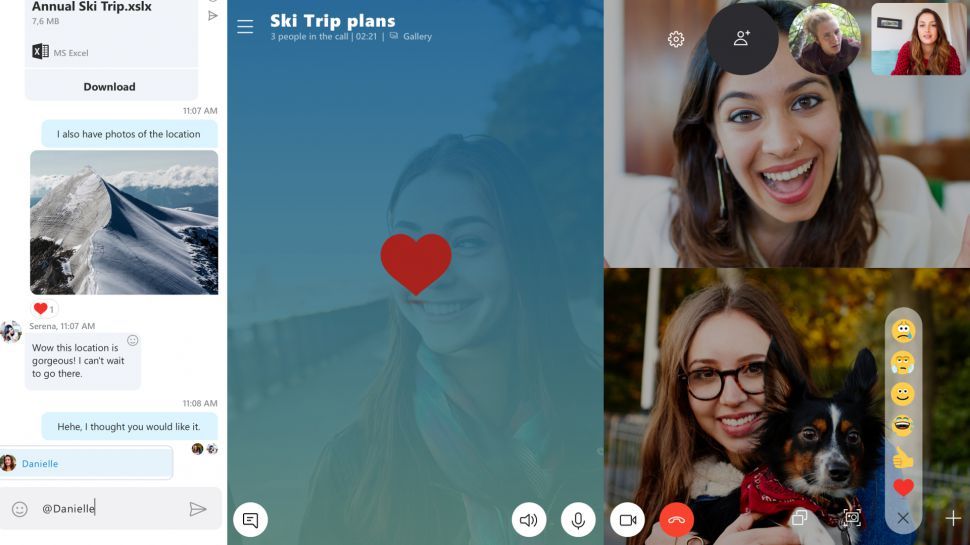New Windows 10 Preview Makes Big Improvements to Edge, Skype
Microsoft has a new Windows 10 preview build, and it's jam-packed with improvements to some of the company's most popular apps.
According to TechRadar, which obtained a copy of the build, the Edge browser has been improved with a new depth effect that makes it easier to determine which tab you're on at any given time. And in addition to a new logo, the Edge browser has a revamped Settings menu that brings the most commonly used items to the top and moves the less-useful items to the bottom. Microsoft has also baked in several customization options so you can create a unique browsing experience that you find suitable.
And in a bid to follow Chrome and other browsers, Microsoft's Edge now offers a feature that lets you decide whether to allow a website that plays a video to automatically play that clip.
On the Skype side of things, Microsoft's new preview build, 17704, now lets you take a screenshot while you're in a call. You can now more easily find the screen-sharing button in Skype and more quickly customize the layout so you can see what you want to see during a call.
Microsoft's new build now includes a new Block Suspicious Behaviors tab under Virus & Threat Protection that will allow you to proactively stop apps or services that are behaving abnormally from running amok on your machine, according to TechRadar. Microsoft's new preview build is now also making it easier to see the logs that are created with crashing apps and a small tweak to Task Manager now gives you insight into which apps are causing the biggest drain on your battery life.
Microsoft releases preview builds for Windows 10 on a somewhat regular basis. The previews allow the community to try out the software and ensure it's stable before it becomes public. It's unknown when the new features will make their way to a final build.
Windows 10 Basics
- 7 Settings to Change Right Away
- Windows 10 Keyboard Shortcuts to Save You Clicks
- 5 Ways to Take Screenshots
- Change Your Password in Windows 10
- Uninstall Programs in Windows 10
- Enable or Disable Tablet Mode
- Add a User (Child or Adult)
- Change the Screen Resolution
- Sync Your Settings Across Devices
- Sync iPhone with Windows 10
- Control Windows 10 with Your Voice
- Upgrade to Windows 10 From Windows 7 or 8
- Eliminate Blue Light With Night Light
- Create a New Folder
- Get to the Desktop in Windows 10
- Add a Printer
- All Windows 10 Tips
- Set Alarms
Sign up to receive The Snapshot, a free special dispatch from Laptop Mag, in your inbox.
Don is a journalist working with Laptop Mag. He writes about some of the best Apple products you need to keep your eyes on, including apps for the iPad, MacBook Air accessories, and the greatest MacBook Pros. Outside of Apple, Don's coverage includes Samsung, Microsoft, and Raspberry Pi. Don has also written for Tom's Guide, Digital TechCrunch, The New York Times, and Forbes. He now runs his own content & PR firm, D2 Tech Agency.