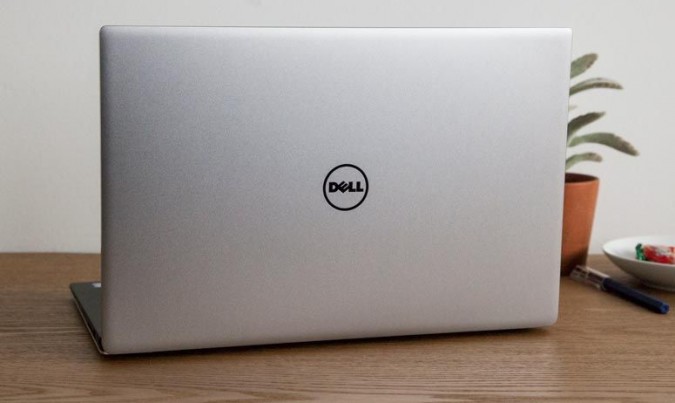Dell XPS 15 vs XPS 13: Which Lightweight Laptop is Right for You?
Dell's XPS series of laptops offers an industry-leading combination of lightweight, gorgeous screens, strong battery life and plenty of performance. At present, the company makes three major models of XPS laptop: the XPS 13, XPS 15 and XPS 13 2-in-1. If you love Dell's design language and really want a convertible, you can go with the XPS 13 2-in-1, which is great looking but offers sub-par performance and endurance. But unless you are dead-set on using your laptop as a tablet, you have to choose between the Dell XPS 13 and XPS 15.
The differences between the XPS 13 and 15 go far beyond their screen and body sizes. To help you decide, we've compared the two laptops, based on seven different criteria.
Design
Sporting a silver or gold lid and a soft-touch, carbon fiber body, both laptops have the same exact design language. Owing to its smaller, 13.3-inch screen, the XPS 13 is significantly lighter, tipping the scales at 2.8 pounds.
By comparison, the XPS 15 weighs a full 4.6 pounds, which is pretty light for a 15-inch laptop, but not exactly ultraportable. Both laptops are about the same thickness, with the XPS 13 measuring 0.6 inches at its thickest point while the XPS 15 is just 0.66 inches thick.
| Row 0 - Cell 0 | Dell XPS 13 | Dell XPS 15 |
| Weight | 2.8 pounds | 4.6 pounds |
| Size | 11.98 x 7.88 x 0.6 inches | 14.06 x 9.27 x 0.66-inches |
Winner: Tie. The XPS 13 is lighter, but if you want the larger screen, you have to accept a heavier laptop.
Display
Both laptops are available with several different display options. The base model XPS 13 has a 1080p, non-touch screen, but more expensive configs come with either a 1080p touchscreen or a 3200 x 1800 touchscreen. The XPS 15 also comes standard with both 1080p non-touch screen and a full 4K (3840 x 2160) touch display. We haven't tested the 1080p touch panel on the XPS 13 or the 1080p non-touch panel on the XPS 15, but we have tried the other options.
In our tests, the XPS 15 with 4K display was amazingly colorful, reproducing an impressive 188 percent of the sRGB color gamut. The Dell XPS 13's 3200 x 1800 display, which we tested on a 7th-Gen Core model, managed 105.7 percent of the gamut while the 1080p screen, which we tried on an 8th-Gen Core config, got a strong 112 percent.
Sign up to receive The Snapshot, a free special dispatch from Laptop Mag, in your inbox.
When it comes to brightness, the XPS 13's 1080p screen rules the roost, hitting 368 nits of brightness while the 3200 x 1800 panel clocked in at 305 nits. The XPS 15's 4K screen scored a much lower, 282 nits, but that's still more than enough luminosity for strong viewing angles and a great experience overall.
| Row 0 - Cell 0 | Dell XPS 13 (1080p, non-touch) | Dell XPS 13 (3200 x 1800) | Dell XPS 15 (4K) |
| sRGB Color Gamut | 112 | 105.7 | 188 |
| Brightness | 368 | 305 | 282 |
Winner: The XPS 15's 4K screen is much more colorful and sharper than either of its little brother's panel options. Video editors will appreciate being able to work on 4K videos in their native resolution.
Performance
The XPS 13 is available with an Intel 8th-Gen Core i7-8550U processor that has four cores and uses up to 15 watts of power. Its larger sibling uses up to an Intel Core i7-7700HQ, which uses 45 watts. The XPS 15 is also available with an optional Nvidia GTX 1050 GPU while the XPS 13 only comes with integrated Intel graphics.
Despite having a CPU that uses a third of the power, the XPS 13 came out ever-so-slightly ahead on some performance tests. On Geekbench 4, a synthetic test that measures overall performance, the XPS 13 with Core i7-8550U scored 14,158 versus 13,911 on the XPS 15 with Core i7-7700HQ CPU scored 13,911. The XPS 13 took just 3 minutes and 9 seconds to match 20,000 names with their addresses in OpenOffice Calc while its sibling was a little slower, completing the same task in 3 minutes and 23 seconds.
However, when it comes to graphics-intensive workloads, the XPS 15 and its GTX 1050 card dominate. The XPS 15 scored a really strong 134,459 on 3DMark Ice Storm Unlimited, a synthetic graphics test while the XPS 13 managed only 81,837. The XPS 15 played Rise of the Tomb Raider, a fairly demanding game, at a smooth 41 fps while we wouldn't even attempt it on the XPS 13. Creative professionals will be able to use the XPS 15's graphics might for better video editing, 3D design and animation.
| Row 0 - Cell 0 | Dell XPS 13 (Core i7-8550U) | Dell XPS 15 (Core i7-7700HQ, Nvidia GTX 1050) |
| Geekbench 4 | 14,158 | 13,911 |
| Spreadsheet Macro Test | 3:09 | 3:23 |
| 3DMark Ice Storm Unlimited | 81,837 | 134,459 |
Winner: Dell XPS 15's strong graphics performance puts it over the top.
Battery Life
The XPS 13 is one of the longest-lasting laptops on the market while the XPS 15 offers good, but not great endurance for its size. The non-touch Dell XPS 13 with 8th Gen Core i7-8550U CPU lasted a full 16 hours and 5 minutes on the Laptop Battery Test, which involves continuous surfing over Wi-Fi while a model with a 7th-Gen Core i7-7500U CPU and a 3200 x 1800 screen conked out after 9 hours and 11 minutes. The XPS 15 with 4K display and Core i7-7700HQ CPU endured for 8 hours and 23 minutes, which is still an hour and a half longer than the typical 15-inch laptop.
| Row 0 - Cell 0 | Dell XPS 13 (1080p, non-touch) | Dell XPS 13 (3200 x 1800) | Dell XPS 15 (4k) |
| Battery Life | 16:05 | 9:11 | 8:23 |
Winner: Dell XPS 13 provides epic battery life.
Value
The XPS 13 is unquestionably less expensive than its 15-inch sibling. The base model costs $799, but it has a low-end, Core i3 processor and just 4GB of RAM, specs that belong in a sub-$500 laptop. To get the XPS 13 with good specs -- a Core i7-8550U CPU, 8GB of RAM and a 256GB SSD -- costs $1,199, though that configuration has occasionally been on sale for under $1,000. To get the XPS 13 with its 3200 x 1800 touch screen, the Core i7 CPU and 16GB of RAM, you'll pay a hefty $1,549.
The base model XPS 15 costs $949, but as with the low-end XPS 13, this is a Core i3-powered model that no one should buy. You can step up to a Core i5-7300HQ CPU, 8GB of RAM, a 256GB SSD and the important GTX 1050 graphics card for $1,199. You can step up to the 4K display for an extra $400 ($1,599) or spend $1,899 to get a model that's decked out with a Core i7-7700HQ CPU, 16GB of RAM and a 512GB SSD.
| Row 0 - Cell 0 | Dell XPS 13 | Dell XPS 15 |
| Base Price | $799 | $949 |
| Mid-Tier | $1,199 | $1,199 |
| High-End | $1,549 | $1,899 |
Winner: Dell XPS 13 is a little cheaper at each configuration, but the XPS 15 offers higher-end specs.
Bottom Line
With each laptop winning two rounds and tying in another, there's no clear winner. Which Dell XPS you buy should really depend on your needs. General consumers and productivity workers should get the XPS 13, because of its lighter weight, longer battery life and lower price. Anyone who needs to do professional graphics work should look no further than the XPS 15, because of its superior screen and discrete graphics card.
| Row 0 - Cell 0 | Dell XPS 13 | Dell XPS 15 |
| Design | x | x |
| Display | Row 2 - Cell 1 | x |
| Performance | Row 3 - Cell 1 | x |
| Battery Life | x | Row 4 - Cell 2 |
| Value | x | Row 5 - Cell 2 |
| Total | 3 | 3 |
Credit: Laptop Mag
Dell Laptop Guide