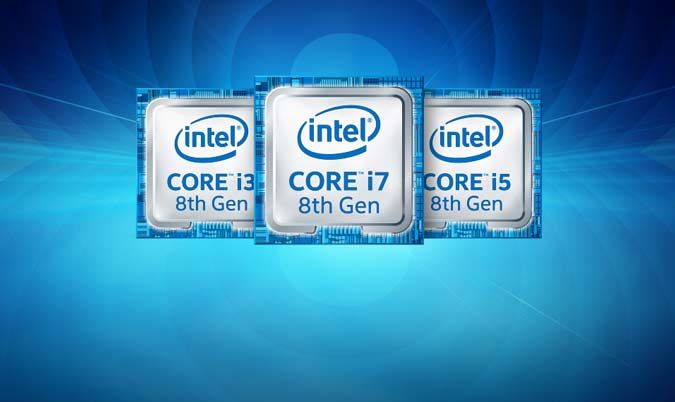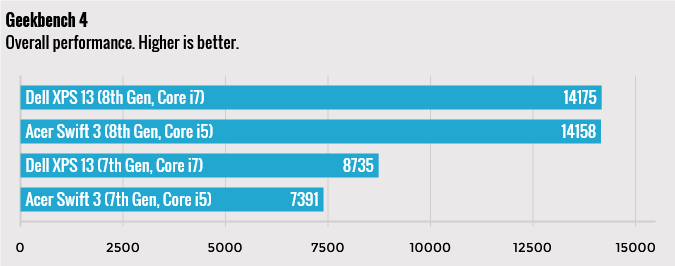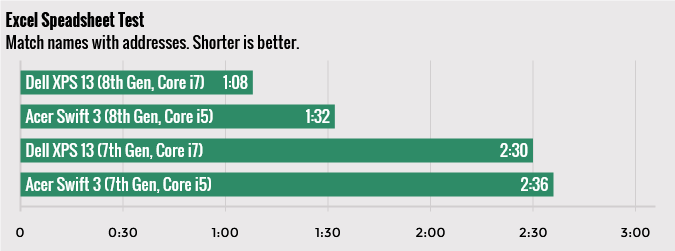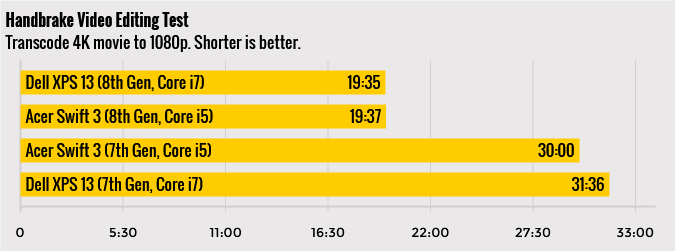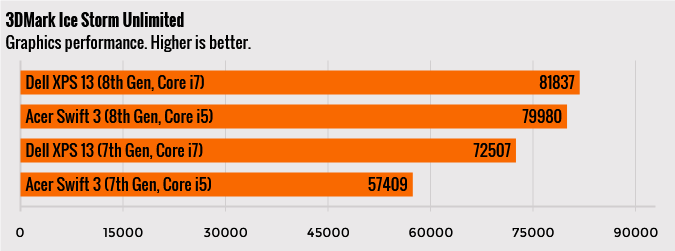Intel 8th Gen vs 7th Gen CPUs: Kaby Lake Refresh Is a Lot Faster
Sign up to receive The Snapshot, a free special dispatch from Laptop Mag, in your inbox.
You are now subscribed
Your newsletter sign-up was successful
Update June 17: Intel unveiled its first 10-nanometer chips, the 10th Gen Ice Lake CPUs. Along with all the new features they pack, we expected these mobile processors to outperform both 8th Gen and 7th Gen CPUs.
You would expect a new generation of Intel CPUs to be noticeably faster than the one which came before, but the performance delta between the latest, 8th Gen "Kaby Lake Refresh" chips and their 7th Gen "Kaby Lake" predecessors feels like a two or three year leap.
By doubling the number of cores from two to four, increasing the maximum clock speed and optimizing around video, Kaby Lake Refresh is as much as 91 percent quicker, depending on what task you perform.
How We Tested
To properly compare Intel 8th Gen Core to 7th Gen Core, we tested four laptops. Intel provided us with a pair of 14-inch Acer Swift 3 notebooks, each with a 1080p screen, 8GB of RAM and the same exact 256GB SSD, but one of the Swift 3 units had a new Core i5-8250U CPU while the other was powered by a 7th Gen, Core i5-7200U chip.
We also benchmarked a pair of nearly-identical Dell XPS 13s (1080p, 8GB, 256GB), one with an 8th Gen, Core i7-8550U CPU and the other with a 7th Gen, Core i7-7500U processor. The results were astounding.
MORE: Benchmarked: Dell XPS 13 with 8th Gen Core CPU
Synthetic Tests
On Geekbench 4, a synthetic performance test, the 8th Gen-powered Swift 3 scored an impressive mark of 14,175, a full 92 percent better than its predecessor (7,391). The XPS 13 and its Core i7-8550U CPU was a slightly less impressive, 62-percent quicker than the model with the Core i7-7500U.
Sign up to receive The Snapshot, a free special dispatch from Laptop Mag, in your inbox.
Spreadsheets
If you're crunching large spreadsheets with Excel, you want 8th Gen Core. When we ran a macro that matches 65,000 names with their addresses, the 7th Gen-powered Swift 3 finished in 2 minutes and 36 seconds while the new model completed the same task in just 1:32, a 70 percent improvement. The 8th Gen-powered XPS 13 was even quicker, finishing the macro in 1:08, compared to the 7th Gen-powered model's 2:30., a 55 percent jump.
Excel uses as many core and threads as your CPU supports, but if you're using a single-threaded app, the results aren't as impressive. When we ran a macro that matched 20,000 names and addresses in OpenOffice Calc, which only uses a single thread, the 8th Gen Core-powered Swift 3 and XPS 13 were just 11 and 10 percent faster than the 7th Gen models.
Video Transcoding
Because it's heavily optimized for video, 8th Gen core really shines when you're transcoding film clips. The 7th Gen-powered Swift 3 took a full 30 minutes to shrink a 4K video down to 1080p resolution, using Handbrake, a popular transcoding tool. The 8th Gen Swift 3 completed the operation in just 19:37, a 53-percent jump. The Core i7-8500U-powered XPS 13 wasn't appreciably faster than the Core i5-powered Swift, finishing in 19:35, which was 62-percent quicker than the Core i7-7500U-enabled XPS 13 (31:36).
App Load Times
Surprisingly, having an 8th Gen Core processor can make apps load faster too. The 8th Gen-powered Swift 3 opened Libre Office Calc, a spreadsheet app, in just 1.2 seconds, a 56 percent jump over the 7th Gen-enabled Swift's time of 2.7 seconds.
Graphics
Though Intel's integrated GPUs still aren't good enough for playing high-end games, 8th Gen Core-enabled laptops have much better graphics performance. The Swift 3 with Core i5-8250U CPU scored 79,980 on the 3DMark Ice Storm Unlimited benchmark, a full 39 percent better than the model with the Core i5-7200U (57,409). The XPS 13 with Core i7-8550U processor scored 81,837 on the same test, which is just 12 percent above the Core i7-7500U-enabled model (72,507).
Bottom Line
While the performance benefits of 8th Gen Core processors vary depending on the task, there's no doubt that it provides a huge boost, particularly on multi threaded tasks. If you're shopping for a laptop and there's a model with 8th Gen Core available in your price range, you should definitely prioritize it. However, our test results also show that the performance delta between the Core i5-8250U CPU and the Core i7-8550U processor is really small so it's probably not worth paying extra for the Core i7 chip.
Credit: Intel/Laptop Mag
Laptop Guide
- Laptop Buying Guide: 8 Essential Tips
- The Best & Worst Laptop Brands
- Laptop Tech Support Showdown: Undercover Report
- Should I Buy a Chromebook? Buying Guide and Advice
- Laptops with the Longest Battery Life
- Chromebooks vs. Windows 10 Laptops: What Should You Buy?
- Why You Shouldn't Buy a Touch-Screen Laptop
- Out of the Box Tips: Set Up Your New Laptop Like a Pro
- The Best Time to Buy a Laptop
- Chromebook vs. Tablet: Which Should You Buy?
- Laptop Buying Tips for Students
- 10 Key Features to Look for in Your Laptop
- How to Buy a 2-in-1 Laptop Hybrid
- USB Type-C FAQ: Everything You Need to Know
- How to Get Rid of Your Old Laptop
- Laptop Warranties: What They Cover
- Which CPU is Right For You?
- Which Laptop Features Are Worth the Money?
- Gaming Laptop Buying Guide: Find the Right Rig
- 10 Reasons Why Consumers Should Buy Business Laptops
- Which MacBook is Right for You?
- 5 Things to Look For in Your Next Laptop Keyboard
- How to Configure Your Laptop: Specs That Matter
- Which Graphics Card Do You Need?
- The Perfect Laptop? Here’s What It Should Have
- Why 78 Percent of Laptop Screens Suck
- A Guide to Computer Ports and Adapters
- 13 Ways to Make a Slow Laptop Faster
- How to Tell If You Can Upgrade Your Laptop
- Laptop Locks Guide: Do You Need One?
- 10 Features You Can Skip to Save Money