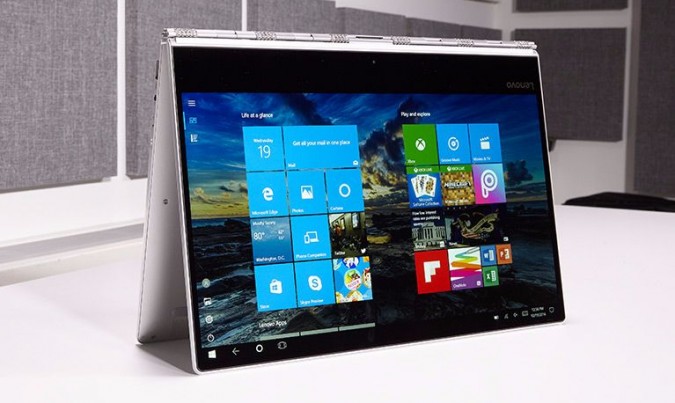Help Me, LAPTOP: Dell XPS 13 2-in-1 vs Lenovo Yoga 910
It's a battle between two fantastic 2-in-1s.
Forum user Sulaylavsi is trying to decide between a fully loaded Dell XPS 2-in-1 and a specked-out Lenovo Yoga 910. Sulaylavsi would configure either system with a Core i7 CPU, 16GB of RAM, a 512GB SSD and a high-res (3200 x 1800 on the Dell or 3840 x 2160 on the Lenovo) screen. While both systems are good choices, which you choose really depends on what's important to you.
Here are the key differences between these two premium 2-in-1s and our overall recommendation.
| Row 0 - Cell 0 | Dell XPS 13 2-in-1 | Lenovo Yoga 910 |
| Starting Price/Configured | $999/$1,329 | $979/$1,849 |
| Screen Size | 13.3 inches | 13.9 inches |
| Resolution (Starting/Configured) | 1920 x 1080 / 3200 x 1800 | 1920 x 1080 / 3840 x 2160 |
| CPU (Starting/Configured) | Core i5-7Y54 | Core i5-7200U |
| RAM (Starting/Configured) | 4GB / 16GB | 8GB / 16GB |
| SSD (Starting/Configufed) | 128GB / 512GB | 256GB / 512GB |
| Battery Life | 8:27 | 10:36 |
| Size | 11.98 x 7.81 x 0.54 inches | 12.72 x 8.84 x 0.56 inches |
| Weight | 2.7 pounds | 3.04 pounds |
Size
At 11.98 x 7.81 x 0.54 inches and 2.7 pounds Dell XPS 13 is noticeably smaller and lighter than the Lenovo Yoga 910 (12.72 x 8.84 x 0.56 inches, 3.04 pounds). However, the Yoga 910 has a 13.9-inch display, compared to the 13.3-inch display on the XPS 13, so you're getting more screen in exchange for the added heft.
Winner: Dell XPS 13 2-in-1, but only if you value portability over screen size.
Design
Both laptops look great, so this is really a matter of personal preference. Do you prefer the soft-touch carbon fiber deck on the XPS 13 2-in-1 or the brushed metal body and watchband hinge on the Yoga 910?
Winner: Lenovo Yoga 910. The watchband hinge puts Lenovo over the top for us, but others might feel differently.
Sign up to receive The Snapshot, a free special dispatch from Laptop Mag, in your inbox.
Screen
We haven't tested either laptop with its optional high-res display, so we can't comment on the brightness or color quality of either panel. However, we do know that Lenovo's laptop has a larger and sharper display.
In terms of raw pixel count, the Yoga also has more dots, with a 3840 x 2160 resolution vs 3200 x 1800 on the XPS. So, even though Lenovo's screen is 0.6 inches larger, it has 316 pixels per inch vs 276 PPI on Dell's panel. More importantly, the Yoga 910's screen is true 4K so it can show Ultra HD movies at their native resolution, while the XPS 13 2-in-1 has to downscale them.
The XPS 13 2-in-1's default 1920 x 1080 display is marginally brighter and more vibrant than the Yoga 910's base panel. Dell's 1080p screen reproduced 107 percent of the sRGB color gamut while hitting 314 nits on our light meter while Lenovo's panel achieved slightly-lower scores of 98 percent and 292 nits.
Winner: Lenovo Yoga 910 has a true 4K display option, which will be better for Sulaylavsi. However, if you're purchasing a laptop with a 1080p screen, the XPS 13 2-in-1 panel is a tiny bit better.
Performance
Though Sulaylavsi plans to buy either laptop with a Core i7 processor, 16GB of RAM and a 512GB SSD, the systems are not created equal. The Dell XPS 13 2-in-1 uses a low-power (and therefore low-heat) Intel Y Series processor so that it can eschew a system fan while the Yoga 910 uses a standard Intel U Series CPU.
There's a huge performance gap between the 4.5-watt processor in the XPS and the 15-watt chip in the Yoga 910. Unfortunately, the Yoga 910 we tested had a Core i7-7500U CPU and the XPS 13 2-in-1 had a Core i5-7Y54 so we can't make a perfect apples to apples comparison between Core i7 on the two systems. However, the huge delta in performance scores between our two review units is more than just the normal difference between Core i5 and Core i7, within the same series.
On Geekbench 4, a synthetic benchmark that measures overall performance, the Core i7-7500U-powered Yoga 910 scored 8,102 while the Core i5-7Y54-enabled XPS 13 2-in-1's got just 6,498. A Core i5-7200U-powered Dell XPS 13 (not the 2-in-1) scored 7,287. Lenovo's laptop also completed our spreadsheet macro test, which involves matching 20,000 names with their addresses, in 3 minutes and 34 seconds, compared to 4:14 on Dell's 2-in-1 and 3:44 on the XPS 13 clamshell with the U series processor.
The delta between the laptops is much bigger when comes to graphics performance. While the Yoga 910 was able to play Dirt 3, a low-end racing game, at a solid 50 frames per second, the XPS 13 2-in-1 managed a slideshow-like 21 fps. Lenovo's laptop got a score that was about 50 percent higher on the 3DMark Ice Storm Unlimited benchmark (77,093 vs 49,214). The Core i5-7200U-powered XPS 13 laptop got 62,754 and 28 fps.
Winner: Lenovo's Yoga 910 offers much better performance.
Battery Life
While the Dell XPS 13 2-in-1 lasted a reasonable 8 hours and 27 minutes on our battery test (continuous surfing over Wi-Fi), the Yoga 910 blew it away by enduring for 10 hours and 36 minutes. To be fair, both laptops we tested had 1920 x 1080 displays so either model with a higher-res, QHD screen would probably have shorter battery life.
Winner: Lenovo Yoga 910
Price
Prices are always subject to change, but right now, the Yoga 910 is a whole lot cheaper than the XPS 13 2-in-1. In the configuration Sulaylavsi wants -- a high-res display, a Core i7 CPU, 16GB of RAM and a 512GB SSD -- the Yoga 910 costs just $1,329 at Lenovo.com while the XPS 13 2-in-1 goes for $1,849 at Dell.com, a difference of $520.
The two laptops have similar starting prices, but the base model Yoga 910 gives you a lot more for your money. For $979, the low-end config of the Yoga 910 gives you a 1080p display, Core i5 CPU, 8GB of RAM and a 256GB SSD. The starting, $999 Dell XPS 13 2-in-1 also has a 1080p display and Core i5 CPU, but it comes with only 4GB of RAM and a 128GB SSD.
Winner: Lenovo Yoga 910 is a much better value.
| Row 0 - Cell 0 | Dell XPS 13 2-in-1 | Lenovo Yoga 910 |
| Size | Row 1 - Cell 1 | Row 1 - Cell 2 |
| Design | Row 2 - Cell 1 | Row 2 - Cell 2 |
| Screen | Row 3 - Cell 1 | Row 3 - Cell 2 |
| Performance | Row 4 - Cell 1 | Row 4 - Cell 2 |
| Battery Life | Row 5 - Cell 1 | Row 5 - Cell 2 |
| Price | Row 6 - Cell 1 | Row 6 - Cell 2 |
Bottom Line
In every criteria but size, the Yoga 910 wins. So, unless you just have to have the lightest 2-in-1 around, Lenovo's laptop is the better choice.
Laptop Guide
- Laptop Buying Guide: 8 Essential Tips
- The Best & Worst Laptop Brands
- Laptop Tech Support Showdown: Undercover Report
- Should I Buy a Chromebook? Buying Guide and Advice
- Laptops with the Longest Battery Life
- Chromebooks vs. Windows 10 Laptops: What Should You Buy?
- Why You Shouldn't Buy a Touch-Screen Laptop
- Out of the Box Tips: Set Up Your New Laptop Like a Pro
- The Best Time to Buy a Laptop
- Chromebook vs. Tablet: Which Should You Buy?
- Laptop Buying Tips for Students
- 10 Key Features to Look for in Your Laptop
- How to Buy a 2-in-1 Laptop Hybrid
- USB Type-C FAQ: Everything You Need to Know
- How to Get Rid of Your Old Laptop
- Laptop Warranties: What They Cover
- Which CPU is Right For You?
- Which Laptop Features Are Worth the Money?
- Gaming Laptop Buying Guide: Find the Right Rig
- 10 Reasons Why Consumers Should Buy Business Laptops
- Which MacBook is Right for You?
- 5 Things to Look For in Your Next Laptop Keyboard
- How to Configure Your Laptop: Specs That Matter
- Which Graphics Card Do You Need?
- The Perfect Laptop? Here’s What It Should Have
- Why 78 Percent of Laptop Screens Suck
- A Guide to Computer Ports and Adapters
- 13 Ways to Make a Slow Laptop Faster
- How to Tell If You Can Upgrade Your Laptop
- Laptop Locks Guide: Do You Need One?
- 10 Features You Can Skip to Save Money