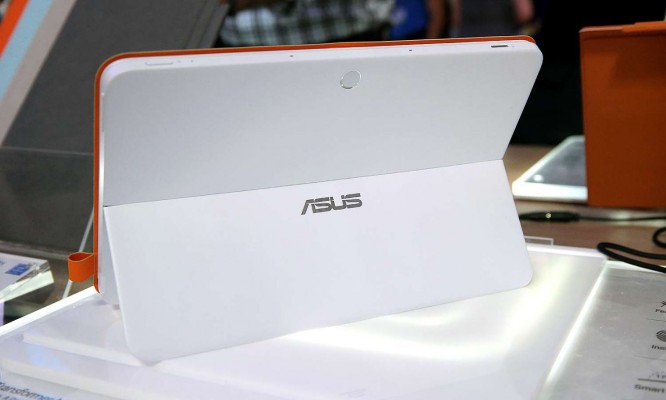Asus Transformer Mini Set to Compete with Surface 3
Sign up to receive The Snapshot, a free special dispatch from Laptop Mag, in your inbox.
You are now subscribed
Your newsletter sign-up was successful
While its newly announced $999 Transformer Pro 3 looks to take on Microsoft's Surface Pro 4, Asus has also released a 10-inch Transformer Mini TF102 that takes aim at the Surface 3. While not quite as premium as Microsoft's $399 tablet, the as-yet-unpriced Transformer Mini promises a strong detachable 2-in-1 experience for a good value.
Unlike the Surface 3, which has a 10.8-inch, 1920 x 1280 display, the Transformer Mini offers a far-smaller and lower-resolution 10.1-inch, 1280 x 800 screen. However, in our brief hands-on with the device, we noticed that the Mini's screen was extremely vibrant, so if you don't get sharpness, at least you get decent color quality. Asus claims that the screen can output an impressive 400 nits of brightness; the demo unit we saw certainly appeared quite luminous.
On the inside, the Transformer Mini is powered by a low-power Intel Atom x5 processor, just like the one used in the Surface 3. Asus claims that its device should last 11 hours on a charge.
MORE: Asus Transformer 3 Pro Takes Aim at Microsoft's Surface
Just like Microsoft's tablet, the Transformer Mini has a lightweight keyboard cover that snaps on via magnets and folds slightly at its top to provide a pleasant incline. Unlike with the Surface, the keyboard will be included in the same box with the tablet, potentially saving shoppers a headache and some cost. Asus says that the keys have a full 1.5mm of travel, which is 50 percent more than the Surface 3 offers. However, when we tried typing on a demo unit, we noticed that the keys seemed smaller and more cramped than on Microsoft's slightly-larger device.
The Transformer Mini has a kickstand that looks a lot like Microsoft's but bends outward up to 170 degrees without having fixed stopping points like the Surface 3. We found the "Smart Hinge" tight yet easy to articulate during our demo.
As you might expect because of its smaller screen, the Transformer Mini weighs a bit less than the Surface 3, tipping the scales at 1.16 pounds without its keyboard to Microsoft's slate's 1.37 pounds. On both devices, the keyboard cover adds about 0.6 pounds of heft.
Sign up to receive The Snapshot, a free special dispatch from Laptop Mag, in your inbox.
Asus's hybrid has room for plenty of ports, including a micro HDMI out, a microSD card reader, a full-size USB port and a microUSB connector used for charging. On the back, there's a fingerprint reader that you can use to login via Windows Hello.
Asus also one-ups with Microsoft by providing different color options for both the tablet and the keyboard. The slate will be available in Quartz Gray or Pearl White with Amber, Mint or Gold keyboards.
Though we didn't get to test them out, the laptop comes with a couple of powerful utilities. Asus Quick Launch allows you to open apps with a gesture while ZenSync lets you reply to SMS messages on the laptop that initiated on your phone. The device also comes with a year of Asus WebStorage.
We still don't know when the Transformer Mini is going to be released and how much it will bost, but it's a safe bet to assume that the device's price tag will undercut the Surface 3's $399 ($528 with keyboard) MSRP. How much less it costs may determine the 2-in-1's success.
Laptop Guide
- Laptop Buying Guide: 8 Essential Tips
- The Best & Worst Laptop Brands
- Laptop Tech Support Showdown: Undercover Report
- Should I Buy a Chromebook? Buying Guide and Advice
- Laptops with the Longest Battery Life
- Chromebooks vs. Windows 10 Laptops: What Should You Buy?
- Why You Shouldn't Buy a Touch-Screen Laptop
- Out of the Box Tips: Set Up Your New Laptop Like a Pro
- The Best Time to Buy a Laptop
- Chromebook vs. Tablet: Which Should You Buy?
- Laptop Buying Tips for Students
- 10 Key Features to Look for in Your Laptop
- How to Buy a 2-in-1 Laptop Hybrid
- USB Type-C FAQ: Everything You Need to Know
- How to Get Rid of Your Old Laptop
- Laptop Warranties: What They Cover
- Which CPU is Right For You?
- Which Laptop Features Are Worth the Money?
- Gaming Laptop Buying Guide: Find the Right Rig
- 10 Reasons Why Consumers Should Buy Business Laptops
- Which MacBook is Right for You?
- 5 Things to Look For in Your Next Laptop Keyboard
- How to Configure Your Laptop: Specs That Matter
- Which Graphics Card Do You Need?
- The Perfect Laptop? Here’s What It Should Have
- Why 78 Percent of Laptop Screens Suck
- A Guide to Computer Ports and Adapters
- 13 Ways to Make a Slow Laptop Faster
- How to Tell If You Can Upgrade Your Laptop
- Laptop Locks Guide: Do You Need One?
- 10 Features You Can Skip to Save Money