The 5 best Ultrabooks are premium thin-and-light laptops that make great picks for most people
These are the best Ultrabooks you can buy right now

1. The list in brief
2. Best Ultrabook overall
3. Best budget Ultrabook
4. Best 2-in-1 Ultrabook
5. Best Ultrabook for business
6. Best Ultrabook alternative
7. Benchmark comparisons
8. Recent Reviews
9. FAQs
10. How to choose the right Ultrabook
11. How we test Ultrabooks
12. Why trust Laptop Mag?
The best Ultrabooks are considered the elite of laptops, Intel-powered machines so thin and powerful they dance between all-day marathons and peak performance. Whether you're a caffeine-fueled nomad or a jet-setting pro, an Ultrabook's your perfect partner, keeping pace with your relentless hustle. Forget clunky beasts weighing you down — these sleek speedsters let you conquer your to-do list with style, stamina, and the help of AI. Think thin, think powerful, think Ultrabook.
But beyond thin and light, what is an Ultrabook? An Ultrabook used to refer to a laptop that fit a very particular set of standards laid out by Intel. However, the moniker has been watered down, and the term is loosely applied to premium laptops that meet the thin and light standards.
Our selection isn't too different, however, we've also tried our best to pick Intel Evo-certified laptops — a more modern Intel platform that requires premium laptops to adhere to a strict set of standards including energy efficiency, fast charging, and responsiveness.
The laptops that made it to this list have all been subject to thorough testing by Laptop Mag, including a standardized battery life test, the Geekbench 6 and Handbrake performance benchmarks, and countless other tests to assess display brightness, hottest temperature, and more. Many of the ultraportable laptops mentioned here have actually earned a spot as some of the best laptops we've tested overall.
If you're looking for something thin, light, powerful, and portable, read on for our selection of the best Ultrabooks in 2025.
Best Ultrabooks in 2025: The list in brief

Best Ultrabook overall
The Zenbook 14 OLED's impressive near 16-hour battery life headlines its many great qualities. Intel Core Ultra performance and an attractive price tag are also sure to impress.

Best budget Ultrabook
A flattering price tag, Intel Core Ultra performance, and a 15-hour battery life solidify Dell's Inspiron 14 Plus as a top-tier budget buy and a solid all-around Ultrabook option.

Best 2-in-1 Ultrabook
The ninth generation of Lenovo’s iconic Yoga 2-in-1 features an AI-ready, 14th-generation Intel Core Ultra 7 CPU and a truly gorgeous 2880 x 1880 OLED display.

Best Ultrabook for business
Asus’ highly portable ExpertBook P5 offers great battery life, a sharp 2K display, and up to 120 total platform TOPS, enabling top-notch AI performance.

Best Ultrabook alternative
We know. While not technically an Ultrabook, seeing as it doesn't sport an Intel CPU, it's still a brilliant alternative that pushes the MacBook to new heights with the M4 chipset.

Sarah Chaney is a freelance tech writer with a bachelor's degree in English and five years of experience across multiple outlets, including Mashable, How-To Geek, MakeUseOf, Tom’s Guide, and of course, Laptop Mag. Seeing laptops get lighter and thinner while achieving top-notch performance and battery life results is one of my favorite things about testing laptops for a living, and the Ultrabooks we rounded up here are perfect examples of those thin-and-light powerhouses I love. In fact, my daily driver is the Yoga 9i, our top 2-in-1 pick for this list.
The best Ultrabooks in 2025
Why you can trust Laptop Mag
Best Ultrabook overall



Specifications
Reasons to buy
Reasons to avoid
The Asus Zenbook 14 OLED (Q425M) is a stellar all-around pick, with a nearly 16-hour battery life, a gorgeous display, and that thin-and-light form factor people look for in an Ultrabook.
✔️ You want a laptop that’ll last a full workday and then some: On our battery life test, this laptop stunned us by lasting nearly 16 hours. If you travel frequently, this laptop’s lengthy battery life paired with a super portable form factor make it an incredible choice.
✔️ You love blasting music on your laptop: The Zenbook 14 OLED’s speakers are fantastic, with impressive volume and “stunning audio quality” that delivers bass, mids, and high-range sonics well.
✖️ You plan to work outside with your laptop: While the Zenbook 14 OLED has a gorgeous display, it’s not very bright. At just 339 nits on average, this display will struggle to be seen in direct sunlight.
✖️ You need a laptop for photo- or video-editing: This laptop performs well for day-to-day tasks, but if you’re looking for a laptop that can handle the daily demands of a content creator or graphic designer, this isn’t the laptop you should pick.
Ever the tinkerers and tweakers of technology, Asus has once again updated its popular Zenbook laptop to feature Intel's latest Core Ultra chipset with Arc graphics, quality audio from Harman Kardon with Dolby Atmos speakers, and an OLED display.
The new Core Ultra 7 155H chipset, backed by 16GB of RAM and 1TB of SSD storage, offers solid performance across the board, making the Zenbook a fantastic option for most people for all but gaming and content creation.
However, Intel's latest chips are multitasking monsters and fly above the category benchmark averages in overall performance, video transcoding, and file transfer speeds.
Better still, the Zenbook 14 OLED's enhanced performance comes hand in hand with an incredible near-16-hour battery life — delivering a fantastic all-day computing option to most. This gives you the confidence to make the most of the Zenbook's portability from its trim (12.3 x 8.67 x 0.59 inches) and lightweight (3 pounds) frame.
Sweetening the deal further is the Zenbook's 14-inch, full-HD, OLED touchscreen display, which offers solid contrasts with crisp and vibrant colors. It's not perfect — the panel itself could be brighter — but issues like this can be forgiven when you factor in the Zenbook's secret weapon: a $799 starting price.
Asus' laptop strikes an incredible balance of performance, price, and practical use. It has great longevity of life and across-the-board improvements in key metrics. While it might not be the best laptop, the Zenbook 14 OLED is the best Intel Evo Ultrabook when factoring in its low cost and strong results.
See our full Asus Zenbook 14 OLED (Q425M) review.
Best budget Ultrabook
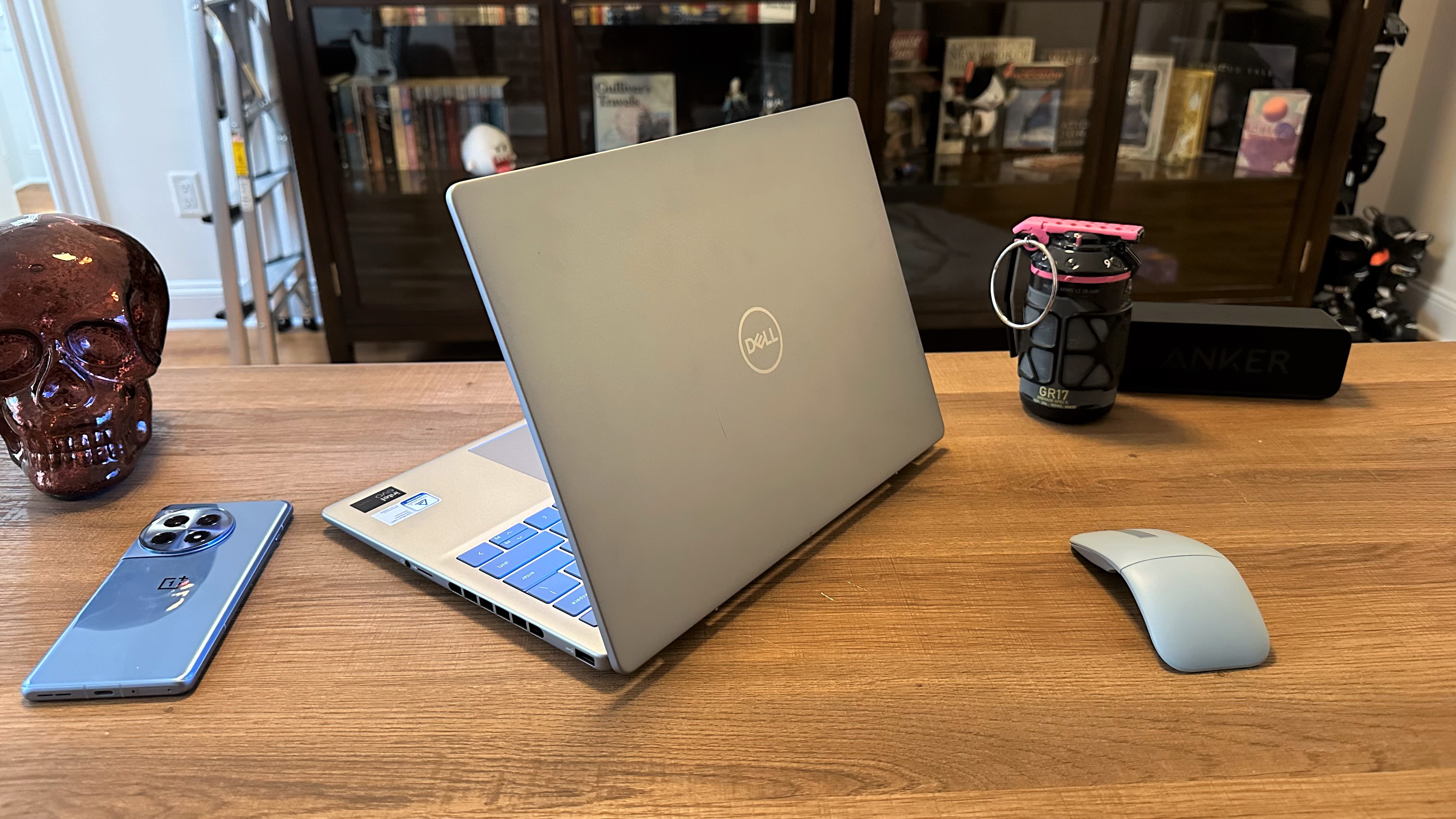
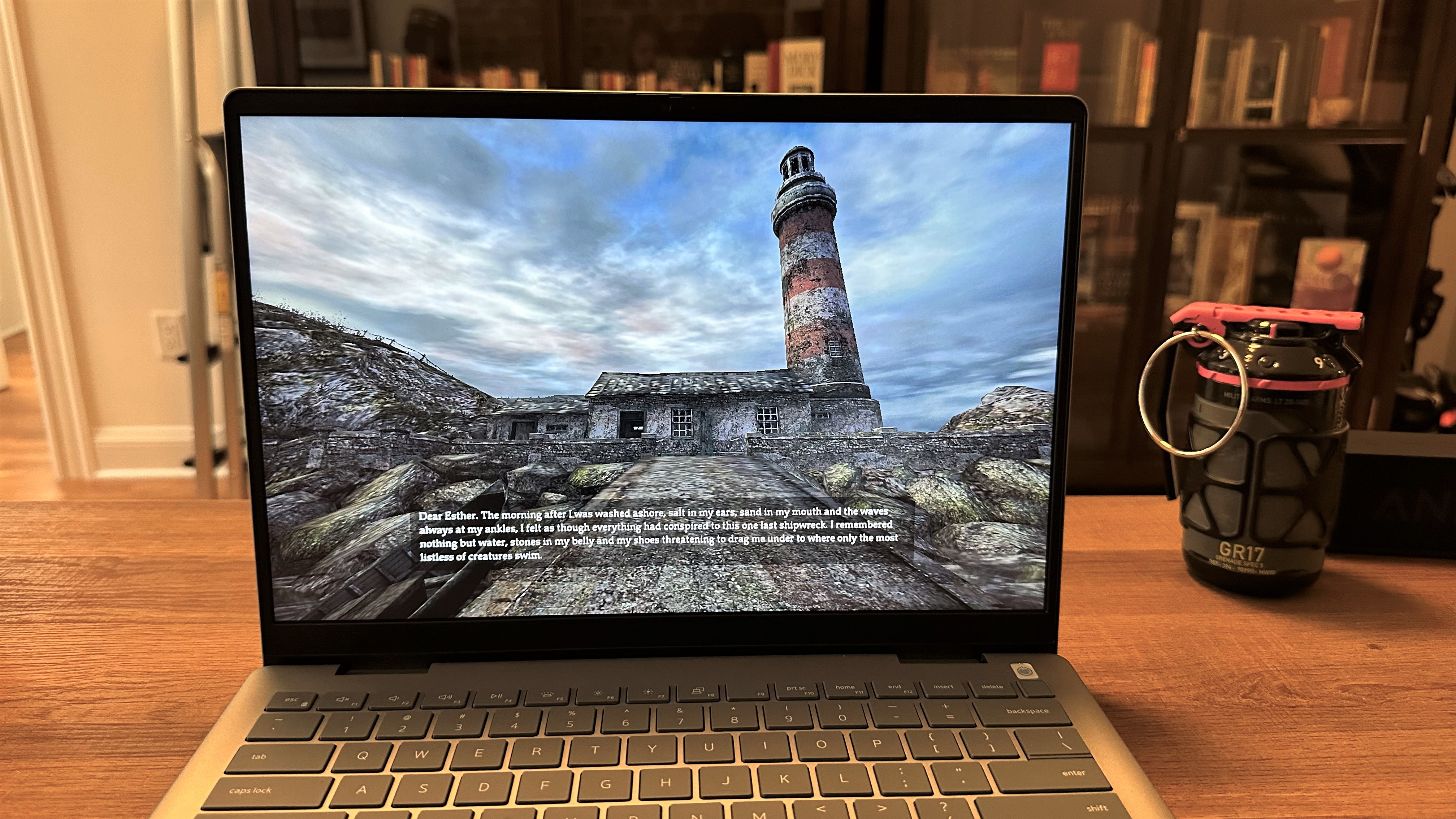
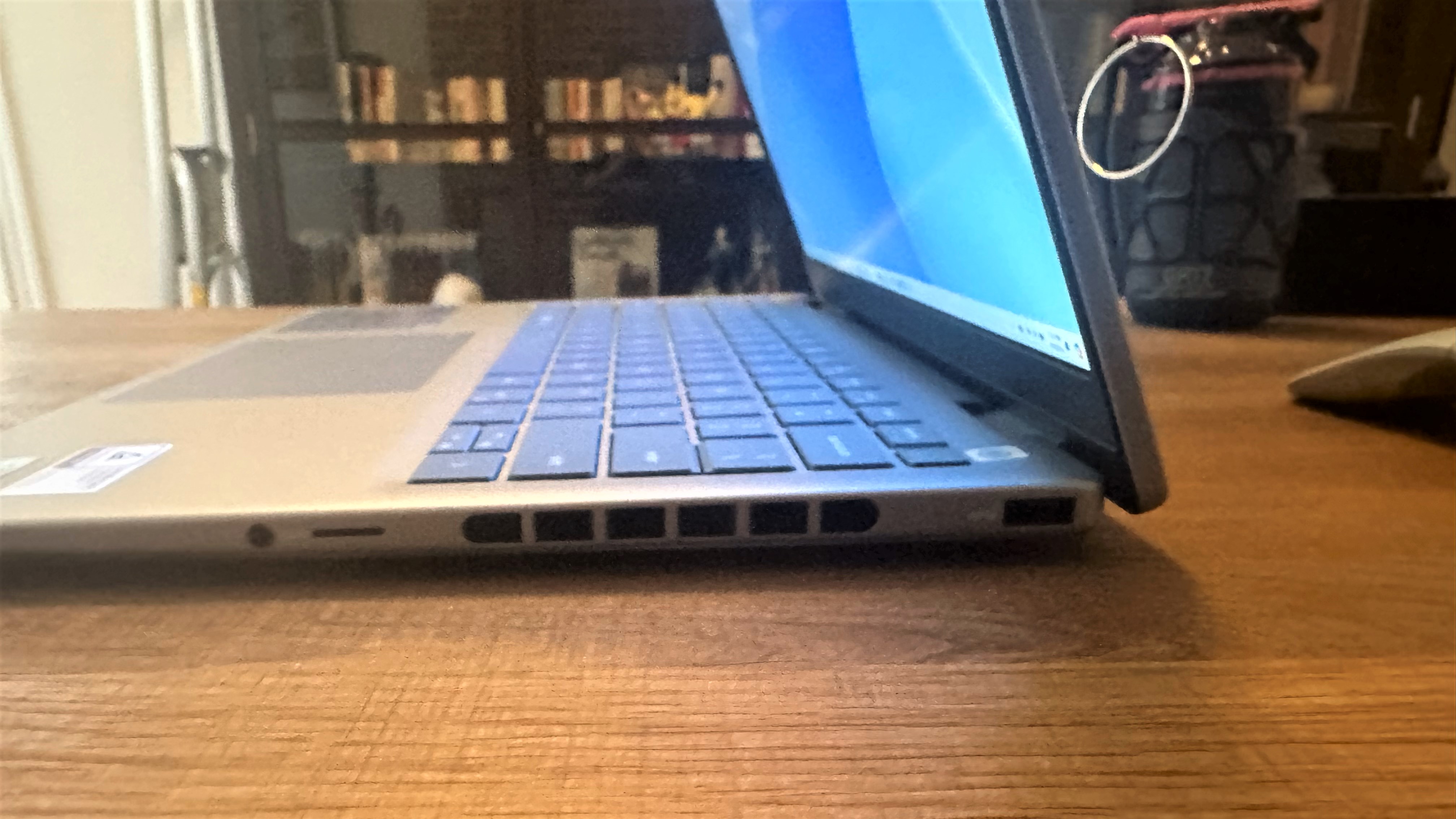
Specifications
Reasons to buy
Reasons to avoid
The Dell Inspiron 14 Plus (7440) is a portable powerhouse, equipped with impressive battery life, responsive performance, and a great display — all at quite an affordable price.
✔️ You want the best bang for your buck: At just $999, our review unit came with an Intel Core Ultra 7 155H CPU, 16GB of RAM, 1TB of SSD storage, and a great 14-inch 2.2K display.
✔️ You like soft actuation keyboards: The soft membrane keyboard on the Inspiron 14 Plus is comfortable to type on. And if you’re working in public spaces, you won’t have to worry about whether your typing is too loud.
✖️ You like to use your laptop on your lap: At its hottest point, the Inspiron 14 Plus hit 108 degrees Fahrenheit in our heat test. That’s well above our comfort threshold of 95 degrees, so if you tend to prop your laptop up on your legs, keep that in mind.
✖️ Multiple USB ports are important to you: This laptop has a healthy port variety, with an HDMI port, an audio jack, a USB-A port, and a USB-C port — but it only offers one of each. If you need more USB-C or USB-A ports for charging or peripherals, don’t get this laptop.
The term Ultrabook likely paints the image of an ultra price tag to go along with it. However, that's not the case. Most Ultrabooks lack a discrete GPU, meaning their costs can be far less than that of gaming, creation-class, or workstation laptops.
One gleaming example of a fantastic Ultrabook that won't empty your bank account is the Dell Inspiron 14 Plus, touting performance and battery life above and beyond its MSRP.
Starting with performance, the Inspiron 14 Plus is powered by Intel's new Core Ultra 7 155H CPU and backed by 16GB of RAM and 1TB of SSD storage. Intel's Core Ultra chipsets offer improved performance and efficiency, which is the secret to the Inspiron's impressive performance in our benchmark tests.
Those tests saw Dell's modestly priced laptop outpace the Asus Zenbook 14 OLED (Q425M) that tops this list and Apple's M3-equipped MacBook Pro 14 in all but single-core performance. Away from spreadsheets and graphs, these results translate into responsive computing and impressive multitasking potential.
Of course, buying on a budget will lead to some sacrifices. In the case of the Inspiron, this would be its 14-inch 2.2K display. While it's not dreadful, the Inspiron's screen is dimmer than our other top choices, and its DCI-P3 Color gamut could be wider. That aside, we did note some impressive visual contrasts and an overall good enough experience for most.
However, while Inspiron's Achilles heel is on display, considerable strength can be found in its battery life. During the Laptop Mag battery test, which times a device's lifespan through continuous web browsing over Wi-Fi at 150 nits, the Inspiron 14 Plus latest 15 hours and six minutes.
See our full Dell Inspiron 14 Plus (7440) review.
Best 2-in-1 Ultrabook

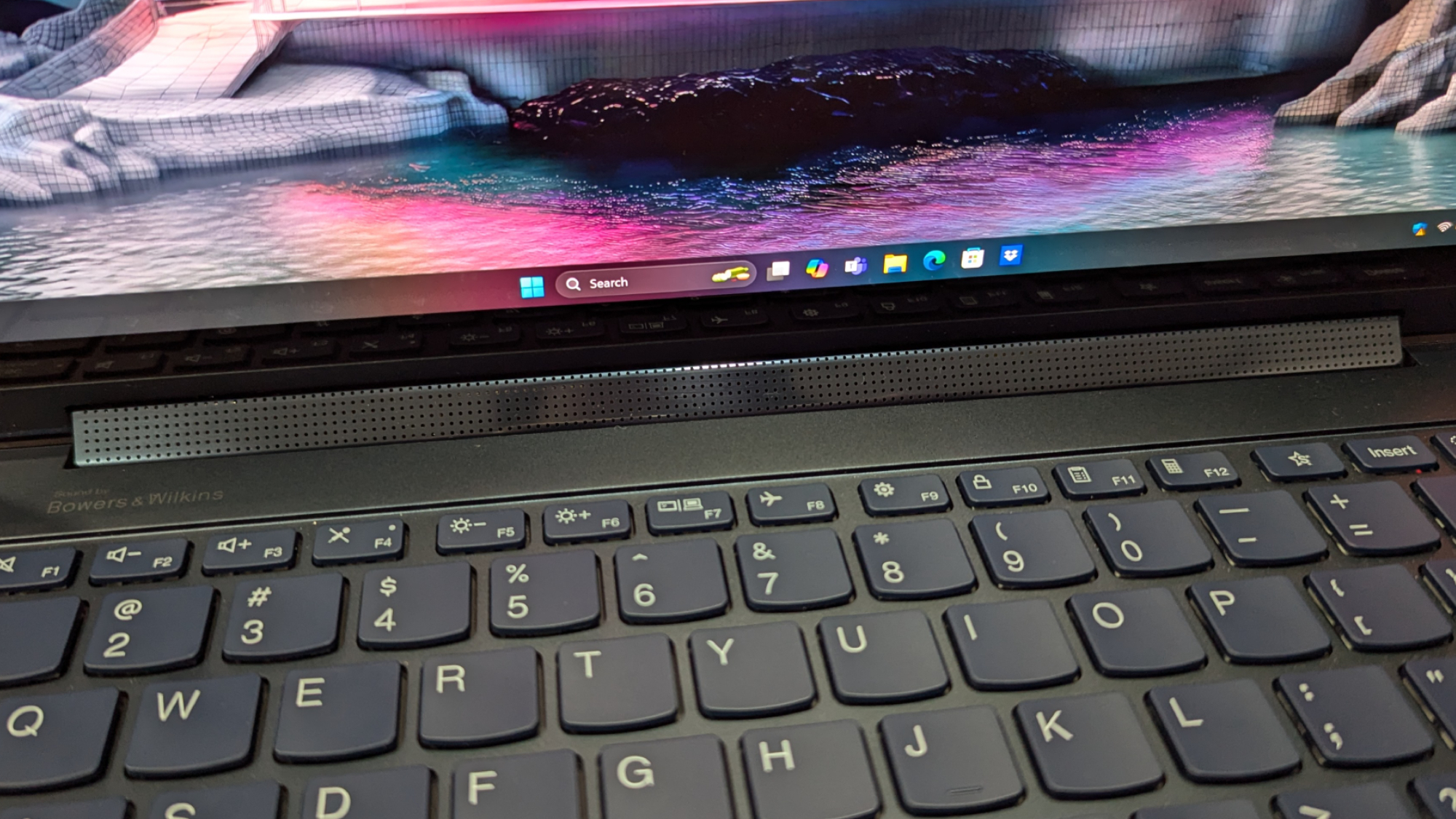
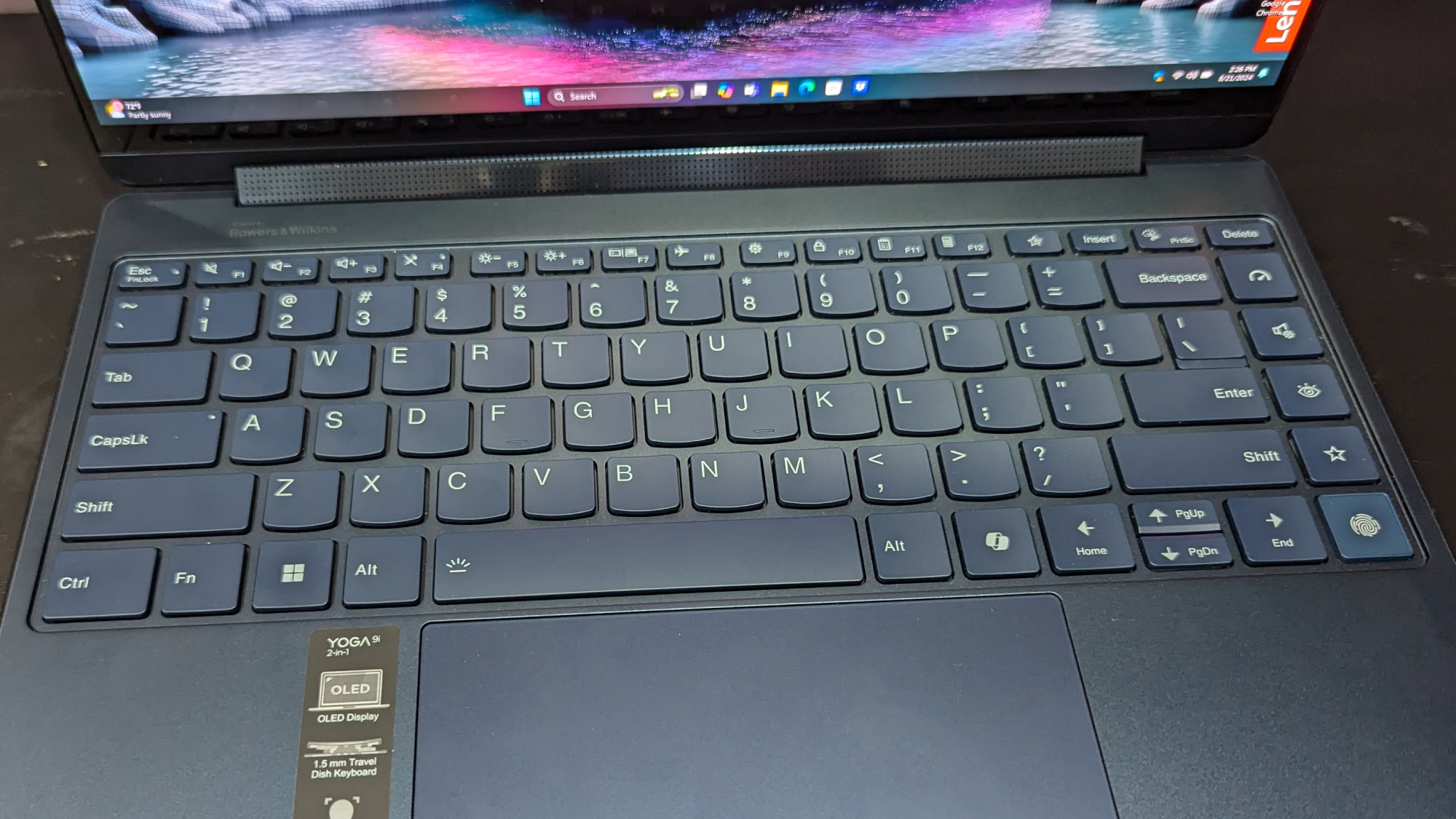
Specifications
Reasons to buy
Reasons to avoid
The Lenovo Yoga 9i (Gen 9) boasts a convenient 2-in-1 form factor, yet remains lightweight. Add to that its premium audio quality, gorgeous display, and great performance, and you’ve got a stellar Ultrabook.
✔️ You’re searching for a premium 2-in-1 Ultrabook: The Yoga 9i is a sight to behold, with a shiny aluminum finish, a rotating Bowers & Wilkins soundbar, a gorgeous 4K OLED display, and a convenient convertible form factor.
✔️ You love a clicky keyboard: Lenovo’s Yoga line is known for its satisfyingly clicky keyboards, and we absolutely adored the Yoga 9i’s comfortable keyboard.
✖️ Lengthy battery life is important to you: On the Laptop Mag battery life test, which involves continuous web surfing at 150 nits brightness, the Yoga 9i only lasted 7 hours and 24 minutes.
✖️ You need an HDMI port or more than one USB-A: The Yoga 9i excels in many areas, but port variety isn’t one of them. This laptop is only equipped with one USB-A and three USB-C ports. If you need anything more than that, this isn’t the laptop for you.
Powerful overall performance, a dazzling display, and a sturdy design make the Lenovo Yoga 9i (Gen 9) one of the best 2-in-1 laptops we’ve tested so far. Compared to its predecessor, this iteration promises the same great premium look and feel, but with much stronger performance.
Inside, you’ll find Lenovo’s iconic 2-in-1 equipped with a powerful 14th Gen Intel Core Ultra 7 155H processor, integrated Intel Arc graphics, 16GB of RAM, and 512GB of SSD storage — and these are just starting specs. Upgrade to 32GB of RAM and 1TB of SSD storage to get a multi-tasking beast with ample storage.
Even looking purely at this laptop’s base components, it’s a performance powerhouse able to juggle multiple demanding apps or programs at once, making it an ideal pick for work, school, or with its convertible form factor, entertainment.
Put to the test, the Yoga 9i outperformed its Zenbook 14 OLED and Envy x360 2-in-1 competitors in both overall performance and our file transfer speed test.
When it comes to style and special bonus features, this laptop excels as well. At first glance, the all-aluminum chassis with metallic, rounded corners screams premium. Opened up, the gorgeous 2K OLED display, which you can upgrade to 4K, takes center stage as a bright, vibrant masterpiece.
Add to that a satisfyingly clicky keyboard and an expertly designed Bowers & Wilkins rotating soundbar with punchy bass and crisp overall sound, and Lenovo’s Yoga 9i is truly an excellent value.
See our full Lenovo Yoga 9i (Gen 9) review.
Best Ultrabook for Business



Specifications
Reasons to buy
Reasons to avoid
The Asus ExpertBook P5 (P5405) is an excellent option for daily business needs, with the specs to handle simple productivity tasks and intense tab-hoarding tendencies. Plus, it has multiple AI-powered tools to help make your workday easier.
✔️ You have high port expectations: The ExpertBook P5 boasts an incredible array of ports, including two Thunderbolt 4 (USB-C) ports, an HDMI port, two USB-A ports, and a 3.5mm audio jack.
✔️ You’re looking for a great value: This laptop promises impressive performance and lengthy battery life, but at a relatively affordable $1,099 starting price.
✖️ Your job involves photo- or video-editing: If you need a laptop that can breeze through hours of editing graphics, the ExpertBook P5 likely won’t have enough heft for you.
✖️ You’re picky about a laptop’s built-in trackpad: This laptop has a great keyboard, but a mushy trackpad. That said, I’d recommend opting for a mouse instead of the laptop’s trackpad anyway.
The ExpertBook P5 (P5405) ticks all the boxes for being considered one of the best business laptops we’ve tested, while also boasting an incredibly lightweight, slim form factor that earns it a spot as one of the best ultrabooks.
Equipped with Intel’s Core Ultra 7 258V processor, 32GB of RAM, and 1TB of SSD storage, this business laptop excels at handling tab-hoarding and other productivity tasks, but where it truly shines is with its AI-powered tools.
With AI Meeting Minutes to transcribe meetings, AI Noise Cancellation to reduce background noise, AI Translate Subtitles to instantly translate languages during meetings, and more, the ExpertBook P5 will help you float through multi-meeting days with less stress. In addition to stronger AI capabilities, the laptop’s NPU helps it reach an exceptional 14-hour battery life.
Transforming the ExpertBook P5 into a full business workstation with peripherals is an easy feat thanks to a plethora of ports. Despite its sub-3-pound weight, this laptop features a pair of Thunderbolt 4/USB 4 ports, an HDMI 2.1 port, two USB 3.2 Gen 2 Type-A ports and a 3.5mm audio jack.
Past strong performance and a bevy of ports, the ExpertBook P5 dazzles with its bright 14-inch, 2.5K, 144Hz display, an effective keyboard, and surprisingly impressive bottom-firing speakers. All that said, the laptop’s best feature is easily its value. Despite all its snazzy features and powerful specs, this remains one of the most affordable business laptops we’ve reviewed.
See our full Asus ExpertBook P5 (P5405) review.
Best Ultrabook Alternative





Specifications
Reasons to buy
Reasons to avoid
The Apple MacBook Air M4 isn’t technically an Ultrabook, but it is ultraportable. With incredible performance, battery life, and a gorgeous, lightweight design, we just had to mention it.
✔️ You’re a fan of stellar battery life and performance: With Apple’s M4 chip, the latest MacBook Air doesn’t disappoint. It delivered a whopping 14,849 Geekbench 6 performance score and lasted 15 hours and 30 minutes on our battery life test.
✔️ You want great accessory features: Many laptops gloss over minor details, but not the MacBook Air M4. You’ll find surprisingly excellent speakers, a satisfying keyboard, and an impressive webcam.
✖️ You need HDMI or USB-A ports: The MacBook Air M4 is great in many ways, but it lacks port variety. This model only comes with two Thunderbolt 4 (USB-C) ports and an audio jack.
✖️ You like to play games: MacBooks have improved a lot over the past few years in the gaming world, but Windows laptops are still king as of right now, even just considering compatibility.
Hear me out. Yes, the MacBook Air technically doesn’t qualify as an Ultrabook because it’s no longer powered by an Intel chip. However, it is an incredibly lightweight, long-lasting, high-performing laptop that ticks all the same boxes traditional Ultrabooks do.
The 13-inch MacBook Air M4 is the best value we’ve seen from Apple in years, with the company dropping its starting price from $1,099 to just $999. At that low starting price, you get top-notch M4 performance, 16GB of RAM, and 256GB of SSD storage — all wrapped up in an ultraportable design.
Looking at raw power, the MacBook Air M4 earned a Geekbench 6 score of 14,849, surpassing every other laptop we compared it to by a fairly significant margin. And despite that incredible multi-core score, the laptop manages to stay well below our comfort heat threshold at its hottest point and churn out the stellar battery life we’ve come to love from MacBooks, lasting 15 hours and 30 minutes on our battery test.
But wait, there’s more. As if the MacBook Air M4’s performance, battery life, 2.7-pound weight, and thin form factor weren’t enough to justify its place on this list, it also has a bright 13.6-inch, 1560 x 1664 Liquid Retina display (albeit not as colorful as we’d have liked), a super comfortable keyboard, and a high-quality webcam that’s unheard of among laptops.
The only thing holding the MacBook Air M4 from ultraportable perfection is its lack of ports. Two Thunderbolt 4 (USB-C) ports and an audio jack may be enough for some, but many peripherals still use USB-A ports and HDMI ports are handy for hooking up your laptop to a TV or another external display. Luckily, you can add one of the best MacBook docking stations or the best USB Type-C hubs to your setup to fix this minor issue and expand your available ports.
See our full MacBook Air 13-inch (M4) review.
Benchmark comparisons
Click to view chart data in table format
| Header Cell - Column 0 | Asus Zenbook 14 OLED (Q425M) | Dell Inspiron 14 Plus (7440) | Lenovo Yoga 9i (Gen 9) | Asus ExpertBook P5 (P5405) | MacBook Air 13-inch (M4) |
|---|---|---|---|---|---|
Geekbench 6 (Higher is better) | 12,707 | 12,729 | 12,455 | 11,259 | 14,849 |
Handbrake time ((MM.SS), lower is better) | 6.36 | 5.02 | 5.1 | 7.27 | 5.4 |
Battery life - Web surfing (HH.MM) | 15.52 | 15.06 | 7.24 | 14.22 | 15.3 |
SSD transfer speeds (MBps, higher is better) | 1236.27 | 1,618.31 | 1,016 | 1,783.90 | Not tested |
DCI-P3 Color Gamut (Higher is better) | 79.8% | 69% | 136% | 77.3% | 80% |
Display Brightness (Nits, higher is better) | 339 | 367 | 357 | 465 | 463 |
Hottest temperature (95 °F comfort threshold) | 107.5 | 108 | 95 | 95.4 | 85.2 |
Recent reviews
Score: ★★★½
Pros: Bright and vivid OLED display; sturdy aluminum chassis; haptic touchpad feels great; punchy speaker system
Cons: Poor price-to-performance ratio; average battery life; light on ports
See our full Lenovo ThinkPad X9-14 Gen 1 Aura Edition review.
Acer Swift X 14 | Intel Core Ultra 7 155H | Nvidia GeForce RTX 4070 | 32GB RAM | 1TB SSD
Score: ★★★★½
Pros: Swift, reliable performance; powerful RTX 4070 graphics for gaming and content creation; crisp, satisfying keyboard; light and thin chassis for a laptop with a discrete GPU; decent battery life.
Cons: Display doesn't meet 100% DCI-P3 claim; display could be brighter.
See our full Acer Swift X 14 review.
Score: ★★★
Pros: Colorful screen; bouncy keyboard; silky touchpad.
Cons: Dim display; cramped keyboard; tiny touchpad; middling performance; short battery life.
See our full Lenovo ThinkPad X13 2-in-1 Gen 5 review.
Score: ★★★½
Pros: Vivid, high-resolution OLED display; pleasantly clacky keys; better than expected speakers; solid battery life.
Cons: Display could be brighter; not great for heavy multitasking; keyboard is too large for small hands; subpar webcam.
See our full Acer Swift 16 AI (Intel) review.
Score: ★★★½
Pros: Incredibly lightweight; bright, vivid display; comfortable keyboard; responsive, easy-to-use Trackpoint; chassis stays cool.
Cons: Sub-par multicore performance; battery life could be longer; tinny audio; collects fingerprints; grainy webcam.
See our full Lenovo ThinkPad X1 Carbon Gen 13 Aura Edition review.
FAQs
What is an Ultrabook?
The term “ultrabook” was created by Intel in 2011 to describe a notebooks that met the company's strict weight, thickness, and usability standards. These days, the word is mainly used to highlight any premium laptop that won’t take up much space in your bag or weigh it down, but you won't find many laptops officially adorned with the Ultrabook label.
However, the successor to Intel's Ultrabook standard is likely seen as the Intel Evo-certified lineup of devices. Intel Evo certification has requirements that closely relate to the Ultrabook standards of old and has the exact expectations of a laptop to be fast, powerful, and long-lasting.
Intel Evo certification usually presumes that you're using integrated graphics such as Intel Iris Xe, which means some of our selections may vary from Intel's standards if they use a discrete GPU. That being said, these laptops will otherwise perform at the threshold Intel expects of its Evo platform.
Many people consider ultrabooks to simply be a lightweight, extremely portable laptop — that's why we've included a MacBook Air on this list, as it technically fits those requirements despite not officially being dubbed an "Ultrabook."
In addition to a rogue MacBook pick, we've listed our favorite lightweight, Intel Evo-certified Ultrabooks on this page. If you're shopping for one, consider the following:
Are Ultrabooks good for gaming?
This truly is one of those questions that's best answered by "It depends."
If you're looking for a laptop that can handle AAA titles with smooth refresh rates and no stuttering, you won't be happy with an Ultrabook. None of the laptops on this list can handle games that demanding, so you're better off opting for one of the best gaming laptops if that's what you're looking for, though it's worth noting they're generally the opposite of an Ultrabook: bulky and heavy.
For those looking to play casual games, like Minecraft or Stardew Valley, an Ultrabook can work surprisingly well. Plus, because Ultrabooks generally have great battery life, you can get a lot of gaming on-the-go out of your laptop without needing to worry about charging it.
The best gaming option for Ultrabooks is definitely cloud gaming. Utilizing services like Xbox Game Pass or Nvidia GeForce Now is an easy way to play both indie and AAA titles without demanding too much from an ultraportable laptop's internals.
How to choose the best Ultrabook
Everyone's needs are different, but generally speaking, here's what we look for in a laptop for it to quality as one of the best Ultrabooks available:
- Three Pounds or Less: If you want a system that's really easy on your arms, look for one that's under this threshold.
- 11+ Hours of Battery Life: What good is a highly portable laptop if you need to re-charge it every few hours? Look for systems that last at least 11 hours on the Laptop Mag Battery Test (check out the laptops with the best battery life).
- The Right Ports: Decide what ports you absolutely need, before you buy. Some Ultrabooks only have USB Type-C or Thunderbolt ports, while others have a mix of legacy connections also.
- Touch or Non-Touch?: If you're buying a 2-in-1, a touch screen comes standard. However, if you're getting a clamshell laptop, touch may cost extra and could drain battery life.
We tried to choose Intel Evo-certified laptops here, as these are officially Ultrabooks and have the best balance of efficiency and power. However, if you want to perform your own research, I'd recommend paying more attention to a laptop's weight, dimensions, battery life, and performance rather than seeking out an Intel CPU specifically.
Most laptops that qualify as an Ultrabook will feature integrated graphics. Because they need to be 3 pounds or less, you'll be hard-pressed to find an Ultrabook with a discrete GPU because it (along with the thermal system needed) adds too much extra weight.
When it comes to RAM and storage, this is mainly personal preference. We recommend 16GB of RAM as a starting point, but 32GB can be great if you know you have a ton of apps and tabs open at once. 256GB of SSD storage is bare minimum, but if you plan to have the laptop for a long time, it's worth future-proofing your setup and splurging on 512GB or 1TB of storage.
Lastly, let's talk displays. In order for an Ultrabook to be light and easily portable, it's likely going to have a 13- or 14-inch display. If you're hoping for more screen real estate than that, you may have to settle for a 4-pound laptop. Despite their small size, however, most of the Ultrabooks we come across have sharp, bright displays that perform well, whether you're watching a movie or working in a web browser.
How we test Ultrabooks
Over the past year, we have reviewed over 100 laptops, covering every price point and use case. Whether you’re looking for a productivity workhorse, a badass gaming system, or a multimedia machine to kick back and watch a movie or two, we can help you find your ideal match.
To make our best laptops of 2025 list, the system needs to score at least 4 out of 5 stars on our reviews and deliver on the things shoppers care about most. Our evaluations focus on design, comfort, display quality, keyboard and touchpad, performance, battery life, and value.
Our expert reviewers also test each product to see how it looks, feels, and performs in everyday situations. Because we see so many different notebooks, we can compare each to its direct competitors and give you an idea of how it compares to the average laptop in its price band.
When we bring a laptop into our laboratory, we aim to see how it would work if you got it into your home or office. While we use industry-standard benchmarks such as Geekbench and 3DMark, we focus heavily on real-world tests that we have developed in-house.
To test endurance, the Laptop Mag Battery test surfs the web at 150 nits of brightness until the system runs out of juice. We use a giant spreadsheet macro that matches 65,000 names with their addresses to judge pure processing power, a video transcoder that converts a 4K video to 1080p, and the Geekbench 5 synthetic test. We measure graphics prowess with both 3DMark Ice Storm / Fire Strike and a series of games, including Assassin's Creed: Mirage, Shadow of the Tomb Raider, and Red Dead Redemption 2, just to name a few.
We use a colorimeter to measure screen brightness and color gamut, while other instruments help us determine a laptop's key travel and ambient heat. For more details on our benchmarking procedures, see this page on how we test laptops.
Why trust Laptop Mag?
Laptop Mag reviews over one hundred different laptops every year, from paperweight ultralights to everyday workhorses to lumbering gaming notebooks that scorch the frame rates of even the hottest AAA games. We're not just experts in the laptop field, as we go one step further by meticulously testing smartphones, tablets, headphones, PC accessories, software, and even the latest in gaming.
We are 100% independent and have decades of experience to help you buy with confidence. In fact, Laptop Mag has been testing and reviewing products for three decades, and we continue to deliver trustworthy reviews you can rely on.
Our experienced team of writers and editors scour the available information about the laptop and put it through its paces to determine which is best for you. But before they start, the testing team subjects each system to a rigorous regimen of synthetic and real-world tests to see how a system handles the type of work and games you’re most likely to throw at it.
Our editorial trustworthiness is enforced by one of the world's largest technology publishers, Future Publishing. As a company, we have unrivaled experience across every tech sector — and we're the group's specialist for all things mobile tech.
Sign up to receive The Snapshot, a free special dispatch from Laptop Mag, in your inbox.

Sarah Chaney is a freelance tech writer with five years of experience across multiple outlets, including Mashable, How-To Geek, MakeUseOf, Tom’s Guide, and of course, Laptop Mag. She loves reviewing the latest gadgets, from inventive robot vacuums to new laptops, wearables, and anything PC-related. When she's not writing, she's probably playing a video game, exploring the outdoors, or listening to her current favorite song or album on repeat.
- Rael HornbyContent Editor





