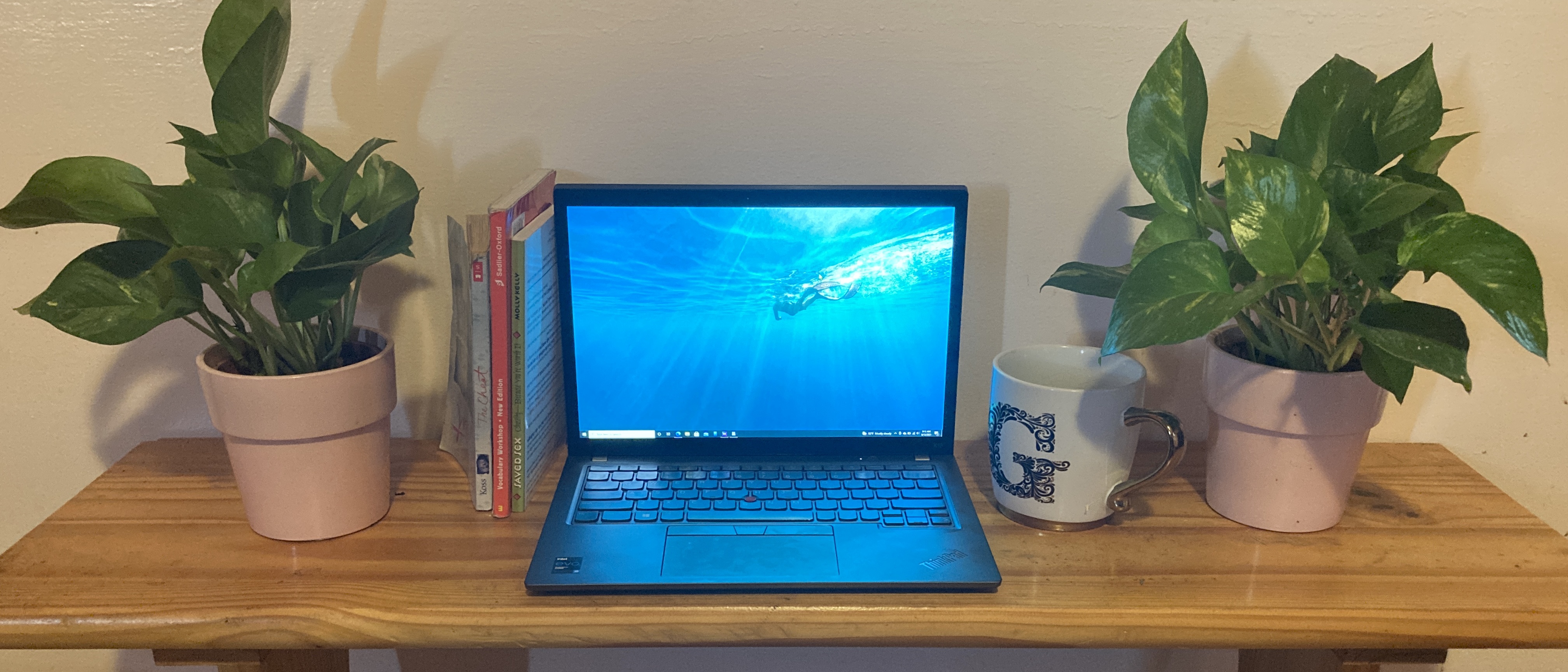Laptop Mag Verdict
The ThinkPad X13 Gen 2 serves up zippy video transcoding, impressive overall performance and a productivity-boosting keyboard, but you’ll be better off shelling out a little more for the highly rated X1 Carbon
Pros
- +
Productivity-boosting keyboard
- +
Competition-beating video transcoding
- +
Great battery life
- +
Mix of modern and legacy ports
Cons
- -
Slow SSD
- -
Thick bezels
Why you can trust Laptop Mag
Price: $1,205
CPU: Intel Core i5-1135G7 CPU
GPU: Iris Xe
RAM: 8GB
Storage: 256GB PCIe SSD
Display: 13.3-inch, 1920 x 1200-pixel
Battery: 11:14
Size: 12 x 8.6 x 0.7 inches
Weight: 2.8 pounds
The Lenovo ThinkPad X13 Gen 2 must feel like the spawn of an international superstar à la John David Washington, Tracee Ellis Ross or Robin Thicke. In the same way everyone expects the aforementioned three to, at the very least, have a modicum of their parents’ talents, the ThinkPad X13 Gen 2 is under immense pressure to offer some of the same “oomph” as its highly praised kin: the ThinkPad X1 Carbon.
The ThinkPad X1 Carbon is the reigning king of business laptops with its spectacular keyboard, epic battery runtime, and ultraportable design, but it’s pricey. That’s where the ThinkPad X13 Gen 2 comes in — it’s meant to cater to the “I want a ThinkPad X1 Carbon without needing to sell my soul for one” crowd.
The ThinkPad X13 borrows some impressive elements from its well-received forefather, including that class-leading keyboard, indefatigable internals and sweet-sounding speakers, but as expected, it fails to fill the X1 Carbon’s shoes.
You may be thinking, “Well, of course it won’t fill its shoes! It’s not supposed to.” You’re right; the X13 is meant to be a stripped down X1 Carbon capable of handling your productivity needs, but it has one or two flagrant issues that makes me question whether it deserves a spot on our best business laptops list.
After all, the ThinkPad X13 Gen 2 isn’t too far off in price from the X1 Carbon, so you may be better off saving a few hundred bucks to get the real deal.
Lenovo ThinkPad X13 (Gen 2) price and configurations
My review unit is the cheapest configuration you can get. It has a starting price of $1,205 and comes with a 2.4-GHz quad-core Intel Core i5-1135G7 CPU, Intel Iris Xe graphics, 8GB of RAM, a 256GB PCIe SSD, a 13.3-inch, 1920 x 1200-pixel display and Windows 10 Pro.
Opting to bump the storage to a 512GB SSD will cost you about $200 more ($1,391).
Sign up to receive The Snapshot, a free special dispatch from Laptop Mag, in your inbox.
If you prefer a model with a Core i7 CPU, you’ll have to shell out $2,003. Upgrades include a quad-core, 3-GHz Intel Core i7-1185G7 processor with vPro, 16GB of RAM and a 1TB PCIe SSD.
Lenovo ThinkPad X13 Gen 2 design
The ThinkPad X13 Gen 2 looks similar to the star of the family, the X1 Carbon, but it’s not as refined. The most salient differences are its unattractive thick bezels that frame the matte display. And unlike the current-gen X1 Carbon, which has speakers flanking the keyboard, the X13 Gen 2’s speakers are housed at the top of the deck.

The X13 still inherited some distinctive ThinkPad features, such as the touchpad with dedicated left-and-right click buttons, the cult-favorite Lenovo TrackPoint, and the sturdy build quality. The ThinkPad X13 also obtained the X1 Carbon’s polished, urbane vibes, thanks to the chassis’ slate-gray hue. The X13 definitely has the same personality as the X1 Carbon in that it doesn’t like to attract too much attention. It’s the type to opt for subtle, minimalistic fashion choices because it wants to be taken seriously.
The X13 features a Lenovo insignia on the bottom-right of the lid while the top-left is adorned with a diagonally stamped ThinkPad logo — the dot of the “i” illuminates in red when the laptop is on.

The bottom of the ThinkPad X13 has four rubber feet to give the device some breathing room when it’s placed on a surface. There’s also a small, square-shaped ventilation grill housed on the upper-left quadrant of the laptop's underside.
The ThinkPad X13 Gen 2 sports dimensions of 12 x 8.6 x 0.7 inches and weighs 2.8 pounds. It’s heavier than its rivals Dell Latitude 7320 2-in-1 (12.1 x 7.9 x 0.7 inches, 2.5 pounds) and Microsoft Surface Pro 7+ (11.5 x 7.9 x 0.33 inches, 1.8 pounds), but lighter than the HP Envy 13 (12.1 x 7.7 x 0.7 inches, 2.9 pounds).
Lenovo ThinkPad X13 (Gen 2) ports
You don’t have to worry about getting tangled up in dongle hell with the ThinkPad X13. Lenovo offers a healthy mix of legacy and modern ports to meet your connectivity needs.

On the left, you’ll find two Thunderbolt 4 ports, an Ethernet Extension port, an HDMI 2.0 port, a USB-A 3.2 Gen.1 port and a headset jack. The right side offers a Kensington lock slot, another USB-A 3.2 Gen.1 port and a SmartCard reader.
Lenovo ThinkPad X13 (Gen 2) display
Yawn! The only word I could come up with to describe the ThinkPad X13’s 13.3-inch, 1920 x 1200 matte display is “basic.” There’s nothing special about it, but it’s not a substandard panel either — it’s just OK. I could do without the unsightly thick bezels, too.

I watched the Prisoners of the Ghostland trailer and I was unmoved by the display’s so-so quality. With a little squinting, I could make out the fine-gray hairs that populated Nicolas Cage’s beard as he wore a dismal expression in the face of grave danger. To see if I could spot subtler facial features, I looked fixedly at one character who was draped in all white à la the Dukes of Hazzards’ Boss Hogg. Unfortunately, his crow’s feet, laugh lines and other features lacked distinction and sharpness on the ThinkPad X13’s display. The colors are also mediocre. In one scene, there were women dressed in gorgeous, formal kimonos, but the display's colors didn’t have that pop to show off their striking designs.
The results from our display testing align with my anecdotal experience. The ThinkPad X13’s panel covers only 75% of the DCI-P3 color gamut coverage. The Envy 13 (80%), the Latitude 7320 (83%) and the Surface Pro 7+ (76%) are more vivid. The ThinkPad X13 couldn’t even beat the DCI-P3 color-gamut coverage of the average premium laptop (82%).
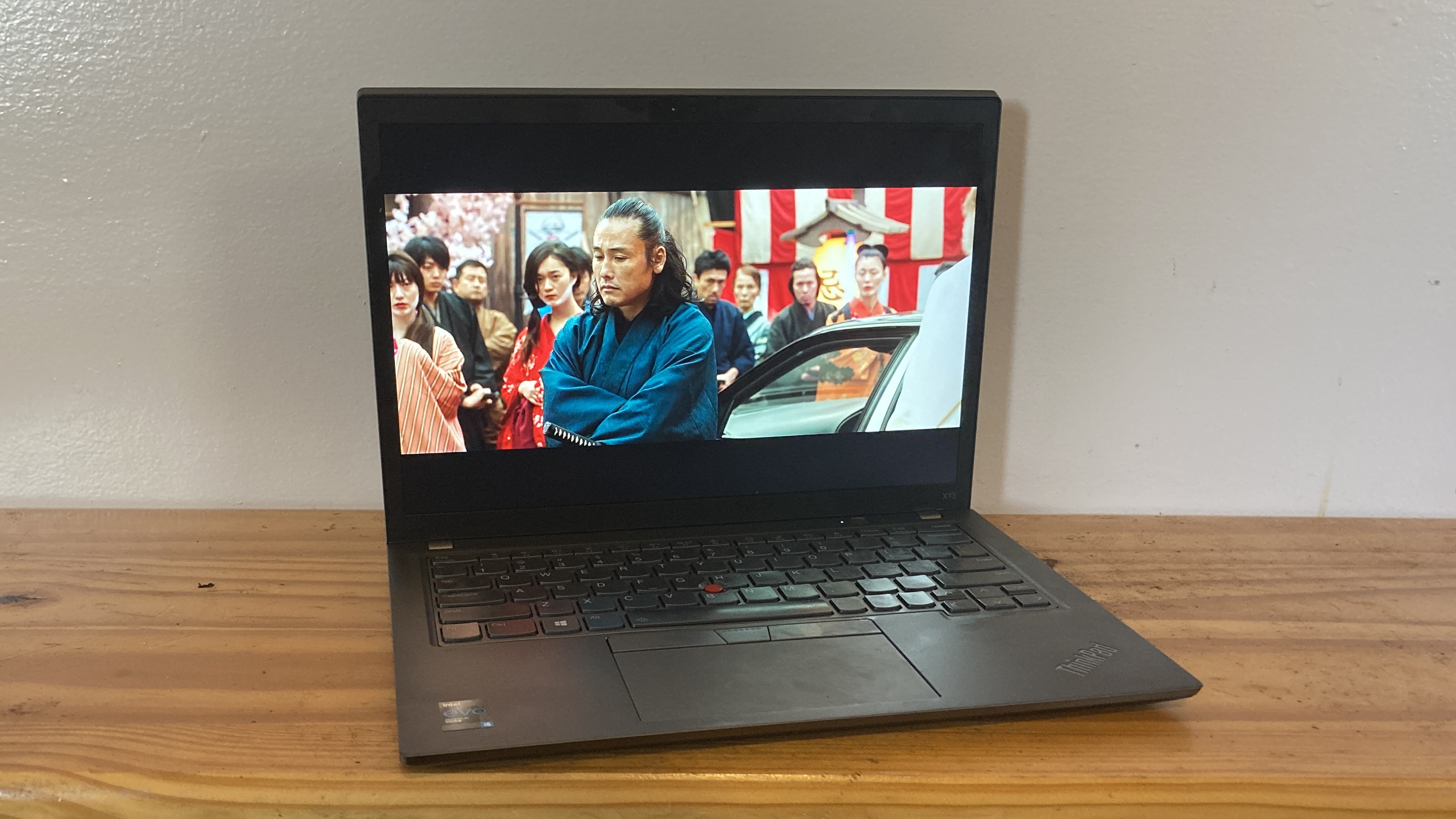
The ThinkPad X13’s display emanated an average of 330 nits of brightness. This is dimmer than the Envy 13 (361 nits), Surface Pro 7+ (358 nits) and the average premium laptop (394 nits), but brighter than the tragically lackluster Latitude 7320 (260 nits).
The ThinkPad X13 shares the same Delta-E color accuracy as the Envy 13 and the Latitude 7320 with a score of 0.29 (closer to 0 is better), but fell short of the category average (0.26). The Surface Pro 7+ is slightly more color accurate with a score of 0.24.
Lenovo ThinkPad X13 (Gen 2) keyboard and touchpad
I thought I’d use the ThinkPad X13’s keyboard to write a portion of this review — just to test it out — but the bouncy, tactile, clicky keys seduced my fingers to stick around for a while longer. I threw my main-driver laptop aside and continued using the ThinkPad X13’s ultra-comfortable keyboard for the entire work week. I love springy switches with satisfying feedback — and the ThinkPad X13’s keyboard provides just that.
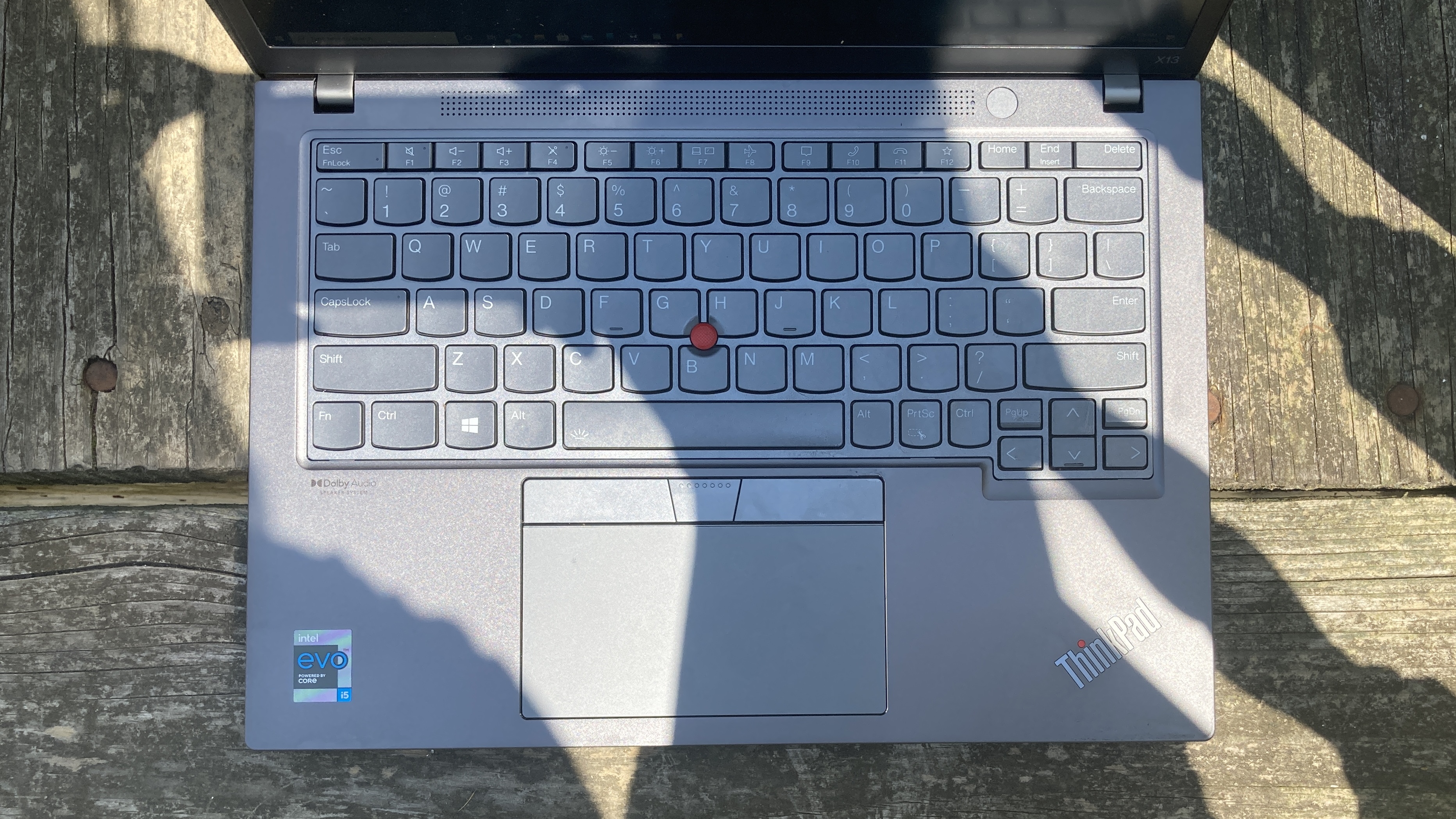
The atypical arrangement of the keys caught my attention. For example, the PrtSc key, usually located on the top function row, is now one key away from the space bar. The arrow keys are tiny as well, but these bizarre placements don’t faze me. Hell, Lenovo could flip all the letters upside down, remove all the Shift keys, and place the touchpad on the bottom of the laptop, and I’d still rave about the keyboard because it feels that good.
On the 10FastFingers.com typing test, I reached 91 words per minute, which is slightly faster than my 87-wpm average.
The little red nub takes me back! I had a ThinkPad during my college days. While I relished in the gratifying feeling of sinking my fingertip onto the TrackPoint and making the cursor go wild, I never thought it was useful. This doesn’t mean I don’t appreciate the red nub, though; I know fans love the TrackPoint because it allows them to control the cursor without moving their hand. Plus, there’s something nostalgic and “iconic” about the striking-red TrackPoint, especially for the Lenovo brand. Every time I look at it, I can’t help but laugh at the inappropriate jokes my classmates would make about my keyboard’s “red nipple.”
Now, let’s talk about the touchpad. I prefer touchpads with dedicated left and right buttons, so I was giddy to see them nestled between the spacebar and the touchpad. The touchpad itself still embodies the modern, buttonless clickpads that are prevalent today — there’s something for everyone, I guess.
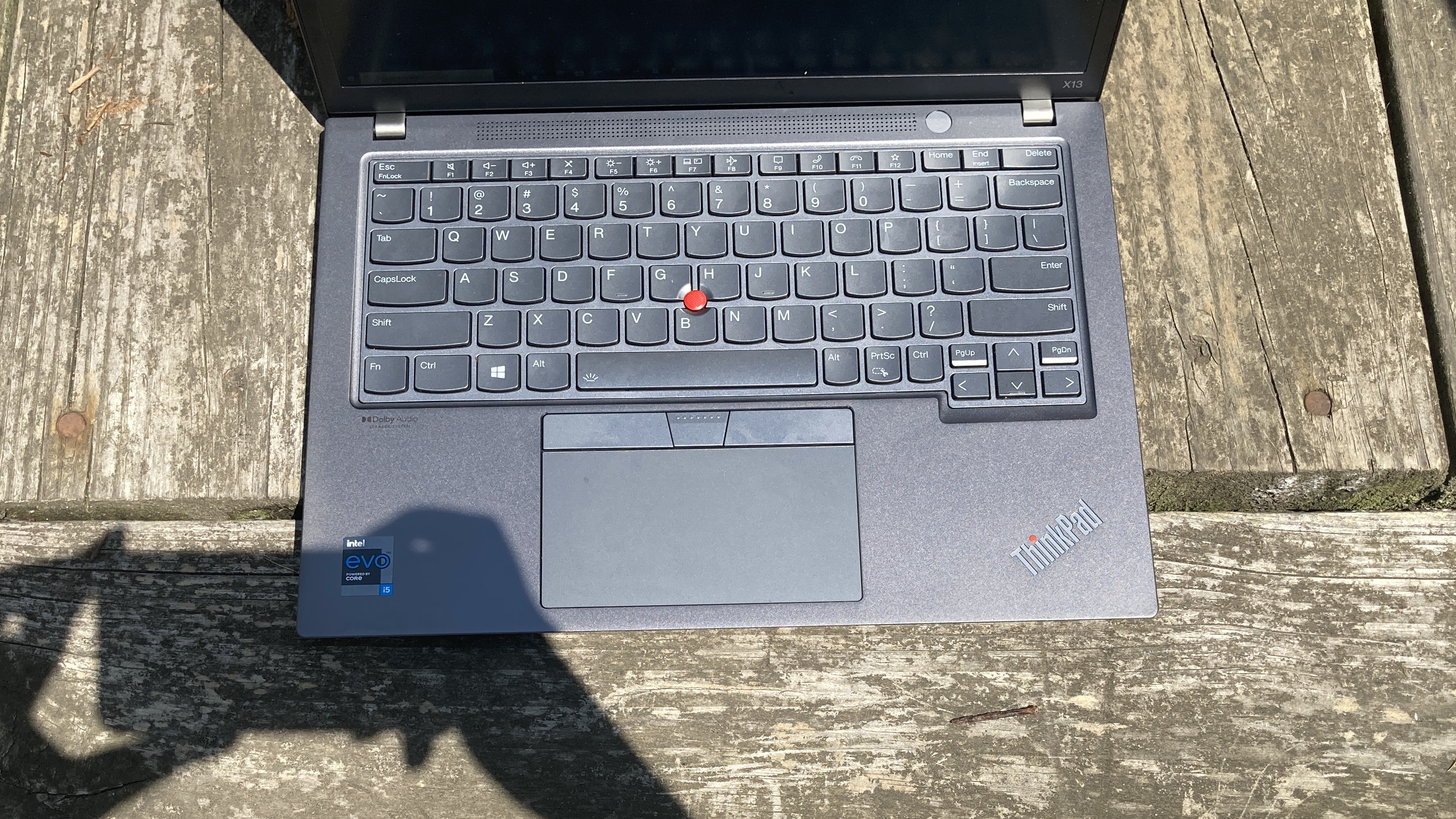
The touchpad was silky-smooth to the touch, allowing me to execute my favorite Windows 10 gestures such as pinch-to-zoom, two-finger scrolling and three-finger swiping to change windows.
Lenovo ThinkPad X13 (Gen 2) audio
The ThinkPad X13’s Dolby Atmos speakers are nestled between the region that sits between the hinge and the function keys. It perfectly captured the melodic flow of Sleepy Hallow’s “2055,” allowing me to enjoy the ear-soothing guitar riffs and the clear, distinct vocals.

Even as I pushed the volume to its peak, I was impressed that there was virtually no distortion and the gritty tune filled my medium-sized testing room. The speakers didn’t need any tuning, but there is a Dolby Atmos app that features presets: Dynamic, Game, Movie, Music and Voice. Music is the default preset and the one to keep enabled as I learned after testing all five profiles on Lil Nas X’s “Industry Baby”. The Music delivered rich, honeyed sounds of the bombastic tune straight to my ears.
Lenovo ThinkPad X13 (Gen 2) performance
How well can the ThinkPad X13, equipped with an Intel Core i5-1135G7 CPU and 8GB of RAM, handle your onslaught of tabs and RAM-heavy processes? Well, we put the Lenovo laptop to the test by flooding it with 35 tabs on Google Chrome; two of them ran Twitch streams. With all the chaos running in the background, I wanted to check if the Lenovo laptop could keep up with my zippy typing as I fired up a new Google Doc — the ThinkPad X13 didn’t even break a sweat.
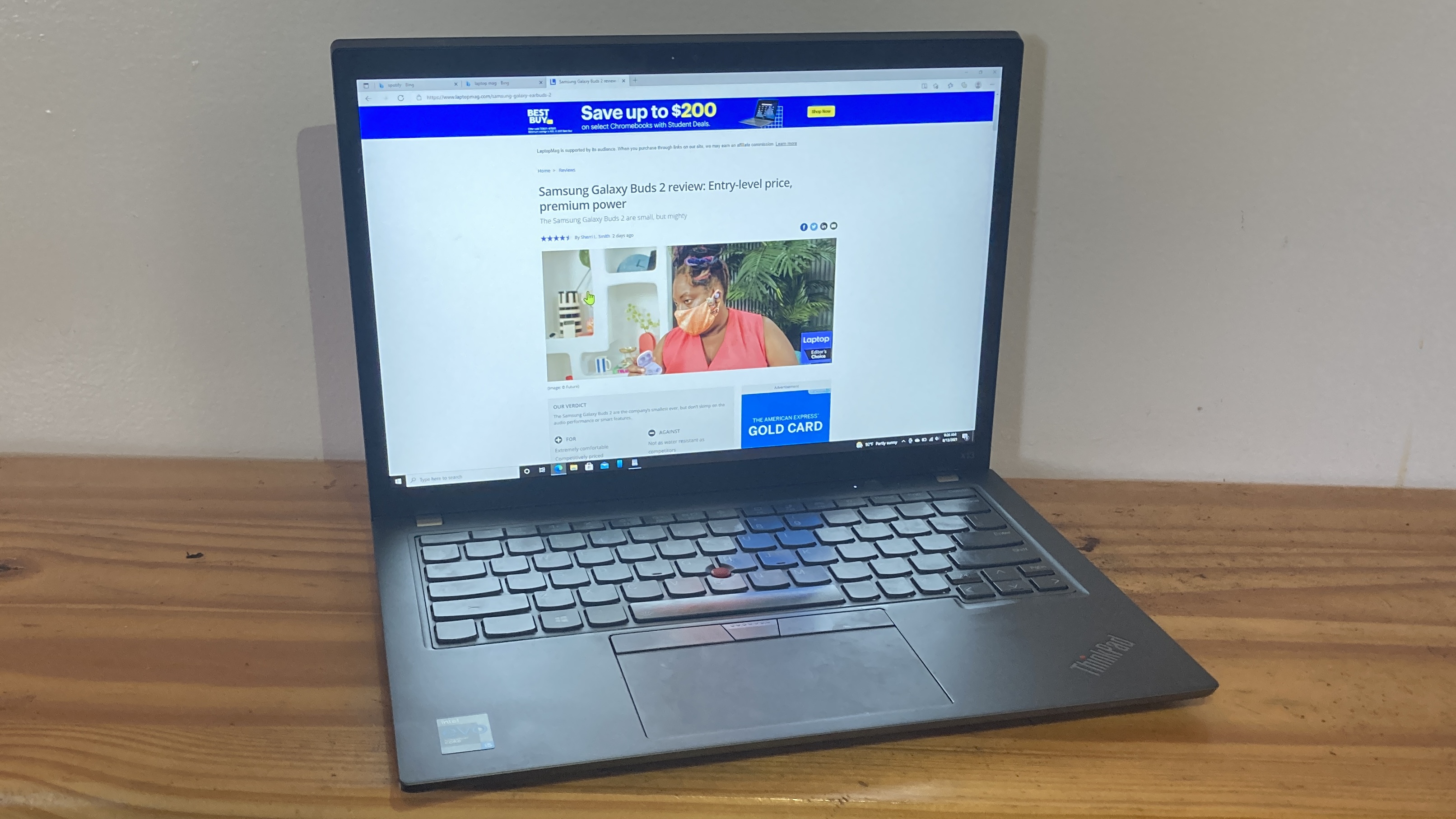
Even on our synthetic benchmarks, the ThinkPad X13 put in the work to avoid landing in last place as it faced off with its fierce competitors (which sport the same CPU).
The Geekbench 5.4 overall performance test revealed that the Lenovo hit 5,203, outpacing the average premium laptop (4,857), the Envy 13 (4,930) and the Surface Pro 7+ (4,825). However, the Latitude 7320 beat the ThinkPad X13 with a score of 5,292.
It took the 256GB PCIe SSD in the ThinkPad X13 one minute and 26 seconds to duplicate 25GB of multimedia files for a transfer rate of 310.5 megabytes per second. Compared to its rivals, which also have 256GB SSDs, the Lenovo only managed to beat the Latitude 7320 (192.1 MBps). It could not keep up with the Envy 13 (415.6 MBps), the Surface Pro 7+ (348.3 MBps) and the premium-laptop average (623.5 MBps).
The ThinkPad X13 Gen 2 finally climbed to the top on our Handbrake video-editing test. The Lenovo converted a 4K video to 1080p resolution in 13 minutes and 9 seconds. This is much faster than the times outputted by its slow-poke rivals: the Envy 13 (17:29), Latitude 7320 (17:16) and the snail-like Surface Pro 7+ (23:41).
Lenovo ThinkPad X13 (Gen 2) graphics
The ThinkPad X13 comes with Intel Iris Xe integrated graphics, the same GPU packed inside the Envy 13, the Latitude 7320 and Surface Pro 7+. It’s ideal for running photo and video editing apps, but steer clear of graphics-intensive gaming.
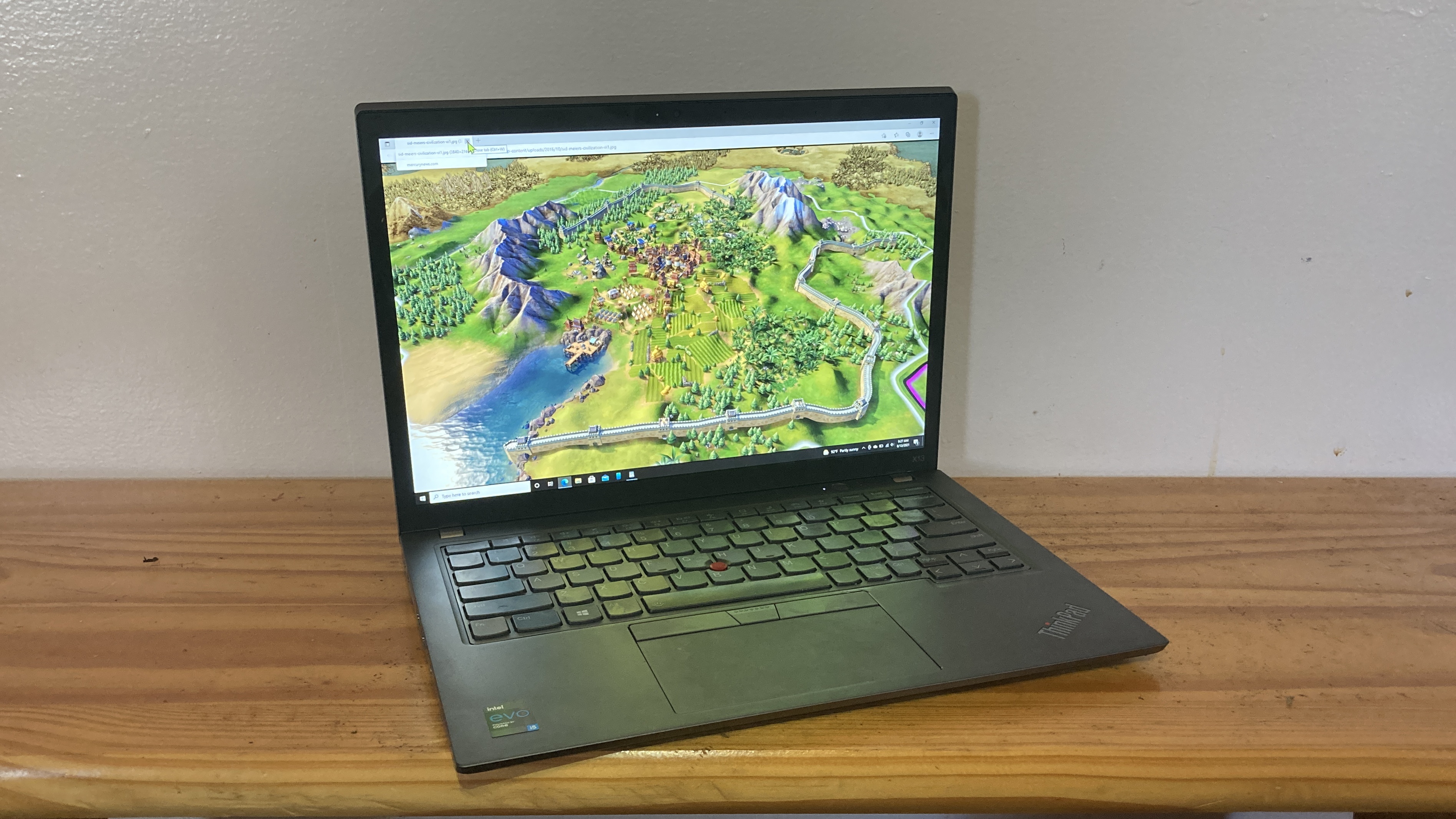
On the 3DMark Fire Strike benchmark, the ThinkPad X13 reached 4,906, which pales in comparison to the average premium laptop (4,969) and the Latitude 7320 (4,227), but it crushed the Envy 13 (3,709) and the Surface Pro 7+ (3,215).
For the heck of it, we tested how well the ThinkPad X13 could handle gaming with our Sid Meier's Civilization VI: Gathering Storm (1080p) benchmark. It reached 31 frames per second, just ahead of our 30-fps playability threshold. That beats the average premium laptops (30 fps), the Envy 13 (18 fps), the Latitude 7320 (20 fps) and the Surface Pro 7+ (15 fps).
Lenovo ThinkPad X13 (Gen 2) battery life
The ThinkPad X13 lasted 11 hours and 14 minutes on the Laptop Mag battery test, which involves continuous web surfing over Wi-Fi at 150 nits. This is pretty damn impressive, but unfortunately for the Lenovo laptop’s ego, its rivals’ battery runtimes are superb, too.

ThinkPad X13 outlasted the average premium laptop (10:49) and the Surface Pro 7+ (8:49), but could not keep up with the Envy 13 (11:15) and the Latitude 7320 (12:01).
Lenovo ThinkPad X13 (Gen 2) webcam
Another ho-hum webcam. What else is new? Like many other built-in laptop cameras on the market, the ThinkPad X13’s 720 webcam is far from impressive.
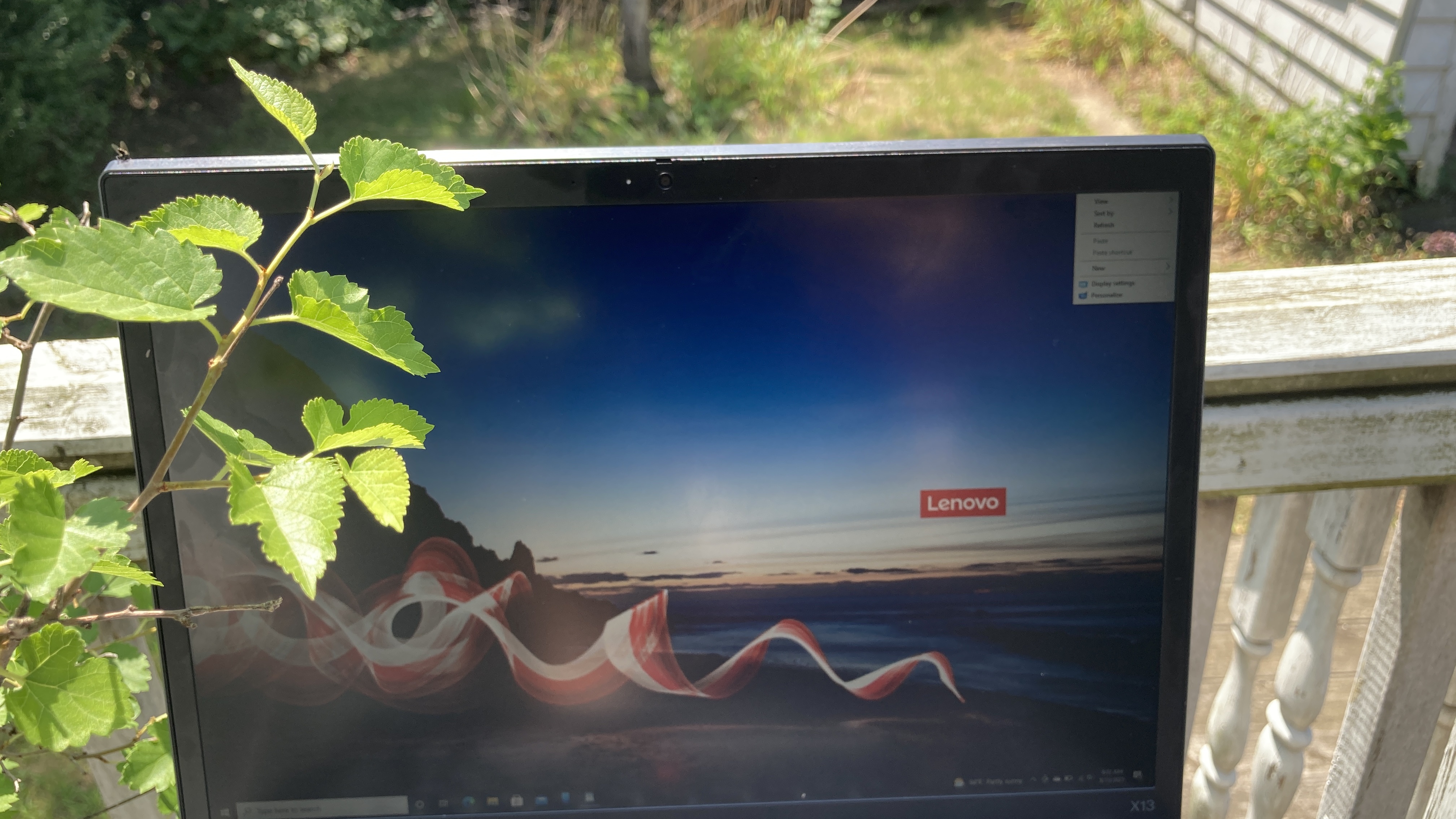
A selfie I snapped with the webcam was disappointing. A bouquet of flowers on an adjacent nightstand looked like indistinct, blurry red blobs. The labels of nearby water bottles were fuzzy and difficult to discern. Colors were inconsistent; the camera captured my natural complexion quite well, but the lilac wall behind me looked more off-white.
A business laptop deserves a webcam that can handle business — and well — this camera ain’t it. We recommend buying an external webcam for conference calls.
Lenovo ThinkPad X13 (Gen 2) heat
Don’t worry, you can place the ThinkPad X13 on your lap without worrying about it singeing a hole through your jeans.

After playing a 15-minute, 1080p video, the Lenovo laptop’s touchpad peaked at 84 degrees Fahrenheit on our heat test. The keyboard hovered at around 91 degrees. The underside (94 degrees) was the hottest region of the ThinkPad X13 and stopped short of breaching our 95-degree Fahrenheit comfort threshold.
Lenovo ThinkPad X13 (Gen 2) software and warranty
It’s a relief that the ThinkPad X13 isn’t sullied with too much bloatware. Other than Microsoft Solitaire Collection and Skype, I couldn’t find any superfluous, pre-installed apps on the system’s Windows 10 Pro OS. You’ll also find two Lenovo-branded apps: Commercial Vantage and Quick Clean.

Commercial Vantage gives you a quick overview of your laptop (e.g. serial number, product number and BIOS version). You can also check your warranty status, disk space, memory and system updates. There’s also a Wi-Fi security tab that employs an advanced cloud-based software service to protect your device from unsafe, malicious wireless networks.
Quick Clean lets you temporarily disable your system’s inputs so you can give your laptop a deep physical cleaning, which is useful when too many crumbs get into the crevices of your keyboard because you love snacking.
The ThinkPad X13 Gen 2 ships with a one-year warranty. See how the brand fared in our Tech support showdown and Best and worst brands special reports.
Bottom line
The Lenovo ThinkPad X13 Gen 2 has an edge over its competitors; it serves up impressive overall performance and its video-transcoding speed gave its rivals whiplash. However, I hesitate to recommend it because, as of this writing, the ThinkPad X1 Carbon with the same specs (Intel Core i5-1135G7 CPU, 256GB SSD and 8GB of RAM) is priced at $1,392 at Lenovo. This is only $200 more than our X13 Gen 2 review unit.
You’d be better off shelling out a little more for the ThinkPad X1 Carbon, which garnered a five-star rating and an Editor’s Choice badge. Plus, the ThinkPad X1 Carbon comes with a fingerprint reader, great quad speakers, slim bezels, a consistently working touchpad and nearly 16 hours of battery life — the ThinkPad X13 Gen 2 could never.
Kimberly Gedeon, holding a Master's degree in International Journalism, launched her career as a journalist for MadameNoire's business beat in 2013. She loved translating stuffy stories about the economy, personal finance and investing into digestible, easy-to-understand, entertaining stories for young women of color. During her time on the business beat, she discovered her passion for tech as she dove into articles about tech entrepreneurship, the Consumer Electronics Show (CES) and the latest tablets. After eight years of freelancing, dabbling in a myriad of beats, she's finally found a home at Laptop Mag that accepts her as the crypto-addicted, virtual reality-loving, investing-focused, tech-fascinated nerd she is. Woot!