Laptop Mag Verdict
The Android 2.3-powered Pandigital SuperNova offers an 8-inch capacitive display and longer battery life, but it suffers from sluggish performance and bad design.
Pros
- +
Affordable
- +
Responsive capacitive touchscreen
- +
Decent performance
Cons
- -
Limited app selection
- -
Unattractive design
- -
Cheap build quality
Why you can trust Laptop Mag
Pandigital has launched its new flagship product, the Pandigital SuperNova, as a competitor of the Amazon Kindle Fire. Expanding on the positives of the 7-inch Pandigital Nova slate, the $229 SuperNova offers an 8-inch capacitive display, longer battery life, and improved cameras. But is that enough to distinguish itself as a front-runner in the budget slate space?
Design
One glance at the SuperNova, and its designation as a budget slate is all but confirmed. The tablet is swathed in cheap black plastic that is very effective at resisting smudges and fingerprints. The chassis seems sturdy enough, but there's nothing aesthetically appealing about the subtle striations on the front of the tablet doing their worst brushed metal impersonation.
A gray Pandigital logo sits at the top of the slate next to the front-facing 1.3-megapixel camera. Four backlit physical buttons (Home, Menu, Back, and Search) of varying degrees of stiffness lie at the bottom. Buttons for power and volume are on the right, while a microSD card resides on the left. Micro HDMI, mini USB port, and power ports sit on top, while the headphone jack is inconveniently positioned on the bottom. The tablet's smooth rear is vacant save for a 3-MP camera and a speaker.
Despite its brick-like appearance, the 8.4 x 6.1 x 0.4-inch, 1-pound SuperNova is lighter than both the 1.1-pound Micro Velocity Cruz T408 (8.5 x 6.5 x 0.4 inches) and the 1.2-pound Vizio 8-inch tablet (8.1 x 6.6 x 0.5 inches).

Click to enlarge
Display and Audio
Sign up to receive The Snapshot, a free special dispatch from Laptop Mag, in your inbox.
Images on the Pandigital SuperNova's 8-inch 800 x 600p display didn't have the brightness or vibrancy of the Vizio tablet. Watching a 720p trailer for Hugo on YouTube revealed dull color with noticeable pixelation in dark settings. Sacha Baron Cohen's Prussian-blue uniform appeared faded, while the normally warm gold background of the train station looked cold and listless. Though we haven't yet reviewed the Amazon Kindle Fire, we saw its brilliant 1024 x 600 display in person and were amazed.
Although it won't fill a small room, the slate's lone speaker gave surprisingly loud, clear audio. Carlos Santana's rich, soulful guitar was on full display on "Europa (Earth's Cry, Heaven's Smile)"; however, it didn't overshadow the organ, snare drum, or the bass guitar. Lower-end notes were underwhelming on Nicki Minaj's "Super Bass," taking the teeth out of this usually speaker-rattling ditty.
Touchscreen
Although it's a budget affair, Pandigital made the wise choice to make the SuperNova's display a capacitive touchscreen instead of resistive, like on the Nova. We found the screen to be fairly responsive and accurate; there were only a few occasions when we had to repeatedly tap the display. However, there was about a second of lag when we zoomed in and out using pinch-to-zoom or by double-tapping and scrolling.
Keyboard
The keyboard was the bright spot of the Supernova's touchscreen, offering a quick and accurate response. While the keys are large in both portrait and landscape, the overall experience was somewhat diminished by the notable lack of haptic feedback.
Software and Interface
Pandigital packages the SuperNova with a customized version of Android 2.3. The lock screen features the familiar large clock displaying the date and time and the charge level. Beneath the clock are two tabs; the right controls the sound, while the sliding the left tab unlocks the tablet.
The SuperNova has four home screens. The first screen has a Google search bar, a dedicated bar for our Barnes & Noble purchases, a Wi-Fi bar, apps for UPlayer, Barnes & Noble, Facebook, and Weather. Icons for Settings, Applications, and the Browser are located at the bottom of each of the home screens.
There are two blank screens with plenty of space for apps and widgets. The remaining screen has a music player and additional blank space for additional customization.

Click to enlarge
Apps
As the Supernova is not a Google-certified Android device, it doesn't have access to the Android Market. Instead, Pandigital has included the GetJar app store, a move tantamount to replacing the NFL superstar Peyton Manning with also-ran Kerry Collins. Without the Google integration, we were left without Google Talk, Maps, Reader, Gmail, Voice Actions, and a slew of other apps.
In addition to GetJar, Pandigital pre-loads apps such as the Barnes & Noble reader, which we used to purchase Stephen King's latest work, Mile 81.. All our Barnes & Nobles purchases went into our account and were easily accessed on the main home screen. We enjoyed using InTouch, a news and social media aggregator that let us follow our Twitter and Facebook streams as well as get the latest news from sources including CNN.com, CNET, and People.com. Unlike Pulse--where you can view content from multiple sources--InTouch only let us look at one media source at a time. OfficeSuite Professional 5 is also included, but we could only view--not edit--our files. Facebook and the UPlayer media player were also pre-installed.
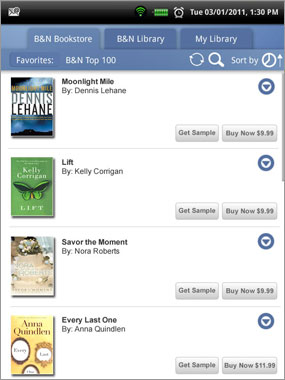
Click to enlarge
Performance
Powered by a 1-GHz Cortex A8 Processor with 512MB of RAM and 4GB of storage, the Pandigital SuperNova is good enough to handle tasks such as surfing the web, watching videos, and playing games. Opening apps and switching between screens took approximately 1 to 2 seconds. And despite taking 2 minutes and 30 seconds to download, Angry Birds Rio was a quick and seamless once we began playing. We didn't notice a lag as we zoomed in and out to figure out the best spot to aim our avian ammunition. Birds flew uninterrupted into boxes and other birds in a satisfying manner
However, during our benchmark testing, the slate showed a repeated lack of oomph. On the CPU portion of the generically named Benchmark test, the SuperNova scored 1,363, failing to match the 2,708 average for Android tablets. It even fell behind the Cruz T408's 1-GHz ARM Cortex A8 CPU and 512MB of RAM (1,411) and the Vizio (1,528) which has a 1-GHz processor and 512MB of RAM.
The SuperNova fared better in the graphics department, scoring 7,483 on the An3DBench test, 446 points above the 7,037 category average. The Vizio only managed to score 5,885, but the Cruz T408 also did well scoring 7,454.
Camera and Video
The SuperNova is equipped with a 3-MP rear camera and a 1.3-MP front-facing camera, notable upgrades from the Nova's 1.3-MP rear-facing and VGA front-facing cameras. Still images from the rear camera were bright and clear, but they looked washed out. Although shots from the front-facing camera were bright, they were very grainy and lacked detail.
The rear-facing camera's 640 x 480p video of New York City traffic had bright yellows and a gorgeous blue sky, but we noticed a bit of a lag during playback. In terms of video chats, GetJar has an extremely anemic catalog. Although we were able to download Skype, we found that the app didn't recognize our camera. However, audio came through loud and clear.
eReader
As an eReader, the SuperNova offers a mixed experience. The SuperNova has a dedicated shelf for books and magazines downloaded from the Barnes & Noble Bookstore (which gave us access to B&N's 1 million-plus books and magazines). Accessing books and magazines from the shelf on the home screen was convenient, though there was a noticeable 3- to 4-second wait when loading books and magazines. When we sat down to read, we were happy with the clear, sharp text from the extremely bright screen. However, we had trouble viewing the screen when we were outdoors on a sunny day.
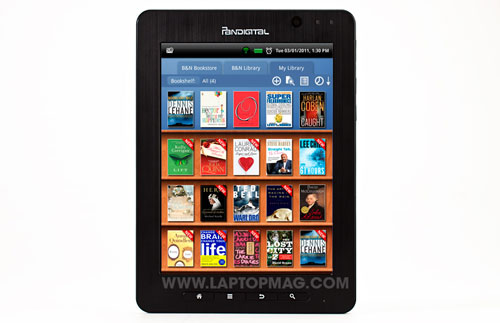
Click to enlarge
Navigating through pages was quick and responsive. We were disappointed that there was no page-turning animation, but sliding left or right to access pages was just as good. Accessing the dictionary, highlighting a word, or adding our personal notes was as simple as tapping and holding a word and choosing from the pop-up menu. The additional settings at the top of the screen, including text size and background color, ensured that we would be able to read comfortably without the threat of eye strain.
There is a large drawback, however. When we switched from portrait to landscape or vice versa, the app would skip ahead of our page, causing us to have to hunt for our place.
Web
While conducting searches in the web browsers and downloading apps was relatively speedy, loading websites was not. It took the mobile versions of The New York Times and ESPN 8.8 and 10.5 seconds to load, respectively. Loading the desktop version of Laptopmag.com took 37.2 seconds.
Even worse, the wireless radio was inconsistent, as it unexpectedly turned itself off a few times during our testing, forcing us to go back into settings and enable it.

Click to enlarge
Battery Life
The Pandigital SuperNova gave us a decent 6 hours and 19 minutes during the LAPTOP Battery Test (continuous web surfing via Wi-Fi). However, it wasn't enough to match the 6:54 Android tablet average. The Vizio performed slightly better, lasting 6:44. The Nova clocked in with a subpar 4:19.
Verdict
At $229, the Pandigital SuperNova improves on some of the problem points of the Nova. However, the addition of a capacitive screen, improved battery life, and cameras with more megapixels isn't enough to make the SuperNova a viable competitor to the $199 Kindle Fire. Plagued by poor design, an ugly washed-out screen, and a limited app offering, the Pandigital SuperNova can't hold a candle to the Kindle Fire.

Click to enlarge
Pandigital SuperNova Specs
| Brand | Pandigital |
| CPU | 1GHz Cortex A8 Processor with Graphics Engine |
| Camera Resolution | 5MP |
| Card Reader Size | 32GB |
| Card Readers | microSD |
| Company Website | http://www.pandigital.net/ |
| Display Resolution | 800 x 600 |
| Display Size | 8 |
| Front-Facing Camera Resolution | 1.3MP |
| Has Bluetooth | Yes |
| OS | Android 2.3 |
| Ports | microHDMI, miniUSB |
| RAM Included | 512MB |
| Size | 6.1 x 8.4 x 0.4 inches |
| Storage Drive Size | 4GB |
| Storage Drive Type | micro SD Card |
| USB Ports | 1 |
| Warranty / Support | 1 year limited warranty |
| Weight | 1 pound |
| Wi-Fi | 802.11b/g/n |

Sherri L. Smith has been cranking out product reviews for Laptopmag.com since 2011. In that time, she's reviewed more than her share of laptops, tablets, smartphones and everything in between. The resident gamer and audio junkie, Sherri was previously a managing editor for Black Web 2.0 and contributed to BET.Com and Popgadget.
