Laptop Mag Verdict
The Lenovo ThinkPad C13 Chromebook is a solid performer that’s par for the course in the Chromebook ecosystem.
Pros
- +
Snappy performance
- +
Durable, lightweight design
- +
Colorful display
- +
Solid battery life
Cons
- -
Pricey
- -
Tinny speakers
Why you can trust Laptop Mag
The Lenovo ThinkPad C13 Yoga Chromebook ($584 to start, $766 as reviewed) is a seriously sleek, sturdy, and sexy 13-inch Chromebook. Plus, it’s one of the few laptops at this price point that ships with a pen. And with the ThinkPad name, it also offers durability and security. It has so much going for it that I could see myself becoming a Chromebook convert.
There are a few hiccups, however, such as the price, which for a Chromebook, is on the expensive side. And the speakers could be better. However, these are relatively small complaints in the grand scheme of things. It did land on our Which ThinkPad is right for you? page.
Lenovo ThinkPad C13 Yoga Chromebook pricing and configurations
Price: $766
CPU: AMD Ryzen 5 Pro 3500C
GPU: Integrated AMD Radeon Graphics
RAM: 8GB
Storage: 128GB PCIe SSD
Display: 13-inch, FHD IPS Touchscreen (1920 x 1080)
Battery: 8:07
Size: 12.1 x 8.4 x 0.6 inches
Weight: 3.2 pounds
Our review unit is a little pricey for a Chromebook at $766; it comes with a 2.1-GHz AMD Ryzen 5 Pro 3500C CPU, 16GB of RAM, a 128GB SSD, integrated AMD Radeon Graphics and a colorful 13-inch, 1080p IPS display.
The $584 base model comes with an AMD Athlon Gold 3150C CPU with 4GB of RAM, Ryzen integrated graphics, 32GB eMMC storage and the same 13-inch, 1080p IPS touch display as our review unit.
Lenovo ThinkPad C13 Yoga Chromebook design
The Lenovo ThinkPad C13 Yoga Chromebook’s Abyss Blue all-aluminum chassis has some chrome flecking, giving the unit some pleasant sparkle. You will find a gray Chrome logo on the back of the display panel near the upper-right-hand corner. There is also a ThinkPad logo with its trademarked red LED-lit dot over the eye on the other corner. If you peak just below the ThinkPad logo on the deck, you will notice the pen stylus neatly garaged out of sight.
When you open the cover, the sturdy 360-degree hinges offer you the option to switch modes: from clamshell to tent mode or use it as a full-on tablet.

Measuring 12.1 x 8.4 x 0.6 inches and weighing 3.2 pounds, the Lenovo is the heaviest of our Chromebooks test group. The Acer Chromebook Spin 713 measures 11.8 x 9.3 x 0.7 inches and is the second-heaviest of our test units, weighing in at 3 pounds, followed by the Asus Chromebook Flip C436 (12.6 x 8.1 x 0.5 inches, 2.6 pounds). Rounding us out is the Samsung Galaxy Chromebook, which is the lightest in our group, coming in at (11.9 x 8.0 x 0.4 inches and 2.3 pounds.
Sign up to receive The Snapshot, a free special dispatch from Laptop Mag, in your inbox.
Lenovo ThinkPad C13 Yoga Chromebook durability and security
This ThinkPad C13 Yoga Chromebook has passed 12 MIL-SPEC tests, meaning it can withstand some harsh conditions. It has a fingerprint scanner and a webcam shutter and comes with Google’s H1 TPM security chip. It’s like a little Fort Knox of your very own as Lenovo’s ThinkSheild technology is included as well.
Lenovo ThinkPad C13 Yoga Chromebook ports
The ThinkPad C13 Yoga Chromebook arrives with quite a few ports to connect you to all your favorite peripherals. On the right, you have an HDMI 2.0 port and two USB Type-C ports.

On the left side, we find a microSD card reader, a 3.5mm audio port, two USB Type-A ports, and another USB Type-C port.
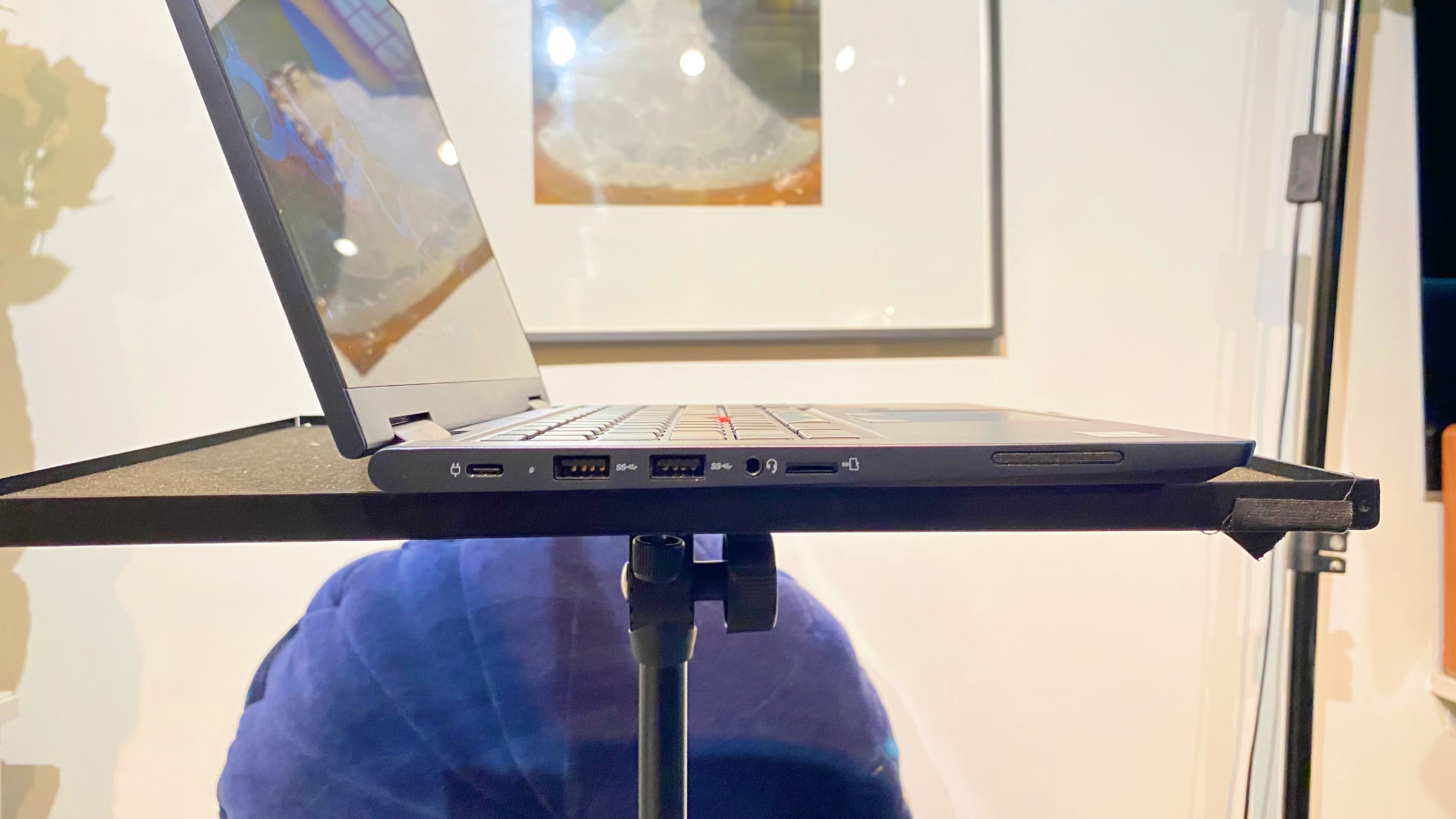
Lenovo ThinkPad C13 Yoga Chromebook display
The ThinkPad C13 Yoga Chromebook’s 13-inch, 1080p touch display is crisp and vivid, but not exceptionally bright. Watching videos was a rewarding experience, especially in tent mode thanks to its 360-degree hinges.
The scene in X-Men Apocalypse where Quicksilver shows up to save everyone as the mansion is blowing up looks fantastic. As the speedster jets around, pulling everyone to safety while avoiding exploding debris, super-saturated oranges, yellow, and reds warmly caressed his face. Even the metal shrapnel reflected the colorfully explosive palette and reproduced razor-sharp detail.

The ThinkPad C13 covered 79.8% of the DCI-P3 color gamut during our testing, which is above the 63.4% Chromebook average. The Galaxy Chromebook led our group, scoring 158.7%, followed by the Chromebook Spin, which scored 112.6%, with the Chromebook Flip rounding out the group at 82.9%.
The ThinkPad C13 also brought up the rear during our brightness testing, registering 281 nits, which actually beat the Chromebook average of 274 nits. Our group leader was the Chromebook Spin, coming in with 445 nits, followed by the Galaxy Chromebook at 357 nits, with the Asus bringing us home at 287 nits.
Lenovo ThinkPad C13 Yoga Chromebook pen
The Lenovo USI Pen comes with the unit and uses Active Capacitive technology, which according to Lenovo, removes the need for a digitizing layer to be built into the display. The
Lenovo USI Pen has 2,048 levels of pressure sensitivity and, when stored in its garage beneath the deck, only takes 15 seconds to gain 100 minutes of charge.

It’s easy to remove and provides a fluid, accurate response. Placing the laptop into tent mode, I downloaded a note-taking app to test the pen and found I could sign and manipulate documents easily.
I also downloaded a sketchbook app from the Google PlayStore and rekindled my old sketch drawing days. It was fun, as the USI Pen felt good and accurately displayed what I was attempting to draw.
Lenovo ThinkPad C13 Yoga Chromebook audio
There are two tiny slots on either side of the deck where I imagine the smallest speakers in creation are housed. I started listening to Jermaine Stewart’s “We Don’t Have to Take Our Clothes Off” on full blast, and although it was somewhat loud, the audio quality was tinny. At times it sounded as if it were coming from far down a tiny hallway hidden within this Chromebook.
To test the built-in microphone, I did a couple of Google Meets with my daughter, and she reported that my voice came through clear, but distant.
Lenovo ThinkPad C13 Yoga Chromebook keyboard and touchpad
The island-style keys on the Lenovo ThinkPad C13 Yoga Chromebook are softly backlit and clicky. The classic TrackPoint in the keyboard center is sensitive and accurate, although I rarely used it. Overall, the keys are properly arranged and easy to type on.
Chromebooks lend themselves to being smaller, lightweight, and sleek, and even though there isn’t a great deal of real estate, I found the keyboard to be large-hand friendly. I attempted the 10fastfingers typing test and scored 72 words per minute with an 84% accuracy, which is above average for me.

The 2.8 x 3.9-inch touchpad is responsive and accurate when navigating websites or documents. It performed well when I used two-finger gestures, and though the touchpad wasn’t very clicky, it was firm enough. The three buttons above the pad are excitingly clickable and performed well.
Lenovo ThinkPad C13 Yoga Chromebook performance
With an AMD Ryzen 5 Pro 3500C CPU, 16GB of RAM, a 128GB SSD and integrated AMD Radeon Graphics running the lightweight Chrome OS, the Lenovo ThinkPad C13 Yoga Chromebook’s performance is pretty snappy, with near-instant boot times. The notebook had no problems when I had 30 Google Chrome tabs opened with five 1080p videos playing. I worked on documents in Google Docs without any lag.
During Geekbench 5.0, a synthetic overall performance test, the ThinkPad C13 hit 2,921, scoring above the 2,313 Chromebook average. The Chromebook Spin scored 3,253 with its Core i5-10210U CPU. The Chromebook Flip (Intel Core i3-10110U CPU), came in at 2,699, followed by the Galaxy Chromebook (Intel Core i5-10210U CPU), which reached 2,232.
The Lenovo ThinkPad C13 Yoga tested well during our Jetstream 2.0 benchmark; it scored 108.8, just above the Chromebook average of 101.14. Our group leader was once again the Acer Chromebook, which scored 112.08, followed by the Asus Chromebook Flip C436 at 102. The Samsung Galaxy Chromebook brought up the rear with a Jetstream score of 91.9.
Lenovo ThinkPad C13 Yoga Chromebook battery life
Chromebooks are known for having excellent battery life but Lenovo’s ThinkPad C13 Yoga Chromebook didn’t live up to the hype. The laptop came in at 8 hours and 7 minutes in our in-house battery test (continuous web surfing over Wi-Fi at 150 nits).
That’s a much shorter time than the 9:58 Chromebook average. The Chromebook Spin 713 led our group with 11:54, followed by the Chromebook Flip C436 (9:25). The Galaxy Chromebook clocked in with a laughably short 5:56.
Lenovo ThinkPad C13 Yoga Chromebook heat
The Lenovo ThinkPad C13 Yoga Chromebook is a seriously cool customer. During our heat test, which consists of running a fullscreen HD video for 15 minutes, the touchpad measured 67 degrees Fahrenheit, while the space between the G and H keys measured 76 degrees. The laptop’s bottom reached 79 degrees, which is well below the 95-degree comfort threshold. In a week’s worth of time with the ThinkPad, I heard the fans only one time.
Lenovo ThinkPad C13 Yoga Chromebook webcam
The ThinkPad C13 comes with a standard 720p webcam, which produces blurry images regardless of the lighting conditions when using the native camera app. However, when using Google Meet, the image quality was ten times better, flaunting crisp, color-accurate images and video.
Still, if you want the very best image quality, consider buying one of the best external webcams.
Lenovo ThinkPad C13 Yoga Chromebook software and warranty
The Chrome OS continues to grow in popularity and is moving into the business world with Enterprise support. Chrome OS, along with the Google Suite, has been growing and expanding by developing some powerful free apps that either mimic apps you will find on PCs and Macs or are even a little better in some ways.
The Chrome OS ecosystem is gaining popularity for users on a budget. Developers have noticed and are starting to create some useful apps for both work and play that are readily available on the Google Play Store.
The Lenovo ThinkPad C13 Yoga comes with a 1-year warranty. You can see how Lenovo fared on our annual special reports: Tech Support Showdown and Best and Worst Brands.
Bottom line
The Lenovo ThinkPad C13 Yoga Chromebook is a lovely lightweight laptop that’s surprisingly tough thanks to its MIL-STD testing. And for $766, you get snappy performance with near-instant boot times, several security features and nearly all-day battery life. Plus, you’ve got a good screen and a pen to keep the laptop smudge-free.
However, the $529 Acer Chromebook Spin 713 is cheaper, with better performance, longer battery life and a higher resolution screen. If you’re looking for a business class Chromebook with a host of security features, the Lenovo ThinkPad C13 Yoga Chromebook is a good

Mark has spent 20 years headlining comedy shows around the country and made appearances on ABC, MTV, Comedy Central, Howard Stern, Food Network, and Sirius XM Radio. He has written about every topic imaginable, from dating, family, politics, social issues, and tech. He wrote his first tech articles for the now-defunct Dads On Tech 10 years ago, and his passion for combining humor and tech has grown under the tutelage of the Laptop Mag team. His penchant for tearing things down and rebuilding them did not make Mark popular at home, however, when he got his hands on the legendary Commodore 64, his passion for all things tech deepened. These days, when he is not filming, editing footage, tinkering with cameras and laptops, or on stage, he can be found at his desk snacking, writing about everything tech, new jokes, or scripts he dreams of filming.

