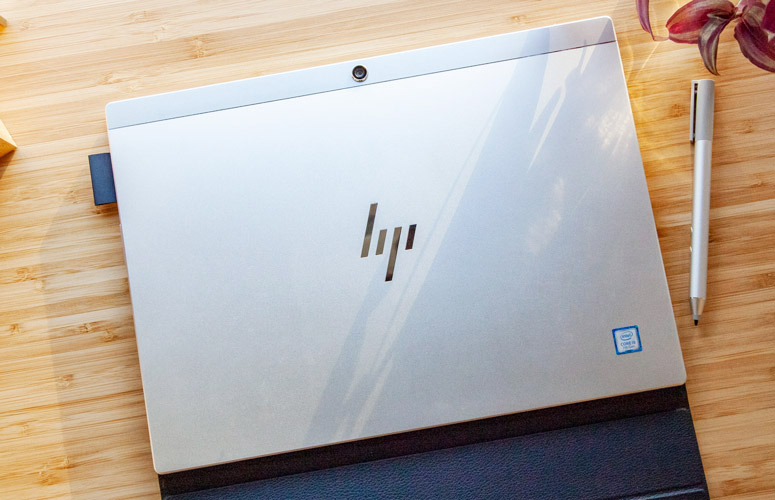Laptop Mag Verdict
The HP Envy x2's gorgeous display and long battery life are undone by a flawed keyboard cover and underwhelming performance.
Pros
- +
Stylish design
- +
Bright and vivid display
- +
Long battery life
Cons
- -
Flawed keyboard cover
- -
Sub-par performance
- -
Lots of bloatware
- -
Expensive
Why you can trust Laptop Mag
HP is coming out swinging with the Envy x2 ($1,149), a detachable 2-in-1 tablet with an included keyboard and stylus. We were impressed with the Qualcomm-powered version of the Envy x2 for its excellent battery life and comfortable keyboard, but we bemoaned its terrible performance and app-compatibility issues. Without those limitations, the Intel version of the Envy x2 is an intriguing device, but it's a tablet that is ultimately let down by other glaring faults.
Design
Adopting the aggressive design of the Envy laptop line, the x2 is a silver CNC-machined aluminum slate with stylish chrome trim. The rear of the tablet has a rough, sandy texture that is easy to grip and does a good job resisting fingerprints. HP's modern logo is centered on the back of the rectangle, below a thin chrome line that traces the rear-facing camera.
A metal and chrome mix gives the x2 tablet an undeniably premium look and feel, making it a good fit for business execs. Unfortunately, the elegant design doesn't translate onto the front of the device, where the 12.3-inch display is bordered by thick black bezels. Durability is also a concern: I noticed the tablet's frame flex when applying pressure to its top edges.
The Envy x2's accompanying keyboard attachment lets you use the detachable as a traditional laptop. The keyboard cover's polyurethane-leather case comes with a deep-blue color and matching chrome HP logo.
If only the case were as practical as it is beautiful. The x2 lacks a rotating kickstand and, instead, folds into only two positions when in laptop mode. I found myself adjusting my posture to get the display at the optimal angle, which proved frustrating when video conferencing.
A mix of metal and chrome give the x2 tablet an undeniably premium look and feel, making it a good fit for important business execs.
The case converts into a protective folio, but to line everything up, you need to detach the tablet from the magnetic strip and move it into the joint before closing. I'm nitpicking here, but constantly reconnecting the tablet onto the keyboard can get annoying. I also wish the pen attached to the tablet with a magnet instead of a fabric slot on the keyboard.
Sign up to receive The Snapshot, a free special dispatch from Laptop Mag, in your inbox.
Lapability -- or how comfortable a device is when used on your lap -- is an issue with any detachable tablet, but it's especially troublesome with the Envy x2. When my palms weren't weighing down the deck, the Envy x2 had a tendency to tip backward. And although the strong magnets tightly lock the display into the deck, there were times when the keyboard stopped working because the Envy x2 still thought I was in tablet mode.
As frustrating as they are, these issues are overshadowed by a glaring flaw with the keyboard trackpad. While typing this review with the tablet on my lap, I discovered that pressing my palm down on either side of the deck engaged the left- and right-click buttons, making me inadvertently highlight blocks of text or open the context menu. If you plan on using the Envy x2 on your lap, this is a deal breaker.
Note: A replacement unit HP sent us exhibited the same issue.
Back to the good. The Envy x2 is a very slim, lightweight tablet and wasn't the least bit inconvenient when I brought it on a short flight. At 1.7 pounds (2.5 pounds with the keyboard cover), the tablet weighs about as much as the Microsoft Surface Pro 6 (1.7 pounds), the Lenovo Yoga Book C930 (1.7 pounds) and the Samsung Galaxy Book 2 (1.8 pounds).
Ports
The Intel version of the Envy x2 has a USB Type-C port on each side for charging and connecting to peripherals.
Oddly, the Snapdragon model has only one USB Type-C port.
There is also a headphone jack and an SD card slot on the left side and a nano-SIM port on the right, next to a volume rocker.
The power button is positioned on the top-right edge of the Envy x2.
Display
Forget about pixel density. The Envy x2 has an excellent display, despite having a lower resolution than its competitors. When I watched a trailer for the upcoming film Robin Hood, the 12.3-inch display clearly depicted the stitching in the raggedy canvas worn by the town's angry serfs as they staged a violent protest in the streets. In an epic slo-mo shot, I could make out the design of the bow and see strings quiver as our heroic outlaw nocked an arrow and let fly.
Colors are punchy and accurate on the Envy x2's panel. In a trailer for the Liam Neeson-led revenge film Cold Pursuit, the blinding white of the frosty environment sent a shiver down my spine, while the legendary action star's heavy brown coat stood out in stark contrast against the arctic tundra.
The Envy x2 has an excellent display, despite having a lower resolution than its competitors.
Those strong characteristics are backed by benchmark scores. According to a colorimeter, the display covers a strong 120 percent of the sRGB color gamut. That tops the premium laptop average (116 percent), but falls well short of its main competitors, including the Surface Pro 6 (136 percent), Yoga Book C930 (144 percent) and the Galaxy Book 2 (200 percent). The display on the Qualcomm version of the Envy x2 (121 percent) is about as colorful.
MORE: Laptops with the Best Display Brightness
The Envy x2's screen gets plenty bright, reaching a peak brightness of 342 nits. That matches the Yoga Book C930 (342 nits) and tops the premium laptop average (313 nits), but the Surface Pro 6 (408 nits), Galaxy Book 2 (350 nits) and Qualcomm-based Envy x2 (486 nits) get brighter.
Keyboard, Touchpad, Active Pen
Despite my qualms about the detachable cover, the keyboard is actually very comfortable to type on. The keys are large, appropriately spaced and offer snappy, clicky feedback. Furthermore, the keys' 1.5 millimeters of travel and 70 grams of actuation force are ideal. I only wish the flexible deck didn't bounce so much when I pressed down hard on the center keys.
The 3.9 x 1.7-inch touchpad is smaller than what you typically find on a traditional laptop, but I didn't have any issues completing Windows 10 gestures like pinch-to-zoom and three-finger swipes to switch apps. I just hope HP can fix the touchpad clicking issue in future versions.
The sleek aluminum HP Active Pen was smooth and responsive when I drew a picture using 3D Paint. In fact, it felt like I was doodling with the same amount of accuracy that I'd get with a pen and paper. Like the Surface Pen, the Active Stylus Pen requires a AAAA battery.
Performance
The HP Envy x2 performed better than expected in my real-world performance tests. I only experienced brief slowdowns when loading my favorite websites on 15 Google Chrome pages. Despite its low-powered processor, the Envy x2 ran four 1080p videos -- two on YouTube and the others on Twitch -- without any major hiccups. I noticed minor lag, but nothing that forced me to close tabs.
Powered by the aging Intel i5-7Y54 CPU, the Envy x2 scored a 6,776 on the Geekbench 4.1 benchmark, destroying the ARM-based Galaxy Book 2 (Snapdragon 850; 3,575) and the Snapdragon-powered Envy x2 (Snapdragon 835, 2,989). However, other Intel-powered 2-in-1s offer much better performance, like the Surface Pro 6 (Core i5-8250U; 13,761). Even the Yoga Book C930 (Core i5-7Y54; 6,825), which has the same dated CPU, edged out the Envy x2. The average premium laptop (13,060) score is almost twice as high as the Envy x2's.
The Envy x2 struggled in our Excel Macro Test, requiring 2 minutes and 54 seconds to match 65,000 names with their corresponding addresses. The Surface Pro 6 (1:12) cuts that time in half, and the premium laptop average (1:32) is also below 2 minutes. The Envy x2 was also outpaced by its Qualcomm-based twin (2:43) and the Galaxy Book 2 (2:18), while the Yoga Book C930 (3:23) lagged far behind.
The 128GB M.2 SSD inside the Envy x2 is sluggish, needing 40 seconds to duplicate 4.97GB of mixed-media files for a rate of 127 megabytes per second. That is well short of the premium laptop average (500 MBps), and behind the Surface Pro 6 (203 MBps) and Yoga Book C930 (242 MBps). However, the Galaxy Book 2 (118 MBps) and Qualcomm-based Envy x2 (108 MBps) couldn't keep pace with this Intel-powered Envy x2.
Other Intel-powered 2-in-1s offer much better performance than the Envy x2.
The Envy x2's Intel HD Graphics 615 GPU can't play the latest AAA games, but it has enough oomph to run web games and less-demanding titles. With a score of 53,648 on the 3DMark Ice Storm Unlimited graphics test, the Envy x2 falls far behind the Surface Pro 6 (UHD Graphics 620; 73,697) and the premium laptop average (87,574), but it did better than the Yoga Book C930 (HD Graphics 615; 51,245) and the Galaxy Book 2 (Snapdragon 850; 30,420).
MORE: Laptops with the Best Overall Performance
The Envy x2 did a decent job in our real-world gaming test, playing the racing game Dirt 3 at 57 frames per second. That isn't as smooth as the Surface Pro 6 (81 fps), but it is at least better than the Yoga Book C930 (30 fps) and Galaxy Book 2 (24 fps), the latter of which struggled to surpass our playability threshold of 30 fps.
Audio
The Envy x2's front-firing speakers may be capable of only filling a medium-size room, but the audio they pump out is very good. When I listened to Flora Cash's "You're Somebody Else," the vocals sounded crisp and undistorted, while the acoustic instruments were balanced and forward. The Bang & Olufsen-tuned speakers don't do as well in the lower frequencies, and there is a predictable lack of bass. For example, when I listened to Sir Sly's "Altar," the dominant drum rhythm sounded weak and the midrange vocals were a bit on the tinny side.
Battery Life
While it doesn't last as long on a charge as the Qualcomm version (14:22), the Intel Envy x2 will remain powered for an entire workday. HP's tablet lasted an excellent 10 hours and 23 minutes on the Laptop Mag Battery Test, which involves continuous web surfing over Wi-Fi at 150 nits. That almost matches the endurance of the Galaxy Book 2 (10:41), and it crushes the dual-screen Yoga Book C930 (6:30). The Envy x2 also outlasted the Surface Pro 6 (9:20) and the premium laptop average (8:36).
Heat
The Envy x2's detachable keyboard remained cool under a heavy workload, but the tablet itself heated to uncomfortable temperatures. The underside hit an average of 104 degrees Fahrenheit and maxed out at 107 degrees Fahrenheit after we watched a 15-minute HD video. The touchpad and center of the keyboard heated to only 80 degrees.
Software
The HP Envy x2's Windows 10 Home operating system is filled with pre-installed software. From HP, there are apps for switching audio inputs, getting your PC setup and adjusting stylus settings. On top of that, there is a folder with four separate diagnostics, support and documentation programs. HP also peppered in a printing app, Bang & Olufsen audio controls and a recovery manager. Apps from third-party companies include the oft-condemned McAfee Security alongside Netflix, Priceline and a Solitaire game.
As per usual, Microsoft loaded up its operating system with the Candy Crush Saga games, LinkedIn, Amazon, Hidden City, Solitaire (because one isn't enough) and Minecraft.
The Envy x2 ships with a one-year warranty. See how HP performed on our Tech Support Showdown and Best and Worst Brands rankings.
Cameras
The Envy x2's 13-megapixel rear-facing camera takes detailed, color-accurate photos. The lens captured small architectural details in an image I shot of the New York Public Library. I could even make out the facial expressions of the statues on top of the building after I zoomed in. Unfortunately, parts of the sky were overexposed by the bright sunlight shining into the corner of the lens, and you'll want to use your smartphone for low-light images.
As mentioned in the design section, the limitations of the keyboard case make it tricky to position the webcam. But once you get it angled correctly, the 720p lens does a decent job. In a selfie that was taken under harsh indoor lighting, my face was plenty detailed, and I could make out strands in my scruffy hair.
Color accuracy was also strong; the shirt I was wearing was the correct hue of olive green, and my skin had its typical red complexion. There was a fair amount of noise in the images I captured, though, so those who frequently video chat should consider buying an external webcam.
How much does the Envy x2 cost?
The Envy x2 comes in one configuration. The $1,149 model is equipped with a Core i5-7Y54 CPU, Intel HD Graphics 615 GPU, 4GB of RAM and a 128GB SSD. HP had the tablet on sale for $949 at the time of writing. We previously reviewed a $999 version of the Envy x2 with a Snapdragon Qualcomm 835 processor.
Bottom Line
The Envy x2 excels where it matters most, and yet, it's difficult to recommend this tablet ahead of its competition. A fantastic display, long battery life and a snappy keyboard are ultimately undone by the underwhelming performance of the Envy x2's aging processor. The tablet's poor performance would be easier to ignore if there weren't so many problems with the Envy x2's detachable keyboard cover.
If you can stretch your budget, we recommend the Surface Pro 6 (starting at $899). Although you'll have to buy the keyboard and pen separately, this detachable 2-in-1 has excellent performance, a gorgeous display and a practical design. If you don't need a detachable, consider the Yoga C930. This $1,300 bendback 2-in-1 has a sleek aluminum design, fast performance and standout speaker quality. And if you don't mind Apple's ecosystem, the new 12.9-inch iPad Pro (starting at $999) is a fantastic tablet, despite the limitations of iOS 12.
Credit: Laptop Mag
HP Envy x2 (2018) Specs
| Bluetooth | Bluetooth 4.2 |
| Brand | HP |
| CPU | Intel Core i5-7Y54 |
| Card Slots | SD memory reader, SIM |
| Company Website | https://www8.hp.com/us/en/home.html |
| Display Size | 12.3 |
| Graphics Card | Intel HD Graphics 615 |
| Hard Drive Size | 128GB |
| Hard Drive Type | M.2 SSD |
| Highest Available Resolution | 1920 x 1080 |
| Mobile Broadband | 4G LTE |
| Native Resolution | 1920x1080 |
| Operating System | Windows 10 Home |
| Ports (excluding USB) | Combo Headphone/Mic Jack, Nano SIM, SD card slot, USB 3.1 with Type-C |
| RAM | 4GB |
| Size | 11.5 x 8.3 x 0.3 inches |
| Touchpad Size | 3.9 x 1.7 |
| USB Ports | 2 |
| Warranty/Support | 1-year warranty. |
| Weight | 1.7 pounds (2.8 pounds with keyboard) |
| Wi-Fi | 802.11ac |
Phillip Tracy is the assistant managing editor at Laptop Mag where he reviews laptops, phones and other gadgets while covering the latest industry news. After graduating with a journalism degree from the University of Texas at Austin, Phillip became a tech reporter at the Daily Dot. There, he wrote reviews for a range of gadgets and covered everything from social media trends to cybersecurity. Prior to that, he wrote for RCR Wireless News covering 5G and IoT. When he's not tinkering with devices, you can find Phillip playing video games, reading, traveling or watching soccer.