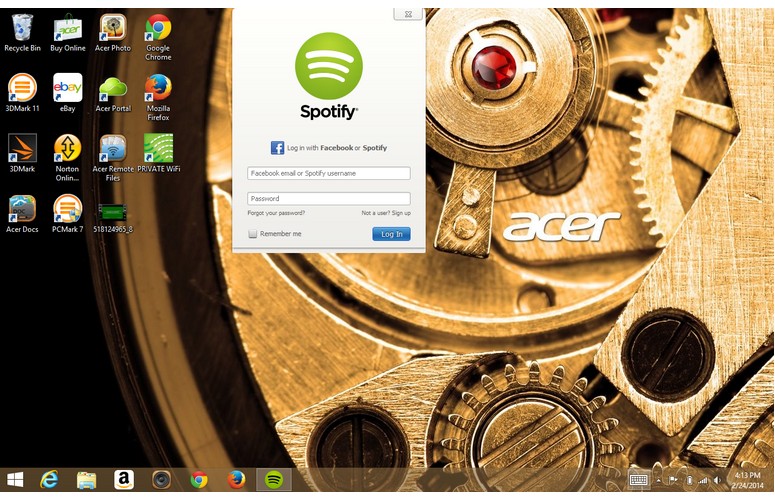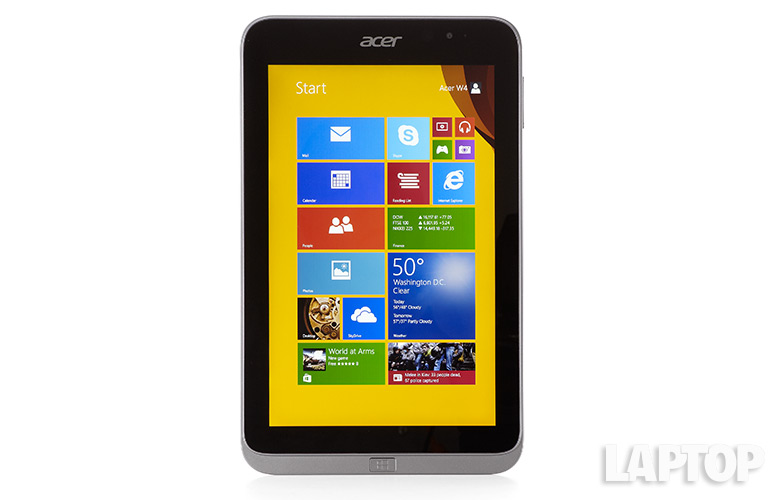Laptop Mag Verdict
The Acer Iconia W4 is a well-designed 8-inch Windows 8.1 tablet with a gorgeous IPS display and very good battery life.
Pros
- +
Beautiful display
- +
Long battery life
- +
Solid build quality
- +
microHDMI port
Cons
- -
Heftier than 8-inch competition
- -
Lackluster camera
- -
Speakers a bit soft
Why you can trust Laptop Mag
Acer was the first to debut an 8-inch Windows 8 tablet with the Iconia W3, but since then everyone from Dell to Lenovo to Toshiba has entered the market. The Iconia W4 (starting at $299, $349 as configured) looks to up the ante by offering a much-improved IPS display and Intel's latest quad-core Atom processor in a sleeker design. As with competing slates, you also get a free copy of Office Home & Student. Is the Iconia W4 the perfect mix of productivity, entertainment and portability for you?
Design
The first thing we noticed about the Acer Iconia W4 was how solid it felt. Made of ruggedized plastic to protect from daily wear and tear, the Iconia W4 feels solid and exhibits no flex. The tablet isn't much to look at, but closer inspection reveals subtle touches that lend it a premium feel. Its silver-gray plastic back features a brushed metal finish, with a 5-megapixel camera nestled in the top left corner.
Up front, an all-black Gorilla glass screen sits on a gray deck that houses a small embossed Windows button. On top of the screen within the inch-wide bezel sits a 2-megapixel camera next to a silver Acer logo.
Along the W4's curved edges are a host of ports and buttons. A microSD card slot, micro HDMI and volume rockers sit on the right; a microUSB port, 3.5mm audio jack and speakers line the bottom; and the power button is on top. Having micro HDMI enables users to connect the tablet to a bigger monitor, a feature the Toshiba Encore shares but the Lenovo Miix 2 and Dell Venue 8 Pro lack.
MORE: Top iPad Alternatives
Weighing 14.6 ounces and measuring 8.6 x 5.3 x 0.38/0.42 inches, the Iconia W4 is noticeably thinner and lighter than its predecessor. The Iconia W3 weighed in at a hefty 1.1 pounds and was 0.44 inches thick. The W4 is also more portable than the Toshiba Encore (15.3 ounces, 8.4 x 5.4 x 0.4 inches). However, the Lenovo Miix 2 (12.2 ounces, 8.5 x 5.2 x 0.3 inches) and Venue 8 Pro (13. 6 ounces, 8.5 x 5.11 x 0.35 inches) are both lighter and thinner.
Sign up to receive The Snapshot, a free special dispatch from Laptop Mag, in your inbox.
Display
Click to EnlargeThe Iconia W4's direct-bonded 8-inch, 1280 x 800p IPS screen delivered stunning visuals. We enjoyed rich colors and crisp details during a 1080p trailer of "Captain America: The Winter Soldier." The orange and black flames from an exploding car were rich and deep, and details were so clear that we could make out blood and grime-covered wounds on Nick Fury's battered face. Viewing angles were ample; we experienced minimal distortion even when we tilted the tablet at extreme angles.
Text and graphics also appeared crisp on websites such as Laptopmag.com and NYTimes.com. Words retained their sharp edges even as we zoomed in to extreme levels. The Iconia W4 registered 343 lux on our brightness meter, less than the tablet category average of 356 lux, the Venue 8 Pro's 360 lux and the Miix 2's stunning 534 lux. However, the W4 fared better than the 331-lux Encore.
Audio
The Iconia W4's bottom-mounted stereo speakers produced mediocre sound. We listened to "Money Make Her Smile" by Bruno Mars and found Mars' voice unnaturally flat, while drums in the background sounded hollow. The music was barely loud enough to fill a small meeting room.
On Laptop Mag's audio test, which involves playing a tone on the device and measuring it from 13 inches away, the Iconia W4 registered an underwhelming 78 dB. That's softer than the average tablet (80 dB), the Venue 8 Pro (88 dB) and the Encore (79 dB), but louder than the Miix 2 (72 dB).
Interface and Software
Click to EnlargeRunning Windows 8.1, the Iconia W4 sports nifty updates from Microsoft that make the tablet easier to use. The new lock screen lets you answer Skype calls without unlocking the device, launch the camera with a quick swipe down and receive updates from designated apps. You can also choose to play a slideshow of your favorite pictures on the lock screen.
MORE: 8 Worst Windows 8 Annoyances and How to Fix Them
We found it confusing and frustrating that tapping the power button shuts the tablet down instead of locking the screen. You can reassign this yourself under Power Options, but it's an unnecessary extra step.
Once unlocked, the tablet greets you with the familiar Windows 8.1 interface, full of colorful live tiles that you can now resize and more easily arrange. Access the Charms menu by swiping in from the right edge to quickly Search, Share or access Settings and Devices.
You can also use the traditional Desktop environment, which now features a Start button. While it still won't launch a Start menu when you tap it (brings you back to the colorful Live Tiles instead), long-tapping the Start button lets you pull up options for Task Manager, Control Panel, File Explorer, Programs and Features and more.
Apps
Click to EnlargeThe Iconia W4 comes with a host of preloaded software that can make your tablet more useful. In addition to common Microsoft programs such as OneDrive, Skype, Internet Explorer and Xbox Music, Acer has bundled its own apps. These options include Docs, Media, Photo, Portal, Recovery Management and Remote Files apps.
Acer's Docs, Media, Photo and Remote Files apps work with Acer Cloud to help manage your files across any device, including iOS and Android systems via the Acer Cloud app. You can manage connected devices with Acer Portal.
MORE: Top 25 Windows 8 Apps
What's nice about Acer's cloud services is they can be used by non-Acer devices across several platforms -- Windows, iOS and Android. Meant mostly for remotely accessing files across your devices, the service doesn't host your content on a cloud server, so you don't have to worry about someone stealing your data. This also means your files aren't backed up to an external server, so you'll have to be careful not to delete them.
The Iconia W4 also comes with Microsoft Office Home & Student 2013 (MSRP $139) for free. You'll have to install it yourself using an activation code that comes in the box.
Third-party apps that come preloaded include Norton Online Backup, Netflix, Hulu, Nero BackItUp 12 Essentials, Amazon and Amazon Kindle.
Performance
Click to EnlargeRunning a 1.33-GHz quad-core Intel Atom Z3740 processor backed by 2GB of RAM, the Iconia W4 delivered mixed performance during daily use. Switching orientations took a noticeable 1.4 seconds on average, but changing between the desktop and Metro environments was almost instantaneous. It took us just 1.9 seconds on average to open the Camera app, and the tablet smoothly snapped multiple successive shots.
Booting in just 10 seconds, the W4 was faster than the Miix 2 (12 seconds), the Encore (16 seconds) and the average tablet (16 seconds). Acer's slate matched the Venue 8 Pro's 10 second boot time.
On the PCMark 7 benchmark, the Iconia W4's score of 2,499 surpassed the Miix 2 (2,384), the Toshiba Encore (2,496) and the Venue 8 Pro (2,263). All of these tablets have the same CPU.
Like other 8-inch Windows 8.1 tablets we've reviewed, the Iconia W4 delivered below-average performance on the OpenOffice test, matching 20,000 names to their addresses in 21 minutes and 34 seconds. The average tablet does this in 16 minutes and 34 seconds. It also lost to competing tablets, the Miix 2 (20:22), the Encore (21:02) and the Venue 8 Pro (20:36).
On the 3DMark Ice Storm Extreme test, which tests graphics performance, the W4 scored 8,910. This showing beats the Venue Pro (8,830) but not the Miix 2 (9,739) or Encore (9,746).
Camera
Click to EnlargeThe 5-MP camera on the Iconia W4's rear took dull, somewhat fuzzy pictures. Shots of Manhattan streets looked washed out, with the yellow and red of cabs and awnings appearing a shade or two paler than in real life. The edges of buildings appeared blurry, especially when viewed on a larger screen. The 720p video we captured of Manhattan streets was also of similar lackluster and grainy quality.
Up front, the 2-MP camera took dull, grainy selfies. Our skin appeared pixelated, while a blue-and-red foam rocket turned out a shade darker than it is.
Battery Life
The Iconia W4 delivered impressive results on Laptop Mag's Battery Test (Web surfing over Wi-Fi on 40 percent brightness). Its 4,960-mAh battery lasted 8 hours and 25 minutes, more than the average tablet (7:42) and the Venue 8 Pro (8:18). This runtime is comparable to the Miix 2's (8:26), while the Toshiba Encore lasted 10 minutes longer (8:35).
MORE: 10 Tablets with the Longest Battery Life
Configurations
Our unit of the Acer Iconia W4-820-2466 comes with a 1.33-GHz quad-core Intel Atom Z3740 CPU, 2GB of RAM and 64GB of storage for $349. Acer offers four other models of the W4 in two main configurations -- $299 for models with 32GB storage and $349 for those with 64GB. All flavors of the W4 offer the same Intel Atom Z3740 processor and the same design.
Verdict
Click to EnlargeAcer's Iconia W4 is a very capable Windows 8.1 tablet that packs a beautiful display into a sturdy frame. We also like that the Iconia W4 offers a micro HDMI port, which lets you easily share content on a big screen. However, while the W4 is sleeker than its predecessor, it's heftier than competing 8-inch Windows 8 slates. The 5-MP camera doesn't impress, either.
In this crowded field we give the edge to the Lenovo Miix 2 for its brighter screen and slimmer, lighter frame, even though it lacks HDMI. Overall, though, the Iconia W4 is a very good follow-up to the Iconia W3 and a recommended Windows 8 tablet.
Acer Iconia W4 Specs
| Brand | Acer |
| CPU | 1.33-GHz quad-core Intel Atom Z3740 (with Intel Burst Technology up to 1.8-GHz) |
| Camera Resolution | 5MP |
| Card Reader Size | 64GB |
| Card Readers | microSD |
| Company Website | http://us.acer.com/ac/en/US/content/series/iconiaw4 |
| Display Resolution | 1280 x 800 |
| Display Size | 8 |
| Front-Facing Camera Resolution | 2.0MP |
| Graphics Chip | Intel HD Graphics |
| Graphics Memory | 64MB |
| Has Bluetooth | Yes |
| OS | Windows 8.1 |
| Ports | microHDMI, microUSB, Microphone/Headphone |
| Size | 8.62 x 5.31 x 0.38/0.42 inches |
| Storage Drive Size | 64GB |
| USB Ports | 1 |
| Warranty / Support | One-year International Travelers Limited Warranty |
| Weight | 0.91 pounds |
| Wi-Fi | 802.11a/b/g/n |