25 Best Windows 8 Apps
Sign up to receive The Snapshot, a free special dispatch from Laptop Mag, in your inbox.
You are now subscribed
Your newsletter sign-up was successful
As the number of Windows 8 users grows, so does the number of apps for the operating system — and the quality of those apps is improving, too. There are now more than 125,000 apps in the Windows Store, ranging from games and social networking apps to photo-editing tools and newsreaders. There's even an app for finding apps (great for iOS and Android transplants). Here's our list of the top 25 apps for Windows 8 devices, including touch-screen laptops, tablets and hybrid devices.

OpenTable
Everyone hates getting to a restaurant to find out there's no table available. Make sure that doesn't happen to you, by downloading the OpenTable app, which allows you to reserve a table, browse restaurants in your area and check out menus before you sit down to eat. The app supports more than 20,000 restaurants.
More: Top 8.1 Windows Tablet-Laptop Hybrids

Halo: Spartan Assault
Featuring some of the best graphics we've seen from a Windows 8 app, "Spartan Assault" brings the Halo universe to Windows 8. This game offers 30 addictive levels as fans of the series battle familiar foes. This is truly one of the best game apps on the market.
More: Hands-On With Microsoft’s ‘Halo: Spartan Assault’ for Windows 8
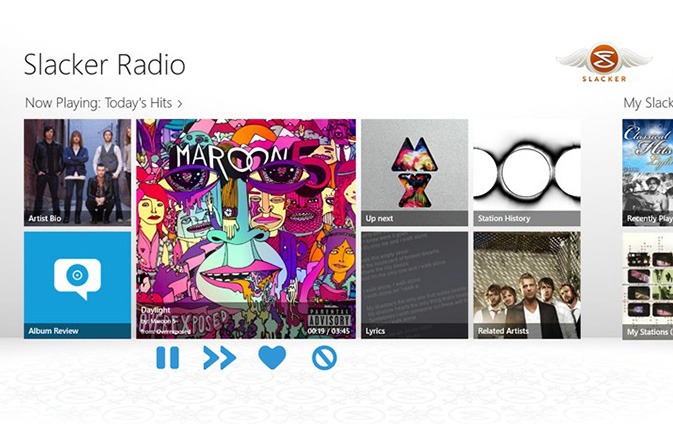
Slacker Radio
While Pandora and Spotify are sitting on the Windows 8 sidelines, Slacker Radio is happily filling the void. Using a Metro-inspired layout, the app is easy to navigate, and songs load quickly. You'll find more than 200 stations, including talk and sports radio from ABC, ESPN and other sources. Other goodies include the ability to pin your favorite stations to the Start screen and share them with your friends via the Share charm.
More: 12 Best Music Apps
Sign up to receive The Snapshot, a free special dispatch from Laptop Mag, in your inbox.
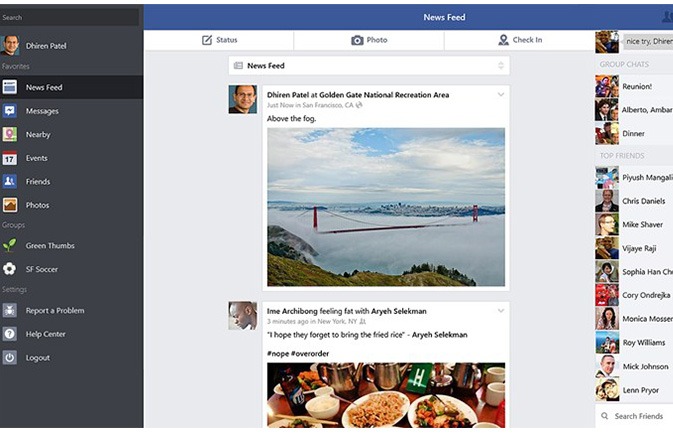
On a tablet, many people may still be inclined to visit the Facebook website. However, Facebook's app is well designed and intuitive, and optimizes content for touch-screen devices. Although one or two features may be missing, the load times are very fast. The Facebook app works nicely in Windows 8.1's Snap View mode, allowing you to keep tabs on updates while you do work or surf the Web. Facebook also supports updates in Live Tiles on the Start Screen.
More: Top 5 Facebook Annoyances and How to Fix Them
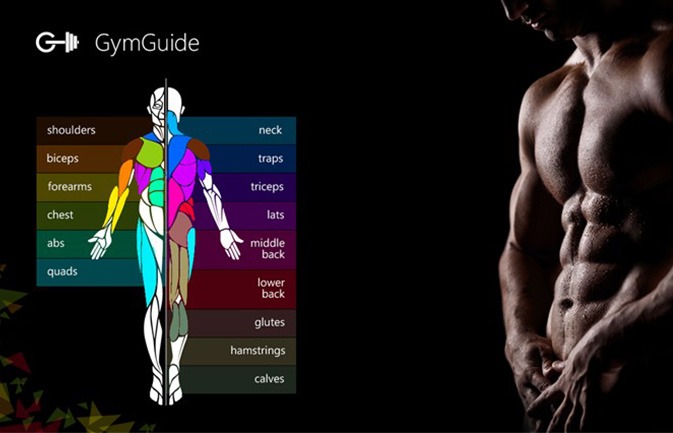
Gym Guide
If you're sticking with your New Year's resolution to get to the gym, Gym Guide will make sure you're whipped into shape. Not only does the app have workouts focused on specific parts of the body, but it's beautifully designed and incredibly intuitive.
More: 10 Best Fitness and Workout Apps
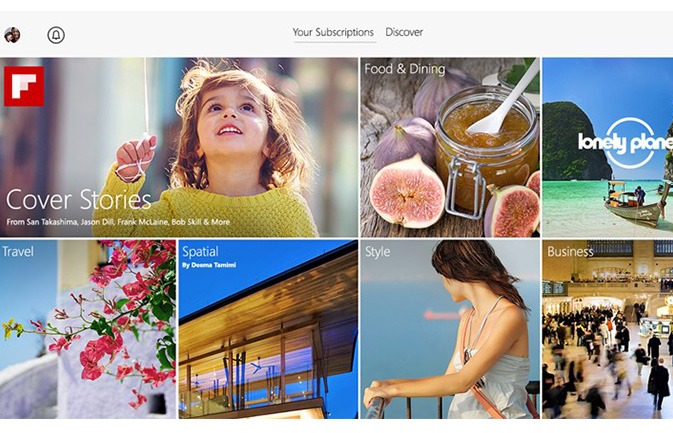
Keep up-to-date on the latest news and your social feeds with the slick Flipboard app for Windows 8. The app is highly customizable, allowing you to choose from multiple topics and sources to build your own personal magazine. Flipboard connects with up to 12 social networks for commenting, liking and sharing.
More: 5 Best News Apps
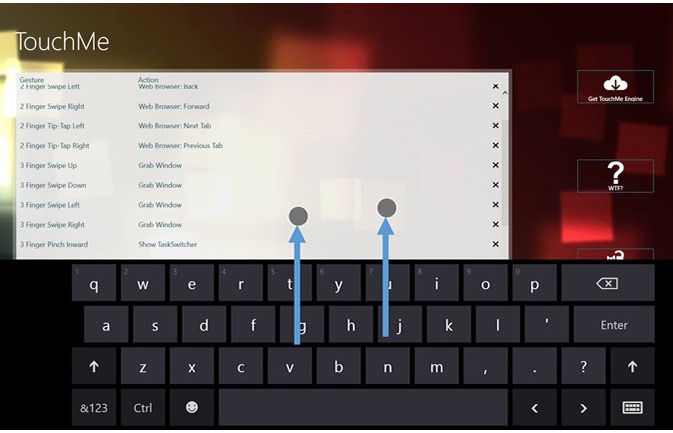
TouchMe Gesture Studio
Considering so many Windows 8 devices have touch screens, it would be great if you could launch apps and programs, or perform tasks, with the swipe of a finger (or two). TouchMe Gesture Studio makes this possible, allowing users to assign tasks to custom swipes on their touch screen.
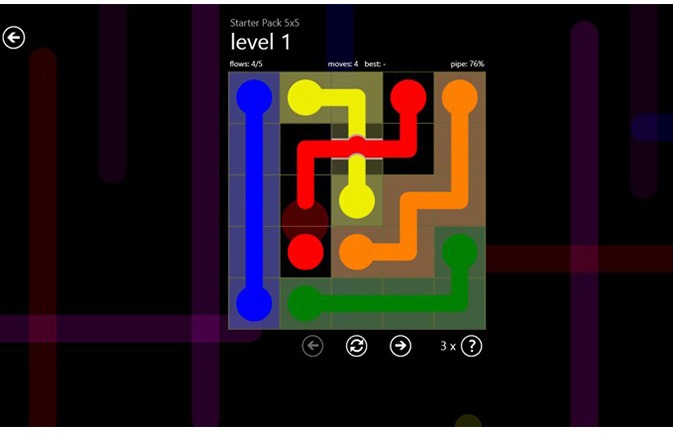
Bridges
The first version of this game, "Flow," made our original list, and the second version, "Bridges," offers a welcome new twist: Players now need to bring lines over others to make connections. While this can take a few games to get used to, we trust that fans of the original game will like this great brain-teasing, time-passing puzzle game.
More: Windows 9 Rumors: New Start Menu, Apps on Desktop, More
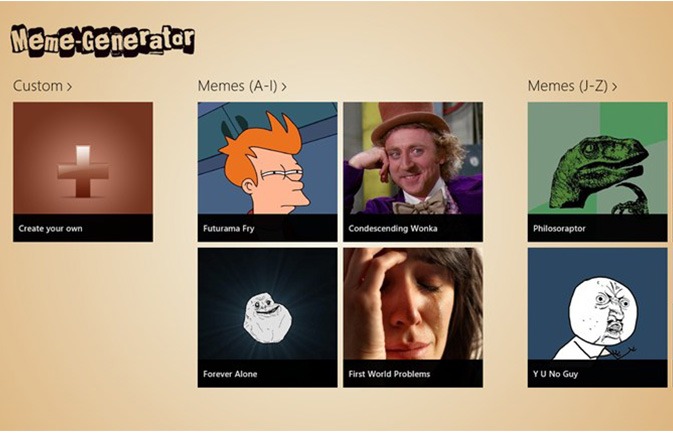
Meme Generator
If you're a fan of Forever Alone, Fry or The Most Interesting Man in the World, you will enjoy using this app. It allows users to create memes very easily, is well organized and should have you posting your political points or inside jokes on Facebook in no time.
More: 8 Essential Tips for Your New Windows 8 PC
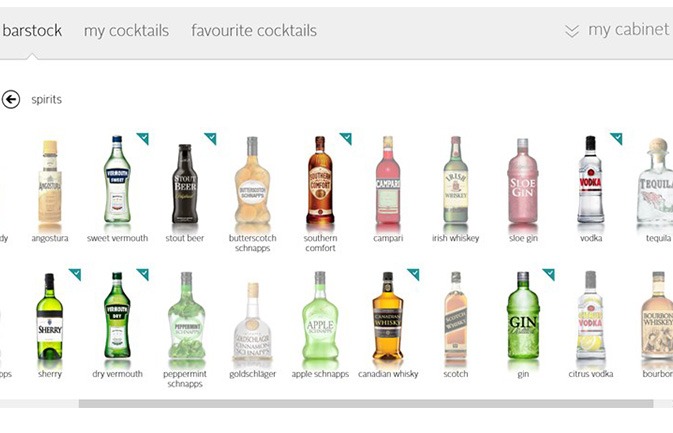
Cocktail Flow
If you enjoy hosting parties, this app could become your best friend. Not only is the app beautifully designed, but it's very functional too, allowing users to create drinks based on what they have in their liquor cabinet. Thinking of trying out new drinks? Cocktail Flow allows users to search for drinks by make, style and even color.
More: 8 Worst Windows 8 Annoyances and How to Fix Them
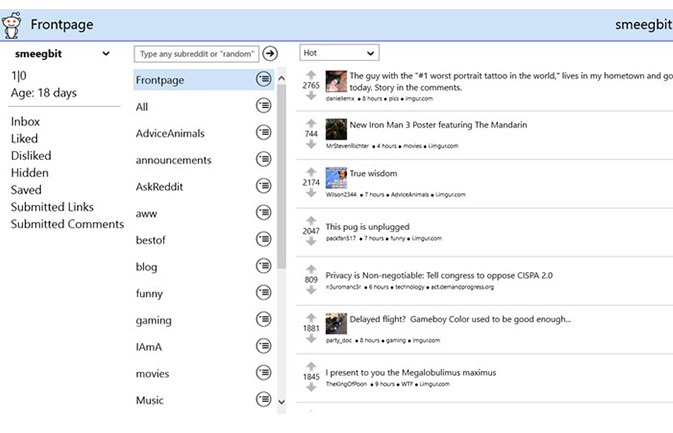
Reddit with Redditting
One of the most popular social sites on the Web, Reddit can often turn users off because of its somewhat complicated user interface. However, this app simplifies the experience with clearly laid-out categories, well-labeled topics and easy interaction.
More: 10 Weirdest Social Networks
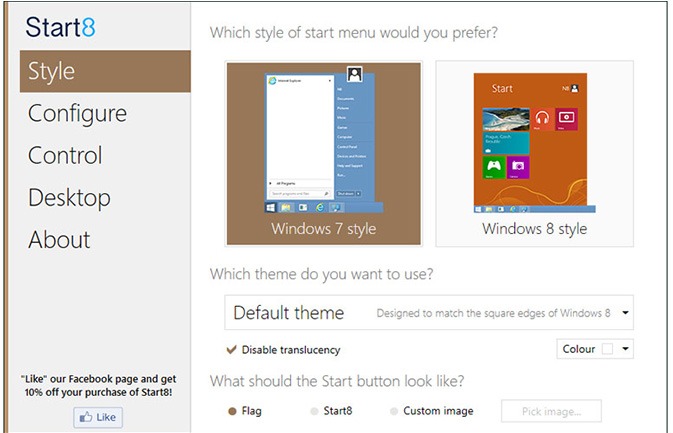
Stardock Start8
Stardock's Start8 app is the best Windows 8 Start-menu option available. You'll have to fork over $5, but in return, you'll get the look and feel of the Windows 7 Start button on your Windows 8 machine. You can also add the Windows 8 Flag to your desktop or any custom image you'd like. The app lets you change how things such as Run, Control Panel and Documents appear in the Start screen.
More: 10 Best Windows 7 Notebooks You Can Still Buy
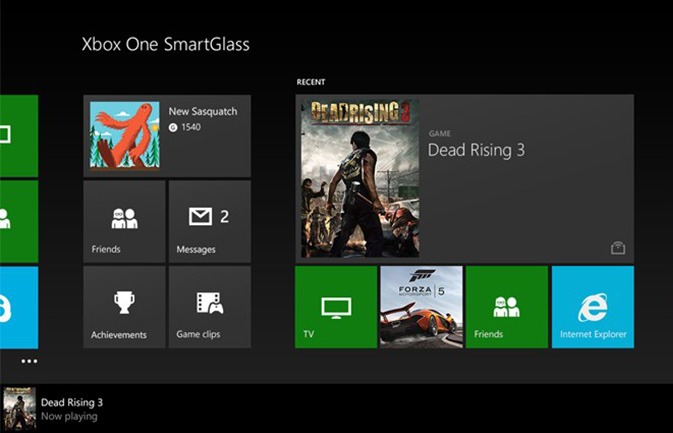
Xbox One Smartglass
If you have the latest Xbox, you should use it to its full potential. Xbox One Smartglass makes this easier by letting you control your Xbox One with your Windows tablet or phone. This app gives you full control over the console's entertainment features. You can also browse the Web on your TV using your mobile device, as well as track achievements and message friends.
More: PS4 vs. Xbox One: Which Console Is The Best?

Despicable Me: Minion Rush
"Minion Rush" is one of the most popular games on Windows devices, and for good reason. While it is a typical "running game" in the style of "Temple Run," it is graphically one of the best games available, and it's easy to learn. This combination makes "Minion Rush" a ton of fun to play for users of all ages.
More: The Best Gaming Keyboards You Can Buy
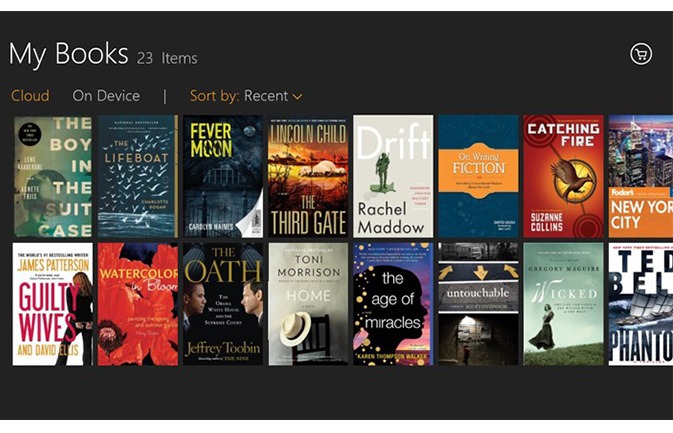
Kindle
With the Kindle app for Windows 8, you can pin your favorite books right to your Start screen, so you can quickly pick up where you left off. The app also offers a robust search function and lots of customization options. These include background color, font size and the number of reading columns. As with the Kindle app on other platforms, you can highlight, take notes, and look up definitions and pronunciations.
More: 25 Best Kindle Fire HDX Apps

Skype
The video-chatting, free conference-calling space is far more crowded now than when Skype entered it. However, this app is polished and well-integrated with Windows 8. We love how easy it is to snap Skype next to other apps so you can keep chatting while you multitask. You can also easily share files and photos. If you get a message, you'll see it no matter what you're doing, even on the lock screen.
More: How to Block Someone on Skype
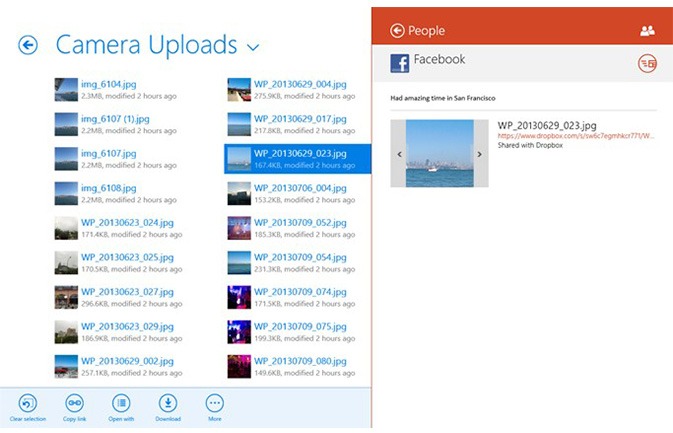
Dropbox
Although Microsoft's OneDrive is more tightly integrated with Microsoft's OS, there are millions of Dropbox users who want to be able to access their files from their Windows 8 laptop or tablet. The Dropbox app lets you browse your stuff, as well as upload, download, and move and rename files and photos. You can also open files from other Windows 8 apps, share content from the Share charm and find your files via the Search charm.
More: How to Add Dropbox and Google Drive Support to Office 2013
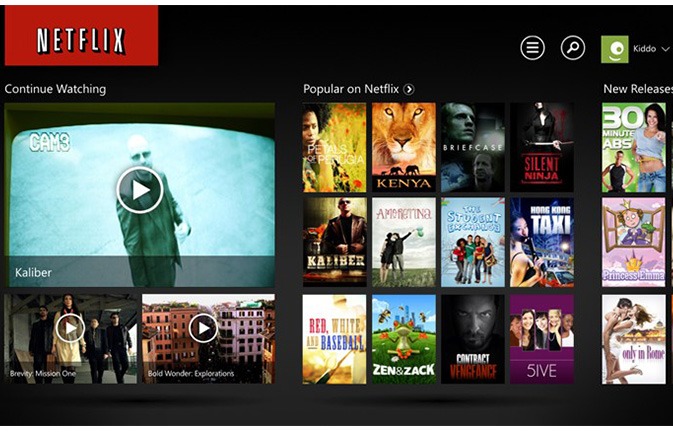
Netflix
Designed with the Metro theme in mind, Netflix makes it easy to watch great movies and TV shows. You can rate content to get better suggestions suited to your taste, as well as resume playback from another device, whether it's a game console, smart TV or smartphone. The Netflix app for Windows 8 supports search from the Charms menu. If you hover over a movie or TV-show poster, you'll get a pop-up with a synopsis.
More: Streaming Box Battle: Roku vs. Apple TV vs. Chromecast

Photoshop Express
Photoshop Express has more than enough options for the casual photo editor. These include cropping, rotating, straightening and adding filters to images, making the app a great tool for quickly enhancing photographs saved to your Windows 8 device. Or, try Auto-Fix, which adjusts brightness, exposure and shadows with one touch. Other features include 15 filters and an in-app purchase for the Looks Pack, which offers more options. The separate Noise Reduction Pack minimizes grain in your pics.
More: Best Photo-Editing Apps 2013
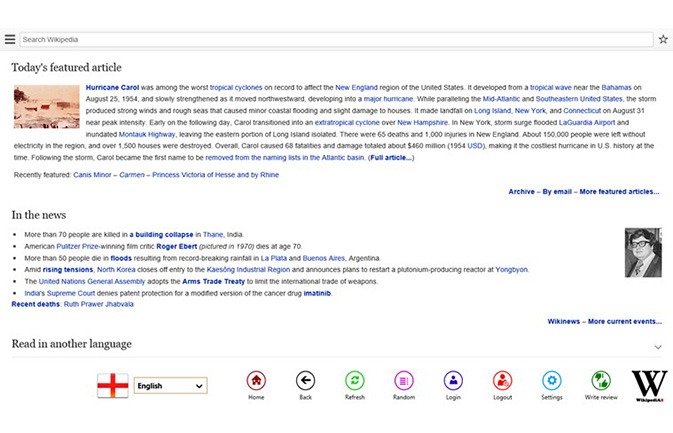
Wikipedia 8
Wikipedia 8 is definitely easier on the eyes than its website counterpart, delivering more than 20 million articles in an easy-to-read full-screen view. You can easily search text, and the bottom bar (accessible by swiping up) reveals several additional functions.
More: Top 10 Ultrabooks
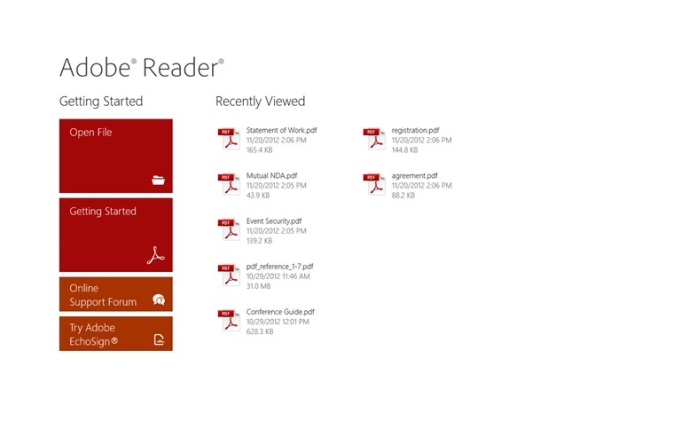
Comics (formerly Comixology)
The name may have changed, but the recipe for success is the same. A slick, colorful interface and ease of access to a library's worth of titles is just part of the appeal of this app. Top publisher partners include Marvel, DC, Image, IDW and more, giving you favorites like Batman, Spider-Man and the Avengers on the go. The app's Guided View Technology lets you read comics panel by panel for a cinematic effect. You can also sync your account across multiple devices.
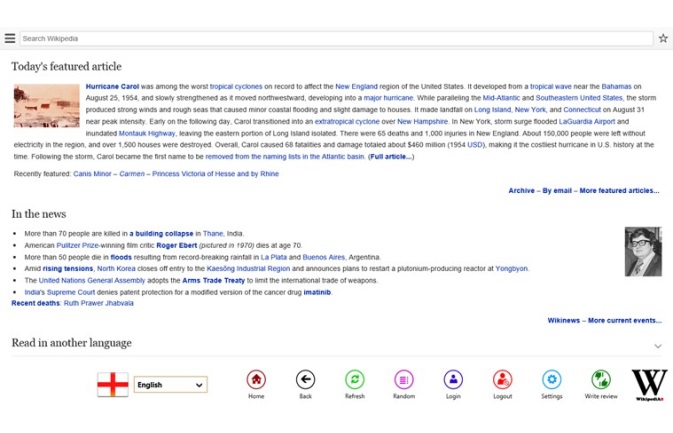
Twitter has continued to improve since first appearing on our Top 25 list. The Windows 8 app now supports multiple accounts, and a new Lists feature lets you organize accounts you follow by type. The app is also speedier than ever. And, just like before, it's a cinch to upload photos and videos.
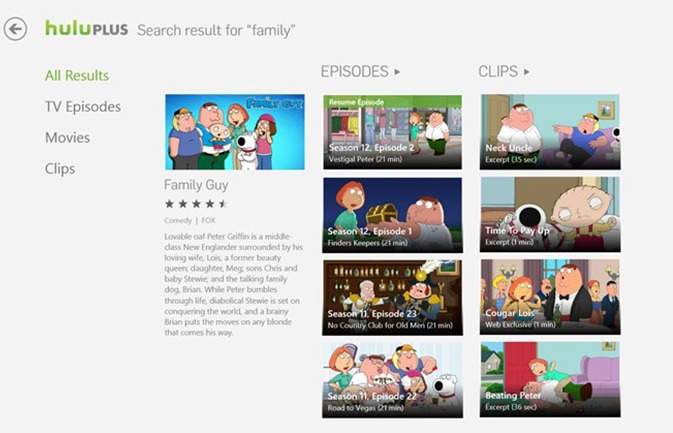
Hulu Plus
Hulu Plus boasts a clean and intuitive touch interface for catching up on your favorite shows. Your $7.99 per month provides access to such hits as "Modern Family," "Family Guy" and kids shows like "Kung Fu Panda." We especially like the ability to pin our favorite shows to the Start screen. Use the Charm bar to search for programs.
More: How to Buy a Set Top Box
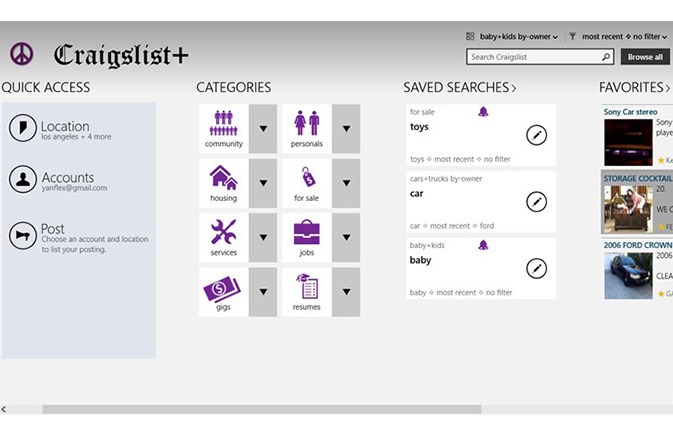
Craigslist+
Craigslist+ is a great example of a Windows 8 app that's tailor-made for Windows 8. The app allows users to view pictures and listings at the same time and easily search through different regions. Other features include the ability to view postings inside a map, search postings with filters and take notes on favorite postings. You can also save searches, as well as save and share postings.
More: 13 Security and Privacy Tips for the Paranoid
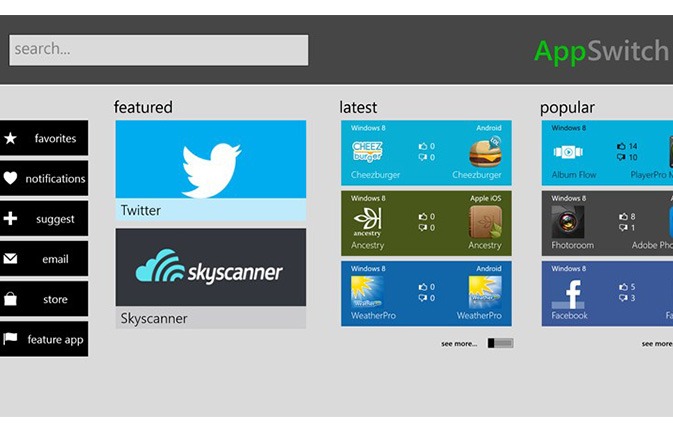
App Switch
If you are moving from an iOS or Android device, the hardest part of the switch can be finding replacements for apps not offered for Windows. App Switch aims to make the transition easier by asking users to enter an iOS or Android app. The app then searches for a comparable alternative available in the Windows Store.
More: Top 25 Windows Phone Apps

