Laptop Mag Verdict
The Lenovo Slim Pro 9i, a Dell XPS 15 rival, came out ready to fight with a dazzling mini-LED display, a clicky keyboard, and a divine speaker system.
Pros
- +
Surprisingly bright display
- +
Striking mini-LED screen
- +
Divine-sounding speakers
- +
Clicky keyboard
- +
Fast video transcoding
Cons
- -
Quiet speakers
Why you can trust Laptop Mag
Price: $1,869.99 (as reviewed)
CPU: Intel Core i7-13750H CPU
GPU: Nvidia GeForce RTX 4050 GPU
RAM: 32GB
Storage: 1TB of SSD storage
Display: 14.5-inch, 3070 x 1920-pixel, 165Hz, mini-LED
Battery: 7:10
Size: 12.9 x 9.64 x 0.85 inches
Weight: 3.7 pounds
OK, Lenovo. Let me get down on my knees and prostate you in praise because you made one hell of a laptop with the Slim Pro 9i. This bad boy packs a scrumptious mini-LED screen, which may sound like marketing mumbo jumbo to you, dear reader, but just wait ‘til you see the benchmark figures this screen tech delivers in the “display” section.
Plus, I’m a keyboard snob, so I will stick my nose up at one that fails to meet my standard — and there have been too many this year that failed my inspection. However, the keyboard on the Slim Pro 9i is snappy, flinging your fingers from one symbol to the next, giving you the dexterity of a piano player.
And let’s not forget that this 14.5-inch notebook packs an Nvidia GeForce RTX 4050 GPU, making this Lenovo laptop an ideal pick for on-the-go photo and video editors, as well as casual content creators. Plus, the discrete graphics mean you can work during the day and game to your heart’s desire at night.
However, the Slim Pro 9i has some stiff competition in rivals like the XPS 15, and looking at our test results that pit the Lenovo notebook with the Dell laptop, all I can say is that I hope that the Slim Pro 9i is comfortable with settling with the silver medal when it comes to performance and graphics.
Still, the Slim Pro 9i can still carve itself a spot on our best laptops page. Read on to find out why.
Lenovo Slim Pro 9i (14.5-inch) price and configurations
My Lenovo Slim Pro 9i review unit costs $1,869.99 via Best Buy. (You can get it at Lenovo, too, but as of this writing, it’s pricier at $1,900.) It comes with the following specs:
- Intel Core i7-13705H CPU
- 32GB of RAM
- 1TB of SSD storage
- Nvidia GeForce RTX 4050 GPU
- 14.5-inch, 3070 x 1920-pixel, 165Hz, mini-LED display
- Windows 11 Home
If a $2,150 price tag doesn’t faze you (I see you big spender), you can upgrade your specs to an Intel Core i9-13905H CPU, an Nvidia GeForce RTX 4060 GPU, and a 16-inch, 3,200 x 1,800-pixel, 165hz, mini-LED display with the same memory and storage space. You can get this configuration at Best Buy, too. (We happened to review this laptop, too: Lenovo Slim Pro 9i 16-inch)
Sign up to receive The Snapshot, a free special dispatch from Laptop Mag, in your inbox.
Lenovo Slim Pro 9i (14.5-inch) design
The Lenovo Slim Pro 9i, at its core, is not a boring laptop, but its design is a total snoozefest and completely uninspired. It has a “Storm Gray” chassis — you’re yawning already, aren’t you? — and it has the pizazz of a Wall Street financier with a stiff upper lip.
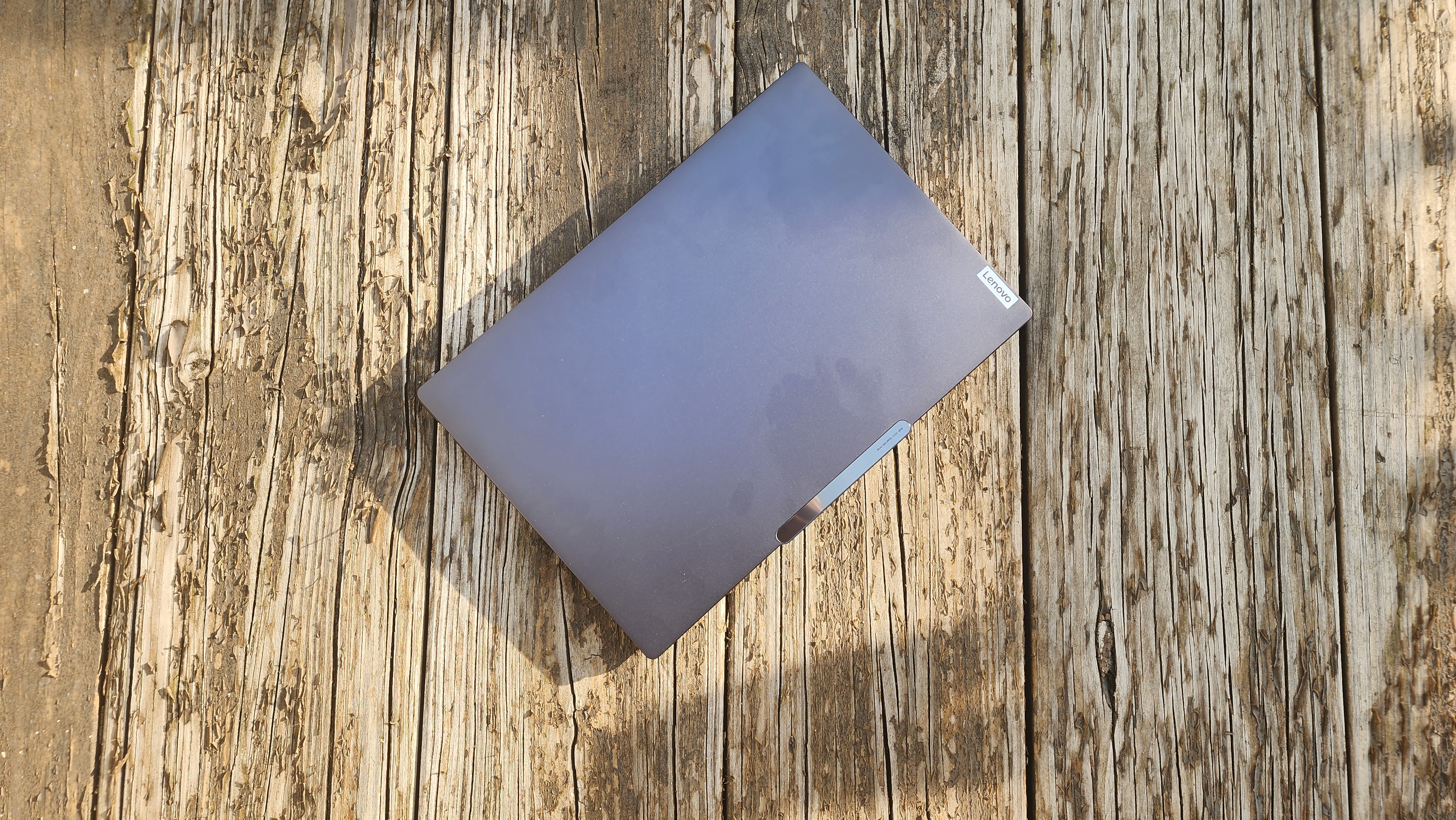
The upper-left side of the lid has a silver Lenovo stamp while the lip has a gleaming, argent, popsicle-shaped design with the words “5MP, f/2.0, Quad Mic Array.” Fascinating stuff, eh?
Open the lid, and you’ll find relatively slim bezels on all four sides, save for the protruding lip that houses a 5-megapixel webcam.
The keyboard isn’t remotely exciting either, but that’s a good thing, right? Keyboards should be boring and have everything placed in their traditional positions — and that’s the case here with the Lenovo Slim Pro 9i.The only thing that threw me off is that I initially expected the power button to be on the deck, but it sits subtly on the right side of the laptop, near the dual USB Type-A ports.
The underside features three feet: an elongated one and two short ones. A large vent runs the length of the Slim Pro 9i’s hinge.
The Slim Pro 9i is packed with hefty components, including discrete graphics, so I wouldn’t say it’s thin-and-light. It has dimensions of 12.9 x 9.7 x 0.9 inches and a weight of 3.7 pounds. In this review, we’ll be facing off the Slim Pro 9i with the Dell XPS 15 (4.2 pounds, 13.6 x 9.1 x 0.7 inches) and the Samsung Galaxy Book 3 Ultra (4 pounds, 14 x 9.9 x 0.7 inches), which are certainly heavier than the Lenovo notebook. I’ll also be throwing in a third rival, the LG Gram 17 (3.2 pounds, 14.9 x 10.2 x 0.7 inches), which is lighter than the Slim Pro 9i.
Lenovo Slim Pro 9i (14.5-inch) ports
The Lenovo Slim Pro 9i has a sweet mix of legacy and modern ports.

On the left side, you’ll find an HDMI port, a USB-C 3.2 Gen 1 port, a Thunderbolt 4 port, and an SD card reader. On the right side, you’ll find two USB-A 3.2 Gen 1 ports, a headset jack, and an e-shutter switch.
I don’t see how it wouldn’t, but if the Slim Pro 9i’s varied port selection doesn’t suit your needs, check out our best USB Type-C hubs and best laptop docking stations pages.
Lenovo Slim Pro 9i (14.5-inch) display
Lenovo boasts that the Slim Pro 9i has a miniLED touchscreen display (you can also find this on the high-end iPad Pro). This relatively new technology uses tinier light-emitting diodes compared to traditional LEDs. Consequently, these displays have more dimming zones, which leads to better contrast, richer blacks and higher brightness.

And boy is this laptop bright! No, it’s not the brightest laptop we’ve tested, but it’s up there. According to our display testing, the Slim Pro 9i climbed to a whopping 710 nits, crushing the average laptop (422 nits), the Dell XPS 15 (371 nits), the LG Gram 17 (438 nits), and the Samsung Galaxy Book 3 Ultra (378 nits).
Sorry, I got so excited about the Slim Pro 9i’s ultra-bright miniLED display that I forgot to mention the display specs. It’s got a 14.5-inch, 3K, 165Hz, 0.2ms response-time display with a 115% DCI-P3 color gamut that is great, but unfortunately, there’s some stiff competition out there. This beats the average premium laptop (97%) and the Galaxy Book 3 Ultra (87%), but it got outpaced by the Gram 17 by a hair (115.4%). The XPS 15, on the other hand, outcolored the Slim Pro 9i by a landslide (138%).
| Laptop | DCI-P3 color gamut | Display brightness average |
|---|---|---|
| Lenovo Slim Pro 9i | 115% | 710 nits |
| Dell XPS 15 | 138% | 371 nits |
| Samsung Galaxy Book Ultra | 87% | 378 nits |
| LG Gram 17 | 115.4% | 438 nits |
The only disappointment I have with the Slim Pro 9i is that Lenovo claims that it has a Delta-E score of less than one, but according to our testing, it has a color accuracy of 0.26. If it’s any solace to Lenovo, its competitors aren’t any better. The XPS 15 (0.24) and Gram 17 (0.26) have similar scores, but the Galaxy Book Ultra excelled in this area with an attractive score of 0.15 (closer to zero is better).
To see how well these numbers align with my personal experience, I watched The Hunger Games 5 trailer on YouTube, and I was blown away by a weather-worn, two-story edifice with regal Roman columns that loomed over a verdant campus. As a young tribute curtsied in one scene, the picture was sharp, I could spot the tiny rhinestones on her dress’ puffy sleeves. The scarlet red uniforms of the cast are striking, emanating a crimson hue that it is so vivid, it’s almost blinding.
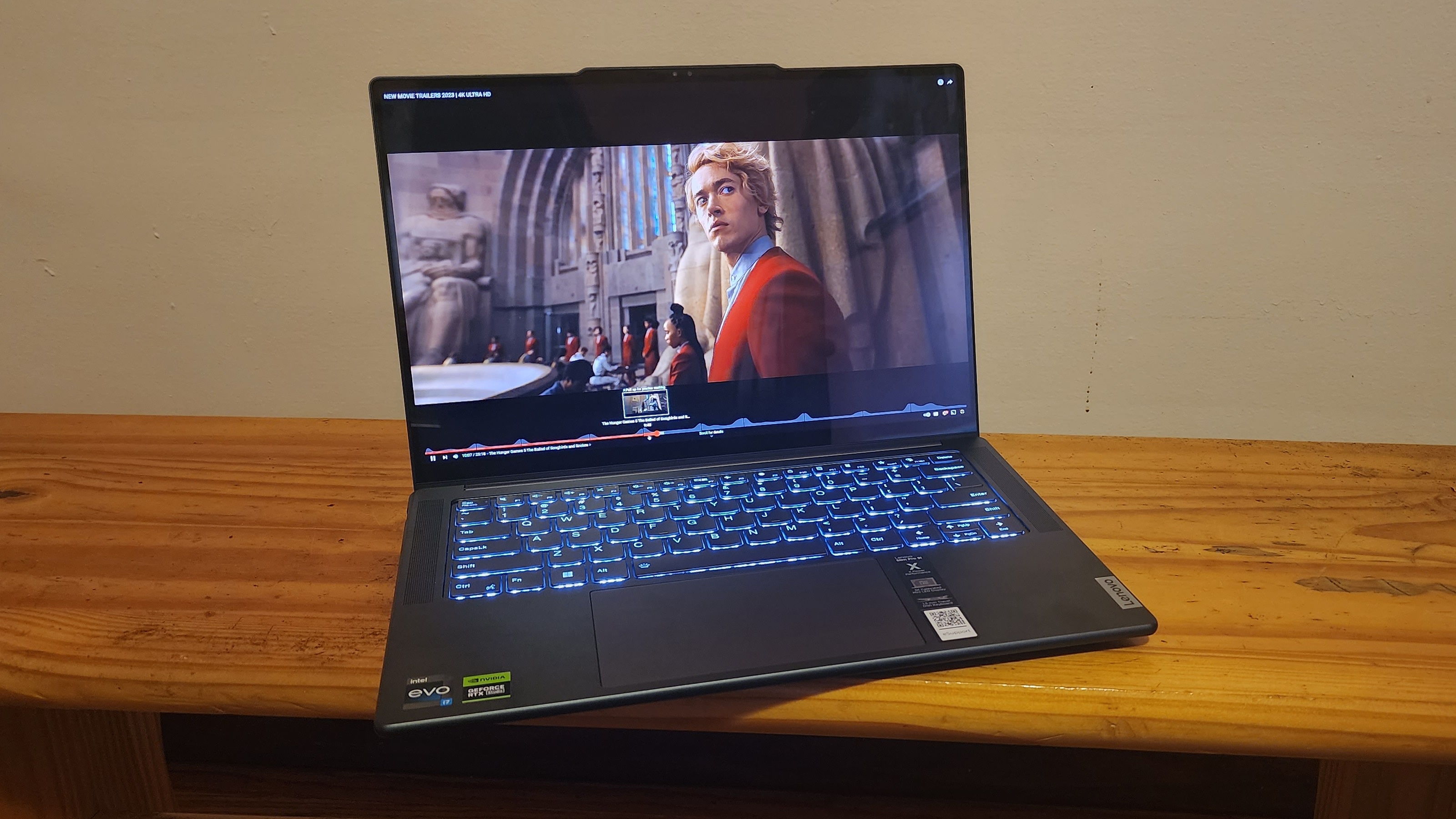
I also love that I had the opportunity to take this laptop outside and not have to worry about a dim display. If you’re an on-the-go pro who loves working outdoors, this is the laptop to get.
As mentioned, this is a touchscreen display, which quickly responded to my scrolling and zoom-in gestures as I sped read long-form articles on some of my favorite journalism outlets.
Lenovo Slim Pro 9i (14.5-inch) keyboard and touchpad
Snappy! That’s how I’d describe the Slim Pro 9i. Just as you press down on a letter, the shield-shaped keys on this keyboard snap right back, flinging you from one letter to the next. This island-style keyboard is flanked by two speakers.

On the 10FastFingers.com typing test, I reached 87 words per minute, which hovers around my 87 to 89 wpm average.
Under the spacebar sits a surprisingly large, 5.5 x 3.3-inch touchpad. It has the perfect balance of friction and resistance, and smoothness and ease of use. I performed Windows 11 gestures such as three-finger swiping, two-finger scrolling, and pinch-to-zoom without any issues.
Lenovo Slim Pro 9i (14.5-inch) audio
The Lenovo Slim Pro 9i has a quad-speaker system on board (two woofers and two tweeters) — these speakers sound good AF. The four speakers all work together to construct a well-rounded, full, balanced, and rich sound.

I fired up the “Top Songs - USA” playlist on Spotify, which launched SZA’s “Kill Bill.” The dreamy, atmospheric R&B song seemed to tickle my ears and spine as the tetrad of speakers delivered lush, textured layers of synths, drums, and guitars. This floaty song sounded intoxicating on the Slim Pro 9i.
Just when I thought the speakers couldn’t sound any better, I pulled up the Dolby Access app and played around with the five presets: Dynamic, Game, Movie, Music, and Voice. With the Dynamic profile turned on, SZA sounded even more divine.
One thing I don’t like about the speakers, however, is that they’re too quiet. For some of my favorite YouTube videos, even at max volume, the audio failed to fill my medium-sized testing room.
Lenovo Slim Pro 9i (14.5-inch) performance
The Slim Pro 9i comes with an Intel Core i7-13750H CPU and 32GB of RAM, and I decided to see whether these stacked internals would fold under pressure with my memory-heavy workload. I fired up Google Chrome and attempted to clog the system with 50 tabs, two were playing YouTube videos simultaneously. In the background was the Adobe Premiere Elements app and I began working on a few casual video edits. The Slim Pro 9i continued to chug on like a savage.
| Laptop | Geekbench 5.5 | Handbrake time | SSD Write speed |
|---|---|---|---|
| Lenovo Slim Pro 9i | 12,382 | 7:10 | 1,965.94 MBps |
| Dell XPS 15 | 12,478 | 8:58 | 2,061 MBps |
| Samsung Galaxy Book 3 Ultra | 12,212 | 9:03 | 2,076 MBps |
| LG Gram 17 | 9,945 | 12:02 | 1,393.24 MBps |
Now let’s see whether the numbers align with my anecdotal experience. On the Geekbench 5.5 overall performance test, the Slim Pro 9i, delivering a multi-core score of 12,382, almost crushed the Intel Core i7-13700H CPU inside the XPS 15 (12,478), but it just couldn’t eclipse the Dell laptop. On the plus side, it beat the Gram 17’s Intel Core i7-1360P CPU (9,945), the Galaxy Book 3 Ultra’s Intel Core i7-13700H processor (12,212), and the average premium laptop (7,693).
On the file-transfer test, the Slim Pro 9i’s 1TB SSD took just 14 seconds to duplicate 25GB of multimedia files for a file transfer rate of 1,965.94 megabytes per second. This outpaces the Gram 17’s 1TB SSD (1,393.24 MBps) and the average premium laptop (1,323 MBps), but not the 1TB SSDs inside the XPS 15 (2,061 MBps) nor the Galaxy Book 3 Ultra (2,076 MBps).
The Lenovo Slim Pro 9i kicked some serious butt on the Handbrake video-editing test. After transcoding a video from 4K to 1080p, it took 7 minutes and 10 seconds to complete the task. This is faster than the average premium laptop (10:29), the XPS 15 (8:58), the Gram 17 (12:02) and the Galaxy Book 3 Ultra (9:03).
Lenovo Slim Pro 9i (14.5-inch) graphics
The Lenovo Slim Pro 9i is packed with an Nvidia GeForce RTX 4050 GPU — just like Samsung Galaxy Book 3 Ultra. The Dell XPS 15 and LG Gram 17 also have discrete graphics, but they sport 4070 and 3050 graphics, respectively. The Slim Pro 9i targets content creators, but thanks to its graphics card, you can Photoshop by day and game at night.

On the Sid Meier’s Civilization VI: Gathering Storm (1080p) benchmark, the Slim Pro 9i climbed to 121 frames per second, smoking the average premium laptop (54 fps), the XPS 15 (115 fps), the Gram 17 (50 fps), and the Galaxy Book 3 Ultra (95 fps).
We also ran the 3DMark Time Spy test, which tests for DirectX 12 performance prowess, and the Slim Pro 9i delivered a decent score of 6,608, which overshadows the average premium laptop (3,531), the Gram 17 (2,987), and the Galaxy Book 3 Ultra (6,208), but not the the Dell XPS 15 (7,016)
Lenovo Slim Pro 9i (14.5-inch) battery life
The Slim Pro 9i taps out way too early when it comes to battery life.
| Laptop | Battery life |
|---|---|
| Lenovo Slim Pro 9i | 7 hours and 10 minutes |
| Dell XPS 15 | 8 hours and 58 minutes |
| Samsung Galaxy Book 3 Ultra | 9 hours and 3 minutes |
| LG Gram 17 | 12 hours and 2 minutes |
On the Laptop Mag battery test, which involves continuous web surfing over Wi-Fi at 150 nits, the Slim Pro 9i lasted 7 hours and 10 minutes on a charge. This is worse than the average premium laptop (10:29), the Dell XPS 15 (8:58), the LG Gram 17 (12:02), and the Samsung Galaxy Book 3 Ultra (9:03).
Lenovo Slim Pro 9i (14.5-inch) webcam
The Lenovo Slim Pro 9i has a 5-megapixel camera, which is better than the sea of 720p and 1080p webcams that currently dominate the market, but truth be told, I wasn’t particularly blown away by this shooter.

On one hand, I love how much background it captures — it’s got a pretty wide angle. However, there is a little bit more noise than I expected. It’s also not very sharp and crisp, but perhaps that may be a good thing. It failed to pick up some of my acne scars, and I’m not complaining.
Want something better for your videoconferencing needs? Check out our external webcam page.
Lenovo Slim Pro 9i (14.5-inch) heat
We tested the Lenovo Slim Pro 9i’s thermals after playing a 15-minute, 1080p video, and while the touchpad (80 degrees Fahrenheit) and the keyboard center (88 degrees) hovered below our 95-degree threshold, the underside matched it.
The hottest area on the Slim Pro 9i was somewhere on the underside’s rear center, right in front of the vent, climbing to 99 degrees.
Lenovo Slim Pro 9i (14.5-inch) software and warranty
It’s a breath of fresh air to not see silly bloatware apps pre-installed in this machine (e.g., Hearts Deluxe, Spider Solitaire Collection, Candy Crush Saga, etc.). You’ll find your standard fare of Windows 11 apps, though, including Calculator, Mail and Calendar, Microsoft 365, OneNote, and more.

The most useful app may be the Lenovo Vantage app, which gives you easy-to-access details about your laptop. Plus, it gives your information about your warranty, battery health and temperature, and system update availability. Plus, you can manage your fan speeds by toggling between several different modes.
The Slim Pro 9i ships with a one-year warranty. See how the brand fared in our Tech support showdown and Best and worst brands special reports.
Bottom line
Who is the Lenovo Slim Pro 9i for? On-the-go content creators and professional artists who are sick and tired of dim displays. Thanks to the mini-LED display, this Slim Pro 9i climbs over 700 nits of brightness where other laptops are stuck between the 300 and 400 range. The screen is also colorful and total eye candy for all your entertainment needs.
And no, 7-hour battery life isn’t very attractive (the Galaxy Book 3 Ultra delivers 9 hours despite its power-guzzling internals), but the Slim Pro 9i has a clicky, comfortable keyboard and a divine sounding, quad-speaker system that sends chills down your spine.
It also has ultra-fast video transcoding and high-performing graphics, beating the mighty Dell XPS 15. Congratulations, Lenovo. The Slim Pro 9i has earned a spot on our best laptops page.
| Laptop | Battery life test result (hours and minutes) |
|---|---|
| Lenovo Slim Pro 9i | 6:12 |
| Acer Swift X 14 | 7:26 |
| Dell XPS 15 9530 | 8:58 |
| LG Gram 17 | 12:02 |
Kimberly Gedeon, holding a Master's degree in International Journalism, launched her career as a journalist for MadameNoire's business beat in 2013. She loved translating stuffy stories about the economy, personal finance and investing into digestible, easy-to-understand, entertaining stories for young women of color. During her time on the business beat, she discovered her passion for tech as she dove into articles about tech entrepreneurship, the Consumer Electronics Show (CES) and the latest tablets. After eight years of freelancing, dabbling in a myriad of beats, she's finally found a home at Laptop Mag that accepts her as the crypto-addicted, virtual reality-loving, investing-focused, tech-fascinated nerd she is. Woot!


