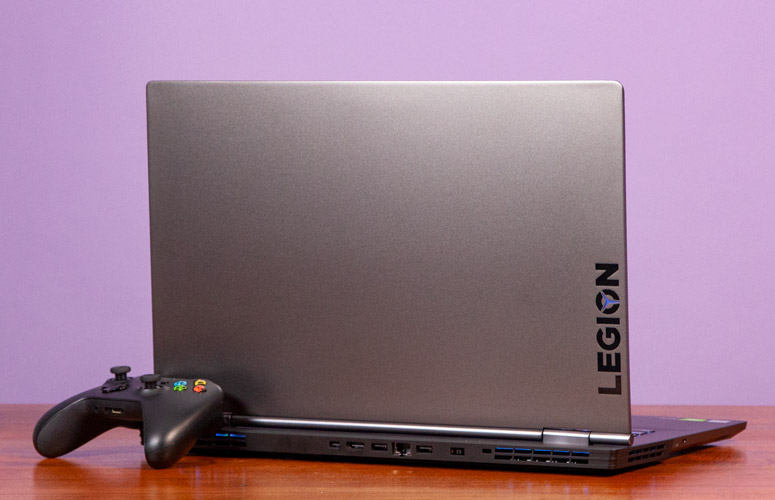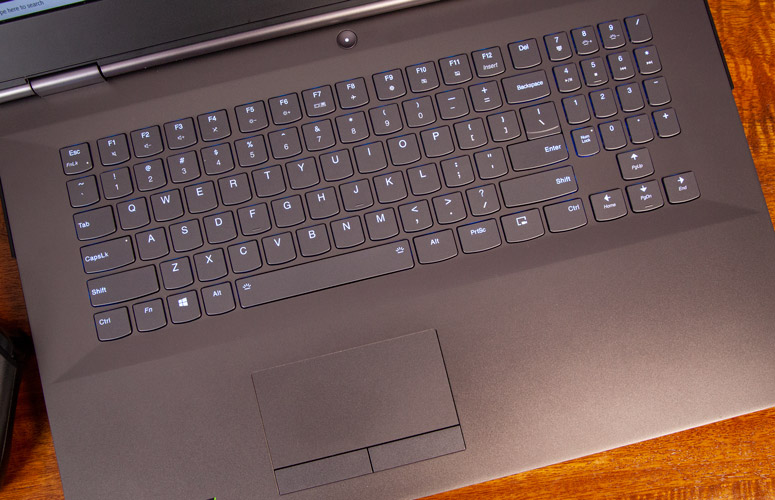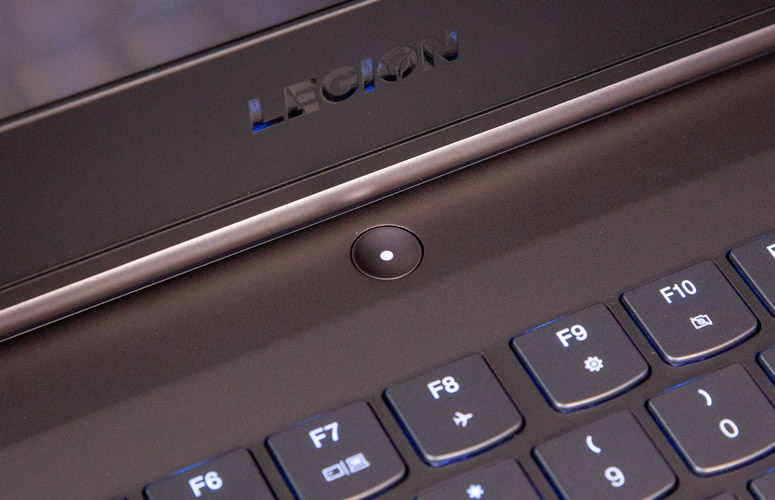Laptop Mag Verdict
The Lenovo Legion Y740 is a strong performer and boasts solid speakers, but it loses points for its dim display and questionable build quality.
Pros
- +
Decent keyboard
- +
Solid speakers
- +
Strong performance and graphics
Cons
- -
Deck flexes
- -
Dim display
- -
Below-average battery life
Why you can trust Laptop Mag
The Lenovo Legion Y740 is a mixed bag. On one hand, its $2,489 price (starting at $1,839) will get you strong Intel Core i7 and Nvidia RTX 2080 Max-Q performance, a decently comfortable keyboard, and a solid pair of speakers. But on the other hand, its display is rather dim, the battery life is subpar and the deck flexes like there's no tomorrow. Overall, the Legion Y740 is a solid pick if all you're concerned about is performance, but you could do better for the money.
Price and Configuration Options
The Legion Y740 that I tested runs for $2,489 and is outfitted with a 2.2-GHz Intel Core i7-8750H processor, an Nvidia GeForce RTX 2080 Max-Q GPU with 8GB of VRAM, 16GB of RAM, a 256GB SSD, and a 1TB 7,200-rpm HDD.
The base model costs $1,839 and drops you to a sole 256GB SSD and an RTX 2060 with 6GB of VRAM. The maxed-out version sells for $2,829 and upgrades our configuration to 32GB of RAM and a 512GB SSD.
Design
The Legion Y740 is business in the front and party in the back. Its aluminum, gunmetal hood is home to a simple, glossy Legion logo, while the back (beyond the lid) looks like someone loaded a black magazine cartridge onto the original system, arming it for battle (with RGB nonetheless).
It was slightly concerning, however, when I opened the lid and the left side of the deck lifted and bent depending which direction I moved the lid. We got a replacement, and the bend wasn't as bad, but there was still some pressure in that area. This machine doesn't feel like it could take the average wear and tear of traveling.
Sign up to receive The Snapshot, a free special dispatch from Laptop Mag, in your inbox.
The interior sticks with the same uniform color palette as the lid, but it irks me that the keyboard blends in with the rest of the deck. The keys would contrast with the chassis much better if they were black. On top of that, the bezels on the display are a little chunkier than I would have liked.
This machine doesn't feel like it could take the average wear and tear of traveling.
For better or worse, the Legion Y740 (6.6 pounds, 16.2 x 12.0 x 0.9 inches) looks like a straight-up monster compared to the MSI GS75 Stealth (5 pounds, 15.6 x 10.2 x 0.7 inches). Its 15-inch RTX competitor, the Acer Predator Triton 500, unsurprisingly, weighs in at a much sleeker 4.8 pounds and 14.1 x 10 x 0.7 inches.
Ports
Ports everywhere!
The left side of the Legion Y740 packs a headphone jack and a Thunderbolt 3 port, while the right side features one USB 3.1 port and a OneKey Recovery button.
The backside holds all of the goodies, including a Mini DisplayPort, an HDMI 2.0 port, two USB 3.1 ports, an Ethernet RJ45 port, the power jack and a security lock slot.
Display
The Legion Y740's 17.3-inch, 1920 x 1080 display isn't as colorful as its competitors and is just slightly too dim. But it can reproduce silky smooth images due to its 144-Hz refresh rate and compatibility with Nvidia G-Sync.
When I swam in Shadow of the Tomb Raider, the ripples that flowed through the water looked incredibly smooth. It was pleasant coming on to land and looking back at the mesmerizing, green-tinted water while a bold blue frog hopped right next to me. But as I attempted to run into caves, I realized that they were actually dark depressions in the walls. It's like the laptop was on indefinite battery-saver mode, and the dimness makes it uncomfortable to play games.
The Legion Y740's 17.3-inch, 1920 x 1080 display isn't as colorful as its competitors and is just slightly too dim.
I could see the detail in Laurence Fishburne's scruffy beard in the trailer for John Wick: Chapter 3 - Parabellum. When the titular character got into a fight in front of a trippy screensaver that spanned the background wall, the display showered me with a rainbow of bold colors. Despite that, I could see my shadow in the reflection of the Y740's matte screen.
The Legion Y740's panel covered 122 percent of the sRGB color spectrum, and while that falls below the premium gaming laptop average of 138 percent, it's still pretty vibrant. The GS75 Stealth tore up that average, with 161 percent, but the Predator Triton 500 actually fell behind the Legion, with 117 percent.
MORE: Laptops with the Best Display Brightness
At 247 nits, the Legion Y740's display just looks too dim, which makes sense considering that the screen didn't make the 279-nit category average. The Predator Triton 500 (277 nits) is around the same range as the average, while the GS75 Stealth (339 nits) blows away the competition.
Keyboard and Touchpad
The keys on the Legion Y740 are a little mushy and shallow for a gaming laptop, but typing on them is comfortable overall. However, I did notice some slight flexing on the deck even when I typed normally.
I typed 69 words per minute on the 10fastfingers.com typing test, which is slightly above my 66-wpm average. The keys measured at 1.2 millimeters of travel and required 69 grams of force to actuate. Typing would have been more satisfying if the keys landed from 1.5 to 2 millimeters.
The one thing that the Legion Y740's keyboard really has going for it is that each key is individually lit with RGB backlighting. You can control and customize the lighting effects, like Rainbow Spiral and Rain, through Corsair's iCue software. You can even highlight a group of specific keys to change all at once, so you could have only one key glowing if you want, and you can link each profile to a specific software as well.
While I enjoy how soft the Legion Y740's 3.9 x 2.0-inch touchpad is, I can't get over how its discrete buttons burrow into the chassis and cause my thumb to hit the sharp edge when I click on it. Despite that, the touchpad picks up Windows 10 gestures, like two-finger scrolling and three-finger tabbing, quite well.
Audio
The Legion Y740's speakers were loud enough to carry System of a Down's "Toxicity" throughout a small office. The mischievous guitar riffs during the intro were elegantly reproduced. And while the audio sounded a little sharp overall, the vocals were crisp and each drum beat felt heavy, as if it were hitting my chest.
When I played Shadow of the Tomb Raider, the speakers were loud enough to drown out the fans (a big plus for me), but the audio was a little scratchy in the voices. The background drumbeats and the sound of a bunch of stonework falling around me emitted satisfying thuds that dialed me in to what I was doing. However, gunshots sounded somewhat muted.
MORE: Audio Output of Laptop Is Very Low without Headphones
You can tune the audio through Lenovo Vantage's Dolby Settings, which offer five presets: Dynamic, Movie, Music, Gaming and Voice. The Dolby setting alone was an improvement that added more depth to the overall sound, and the individual settings were slight variations of that improvement.
Gaming, Graphics and VR
Armed with an Nvidia GeForce RTX 2080 Max-Q with 8GB of VRAM, the Legion Y740 tore through Shadow of the Tomb Raider on the Highest settings in 1080p at 65 frames per second as I aimlessly wandered through the jungle and murdered adorable animals.
On the Rise of the Tomb Raider benchmark (Very High, 1080p), the Legion Y740 nailed a solid 64 fps, skidding past the 63-fps premium gaming laptop average. With the same GPU, the GS75 Stealth and the Predator Triton 500 were a couple frames in range of that score, at 65 fps and 62 fps, respectively.
Armed with an Nvidia GeForce RTX 2080 Max-Q with 8GB of VRAM, the Legion Y740 tore through Shadow of the Tomb Raider on the highest settings with ease.
The Legion Y740 blasted through the Hitman benchmark (Ultra, 1080p) at 106 fps, flying by the 97-fps category average. Meanwhile, the GS75 Stealth (96 fps) and Predator Triton 500 (86 fps) couldn't get to the triple digits.
Legion Y740 once again takes the lead on the Grand Theft Auto V benchmark (Very High, 1080p), hitting 78 fps and showing up the premium gaming laptop average of 76 fps. The GS75 Stealth (77 fps) and Predator Triton 500 (60 fps) couldn't keep pace either.
To no surprise, the Legion Y740, GS75 Stealth and Predator Triton 500 scored perfect 11s on the SteamVR Performance Test, beating the 10.6 category average.
Performance
The Legion Y740's 2.2-GHz Intel Core i7-8750H processor with 16GB of RAM barreled its way through 40 Google Chrome tabs and a 1080p YouTube video without stuttering while Shadow of Tomb Raider ran in the background.
On the Geekbench 4.3 overall performance test, the Legion Y740 scored a solid 22,287, which is just in range of the premium gaming laptop average of 22,307. The GS75 Stealth (20,843) and Predator Triton 500 (20,990) were slightly less powerful with the same CPU.
The Legion Y740 transcoded a 4K video to 1080p in just 9 minutes and 30 seconds on the HandBrake benchmark. That topples the 9:59 category average as well as the scores from the GS75 Stealth (11:00) and Predator Triton 500 (11:04).
MORE: Here Are the Best Gaming Laptops Under $1,000
Lenovo's 256GB SSD copied 4.97GB of data in 14 seconds, for a sluggish 363 megabytes per second. That's nearly half of the premium gaming laptop average (631 MBps). The GS75 Stealth's 512GB SSD nailed 848 MBps, while the Predator Triton 500's 512GB SSD doubled that, for 1,696 MBps.
Battery Life
Even for a gaming laptop, the Legion Y740's battery life isn't good. After continuously surfing the web over Wi-Fi at 150 nits of brightness, the Legion Y740's battery lasted only 2 hours and 30 minutes, which is short of the premium gaming laptop average of 3:19. The GS75 Stealth (2:29) and Predator Triton 500 (3:04) didn't do any better, but that doesn't excuse the Legion's poor runtime.
Webcam
To its credit, the Legion Y740's 720p webcam captured the blue and red colors on my shirt rather well. And the image was relatively well-lit, despite some overexposure on the ceiling lights.
However, the image itself was incredibly smudgy, almost like a watercolor painting. So, I would recommend getting an external webcam if you plan on streaming.
Heat
The Legion Y740 disperses heat decently for a gaming laptop. After I played Shadow of the Tomb Raider for 15 minutes, the underside measured 104 degrees Fahrenheit, which is above our 95 degree comfort threshold. The center of the keyboard and touchpad hit 101 and 82 degrees, respectively.
The hottest this machine got was 124 degrees, which happened near the center of the subwoofer on the underside. Despite that number, it didn't feel all that hot, but the loud fans used to address that heat can get kind of annoying.
On a normal heat test (streaming a 15-minute, 1080p video), the underside reached 101 degrees, the keyboard measured 100 degrees and the touchpad hit 85 degrees.
Software and Warranty
Lenovo's Vantage app is slightly spruced up for gaming on the Y740, allowing you to monitor your CPU, GPU, RAM and drives. Within that app, you'll find the Optimizer tool (automatically manages RAM), the Power tab (customize battery usage) and the Wi-Fi Security section (distinguishes safe wireless networks from dangerous ones). You can also run a hardware scan and check your warranty through the Vantage app.
Windows 10 has its own apps pre-installed on the device, like Cooking Fever, Candy Crush Saga and Township.
See how Lenovo performed on our Tech Support Showdown, Best and Worst Brands, and Best and Worst Gaming Laptop Brands rankings.
Bottom Line
With the Lenovo Legion Y740 ($2,489, starting at $1,839), you'll benefit from strong RTX performance, a reliable keyboard and a pair of solid speakers. However, you'll have to make some sacrifices to get the performance you want, like dealing with a dim display, short battery life and a chassis susceptible to pressure.
For $2,799, you can get the MSI GS75 Stealth with a similar configuration, and it'll get you a brighter and more colorful display packed into a sexy design with a smaller profile.
If you want to prioritize performance, then the Legion Y740 is a solid pick. But you could do better for the money.
Credit: Laptop Mag
- More on Laptops
- Best and Worst Laptop Gaming Brands
- Best Lenovo Laptops
- Our Favorite Gaming Mice for Every Genre
Lenovo Legion Y740 (17-inch) (LTP) Specs
| Bluetooth | Bluetooth 4.1 |
| Brand | Lenovo |
| CPU | 2.20GHz Intel Core i7-8750H processor |
| Display Size | 17.3 |
| Graphics Card | Nvidia GeForce RTX 2080 Max-Q |
| Hard Drive Size | 256GB SSD |
| Hard Drive Type | M.2 PCIe NVMe SSD |
| Highest Available Resolution | 1920 x 1080 |
| Native Resolution | 1920x1080 |
| Operating System | Windows 10 Home |
| Ports (excluding USB) | HDMI, Headphone/Mic, Mini DisplayPort, Thunderbolt 3, USB 3.1 Gen 1, USB 3.1 Gen 2 |
| RAM | 16GB |
| RAM Upgradable to | 32GB |
| Secondary Hard Drive Size | 1TB |
| Secondary Hard Drive Speed | 7200rpm |
| Secondary Hard Drive Type | SATA Hard Drive |
| Size | 16.2 x 12.0 x 0.9 inches |
| Touchpad Size | 3.9 x 2.0 |
| USB Ports | 4 |
| Video Memory | 8GB |
| Warranty/Support | One-year limited warranty |
| Weight | 6.62 pounds |
| Wi-Fi | 802.11ac |

Rami Tabari is the Reviews Editor for Laptop Mag. He reviews every shape and form of a laptop as well as all sorts of cool tech. You can find him sitting at his desk surrounded by a hoarder's dream of laptops, and when he navigates his way out to civilization, you can catch him watching really bad anime or playing some kind of painfully difficult game. He’s the best at every game and he just doesn’t lose. That’s why you’ll occasionally catch his byline attached to the latest Souls-like challenge.