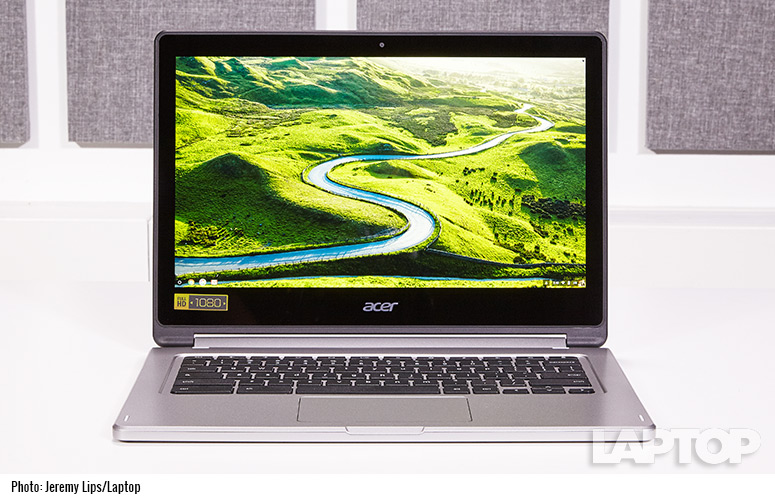Laptop Mag Verdict
The Acer Chromebook R 13 combines an attractive design, long endurance and the ability to run your favorite Android apps.
Pros
- +
Runs Android apps
- +
Excellent battery life
- +
Sleek, premium-looking design
- +
Comfortable keyboard
Cons
- -
Mediocre performance
- -
Flat audio
Why you can trust Laptop Mag
This review was originally published on Nov. 3, 2016.
Update: We added results from our Chromebook drop test report to this review in a new "Durability and drop test" section.
The big knock against Chromebooks -- the light, minimal alternative to MacBooks and PC laptops -- is that their software options are limited. The Acer Chromebook R 13 is one of the first notebooks to avoid that problem, as it offers (beta) support for the Android apps in the Google Play store. On top of that, it has long battery life, a comfy keyboard and an aluminum design that's quite slick for a $399 machine. As long as you don't need a lot of processing power, the Chromebook R 13 is a great choice.
Design
The Acer Chromebook R 13's aluminum chassis gives it an eye-catching look that made one of my co-workers mistake it for a MacBook Pro. Its 1080p display rotates to laptop, display, tent and tablet positions on a pair of hinges that offer enough tightness to keep it stable.
The Chromebook R 13 weighs 3.2 pounds and measures 0.6 inches thick, which makes it thinner than the Lenovo ThinkPad 13 Chromebook (3.2 pounds, 0.8 inches) and the Dell Chromebook 13 (3.23 pounds, 0.7 inches). The 10-inch Asus Chromebook Flip is lighter (1.96 pounds, 0.6 inches), but that's to be expected at that size.
Acer placed the R 13's USB Type-C port, HDMI port, USB 3.0 port and microSD card reader on the Chromebook's left side and the headphone jack and lock slot on its right side. That Type-C port is used mainly for charging, but it also supports USB 3.1 data transfer and DisplayPort monitors.
Sign up to receive The Snapshot, a free special dispatch from Laptop Mag, in your inbox.
MORE: Best Acer Laptops
Durability and drop test
Try your best to not drop the Chromebook R 13, which didn't fare so well in our Chromebook drop test. The display separated from the aluminum lid when the laptop landed on its side from 4.5 feet onto concrete. All the connections remained intact, so the screen miraculously turned back on, but the laptop wasn't usable at that point. In the end, the Chromebook R 13 scored 4 out of a possible 10 points and dropped to 9th place out of 11 in the torture test.
Display
The Chromebook R 13's 13.3-inch, 1080p panel shows crisp images but with unimpressive color and brightness. When I watched a trailer for Rogue One: A Star Wars Story on the notebook, I could see the tiny beads of rain on Orson Krennic's jacket as clearly as each strand of young Jyn Erso's hair. The glowing red lights in a freighter appeared strong, and blue skies rendered in a correct pale tone. But a Star Destroyer showed up in an off-white tone, and the panel gave rebel pilot jumpsuits a muted orange.
The Chromebook R 13's panel displays only 64 percent of the sRGB spectrum. That's similar to the scores from the Asus Chromebook Flip (61 percent) and the ThinkPad 13 Chromebook (63 percent), but lower than those from the Dell Chromebook 13 (96 percent) and the ultraportable category average (82 percent).
The colors the Chromebook R 13's display shows are still rather accurate for a notebook, earning a 1.1 (lower is better) on the Delta-E test. That's worse than the Asus Chromebook Flip's score (0.7), the same as the ThinkPad 13 Chromebook's showing (1.1), and better than the numbers from the Dell Chromebook 13 (1.4) and the average thin-and-light notebook (2.0).
The Chromebook R 13's panel emits up to 254 nits (a measure of brightness), which is more than the average for thin-and-light notebooks (244 nits) and similar to the ThinkPad 13 Chromebook's 257 nits of brightness. However, it's lower than the scores from the Dell Chromebook 13 (270 nits) and the Asus Chromebook Flip (283 nits). I wish it were brighter, though, as its screen often showed my reflection during darker scenes.
Keyboard, Touch Screen, Touchpad
The Chromebook R 13's keyboard offers a lovely typing experience. Testing it out on the 10fastfingers.com typing test, I clicked my way to 75 words per minute, which is near my average (80 wpm). The convertible keys work so well because they feature 1.6 millimeters of travel and require 52 grams of force to actuate -- measurements near what we prefer (1.5 to 2 mm; 60 grams).
As I scrolled through pages and played rounds of Fruit Ninja, the Chromebook R 13's 13.3-inch touch screen showed decent responsiveness, only lagging behind me when my finger reached a frenzied pace.
Whether I was reading web pages or navigating through the user interface, the Chromebook R 13's 4.1 x 2.3-inch buttonless touchpad responded to my input quickly and accurately. Two-finger scrolling was smooth when I skimmed a Google Doc. Pressing down on the pad provided a comfortable click.
Audio
The Chromebook R 13's speakers didn't provide much volume in our tests, barely filling a small conference room with a mediocre rendition of Jidenna's "Long Live the Chief." While the convertible rendered the song's high-pitched synths clearly, it took the punch out of the track's bass and vocals.
MORE: Best 2-in-1s (Laptop/Tablet Hybrids)
Performance
Our review configuration of the Chromebook R 13 sports a MediaTek MT8173C processor and 4GB of RAM -- a combination that doesn't offer enough speed for smooth multitasking. The laptop ran speedily when I used only a few tabs (including Google Docs and Slack), but I noticed stuttering while scrolling through sites after I split the screen among a 1080p YouTube video and nine Chrome tabs.
The $399 Chromebook R 13 scored a meager 59 on the JetStream benchmark for JavaScript performance. That's lower than the score from the $420, Intel Celeron-powered Dell Chromebook 13 (86) and far below that from the $800, Core i5-powered ThinkPad 13 Chromebook (171) and the average for thin-and-light notebooks (172), which includes more expensive Windows notebooks.
The Chromebook R 13 also performed poorly on the WebGL Aquarium test, rendering 2,000 fish at a rate between 20 and 40 frames per second. The Dell Chromebook 13 (48 fps) and the Lenovo ThinkPad 13 Chromebook (60 fps) ran that animation more smoothly.
The Chromebook R 13 beats the $259, Rockchip-powered Asus Chromebook Flip on two benchmark tests: the SunSpider JavaScript test (635.6 milliseconds versus 688.5 milliseconds, where shorter is better) and the Peacekeeper browser test (1,559 versus 1,425). We don't typically use those tests because they're no longer maintained, but these scores still show that the R 13 edges out the Flip in a head-to-head comparison.
Battery Life
The Chromebook R 13 goes the distance, lasting 11 hours on the Laptop Mag Battery Test (web surfing at 100 nits of brightness). That's longer than the ThinkPad 13 Chromebook (9:08), the Chromebook Flip C100P (9:19) and the average for thin-and-light notebooks (7:52), but shorter than the Dell Chromebook 13 (13:25).
MORE: Laptops with the Longest Battery Life
Webcam
The Chromebook R 13's 0.9-megapixel webcam shoots grainy images with poor color reproduction. When I tested it in our well-lit office, it made a red wall look orange and my purple shirt render as a mix of blue and gray.
Heat
The Chromebook R 13 manages heat well. After we streamed 15 minutes of HD video on the notebook, our heat gun recorded temperatures on its touchpad (80.5 degrees Fahrenheit), G & H keys (85.5 degrees) and underside (89 degrees) that didn't breach our 95-degree comfort threshold.
Software
The Chromebook R 13, as its name suggests, runs Chrome OS, Google's minimalist, cloud-based answer to the hefty macOS and Windows. This means you'll need an internet connection to do most things on it, though you can save documents for offline usage in Google's apps such as Docs and Sheets.
Android Apps
One of the biggest differences between the R 13 and other Chromebooks is that it's one of the few models, along with the Asus Chromebook Flip, that can run Android apps. To try this out, though, you'll need to switch the notebook to the Beta updates channel. Occasionally, the X button on the top-left corner of an app wouldn't respond to my taps, so I had to hold down on the program's icon at the bottom of the screen and select Close.
When I tested this feature with some Android games -- the Chrome Web Store doesn't offer much for gamers -- I found mixed results. The Chromebook R 13 ran the casual pinball gaming title PinOut with no problem, but the more demanding Asphalt 8 racing game showed lag when I tried to turn a car by turning the tablet.
MORE: Best Chromebooks Available Now
Overall, I noticed apps performed more smoothly when I used them in windowed views; they stuttered in full-screen mode. This isn't a big surprise, as a warning message says, "This app may not work when resized." Unfortunately, apps automatically resize when the R 13's screen is folded into tablet mode, and there is no button to return to windowed mode.
Bottom Line
The Acer Chromebook R 13 is a very good piece of hardware for the price, and the combination of Android emulation and a long-lasting battery makes this convertible a seriously compelling option. Productivity users or heavy multitaskers should consider a Chromebook with a more powerful processor, such as the Lenovo ThinkPad 13 Chromebook or the Dell Chromebook 13. However, if you want a convertible Chromebook for a great price, the Chromebook R 13 is your best choice.
Unfortunately, the options for touch-screen Chromebooks are limited. So although the Asus Chromebook Flip is a more affordable $259, it doesn't match the R 13's battery life or performance. The speedy, long-lasting Dell Chromebook 13 is on the list for eventual Android support, but it will be limited without a touch screen. The Acer Chromebook R 13, though, is an all-around solid option that shows a blueprint for future Chrome OS notebooks.
- Best Ultrabooks (Thin-and-Light Windows Laptops)
- The Best Laptops for Business and Productivity
- The Best Laptops for Every Need
Acer Chromebook R13 Specs
| Bluetooth | Bluetooth 4.0 |
| Brand | Acer |
| CPU | MediaTek MT8173C Core Pilot Quad-Core ARM |
| Card Slots | microSD |
| Display Size | 13.3 |
| Graphics Card | Integrated Imagination PowerVR GX6250 Graphics |
| Hard Drive Size | 32GB |
| Native Resolution | 1920x1080 |
| Operating System | Google Chrome |
| Ports (excluding USB) | USB 3.1 with Type-C, USB 3.0, Headphone, HDMI |
| RAM | 4GB |
| Size | 12.8 x 8.9 x 0.6 inches |
| Touchpad Size | 4.1 x 2.4 inches |
| USB Ports | 2 |
| Warranty/Support | One Year International Limited Warranty |
| Weight | 3.2 pounds |
| Wi-Fi | 802.11ac |
| Wi-Fi Model | 802.11AC WiFi featuring 2x2 MIMO Technology (Dual-Band 2.4GHz and 5GHz) |
Henry was a contributing writer at Laptop Mag. He penned hundreds of articles, including helpful how-tos for Windows, Mac, and Gmail. Henry has also written about some of the best Chromebooks, and he has reviewed many Apple devices, including various MacBook Air laptops. He is now a managing editor at our sister site Tom's Guide, covering streaming media, laptops, and all things Apple.