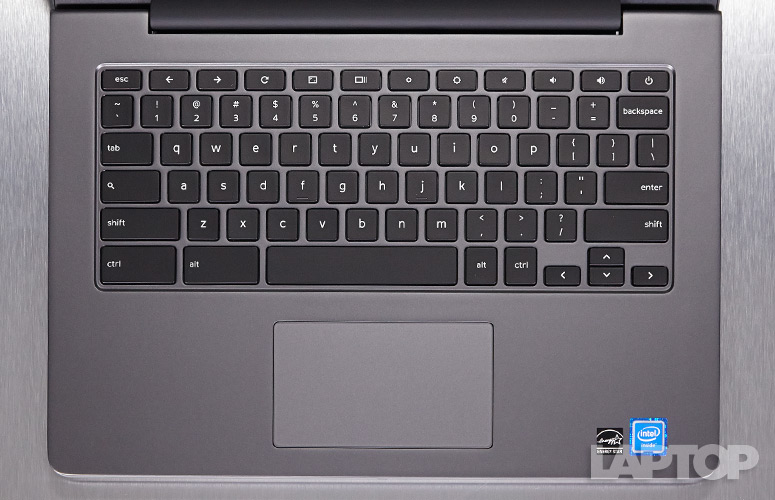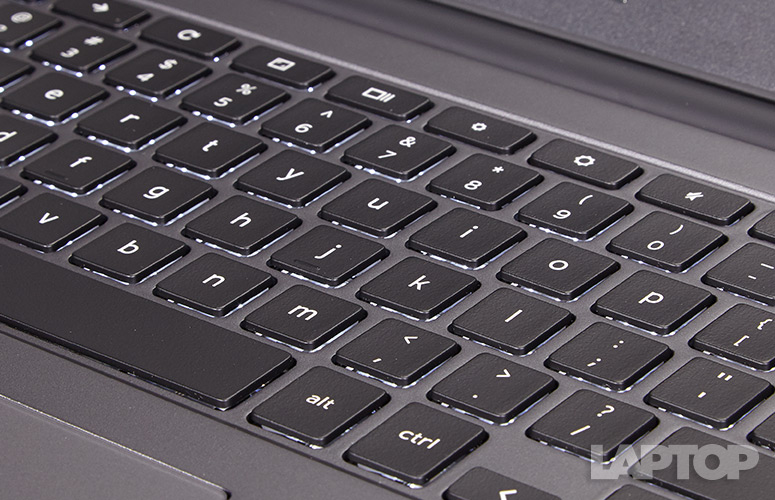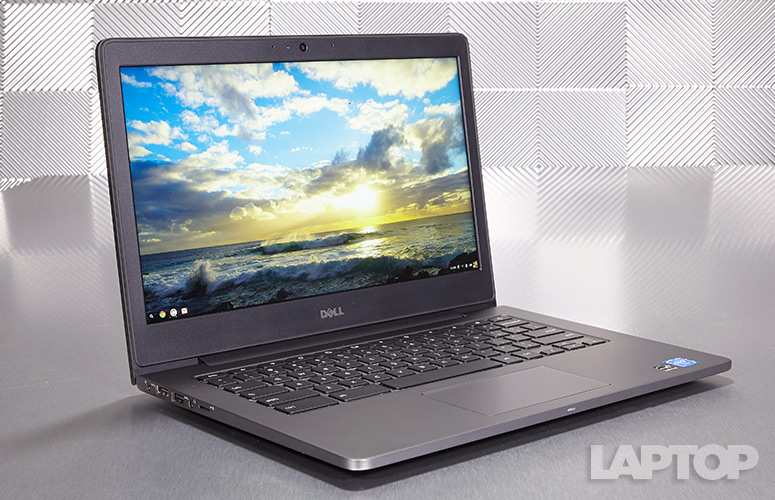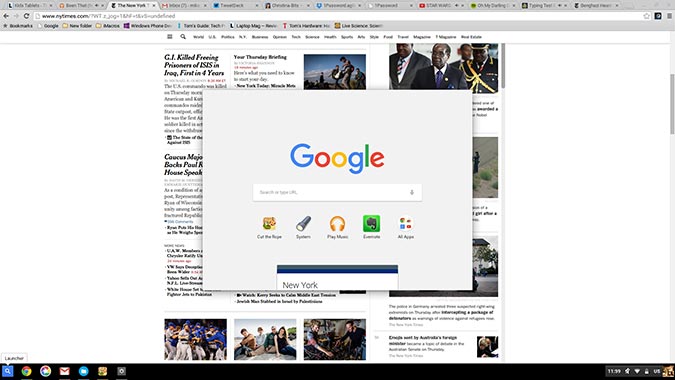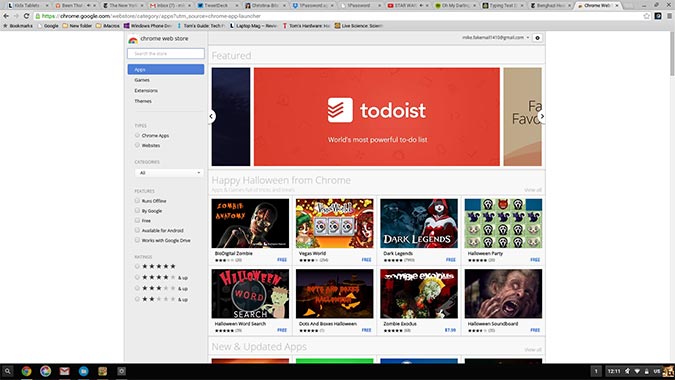Laptop Mag Verdict
With epic battery life and an impressive, premium design, this Dell machine is one of the best Chromebooks you can buy.
Pros
- +
Awesome battery life
- +
Excellent build quality
- +
Wonderful keyboard
- +
Runs cool
Cons
- -
Performance lags slightly
- -
Pricey for a Chromebook
Why you can trust Laptop Mag
While other Chromebooks scream "cheap," the Dell Chromebook 13 makes a great impression even before you turn it on. Its sturdy magnesium-alloy design and soft-touch carbon-fiber finish on the lid inspire business-notebook-class confidence. When you power it up, you're greeted by a full-HD display, and it will stay lit for a very long time, thanks to more than 13 hours of battery life. (No, that's not a typo.) With a starting price of $429, this Celeron-powered laptop is not cheap -- and other machines are slightly faster -- but based on our testing, the Chromebook 13 is a great buy.
Design
The Chromebook 13's lid has a refined, soft-touch finish that makes it easy to pick up and grip. It bears little resemblance to the Chromebooks you may be familiar with, which were often beleaguered by cheap and disposable build quality. While most of the computer is a dark metallic gray, the lid has a woven fabric design printed on it. The Dell logo is in the middle of the display, and the upper-left corner has the Chrome logo.
| Dell Chromebook 13 Size | |
| Weight | 3.23 pounds |
| Dimensions | 12.93 x 9.03 x 0.72 inches |
When opening the lid, you'll notice the webcam, two microphones and an activity light above the display, and Dell's logo is in silver beneath it. The magnesium-alloy deck has a nice feel to it, but I would have preferred the same soft-touch material found on the lid.
On the underside of the Chromebook 13, you'll find its speakers just above the bottom left and right corners. There is also a battery-charging indicator light on the front edge of the notebook's base.
Measuring 12.93 x 9.03 x 0.72 inches, Dell's Chromebook is thinner than the Toshiba Chromebook 2 (2015)(12.6 x 8.4 x 0.76 inches) and the HP Pavilion x360 13t (12.89 x 8.8 x 0.89 inches), but it's thicker than the Acer Chromebook 13 (12.87 x 8.96 x 0.71 inches).
A light 3.23 pounds, the Dell Chromebook 13 won't add much strain to your luggage. While the Toshiba Chromebook 2 (2.97 pounds) is even lighter, both the HP x360 (3.77 pounds) and the Acer Chromebook 13 (3.31 pounds) are heavier.
Sign up to receive The Snapshot, a free special dispatch from Laptop Mag, in your inbox.
Keyboard and Touchpad
Google Docs aficionados should be happy to hear that Dell has equipped this Chromebook with an excellent keyboard. I was able to type my way to 68 words per minute in the 10FastFingers typing test, with 100 percent accuracy, nearly tying my high score for words per minute.
Dell gave this Chromebook 13 a nice, responsive touchpad that feels firm and reliable to click. Both the touchpad and the keys make very little noise when clicked. Multifinger gestures like scrolling worked very well on the touchpad.
Display
Just like the Toshiba Chromebook 2, the Dell comes with a full-HD (1920 x 1080) display. While watching the 1080p trailer for Star Wars: The Force Awakens, I noticed a great deal of detail, from the dents on a Sith Lord's helmet to the stubble on Harrison Ford's face.
| Dell Chromebook 13 Display: Test Results | ||
| Benchmark | Score | How it Compares |
| Brightness | 270 nits | Average |
| Color Gamut (sRGB) | 96 percent | Strong |
| Color Accuracy (Delta e) | 1.4 | Strong |
My one bone to pick with the display was that during moments when the whole screen was black, I noticed that the Dell picked up a lot of reflective glare.
With an average brightness of 270 nits, the Chromebook 13's display trails the average ultraportable laptop (294.6 nits) and the Toshiba (377.7 nits). The Acer (222 nits) and the HP (260 nits) are dimmer.
The Chromebook 13's screen rendered a wide range of colors, displaying 96 percent of the sRBG gamut. That's a greater range than the average ultraportable laptop (79.4 percent), the Acer (58 percent) and the HP (64 percent). The Toshiba Chromebook 2 (109.8) is even better.
The Dell's display is mostly accurate at rendering color, scoring 1.4 on the Delta-E test (where lower scores are better). That's far better than the average display on an ultraportable notebook (5.86). The Toshiba Chromebook 2 (0.87) and the HP x360 (0.8) are more accurate, though.
Audio
The Dell's speakers, located near the front of the notebook on its left and right sides, can produce enough volume to fill a room. The notebook did a great job with the strong, low bass on Jay Z and Kanye West's "No Church in The Wild," and the highs on Van Halen's "Hot for Teacher" came through clearly as well.
Unfortunately, the speakers didn't produce the clearest mids, leaving some instruments on Simon & Garfunkel's "Cecilia" mushed together and hard to distinguish.
Ports and Webcam
On the left side of the Dell, you'll find the port for the proprietary power connector, an HDMI port, a USB 3.0 port, the headphone/mic jack and a microSD card slot. On the right side, Dell placed a USB 2.0 port and a Noble lock slot.
The Dell's 720p webcam takes colorful yet highly noisy photos. Even though it fails to capture much detail, we see this level of quality in most notebook webcams.
Heat
One pleasant aspect of the Dell Chromebook 13's user experience is that it stays cool to the touch. After the notebook streamed HD video for 15 minutes, its touchpad measured 76 degrees Fahrenheit, the area between its G & H keys was 80 degrees and its underside measured 85 degrees -- all beneath our 95-degree comfort threshold.
Performance
Powered by a 1.5-GHz Intel Celeron 3205U with 4GB of RAM and 16GB of SSD storage, the Dell proved capable in our tests, but sometimes lagged. With Cut The Rope and a dozen tabs open in Chrome -- including TweetDeck and music streaming from Google Play -- I experienced a slight amount of wait time as I scrolled down Web pages and switched between tabs, as content loaded.
The Chromebook 13 took 367 milliseconds to finish the SunSpider JavaScript test, a slower time than both the HP x360 (135.4 ms) and the Toshiba Chromebook 2 (324.9 ms), though faster than the Acer (625.5 ms).
MORE: Best Dell and Alienware Laptops
To further test the Dell Chromebook 13's performance, we ran Google's own Octane 2.0 performance benchmark, which gave it a score of 14,453. The Toshiba Chromebook 2 surpassed that mark, with 17,044.
The Browsermark test for overall browser performance produced similar results, with the Dell (4,199) getting outranked by the Toshiba (4,576) again.
Graphics
We also tested the Dell Chromebook 13 using the Oort Online test, which measures the browser's ability to display seasonal visuals. The Dell scored 5,050, just below the Toshiba Chromebook 2 (5,060).
In the Aquarium graphics simulation, which tests 3D graphics rendering, the Dell kept at a steady 60 frames per second when rendering up to 1,000 fish, but dipped as low as 49 fps at 2,000 fish. The Toshiba Chromebook also held steady at up to 1,000 fish, only dipping to 57 fps at 2,000 fish.
Chrome OS
Google's Chrome OS is the light, minimalist alternative to Windows and OS X. After logging in to the Dell with your Google account, you're greeted with a desktop background of waves breaking at sunset and relatively few icons in the lower corners of the screen.
In the bottom-left corner, there's a magnifying-glass icon to open search (for both the Dell Chromebook 13 and Google itself), and icons for Chrome, Picasa and Gmail. Clicking on the magnifying glass brings up your most commonly used apps and reveals that Google Now cards are on deck.
The latest version of Chrome OS includes voice control, so if you have a Chrome tab or the launcher open, you can say, "OK, Google," to bring up the voice assistant.
In the right corner, you have a notification counter, the time, indicators for software updates, volume, Wi-Fi connectivity, battery life, keyboard layout and your user account photo.
Apps
After you log in to the Chromebook using your Google account, the system automatically loads whatever apps you have previously used. In my case, that consisted of Google's own productivity and Play apps, the hit games Cut The Rope and Plants vs. Zombies and favorites such as Netflix, Evernote and Spotify.
If you're looking to add apps, you can check out the Chrome Web Store, which has tens of thousands of titles available. The Health & Fitness section has apps for monitoring your health; photo editing programs can be found in the Picture Perfect section; and there are games for when you're without an Internet connection in the "No Wi-Fi? No Problem" section. Other categories in the Chrome Web Store include Business Tools, Social and Communication, Online Video, Productivity, and Education.
Poking around, I found some of the apps I use every day, like Pocket, where I store long articles I intend to read later. Sunrise, a popular calendar app, is also in the store.
Google Docs and Sheets users will find the ability to save documents for offline use particularly important for those moments when they are unable to connect. You'll need to make sure that setting is enabled in Google Drive in advance. Offline access isn't available for all apps in the Chrome Web Store, but others do allow use without being in the cloud.
The Chrome Web Store still has a ways to go if it intends to seriously compete with Windows and OS X. I found myself missing my favorite Twitter client, Tweetbot, and Snapchat doesn't have a Chrome app either.
Battery Life
The Chromebook 13's endurance is its second greatest strength after its build quality. The system lasted an awesome 13 hours and 25 minutes on the Laptop Mag Battery Test (Web surfing via Wi-Fi at 100 nits).
MORE: Laptops with the Longest Battery Life
That runtime is longer than the Toshiba (10:05), the Acer (8:08) and the average ultraportable notebook (8:02).
| Laptop | Battery Life (hh:mm) |
| Dell Chromebook 13 | 13:25 |
| Category Average | 8:02 |
Configurations
The Chromebook 13 model we tested has a 13.3-inch full-HD (1920 x 1080) nontouch LCD display; a 1.5-GHz Intel Celeron 3205U processor; 4GB of RAM; and 16GB of SSD storage. It costs $430.
For $529, you can get an Intel Core i3-5005U processor, and the other specs stay the same.
Dell also offers the Chromebook 13 with a full-HD touch display, which is built with scratch-resistant Gorilla Glass. That model costs $629 and has the Intel Core i3-5005U processor, 4GB of RAM and 32GB of SSD storage.
| Dell Chromebook 13 Cost By Configuration | |||
| Config | CPU | RAM / Storage | Price |
| Base / Recommended | Celeron 3215U | 4GB / 16GB | $429 |
| Splurge (touch screen) | Core i3-5005U | 4GB / 32GB | $629 |
Bottom Line
From its magnesium-alloy deck to its soft-touch finish, the Dell Chromebook 13 shreds the conventional wisdom that Chrome OS is only for cheap, disposable machines. Add in an excellent keyboard and awesome battery life, and you have a great machine for consumers as well as business travelers. The Toshiba Chromebook 2 (starting at $329) costs $100 less than the Dell we tested and offers a brighter display. But if you want more than 3 extra hours of endurance and a design that feels like it will stand up to years of use, Dell's Chromebook will not disappoint.
Dell Chromebook 13 - 7310 Specs
| Bluetooth | Bluetooth 4.0+LE |
| Brand | Dell |
| CPU | 1.5 GHz Intel Celeron 3205U |
| Company Website | http://www.dell.com/us/business/p/chromebook-13-7310/pd |
| Display Size | 13.3 |
| Hard Drive Size | 16GB SSD |
| Hard Drive Type | SSD Drive |
| Native Resolution | 1920x1080 |
| Operating System | Google Chrome |
| Ports (excluding USB) | microSD card slot, USB 3.0, USB 2.0, Headphone/Mic, HDMI |
| RAM | 4GB |
| Size | 12.93 x 9.03 x 0.72 inches |
| Touchpad Size | 2 1/8 x 4 1/4 inches |
| Warranty/Support | 1 Year Hardware Service with Onsite/In-Home Service after Remote Diagnosis |
| Weight | 3.23 pounds |
| Wi-Fi | 802.11ac |
| Wi-Fi Model | Intel Dual Band Wireless-AC 7260 802.11AC |
Henry was a contributing writer at Laptop Mag. He penned hundreds of articles, including helpful how-tos for Windows, Mac, and Gmail. Henry has also written about some of the best Chromebooks, and he has reviewed many Apple devices, including various MacBook Air laptops. He is now a managing editor at our sister site Tom's Guide, covering streaming media, laptops, and all things Apple.