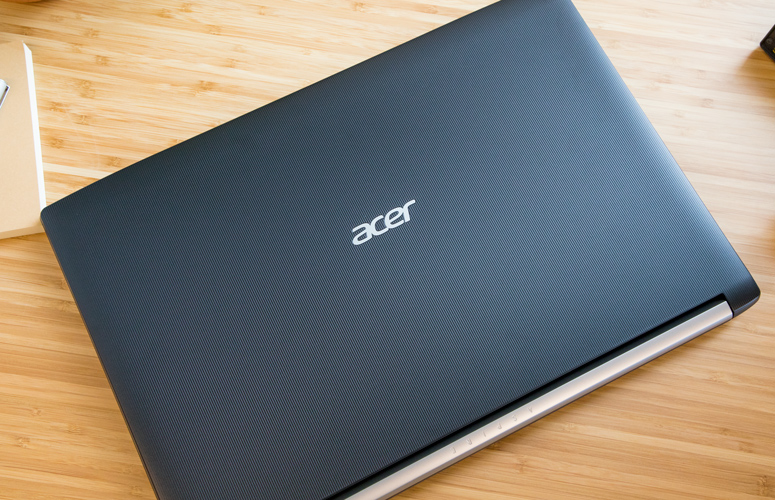Laptop Mag Verdict
The Acer Aspire 5 shines with its fast, extensive drives; crisp, clear display; and elegant design, but falters when it comes to audio and price.
Pros
- +
Attractive design
- +
Gorgeous display
- +
Nvidia MX150 graphics
- +
Comfortable keyboard
- +
An SSD and HDD
Cons
- -
Audio lacks depth
- -
Poor webcam
Why you can trust Laptop Mag
What do you do when you want a laptop that can blend into an office setting, but still lets you deliver the smackdown in Overwatch? You take a look at the Acer Aspire 5. For $999.99, you get a slick-looking system with a powerful 8th Gen Intel Core i7 processor with Nvidia graphics and a bright, vivid display. However, a listless audio and lackluster webcam could give you some pause.
Design
The Aspire 5 is a visual upgrade from other Acer laptops. The notebook is black with silver accents. The Acer logo sits a the wave of ridges of its plastic chassis, while the engraved Aspire emblem gleams from the sleek silver hinge that just looks prestigious. The sturdy hinge allows me to bend it back so the display is parallel with the deck.
At 6.6 pounds and 16.7 x 11.4 x 1.1 inches, the Aspire 5 is on the heavy side, but that's to be expected, given its large 17-inch screen and built-in optical drive. The Dell Inspiron 17 7000 2-in-1 is just barely lighter (6.4 pounds) and thinner (0.9 inches).
There's enough variety in the Aspire 5's ports to satisfy casual and rigorous business use. Port locations on the left side follow from farthest to nearest: security lock slot, Ethernet port, USB Type-C port, HDMI port, one USB 3.0 port and SD memory reader.
Located on the right side are the power input, a DVD-RW double-layer drive, two USB 2.0 ports and a headphone jack.
Display
Sign up to receive The Snapshot, a free special dispatch from Laptop Mag, in your inbox.
The Aspire 5's 17.3-inch screen presents vibrant colors on its 1920 x 1080 matte IPS panel. Even when I watched Penny Dreadful, which is known for its dim lighting and grim color scheme, Ethan Chandler's face appeared crisp and clear. The warm color from the sun breached through the stone cellar window onto the characters' faces and defined each strand of hair on their heads. I would not have been able embrace these details on a smaller display. While playing Overwatch as Hanzo, the wide display let me see the minute details of Widowmaker's helmet so that I could fire a bolting arrow across the map--but I ultimately missed due to my innate lack of skill.
According to our colorimeter, the Aspire 5 produces 114 percent of the sRGB color gamut, matching the Inspiron 17 7000 and the premium laptop average (114 percent), but beating the Acer Aspire E 15 (74 percent).
MORE: Laptops with the Best Display Brightness
The Aspire 5's 334 nits of brightness is well above average (297 nits) and also surpasses the competition. The Inspiron 17 and Aspire E 15 only emit a measly 240 and 200 nits, respectively.
Keyboard & Touchpad
The Aspire 5's keyboard, which includes a number pad, has a refreshing matte finish. While the key travel is a bit short at 1.4 millimeters (1.5 mm is preferred), I found the keys pleasant to press and hear. I managed to get to 60 words per minute on the 10fastfingers.com typing test, which is my exact average on a mechanical keyboard. Too bad the keyboard isn't backlit, which is a bummer, given the high price.
The 4.2 x 3.1-inch touchpad is smooth and has a firm click. It accurately recognized all the classic Windows 10 gestures.
Audio
The Acer Aspire 5's speakers are loud enough to fill an entire room with solid sound, but not accurately. While playing ONE OK ROCK's song "Cry out," I noticed that the distinct lack of bass nullified the song's melodic percussion. As I watched Penny Dreadful, there were points where the sound became high pitched and uncomfortable to listen to. And at max volume, even when characters Vanessa Ives and Ethan Chandler were speaking in a regular tone of voice by the fireplace, their voices would often start out at a low volume, suddenly hit an annoyingly high pitch, then go back to normal. Unfortunately, Acer doesn't provide an equalizer app to correct these issues.
Performance
The quad-core, 1.8-GHz Intel i7-8550U processor, 12GB of RAM and 256GB SSD (not to mention the 1TB 5400RPM HDD and upgradeable storage) all but guarantee that the Aspire 5 will deliver powerful performance. I only noticed a delay opening new windows when I had Overwatch, Discord, Steam and Google Chrome running while Fortnite was installing in the background.
The Aspire 5 earned a powerful 12,187 on the Geekbench 4 overall performance test. This knocks out the 9,882 premium laptop average and beats both the Aspire E 15 (9,278) and the Dell Inspiron 17 7000 2-in-1 (11,909), which both have a 1.6-GHz Intel Core i5-8250U CPU.
MORE: Best Hard Drive Speed
The Aspire 5's 256GB SSD duplicated 4.96GB of data in 35 seconds, translating to a speed of 145 megabytes per second. That's below the category average of 279 MBps.
You should have no problem editing videos with this laptop. On our HandBrake test, which involves converting a 4K video to 1080p, the Aspire 5 took 20 minutes and 4 seconds That's faster than the 22:04 category average and the Aspire E 15's time of 25 minutes and 15 seconds.
While not necessarily a gaming laptop, the Aspire 5's Nvidia GeForce MX150 GPU with 2GB of VRAM runs Overwatch smoothly at 57 to 60 frames per second on low settings. It also ran the DiRT 3 racing game at a quite high 136 fps, beating the 64-fps premium notebook average and the Inspiron 17's 114 fps. However, this Acer struggled with more demanding titles such as Rise of The Tomb Raider, as it mustered a not-quite-playable 22 fps.
Battery Life
The Acer Aspire 5's battery life is decent for a big 17-inch laptop, but it won't last a full workday. The system lasted 6 hours and 41 minutes on our battery test, which consists of continuous web surfing at 150 nits of screen brightness. That's on a par with the Inspiron 17, which clocked 6 hours and 40 minutes, but it falls well below the 8:51 premium laptop average. However, this is a great time for a desktop replacement system, which typically average around 4:26.
Webcam and Mic
As with most integrated webcams, the Aspire 5 took grainy, washed-out photos. It was also incredibly sluggish when recording and caused screen tearing, as it couldn't keep up with my movements. If you're looking for a good webcam, you're better off getting an external one.
The microphone sounded lovely over Discord, mostly due to the app's noise-canceling capabilities. It sounded as if I were using my normal HyperX Cloud II headset, as people on the call could barely hear my music while I blasted it at full volume from the laptop's speakers. Then I decided to test it on Audacity, and while there was some background noise, it was as much as you'd expect from a normal phone call.
Heat
The Aspire 5 does a great job of staying cool; the fans get a bit loud, but the chassis managed to stay under our 95-degree Fahrenheit comfort threshold during testing. After streaming a full-HD, 15-minute video, we found that the touchpad measured at 81 degrees and the center of the keyboard reached 87 degrees. The underside of the laptop had a temperature of 86 degrees.
Software and Warranty
As with many Acer laptops, the Aspire 5 comes with a ton of its own brand-specific apps. Acer Care Center provides important system information and utilities to manage upkeep, as well as a way to create and manage backups. Quick Access is a small tab that provides three unique options. One cuts off power to the USB ports when the laptop is off. The second gives access to Bluelight Shield, which reduces blue light to protect your eyes. The final option is for Color Intelligence, which automatically optimizes the image quality, based on what's displayed.
MORE: Laptops with the Best Overall Performance
There's the redundant Power Button app, which functions like the Windows power button, but without a restart option. There's also an App Explorer, supplied by a third-party company called SweetLabs, that's surprisingly more convenient to use than the Windows App Store, since it doesn't ask me to sign in every time I try to do something.
Acer provides a CyberLink PowerDVD 14, allowing you to burn all of your movie, video, photo and audio files to a DVD, for those who still hang on to such things.
As expected, there is some bloatware attached to the product, such as Netflix, Amazon, eBay and Priceline.
Acer offers a one-year limited warranty for the Aspire 5. See how the company performed on our Tech Support Showdown and Best and Worst Brands ranking.
Acer Aspire 5 Cost and Configuration Options
I tested the $999 Acer Aspire 5 (A517-51G-8433), which features an Intel Core i7-8550U processor, 12GB of RAM, a 256GB SSD with a 1TB 5400RPM hard drive and an Nvidia GeForce MX150 GPU with 2GB of VRAM.
You can get the midtier model, which has an 8th Gen Intel Core i7 8850U CPU, 8GB of RAM, a 1TB HDD and Intel HD Graphics 620 GPU, for $778. The $583 base model downgrades the processor from a Core i7 to an 8th Gen Intel Core i5 8250U.
Bottom Line
The Acer Aspire 5 is a solid, big-screen system that gets the job done. For $999, you get a 17-inch laptop with an attractive design, bright, vivid display and strong overall performance with light gaming capabilities.
The only downsides are the mediocre webcam and lackluster sound. Overall, though, the Acer Aspire 5 is a good multimedia laptop.
Credit: Shaun Lucas/Laptop Mag
Acer Aspire 5 Specs
| Brand | Acer |
| CPU | Intel Core i7-8550U |
| Card Slots | SD memory reader |
| Company Website | www.acer.com |
| Display Size | 17.3 |
| Graphics Card | Nvidia MX150 |
| Hard Drive Size | 1 TB |
| Highest Available Resolution | 1920 x 1080 |
| Native Resolution | 1920x1080 |
| Operating System | Windows 10 Home |
| Optical Drive | DVD-RW |
| Ports (excluding USB) | Ethernet, HDMI, USB 3.0 |
| RAM | 12GB |
| RAM Upgradable to | 12GB |
| Secondary Hard Drive Size | 256GB |
| Size | 16.67 x 11.41 x 1.11 inches |
| USB Ports | 3 |
| Video Memory | 2GB |
| Warranty/Support | one year |
| Weight | 6.61 pounds |
| Wi-Fi | 802.11 a/b/g/n/ac |
| Wi-Fi Model | 802.11ac |

Rami Tabari is the Reviews Editor for Laptop Mag. He reviews every shape and form of a laptop as well as all sorts of cool tech. You can find him sitting at his desk surrounded by a hoarder's dream of laptops, and when he navigates his way out to civilization, you can catch him watching really bad anime or playing some kind of painfully difficult game. He’s the best at every game and he just doesn’t lose. That’s why you’ll occasionally catch his byline attached to the latest Souls-like challenge.