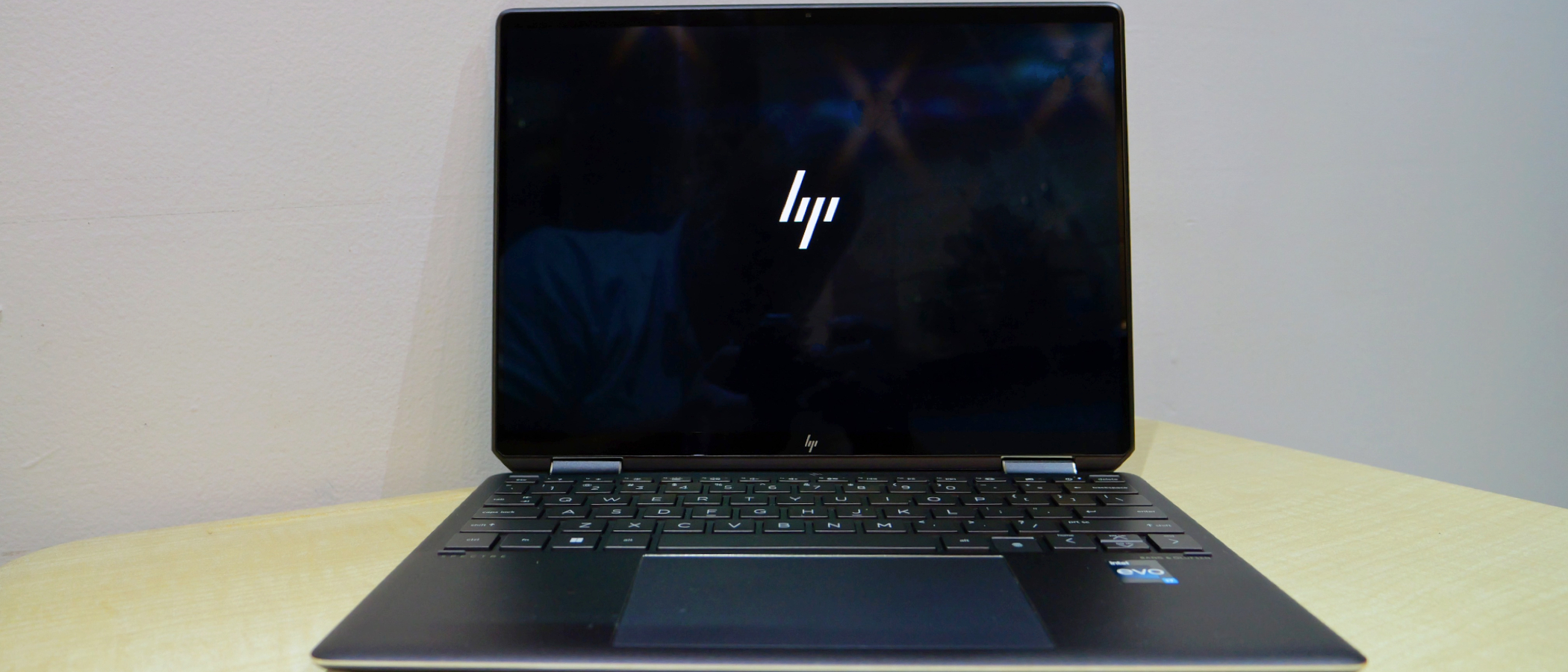Laptop Mag Verdict
Excellent build quality meets stylish design with a dash of performance that makes the HP Spectre x360 13.5 a 2-in-1 laptop champ, but it comes with a steep price tag.
Pros
- +
Stunning 3:2 aspect ratio OLED touch screen
- +
Elegant, sturdy design
- +
Excellent performance
- +
All-day battery life
Cons
- -
Pricey
- -
Lack of discrete GPU option
Why you can trust Laptop Mag
Price: $1,149.99 starting price, $1,749.99 as tested
CPU: Intel Core i7-1255U processor
GPU: Intel Iris XE
RAM: 16GB
Storage: 1TB SSD
Display: 13.5-inch OLED (3000 x 2000)
Battery: 10:12
Size: 11.7 x 8.7 x 0.67 inches
Weight: 3.01 pounds
The latest edition of the HP Spectre x360 13.5 easily earns our Editors' Choice badge due to it being the premium 2-in-1 laptop to beat. Its elegant, sturdy design, boasting a fine chrome diamond cut look, belongs on a runway. However, like the latest Parisian fashion, it will cost you a pretty penny.
The Spectre x360 13.5 features solid performance thanks to its strong 12th Gen Intel Core i7 processor, and while it may not dish out the fastest processing speeds we’ve tested, it still delivers superb document-pushing power. Even better, its dazzling OLED touchscreen with a 3:2 aspect ratio is wonderful to devour video content on.
It easily takes a spot in our list of best 2-in-1 laptops, and if high style and substance are your thing, you’ll want to keep reading.
HP Spectre x360 13.5 (2022) price and configurations
The HP Spectre x360 13.5 we tested ($1,749.99) comes with a 12th Gen Intel Core i7-1255U CPU, integrated Intel Iris Xe Graphics, 16GB of RAM, a 1TB SSD, and a 13.5-inch, 3000 x 2000-pixel OLED touchscreen display with a 3:2 aspect ratio that presents itself much larger than it actually is while working on documents or viewing content.
The base model Spectre x360 13.5 starts at $1,149.99 and features an Intel Core i5-1235U CPU, 8GB of RAM, integrated Iris Xe Graphics, 512GB of SSD storage, and a 13.5-inch WUXGA+ (1920 x 1280) display.

The next model up is packed with an Intel Core i7-1255U CPU, 16GB of RAM, 512GB of storage, Intel Iris Xe Graphics, and a 13.5-inch WUXGA+ (1920 x 1280) display that will set you back $1,459.99.
The next x360 13.5model is priced at $1,639.99; it will arrive with an Intel Core i7-1255U CPU, 32GB of RAM, 1TB of SSD storage, Intel Iris Xe Graphics, and a 13.5-inch WUXGA+ (1920 x 1280) display. Options are nice, but I would have liked a configuration with a discrete graphics option.
HP Spectre x360 13.5 (2022) design
The HP Spectre x360 14 features a lovely Nightfall black color with pale brass contrasting accents and diagonal-cut rear corners that hold easily accessible ports, making it functional and stylish.
Sign up to receive The Snapshot, a free special dispatch from Laptop Mag, in your inbox.

The 360-degree hinges are sturdy and have a little curvature that adds to the overall design of the unit. Every aspect of the Spectre is well thought out, even HP’s chromed-out logo appears to be floating in a sea of metal that feels like it was designed by an artisan blacksmith.
As a 2-in-1 laptop, the Spectre x360 13.5 can be used as a tablet by folding the display 360 degrees behind its normal closed position. If you wish, you can also stand the unit upside down in “tent” mode or hold it up vertically. HP got it right and included a stylus that feels good in the hand and is easy to use. HP also smartly included a soft sleeve for the laptop with a pen holder because nothing is worse than losing your stylus.

The HP Spectre x360 measures 11.7 x 8.7 x 0.67 inches and weighs 3.01 pounds. It may not be the thinnest or lightest 2-in-1 on the market, but its premium design and build quality set it apart from the rest of the pack as every tiny detail has been taken into consideration.
In comparison, the Dell XPS 13 OLED measures 11.6 x 7.8 x 0.6 inches and weighs 2.8 pounds. Our other comparison laptops, the ThinkBook 14 S, measures 12.6 x 8.5 x 0.67 and weighs 3.3 pounds, with the Lenovo Yoga 9i weighing 3.1 pounds and measuring 12.5 x 9.06 x 0.6 inches.
HP Spectre x360 13.5 (2022) ports
The Spectre is a little light on ports with only four inputs and an audio jack, which is fine unless you’re in need of extra connectivity.

On the left, you’ll find a USB-Type A port and a 3.5mm combo audio jack that’s neatly melded into the laptop’s angled edge.

On the right are two Thunderbolt 4 ports and a USB-A port. For those in need of extra ports, the best docking stations will do the trick.
HP Spectre x360 13.5 (2022) security
To cover your security needs, HP includes a fingerprint reader, microphone mute button, and webcam shutter on the Spectre x360 13.5, and the webcam has even more advanced security features.
There is HP's GlamCam software, which can detect if a person is looking over your shoulder and will alert you or blur the entire screen. If you leave or get up from your laptop, the webcam can lock the laptop and will wake it up when you come back using the Windows Hello facial recognition login feature. The Spectre also comes with HP Sure View Reflect, which darkens up to 95% of the light coming from your screen to prevent people from peeking at it from the side.
HP Spectre x360 13.5 (2022) display
The HP Spectre x360 13.5’s 13.5-inch, 3000 x 2000-pixel resolution OLED touchscreen display is more vivid, bright, colorful, and crisper than deep-fried rolled tacos. That crispy-clean image shone through while I was editing documents in Google Workspace, with the white backgrounds popping against the black texts. The 3:2 aspect ratio is really helpful when working on docs and makes the 13.5-inch display look much larger than it is.
I watched Marvel’s She-Hulk on Disney Plus, and the green-hued attorney at law looked resplendent. The Spectre’s display did an excellent job at rendering the color and capturing the slight tonal CGI effects that created natural shading to define musculature.
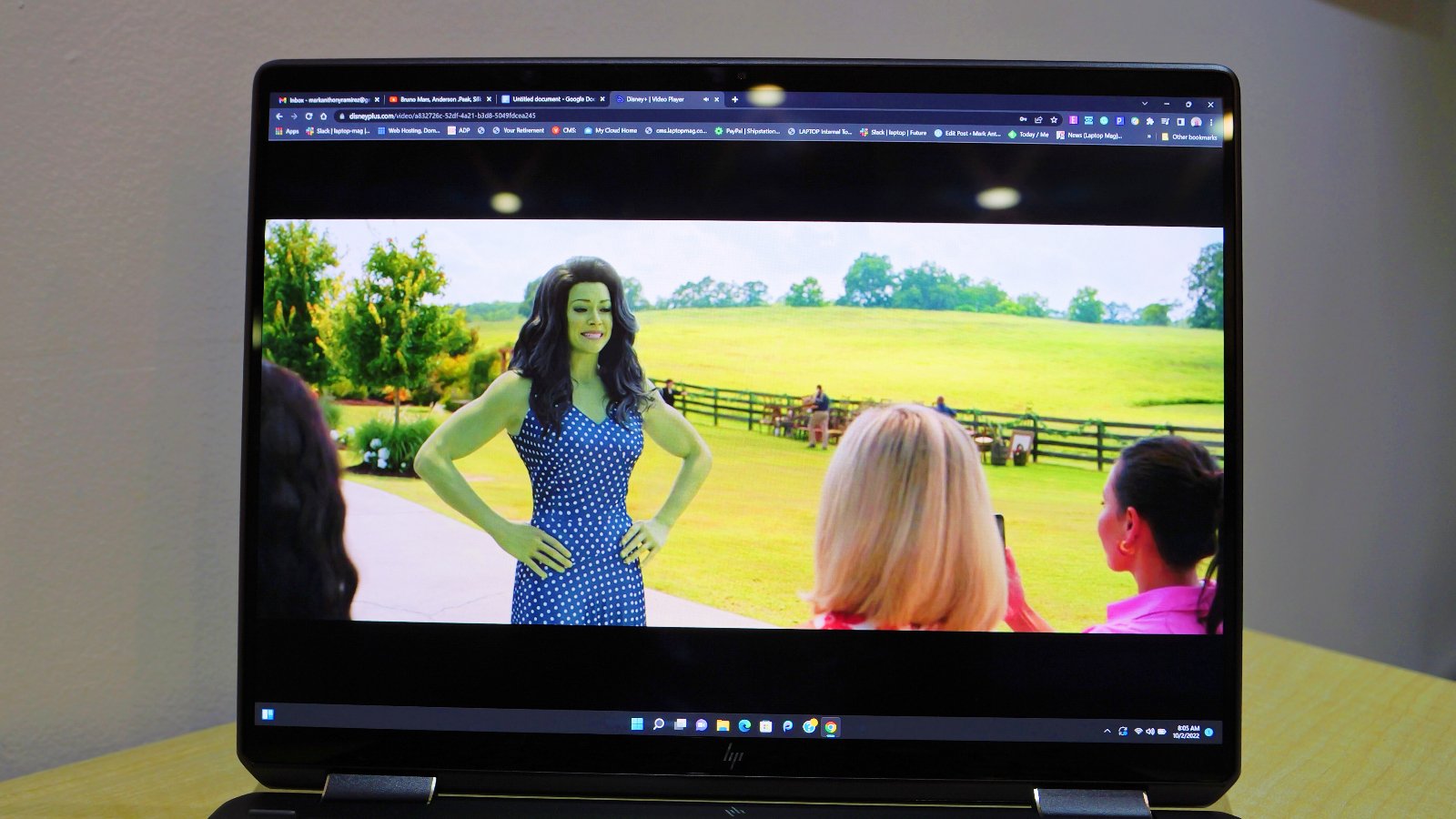
We measured the Spectre's display with a colorimeter, and it covered 87.7% of the DCI-P3 color gamut, which fell a smidge below the mainstream laptop average of 89.7%. It bested the Dell XPS 13 (84.2%) and the Lenovo ThinkBook 14 S Yoga (76.2%), but like the rest, was left in the dust by (140.1%) Lenovo’s Yoga 9i Gen 7.
The Spectre x360 averaged 355 nits of brightness during testing, which fell below the 373-nit average. The Dell XPS 13 Plus came closest at 366 nits of brightness, with the Yoga 9i following with an average brightness of 352 nits. The ThinkBook 14 S Yoga closed us out with an average of 313 nits of brightness.
HP Spectre x360 13.5 (2022) stylus
The Spectre x360 comes with HP's rechargeable MPP 2.0 Tilt Pen, which is a 5.5-inch stylus with two buttons and a USB-C port for charging. The stylus works very well when signing documents or using it to sketch. I found it very handy when dealing with multiple PDF documents that needed signing. I also used it to sketch and color while relaxing in my backyard. The pen clings magnetically to the side of the screen, and there’s a special slot for it in the supplied laptop sleeve.
HP Spectre x360 13.5 (2022) audio
The Spectre x360 13.5 arrives with quad bottom-firing Bang & Olufsen speakers that work in tandem with B&O audio controls that deliver a nice audio experience with both depth and clarity. The Bang & Olufsen Audio Control software provides movie, music, voice presets an equalizer, and microphone noise cancellation for multiple or single speakers. Overall, it’s a very solid performing audio experience, with the Spectre x360 13.5 delivering quality audio output and solid mic performance during video chats.
That said, I fired up Spotify and listened to Meg Thee Stallion’s “Her.” The baseline hit immediately, and the Spectre’s speakers do a nice job of delivering rich, defined audio with clearly discernible bass, mids, and highs. It doesn’t thump like a boombox, but the audio experience is excellent for a tiny laptop. I am always surprised when laptop makers can deliver solid bass in such a slim form factor.
I then listened to System of Down’s “Toxicity,” and the vocals were reproduced with clarity and power as the driving guitar blasted into the audio space with rage god power that brings me absolute joy. The HP Spectre x360 13.5 does a fine job of reproducing audio crisply without distortion, regardless of the volume, and in my case, it’s always pushed to 100%. The Spectre reproduced the grinding guitar and lead singer Serj Tankian’s wide-ranging potent vocals with exuberant precision.
HP Spectre x360 13.5 (2022) keyboard and touchpad
The keyboard layout on the Spectre x360 13.5 is excellent, with good travel between keys that even a person like myself with NFL linebacker-sized hands can enjoy. The brightly backlit keyboard had me blasting away at a solid 87 words per minute during the 10FastFingers.com test while averaging 93% accuracy. My normal averages are 88 wpm with 91% accuracy, so I was within my normal range.
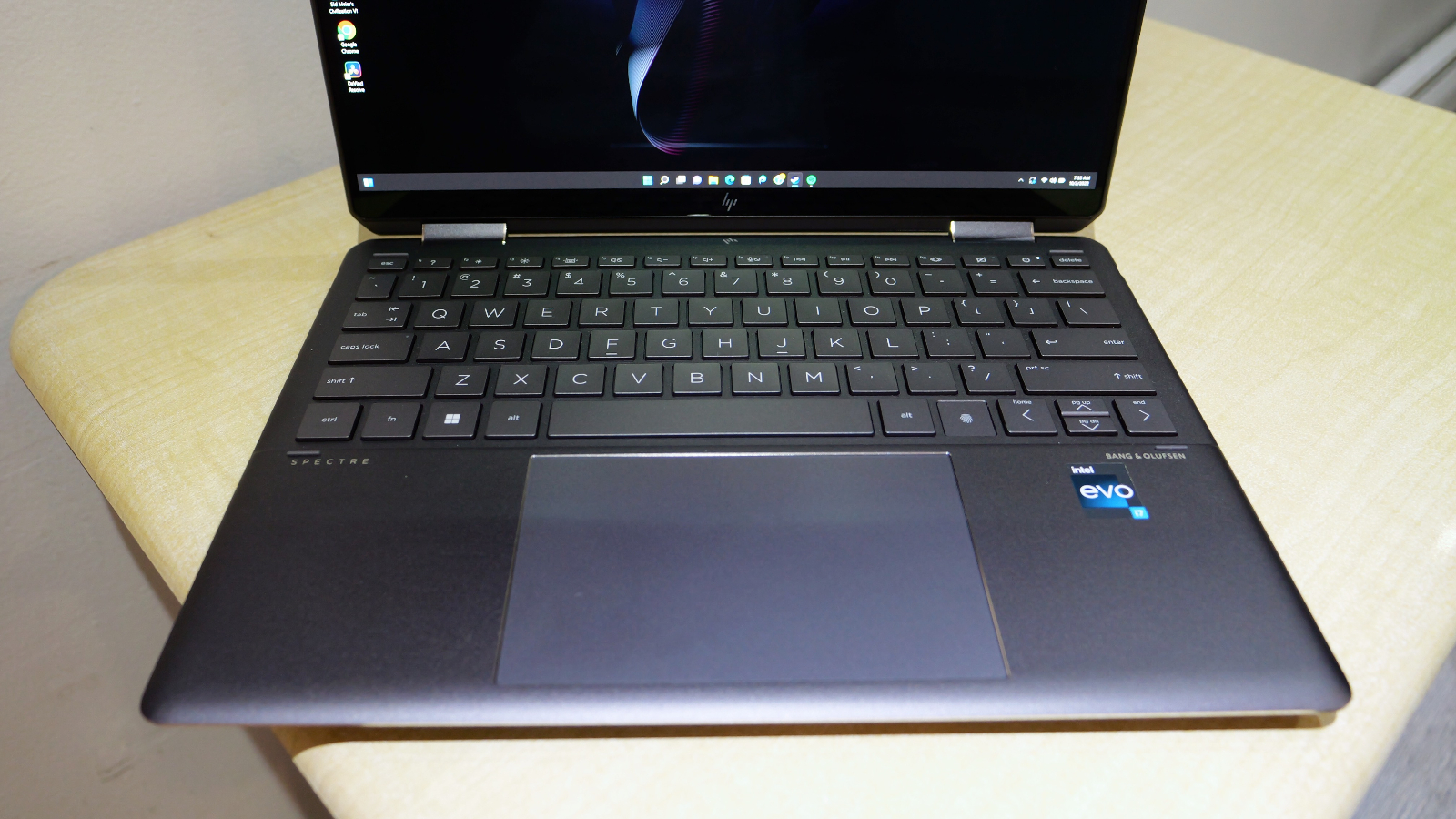
The Spectre’s touchpad is centrally located right beneath the keyboard and features chrome-like, pale brass accents, which make the 4.9 x 3.1 touchpad stand out. The x360’s touchpad is a perfect size and very clicky, responding quickly to Windows 11 gestures, including two-finger scrolling and pinch-to-zoom.
HP Spectre x360 13.5 2-in-1 performance
The HP Spectre x360 comes with a 12th Gen Intel Core i7-1255U CPU, 16GB of RAM, and a 1TB SSD. These are solid specs and I wanted to see how it handled multitasking. I tried to bog it down with 40 tabs in Google Chrome, five of which played YouTube videos simultaneously. I then launched some Google Docs, one for images and the other for a PDF I wanted to edit. The silent whir of the fans was the only sign that indicated the x360 14 was putting in work.
In our Geekbench 5.4 overall performance test, the x360 14 scored 7,243, which is above the mainstream laptop average of 5,607. However, the Dell XPS 13 Plus, packed with an Intel Core i7-1280P CPU, surpassed it with a score of 10,621. The Lenovo Yoga 9i Gen 7 (Intel Core i7-1260P CPU) came in at 7,150 , followed by the Lenovo ThinkBook 14 S Yoga (Intel Core i7-1165G7 CPU) with a score of 4,865. .
On the Handbrake video transcoding test, which tests how fast a laptop can convert a 4K video to 1080p resolution, the Spectre took 10 minutes and 33 seconds. This easily surpassed the mainstream laptop average of 15:42. It was slower than the XPS 13 Plus,which recorded a still-speedy 8:17, and outpaced both the Yoga 9i’s 12:18 and the ThinkBook 14 S which finished in 16:28.
The x360 13.5's 1TB SSD fared nicely in our file-transfer test. It duplicated a 25GB multimedia file in 19.7 seconds at a rate of 1,363.8 megabytes per second. This surpassed the mainstream laptop average of 660.9 Mbps but places the Spectre behind the Yoga 9i (1TB SSD, 1,506.89 Mbps) and the XPS (512GB SSD, 1,502.1 Mbps), but stayed ahead of the ThinkBook (512GB SSD, 886.35 Mbps).
HP Spectre x360 13.5 2-in-1 graphics
The HPSpectre x360 13.5, like its competitors, comes with integrated Intel Iris Xe graphics. We tested the GPU using Sid Meier’s Civilization VI benchmark in 1080p HD. The Spectre scored 29 frames per second, which is just a tick above the mainstream average of 27 fps and leading our test group. The Lenovo Yoga 9i Gen 7 and Dell XPS 13 Plus both averaged 23 fps, while the Lenovo ThinkBook 14 S Yoga scored a disappointing17 fps.
We put the x360 through the Time Spy benchmark and it tallied 1,691, which is above the mainstream average of 1,474. The Dell XPS 13 led our group with a score of 1,839, followed by the Yoga 91 at 1,425 and the ThinkBook 14 S at1,301.
HP Spectre x360 13.5 (2022) battery life
When it comes to battery life, the HP Spectre x360 13.5 can deliver a full day’s charge for on-the-go users who may sometimes forget the charger at home or in the office.
On the Laptop Mag battery test, which involves continuous web surfing over Wi-Fi at 150 nits of brightness, the x360 lasted 10 hours and 12 minutes, surpassing the mainstream laptop average of 9 hours and 56 minutes. The x360 led in this category, with the ThinkBook 14 S sliding into the second position lasting 9 hours and 55 minutes, followed by the Yoga 9i, which lasted 8 hours and 6 minutes. The Dell XPS 13 OLED closed us out, recording 7 hours and 35 minutes of battery life.
HP Spectre x360 13.5 (2022) heat
During our heat test, which involves playing a 15-minute, 1080p video, the Spectre x360 13.5’s underside reached 93.5 degrees Fahrenheit, which is a bit toasty, but not dangerously so. The keyboard hit 89.5 degrees, and the touchpad was a cool 80 degrees. The keys and touchpad temperatures are below our 95-degree comfort threshold, so you won’t ever feel uncomfortable using the x360 14 on your lap.
HP Spectre x360 13.5 2-in-1 webcam
A HP True Vision 5-megapixel webcam produces crisp, well-lit, and color-accurate selfies and videos. The Spectre’s webcam offers three high-resolution aspect ratios: 16:9 (2,560 by 1,440 pixels), 4:3 (2,560 by 1,920), or 3:2 (2,560 by 1,706), while also capturing 1080p videos at 30 fps.
A key at the top row enables and disables the camera and is indicated by an LED light within the key. The x360’s webcam offers backlighting correction, an appearance filter to remove spots and blemishes, and solid autofocus that follows your movements if you choose to move around.
There is also an HP Enhanced Lighting app, which mimics the effect of a ring light on the screen. The Spectre’s webcam performed extremely well and is one of my favorite built-in webcam experiences to date, thanks to its accurate colors, low-light performance, and fairly speedy autofocus.
If you want a better-performing webcam, check out our best external webcams page.
HP Spectre x360 13.5 2-in-1 software and warranty
The HP Spectre x360 13.5 comes with the Windows 11 Pro and the acceptable amount of bloatware, including Netflix, Spotify, and Microsoft Solitaire collection. There is a Disney Plus app and HP’s Command Central app. My favorite application that comes with the Spectre is HP’s Quickdrop, which allows you to speedily transfer files back and forth between your phone. It is one of the best apps out there.

The HP Spectre x360 13.5 2-in-1 comes with a one-year limited warranty. To see how HP fared in our annual special reports, including Tech Support Showdown and Best and Worst Brands.
Bottom line
The HP Spectre x360 13.5 is kind of the ultimate 2-in-1 laptop. It’s a little pricey, but the Spectre’s premium build quality, solid performance, and feature set allow for that price. With a beautiful 3:2 aspect ratio display, an excellent webcam, and a stylish, cutting-edge design, on-the-go power users that require 2-in-1 flexibility will happily pay for it. HP does an excellent job of knowing who it’s marketing to, and when you add everything up, the Spectre x360 13.5, once again, is a win for the laptop OEM.

Mark has spent 20 years headlining comedy shows around the country and made appearances on ABC, MTV, Comedy Central, Howard Stern, Food Network, and Sirius XM Radio. He has written about every topic imaginable, from dating, family, politics, social issues, and tech. He wrote his first tech articles for the now-defunct Dads On Tech 10 years ago, and his passion for combining humor and tech has grown under the tutelage of the Laptop Mag team. His penchant for tearing things down and rebuilding them did not make Mark popular at home, however, when he got his hands on the legendary Commodore 64, his passion for all things tech deepened. These days, when he is not filming, editing footage, tinkering with cameras and laptops, or on stage, he can be found at his desk snacking, writing about everything tech, new jokes, or scripts he dreams of filming.