Laptop Mag Verdict
The Asus ROG Strix G15 (G512LI) presents a sleek body and a punchy keyboard, but hollow audio and a dismal display weigh it down.
Pros
- +
Strong performance and graphics
- +
Sleek, punk design
- +
Punchy keyboard
Cons
- -
Dismal display
- -
Below-average battery life
- -
Hollow audio
Why you can trust Laptop Mag
Compared to its siblings, the Asus ROG Strix G15 (G512LI) does an OK job when it comes to delivering at lower price points. For $999 you get strong performance and a punchy keyboard packed into a sleek, punk design, but a dismal 15.6-inch display, below-average battery life and hollow speakers hold this laptop back. While it doesn't match up with some of the best cheap gaming laptops around, the Strix G15’s fine if you need something solid.
Editor's Note: This article was originally published on August 8, 2020 and has since been updated to fix an incorrectly labeled price, and a change in category: from mainstream gaming to budget gaming. With this in mind, we changed the score from 3 stars to 3.5 stars.
Asus ROG Strix G15 (G512LI) price and configuration options
Price: $999
CPU: Intel Core i7-10750H
GPU: Nvidia GeForce GTX 1650 Ti
RAM: 8GB
Storage: 512GB SSD
Display: 15.6-inch, 1920 x 1080, 144Hz
Battery: 5:11
Size: 14.2 x 10.8 x 1 inches
Weight: 5.3 pounds
The Strix G15 I tested costs $999 and comes with an Intel Core i7-10750H processor, an Nvidia GeForce GTX 1650 Ti GPU with 4GB of VRAM, 8GB of RAM, a 512GB SSD and a 1080p, 144Hz display.
A step up from the base model costs $1,299 and ups the RAM to 16GB and the GPU to an RTX 2060. The $1,499 model nets you an RTX 2070 GPU, a 1TB SSD and a 1080p, 240Hz display.
If you’re looking for a gaming laptop that’s a little cheaper, check out our best cheap gaming laptops page.
Asus ROG Strix G15 (G512LI) design
Asus slaps an electro-punk theme on the Strix G15 with a pink ROG logo over a faux-aluminum hood and pink trim surrounding the lid. There’s a thin cutout on the lid, revealing the deck and LED indicators. Beyond the lid, there’s a thick cartridge on the back that has room for a bunch of ports, but makes the laptop look a little bulky.

When I popped open the lid, the lightbar surrounding the lip of the deck flared with RGB lighting. The interior also sports a one-zone RGB-lit keyboard as well as pink WASD keys. The touchpad has a pink trim surrounding the interior. Needless to say, if you’re not a fan of pink, you’re going to hate this laptop. The faux-aluminum deck is half-painted in a super dull pink and the other half has a bunch of ROG-branded paint in the same shade. It looks pretty slick. Meanwhile, the bezels on the display are incredibly thin, but unfortunately, there’s no webcam in sight.
Sign up to receive The Snapshot, a free special dispatch from Laptop Mag, in your inbox.
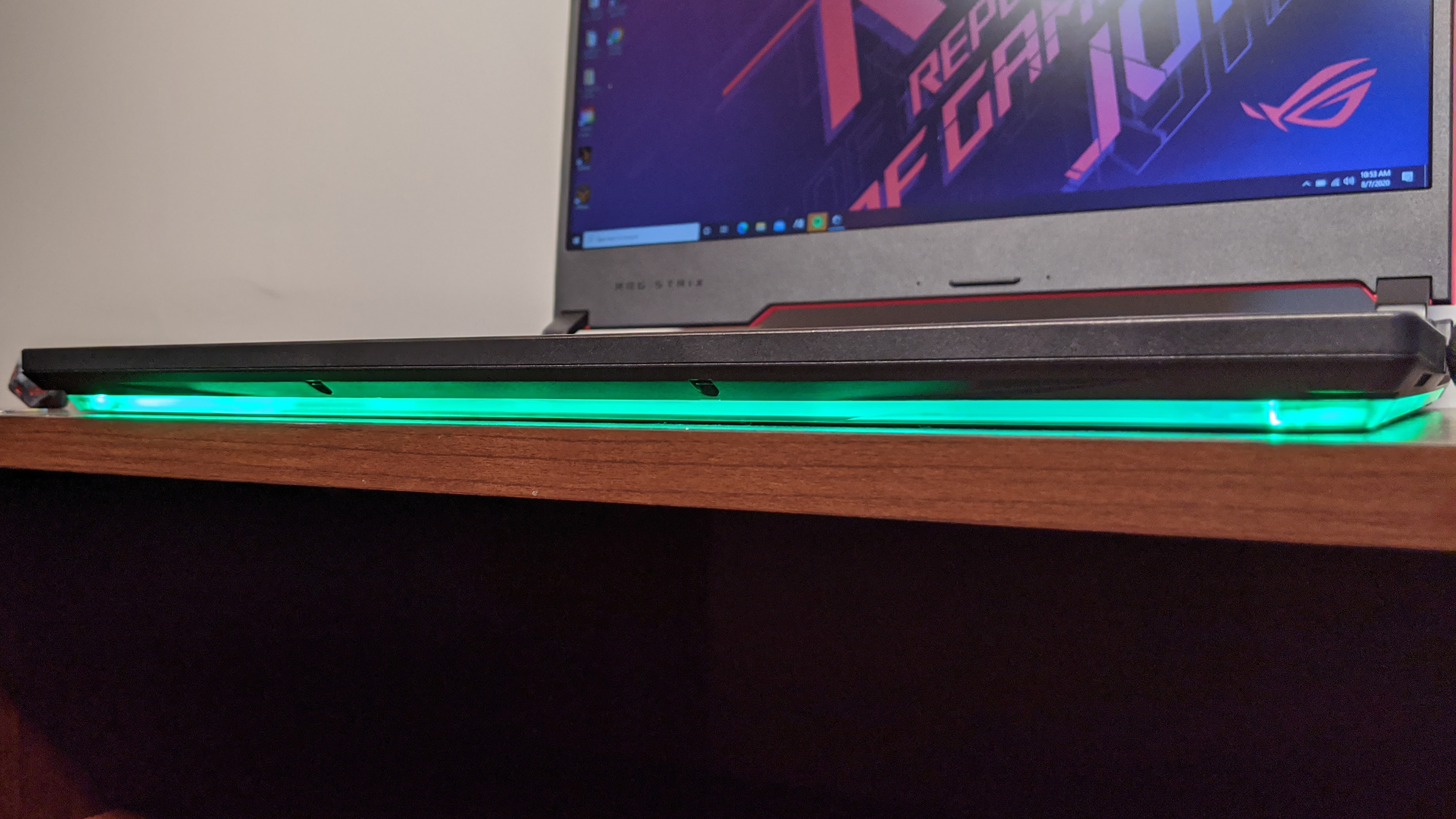
At 5.3 pounds and 14.2 x 10.8 x 1 inches, the Strix G15 is thicker and wider than most 15-inch laptops. While the Dell G5 15 SE (2020) (5.5 pounds, 14.4 x 10 x 0.9 inches) and the HP Omen 15 (2019) (5.4 pounds, 14.2 x 10.2 x 0.8 inches) are slimmer than the Strix G15, the 14-inch, Asus ROG Zephyrus G14 (3.5 pounds, 12.8 x 8.7 x 0.7 inches) is the far more portable option.
Asus ROG Strix G15 (G512LI) ports
The Strix G15 features a decent number of ports, but it could use a Mini DisplayPort.

On the left side, there are three USB Type-A ports and a headphone jack. Instead of the remaining ports being located on the right side, they are on the back of the laptop and include a power jack, an HDMI port and one USB Type-C port.

If you need more ports, check out our best USB Type-C hubs and best laptop docking stations pages.
Asus ROG Strix G15 (G512LI) display
Even for a $999 gaming laptop, the Strix G15’s 15.6-inch, 1920 x 1080-pixel, 144Hz display is dismal, offering very little color coverage over a dim panel.

In the trailer for Bill & Ted Face the Music, the blue and pink shirts the titular characters are wearing fell flat on the Strix G15’s panel. Meanwhile, the lack of brightness left Brigette Lundy-Paine and Samara Weaving to blend in with the dimly lit set around them. They weren’t covered in shadows, per se, but their clothes and features would’ve popped on a brighter screen.
Even surrounded by nothing but greenery in Red Dead Redemption 2, the scenery failed to pop, as the red flowers were a pale orange and the grass looked like it was in desperate need of water. When entering a saloon, half of the place was dark due to the overall dimness, and it was difficult to make out any sharp detail around the bar.
According to our colorimeter, the Strix G15 covered a measly 64% of the sRGB color gamut, just short of the 67% budget gaming laptop average. Meanwhile, the G5 15 (108%), Zephyrus G14 (117%) and Omen 15 (102%) all covered enough color to land in the triple digits.
At 251 nits, the Strix G15 once again falls flat against the 264-nit category average. The G5 15 (301 nits), Zephyrus G14 (323 nits) and the Omen 15 (320 nits) all landed over 300 nits of brightness.
Asus ROG Strix G15 (G512LI) keyboard and touchpad
Typing on the Strix G15’s keyboard was oh, so, satisfying. The keys weren’t clicky, but they felt punchy due to the amount of actuation force required to press down on them, and they delivered satisfyingly thick feedback.

I hit 82 words per minute on the 10fastfingers.com typing test, speeding past my personal 78-wpm average. The keys were responsive and the palm rest was super comfortable, which is surprising as the keyboard didn’t dip into the chassis but was flush with the deck.
The keyboard sports one-zone RGB lighting controlled via the Aura Creator app, which lets you choose between effects, like Breathing, Rainbow or Strobing. You can even customize the effects to play at different intervals. There’s also a setting that lets you sync the RGB with music.
As far as the touchpad goes, it’s quite soft, and the two discrete mouse buttons are responsive and have a decent click to them. Windows 10 gestures, such as two-finger scrolling and three-finger tabbing, worked well thanks to the Windows Precision drivers installed in the system.
Asus ROG Strix G15 (G512LI) audio
The Strix G15’s side-firing speakers sounded hollow and lacked enough bass to bring music and gaming to life.
In Mother Mother’s “It’s Alright,” the guitar was pleasantly bright, but when the vocals chimed in, they sounded hollow and noisy. Meanwhile, when the drums were introduced, they came off as congested, not hitting their full depth. Overall, this mix didn’t bode well for the chorus, where the instruments clashed and created an unpleasant sound.
When playing Red Dead Redemption 2, I noticed that the dialogue was sharp and not very bassy. When I shoved some old dude on the ground, it created a soft thump, instead of a thick thud. Despite that, the gunshots from the rifle were pleasant, but with some extra bass, they would’ve sounded more satisfying.
There’s the Sonic Studio III audio app on-board the Strix G15, which provided options to adjust the voice clarity, bass, treble, reverb and surround sound, but when I messed with all of the settings, I noticed little to no difference in the sound quality.
Asus ROG Strix G15 (G512LI) gaming, graphics and VR
Packed inside the Strix G15 is the Nvidia GeForce GTX 1650 Ti GPU with 4GB of VRAM, which averaged a solid 30 frames per second in Red Dead Redemption 2 on Medium settings at 1080p as I ran around shooting fools in a blaze of glory. But it would still drop below 30 fps, so I recommend turning the settings down to low.

On the Shadow of the Tomb Raider benchmark (Highest, 1080p), the Strix G15 averaged 40 fps, matching short of the budget gaming laptop average. The G5 15’s AMD Radeon RX 5600M (45 fps), the Zephyrus G14’s RTX 2060 (49 fps) and the Omen 15’s GTX 1660 Ti (45 fps) all beat the average as well as the Strix.
The Strix G15 hit 44 fps on the Grand Theft Auto V benchmark (Very High, 1080p), which is one-frame short of the 45-fps category average. The G5 15 (56 fps) and the Omen 15 (60 fps) flew over the the average.
On the Metro: Exodus benchmark (Ultra, 1080p), the Strix G15 scored 30 fps, which, once again, lags one frame behind the budget gaming laptop average (31 fps). The Zephyrus G14 (41 fps) and Omen 15 (40 fps) were within a tenish frames of the average, while the G5 15 nailed a solid 46 fps.
The Strix G15 ran the Far Cry New Dawn benchmark (Ultra, 1080p) at 57 fps, finally putting it above the category average (51-fps). Meanwhile, the G5 15 SE (69 fps), the Zephyrus G14 (73 fps) and the Omen 15 (73 fps) all exceeded that score.
Asus ROG Strix G15 (G512LI) performance
Underneath the hood of the Strix G15 lies an Intel Core i7-10750H processor with 8GB of RAM. Despite skimping on the RAM, the Strix G15 juggled 40 Google Chrome tabs and five 1080p YouTube videos without much of a slowdown. However, I did notice some serious signs of sluggishness whenever I attempted to change the display color in the ROG GameVisual app.
On the Geekbench 4.3 overall performance benchmark, the Strix G15 scored 21,182, which speeds past the budget gaming laptop average (19,770). It managed to beat the Omen 15’s Core i7-9750H CPU (19,956), but was decimated by the G5 15’s AMD Ryzen R7 4800H CPU (29,253) and the Zephyrus G14 with an AMD Ryzen 9 4900HS CPU (30,181).
The Strix G15 transcoded a 4K video to 1080p in 10 minutes and 28 seconds on the HandBrake benchmark, which is nearly a minute faster than the 11:21 category average. It beat the Omen 15 (12:34), but the G5 15 and Zephyrus G14 blazed through this task, finishing at 6:43 and 6:59, respectively.
Asus’ 512GB SSD copied 4.97GB of data in a lengthy 41.81 seconds, translating to 130 megabytes per second, which is far from the 343 MBps budget gaming laptop average. The G5 15 (410 MBps), Zephyrus G14 (1,131 MBps) and Omen 15 (728 MBps) destroyed the Strix G15.
Asus ROG Strix G15 (G512LI) battery life
Gaming laptops have steadily increased their battery life numbers, but the Strix G15 is lagging slightly behind. After it continuously surfed the web over Wi-Fi at 150 nits of brightness, the battery cut out at 5 hours and 11 minutes, which is over an hour shorter than the 6:29 budget gaming laptop average. While the Omen 15 (3:05) did worse, the G5 15 (7:14) and Zephyrus G14 (11:32) excelled when it comes to battery life.
Asus ROG Strix G15 (G512LI) webcam
Gaze upon the Strix G15’s top bezel. What do you see? Nothing. I imagine someone somewhere is laughing about this. If you need a webcam, check out our best webcams page for a camera that would be better than what you’d get in a laptop anyway.
Asus ROG Strix G15 (G512LI) heat
The Strix G15 gets a little warm under the hood, but not hot enough to be uncomfortable. After it streamed a 15-minute, 1080p YouTube video, the underside measured 105 degrees Fahrenheit, which is above our 95-degree comfort threshold. The center of the keyboard and the touchpad hit 91 degrees and 77 degrees, respectively. The machine got the hottest at the bottom-right corner of the underside, hitting 117 degrees.
Asus ROG Strix G15 (G512LI) software and warranty
Asus packed a bunch of gaming features inside the Strix G15 that are all tied to the Armoury Crate app. Within this app, you’re able to adjust the performance and fan settings, customize the keyboard lighting, tinker with the display color and aggregate games from other apps. The app also offers game deals and the ability to set profiles for certain functions. There’s also the MyAsus app, which offers information about the system as well as hardware diagnostic solutions.

And lastly, there is some Windows 10 bloatware as well, including Farm Heroes Saga, Hulu and Disney Magic Kingdoms.
The Strix G15 comes with a one-year limited warranty. See how Asus performed on our Tech Support Showdown and Best and Worst Brands ranking.
Bottom line
Overall, the Asus ROG Strix G15 (G512LI) is a solid gaming laptop. It features strong performance, a comfortable keyboard and a nice design, but the battery life is subpar, while the speakers and display are simply awful.
If you throw an extra $200 into the ring, you can pick up the Dell G5 15 SE (2020), which offers stronger performance, longer battery life and a much better display.
But, if you can’t afford to spend a little extra and are willing to look past a poor display and speakers, the Strix G15 will serve you well enough.

Rami Tabari is the Reviews Editor for Laptop Mag. He reviews every shape and form of a laptop as well as all sorts of cool tech. You can find him sitting at his desk surrounded by a hoarder's dream of laptops, and when he navigates his way out to civilization, you can catch him watching really bad anime or playing some kind of painfully difficult game. He’s the best at every game and he just doesn’t lose. That’s why you’ll occasionally catch his byline attached to the latest Souls-like challenge.

