I'm a teacher, and these are the 7 best laptops for students that I recommend in 2025
Here are the most reliable, best-performing student laptops for high school and college.

1. The list in brief
2. Best overall
3. Best under $1,000
4. Best under $500
5. Best battery life
6. Best 2-in-1
7. Best for business majors
8. Best for engineering students
9. Benchmark comparisons
10. Recently reviewed
11. How to pick the best college laptop
12. FAQs
13. How we test the best student laptops
14. Why trust Laptop Mag
At the end of every school year, one or two graduating seniors in my class will ask me to recommend one of the best laptops for students before they head off to college. Some of them decide to major in science, engineering, or business, but if they've spent the last four years with a Chromebook (or a circa 2016 MacBook losing its keycaps), figuring out the best college laptop to get them through another four years of school can be overwhelming.
Most humanities majors just need one of the best laptops for writers (with a great keyboard and long battery life), but most STEM and business majors learn how to use special programs to complete their coursework — programs that need a lot of processing power to run efficiently. But if you don't want to make the first day of class a more nerve-wracking experience by sitting far away from a wall outlet, there are plenty of laptops with the best battery life that can still run demanding programs.
Beyond that, any student looking for one of the best laptops should also take portability into consideration. I've had the misfortune of lugging a heavy laptop across campus multiple times a day and trust me — it gets tiring! Although, I went to college in what feels like the stone age, and it's much easier to find a fantastic, thin and light laptop that's a half-inch thick and weighs less than 3 pounds these days.
This page is regularly updated with our latest reviews to reflect Laptop Mag’s top picks for 2025.
Click to view recent updates to this page.
Update Log
6/4/25: Revised FAQs section, fully updated Recently Reviewed section.
The Quick List

The best overall student laptop
Starting at $999, the best laptop for students offers over 15 hours of battery life, excellent performance, a bright display, a sharp webcam, and more.

The best affordable student laptop
Speedy, sturdy, portable — this Windows laptop packs a ton of value into its lightweight chassis. It's a wonderful option for students who do a lot of researching and writing.

The best cheap student laptop
For $450, this sturdy and lightweight Chromebook offers a vivid display, over 10 hours of battery life, and a variety of ports.

The best battery life
For the performance, features, and price, this is the closest any student can get to a MacBook Air without giving up Windows.

Best student 2-in-1 laptop
Great performance, battery life, display and versatility — all at a extremely reasonable price. What's not to love?

Best for business majors
A springy keyboard, slew of ports, bright display, and long battery life to help students keep their coursework as organized as their spreadsheets.
Click to reveal our final selection

Best for engineering students
For the student who’s always working on CAD projects (or gaming), this laptop provides a delicate balance of performance, price, battery life, durability, and portability.
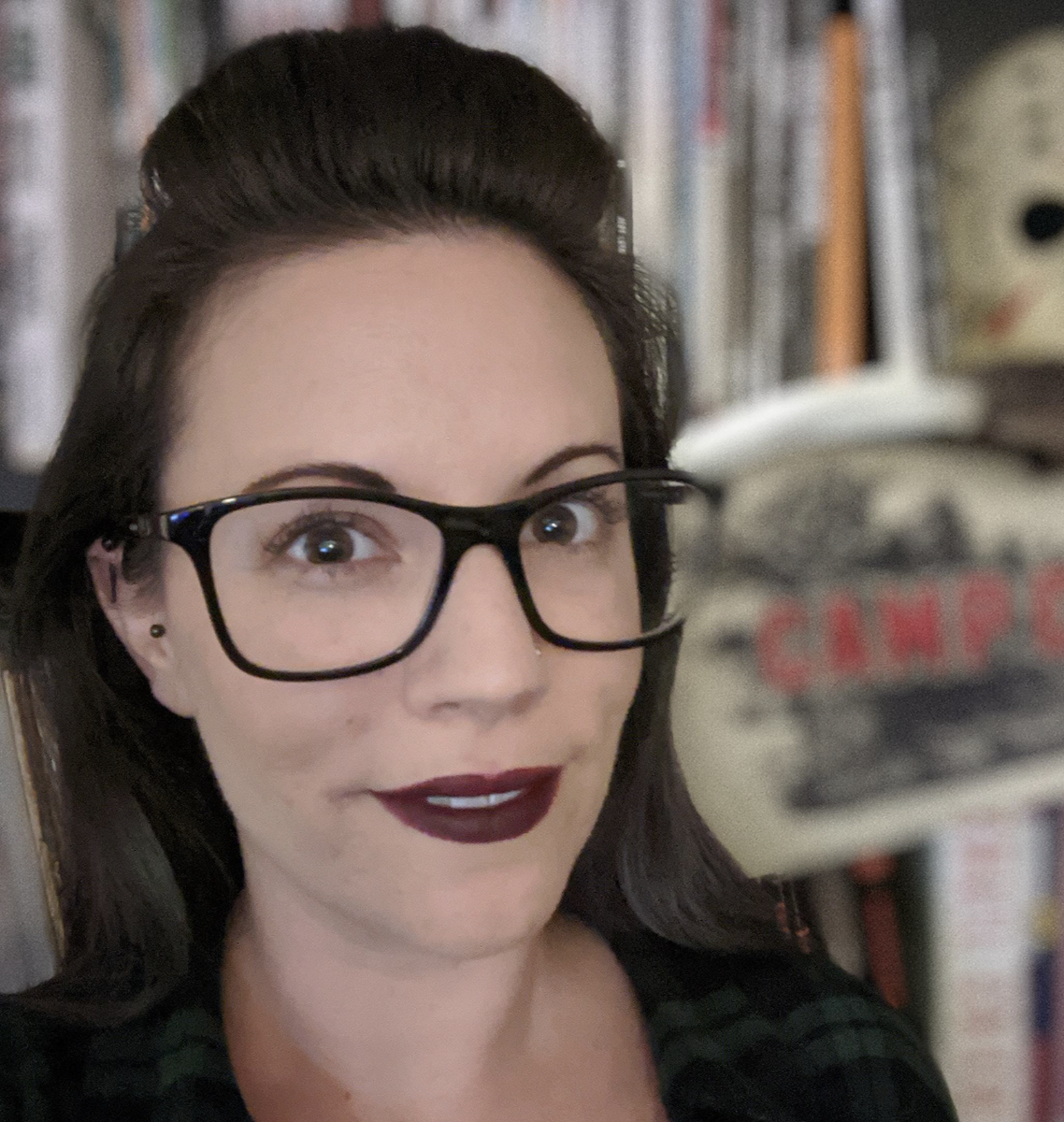
Joanna Nelius has reviewed laptops and computer hardware since 2018. Her work has appeared in The Verge, USA Today, Gizmodo, PC Gamer, and Maximum PC. She holds an MFA from Chapman University and works as a creative writing instructor.
Best overall





Specifications
Reasons to buy
Reasons to avoid
The Apple MacBook Air 13 M4 is thin, light, powerful, and has a long-lasting battery. For students who work on macOS but don’t have the budget for a MacBook Pro, this laptop offers nearly everything for most college majors.
✔️ You want an easy-to-carry laptop. Depending on the display size, it weighs between 2.8 and 3.3 pounds, but both models are under a half-inch thick.
✔️ You're looking to cut costs. Without sacrificing too much performance, battery life, or other things that make a Mac laptop great.
✖️ You need larger or more colorful display. The Air's color accuracy isn't as good as its Pro siblings. The Pro models have more common display sizes, too, 14- and 16-inch.
✖️ You don't want to spend a lot of money on upgrades. Apple dropped the starting price of the MacBook Air by $100, but adding more RAM or increasing the storage size is still as expensive as ever.
The MacBook Air 13 M4 is the most well-rounded and affordable premium laptop you can get for college. Its starting price is back down to $999, $100 less than the Air M3 and M2 — and Apple (finally) increased the RAM on the Air M4’s base model from 8GB to 16GB. The MacBook Air was still a great laptop for students in years past, but those two changes make it an even better one.
The 13-inch model “feels like the return of the original M1 Air,” Laptop Mag managing editor Sean Riley said in his review. It offers many of the same benefits for students as the pricier Pro M4, and its performance and battery life are still unparalleled compared to many of its budget competitors.
Its CPU multicore performance is nearly 38% faster than the Air M3, according to our testing. In our real-world video transcoding test, the Air M4 converted a 4K video to 1080p in just under 5 minutes — 2 minutes faster than the Air M3. With double the RAM, the Air M4 handles heavy multitasking better, too.
The display isn't the most vibrant or color-accurate screen you can get, but it covers a larger portion of the DCI-P3 color gamut than last year's Air M3 (83.5% versus 77.8%). For film or graphic design majors on a budget, that's less of a compromise between the Air M4 and 14-inch M4 Pro — assuming you don’t need a larger screen. But you still get Apple's True Tone technology, which adjusts how colors are displayed depending on the lighting. Its max brightness is 476 nits, just like last year's model.
The Air M4's other features have mostly stayed the same or improved compared to last year’s model (Its battery still lasts 15 hours.) If you currently have an Air M1 or earlier, you're in the best position to get the most out of your money by upgrading.
See our full Apple MacBook Air 13 M4 review.
Best under $1,000

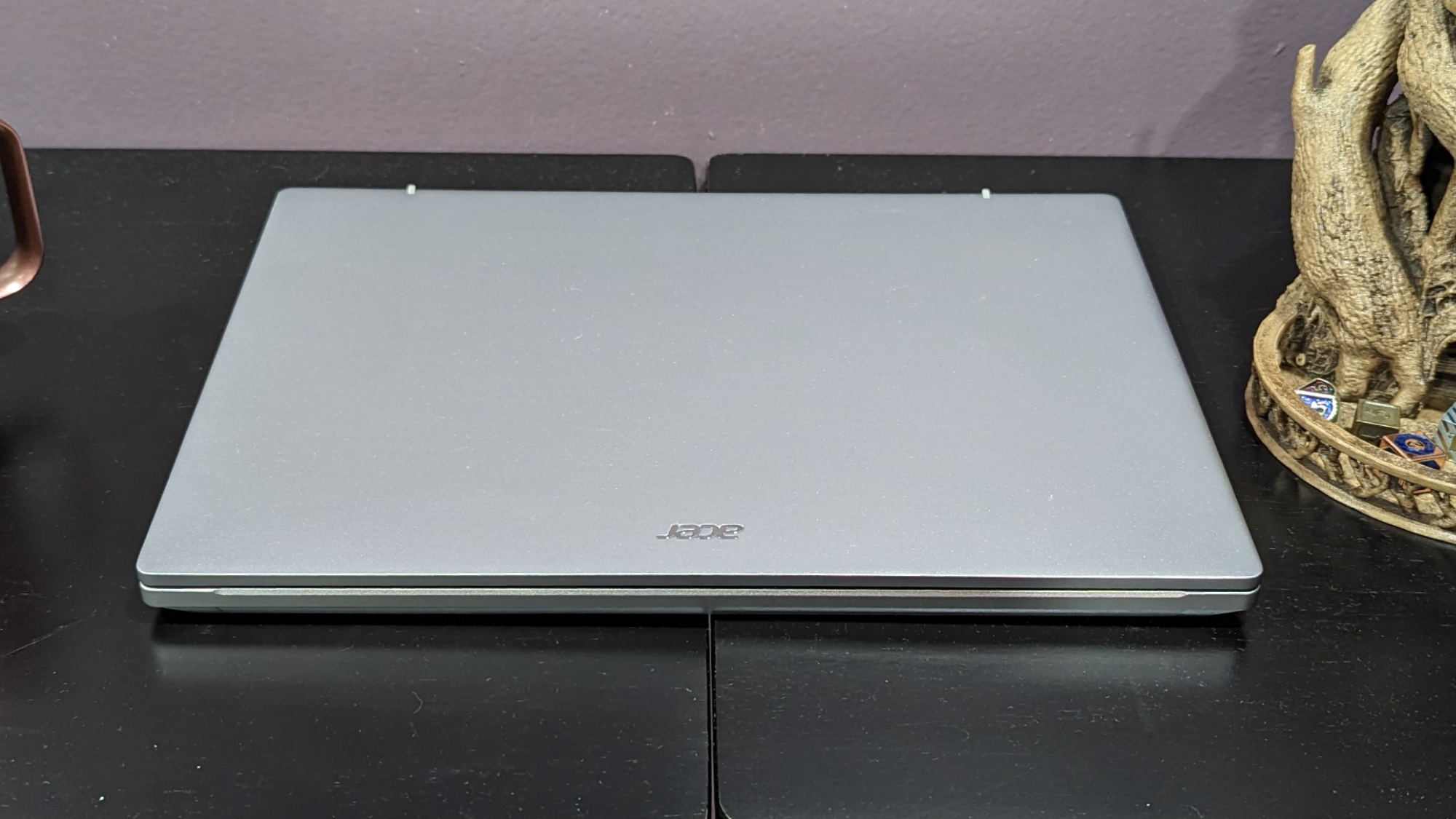
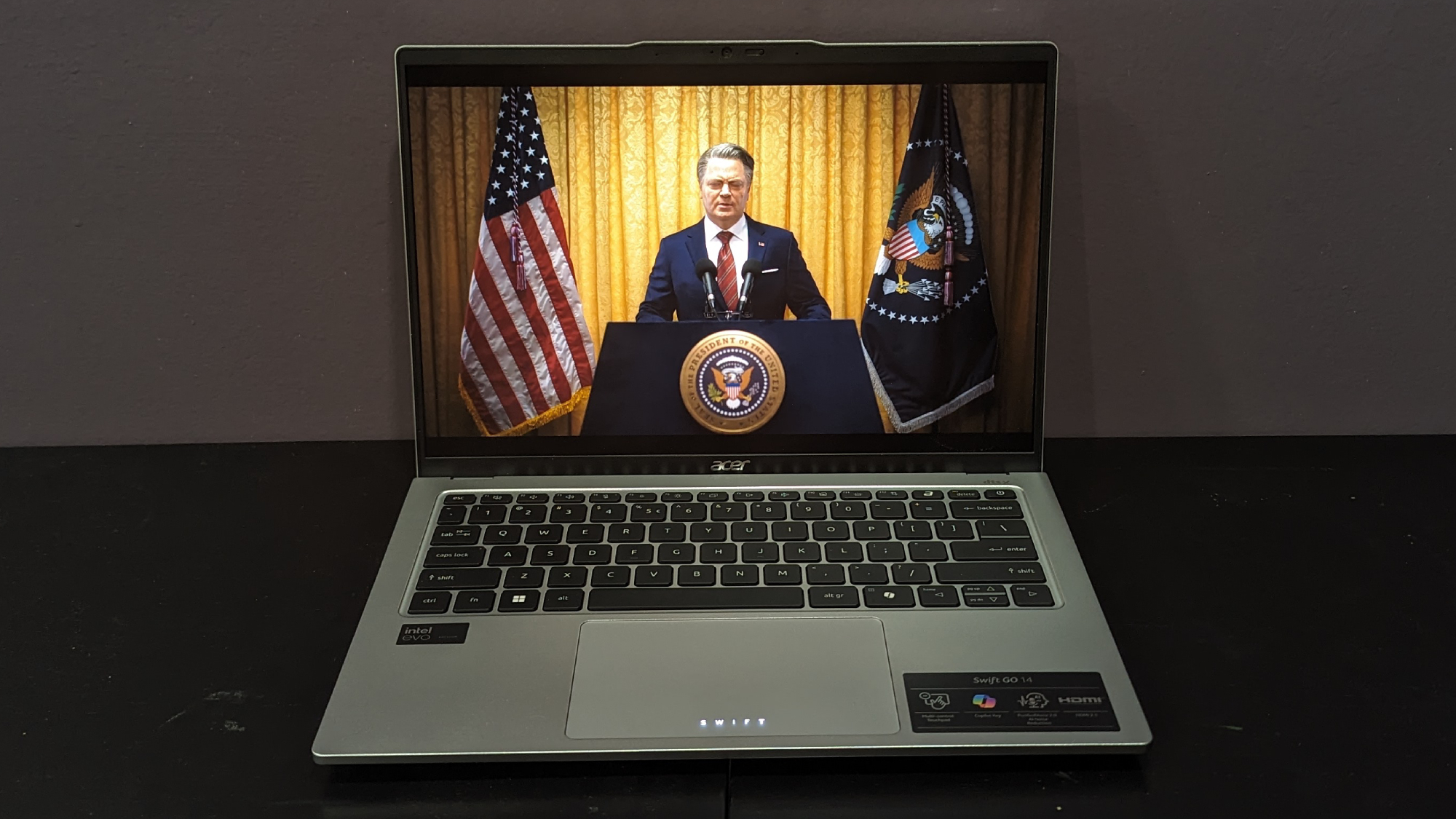
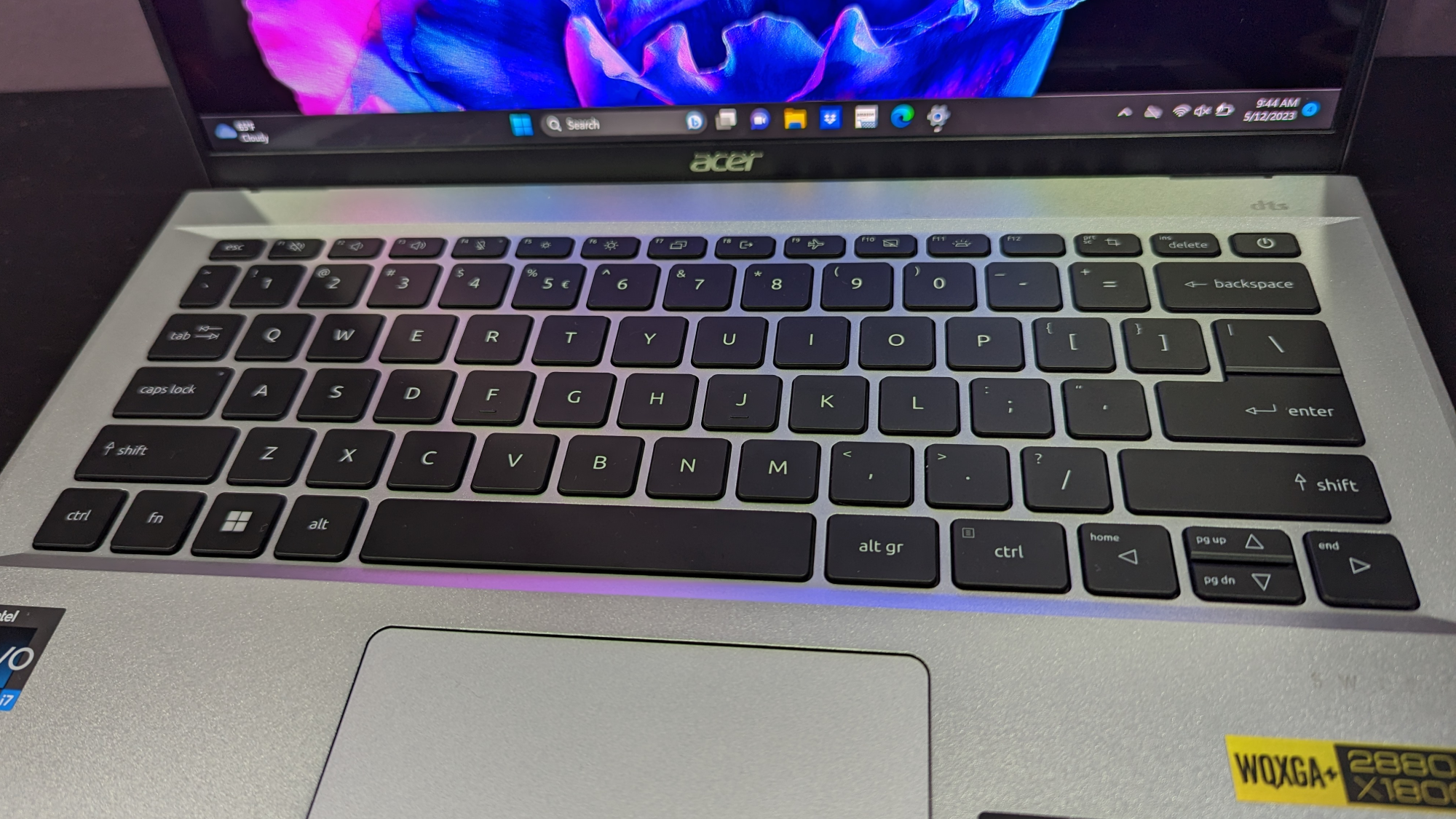


Specifications
Reasons to buy
Reasons to avoid
The Acer Swift Go 14 offers a lot for its $800 price tag: an attractive design, booming audio, a variety of ports, and a processor that earns the laptop its name.
✔️ You need fast hardware. This laptop’s processor and SSD are as fast or faster than similar competitors. Combined with 16GB of RAM, heavy multitasking is no issue for this machine.
✔️ A bright display is more important than a colorful one. Glare is a non-issue; its IPS panel reaches a brightness average of 383 nits.
✖️ You want a no-fuss trackpad. Not only does its surface create annoying friction, but its easy to accidentally trigger its built-in media controls with a normal tap-to-click.
✖️ You need longer battery life. This laptop gets just under 8 and a half hours, which may or may not last through an entire day’s worth of classes.
Inside the Acer Swift Go 14’s minimalist yet stylish aluminum chassis lies productivity power. It’s a “great pick for people with a need for speed,” as Laptop Mag’s Claire Tabari said in her review. There are plenty of other features that make this an A+ laptop for students, too.
Compared to its main competitors that we’ve reviewed, the Intel Core Ultra 7 155H processor comes within 1% of their multicore speed — a minuscule difference when it comes to web browsing, word processing, and other tasks that don’t take a lot of resources to run. But more demanding tasks like video conversion don’t slow it down, either. In our Handbrake test, the Swift Go 14 took a little over 5 minutes to convert a 4K video to 1080p, on par with its competitors.
Its SSD storage speed helps with that process, too. In our tests, it duplicated 25GB of multimedia files up to 31% faster than its main competitors.
The Swift Go 14’s biggest drawback is its battery life: 8 hours and 25 minutes. Not only is that shorter than the 9-10 hour minimum we recommend, but it’s also between 2-7 hours shorter than competing laptops at its price point. (It’s also important to keep in mind that battery life can shorten over time.) If you’re a student who likes or needs to take their laptop with them to every class, you might have to call dibs on a seat next to a coveted wall outlet.
See our full Acer Swift Go 14 review.
Best under $500





3. Acer Chromebook Spin 312
Our expert review:
Specifications
Reasons to buy
Reasons to avoid
The Acer Chromebook Spin 312 offers better battery life than some budget Windows laptops for the price — and a better display and trackpad, too.
✔️ You like taking notes by hand. This 2-in-1 Chromebook has a touchscreen, so as long as you have a compatible stylus you won’t have to carry around a separate paper notebook if you don’t want to.
✔️ You don’t need a laptop to do much. If your studies solely consist of reading and writing (and saving everything in the cloud), there’s no reason to spend more money on a laptop whether or not you’re on a budget.
✖️ You’re picky about how it feels to type. This Chromebook’s plastic keycaps are noticeably thin. Pressing the keys feels a little soft, even with the pleasant clack sound they make against the bottom of the keyboard.
✖️ A 12-.2-inch display is too small. If you’re concerned about your eyesight, a Chromebook with a standard-sized screen (13- or 14-inches) might keep you from peering closely at the screen.
As I mentioned in my review, budget Chromebooks have become better-value laptops in the last several years. Acer’s new Chromebook Spin 312 is the stand-out example of how much they’ve improved.
Design-wise, its silver colorway and black keyboard, along with a lightweight chassis, make it look more like a Windows laptop. The keyboard does have a strange clicky-squishy feel that makes the thinness of the plastic keycaps really noticeable, but it’s not the worst keyboard I’ve ever tried. However, the trackpad is the smoothest I’ve ever felt on a budget laptop — even compared to some expensive Windows laptops.
Despite Laptop Mag’s tests showing the IPS display has low color gamut coverage, its images are still vivid and clear, likely due to the Corning Gorilla Glass coating. This is great for a $450 Chromebook. But the coating does make it more reflective than the average IPS, and the Spin 312’s max display brightness of 277 nits isn’t always enough to mask reflections. (You will definitely need to watch horror movies in the dark, as they are meant to be watched.)
The Spin 312’s 128GB of storage space might seem like a lot, but for students who want to run Linux on their Chromebook, it’s necessary for installing standard desktop applications and saving larger files. However, this laptop comes with only 8GB of RAM. That’s fine for a light workload (a dozen or fewer open browser tabs and one or two applications), but a minimum of 16GB is ideal for any laptop, especially if you are a heavy multitasker.
See our full Acer Chromebook Spin 312 review.
Best battery life





Specifications
Reasons to buy
Reasons to avoid
The Dell XPS 13 9345’s battery life is just as phenomenal as its processing performance — for a price that falls between a MacBook Air 13 M4 and MacBook Air 15 M4.
✔️ You need an extra long battery life. At 19 hours, this Windows laptop has one of the longest lasting batteries we’ve ever tested.
✔️ You run a lot of apps at once. Its processor not only makes opening and closing apps snappier, but it can also keep dozens of browser tabs, videos, and music running without a hiccup.
✖️ You want display that generates rich color. The contrast tends to washout images in the background, making saturated hues appear dull and lifeless.
✖️ You plan on putting it anywhere your lap. The underside of the laptop, near the right hinge, can reach up to 120 degrees, even after streaming a video for 15 minutes.
For fans of powerful, thin and light laptops, Dell’s XPS 13 takes on the MacBook Air M4 in size, performance, and battery life at a similar price. And now that its Snapdragon X Elite has been out for a year, there’s way more programs (even some niche ones) with native Windows on ARM support.
The Snapdragon X Elite also still one of the fastest chips for heavy multitasking you can get in a premium laptop. It outpaces many laptops with an Intel Core Ultra 7 200V series or 100H series, according to Laptop Mag’s testing, and comes within 1.5% of Apple’s new MacBook Air M4. Its battery lasts longer than than the Air M4, too: 19 hours compared to 15 hours.
However, its graphics capabilities is among the slowest we’ve tested in a laptop in this price range, and its display isn’t as colorful as other laptops on this. That could turn some potential buyers away from the XPS 13, but it’s not as problematic as other parts of the laptop.
Rami Tabari, Laptop Mag’s review editor mentioned in his review that the XPS 13’s “thin-and-light chassis forces compromises you’ll be sure to notice.” Unfortunately for this gorgeous laptop, you’ll find most of those compromises in the keyboard and touchpad.
The keyboard could feel cramped for anyone with extra large hands. It runs from edge to edge on the bottom chassis, so the keys are packed closer together than they would be on a 13-inch laptop with a larger footprint. The touch function row doesn’t give haptic feedback, which felt unsatisfying to Tabari (and having used this laptop myself, I agree.) But thank goodness the touchpad has haptics — it’s hard enough figuring out where it begins and ends since it completely blends in with the deck.
But the XPS 13 is close in size and weight to the MacBook Air M4. It’s chassis is a little thicker (0.6 inches versus 0.44 inches), but it’s a touch lighter (2.6 pounds versus 2.7 pounds).
See our full Dell XPS 13 9345 review.
Best 2-in-1





Specifications
Reasons to buy
Reasons to avoid
The Asus Vivobook 16 Flip is a delicate balance of processing power, battery life, and features that make it worth its cost.
✔️ You want great performance and long battery life. This laptop lets you multitask to your heart's content for up to 14 hours.
✔️ You like to wind down with a good show. The large, OLED display's deep contrasts and vivid colors add an extra dynamic to anything on screen.
✖️ You don’t like membrane keyboards. While some can emulate the clicky feel of mechanical switches, this one is all mush.
✖️ You want a lighter laptop. 2-in-1 laptops tend to be on the heavier-side, in general; this one weighs nearly 4 pounds.
This might Laptop Mag staff writer Madeline Ricchiuto’s favorite 2-in-1 laptop. As she said in her review, it’s a “compelling combination” of solid performance, power efficiency, a stunning OLED display, and smooth iGPU gaming performance. Coupled with a reasonable price tag, the Asus Vivobook 16 Flip is an excellent choice for students who want a highly versatile laptop.
Even with a speedy Intel Core Ultra 7 258V processor and 32GB of RAM, this laptop's battery life doesn't suffer for all the multicore performance it cranks out. In our battery rundown test, it surfed the web for nearly 14 hours before it needed a charge — 3 hours longer than our previous pick, the HP Spectre x360 16. And in our Handbrake transcoding test, it converted a 4K video to 1080p in under 8 minutes. That's not the fastest we've ever seen, but for a 2-in-1 laptop that's not primarily designed to be a video editing laptop, that's good!
But if you could use it as one if you wanted to; its OLED display covers 84.4% of the DCI-P3 color gamut, which is enough to capture the slightest of differences between most color shades. The display also gets surprisingly bright for an OLED laptop. Not the brightest Laptop Mag has ever tested, but a max 356 nits of brightness is enough to ward off all but the most intrusive glare.
To add yet another positive to the Asus Vivobook 16 Flip's long list of features, the integrated graphics makes most games playable (at least 30 fps) on Medium graphics at 1080p — even Baldur’s Gate III.
See our full Asus Vivobook 16 Flip review.
Best for business majors





Specifications
Reasons to buy
Reasons to avoid
The Asus Expertbook P5’s extra long battery life, plethora of ports, and performance that powers through complicated spreadsheets makes it a great business laptop — at an affordable price for students.
✔️ You use multiple productivity apps at the same time. Streaming music or video, local software, dozens of browser tabs — this laptop handles all that seamlessly.
✔️ You need a lot of ports. Need to connect to an external display? This laptop has an HDMI port to connect it to an external display, a headphone jack, and USB-A and USB-C ports. All the essentials are there.
✖️ You love using trackpads. If you're all about tactile feedback, you might be disappointed by how soft this trackpad feels to click.
✖️ You think its design is too bland. This laptop is as basic as it gets. It leans into its business side with a simple, all gray chassis and Asus ExpertBook” logo on the lid.
The Asus ExpertBook P5 has all the essentials to get you through your business classes: a fast Intel Core Ultra 7 258V processor, a well-spaced and comfortable keyboard, battery life, a 144Hz display, tons of RAM, tons of ports, and even surprisingly good speakers. Its looks are nothing to gawk at, but it provides so much at such a great value it doesn't matter that it lacks panache.
This laptop is a multitasking champ, handling dozens of open Chrome tabs with spreadsheets, music, video, and emails with stutter-free performance. It also shines in two other crucial areas: the webcam and thermals. In a well-lit environment, its color accuracy is on-point, whether what's on screen is the foreground or background.
The ExpertBook P5 also effectively manages the heat it puts out. Our managing editor, Sean Riley, said it's "one of the coolest laptops" he's ever encountered when he reviewed it. All but one spot on the laptop stayed well below Laptop Mag's 95-degree threshold — and the spot that didn't only spiked to 95.4 degrees.
See our full Asus ExpertBook P5 review.
Best for engineering students

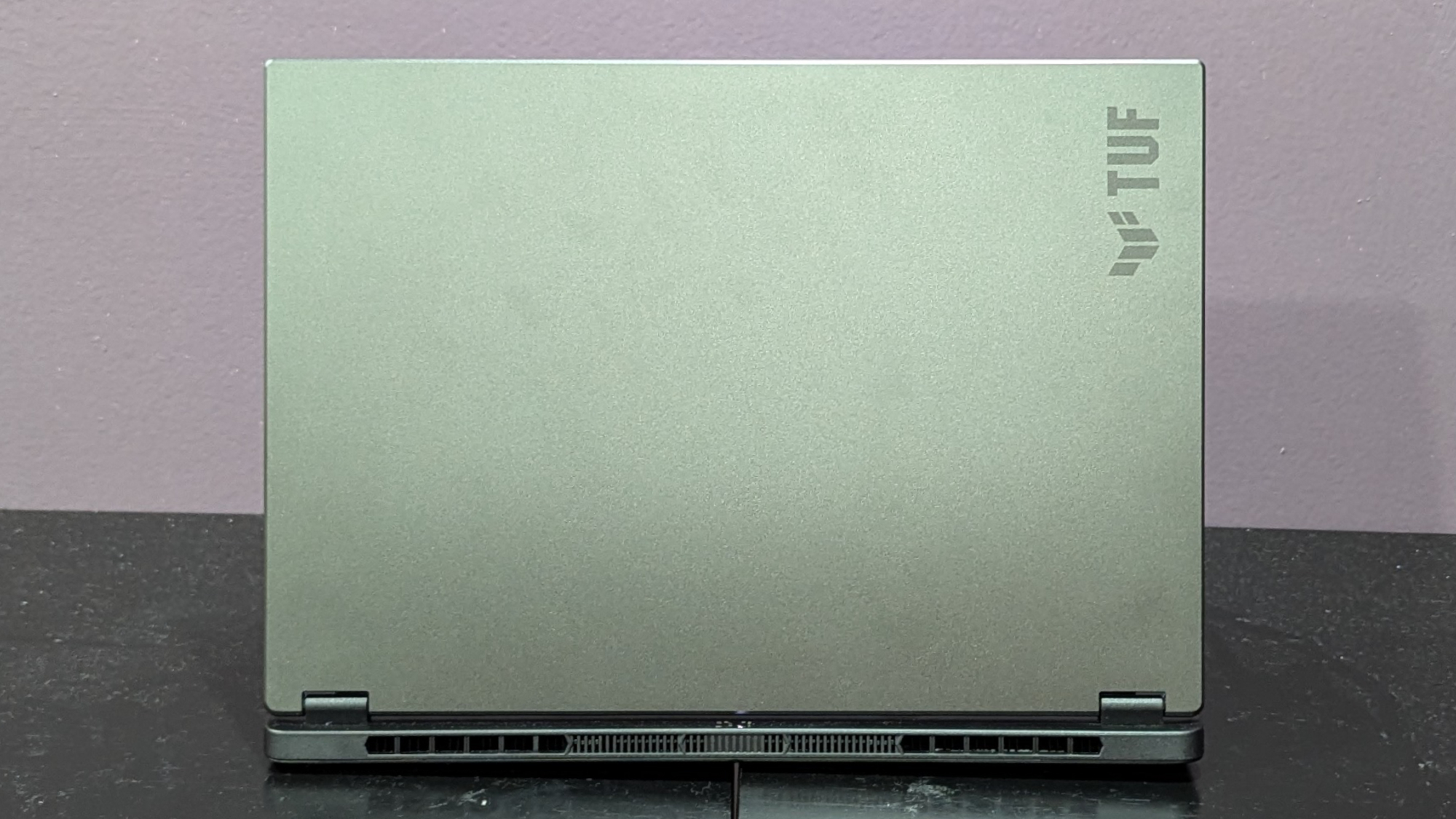
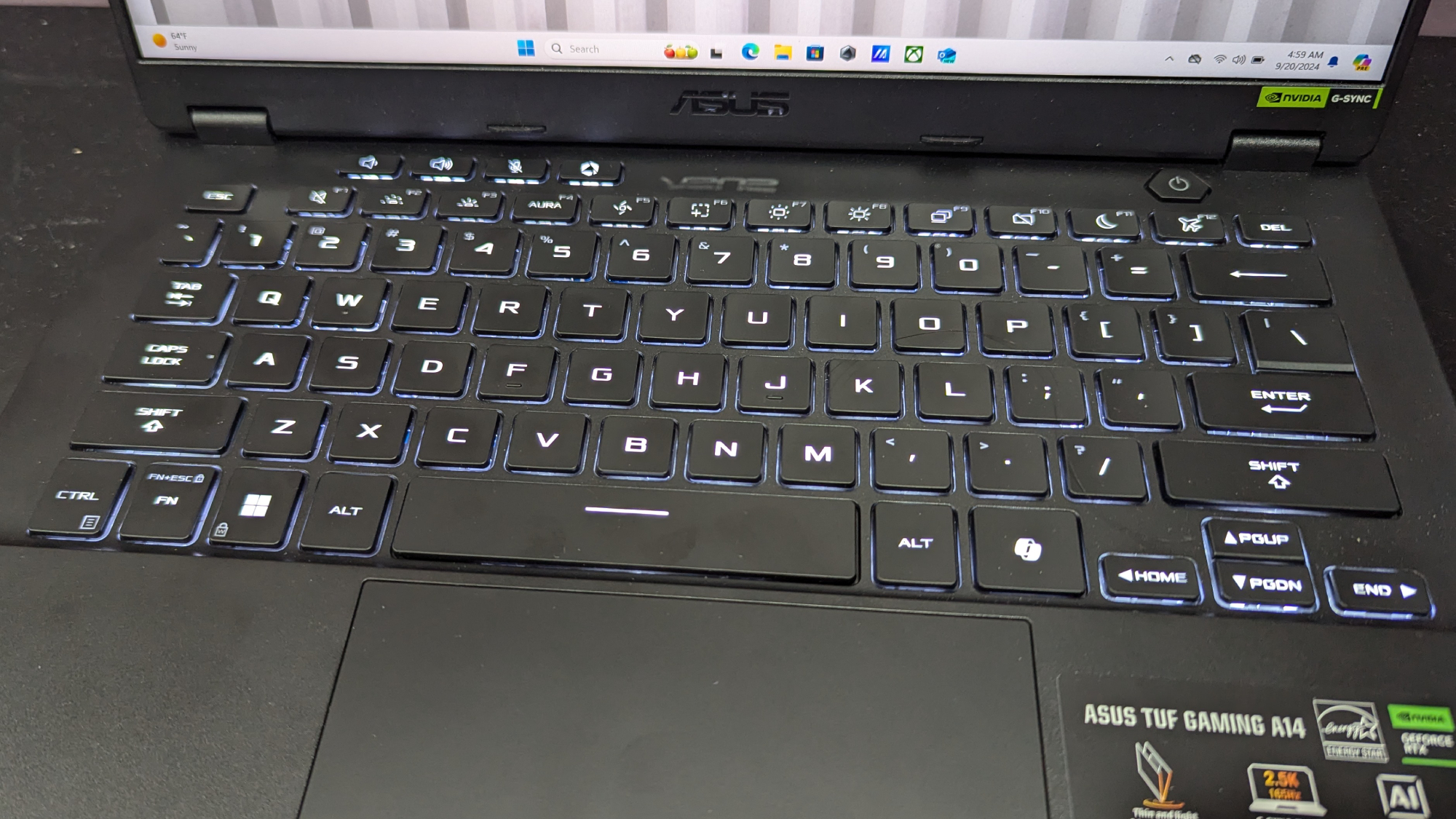


Specifications
Reasons to buy
Reasons to avoid
The Asus TUF Gaming A14 is pint-sized, performance-driven laptop — with the best battery life we've seen in a gaming laptop in the last few years. The RTX 4060 inside helps speed up CAD and other resource-intensive projects, too.
✔️ You want a gaming laptop without the battery life of one. During our tests, this one lasted ten hours. Some productivity laptops don’t even make it that far!
✔️ You want to save money without compromising performance. Out of all the games we tested, this gaming laptop averaged 63 frames per second on Medium graphics at 1080p. (And they look fantastic on the IPS display.)
✖️ You like to do classwork with your computer in your lap. This might not apply to most engineering students, but I would be amiss if I didn’t warn you about how hot it gets. The underside can reach up to 116 degrees.
✖️ You want something faster — and can afford to spend more. Even Nvidia's DLSS and Frame Generation isn’t enough to give this laptop a big enough frame rate boost to reach triple digits in graphically-demanding games.
Gaming laptops have become a more popular choice among high school and college students in recent years. Some have gotten smaller and lighter, which makes them much easier to carry around campus all day. But it’s their discrete graphics cards that make them a standout choice for engineering majors. The Asus TUF Gaming A14, with an RTX 4060, has the right amount of performance for that kind of coursework — and playing games after class.
In Laptop Mag’s gaming tests, this laptop averaged 77 frames per second in Far Cry 6, which is a mildly-demanding game. Games like Red Dead Redemption 2 and Cyberpunk 2077 that push the system harder, it averaged less than half that. Enabling DLSS and Frame Generation can help get the laptop past 60 fps, but that’s the level of performance we’d expect to see from an RTX 4060 laptop GPU. It’s respectable for a machine as thin and as light as this one.
We’ve yet to test another gaming laptop with battery life as long as this one, too. They generally aren't known for having long battery lives, but the TUF Gaming A14 shatters that stereotype. Where the average gaming laptop lasts around five hours (and some can't even last that long), this one gets twice the amount of battery power: 10 hours!
To quote our reviewer, Claire Tabari, this is the "longest-lasting gaming laptop we've seen in over four years." The last time we saw this much battery life in a gaming laptop was when we reviewed the 2020 Asus ROG Zephyrus G14 (11 hours and 32 minutes).
See our full Asus TUF Gaming A14 review.
Benchmark comparisons
Click to view chart data in table format
| Row 0 - Cell 0 | Apple MacBook Air 13 M4 | Acer Swift Go 14 | Acer Chromebook Spin 312 | Dell XPS 13 (9345) | Asus Vivobook 16 Flip | Asus ExpertBook P5 (P5405) | Asus TUF Gaming A14 |
Geekbench 6 (Higher is better) | 14,849 | 12,612 | 4,477 | 14,635 | 10,987 | 11,259 | 11,330 |
Handbrake time ((MM:SS), lower is better) | 5:40 | 5:12 | NA | 4:41 | 7:41 | 7:27 | 4:21 |
Battery life - Web surfing (HH:MM) | 15:30 | 8:25 | 10:33 | 19:01 | 13:47 | 14:22 | 10:04 |
SSD transfer speeds (MBps, higher is better) | NA | 1,783 | NA | 1,342 | 1,756 | 1,783.9 | 1,339 |
BlackMagic Read | 3018.4 | NA | NA | NA | NA | NA | NA |
BlackMagic Write | 3456.2 | NA | NA | NA | NA | NA | NA |
DCI-P3 Color Gamut (Higher is better) | 79.6% | 78% | 55% | 66.9% | 84.4% | 77.3% | 82% |
Display Brightness (Nits, higher is better) | 463 | 383 | 277 | 456 | 356 | 465 | 411 |
Hottest temperature (95 degree comfort threshold) | 85.2 | 102 | 91.5 | 120 | 85.8 | 95.4 | 116 |
Recently reviewed
Not every laptop can be admitted into the prestigious best laptops for college page. (We wouldn't be doing you that much good if that were the case!) We review new laptops every week and over 100 laptops yearly, so here's a look at our most recently reviewed laptops that didn't make this page either due to their battery life, performance, keyboard, price, or something else.
Acer Aspire 3 15 | AMD Ryzen 3 7320U | AMD Radeon 610M integrated graphics | 8GB RAM | 256GB SSD
Score: ★★★
Pros: Affordable; sleek design; decent keyboard; it works
Cons: Short battery life; poor display; quiet audio; middling performance
See our full Acer Aspire 3 15 review.
Acer Chromebook Spin 312 | Intel Core i3-N305 | Intel UHD integrated graphics | 8GB RAM | 128GB eMMC
Score: ★★★★
Pros: Affordable price; sturdy build; smooth trackpad
Cons: Shallow audio; thin keycaps; grainy webcam
See our full Acer Chromebook Spin 312 review.
Alienware 16 Area-51 | Intel Core Ultra 9 275HX | Nvidia GeForce RTX 5080 | 32GB RAM | 1TB SSD
Score: ★★★★½
Pros: Badass design; bright display; mechanical keyboard and smooth touchpad; solid speakers; powerful performance and graphics; cheaper than competition
Cons: Battery life could be better; display color is lacking; wish the touchpad was taller
See our full Alienware 16 Area-51 review.
Dell 14 Plus | Intel Core Ultra 7 256V | Intel Arc integrated graphics | 16GB RAM | 1TB SSD
Score: ★★★½
Pros: Fingerprint-proof chassis; solid battery life; decent performance
Cons: Higher configs are better; mediocre display; hollow speakers; hallow touchpad
See our full Dell 14 Plus review.
Score: ★★★½
Pros: Solid performance; great battery life; strong, convertible hinges; affordable
Cons: Dull display; poor audio quality; unsatisfying touchpad
See our full Dell 14 Plus 2-in-1 review.
Score: ★★★½
Pros: Roomy touchpad and keyboard; surprisingly solid graphics for the price; solid display
Cons: Weak battery life; stiff touchpad; heavy
See our full Dell 16 Plus 2-in-1 review.
Score: ★★★½
Pros: Sleek, thin-and-light design; great display; roomy keyboard and touchpad
Cons: Battery life could be better; middling performance
See our full HP EliteBook Ultra G1i AI review.
HP Omen Max 16 | Intel Core Ultra 9 275HX | Nvidia GeForce RTX 5090 | 32GB RAM | 2TB SSD
Score: ★★★★
Pros: Stunning OLED display; bouncy keyboard; strong all-around performance; solid heat management
Cons: Sweats in $4,299; short battery life; mediocre audio; game performance could be better
See our full HP Omen Max 16 review.
Score: ★★★★½
Pros: Fantastic general performance; solid Radeon 8060s graphics power; vivid display; powerful audio; light and portable; plenty of ports
Cons: Base configuration starts at $2,599; battery life could be better; grainy webcam
See our full HP ZBook Ultra 14 G1a review.
Score: ★★★★
Pros: Sleek aluminum chassis; long battery life; stunning OLED display; great haptic touchpad; bangin’ audio
Cons: Poor price-to-performance ratio; keyboard isn’t bad, but it could be better
See our full Lenovo ThinkPad X9-15 Gen 1 Aura Edition review.
Score: ★★★★½
Pros: Svelte design; long battery life; stunning OLED display; smooth keyboard and touchpad experience; awesome speakers
Cons: Middling performance for the price
See our full Lenovo Yoga 9i 2-in-1 Aura Edition review.
MSI Raider 18 HX AI | Intel Core Ultra 9 285HX | Nvidia GeForce RTX 5080 | 64GB RAM | 4TB SSD
Score: ★★★★½
Pros: Strong general performance; smooth Nvidia RTX 5080 graphics; bright, vivid miniLED display; bouncy keyboard; powerful, high-fidelity audio; plenty of ports
Cons: Expensive base configuration; fans get very loud under strain; poor web surfing battery life
See our full MSI Raider 18 HX AI review.
How to choose the best college laptop
There are several factors students should consider before buying a laptop for college.
The first is portability, which goes hand in hand with screen size. Thirteen- and 14-inch laptops are popular among college students because they balance screen real estate and portability well. Ideally, you'll stay below 3 pounds as well, although budget or more powerful systems may have you go higher.
Battery life is another critical component of any good college laptop. If you plan to take the notebook to class or the library, don't count on there being an outlet! Choose a laptop with at least 10 hours of battery life, which should be enough to get you through a couple of classes with enough juice to hit the library, too.
Regarding specs, I recommend buying a laptop with an Intel Core Ultra (100 or 200 series), AMD Ryzen 8000 series (or AMD Ryzen AI), Qualcomm Snapdragon Plus, or Apple M4 CPU. You should also look for at least 16GB of RAM and a minimum of 256GB of storage.
Don't be afraid to go with a Chromebook if you want to keep things affordable and don't have specific Windows or macOS software requirements. Chrome OS can handle typical tasks for university students, and Chromebooks tend to be cheaper and require less support.
A comfy keyboard and a sensitive touchpad will also help you punch up a successful report or research complex topics. And when it's time to relax, get a laptop with a vivid and bright display.
FAQs
Q: Does Best Buy have student discounts?
A: No, unfortunately. Best Buy ended its student discount program in 2022 and revamped its membership plans instead. While you might not see the same spectacular savings as years past, you can sign up for a basic, $0 a month My Best Buy membership to qualify for free shipping without a minimum purchase.
We keep track of other manufactures and retailers that offer the best student discounts.
Q: Are budget laptops good for college?
A: Plenty of excellent budget options exist, but they all might not be suitable for your college major. If the bulk of your studies involves working in Microsoft's 365 Suite, or using Google's Workspace applications, you can absolutely survive with an affordable Windows laptop or Chromebook.
However, if you're video editing, audio editing, coding, graphic designing, photo editing, or anything along those lines, you'll probably need something with faster processing performance, over 16GB of RAM, and possibly a discrete GPU. These laptops usually cost well over $1,000 — but sometimes they are on sale for less.
Q: Can a college laptop be used as a tablet for artists?
A: Yes! College laptops come in many shapes and sizes, but 2-in-1s can be used as a clamshell laptop or a tablet. They even sometimes come with a stylus and have additional features that can assist your creative process, like a stunning OLED display. Some examples include the Lenovo Yoga 9i (Gen 9), which comes with the Lenovo Slim Pen that has tilt detection and up to 4096 levels of pressure sensitivity.
However, if you're looking at another 2-in-1 laptop that doesn't come with its own stylus, check out our best stylus page to see if you find something right for your creative process.
Q: What are the best laptops for remote learning?
A: Remote learning comes with its fair share of challenges, but is often quite forgiving on the hardware-side. Most students only need a laptop that works well enough, supports video calls, and can handle basic productivity tasks. With that said, depending on your major, you might need something more powerful, such as one of the best video editing laptops.
Any of the laptops on our list should be sufficient for most remote students, including budget options like Chromebooks.
Q: What are the best laptops for kids?
A: The best laptops for kids include basic, budget options for remote studies and learning computer literacy. You'll want something with solid battery life and enough performance to support studying and entertainment. Kids who are also gamers might benefit from getting something more powerful, such as one of the best gaming laptops.
How we test the best laptops for students

Student laptops get the same intensive testing as any other laptop that comes across our desks. We put each laptop through extensive benchmark testing—both synthetic and real-world—before we send it to our reviewers. We evaluate each aspect of the laptop, including its performance, battery life, display, speakers, and heat management.
Because students will likely use their laptops in bright spaces, we use a Klein K10 colorimeter to detect the brightness and the sRGB and DCI-P3 color gamut of the laptop's display. Anything over 300 nits should be able to handle a well-lit room, but you'll need anywhere from 400 to 500 or more nits for it to handle sunlight.
For performance testing, we run the laptop through a gauntlet of benchmarks, including Geekbench 6 and 3DMark professional graphics tests. The performance you'll need depends entirely on your major.
To determine real-world performance, we task the laptop with converting a 4K video to 1080p resolution and duplicate a 4.97GB multimedia file. Our real-world graphics test is Sid Meier's Civilization VI: Gathering Storm benchmark with medium settings at 1080p and 4K resolution. If it's a gaming laptop, we'll run it through other games like Red Dead Redemption 2, Cyberpunk 2077, and more.
For our battery test, we continuously web surfing over WiFi at 150 nits of brightness. For MacBooks and premium Windows 11 laptops, we prefer an ideal of 10 hours, but 9 hours is the bare minimum. Gaming laptops and workstations that can stay powered longer than 5 hours deserve an A.
We also run heat tests by playing a 15-minute full-screen video, then measuring temperatures in different areas of the laptop.
After completing lab tests, each laptop is handed off to our expert reviewers for in-depth, hands-on evaluation. Our reviewers integrate the laptop into their daily workflows, using it extensively to gauge real-world performance and gain a deeper understanding of the hardware and software experience. This combination of rigorous lab analysis and practical use enables us to deliver a clear, comprehensive perspective on every laptop we review at Laptop Mag.
Why Trust Laptop Mag
Laptop Mag reviews over one hundred laptops yearly, from paperweight ultralights to everyday workhorses to lumbering gaming notebooks that scorch the frame rates of even the hottest AAA games. We're not just experts in the laptop field, as we go one step further by meticulously testing smartphones, tablets, headphones, PC accessories, software, and even the latest in gaming.
We are 100 percent independent and have decades of experience to help you buy with confidence. Laptop Mag has been testing and reviewing products for three decades and continues to deliver trustworthy reviews you can rely on.
Our experienced team of writers and editors scour the available information about the laptop and put it through its paces to determine which is best for you. But before they start, the testing team subjects each system to a rigorous regimen of synthetic and real-world tests to see how a system handles the type of work and games you’re most likely to throw at it.
Future Publishing, one of the world's largest technology publishers, enforces our editorial trustworthiness. As a company, we have unrivaled experience across every tech sector — and we're the group's specialist for all things mobile tech.
Sign up to receive The Snapshot, a free special dispatch from Laptop Mag, in your inbox.
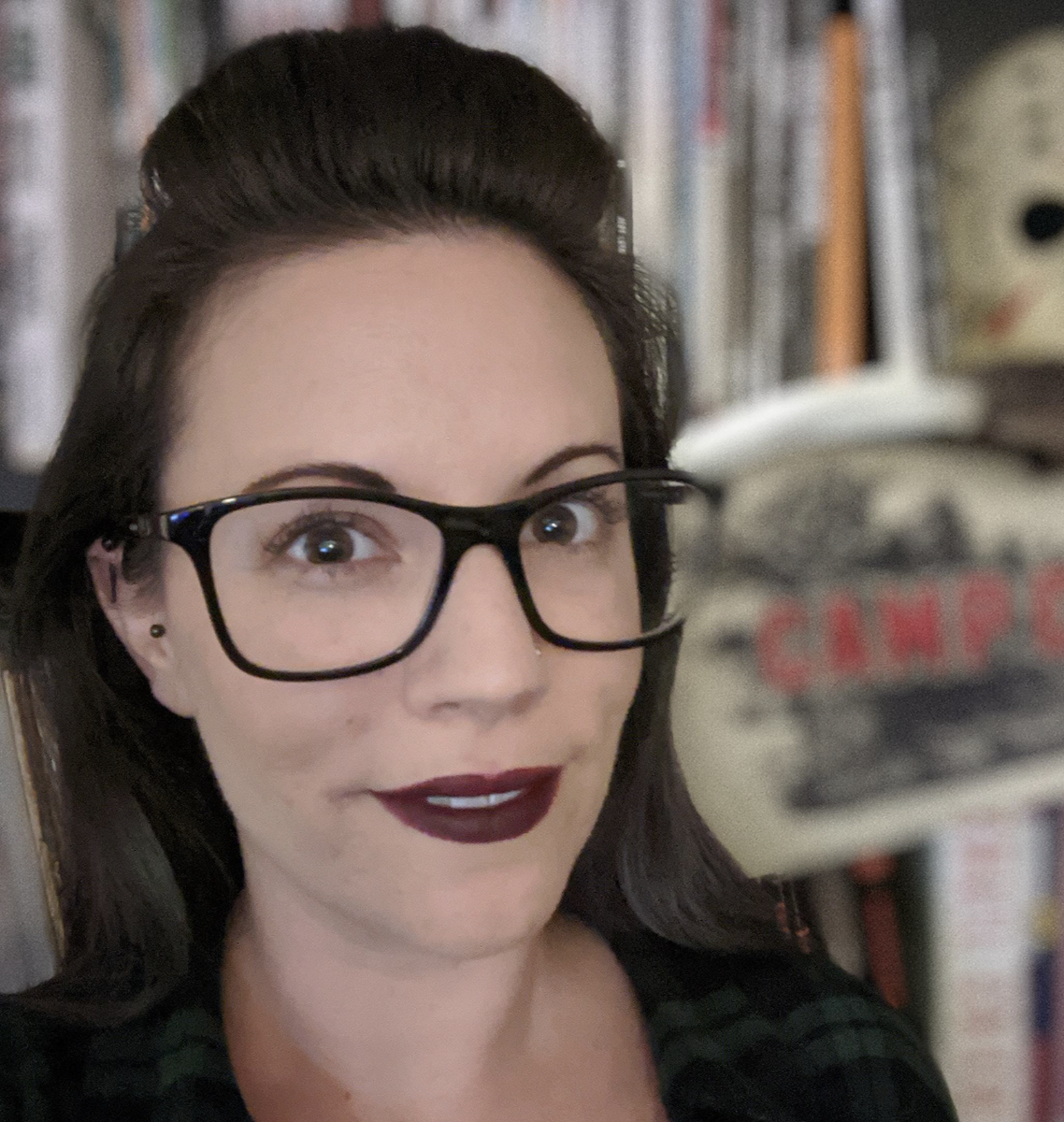
Joanna Nelius is a contributing writer to Laptop Mag. She has reported on and reviewed laptops for The Verge, Gizmodo, PC Gamer, and USA Today.
- Claire TabariStaff Writer












