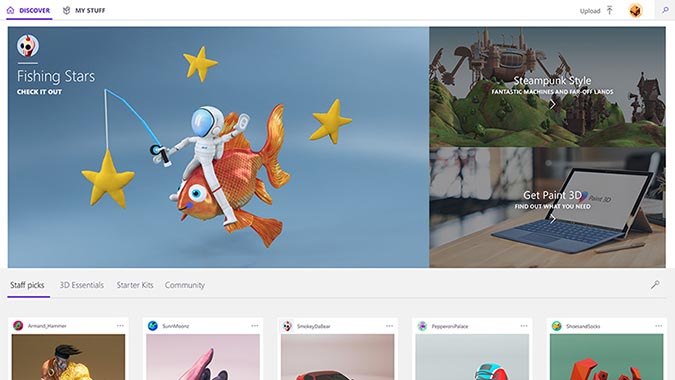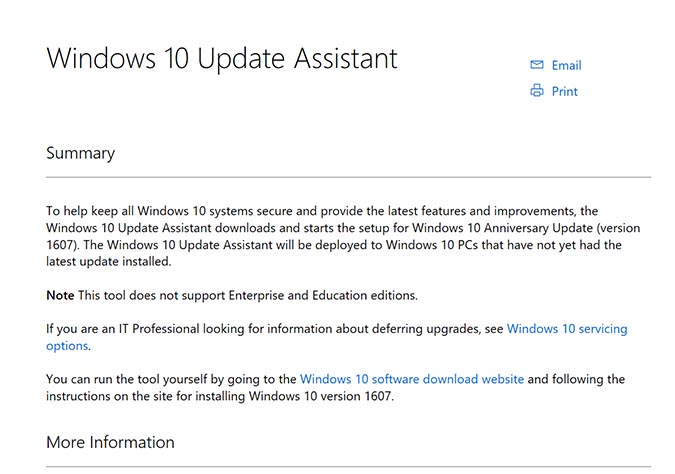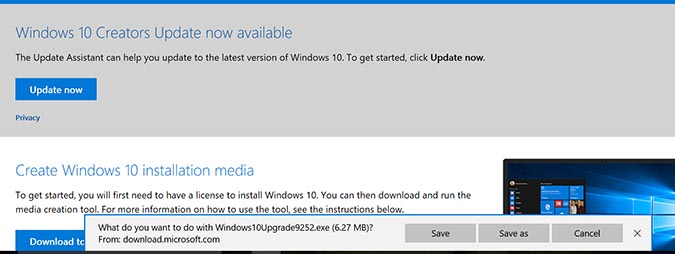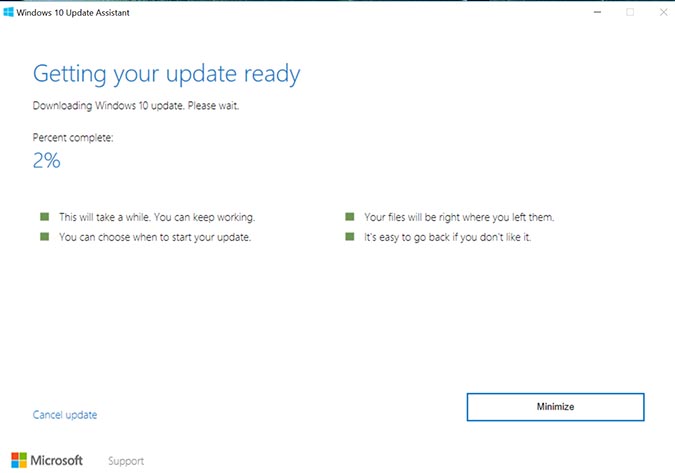Windows 10 Creators Update is Here: Get It Now!
It's time. We told you Windows 10 Creators Update was coming months ago, and the time to download it is now.
As the name suggests, the Creators Update centers around creative tasks like upgrading the classic Paint app to Paint 3D or tricking out the Edge browser with some mixed-reality magic, which should come in handy if you have a Hololens augmented-reality headset or plan to get one of those mixed reality headsets Microsoft is working on.
The Creators Update also has a few gamer-centric goodies on tap, including Game Mode, which Microsoft claims will deliver better gaming performance and consistency. Livestreamers also get a new toy, thanks to the company's recent Beam acquisition, which Microsoft is hoping will become a strong alternative to Twitch or YouTube Gaming.
MORE: How to Use Windows 10
Ready to start exploring everything Windows 10 Creators Update has to offer? Follow these easy steps to get the update on your system. But like with any major software update, make sure to back up everything first.
1. To start downloading Windows 10 Creators Update, simply go to the Windows 10 Update Assistant on Microsoft.com. Click the Windows 10 software download website link.
2. Hit Update Now.
Sign up to receive The Snapshot, a free special dispatch from Laptop Mag, in your inbox.
3. Save and Run the Windows10Upgrade9252.exe file and hit Yes to allow the app to make the necessary changes.
4. Hit Update Now to start the install, and you should see the Getting your update ready screen.
Sit back, relax and wait for the update to complete
Windows 10 Storage and Backup
- Reclaim Hard Drive Space by Shrinking Windows 10
- Delete the Windows.old Folder in Windows 10
- How to Save Space By Cleaning Windows' WinSxS Folder
- Back Up Files with the File History Feature
- Mount and Burn ISO Files
- Format a Hard Drive For Both Windows and Mac
- Zip a File or Folder in Windows 10
- Control Which OneDrive Files Are Available Offline
- Map OneDrive as a Network Drive
- Fetch Any File on a Remote Computer with OneDrive
- 3 Ways to Save Space
- Free Disk Space Automatically with Storage Sense
- All Windows 10 Tips
- How to Install Apps to an External Drive

Sherri L. Smith has been cranking out product reviews for Laptopmag.com since 2011. In that time, she's reviewed more than her share of laptops, tablets, smartphones and everything in between. The resident gamer and audio junkie, Sherri was previously a managing editor for Black Web 2.0 and contributed to BET.Com and Popgadget.