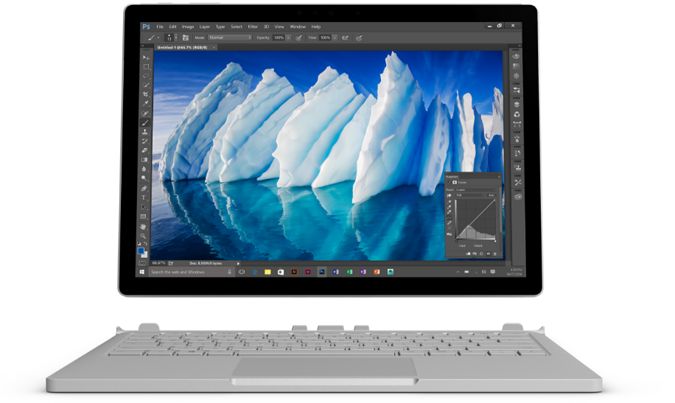New Surface Book is Overpriced, Outdated and Totally Worth It
"$2,399?! You want people to pay $2,399 for a laptop with last year's CPU and last year's midrange graphics chip? You must think consumers are suckers."
Those were my initial thoughts when looking at the spec sheet for Microsoft's new Surface Book with Performance Base, which uses outdated components but still costs significantly more than laptops with more processing power. However, after having done some competitive analysis, I have to admit that Microsoft's laptop is still unique in the industry and might just be worth the price.
A Year Behind the Times
While every other premium 2-in-1 released this fall uses Intel's new 7th Generation "Kaby Lake" processors, and all the new graphics or gaming-oriented laptops employ Nvidia's 10-Series GPUs, the Surface Book with Performance Base is still stuck in 2015. This just-released system has the same Intel 6th Generation Core i7 CPU as the original Surface Book that was released last November and an Nvidia GTX 965M chip that launched 22 months ago.
The issue is that Microsoft didn't actually update the Surface Book's brain at all but only its keyboard dock, which contains the graphics chip. The detachable screen — which contains the processor, RAM, storage and other key components — is the exact same one that rolled out in 2015. You can take a Surface Book you bought last year and put its top onto the new Performance Base, and it'll be exactly the same as the new Surface Book you get today.
It's also lame that the new Performance Base, like the original, doesn't have a single USB Type-C port on board when even $400 laptops like the Asus E403SA support this vital new connector. Microsoft's laptop should have Thunderbolt 3, which uses a USB Type-C port but quadruples the transfer speed and can output to dual 4K monitors over a single connection.
MORE: Thunderbolt 3 Explained: Why You Need the World's Fastest Port
The Dell XPS 13 starts at just $799 — one-third the price of the Surface Book with Performance Base — and comes standard with Thunderbolt 3. Considering that the Surface Book is targeted at creative professionals, many of whom need to transfer large files or work with 4K cameras, omitting Thunderbolt 3 is particularly shortsighted.
Sign up to receive The Snapshot, a free special dispatch from Laptop Mag, in your inbox.
What Makes the Surface Book Unique
With its choice of older components and ports, Microsoft is a bit behind the industry. However, when it comes to design and performance for its size and unique design, the Surface Book still comes out on top.
The 2-in-1 market is growing faster than any other PC segment, according to data from market research firm IDC, with dozens of laptop-tablet hybrids available from the likes of Acer, Asus, Dell, HP and Lenovo. All of these computers fall into one of two categories: convertible laptops with screens that bend back 360 degrees into slate mode, and tablets with detachable keyboards.
The Surface Book has a screen that completely separates its keyboard, but it feels more like a clamshell laptop than any other detachable 2-in-1. Most other detachables have thin keyboard covers that make them feel unbalanced and unsubstantial on your lap. The Surface Book not only has a good weight balance between its keyboard and screen, but also places a GPU, an active cooling system, a full array of ports and most of its battery cells in its base.
Microsoft's 2-in-1 performs better and lasts a lot longer on a charge when it's all in one piece. In fact, the tablet portion alone lasts only about 3 hours on a charge — enough time for a quick project — but that endurance jumps to 12 hours with the keyboard attached.
How Other Laptops Stack Up
The Nvidia GTX 965M GPU in the Surface Book's Performance Base isn't the latest and greatest, but it is powerful enough to play most high-end games at medium settings. By contrast, you won't find another detachable with an Nvidia GPU in the base, and even among bend-back convertibles, discrete graphics chips are very rare and not very powerful.
The much larger and heavier Dell Inspiron 17 7000 has a low-end Nvidia 940M GPU, while the Lenovo ThinkPad P40 Yoga has business-oriented Nvidia Quadro M500M graphics. Neither of these chips is good enough for serious gaming.
If you're not planning to play games or create 3D animations, you'll be fine with a 2-in-1 that has integrated graphics. Among convertibles that are similar in size and weight to the Surface Book, we love the HP Spectre x360 for consumers and the Lenovo ThinkPad X1 Yoga for more serious productivity and business work.
The 13-inch HP Spectre x360 weighs about three-quarters of a pound less than the Surface Book and comes with a 7th Generation Core i7 CPU, 8GB of RAM, a 256GB solid-state drive and a USB Type-C port for just $1,149 — $450 less than a Surface Book with a 6th Generation Core i5 CPU, integrated graphics (not Performance Base model) and the same storage and RAM.
The cheapest Surface Book with a Core i7 goes for $2,099 but also comes with discrete graphics (the older custom Nvidia GPU, not the GTX 965M). Microsoft's laptop, however, comes with an active stylus and a 3000 x 2000 screen, which is much sharper than the Spectre's 1920 x 1080 panel.
The ThinkPad X1 Yoga also has a 13-inch screen and a sub-3-pound chassis, but it comes with an active stylus. An X1 Yoga with a 6th Gen Core i7, 8GB of RAM, a 256GB SSD and a 1920 x 1080 screen currently goes for $1,356, but we'd get it with the vibrant 2560 x 1440 OLED display, which ups the price to $1,596.
If you just want a lightweight laptop with discrete graphics and you don't care about turning it into a tablet, you can get the Asus ZenBook UX303UB, which costs just $1,164 and comes with a 6th Generation Core i7 CPU, 12GB of RAM, a 512GB SSD, and a 3200 x 1800, 13-inch touch screen. However, it has low-end, Nvidia 940M graphics.
If you're willing to get a 15-inch laptop that weighs nearly pound more than the Surface Book, you can get Dell's XPS 15 with GTX 960M, which is just a slight step below the 965M, along with a 6th Gen Core i7 CPU, 8GB of RAM and a 256GB SSD, for $1,399.
What's next?
The Surface Book with Performance Base is really a new high-end configuration of the 2015 model, not a new model in its own right. We've expected manufacturers to release refreshed laptops every time Intel releases a new processor generation, but Microsoft isn't doing that. Instead, we may see the company release a revamped Surface Book sometime in 2017.
"There are enough rumors about more comprehensive refreshes in the beginning of 2017 that says that this was an interim step to add a little value in the top-of-the-line product and hold off on a full-blown update until they are ready to focus on it," Stephen Baker, an industry analyst for market research firm NPD, told me.
Should you buy the new Surface Book?
Whether you plunk down $2,399 for the Surface Book with Performance Base or just $1,499 for the base model, you're paying a high premium for its unique design. But it's a design that's more valuable than any of the components inside because it changes the way you use your laptop.
If you have your eye on a Surface Book but don't need to make a purchase anytime soon, you may want to wait and see if the company releases a true refresh next spring. The new model will certainly have better performance and may also provide stronger battery life and a better port selection.
Shoppers who don't need discrete graphics or the ability to pop off the screen can get a fantastic convertible 2-in-1 like the HP Spectre x360 or the Lenovo ThinkPad X1 Yoga for hundreds of dollars less than Microsoft's laptop. However, if you want the best detachable design and the strongest performance available today, the Surface Book is probably your best choice.
Laptop Guide
- Laptop Buying Guide: 8 Essential Tips
- The Best & Worst Laptop Brands
- Laptop Tech Support Showdown: Undercover Report
- Should I Buy a Chromebook? Buying Guide and Advice
- Laptops with the Longest Battery Life
- Chromebooks vs. Windows 10 Laptops: What Should You Buy?
- Why You Shouldn't Buy a Touch-Screen Laptop
- Out of the Box Tips: Set Up Your New Laptop Like a Pro
- The Best Time to Buy a Laptop
- Chromebook vs. Tablet: Which Should You Buy?
- Laptop Buying Tips for Students
- 10 Key Features to Look for in Your Laptop
- How to Buy a 2-in-1 Laptop Hybrid
- USB Type-C FAQ: Everything You Need to Know
- How to Get Rid of Your Old Laptop
- Laptop Warranties: What They Cover
- Which CPU is Right For You?
- Which Laptop Features Are Worth the Money?
- Gaming Laptop Buying Guide: Find the Right Rig
- 10 Reasons Why Consumers Should Buy Business Laptops
- Which MacBook is Right for You?
- 5 Things to Look For in Your Next Laptop Keyboard
- How to Configure Your Laptop: Specs That Matter
- Which Graphics Card Do You Need?
- The Perfect Laptop? Here’s What It Should Have
- Why 78 Percent of Laptop Screens Suck
- A Guide to Computer Ports and Adapters
- 13 Ways to Make a Slow Laptop Faster
- How to Tell If You Can Upgrade Your Laptop
- Laptop Locks Guide: Do You Need One?
- 10 Features You Can Skip to Save Money