Laptop Mag Verdict
The iPad Pro delivers a big and beautiful display, fast performance and long battery life, but it's best for creative pros.
Pros
- +
Gorgeous 5-million pixel display
- +
Apple Pencil makes drawing silky smooth
- +
Powerful quad speakers
- +
Speedy A9X processor
- +
Very long battery life
Cons
- -
Too large for one-handed use
- -
Keyboard lacks touchpad
- -
Nowhere to put Apple Pencil
- -
iOS 9 not fully optimized for big screen
Why you can trust Laptop Mag
Editor's Note: We are currently testing the second generation 12.9-inch iPad, which features the laptop-grade A10X processor, ProMotion display technology and even less Pencil latency. Expect the full review on LaptopMag.com later this week.
If you're wondering whether the iPad Pro is worth $799 -- and up to $1,067 when you add the keyboard and stylus -- it's best to start with this realization in mind: This 12.9-inch supersize tablet is not a laptop replacement or a Surface Pro killer, even though it looks like a 2-in-1 hybrid with the Smart Keyboard attached. But the iPad Pro is a very powerful tool, especially for creative types. The Apple Pencil delivers awesome precision for illustrators or anyone who sketches for work or play, and the iPad Pro's A9X processor nearly rivals the muscle from the MacBook Air and similar laptops, letting you edit 4K video on the go.
Based on my testing, I found the iPad Pro to be a solid effort by Apple to literally expand the definition of a tablet, but it's more of a niche device than a mainstream one.
Update 11/23: Apple has responded to complaints about some iPad Pro models not powering on after being plugged in. The company recommends that users force restart the tablet as an interim fix. (See performance section for more.)
Design: Why So Large?
"It's way too big." Those were my wife's first words after gazing upon the mammoth iPad Pro, who then proceeded to hold the 12.9-inch display up to my 13-inch MacBook Air. "Why not just use this instead?" I acknowledged the potential redundancy but countered, "My Air can't do this..."

The "this" in this case includes the ability to accept superfluid input from the $99 Apple Pencil (which impressed my wife because she likes to draw), as well as detach the slate portion from the optional $169 Smart Keyboard whenever you want to kick back and watch Netflix, read the news or play a game.
Sign up to receive The Snapshot, a free special dispatch from Laptop Mag, in your inbox.


Like other iPads, the Pro is made of aluminum and glass; there's just a lot more of it. The device measures 12 x 8.7 x 0.27 inches and weighs 1.57 pounds without the Smart Keyboard attached and 2.33 pounds with it. By comparison, Microsoft's Surface Pro 4 weighs a slightly heavier 2.37 pounds and measures a thicker 11.5 x 7.9x 0.33 inches. Then again, the Surface Pro 4 includes a full-size USB port and a mini DisplayPort, as well as a built-in kickstand.

Despite the device's svelteness, I felt the heft of the iPad Pro almost immediately when surfing the Web and playing games. Unless you're looking to Hulk-out your forearms, this is a device you'll want to balance on your lap or use on a table most of the time. This is not an issue I've experienced with the 0.98-pound iPad Air 2.

Display: Practically Perfect
The iPad Pro provides one of the most immersive and detailed viewing experiences I've enjoyed on a mobile device. When watching the trailer for Star Wars: Episode VII - The Force Awakens on the 12.9-inch display (2732 x 2048 pixels), I could make out folds in the rich, red Empire tapestry in the background, which popped against the white Stormtrooper uniforms. The 12.3-inch Surface Pro 4's screen doesn't offer as many overall pixels, at 2736 x 1724, but it packs more pixels per inch (267 dpi versus 264 dpi on the iPad Pro).

I was equally impressed when I looked at a close-up shot of Peyton Manning while using Apple's News app on the iPad Pro. I could see the subtle dotted pattern on his bold orange jersey and even a reflection of the stadium in his shiny helmet. The text from The New York Times was just as crisp as the photo.
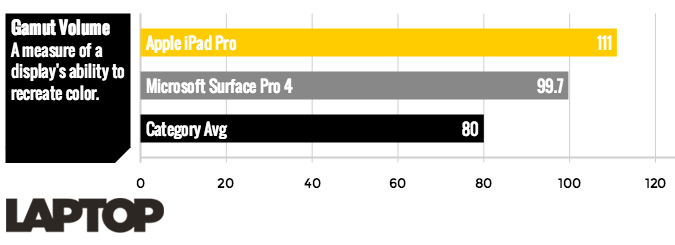
The iPad Pro's screen has more going for it than 5 million-plus pixels. The display turned in high marks across the board on our lab tests. Using our colorimeter, the panel registered 374 nits of brightness, 111 percent of the sRGB color gamut and a Delta-E color accuracy rating of 0.19 (0 is perfect).
By comparison, the Surface Pro 4 has a slightly brighter screen (382 nits), but it doesn't display as much of the color gamut (99.7 percent) and isn't quite as accurate (0.35 Delta-E).
Audio: The Fantastic Four
With four speakers on the iPad Pro -- two on each side -- this tablet produces surprisingly powerful sound. The opening horns in the Star Wars trailer sounded hauntingly somber (with a tinge of hope), and the crackling beat in The Weeknd's "Can't Feel My Face" reverberated throughout a large kitchen. I didn't even feel the need to fire up my Bluetooth speaker when streaming Pandora.
MORE: Best 2-in-1s (Laptop/Tablet Hybrids)
In a very clever engineering trick, the top two speakers on the iPad Pro handle the mid and high frequencies, and all four deliver bass. But when you flip the tablet around, the two speakers now on top handle the mids and highs.
Apple Pencil: Best Reason to Buy the iPad Pro
The $99 Apple Pencil is far from the first stylus made for an iPad, but it's miles better than previous third-party attempts. That's because the iPad Pro scans for its tip 240 times per second, which Apple says gives it the ability to collect twice as many data points as your finger can. Other styli have merely replicated a small finger.

Sensors in the Pencil measure the amount of pressure you're applying, to create thicker or thinner lines. These sensors also help calculate the orientation of your hand, so the iPad Pro knows when you're drawing versus making a subtle shading effect with the Pencil's edge -- something I experienced in iOS 9's upgraded Notes app. Plus, the iPad Pro can sense touch and the Pencil at the same time. For instance, in the Notes app, you can move a digital ruler with your finger as you draw lines with it using the Pencil.

Based on testing by our infographics artist, Karl, the iPad Pro beats the Surface Pro 4 on latency -- the delay between your stroke and it appearing on screen. When using the Procreate app to make a sketch of R2-D2, Karl was impressed with how well the Apple Pencil kept up with his movements, saying that it "stays rock solid on the screen" and that his "hand moves as it wants to." He also appreciated the iPad Pro's palm rejection; you don't need to worry about messing up a drawing when you lean on the slate.
His only complaints were that drawing on the iPad Pro felt slippery and that there wasn't enough grip between the screen and the Pencil's tip. My problem with the Pencil is that there's nowhere to holster it, either on the iPad itself, the Smart Keyboard or one of the available covers from Apple. The Surface Pro 4's pen magnetically attaches to the side of the tablet's display, and it offers a digital eraser function when you turn it upside down. The Apple Pencil does not have that function, thus forcing you to select and use an eraser option with the tip.
Removing the top of the Pencil reveals a Lightning connector for charging; a 15-second charge provides 30 minutes of usage time, and a full charge should last you 12 hours.
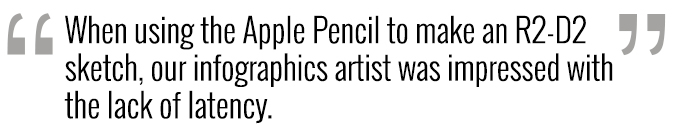
The Apple Pencil isn't just for drawing. You can use it to take notes in apps like Evernote, mark up an image or sign a PDF document in the Mail app, or make fine edits to photos in Adobe Photoshop Fix. You can even draft a 3D object in the uMake app. The App Store includes an entire selection of Apple Pencil-ready apps, including the above options.
Smart Keyboard: Good, Not Great
Made of fabric, Apple's pricey $169 Smart Keyboard is water-resistant and offers a pretty good typing experience, but it's not the best in its class. On the plus side, the keys offered satisfying travel and grip. However, the layout isn't backlit as it is on the Surface Pro 4's Keyboard Cover, and you won't find any dedicated keys on the Smart Keyboard to adjust brightness and volume; you have to swipe up from the bottom of the display to access those settings.

But the Smart Keyboard does have some tricks up its very thin sleeve. Pressing Command + Tab shows you all your open apps, making it easy to switch between them. Pressing and holding the Command button will show you various shortcuts for a given app. For instance, in Safari, you can hit Command + R to refresh, Command + F to find an item on the page and Command + T to open a new tab.
The keyboard attaches magnetically to the iPad Pro and transfers data and power via the Smart Connector on the tablet's side.
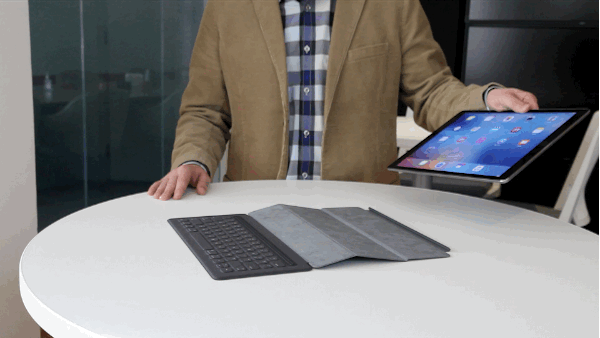
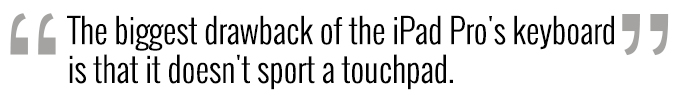
The accordionlike style of the accessory, though, is more cumbersome and less elegant than the Surface Pro's single-piece Keyboard Cover. I found typing on my lap doable, though it was not as stable as doing so on the MacBook Air; the iPad Pro bounced around more as I rode the bus to and from work. You also only get one angle for the display when typing, unlike the multiple-position kickstand for the Surface Pro 4. On the plus side, having the screen so close to the keyboard gives the iPad Pro a more compact footprint than my MacBook Air, so I didn't feel as scrunched when a fellow passenger reclined.

The biggest drawback of the iPad Pro's keyboard is that it doesn't sport a touchpad. You need to reach out and touch the screen every time you want to move the cursor up or down multiple lines (the arrow keys are fine for shorter distances) or make other on-screen selections. At least you can press and hold the screen pretty much anywhere to move the cursor, so you don't have to cover the content.
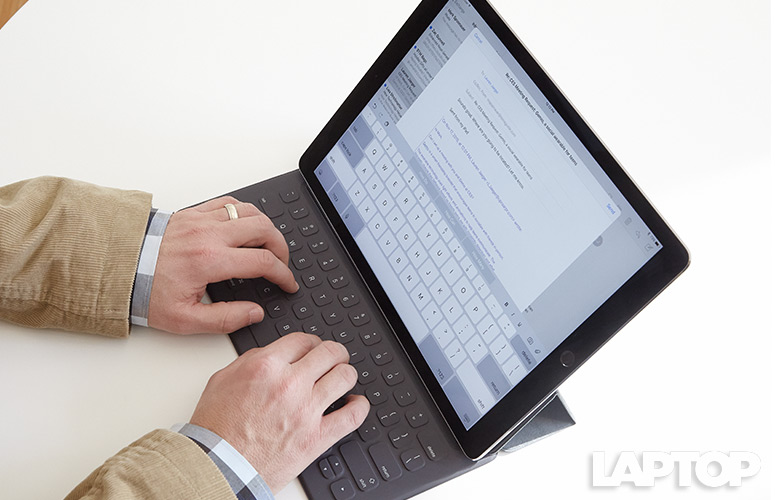
Performance: Laptop-Like Muscle
Most of us don't think of using a tablet to edit 4K video, but the iPad Pro can handle multiple streams at one time. I proved that by cobbling together a couple of 4K clips I shot with the iPhone 6s Plus: one clip of my dogs chasing each other and a short highlight reel of my daughter playing basketball. The iPad Pro didn't flinch, thanks to its new A9X processor.
Apple claims that this chip offers twice the CPU performance and three times the graphics performance of the A8X chip in the iPad Air 2, and that it rivals most ultraportable laptops. Based on our testing, the iPad Pro is not quite there, but it's in the same ballpark.
I did experience a few performance hiccups during my testing. My first review unit would sometimes not come back to life after being plugged in for a couple hours or more; I had to manually reset the device. However, I didn't experience this issue on a second unit Apple sent. Apple is aware of the issue and is recommending that those affected perform a hard start like I did in the meantime. See Apple's support site for more info.
In addition, the Spotify app simply wouldn't open, a bug that should be fixed with an update from the developer.
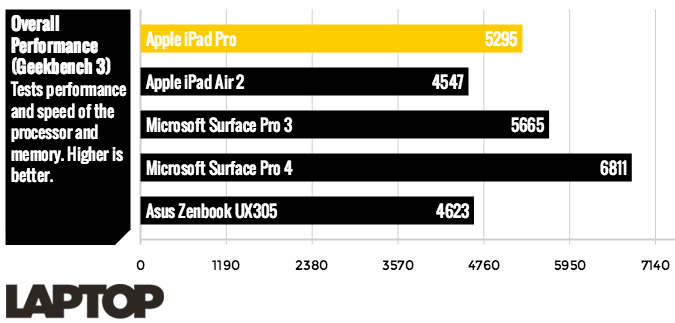
On the Geekbench 3 test, which measures overall performance, the iPad Pro scored 5,296, which is higher than the iPad Air 2 (4,547) and not that far off from the MacBook Air (5,783). The iPad Pro beat the Asus Zenbook UX305 laptop (4,623), which is powered by a Core M processor, but was slightly behind the Core i5-powered Surface Pro 3 (5,665). The newer Surface Pro 4, which has the latest 6th-generation Core i5 CPU, notched a much higher 6,811.
On the 3DMark Ice Storm Unlimited test, which measures graphics performance, the iPad Pro hit 32,920. That's nearly as fast as the Surface Pro 3 (33,614) but way behind the Surface Pro 4's mark of 60,424.
iOS 9: Multitasking Done (Mostly) Right
Apple's latest OS does a pretty good job of helping you make the most of the iPad Pro's real estate, but it could do more. The most helpful features are Slide View, which lets you slide over the last app you were using by swiping in from the right side of the screen, and Split View, which lets you run two apps side by side.

I could easily surf the Web while looking up directions to a restaurant in Maps. Unlike on the iPad Air 2, it actually felt like I was looking at two iPad screens side by side, so it never felt cramped. However, I couldn't run Google Drive or Google Docs side by side with anything else, because developers still need to update their apps to take advantage of this feature.
Initially, iOS 9 supports 19 apps for Slide View and Split View, but some third-party apps, such as Procreate and HipChat, are already joining the multitasking party.

It's some of the apps themselves that still need to be optimized for the big display. For instance, HipChat didn't display my rooms and conversations on the same screen, although the competing Slack has already been upgraded to support the iPad Pro.
Another handy multitasking feature is Picture in Picture, which lets you shrink a video window when you press the home button and then move it around as you use other apps. This worked well with Apple's own Videos app when I watched Man of Steel, but YouTube and Netflix don't support the feature (at least not yet).

My main quibble with iOS 9 on the iPad Pro is that the overall interface feels limiting. Yes, the huge grid of icons is easy to use and familiar, but it doesn't give you as much info at a glance as Windows 10's Start menu does. The Control Center settings menu needs work, too. Why can't I long-press on the Wi-Fi icon to change the network I'm connecting to, and why isn't there a shortcut button to the Settings right there?
For the iPad Pro to really catch on, Apple will need to deliver even more tablet-specific features; in some ways, this device feels like an iPhone writ large.
Battery Life: Seriously Long
You can probably leave the charger at home for the day when you bring the iPad Pro with you. This tablet lasted a very impressive 10 hours and 4 minutes on the Laptop Mag Battery Test, which consists of Web surfing over Wi-Fi at 150 nits of screen brightness. By comparison, the Surface Pro 4 lasted only 6 hours and 5 minutes. That's a huge difference in endurance. The average tablet offers 8 hours and 45 minutes of juice.

Apps: Impressive Selection
There are plenty of apps for the iPad Pro that support pen input (see above), but there's a robust selection of other options as well for work and play. Those looking to be more productive will benefit from the full Microsoft Office suite, and those looking to kill some time between tasks will like Vrse, which offers 360-degree entertainment content for a virtual-reality-like experience. I watched U2's "Song for Someone" and could switch between viewing Bono and his bandmates as I panned the device around.

The App Store has a vast selection of iPad Pro apps, including ones that are marked Enhanced for Apple Pencil, Desktop-Class Apps, Powerful Multitasking and Unleash Your Creativity. There's also a Better with a Bigger Screen section, which includes Netflix, Hulu and Kitchen Stories.

I had the most fun with the big-screen games, including Horizon Chase - World Tour (an old-school racing game with bold graphics) and Table Tennis Touch. Lara Croft GO, a puzzle game, looked gorgeous on the 12.9-inch screen.
Cameras: Do You Really Want to Do This?
People will probably take pictures of you if you dare to be seen snapping photos in public with this ginormous tablet. I found it embarrassing holding the iPad Pro aloft as a camera on the streets of New York, but the results were not so embarrassing. Using the 8-megapixel back camera, the iPad Pro shot a colorful image of two American flags along with a line of trees lit up with Christmas lights. Just don't expect much detail when you zoom in on your pics on the 5-million-pixel screen; people crossing the street appeared blurry.

The FaceTime HD camera up front also did a nice job of capturing my blue-and-brown-checkered shirt when I took a selfie, although there was fuzziness around my face and jacket.

Configuration Options
The iPad Pro starts at a fairly steep $799 for the tablet itself, and it costs $99 for the Apple Pencil and $169 for the Smart Keyboard accessory. Jumping from 32GB of storage on the base model to 128GB costs $949 without any accessories, while the 128GB model with LTE costs $1,079 by itself.
MORE: 10 Tablets with the Longest Battery Life
Of the two accessories, the Apple Pencil feels like a must-have item, at least for the target audience, and the Smart Keyboard is just a nice-to-have item, especially since Logitech and others are making their own keyboards.
Bottom Line
Because there's "Pro" in the name, it's clear that the iPad Pro is not for everyone. It's a tablet for power users, whether you want a large canvas for drawing or sketching; editing photos and videos on the go without a heavier PC; or more real estate for playing games and watching videos. However, the sheer size of the iPad Pro narrows the target market, and I wish there was somewhere you could put the Apple Pencil when it's not in use.
Note that I didn't mention getting work done. While the iPad Pro offers plenty of productivity apps, including Office and iWork, it simply doesn't offer the versatility that OS X or Windows does when it comes to juggling more than a few open apps at a time, not to mention controlling the cursor without having to touch the screen. For sheer productivity, a 2-in-1 like the Surface Pro 4 is a better choice, although you'd take a big hit on battery life. Other Windows hybrids last longer on a charge.
I'm going to stick with my MacBook Air for now, but overall, the iPad Pro is a big, bold step for Apple and a largely satisfying tablet for creative pros.
Apple iPad Pro Specs
| Brand | Apple |
| CPU | Apple A9X |
| Camera Resolution | 8MP |
| Company Website | apple.com |
| Display Resolution | 2732 x 2048 |
| Display Size | 12.9 inches |
| Front-Facing Camera Resolution | 1.2MP |
| Has Bluetooth | Yes |
| OS | Apple iOS 9 |
| Ports | Headphone, Proprietary, Mic |
| Size | 12 x 8.7 x 0.27 inches |
| Storage Drive Size | 32GB |
| Weight | 1.57 pounds |
| Wi-Fi | 802.11a/b/g/n/ac |

