Laptop Mag Verdict
The Gigabyte P25X v2 offers robust gaming performance, complete with a crisp, full-HD display and stylish design.
Pros
- +
Strong gaming performance
- +
Crisp, 1080p screen
- +
Eye-popping design
- +
Strong battery life
Cons
- -
Can get hot and noisy
- -
A bit hefty
Why you can trust Laptop Mag
Looking to blend serious power with stylish looks, Gigabyte has unleashed the P25X v2 notebook onto the gaming masses. This mobile monster boasts a fast Core i7 processor, a muscular GeForce GTX 880M GPU and a crisp 1080p display. However, with a hefty build and equally hefty price tag, does this $2,200 rig deserve a place in your command center?
Design

Like a laptop version of the Transformers' Bumblebee, the Gigabyte P25 is a sleek, black-and-yellow machine that opens up into a battle-ready beast. The notebook's smooth, mustard-yellow lid sports an emblazoned silver Gigabyte logo, which is complemented by a layer of premium-looking silver around the edges.
This classy chassis continues on the inside, where you'll find a black, aluminum-brushed deck that houses the island keyboard, below the perforated speaker bar. The laptop's rear edge hosts two massive vents. Combined with the removable battery pack, they look like the exhaust pipes of a stylish sports car.

While the current trend among gaming laptops is to get thinner and lighter, the 15.43 x 10.35 x 1.51-inch, 6.2-pound P25 is a bit of a throwback. By comparison, the 2014 Razer Blade 14 (13.6 x 9.3 x 0.7 inches, 4.4 pounds) and MSI GS60 Ghost (15.4 x 10.5 x 0.78 inches, 4.2 pounds) are notably more svelte.
MORE: The Best Gaming Keyboards You Can Buy
Graphics and Gaming
Sign up to receive The Snapshot, a free special dispatch from Laptop Mag, in your inbox.

Click to EnlargePacking an Nvidia GeForce GTX 880M GPU with 8GB of VRAM, the P25 has plenty of graphical muscle for most of today's more demanding PC games.
Running and gunning through BioShock Infinite was a gloriously smooth experience in 1080p with Ultra graphics on, as I was able to Sky-Hook around Columbia and wade through waves of enemies without any noticeable stutters.
On the synthetic front, the P25 scored a strong 132,272 on the 3DMark Ice Storm Unlimited benchmark. This trumps the Blade 14 (113,793) and GS60 Ghost (113,571), and more than doubles the 58,964 mainstream notebook average.
Back to BioShock Infinite, the P25 ran the game at a super-smooth 150.5 frames per second at 1080p with the graphics set to low, trouncing the Blade 14 (120 fps) and the GS60 Ghost (91 fps) at the same settings. The P25 remained at a highly playable 64.5 fps when we kicked the graphics to high, once again beating the Blade 14 (51 fps) and GS60 (35 fps).
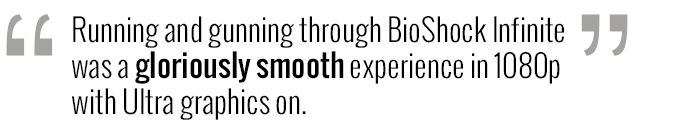
Finally, we put the P25 through the boss fight of our benchmark process: 4A Games' highly demanding Metro: Last Light. The P25 handled the game on low settings at 1080p with ease, running the title at 85.7 fps compared to the Blade 14's mark of 70 fps and the GS60's showing of 53 fps.
Gigabyte's notebook dipped to 24 fps at high settings, finally falling below our 30 fps playable threshold. That's still higher than the Blade's 19 fps and the GS60's score of 12 fps at the same settings.
Display
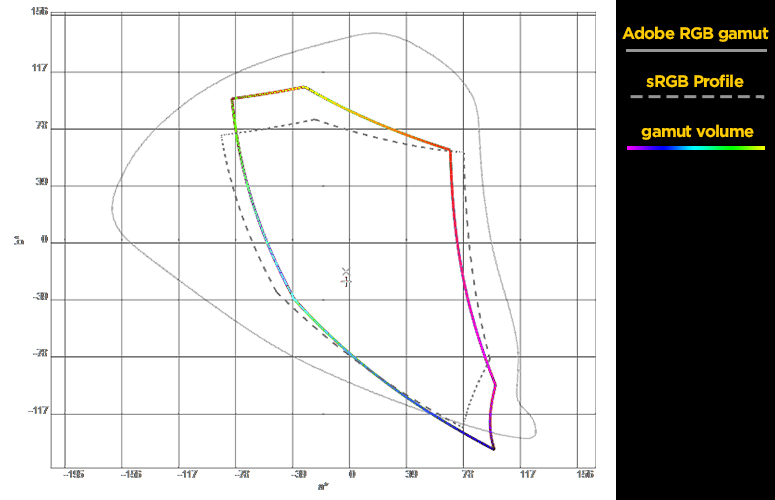
Click to EnlargeThe P25 might not have the Blade 14's ultra-sharp 3200 x 1800 screen, but its 1920 x 1080 matte display is still satisfyingly crisp. It faithfully preserved the rich blue skies and colorful floating structures of BioShock Infinite, along with the grimly detailed enemy faces of the gritty Metro: Last Light.
The P25's display also proved apt for everyday entertainment. The 1080p Guardians of the Galaxy trailer was filled with detail, from the bumpy, red scales on Drax's torso to the moss growing out of tree-person Groot's shoulders.
Gigabyte's notebook produced an average 215 nits on our light meter, failing to outshine the Razer Blade 14 (261 nits), MSI GS60 Ghost (299) and the 253-nit mainstream average.
The laptop fared far better in terms of gamut and color accuracy, though. The P25 produced 98.2 percent of the sRGB color gamut, which is a bit behind the Blade 14's showing of 101.5 percent but far ahead of the 76.5-percent mainstream laptop average.
The notebook demonstrated a near-perfect color accuracy, or Delta E, of 0.5 (closer to 1 is better). The Blade 14 came similarly close, at 1.5, and both notebooks trounced the 7.8 category average.
Audio
The Gigabyte P25's stereo speakers provide serviceable clarity, but you're better off using headphones or external speakers if you want to get fully immersed in your favorite game.
When playing BioShock Inifinite, my machine gun's rollicking gunfire sounded satisfying, as did the sound of bodies colliding whenever I performed a vicious Sky-Hook takedown. However, the overall volume was a bit too soft for me to feel the full impact.
MORE: Top Gaming Mice 2014
I could have used more oomph when streaming music, as well. Pop tunes like Taylor Swift's "Shake It Off" boasted crisp vocal clarity, but the thin bass and percussion were underwhelming. Heavy rock songs like System of a Down's "Chop Suey" fared even worse, as the track's blistering guitar work quickly devolved into a muddy mess.
The P25 registered 84 decibels on our audio test (sound volume from 23 inches away), tying with the 84-decibel GS60 Ghost and falling a few decibels behind the Blade 14 and mainstream average, which both landed at 86 decibels.
Ports and Webcam

Click to EnlargeThe P25's concave left and right edges host a healthy port selection. You'll find DC-in, a VGA port, a USB 2.0/SATA port and a 12.7-mm BD-Writer optical drive on the left; on the right, there's an Ethernet port, HDMI port, SD Card slot, 2 USB 3.0 ports, and headphone and microphone jacks.
The notebook's 1.3-MP webcam is far from the sharpest selfie-taker, but it gets the job done for Skype chats or Twitch broadcasts. Taken under fluorescent office light, my photos were appropriately bright, but made my skin tone look washed out and my entire face a bit pixelated.
MORE: Best Windows 8.1 Browser: Chrome vs. Firefox vs. Internet Explorer
Heat and Noise

Click to EnlargeDespite being a mobile gaming powerhouse, the P25 is still better off on your desk than your lap. After 15 minutes of streaming HD video, the notebook's touchpad and G and H keys reached a manageable 87 and 89.5 degrees, respectively, but the underside hit a much hotter 109 degrees. We consider anything over 95 degrees uncomfortable.
You might not want to fire up the P25 in the middle of the night if you've got a roommate sleeping nearby. After just a few minutes of gaming at default settings, the notebook's fan produced a loud whir, one that my coworker a few seats down noticed instantly. However, you can quell this a bit by turning the fan to stealth mode in the GigaByte Smart Manager menu.
Keyboard and Touchpad

Click to EnlargeThe P25 touts a springy set of black chiclet keys, complete with a full number pad on the right and an icy-white backlight beneath. The WASD keys, used for movement in most games, are outlined in white. There are dedicated buttons for volume control and opening the Smart Manager settings menu just above the number pad.
With a 1.8-millimeter travel and an actuation (required pressure) of 65 grams, the keys were satisfyingly snappy with just enough give. The Key Hero typing test reflected this, as I was able to type with 99 percent accuracy at a zippy 95 words per minute, well above my 75 wpm average.
While the mouse is the preferred weapon of choice for most PC gamers, the P25's 3.6 x 2.1 soft-touch touchpad is a smooth and responsive, if small, companion. I had no problem performing touch gestures like swiping left to right to change apps and pinching to zoom, and the lone click button below the touchpad provides a satisfying level of feedback.
Overall Performance
Armed with a 2.8-GHz Intel Core i7-4810MQ processor with 16GB of RAM, the P25 chewed through just about every daily task we threw at it. Even when surfing a dozen Chrome tabs, streaming a movie on Netflix, running BioShock Infinite and performing a full system scan all at once, the gaming notebook carried on without a stutter.
The P25 scored a 14,124 on the Geekbench 3 general performance test, beating the Blade 14 (11,487, 2.2-Ghz Core i7-4702HQ), the GS60 Ghost (12,695, 2.4-GHz Core i7-4700HQ) and the 8,476 category average.
The notebook's 256GB SSD and 1TB, 7,200-rpm hard drive booted Windows 8.1 in a brisk 9 seconds, which just edges out the Blade 14's 256GB SSD (10 seconds) and the GS60 Ghost (11 seconds), which has a 128GB SATA SSD and 1TB, 7,200-rpm hard drive. All three notebooks blazed past the 19.9-second average for mainstream notebooks.
MORE: 8 Worst Windows 8 Annoyances and How to Fix Them
The P25 proved to be a file-sharing beast, transferring 4.97GB of mixed media in 17 seconds, for a transfer rate of 299.4 MBps. This nearly doubles the Blade 14's 154.2 MBps and more than triples the GS60 Ghost's 91 MBps. The P25 also scorches the 103 MBps mainstream average by a mile.
During our spreadsheet test, Gigabyte's gaming machine matched 20,000 names to their addresses in 3 minutes in 34 seconds. This tops the Blade 14 (4:15), GS60 Ghost (4:00) and the 5:44 category average.
Battery Life
The P25's 8-cell, 3,000-mAh battery packs plenty of juice to last through a long day of travel. The notebook endured 7 hours and 22 minutes of continuous Web surfing over Wi-Fi at 100 nits, outlasting the Blade 14 (5:19), GS60 Ghost (5:34) and the 6:33 mainstream notebook average. You'll see less endurance during gameplay.
MORE: 10 Laptops with the Longest Battery Life
Software and Warranty

Click to EnlargeAside from default Windows 8.1 apps like OneDrive and Skype, the P25's app selection is mostly a blank slate that you can fill with your favorite games.
There are some handy extras present, though, starting with the Nvidia GeForce Experience app. This software helps you keep your GPU drivers up to date, provides a quick glance at your machine's specs and can automatically toggle optimal settings for select supported games.
GeForce Experience also provides access to ShadowPlay for recording your gameplay, and the app's Battery Boost function lets you cap the frame rate for either optimal performance or long battery life. If you have an Nvidia Shield Portable or Shield Tablet handy, you can use the app's GameStream feature to play your PC games remotely.
GigaByte's Smart Manager puts a host of tweakable settings at your fingertips, from basic parameters like volume and brightness to more intricate ones like mouse speed and monitor switching. Mouse purists can toggle the trackpad off in this menu, and you can tweak the notebook's fan to provide minimal noise or maximum cool down.
The P25 ships with a 2-year global warranty for parts and labor, while the battery and power adapter are covered for 1 year.
Bottom Line

Click to EnlargeThanks to its beefy Core i7 GPU and GTX 880M GPU, the Gigabyte P25X v2 is one of the most powerful gaming notebooks we've ever tested. Games look vivid on the P25's 1080p display, and the laptop's stylish, sports car-esque design turns heads.
What Gigabyte offers in style and power, however, it sacrifices in portability. The P25 is notably thicker and heavier than rivals like the $1,800 MSI GS60 Ghost and $2,400 Razer Blade 14, so you might not want to keep this device in your bag at all times.
If you can live with the bulk, though, the P25 does exactly what a great gaming notebook should: tear through today's most graphically intense games with ease.
Gigabyte P25 Specs
| Bluetooth | Bluetooth 4.0 |
| Brand | Gigabyte |
| CPU | Intel Core i7-4810MQ |
| Card Slots | Secure Digital |
| Company Website | www.gigabyte.us |
| Display Size | 15.6 |
| Graphics Card | NVIDIA GeForce GTX 880M |
| Hard Drive Size | 256GB SSD + 1TB Hard Drive |
| Hard Drive Speed | 7,200rpm |
| Hard Drive Type | Multiple Drives |
| Native Resolution | 1920x1080 |
| Operating System | Windows 8.1 |
| Optical Drive | BD-R |
| Ports (excluding USB) | Headphone/Mic, HDMI, Ethernet, VGA, DC-in, USB/eSATA, USB 3.0, SD card slot |
| Secondary Hard Drive Size | 1TB |
| Size | 15.43 x 10.35 x 1.51 |
| Touchpad Size | 3.6 x 2.1 inches |
| USB Ports | 2 |
| Video Memory | 8GB |
| Weight | 6.2 pounds |
| Wi-Fi | 802.11b/g/n |

