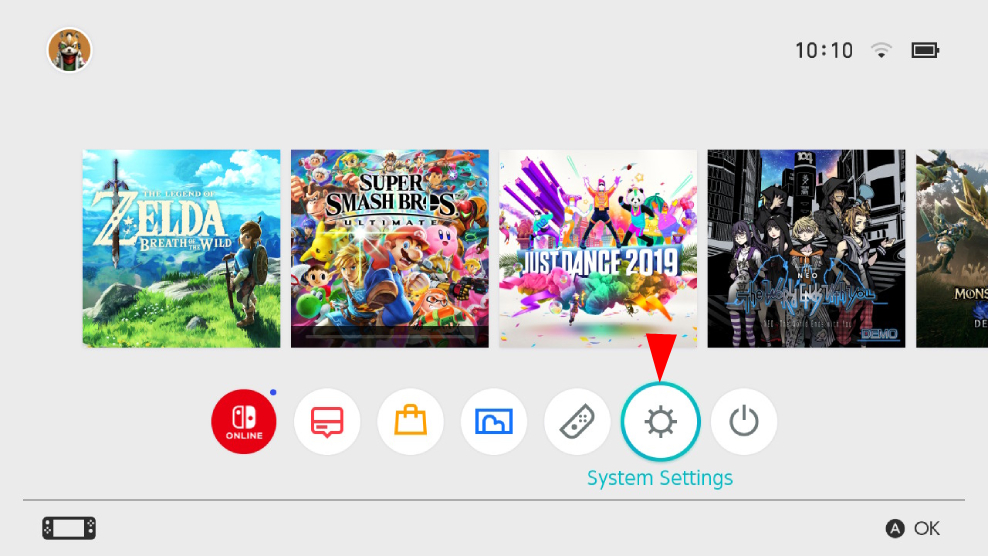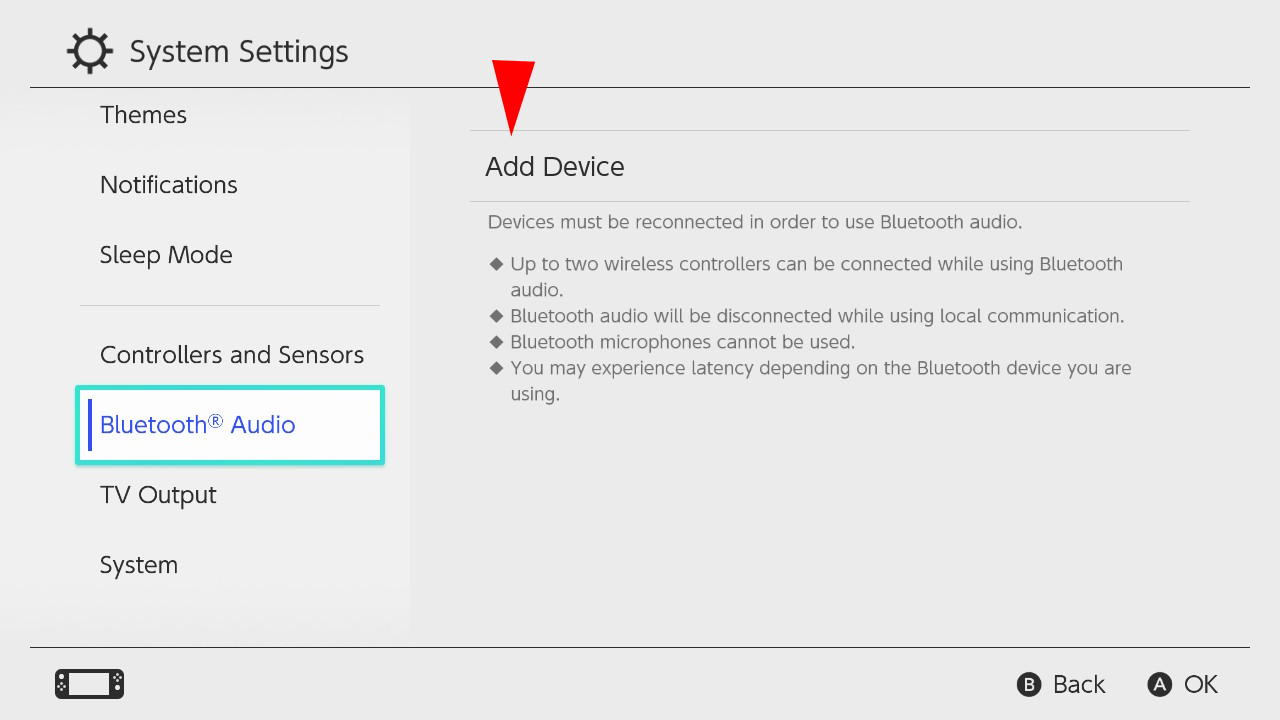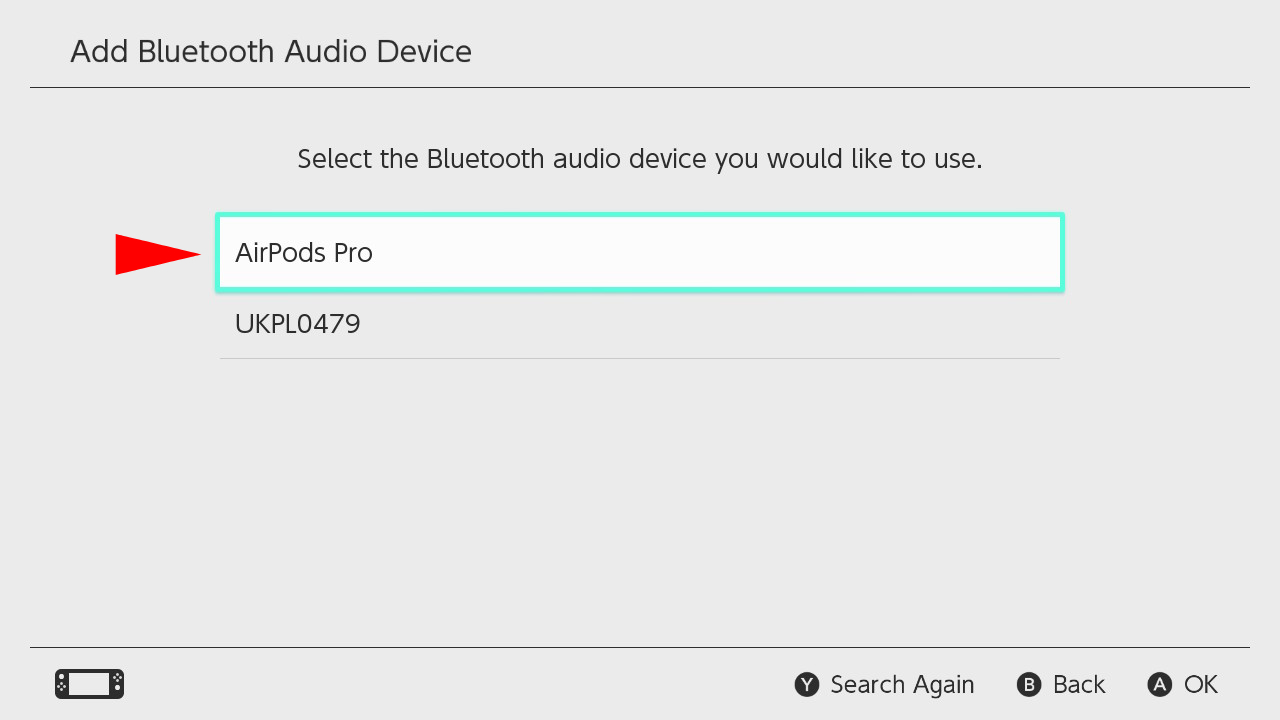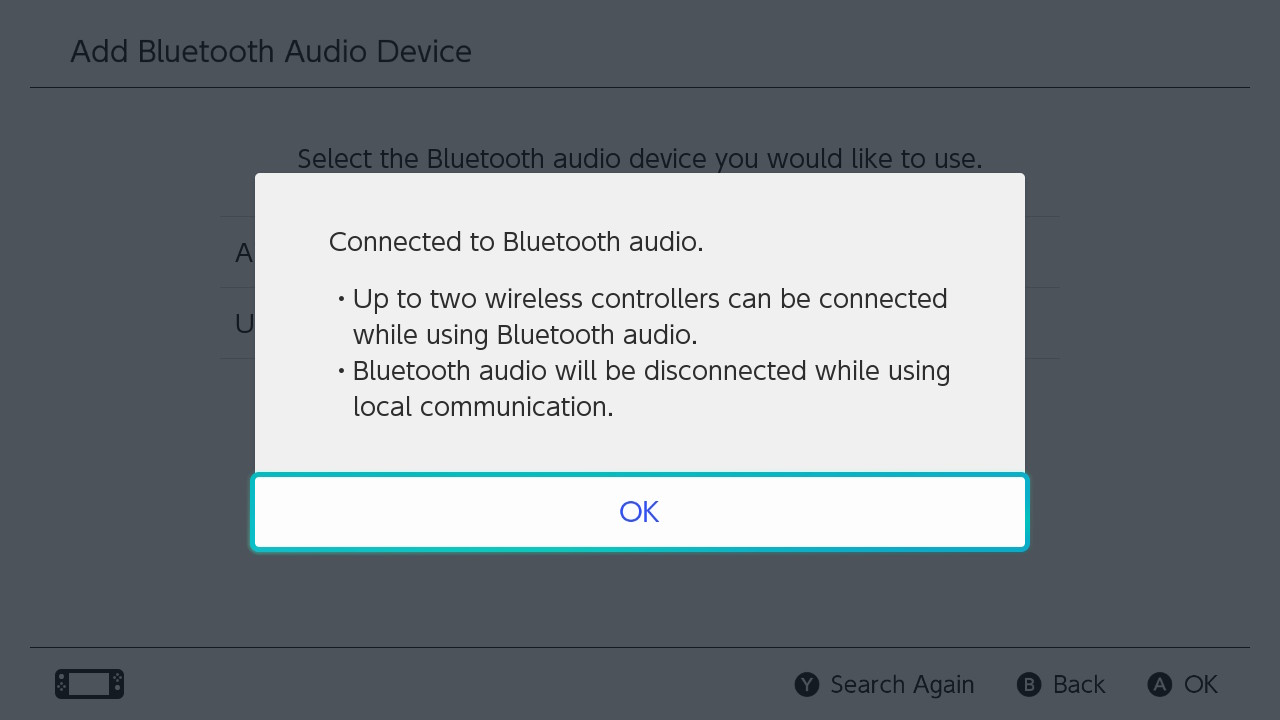How to connect Bluetooth headphones to Nintendo Switch
You can now connect your AirPods Pro and more to your Nintendo Switch

Nintendo Switch owners have been asking for Bluetooth support ever since the popular portable console first launched, and Nintendo has finally added wireless audio support. After sneakily adding Bluetooth audio compatibility in a software update, Nintendo has now switched on support for your wireless headphones; from the AirPods Pro to the Sony WF-1000XM4 earbuds.
Previously, Switch owners would have to opt for third-party devices such as the AirFly Pro Switch Edition Bluetooth adapter. Now, all it takes is a pair of wireless cans and switching on (pun intended) Bluetooth audio on your Switch. Find out how to connect Bluetooth headphones or wireless earbuds to your Nintendo Switch.
- Nintendo Switch Pro could still happen — here's why
- Best wireless headphones and best Bluetooth USB adapters
- Best cheap Nintendo Switch deals
How to connect Bluetooth headphones to Nintendo Switch
Nintendo's latest system software update introduces various new features, including the Bluetooth Audio menu in system settings. Be sure to download and update to the latest system version before following the steps below.
- On the Nintendo Switch HOME Menu, navigate to System Settings.
- Scroll down to Bluetooth Audio and select "Add Device." Be sure to make your Bluetooth audio device discoverable via pairing mode.
- After searching for Bluetooth audio devices, your headphones should appear. Click on the device you wish to pair.
- Your device will now be connected to Bluetooth audio. Once paired, your Nintendo Switch will remember the audio device so you can easily connect them when using them again.
Nintendo notes that Bluetooth microphones are not supported, and depending on the type of Bluetooth device used, users may experience varied latency. As of writing, devices such as the AirPods Pro seem to have no issues when pairing. Thanks to the wireless audio supoort, the Nintendo Switch's audio jack may not see much use. If you're looking for the perfect Bluetooth audio device, check out the best wireless headphones and best wireless earbuds.
Sign up to receive The Snapshot, a free special dispatch from Laptop Mag, in your inbox.

Darragh Murphy is fascinated by all things bizarre, which usually leads to assorted coverage varying from washing machines designed for AirPods to the mischievous world of cyberattacks. Whether it's connecting Scar from The Lion King to two-factor authentication or turning his love for gadgets into a fabricated rap battle from 8 Mile, he believes there’s always a quirky spin to be made. With a Master’s degree in Magazine Journalism from The University of Sheffield, along with short stints at Kerrang! and Exposed Magazine, Darragh started his career writing about the tech industry at Time Out Dubai and ShortList Dubai, covering everything from the latest iPhone models and Huawei laptops to massive Esports events in the Middle East. Now, he can be found proudly diving into gaming, gadgets, and letting readers know the joys of docking stations for Laptop Mag.