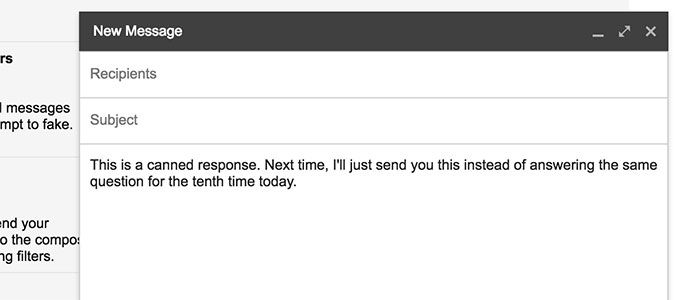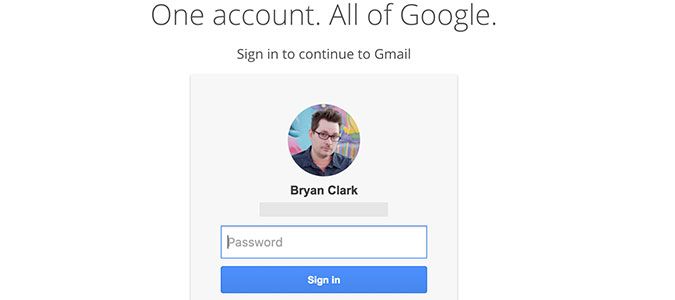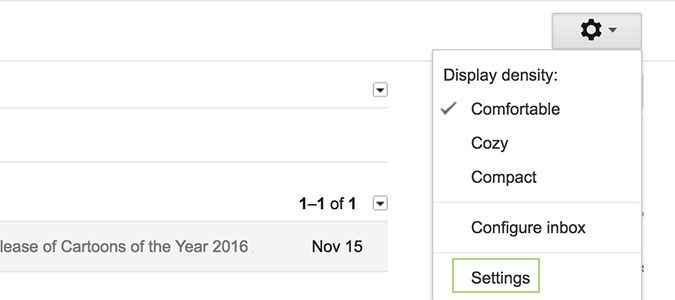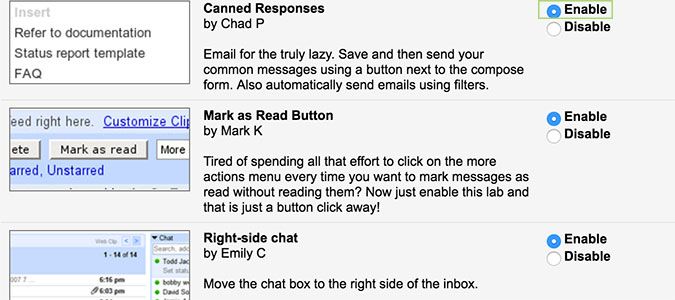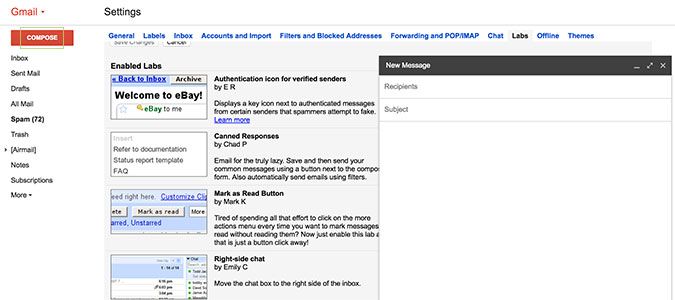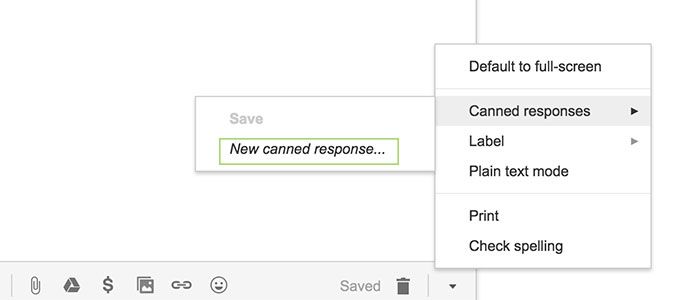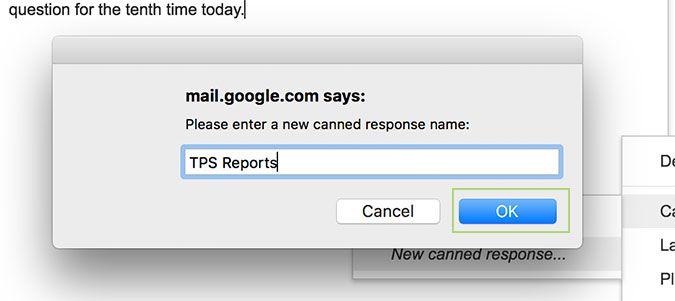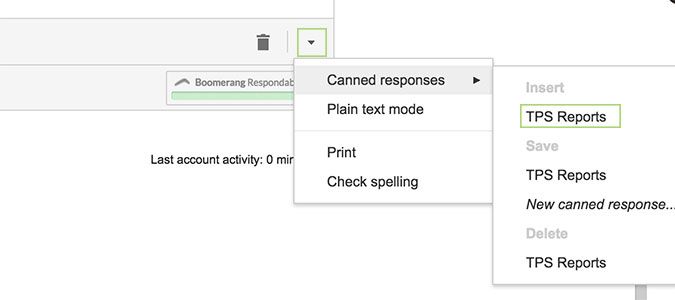How to Set Up Canned Responses in Gmail
Canned responses are a great resource for those that continually get the same questions or comments via email. If you find yourself using the same email response again and again, it’s probably best to set up a canned response for quicker replies. Once set up, you’ll no longer have to answer the same question for the thousandth time.
1. Log in to Gmail, if necessary.
2. Click the gear icon
on the right and select Settings.
3. Select
labs.
4.
Find the Canned Responses option and enable it.
5.
Click compose, and type in the message you’d like to save as a canned response.
6.
Click the arrow at the bottom right of the window and select Canned Responses > New canned response.
Sign up to receive The Snapshot, a free special dispatch from Laptop Mag, in your inbox.
7.
Enter a name for the canned response and push OK.
8.
Next time you’re responding to an email, click the respond button like normal, but instead of typing text use the arrow at the bottom right to select your canned response.
Google Docs Tips
- How to Use Google Docs Offline
- Convert Word Docs to Google Docs
- Create a Custom Template in Google Docs
- Add a Table of Contents in Google Docs
- Track Changes in Google Docs
- Digitally Sign a PDF in Google Docs
- How to Add a Word to Your Google Docs Dictionary
- Change Margins in Google Docs
- Add or Remove Page Breaks in Google Docs
- How to Add Page Numbers in Google Docs
- How to Download a Google Doc
- Here’s Every Google Docs Keyboard Shortcut
- Use Smart or Dumb Quotes in Google Docs
- Create Text Shortcuts in Google Docs
Bryan covers everything you need to know about Windows, social media, and the internet at large for Laptop Mag. Thanks to his extensive knowledge of operating systems and some of the most popular software out there, Bryan has written hundreds of helpful guides, including tips related to Windows 11 drivers, upgrading to a newer version of the OS, editing in Microsoft Photos, or rearranging pages in Google Docs.