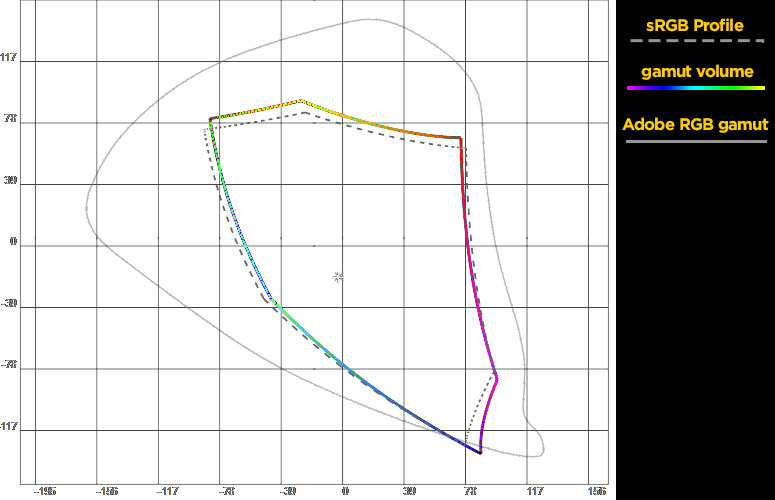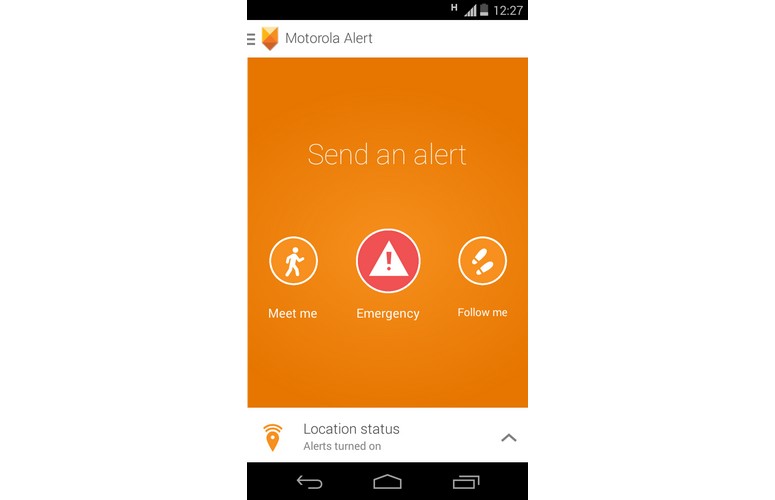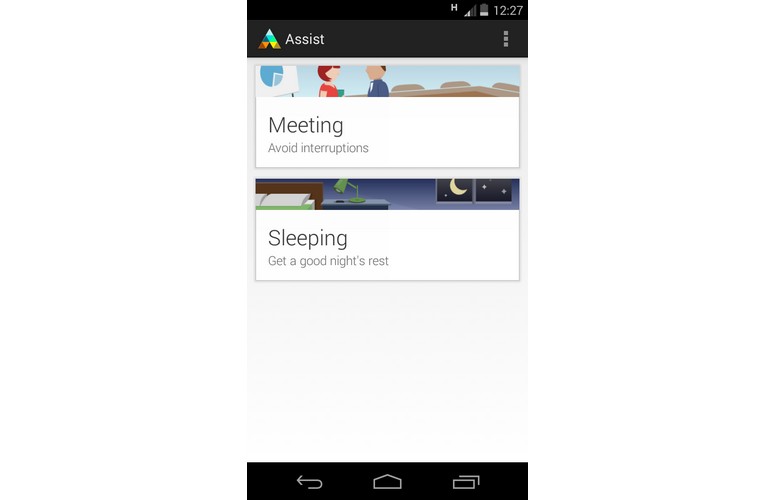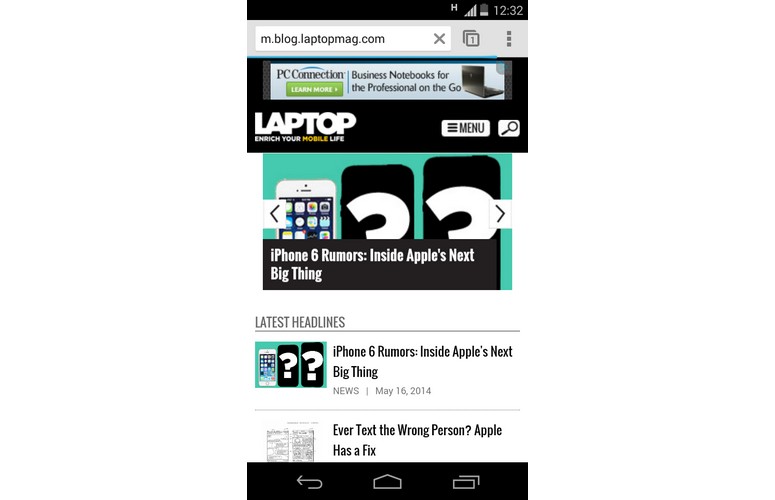Laptop Mag Verdict
Motorola's $129 Moto E is a durable and customizable Android phone at a fraction of the cost of leading handsets, but it's missing some features.
Pros
- +
Very affordable
- +
Nearly perfect color reproduction
- +
Customizable rear Shell
Cons
- -
No LTE support
- -
Below-average battery life
- -
Lacks front camera and camera flash
Why you can trust Laptop Mag
Motorola is on a mission to kill the feature phone. With 45 percent of Americans still using so-called dumb phones, that may seem like a tall order. But with the new Moto E, the company might be able to pull it off. Available for just $129 unlocked and off-contract, the 4.3-inch Moto E looks like a steal. The handset runs the latest version of Google's Android Kitkat (no bloatware here), and the device's water-resistant chassis and Gorilla Glass display give you some durability. As long as you're willing to manage your expectations for the price in terms of specs and features, the Moto E is a fairly good value.
Design
The Moto E follows many of the same design cues as Motorola's Moto X and Moto G, with one exception -- it's kind of chunky. Measuring 4.9 x 2.6 x 0.24 ~ 0.48 inches and weighing 5.0 ounces, the Moto E is shorter, but a bit thicker than the 4.5-inch Moto G (5.1 x 2.6 x 0.2 ~ 0.4 inches and 5.1 ounces). The Moto X, which sports the same dimensions as the Moto G, is a bit lighter than its siblings, at just 4.8 ounces. That's not to say the Moto E is unwieldy. On the contrary, its curved chassis makes it fit nicely in one hand.
Available in black or white, the Moto E features a removable rear Shell that covers the phone's microSD and SIM card slots. Disappointingly, the battery is non-removable. If you want to add some panache to your E, you can opt for one of six available color Shells for an additional $14.99. Colors include Chalk, Cherry, Lemon Lime, Royal Blue, Turquoise and Violet. An optional Grip Shell, which improves your hold on the phone, can also be had for $19.99.
Unfortunately, the standard back panel felt somewhat loose when connected to the handset, moving ever so slightly when we held it. A second panel Motorola sent us did not exhibit this issue, however.
MORE: Smartphone Buying Guide: What You Need to Know Before You Buy
Up front, the Moto E looks nothing like its stable mates. There's no front camera, and its speaker and microphone are both painted chrome. On the phone's left edge are its power button and volume rocker. The handset's microUSB port sits on the device's bottom edge, while its 3.5mm headphone jack resides along the top edge.
Sign up to receive The Snapshot, a free special dispatch from Laptop Mag, in your inbox.
Motorola's motto for the Moto E is that it's "Made to last. Priced for all." To hold up the former part of that credo, Motorola equipped the Moto E with a Corning Gorilla Glass 3 display and a water-resistant chassis (think splashes, not dunks). The E feels like it should be able to handle moderately rough treatment.
Display
Click to EnlargeAt 4.3 inches, the Moto E's 960 x 540 qHD display is small by today's standards, but offers a decent visual experience. The panel is colorful, but the brightness and viewing angles could be better.
The bright reds and oranges of massive explosions in the trailer for "Godzilla" were particularly striking. The handset displayed 100 percent of the sRGB gamut on our color test. The average smartphone displays 130 percent of the sRGB gamut, which can look slightly oversaturated. Likewise, the Moto E's color reproduction was excellent, with a Delta-E score of 0.6. That's better than the smartphone category average of 5. (A Delta-E score of 0 is considered perfect.)
Click to EnlargeToo bad the screen registered a low 275 nits (241 lux) on our light meter. That's far lower than the smartphone category average of 340 nits, as well as the Moto G's score of 352 nits. As a result, viewing the Moto E outside in direct sunlight can be difficult, even with the brightness turned all the way up.
Audio
The Moto E's external speaker is located on the front of the handset near the microphone. Overall, the Moto E's audio quality left much to be desired. Bass was practically nonexistent when we listened to Outkast's "B.O.B.," and we noted a hint of distortion while listening to heavier rock songs at full volume.
On our Laptop Audio Test, which involves playing a steady tone at a distance of 13 inches, the Moto E's speakers produced 83 decibels of sound, the same as the Moto G. Both handsets beat out the category average of 80 dB.
Interface
Click to EnlargeAs with all of Motorola's Moto-series smartphones, the Moto E offers a pure Android experience. You won't find fancy skins or settings here, and that's likely for the best. If the Moto E is supposed to replace feature phones, it follows that its interface should be as clean and straightforward as possible.
While most budget phones get outdated versions of Android, the Moto E gets Google's latest and greatest Android Kitkat 4.4.2. Better still, Motorola says users will also get at least one major update for the operating system, something that's almost unheard of for a low-cost handset.
From the Moto E's lock screen, you can choose to either swipe up from the bottom to launch Google Now, swipe the camera icon to launch the Camera app or just swipe the lock icon to unlock to the phone's home screen. Thus unlocked, the handset greets you with the Moto E's first of five home screens.
At the top of the main home screen, you'll find a Google Now search bar. Along the bottom of the screen is a folder for Google apps and a shortcut to the Play Store. Below those options are five omnipresent shortcuts for the Dialer, Chrome, Apps Drawer, Messages and Camera. Swiping left or right gives you access to the Moto E's remaining four home screens.
One-finger swiping down from the top of the screen brings up the Moto E's notifications drawer, which provides you with messages, app updates and other alerts. Two-finger swiping down launches the quick-settings menu, which includes shortcuts to the phone's Accounts, Brightness, Settings, Wi-Fi, Airplane Mode, Bluetooth, Location and mobile data menus.
Performance
Click to EnlargeTo keep costs down, Motorola equipped the Moto E with a 1.2-GHz, dual-core Qualcomm Snapdragon 200 processor, 1GB of RAM, 4GB of onboard storage and a 32GB microSD card slot.
That said, the Moto E can handle almost anything you throw at it. Games like "Super Monsters Ate My Condo" ran without so much as a hiccup, and the Camera app opened in a fairly brisk 1.8 seconds. On the other hand, we noticed some lag when taking photos, with a shot-to-shot time of 1.7 seconds.
The Moto E also turned in a poor performance on our real-world VidTrim test, taking 19 minutes and 11 seconds to transcode a 204MB, 1080p video to 480p. That's more than 11 minutes slower than the smartphone category average of 7:51. The $179 Moto G, with its Snapdragon 400 processor and 1GB of RAM, completed the test in 12:03.
Not surprisingly, the Moto E also struggled on synthetic benchmark tests. On the Geekbench 3 test, which measures a smartphone's CPU performance, the Moto E scored just 600. That's far below the smartphone category average of 1,837. The Moto G scored 1,156.
On the Quadrant benchmark, which tests a phone's overall performance, the Moto E turned in a score of 7,354. That's more than 4,000 points below the category average of 11,793. The Moto G performed only moderately better, scoring 8,251.
The Moto E didn't excel on the 3DMark Ice Storm Unlimited graphics test, notching 3,728. That's about 8,000 points off of the category average of 11,716. The Moto G scored 4,365.
Camera
Click to EnlargeMotorola's Moto E comes with a 5-megapixel rear camera, though there's no flash, so low-light shots are out of the question (see for yourself in our image gallery). There's also no front camera, which means selfies are going to be tough to pull off. Images taken with the Moto E were a bit grainy when viewed at full size.
Colors were also muddier than those taken with the Moto G. A shot of a building taken with the Moto E had a blue tint. The same photo taken with the Moto G was much whiter, making the building's gray exterior pop.
[sc:video id="loMHI1cTr4cUwY8KN81QtiAQyxb9H0FB" width="575" height="398"]
Videos taken with the Moto E at a resolution of 864 x 480 were equally muddled; we had a tough time making out the letters on the side of a cab.
Apps
Click to EnlargeBeyond the standard array of Google Android apps, the Moto E comes with a handful of Motorola-branded options, including Moto Alert, Moto Assist and Motorola Migrate. Of the three, the standout app is Moto Alert. A kind of emergency locator app, Moto Alert includes three main features: Emergency, Follow Me and Meet Me.
Tapping the Emergency button automatically calls and texts a customizable emergency contact. You can also activate an alarm that rings loudly. When you cancel Emergency mode, the Moto E will send an automated text to your contact telling them you're safe.
The Follow Me option lets you share your location with one of your contacts, sending them an SMS every few minutes so they can track where you are. The Meet Me feature lets you send your location information to one of your contacts so they can easily meet up with you.
Click to EnlargeMotorola's Moto Assist app lets you automate specific tasks based on your location and the time of day. If you're at work, for example, you can set the Moto E to automatically disable its ringer until you leave. Similarly, if you're moving at a high rate of speed (such as when you're driving), Motorola Assist will set the Moto E to hands-free mode.
The Motorola Migrate app is meant to make transitioning from your old handset to the Moto E a more seamless experience. The feature lets you wirelessly transfer your photos, videos, music, SIM contacts, and call and text history from your old Android phone or iPhone to the Moto E.
3G and Web Browsing
Click to EnlargeThe Moto E doesn't come equipped with an LTE radio, which means you'll have to settle for 3G connectivity when on the go. Despite that, we saw respectable average download speeds on AT&T's HSPA network of 5.47 Mbps and average upload speeds of 1.6 Mbps. In terms of real-world speeds, it took 5 seconds to load ESPN's mobile site and 7 seconds to load NYTimes.com's mobile site. It took a much longer 20 seconds to load the image-heavy Laptopmag.com home page.
Battery Life
The Moto E's 1,980 mAH battery lasted just 5 hours and 1 minute on the Laptop Mag Battery Test, which involves continuous Web surfing over the phone's cellular connection at 150 nits of screen brightness. That runtime is well shy of the 7:15 smartphone category average. The Moto G's 2,070 mAH battery lasted 7:16 on our old Laptop Battery Test, which involved continuous Web surfing over a phone's cellular connection at 40 percent brightness.
MORE: 10 Smartphones with the Longest Battery Life
Bottom Line
Click to EnlargeThe $129 Moto E packs a lot of promise into a very affordable device. You get a pure Android experience in a compact and durable design. Plus, you can swap out the back cover for other colors if you're looking for a little more personality. However, there are some things missing here, such as a front camera, a flash for the back camera and LTE connectivity. The handset's display is also fairly dim compared to the average smartphone, though the colors are accurate.
Still, the Moto E's value proposition can't be denied. For a little more than a year's subscription to Spotify, you're getting a full-fledged Android device. If you're on a tight budget but would prefer a larger display and longer battery life, we'd suggest picking up Motorola's Moto G for $179. Want faster data? You can step up to a Moto G with LTE for $219 off-contract. But if you just want to dump your feature phone without breaking the bank, the Moto E is a good start.
- Top 10 Tablets Available Now
- Smartphone Buying Guide: What You Need to Know Before You Buy
- Best and Worst Smartphone Brands
Motorola Moto E Specs
| Alternate Carriers | AT&T, Unlocked, T-Mobile |
| Audio formats supported | MP3, MIDI, AMR-WB, AMR-NB, AAC+, QCELP, AAC, OGG |
| Bluetooth Type | Bluetooth 4.0 LE |
| CPU | 1.2-GHz dual-core Qualcomm Snapdragon 200 processor |
| Carrier | Unlocked |
| Data | CDMA, GSM/GPRS/EDGE, EV-DO Rev. A |
| Display (main) | 4.3-inch 960 x 450 qHD dislplay |
| Display Resolution | 960x540 |
| Form Factor | Candybar Touchscreen |
| Front Camera Resolution | 5 MP |
| GPS | Yes |
| Internal Memory | 4GB |
| Memory Expansion Type | microSD Card |
| OS Family | Android |
| Operating System | Android 4.4.2 |
| Phone Display Size | 4.3 |
| Ports | microSD, 3.5mm headphone, microUSB, microSIM |
| Processor Family | Qualcomm Snapdragon 200 |
| RAM | 1GB |
| Video formats supported | H.264, H.263, Divx, 3GPP, WMV, 3G2, VC-1, MP4 |
| Wi-Fi | 802.11b/g/n |