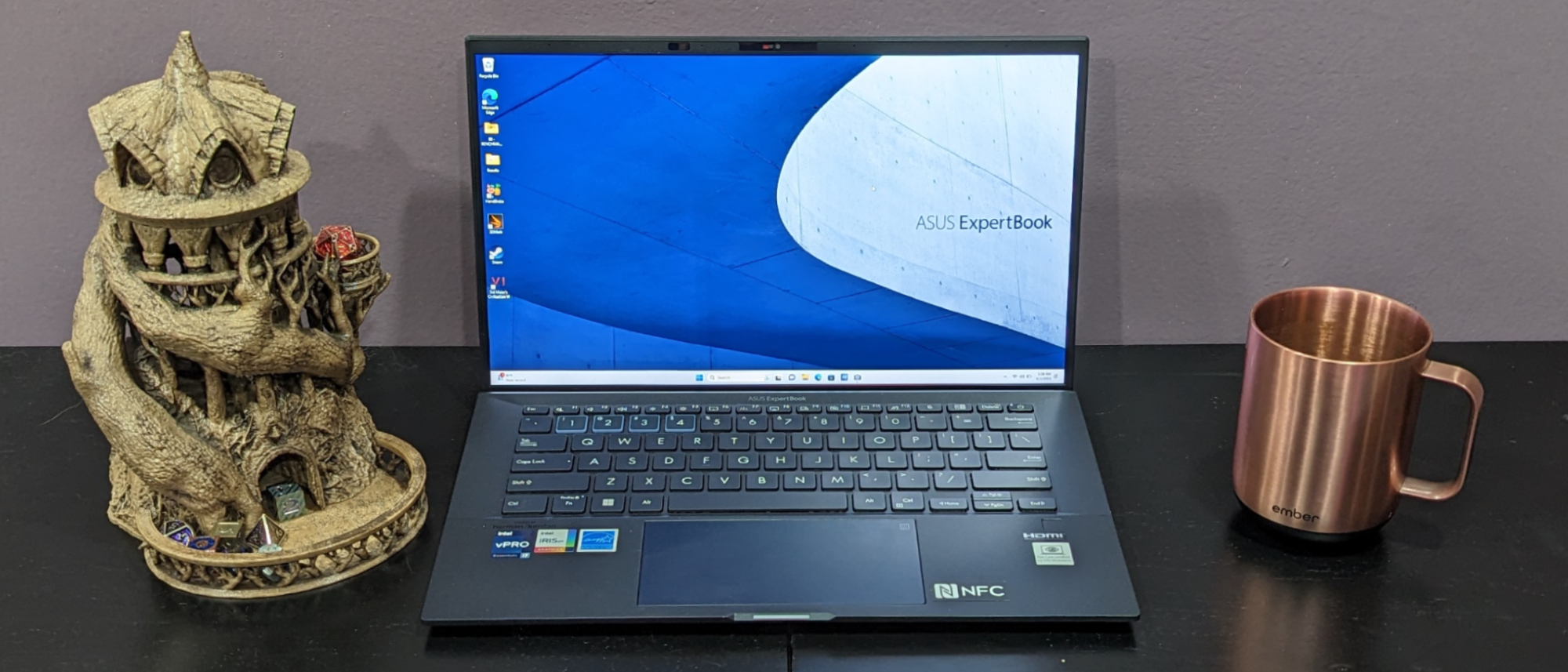Laptop Mag Verdict
The Asus ExpertBook B9450 is exceptionally light and thin with resplendent audio, long-lasting battery life, a solid display and swift SSD speeds, but be prepared to pay an arm and a leg for underwhelming performance in certain categories.
Pros
- +
Great battery life
- +
Sturdy and durable
- +
Decently vivid and bright
- +
Swift SSD speeds
- +
Excellent speakers
Cons
- -
Price doesn’t match its quality
- -
Some performance mishaps
Why you can trust Laptop Mag
Price: $2,439
CPU: Intel Core i7-1255U
RAM: 32GB
Storage: 2TB Samsung PM9A1 M.2 SSD
Display: 14-inch 1920x1080-pixel IPS
Battery: 12:58
Size: 12.6 x 7.99 x 0.59 inches
Weight: 2.23 pounds
The Asus ExpertBook B9450 is crafted for business people on the move — it’s simultaneously light and thin yet as hard as a rock. You will be stunned at how easy it is to swoop the ExpertBook up off your desk; even holding it up in the air requires little effort. Alongside its lithe build, it offers excellent longevity, a solid display, speedy SSD performance and a great sound system.
Asus also deserves credit for trying to give the ExpertBook B9450 an identity. While it looks average, the hyper-reflective specks of stardust embedded inside the lid and deck bring it to life. But be prepared to pay up big time because this business laptop costs a kidney and a toe, so for a price this high, we’d expect better performance in some categories.
Read more to find out why the Asus ExpertBook B9450 could be the right business laptop for you, alongside how its mishaps might leave it just shy of our best business laptops.
Asus ExpertBook B9450 price and configuration
Our ExpertBook B9 model retails for $2,439 and comes with an Intel Core i7-1255U processor, Intel Iris Xe integrated graphics, 32GB of LPDDR5 RAM, a 2TB of Samsung’s PM9A1 M.2 SSD, and a 14-inch 1920 x 1080-pixel IPS display. At the time of writing, there’s a decent discount on Amazon, bringing it down to $2,028.
The ExpertBook B9 starts at $2,069.99 and comes with the same processor, display and graphics, but lowers the RAM and SSD storage to 16GB and 1TB, respectively. You can purchase this model on Asus’ website, but Amazon is currently discounting the model down to $1,707.
Asus ExpertBook B9450 design
Asus has taken an admirable step with the latest ExpertBook B9, avoiding the lack of style that plagues most business laptops built with little to no attention towards aesthetics. Its midnight black magnesium lithium alloy body didn’t impress me alone, with subtle specks of reflective particles embedded within the deck and lid as well as the faint glows of blue, pink, white and purple channeling it becomes a minimalist starry night.

The lid features a fully reflective Asus logo at the center, and while its unassuming nature might not appeal to some, the surrounding specks of stardust give it a hypnotic quality. Lifting the lid reveals a busy deck with a wide trackpad featuring an NFC chip underneath. There’s also a built-in light bar below the touchpad with Alexa and Cortana functionality that’s visible even when the lid is shut.
Sign up to receive The Snapshot, a free special dispatch from Laptop Mag, in your inbox.
The hinge also lifts the laptop up by five degrees when the display is tilted to more than a 145-degree angle, resulting in improved thermals and enhanced comfortability. It can be tilted at a total of 180-degrees. Its accessory box can also be repurposed to elevate the laptop at an angle when unfolded.
The ExpertBook B9 is exceptionally light and thin, coming in at 2.2 pounds and measuring 12.6 x 8 x 0.59 inches. It smaller and lighter than the Dynabook Portege X40-K (2.3 pounds, 12.3 x 8.8 x 0.63 inches), Lenovo ThinkPad T16 (4.4 pounds, 14.2 x 10.1 x 0.8 inches), and HP Dragonfly Folio G3 (3.1 pounds, 11.7 x 9.21 x 0.7 inches).
Asus ExpertBook B9450 ports
The ExpertBook B9 comes with a decent selection of ports for a laptop this thin, but it could have done with an additional Type-A slot.

The left side features two Thunderbolt 4 ports, an HDMI 2.0 port and a Micro HDMI to RJ45 port. On the right side is a USB 3.2 Gen Type-A port, Kensington Lock slot and an audio jack.
Asus ExpertBook B9450 durability and security
The ExpertBook B9 passed the MIL-STD-810H standard, which means it is certified in durability through tests potentially involving high or low temperatures, damage relating to moisture, shock and more. This isn’t surprising, considering the deck, lid and hinges feel sturdy whenever applying pressure to each.

The hinges and I/O ports feature stainless steel brackets, while rubber pads at the motherboard and battery screws protect against shocks. There’s also a “piece of metal” behind the laptop screen to increase the lid’s durability. The laptop has also undergone internal Asus quality tests related to drops, hinge durability, panel pressure, spill-resistance, keyboard durability, port lifespan, shock resistance, twist resistance, electromagnetic fields, altitude, and high/low temperatures.
It’s also packed with security features like an IR camera (compatible with Windows Hello), TPM 2.0 chip, an NFC sensor, webcam shield, fingerprint sensor, Kensington Lock slot, and a USB port control device lock.
Asus ExpertBook B9450 display
The ExpertBook B9’s 14-inch 1920 x 1080 IPS matte display is surprisingly beautiful. On paper, it might seem underwhelming, but Asus didn’t skimp out on packing this thing with impressive degrees of brightness and color depth. When pitted against competitors, it reigned in each category.

I watched the latest trailer for Ruby Gillman: Teenage Kraken and was drawn in by the bright, colorful world of its expansive underwater setting. During a scene where the titular protagonist shifts into her enormous kraken form in the middle of a high school prom, the glow of each tentacle sucker boasted a hypnotic luminescence. The dark hues of the chairs, tables and balloons in the foreground were easy to pick apart in their red, gold and blue hues, even though they were submerged in an inky shadow.
| Laptop | DCI-P3 color gamut | Display brightness average |
|---|---|---|
| Asus ExpertBook B9450 | 80.4% | 354 nits |
| Dynabook Portege X40-K | 47.3% | 237 nits |
| Lenovo ThinkPad T16 | 45.8% | 318 nits |
| HP Dragonfly Folio G3 | 80.5% | 332 nits |
It’s no surprise that the ExpertBook B9 achieved 80.4% coverage of the DCI-P3 color gamut, which is enough for most business users to enjoy a movie without being bogged down by a lackluster display. This is below the premium laptop average (93%), but it overcomes the Portege X40-K (47.3%) and ThinkPad T16 (45.8%), with the Dragonfly Folio G3 (80.5%) being pretty much on par.
It also landed an average of 354 nits of brightness, which catapulted it to the top of the pack. This isn’t quite as good as the category average (388 nits), but the Portege X40-K (237 nits), ThinkPad T16 (318 nits) and Dragonfly Folio G3 (332 nits) performed worse.
Asus ExpertBook B9450 keyboard and trackpad
The ExpertBook B9’s keyboard leaves a decent bit of room to the sides and lacks a physical number pad, but an LED digital pad is embedded within the trackpad. Holding your finger to the top right of the trackpad will bring it up, revealing everything you’d normally get with a number pad. The keyboard is also LED backlit, although it appears surprisingly dim and features no option to increase its brightness.
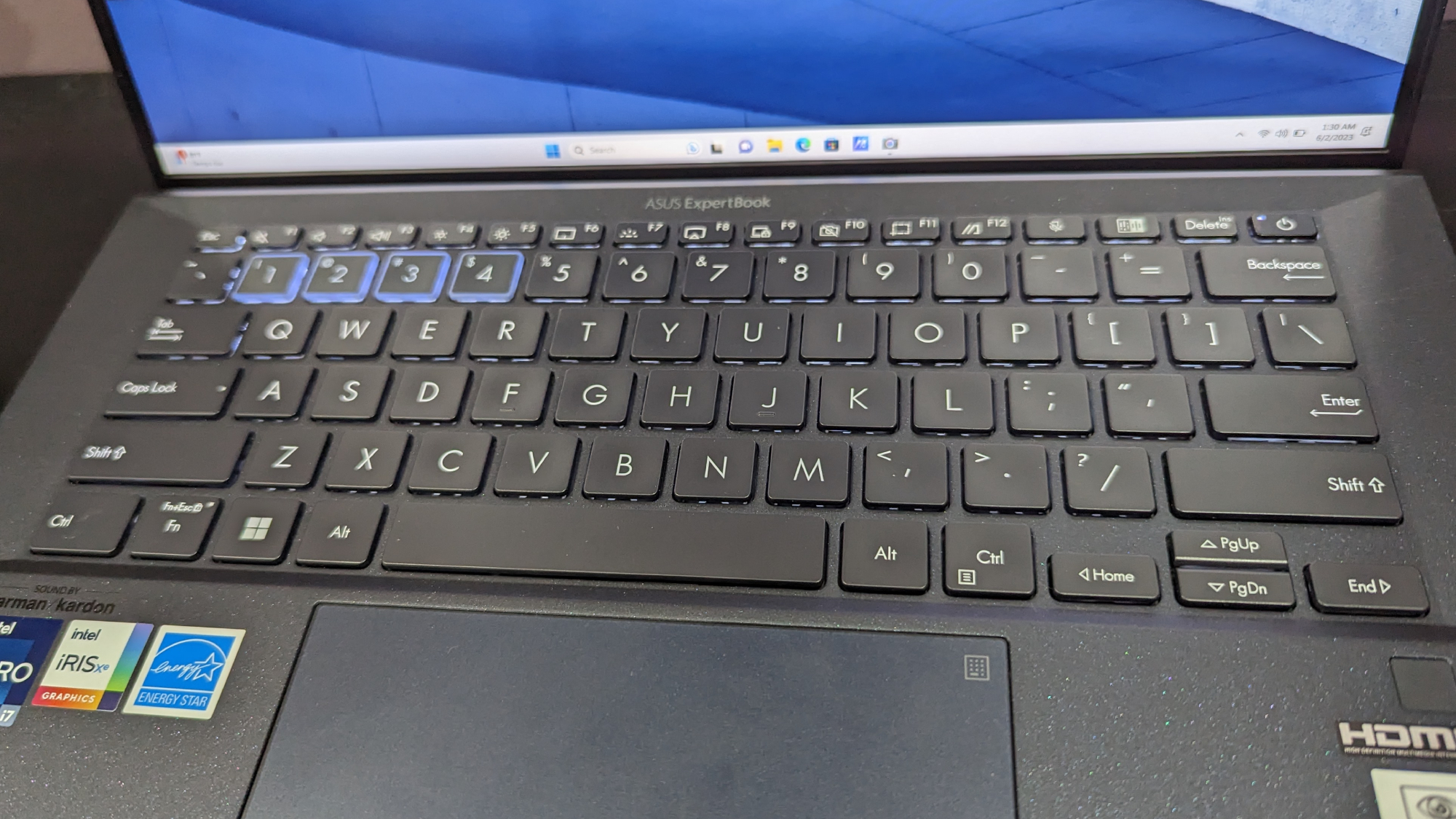
I took the 10fastfingers.com typing test and managed an average of 110 words per minute with an accuracy of 97%, which is close to what I can normally achieve on my mechanical keyboard. I thoroughly enjoyed tapping against these large keys with 1.5mm of travel, providing a satisfying bounce as I hopped between strokes.
Users can also customize their own hotkeys set onto Fn + 1-4, which is why they glow separate from the rest of the keys. By default, these let you toggle Bluetooth, Motion Tracking and Wi-Fi, alongside swapping performance modes.
The 5.1 x 2.6-inch touchpad is sufficiently wide and felt smooth to use as I browsed through websites, opened files and dragged images into folders. Quick gestures worked as well as they should, easily allowing me to perform actions like task view, switch tab, popping up the notifications bar and more.
Asus ExpertBook B9450 audio
Does this thing really have bottom-firing speakers? My first tests with the ExpertBook B9’s audio were astounding in their depth. This might be because the bottom of the lid is longer than the base, providing a five degree tilt when it’s lifted. I was shocked at how clear, loud and impactful these speakers are, without a doubt solidifying itself as the best bottom-firing audio system I’ve tested.
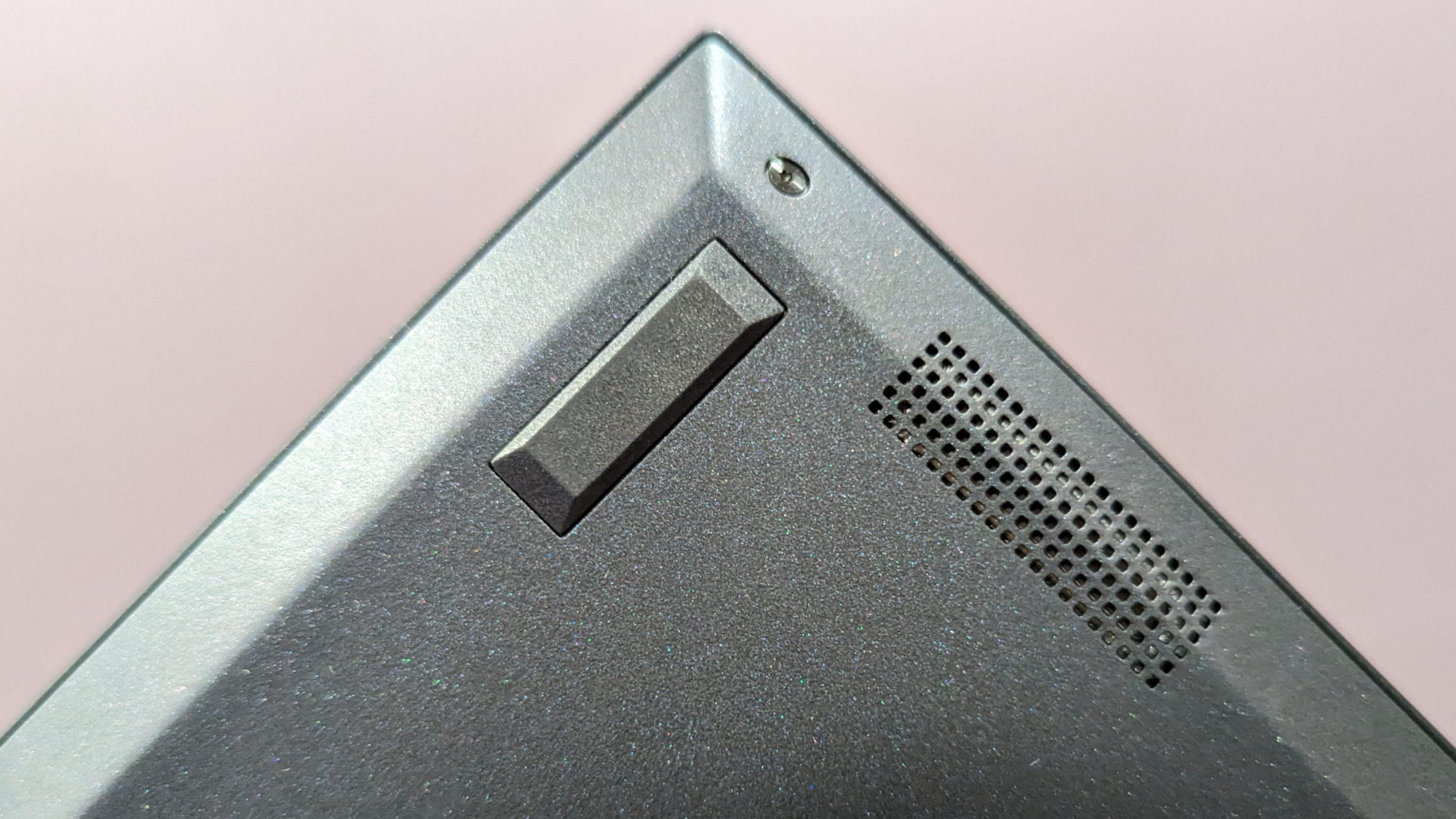
I listened to “Messiah” by Liz Triangle and was starstruck as soon as the track started. With the opening piano melody and duet coming across loud and clear, I couldn’t believe I wasn’t listening from my external speaker system. As the more intense percussion, violin and heavy guitar introduce themself into the track, it became abundantly clear that this speaker system is excellent at balancing the highs and lows of a song without losing its individual pieces. And as the explosive, epic chorus began, I couldn’t help but rock my head to the frantic singing against the heavy tune.
I then listened to “The Rat” by The Walkmen, where constant hi-hats and strumming of the guitar at the song's opening offered a perfectly balanced sound. And as the vocalist comes into the song with his bitter lyrics against a frantic melody, no beat of this track felt lost against the cacophony of hyper rock.
It’s highly unlikely you’ll need one of the best bluetooth speakers for the ExpertBook B9, but it could still be worth investing in one of the best headphones for more immersive listening and calls.
Asus ExpertBook B9450 performance
The ExpertBook B9 is built with an Intel Core i7-1255U processor, 32GB of LPDDR5 RAM, and 2TB of Samsung’s PM9A1 M.2 SSD. We’d expect nothing less from a laptop priced at nearly $2,500, but it misses the mark in some categories.
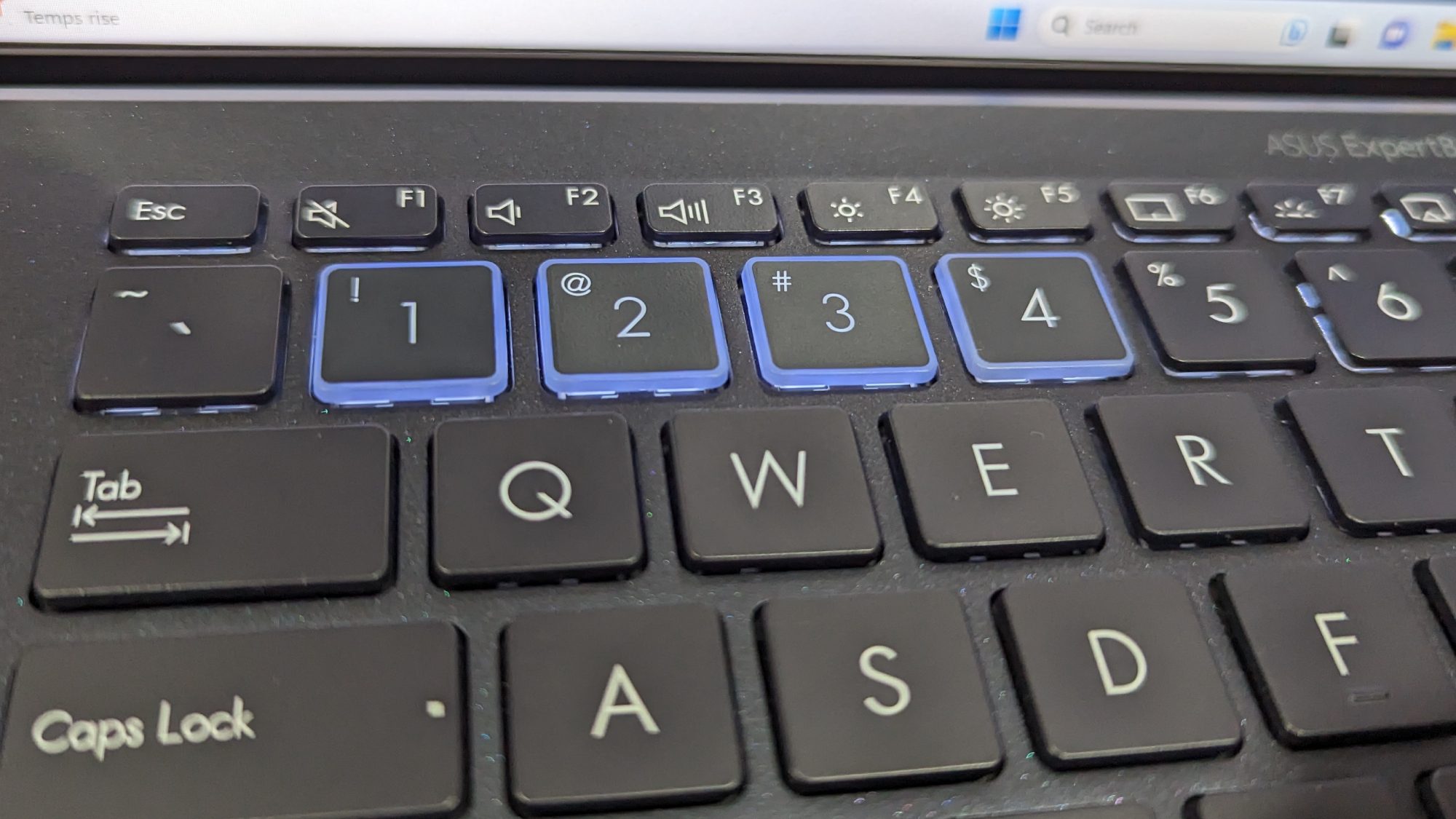
The ExpertBook B9’s multi-core score of 7,365 on the Geekbench 5.5 overall performance test yielded decent performance. This is just below the 7,683 category average, but superior to the Dragonfly Folio G3 (Intel Core i7-1265U, 6,879) and ThinkPad T16 (Intel Core i7-1270P, 7,068). The Portege X40-K (Intel Core i7-1260P, 7,486) didn’t take any prisoners in this race.
| Laptop | Geekbench 5.5 | Handbrake time | SSD Write speed |
|---|---|---|---|
| Asus ExpertBook B9450 | 7,365 | 15:31 | 1,552MBps |
| Dynabook Portege X40-K | 7,486 | 8:00 | 581MBps |
| Lenovo ThinkPad T16 | 7,068 | 8:33 | 825MBps |
| HP Dragonfly Folio G3 | 6,879 | 11:16 | 675MBps |
However, it did surprisingly subpar in the Handbrake test, converting a 4K video to 1080p resolution in 15 minutes and 31 seconds. This is worse than the category average (8:16), with the Portege X40-K (8:00), ThinkPad T16 (8:33), and Dragonfly Folio G3 (11:16) demolishing it without a sweat.
The ExpertBook B9 did way better in our file transfer test, duplicating 25GB of multimedia files in 17 seconds for a rate of 1,552 megabytes per second. This is not only superior to the category average (1,359MBps), but it solidifies itself as the crown holder against the Portege X40-K (512GB SSD, 581MBps), ThinkPad T16 (512GB SSD, 825MBps), Dragonfly Folio G3 (512GB SSD, 675MBps)
Asus ExpertBook B9450 graphics
The ExpertBook B9450 is packed with Intel Iris Xe integrated graphics, and to be frank, it’s not meant for gaming. On the Sid Meier’s Civilization Test at 1080p, the laptop managed an average of 19 frames per second. We’d expect a little better here, especially since the Portege X40-K (41fps) and Dragonfly Folio G3 (40fps) at least broke the 30fps playability threshold, and the category average is 52 fps.

On the Time Spy synthetic benchmark, it didn’t do much better, managing a score of 1115. Both the Portege X40-K (1,520) and Dragonfly Folio G3 (1,588) once again beat it effortlessly.
Asus ExpertBook B9450 battery life
The ExpertBook B9’s battery life is phenomenal, and it will be more than capable of lasting you a majority of a day awake (assuming you get a full eight hours of sleep). On the Laptop Mag battery test, which involves continuous web surfing over Wi-Fi at 150 nits of brightness, the ExpertBook B9 lasted an average of 12 hours and 58 minutes.
| Laptop | Battery life test result (hours and minutes) |
|---|---|
| Asus ExpertBook B9450 | 12:58 |
| Dynabook Portege X40-K | 9:52 |
| Lenovo ThinkPad T16 | 11:46 |
| HP Dragonfly Folio G3 | 9:36 |
It’s no surprise that this outlasts the DynaBook Portege X40-K (9:52), ThinkPad T16 (11:46) and Dragonfly Folio G3 (9:36), but it’s also superior to the category average (10:21).
Asus ExpertBook B9450 heat
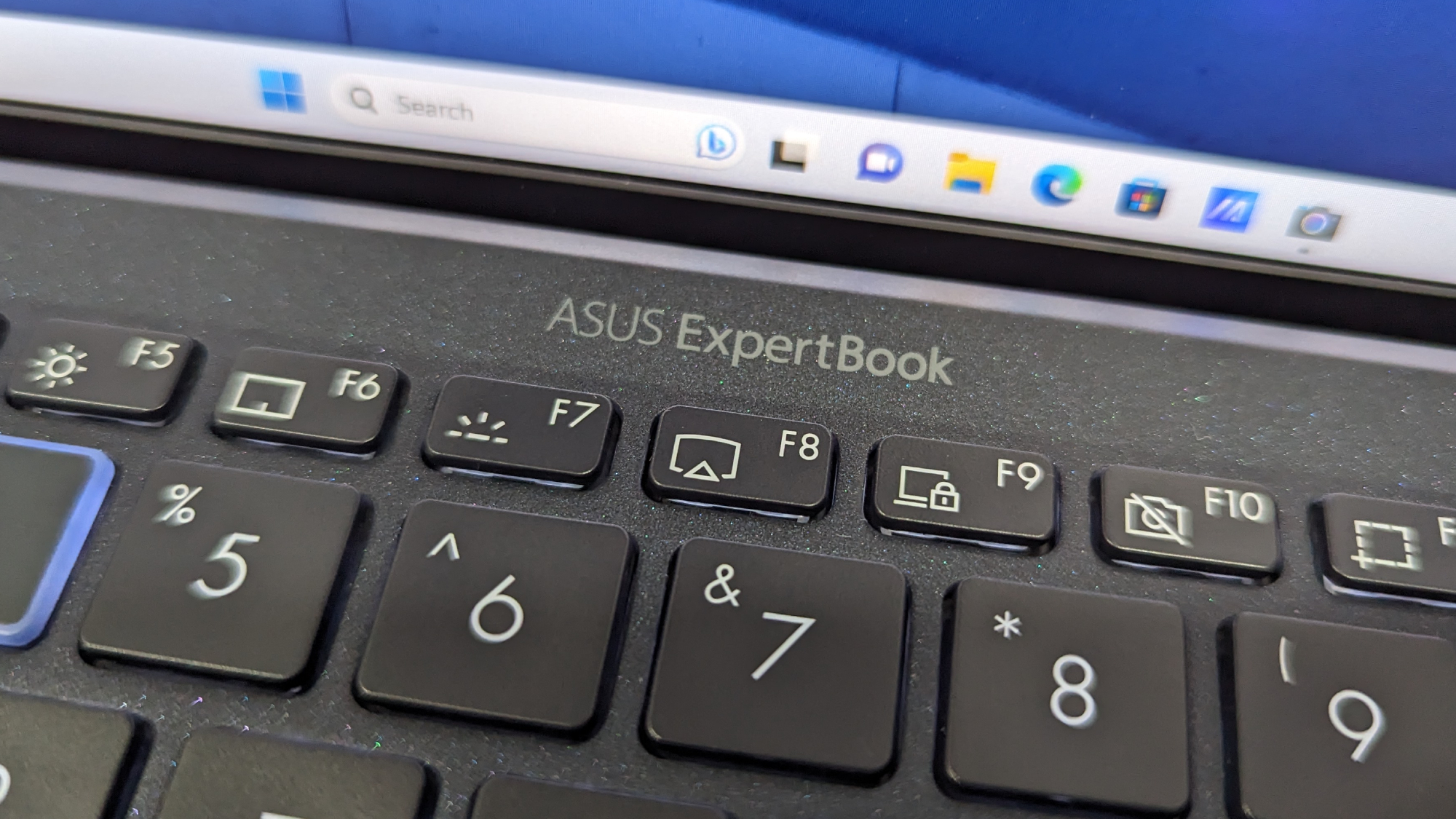
The ExpertBook B9450 isn’t too hot, but it’s uncomfortable to place on your lap for long stretches. While streaming a 1080p video for 15 minutes, its hottest point reached 99 degrees near the rear-center underside, which is above our 95-degree comfort threshold. Its trackpad stayed cool at 76 degrees, but its G/H key got up to 85 degrees.
Asus ExpertBook B9450 webcam

The ExpertBook B9’s 720p webcam sapped my pink walls and white ceiling of their vividity like a color sucking vampire. It did as little justice to my face, shifting it into a grainy blur of unidentifiable features, especially around my eyebrows. You’ll get by fine if you aren’t picky about camera quality, but most individuals should invest into one of the best webcams.
Asus ExpertBook B9450 software and warranty
The ExpertBook B9450 comes preinstalled with Windows 11 alongside Asus’ incredible suite of built-in apps. While MyAsus is great, Asus Business Manager did not function on my laptop and I could not test it. Business Manager is meant to enhance security and productivity, with options like Secure Guard, Secure Storage, System Backtrack, File Shredder and more. Asus ExpertWidget did work, allowing me to bind whatever options I please to the 1-4 keys.
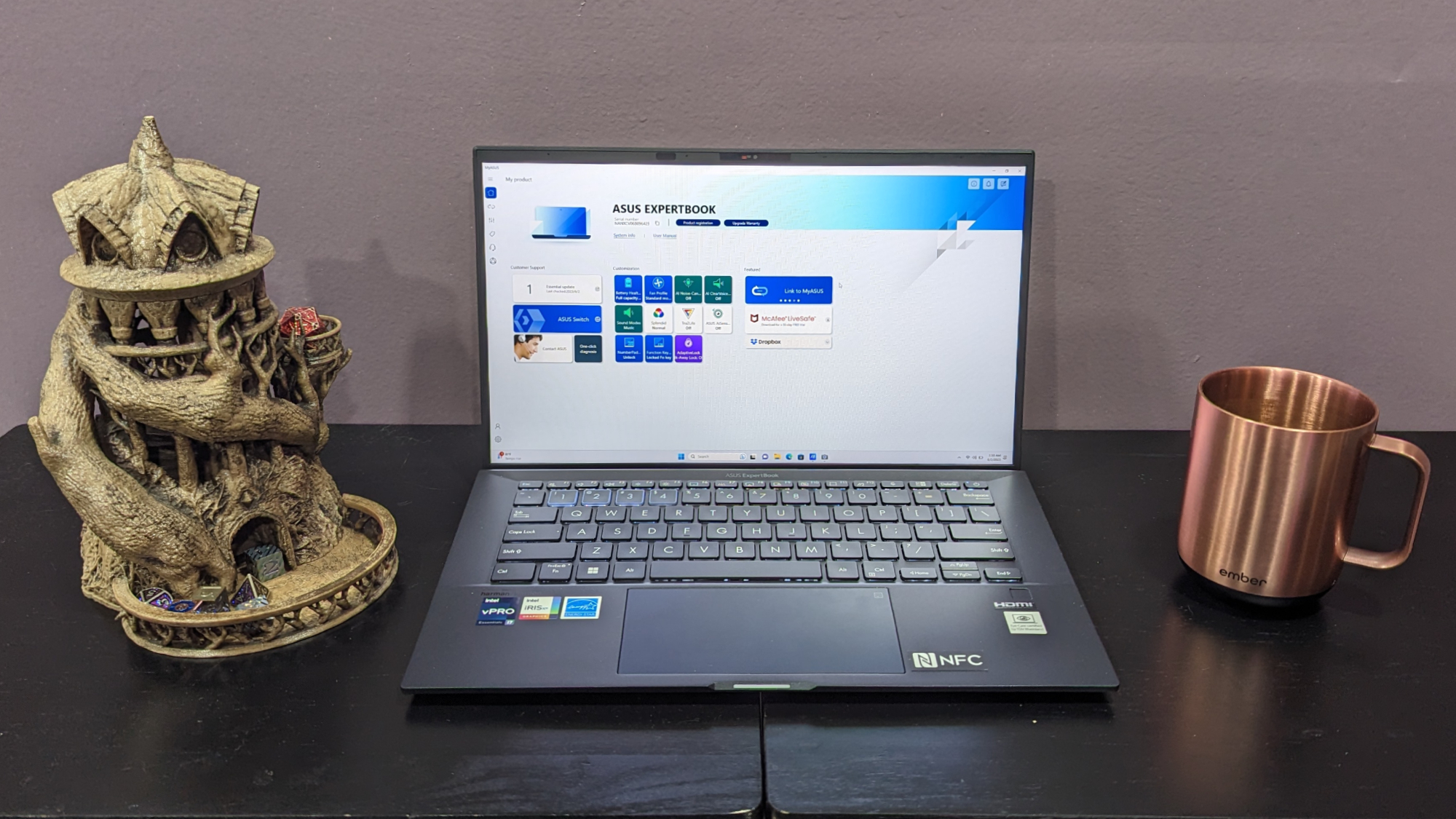
MyAsus informs the user on the laptop’s serial number, model, battery health, fan profiles, sound modes, color settings, and quick access to contact Asus. You can also connect your laptop to other devices and transfer files, control the PC remotely, and use a phone as your webcam. Customization has options for power, performance, audio, visual, input, privacy, and security, while the Customer Support has info on CPU load, power usage, memory usage, hard disk availability, and customized diagnosis options alongside a set of base health checks you could run for battery problems, connectivity issues and more.
The Asus ExpertBook B9450 comes with a limited three year warranty. See how Asus did in our Tech Support Showdown.
Bottom line
The ExpertBook B9 doesn’t break the mold or excel beyond our wildest dreams, but it’s a reliable business laptop with long-lasting battery life, hyperfast SSD metrics and a phenomenal speaker system. It’s also bolstered by a tough build with hypnotic (yet minimalistic) aesthetic flairs alongside a solid display that goes above and beyond the average business laptop.
But its performance was underwhelming, especially since it is one of the more expensive options among competitors yet fell behind in key categories, with its Handbrake metrics being the slowest even when pitted against laptops nearly $1,000 cheaper. If you don’t mind something larger and heavier, we highly recommend the Lenovo ThinkPad Z16, as it features superior performance and a better display at a lower cost.
Otherwise, the ExpertBook B9 is great for those in need of a thin and light yet sturdy business laptop.

Self-described art critic and unabashedly pretentious, Claire finds joy in impassioned ramblings about her closeness to video games. She has a bachelor’s degree in Journalism & Media Studies from Brooklyn College and five years of experience in entertainment journalism. Claire is a stalwart defender of the importance found in subjectivity and spends most days overwhelmed with excitement for the past, present and future of gaming. When she isn't writing or playing Dark Souls, she can be found eating chicken fettuccine alfredo and watching anime.