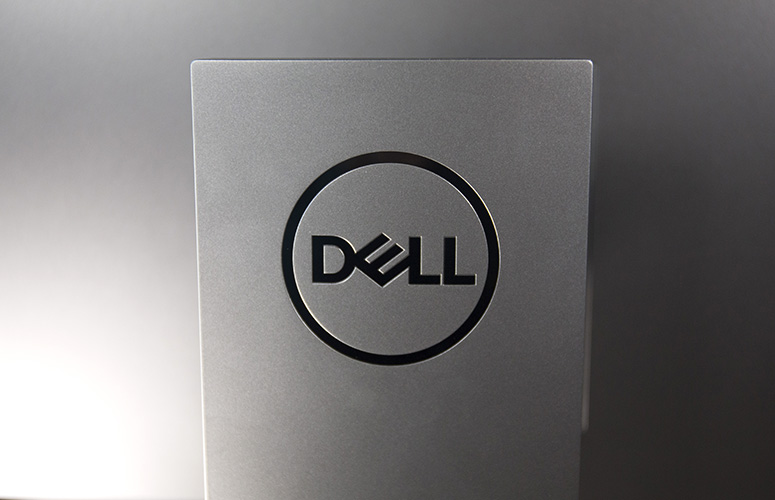Laptop Mag Verdict
The Dell P3418HW is a 34-inch curved monitor that brings some of the best productivity features to you with an ergonomic stand, a decent feature set and solid performance in all sorts of productivity tasks.
Pros
- +
Large 34-inch size with 21:9 aspect ratio
- +
Adjustable stand
- +
Plenty of ports and usage modes
- +
Solid office performance
Cons
- -
Only 1080p resolution
- -
No HDR support
Why you can trust Laptop Mag
When it comes to productivity, monitors embody the old saying that bigger is better. The ultrawide Dell P3418HW gives you 34 inches of visual real estate, with a 2560 x 1080 resolution, a curved panel and plenty of handy features. If you regularly work with large spreadsheets, side-by-side windows and apps, or just want more room for all of your activities, the Dell P3418HW is a solid choice. The ultrawide monitor even performed well enough to earn a spot on our Best Curved Monitors page.
Design
The Dell P3418HW has a 34-inch IPS display panel that boasts extra-wide 1080p (2560 x 1080) resolution. The display has an extra-slim bezel measuring 0.3-inch wide along the top and just under 0.3 inch on either side, with a wider 1-inch bezel along the bottom edge. An anti-glare coating on the screen cuts down on reflections, so there's less concern over visibility if you're seated near a window or under bright fluorescent lights. The panel uses in-plane switching (IPS) technology to ensure high-quality color reproduction and good viewing angles. The ultrawide display has an aspect ratio of 21:9, which makes it less like a large TV on your desk and more akin to a pair of side-by-side 17-inch monitors.
It also has a gentle 3800R curve, meaning the arc has the same radius as a circle with a 3800-millimeter circumference. That curvature is the same as the gaming-oriented LG 34UC89G (3800R), while other curved gaming monitors often have a significantly steeper arc, such as the Alienware AW3418DW (1900R) or the Samsung CHG70 (1800R). The result is just enough curvature to make the ultrawide display easy to see even at the edges, with optimal visibility.
The Dell P3418HW's stand, on the other hand, is all about function. The pillar design has a hole in the center for basic cable management, but the square base and dull gray color aren't likely to turn heads. What it lacks in looks it makes up for in functionality. Height can be adjusted from 16.8 to 21.5 inches; tilt ranges from minus 5 degrees to 21 degrees; and it can be swiveled horizontally 30 degrees in either direction. The only thing it can't do is pivot, but curved screens don't lend themselves to use in portrait mode, so it's not really an issue.
Ports and Interface
On the back of the Dell P3418HW, you'll find two HDMI inputs, a DisplayPort connector, a mini DisplayPort connection, an audio output, one USB 3.0 upstream connection and two downstream USB 3.0 ports. An additional pair of USB 3.0 ports can be found on the left-hand side of the monitor housing.
Sign up to receive The Snapshot, a free special dispatch from Laptop Mag, in your inbox.
Navigating through the monitor's menus and settings is fairly straightforward, thanks to a cluster of buttons on the underside of the bottom bezel.
In addition to standard settings such as brightness, contrast and source selection, the on-screen display lets you cycle through a number of preset color modes (Standard, Comfort View, Movie, Game, Color Temperature, and Custom). Most notable of these is Comfort View, which reduces blue-light emissions to alleviate eyestrain.
The P3418HW also boasts Picture-by-Picture and Picture-in-Picture modes, which let you connect two separate PCs - such as a desktop and laptop - and use the single display much as you would a pair of monitors.
MORE: This 4K OLED Monitor is Completely Portable and Absolutely Stunning
Audio
The monitor is also equipped with built-in speakers, a pair of 9 watt speakers that delivered more than enough sound to fill a small office, and even produced a fair amount of bass. Listening to Daft Punk's "Around the World," there was a decent amount of bumping bassline, while the band's "Give Life Back to Music" played with a clarity that made it easy to make out the subtle chimes in the song's intro.
Performance
Using the Dell P3418HW for work showed me how useful an ultrawide display is for productivity. The large display made it easy to work on documents and conduct research using side-by-side windows, while still leaving room for interoffice chat in a window off to one side. The size of the display meant that there was no need to zoom or re-center documents to keep all of the text readable on the page.
It's especially good for viewing large spreadsheets and multiple documents. A spreadsheet that would normally require horizontally scrolling through two or three screens to view all the data can be viewed in full, thanks to the wide 21:9 aspect ratio of the 34-inch display.
Color quality was also quite good. YouTube videos of brightly lit beaches and colorfully feathered parrots popped with vibrant color, but never looked oversaturated. Shades of gray managed to blend smoothly but still be distinct, and the brightness of the LED backlit panel was great.
My only real issue with the display is its resolution. While 2560 x 1080 resolution is fine for word processing and web browsing, I would have appreciated the sharper resolution and improved readability of a WQHD or 4K display when working with densely packed spreadsheets.
And while the P3418HW isn't marketed as a gaming monitor - it has a nice 60Hz refresh rate, but lacks the speedy response times we'd recommend for serious gamers - we did test it with a handful of games.
Grand Theft Auto V made it obvious that the P3418HW wasn't a monitor made for gaming. At almost all settings, the game was choppy, stuttering as I moved around. Despite this, color quality was quite good and the brightness of the display made it easy to see everything on screen, whether it was a shootout in broad daylight or a car chase through the dark night.
Injustice 2 looks great even at full-HD resolution, but without HDR, the game looks flatter and less vibrant than it does on HDR-equipped monitors, like the Samsung C32HG70. Elements like neon signs and burning flames are bright, but they don't glow.
Lab Testing
All of my observations were confirmed by our instrumental testing, performed with a Klein K10-A colorimeter. Average brightness was 263.8 nits, which is lower than the 300 nits claimed by Dell, but it's not far off from what we've seen on the Alienware AW3410DW (270 nits). Compared with HDR-capable displays that ramp up the brightness for higher dynamic range, like the Samsung CHG70 (364.8 nits, up to 600 nits in HDR mode), it's not so impressive. That said, it's more than adequate for office work and even some graphics work.
Color accuracy on the Dell P3418HW is quite good, with a Delta-E rating of 0.08 (closer to 0 is better). Even calibrated gaming monitors will sometimes do worse - the Alienware AW3410DW (0.2) and the the LG 34UC89G (1.08) both fared worse, and even the best cheap monitors rarely do better than 0.10.
MORE: 11 Cheap Monitors (Under $150) Ranked from Best to Worst
It also has a decent color gamut, reproducing 129 percent of the sRGB color spectrum. That is slightly better than both the the Alienware AW3418DW (127.2 percent) and the LG 34UC89G (126 percent).
Bottom Line
In the end, the Dell P3418HW is a solid office monitor that is especially good for anyone who works with multiple documents or extra-large spreadsheets, but its color support and good looks also make it a good display for more visual uses, like watching video and editing multimedia.
I can grumble about the full-HD resolution, and the lack of fancy video features like HDR or gaming-grade response times, but these are only quibbles. If you want higher resolution on a similar style display, Dell's own UltraSharp U3415W ramps up the resolution to 3440 x 1440. It's an older model, and you won't get the slim bezels offered on the more current P-Series model in our review, but it's a worthwhile alternative at a similar price. As for the P3418HW, it's well-suited for its intended purpose, which is getting things done in an office setting.
Credit: Laptop Mag
Dell P3418HW 34-inch Curved Monitor Specs
| Display Resolution | 2560 x 1080 |
| Display Size | 34 |
| Number of HDMI Ports | 2 |
| Ports | USB 3.0, Mini DisplayPort, HDMI, Docking Port, 3.5mm audio jack |
| Weight | 15 lbs. |