Laptop Mag Verdict
The Lenovo Flex 5 Chromebook is a well-priced, spunky performer, with a great keyboard that suffers from a below-average battery life.
Pros
- +
Spunky performance,
- +
Great keyboard
- +
Sturdy hinges
- +
Attractive
Cons
- -
Few ports
- -
Disappointing battery life
- -
Display could be a bit brighter
Why you can trust Laptop Mag
Price: $424.99 As reviewed $549.99
CPU: Intel Core i3-1115G4
GPU: Integrated Intel UHD Graphics
RAM: 8GB
Storage: 128GB PCIe SSD
Display: 13nch, FHD IPS Touchscreen (1920 x 1080)
Battery: 7:25
Size: 12.2" x 8.4" x 0.67 inches
Weight: 2.97 pounds
Lenovo’s Flex 5 Chromebook is priced to go at $424.99 ($549.99 as reviewed) and packs perky performance, with a solid colorful display and the always super clicky Lenovo keyboard. With all of these features at such a low price, there is more to like than dislike about the Flex 5 Chromebook.
The bespeckled abyss blue flatters the Flex 5, giving its simple styling a little pizzazz. Add the touchscreen display and 360-degree hinge for tablet vibes and the Flex 5 becomes a lightweight user-friendly machine and a good option for those on a budget who are in need of something to get emails and work done in Google Docs.
Lenovo Flex 5 Chromebook pricing and configurations
The $549.99 Flex 5 Chromebook comes with a 13-inch IPS (1920 x 1080) touchscreen, an 11th Gen Intel Core i3-1115G4 CPU with integrated Intel UHD graphics, 8GB of RAM, and 128GB SSD for storage.
The base model comes with an Intel Celeron 5205U CPU (why?), integrated Intel UHD graphics, 4GB of RAM, and 32GB of eMMC of storage and costs $424.99.
Lenovo Flex 5 Chromebook design
Lenovo’s Flex 5 is attractive, with an aluminum lid colored Abyss Blue with a matching solid feeling plastic body and nearly bezel-less display creating an eye-friendly aesthetic. It’s kind of business casual meets contortionist due to its 360-degree hinge which allows you to flip it into tent mode if you’re viewing media or folding it flat to use as a tablet.

When you open the cover, the hinges offer excellent resistance and feel sturdy in all positions. Lenovo is known for its excellent keyboards and the same can be said about the backlit Chiclet-style keyboard above the touchpad. There’s no fingerprint reader on the unit which I found odd; if it has a touchscreen, it should come with some sort of stylus. That’s just my humble opinion, especially when you have such a fantastic hinge that lets you use this unit like a tablet.
Sign up to receive The Snapshot, a free special dispatch from Laptop Mag, in your inbox.

Measuring 12.20 x 8.4 x 0.67 inches and weighing 2.9 pounds, the Flex 5 is not the lightest system in our Chromebooks test group. The Asus CX 9 was our most svelte Chromebook coming in at 2.5 pounds and measuring 12.7 x 8.1 x 0.7-inches. The HP Chromebook x 2 weighed in at 2.6 pounds, measured 9.54 x.46 x 0.3-inches, obviously being our most petite Chromebook followed by the Acer Chromebook 7 which measured in at 14.4 x 9.8 x 0.7-inches and weighed 3.8 pounds.
Lenovo Flex 5 Chromebook security
There is a webcam shutter to provide security when you’re done with video calls, and although I searched every inch of the unit, there is no fingerprint scanner to speak of. However, I found the option of using an Android phone to unlock my computer to be a new favorite. To open my phone, I need to use a fingerprint scan or facial recognition. From there, I can unlock the Flex 5 so that is pretty secure. Just remember to hit the lock key on the upper right hand of the keyboard if you’re getting up and will be away from the Flex 5.
Lenovo Flex 5 Chromebook ports
The Flex 5 arrives with a decent assortment of ports for a Chromebook to connect your favorite peripherals. On the right, you have a USB Type-C port, and a Kensington lock.

On the left, we find a microSD card reader, a 3.5 combo audio port, a USB Type-A port, and another USB Type-C port.

Lenovo Flex 5 Chromebook display
Lenovo’s Flex 5 Chromebook 13-inch, 1080p touch display is crispy, vivid, and fairly bright. I enjoyed watching videos on the unit; the screen makes it a great little laptop to binge-watch your favorite shows on while traveling or off somewhere quiet.
I watched The Harder They Fall on Netflix and Idris Elba’s ruggedly handsome face stole every scene he was in. The Flex 5 did an excellent job reproducing the different beautiful hues and skin tones of the mostly Black cast.

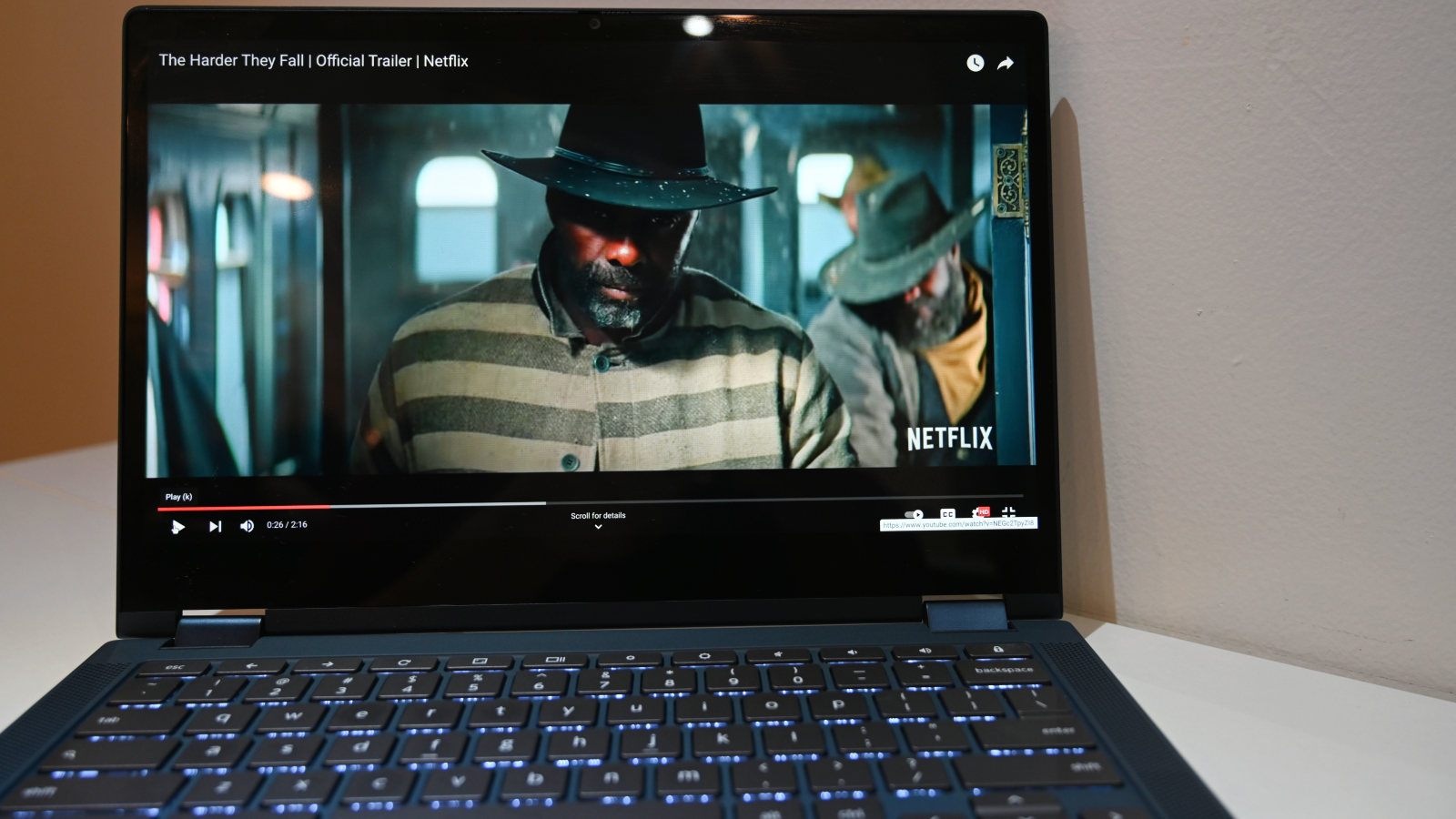
Feeling nostalgic for days long past, I watched a few episodes of the original Cowboy Bebop as I await the live-action series to start its run.
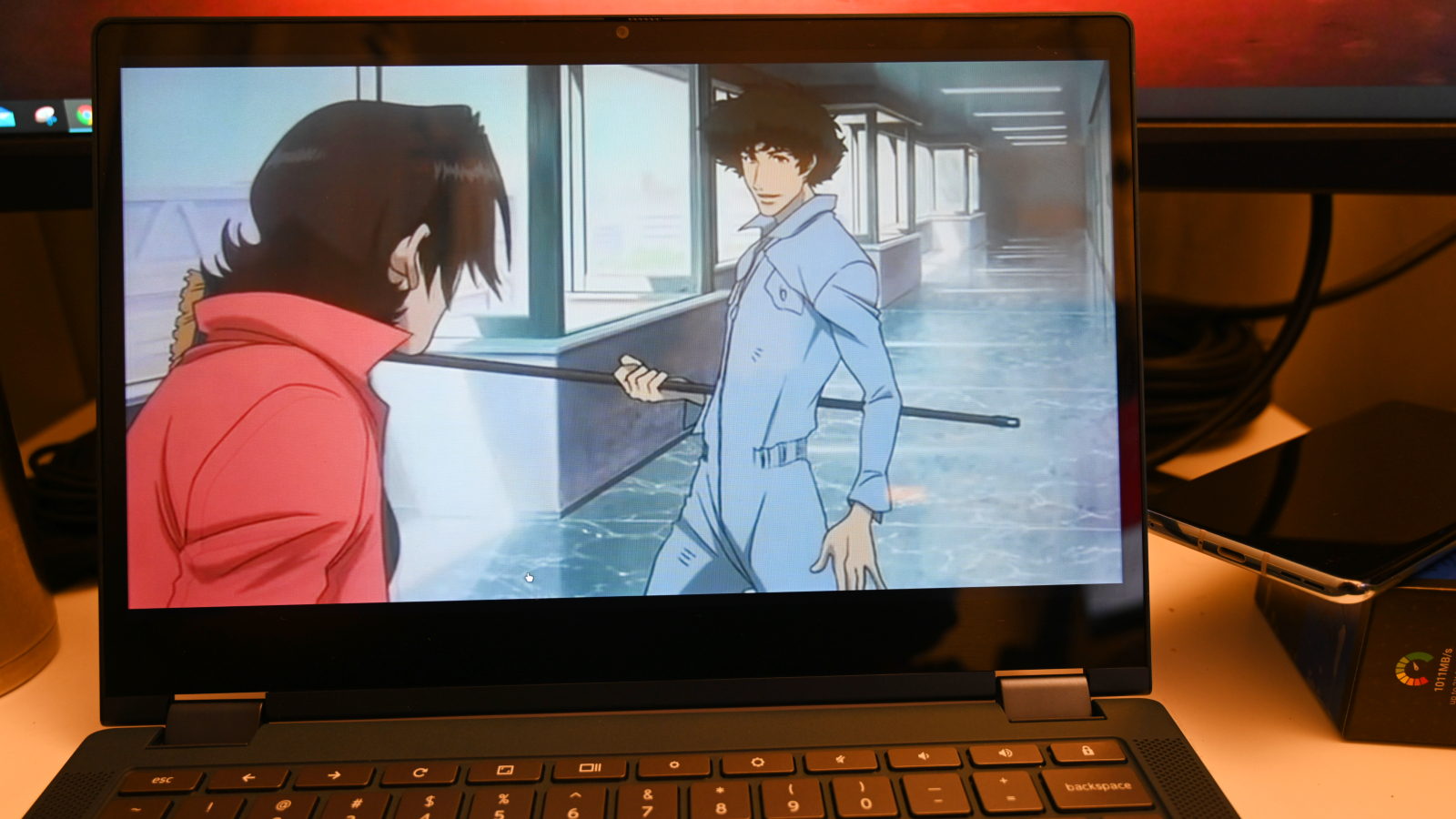
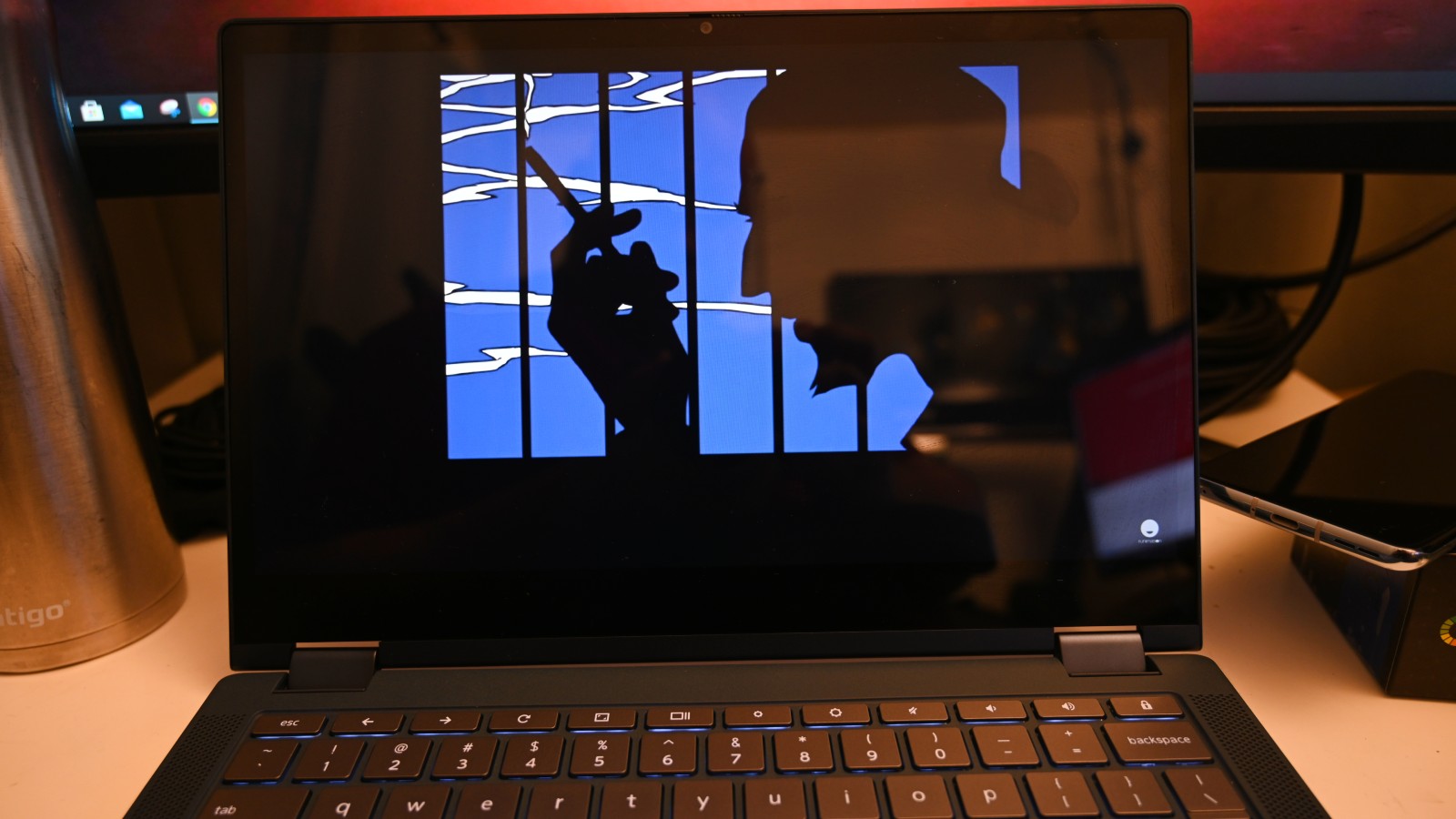
The Flex 5 did a solid job reproducing the saturated imagery with solid crispness and clarity. It felt good to slink off to my backyard on a warm fall day and watch more episodes than I care to admit.
I was surprised to learn that the Flex 5 covered a disappointing 47% of the DCI-P3 color gamut during our testing, which is below the 64.8% Chromebook average. The Asus Chromebook CX9 led our group with 78.8%, followed by the HP Chromebook x2 (71%) and the Acer Chromebook 7 15 (44.5%).
Our Flex 5 produced 260 nits of brightness during our testing, which put it below the Chromebook average of 294 nits. The HP x2 scored 425 nits, the Asus garnered 360 nits, and the Acer Chromebook 7 15 at 237 nits.
Lenovo Flex 5 Chromebook audio
It’s a budget-friendly laptop, not a boom box, but the Lenovo Flex 5 holds its own, providing solid clear audio with hints of depth. I could clearly hear it across my tiny studio apartment and while sitting in my backyard.
There wasn’t much bass to speak of as I listened to Jennifer Lopez and Cardi B’s “Dinero.” The mid-range tones dominated the track, which only helped the soul-grinding call-outs of DJ Khalid be far more annoying. I would suggest using a pair of headphones for a better audio experience.
Lenovo Flex 5 Chromebook keyboard and touchpad
The backlit Chiclet-style keyboard is a joy to type on. Lenovo does keyboards right, and the one on the Flex is clicky, super responsive, with excellent bounciness. I took the 10fastfingers typing test and scored 88 words per minute with an accuracy score of 93% which is better than my normal 85 wpm and 88% accuracy.
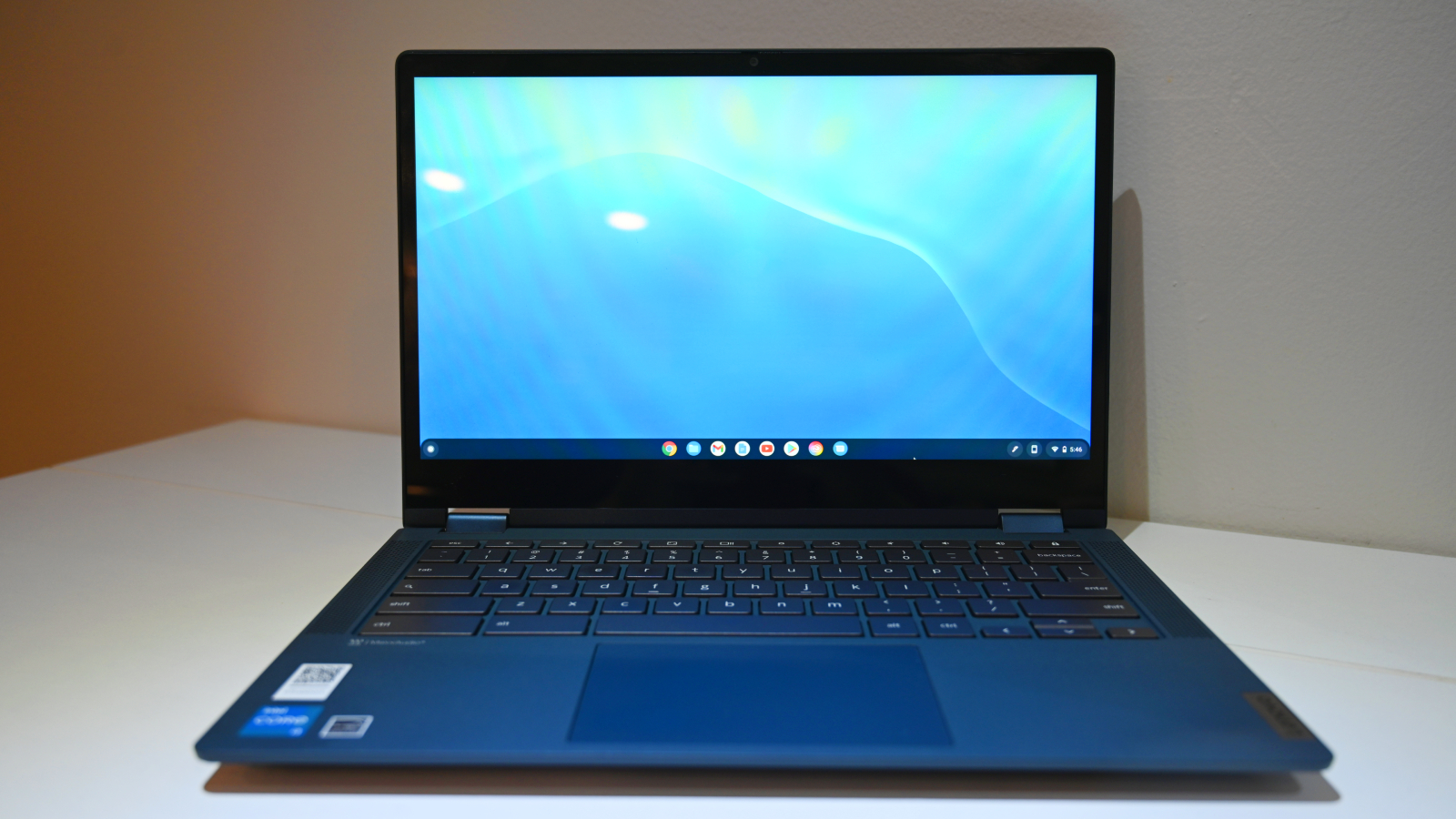
The 2.8 x 4-inch touchpad is spacious, responsive, and accurate when navigating websites or documents. It performed well when I used two-finger gestures.
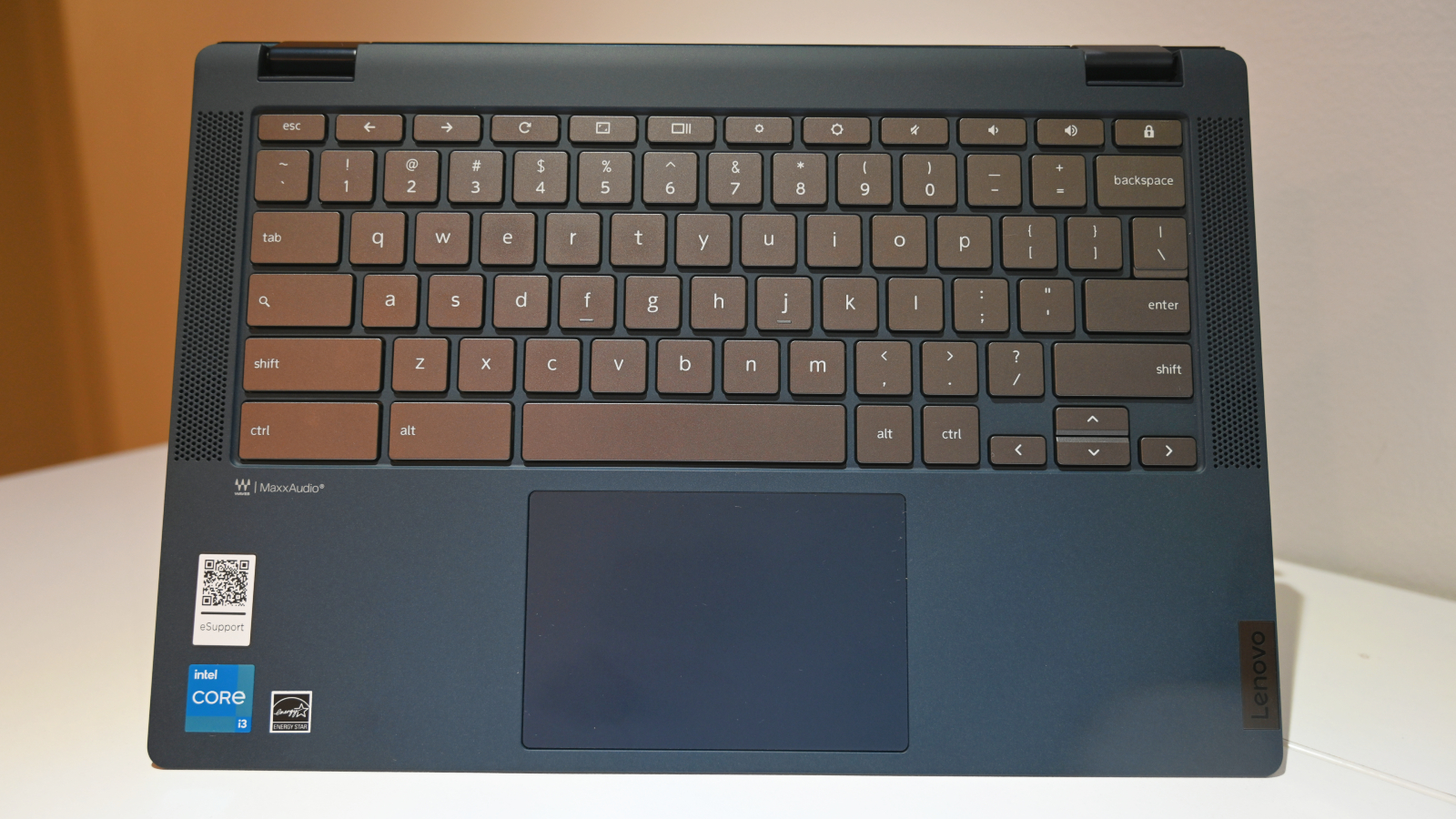
Lenovo Flex 5 Chromebook performance
With an 11th Gen Intel Core i3-1115G4 CPU, 8GB of RAM, a 128GB SSD, and integrated Intel UHD Graphics running the featherweight Chrome OS, the Lenovo Flex 5’s performance is spunky with near-instant boot times. The Flex 5 faced no issue when I had 30 Google Chrome tabs opened with five 1080p videos playing. I worked on documents in Google Docs without noticing any lag or sputtering performance. However, our test scores tell a different story.
During Geekbench 5.0, a synthetic overall performance test, the Flex 5 registered 2,336, scoring above the 2,261 Chromebook average. The Acer Chromebook 7 (Core i5-8350U) score of 3,241. The HP x2 (Qualcomm Snapdragon 7c CPU) came in at 1,691, followed by the Asus Chromebook CX 9 (Intel Core i7-1165G7U CPU), which reached 1,385.
The Lenovo Flex 5 tested well during our Jetstream 2.0 benchmark, hitting 152.89, which is above the Chromebook average of 110.78. In second place was the Asus Chromebook CX9, which scored 171.5, followed by the Acer Chromebook 7 15 at 116.31 and the HP Chromebook x 2 with 63.
Lenovo Flex 5 Chromebook battery life
Chromebooks are known for battery life and this is an area in which our Flex 5 fell short lasting only 7 hours and 25 minutes during our testing, which consists of continuous web surfing over Wi-Fi at 150 nits. The Chromebook average is 9:12, nearly two hours short of the average. I personally experienced nearly 11 hours of battery life during intermittent use throughout my day, but take that with a grain of salt.
The HP x2 came in at 11:04, followed by the Asus CX9 at 11:14, with the Acer Chromebook 7 following close behind at 10:13.
Lenovo Flex 5 Chromebook heat
Heat is not an issue for the Lenovo Flex 5, as it stayed cool throughout my usage and our testing. During our heat test, which consists of running a fullscreen HD video for 15 minutes, the touchpad measured 77 degrees Fahrenheit, while the space between the G and H keys measured 84 degrees. The laptop’s bottom reached 93degrees, which is below the 95-degree comfort threshold. I think I heard the fans come on twice during my time with the Flex 5.
Lenovo Flex 5 Chromebook webcam
The Flex 5 Chromebook arrives with a standard 720p webcam, which produced fairly clear images in the proper lighting conditions when using the native camera app. I found the image looked better when using Google Meet versus the built-in camera app. Skin tones were accurate during both video and stills.
However, if you want the very best image quality, consider buying one of the shooters on our best external webcams.
Lenovo Flex 5 Chromebook software and warranty
Chrome OS has gained popularity and is moving into the business world with enterprise support. Chrome OS, along with the Google Suite, are staking a market share claim in both the business and education sectors. I am not a fan of Chrome OS as it lacks a lot of the powerful tools I require as a content creator and media editor.
However, Chrome OS is a solid option for users on a budget, students, or light productivity users. There are now more developers creating useful apps for both work and play that are readily available on the Google Play Store.
The Lenovo Flex 5 Chromebook comes with a 1-year warranty. You can see how Lenovo fared on our annual special reports: Tech Support Showdown and Best and Worst Brands.
Bottom line
If you’re on a budget and looking for a laptop for checking emails, pushing some light documents, and watching media on, the Lenovo Flex 5 Chromebook is a solid option.
Though not the brightest, the 13-inch IPS touch display is fairly vivid and clear. The excellent and comfortable backlit keyboard is also a major plus, and when it comes to Chromebooks in general, you should know its limitations going in and be comfortable with them.
The Lenovo Flex 5 offers up spunky performance and would be a great laptop for most young students or customers in need of a budget-friendly option. It’s attractive, sturdy, and can handle the basic daily needs of most non-power users.

Mark has spent 20 years headlining comedy shows around the country and made appearances on ABC, MTV, Comedy Central, Howard Stern, Food Network, and Sirius XM Radio. He has written about every topic imaginable, from dating, family, politics, social issues, and tech. He wrote his first tech articles for the now-defunct Dads On Tech 10 years ago, and his passion for combining humor and tech has grown under the tutelage of the Laptop Mag team. His penchant for tearing things down and rebuilding them did not make Mark popular at home, however, when he got his hands on the legendary Commodore 64, his passion for all things tech deepened. These days, when he is not filming, editing footage, tinkering with cameras and laptops, or on stage, he can be found at his desk snacking, writing about everything tech, new jokes, or scripts he dreams of filming.

