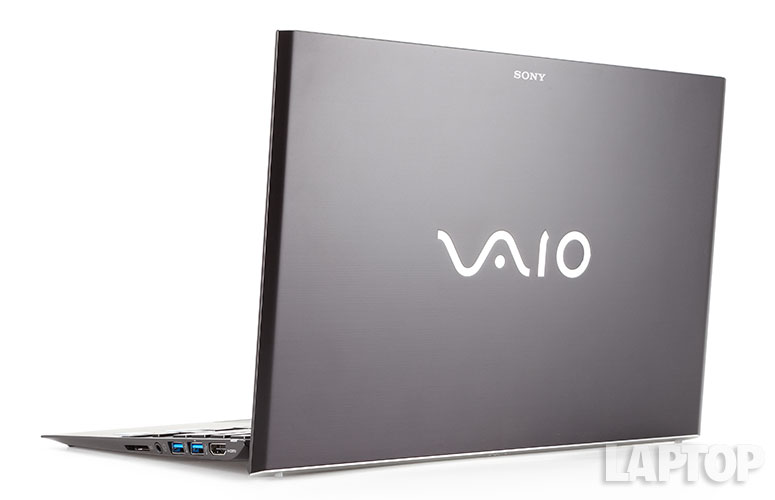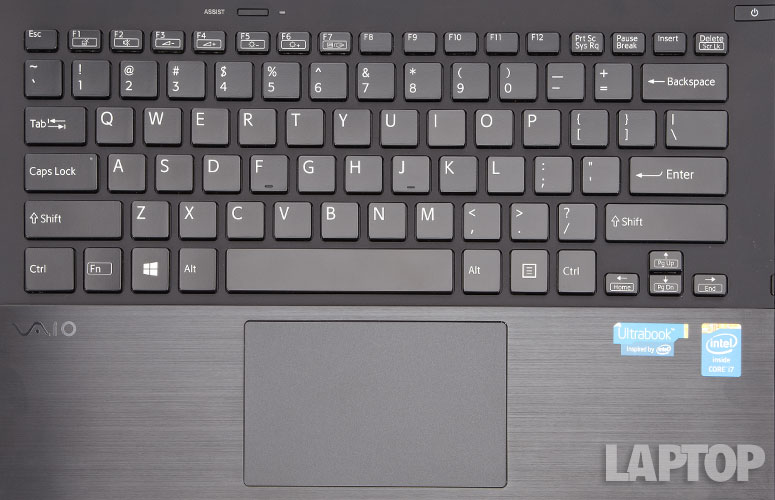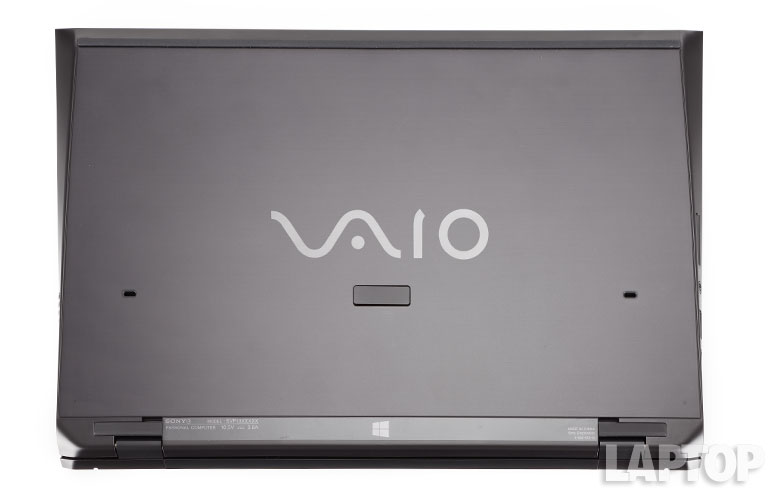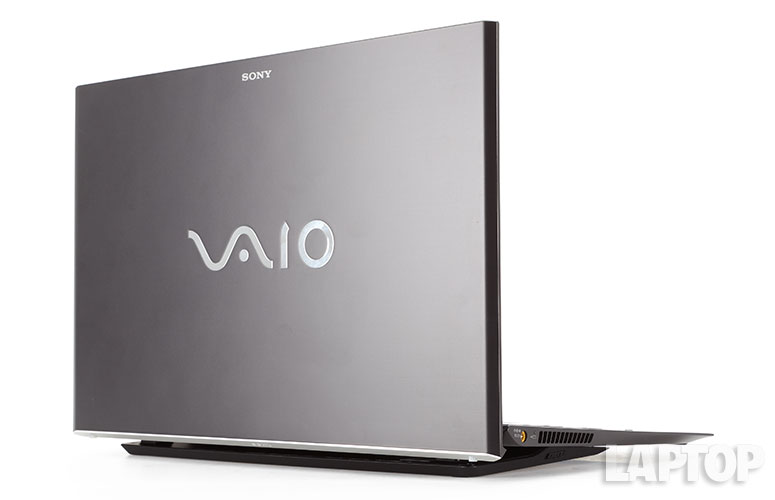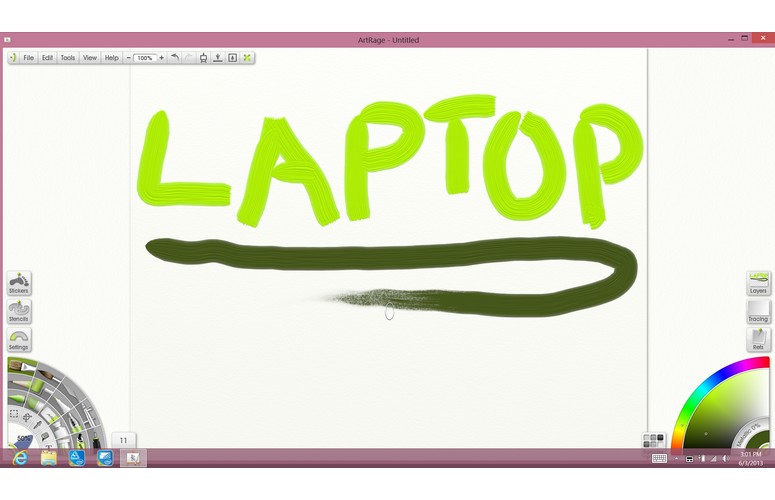Laptop Mag Verdict
The Sony VAIO Pro 13 delivers Intel Haswell power, long battery life and one of the world's fastest SSD's in the lightest 13-inch touch Ultrabook.
Pros
- +
Lightest Ultrabook with touch
- +
Colorful, full-HD touch display
- +
Robust sound
- +
Superfast SSD
- +
Very good battery life
Cons
- -
Sharp front corners
- -
Poor webcam
- -
Bottom runs hot and occasional fan noise
Why you can trust Laptop Mag
The Sony VAIO Pro 13 is the world's lightest 13-inch touch-screen notebook. And if that's not enough to excite you, this Windows 8 Ultrabook also boasts a world-beating SSD with PCI Express technology and Intel's new Core i7 Haswell processor, promising longer battery life. Starting at $1,249 ($2,219 as configured), on paper, the VAIO Pro 13 looks like the ultimate machine for road warriors, but how does it hold up in the real world?
Design
Click to EnlargeThanks to its sturdy but lightweight carbon fiber chassis, the VAIO Pro 13 weighs a mere 2.4 lbs., making it the lightest system in its class. Even with a touch screen on board, the Pro 13 weighs considerably less than the 3-lb. MacBook Air and 2.8-lb. touch-enabled Acer Aspire S7-391. The Toshiba Portege Z935 weighs 2.4 lbs. but lacks touch, while the nontouch Samsung ATIV Book 9 weighs 2.6 lbs. The VAIO Pro measures a slim 0.68 inches thick, on par with other Ultrabooks.
MORE: 20 Sexiest Laptops of All Time
The carbon black lid on the Pro 13 looks executive chic and resists fingerprints well, while the large, aluminum palm rest sports a subtly cool brushed metal look. The silver metal band along the hinge area adds a touch of class. A small Assist button sits above the backlit keyboard toward the left side (for launching the VAIO Care portal), while a green, backlit Power button is on the right.
Overall, the VAIO Pro 13 is amazingly portable for this display size. We also appreciate how the drop hinge on this design creates an incline for typing. However, we're not fans of the sharp front corners; brushing up against these corners with the palm of our hand felt uncomfortable.
Ports
Sign up to receive The Snapshot, a free special dispatch from Laptop Mag, in your inbox.
Click to EnlargeThe VAIO Pro 13 clusters all of it ports on the right side. From front to back, you'll find an SD Card slot, a headphone jack, two USB 3.0 ports and an HDMI port. The only connector on the left is the power jack. Some may lament the lack of VGA or Ethernet, but you can spring for a $30 VGA adapter. The bottom of the Pro 13 is refreshingly clean of stickers and vents, housing only a connector for attaching the optional sheet battery.
Display
Click to EnlargeSony decided to leverage the technology inside its Bravia TVs to create the Triluminos display on the VAIO Pro 13. This full-HD panel (1920 x 1080 pixels) promises richer and purer colors than other notebook screens. Meanwhile X-Reality for mobile tech is designed to make images look sharper by analyzing each image and reproducing lacking pixels. The result is one of the better laptops screens we've laid eyes on, but not the best.
When watching a 1080p trailer of "Iron Man 3," we could easily make out the veins underneath Tony Stark's eyes, but some details got lost in darker scenes. Viewing angles were wide from side to side, except when there was ambient light hitting the screen; then we had to contend with glare. Superman's heat vision glowed a fiery orange in the "Man of Steel" trailer, but again, darker scenes looked murkier than we would have liked; it seemed like there should have been more contrast.
The VAIO Pro 13 averaged a brightness reading of 237 lux on our light meter, which is slightly higher than the ultraportable category average (231 lux) but lower than the brightness readings on several competing machines. The Samsung ATIV Book 9 registered 284 lux, the Toshiba Kirabook scored 281 lux and the 13-inch MacBook Air recorded 268 lux.
Using 10-point touch, the VAIO Pro 13's touch screen proved responsive in our testing when we navigated Windows 8's modern interface and played with apps. However, the high resolution of this panel makes it difficult to close apps and do other things in the desktop UI.
Audio
For a notebook this thin and light, the VAIO Pro 13 produces fairly robust sound. The speakers are located in the hinge area, aiming up toward the screen. Walk the Moon's "Tightrope" was loud enough to fill our medium-size office with jangling guitars and clear vocals. We experienced the best results with the ClearAudio+ setting enabled for Music in the VAIO Control Center, but you can also choose a setting for Video or create your own. Just don't turn ClearAudio off; the audio gets way too harsh.
Keyboard and touchpad
Click to EnlargeThe VAIO Pro 13's keyboard is in the middle of the pack when it comes to comfort. On the plus side, the layout is spacious, and the keys are plenty large. However, although the keys offer decent travel, they felt on the mushy side. We also noticed flex when we pressed down on the keyboard. Also, a note to Sony's engineers: Stop forcing us to use Fn keys to adjust the brightness and volume. You should be able to use direct action keys by now for this stuff.
Measuring 4.1 x 2.5 inches, the touchpad on the VAIO Pro 13 provides plenty of room and a smooth surface for navigating the desktop and using Windows 8 gestures. We had no problems flipping through open apps or activating the Charms menu. Pinch-to-zoom worked smoothly, but two-finger scrolling sometimes stuttered. While the middle of the touchpad proved stiff for clicking, we had better results using the bottom-left and right sides of the pad.
Webcam
Sony touts the VAIO Pro 13's inclusion of its own Exmor sensors for improved webcam functionality. Not so much. When we tried to record our own face using the Windows 8 Camera app, the picture was so blurry it looked like an illustration. Our blue shirt and skin tone looked accurate, but the image was so fuzzy that it seemed as though a special effect were turned on.
Heat
The VAIO Pro 13 certainly isn't the coolest ultraportable we've tested. After playing a Hulu video at full screen for 15 minutes, the middle of the underside registered 100 degrees. We consider anything above 95 degrees uncomfortable. The back edge of the notebook's bottom reached a more troubling 110 degrees. At least the touchpad (76 degrees) and the areas between the G and H keys (93 degrees) were cooler.
When performing routine tasks, such as using Word and streaming YouTube, we heard some fan noise coming from the left side of the VAIO Pro 13. It was definitely noticeable in a quiet room.
Performance
Click to EnlargeIf you have a need for speed, the VAIO Pro 13 won't disappoint. This ultraportable is one of the first to sport Intel's new Haswell 4th Generation Core processors, a 1.8-GHz Core i7-4500U CPU. Plus, the SSD uses the PCI Express interface, which promises sky-high transfer rates and blazing-fast boot times. These components are paired with 8GB of RAM on our configuration.
On PCMark7, which measures overall performance, the VAIO Pro 13 scored 4,698, which is much higher than the ultraportable average (3,682). This showing also beats the Samsung ATIV Book 9's 4,490 (3rd-gen Core i7-3537U CPU), but falls behind the Acer Aspire S7-391 (4,948), Dell XPS 13 (4,780) and Toshiba Kirabook (5,191).
The VAIO Pro 13 booted Windows 8 in a mere 7 seconds, matching or beating most Windows 8 Ultrabooks. The PCIe SSD really showed its mettle in our File Transfer test, duplicating 4.97GB of files in just 13 seconds. That equals a transfer rate of 391.5 MBps. This beats every other ultraportable we've tested in the last year, including the Kirabook (221.3 MBps), XPS 13 (164.2 MBps) and even the dual SSD Aspire S7 (318 MBps).
To test the VAIO Pro 13's productivity chops, we timed how long it took the notebook to pair 20,000 names to their matching addresses in an OpenOffice spreadsheet. The laptop took 5 minutes and 10 seconds -- on par with the ATIV Book 9 (5:09) and slightly faster than the Aspire S7 (5:12) and XPS 13 (5:13). The Toshiba Kirabook beats them all, with 4:40.
Graphics
Click to EnlargeThe Intel HD Graphics 4400 inside the VAIO Pro 13 is supposed to offer better performance than notebooks with Intel's older HD 4000 integrated GPU, but we didn't see much of a difference in our tests. For instance, the VAIO Pro 13 notched 600 on 3DMark 11, which narrowly beats the ATIV Book 9 but trails the XPS 13 (670), Aspire S7 (657) and Kirabook (690).
Can you get away with playing mainstream games like "World of Warcraft"? Barely. The VAIO Pro 13 registered 30 frames per second with its resolution set to 1280 x 1024 pixels. However, that rate plummeted to 20 fps at native full-HD resolution.
Battery life
Click to EnlargeWe're glad to see the Sony VAIO Pro 13 offers above-average endurance, and some of the thanks should probably go to Intel's more power-efficient Haswell chip. On the LAPTOP Battery Test, in which we surf the Web continuously on 40 percent brightness, the notebook lasted a strong 7 hours and 20 minutes. That runtime beats the ultraportable category average (5:55) by nearly 1.5 hours and also wipes the floor with the Samsung ATIV Book 9 (5:07), Aspire S7 (4:10) and Dell XPS 13 (5:50). Only the Toshiba Kirabook (6:47) comes close among 13-inch touch-enabled systems.
MORE: 10 Laptops with the Longest Battery Life
If you want even more juice, you can purchase a sheet battery from Sony for $149. This battery extended the VAIO Pro 13's runtime to a whopping 14 hours and 38 minutes. By comparison, the Acer Aspire S7 with its extended battery lasted 9:17.
Software
Click to EnlargeOnce you swat away some annoying pop-ups from Intel for its anti-theft service and hotspot assistant, as well as Kaspersky security, the VAIO Pro 13 offers some useful software. In addition to a trial of Microsoft Office, you'll find Sony's PlayMemories Home for managing photos and videos. You can also share directly to Facebook, Flickr, Shutterfly, YouTube and more. Creative types will appreciate ArtRage Studio, where you can work some finger-painting magic via the touch screen.
Click to EnlargeThe VAIO apps portion of the Windows 8 menu is stuffed with other apps, including Sony Music, Socialife, VAIO Care, a trio of Xbox games, VAIO Movie Creator and Movie Maker Jam. Kids and adults alike will appreciate the preloaded PuzzleTouch (you can set the number of pieces). Third-party options include Hulu Plus, iHeart Radio, Slacker and Kaspersky Now, which gives you a window into your computer's protection and related security news.
Configuration options
The Sony VAIO Pro 13 starts at $1,249 and comes with a Core i5-4200U CPU, 4GB of RAM and a 128GB SSD. Our review sample, which costs $2,219, steps up to a Core i7-4500U CPU, 8GB of RAM and a whopping 512GB SSD. Upgrading to 8GB of RAM on its own costs $140. You can also opt for a bigger 256GB ($430) or 512GB ($930) SSD. Adding a wireless WAN adapter for mobile broadband costs $150.
Verdict
Click to EnlargeThe VAIO Pro 13 reminds us that Sony can still wow. Despite weighing a mere 2.4 lbs., this touch-screen Ultrabook sports one of the fastest SSDs ever, along with long battery life. We're also impressed with the sound this ultraportable produces. And although the contrast could be better, the 13-inch Triluminos display offers good color accuracy. Unfortunately, the bottom of the Pro 13 runs warm, and the webcam suffers from poor image quality. We also wish the front corners were less sharp.
Among Ultrabook competitors, the Toshiba Kirabook delivers a higher-resolution 2560 x 1440 display (even though there's not much you can do with it), an additional USB port and a cooler running design, but it starts at $1,599 and $1,799 with touch. The $1,399 Samsung ATIV Book 9 offers a brighter display than the VAIO Pro 13 but lacks touch and doesn't run as long on a charge. The Sony starts at a more reasonable $1,249 with touch, or $50 more than the MacBook Air. It's not quite best in class, but overall, the Sony VAIO Pro 13 is a very good ultraportable.
Sony VAIO Pro 13 Specs
| Brand | Sony |
| CPU | 1.8-GHz Intel Core i7-4500U |
| Card Slots | 2-1 card reader |
| Company Website | http://www.sonystyle.com |
| Display Size | 13.3 |
| Graphics Card | Intel HD Graphics 4400 |
| Hard Drive Size | 512GB |
| Hard Drive Speed | n/a |
| Hard Drive Type | SSD Drive |
| Native Resolution | 1920x1080 |
| Operating System | Windows 8 |
| Optical Drive | None |
| Optical Drive Speed | n/a |
| Ports (excluding USB) | Headphone, HDMI |
| RAM | 8GB |
| Touchpad Size | 4.1 x 2.5 inches |
| USB Ports | 2 |
| Weight | 2.4 pounds |
| Wi-Fi | 802.11a/b/g/n |