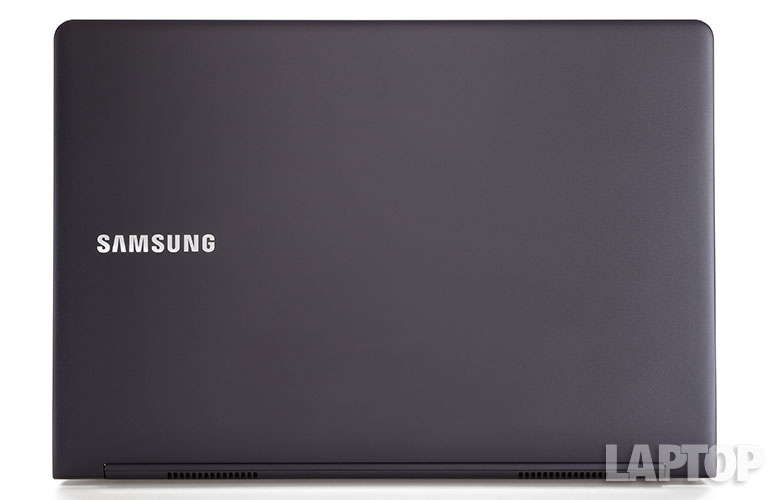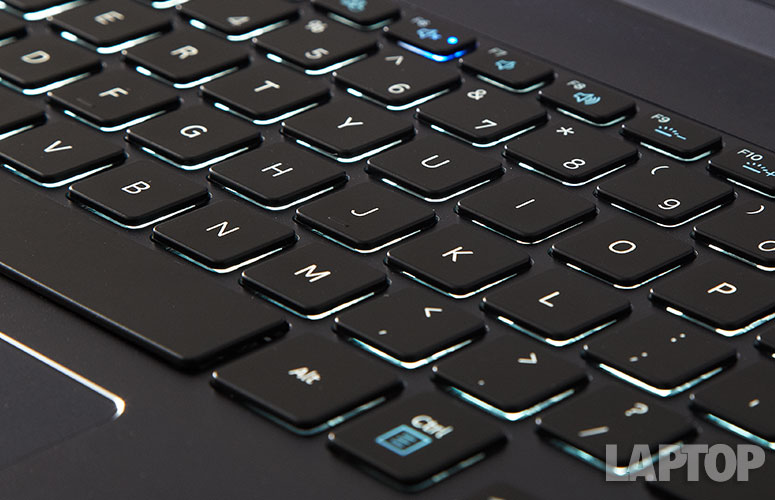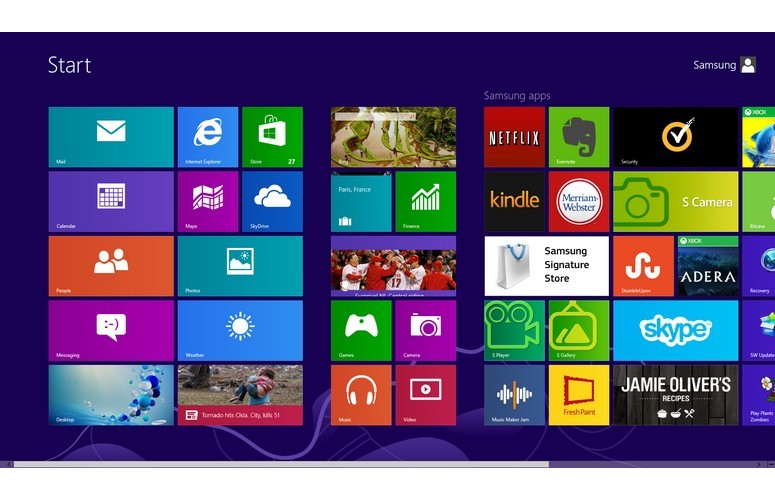Laptop Mag Verdict
The Samsung ATIV Book 9 keeps the lightweight chassis of the previous generation and adds a full HD display, but relatively short battery life and high temperatures give us pause.
Pros
- +
Attractive, lightweight chassis
- +
Vivid, full-HD display
- +
Solid graphics and performance
- +
Samsung SideSync app integrates Samsung Android devices with the PC
- +
Fast boot time
Cons
- -
Below-average battery life
- -
Runs hot
Why you can trust Laptop Mag
Samsung has rebranded its entire Windows PC lineup, bringing those machines under the ATIV umbrella. So what's in a name? The Samsung ATIV Book 9 (formerly the Samsung Series 9 Ultrabook) keeps the featherweight chassis of its predecessor and updates the 1600 x 900, 13.3-inch display to full 1080p. The other big addition is Samsung's SideSync app, which enables users to control their Samsung Android devices using the notebook. Find out if all of that is worth $1,399.
Design
Click to EnlargeThe ATIV Book 9 sports the same alluring, blue-gray aluminum chassis of its predecessor, the Samsung Series 9 Ultrabook. The slightly raised, silver Samsung logo adds a nice dollop of flourish. Despite the thinness of this machine, Samsung is still focused on integrating graceful curves into the design, as evidenced by the soft tapering along the sides of the notebook.
The laptop's interior is swathed in more of that gorgeous, blue-gray aluminum. A small power button sits directly above the keyboard deck. The touchpad is lined in a tiny band of chrome. A small depression sits below the touchpad, providing a slot wide enough for our fingertip to open the laptop.
MORE: 20 Sexiest Laptops of All Time
At 2.6 pounds, the ATIV Book 9's fingerprint-resistant unibody frame is tantalizingly thin and lightweight, measuring 12.4 x 8.6 x 0.51-inches. That's lighter and slimmer than both the Dell XPS 13 (3 pounds, 12.4 x 8.1 x 0.24-0.71 inches) and the Toshiba Kirabook (2.97 pounds, 12.4 x 8.2 x 0.7 inches). While slightly heavier, the 2.8-pound Acer Aspire S7-391-9886 pushes the thinness quotient even further, at 12.7 x 8.8 x 0.46 inches.
Display
Sign up to receive The Snapshot, a free special dispatch from Laptop Mag, in your inbox.
Click to EnlargeSamsung upgraded the ATIV Book 9's 13.3-inch display from 1600 x 900 to a full 1080p. Text in our Google Doc and on Kotaku.com looked sharp and clear. A high-def image of a ladybug crawling on a leaf was a font of deep reds and emeralds. Viewing angles were wide enough to comfortably fit three people.
When we watched the 1080p trailer of "Rapture-Palooza" on the matte display, we saw deep blacks and rich yellows, like in the mushroom cloud that took out Orlando. However, some scenes were flecked with visual noise that diminished sharpness and color accuracy. Craig Robinson's blood-red suit took on a pinkish hue, while the maroon curtain behind looked somewhat brown.
The ATIV Book 9's display measured 284 lux on our light meter, far brighter than the 227-lux ultraportable average and on a par with the Kirabook (281 lux). The Aspire S7 measured 215 lux, while the XPS 13 scored a brilliant 329 lux. Of the three, only the Aspire S7 offers a touchscreen.
Audio
The ATIV Book 9's speakers are located along the underside of the notebook at the rear of the panel. However, four strategically placed feet on the bottom of the laptop raise it just enough that a flat surface can serve as a makeshift amplifier. Miguel's "How Many Drinks" filled our small test with loud, albeit somewhat distorted audio. The crooner's normally pleasant falsetto dropkicked our ears with tinniness at maximum volume. Bass was virtually non-existent, and Kendrick Lamar's raspy voice also suffered from distortion.
Keyboard and Touchpad
Click to EnlargeThe ATIV Book 9's island-style keyboard is well spaced, and it supplied firm, springy feedback as we typed. In fact, we scored 60 words per minute on the Ten Thumbs Typing Test, higher than our normal 55 wpm.
The 3.9 x 2.6-inch Elan touchpad is spacious, providing more than enough room to navigate webpages and perform multitouch gestures. Performing two-finger scrolls and rotation was nice and smooth, as was performing three-finger swipe and four-finger swipe. Windows 8 gestures were just as easy to perform.
The bottom corners of the touchpad provided strong feedback as we clicked both the left and right side.
Heat
The Samsung ATIV Book 9 is a hot little number -- literally. When we watched a full-screen video on Hulu for 15 minutes, the space between the G and H keys registered 102 degrees Fahrenheit, while the bottom of the notebook measured 100 degrees Fahrenheit. That's well above our 95-degree comfort threshold. The bottom back edge of the laptop measured a blistering 105 degrees. The touchpad measured a much cooler 86 degrees.
MORE: Samsung Best and Worst Notebook Brands 2013 Rating
Webcam
Click to EnlargeThe 1.3-megapixel camera on the ATIV Book 9 captures video and stills in 1280 x 800 using Samsung's S Camera software. The majority of our shots taken under fluorescent lighting were somewhat dark and grainy. We got better color accuracy when we moved to a naturally lit setting.
Ports
A USB 2.0 port and mini-VGA sit on the right side of the notebook with a combination headphone/microphone jack. Tucked away along the underside of the ATIV Book 9 is an SD Card reader. The left side of the laptop houses a USB 3.0 port, mini-HDMI, micro-Ethernet and a jack for the AC adapter
Samsung Side Sync
Click to EnlargeLooking to better integrate its smartphones and notebooks, the company equipped the Book 9 with Samsung Side Sync, an app that lets you interact with your Samsung Android device on the ATIV Book 9. After connecting our Samsung Galaxy S III to the notebook via USB, we launched the Side Sync app on the notebook, which installed the app on the phone along with a Phone Screen Sharing App. Once the apps were installed on the phone, we enabled USB debugging in the Settings menu and launched the app.
Once Side Sync launched, we could choose between Phone Screen Sharing and Keyboard/Mouse Sharing. Keyboard/Mouse sharing enabled us to use the ATIV Book's cursor to navigate our phone. We loved using the notebook's keyboard to compose emails, text messages and chats in Google Hangouts. It was a lot faster than thumb typing on our smartphone's smaller keyboard. We also appreciated having the ability to cut and paste text between the phone and PC, particularly when copying from Evernote or a bookmarked webpage.
Click to EnlargePhoto Screen Sharing mode is our favorite function of Side Sync. Initiating this mode called up a virtual image of our handset on the ATIV Book's display. We used the mouse to unlock our phone, adjust the volume and use the Home, Back and Menu buttons.
The ATIV Book 9 faithfully recreated our S III's display. The virtual phone display exhibited about a half second of lag as we navigated home screens and launched apps. However, we wish we could make the 3-inch diagonal screen on the virtual phone larger; it's smaller than the phone itself. Samsung touts that the Book 9 lets you view maps and read documents, but this would only be truly beneficial if we could view and interact with our content on a larger display.
Towards the top of the virtual phone sits a small white arrow. Clicking the arrow reveals a bar with icons for screenshots, recording the display, accessing a Pen Tool, File Transfers and settings. A similar arrow along the bottom of the phone shows a panel with all your open apps.
Click to EnlargeThe most useful Photo Screen Sharing function is the ability to transfer files. Copying files from the PC to the phone was as simple as dragging the content onto the virtual phone. Once we selected a file we wanted to transfer to the computer, we hit Share and Share Sync. From there, we selected which folder we wanted to send the file to, and pressed share.
SideSync can also back up your Android device's files using the file-transfer app, Samsung Kies. Once a device is connected, Kies launches and automatically backs up all the new files, including photos, music and videos.
As you might expect, those who own Android phones from rival brands will be left out in the cold. When we attached our HTC One to the ATIV Book 9, the notebook recognized that we had attached a device. However, SideSync failed to launch. When we manually opened the app, it failed to recognize the HTC device.
Performance
Click to EnlargeThe ATIV Book 9's 2-GHz Intel Core i7-3537U processor with 4GB of RAM ensures that the laptop can handle productivity chores aplenty, as well as multitasking. We seamlessly streamed an episode of "Powerpuff Girls" on Netflix, despite having 10 open tabs in Google Chrome, Mozilla Firefox and Internet Explorer, all while running a complete system scan.
When we ran PCMark 7, a synthetic benchmark that measures overall performance, the ATIV Book 9 notched 4,490. That score is enough to beat the 3,500 ultraportable category average, but falls below the Acer Aspire S7-391 and Dell XPS 13, which scored 4,948 and 4,780, respectively. The Toshiba Kirabook, which has the same CPU as the ATIV, delivered a score of 5,191.
The ATIV Book 9's 128GB SSD booted Windows 8 in a blistering 7 seconds, blowing past the 26-second category average. During the File Transfer test, the ATIV Book 9 duplicated 4.97GB of multimedia files in 33 seconds, a speed of 154.2 MBps. That's well above the 80.7 MBps average, but half that of the Aspire S7's 318.1MBps. The Kirabook and the XPS 13 also performed better, delivering rates of 221.3 MBps and 164.2 MBps.
MORE: Top 25 Windows 8 Apps
On the OpenOffice Spreadsheet Macro test, the ATIV Book 9 paired 20,000 names to their matching addresses in 5 minutes and 9 seconds, beating the 7:03 category average. The XPS 13 and the Aspire S7 were a few seconds behind, clocking in at 5:13 and 5:12. The Kirabook finished first, with 4:40.
Graphics
Thanks to its Intel HD Graphics 4000 GPU, the Samsung ATIV Book 9 can play most casual games and high-def videos, but not much beyond that. The laptop scored 597 on the 3DMark11 benchmark, which fell short of the 726 ultraportable category average. The Kirabook (690), XPS 13 (670) and Aspire S7 (657), which also have Intel HD Graphics 4000 GPUs, all scored higher.
On the "World of Warcraft" benchmark, the ATIV Book 9 delivered 33 fps on Good, at 1366 x 768p, matching the Dell XPS 13. That's playable, but the performance failed to match the 41 fps average. The Kirabook and Aspire S7 scored 37 and 41 fps, respectively. When we switched the resolution to 1920 x 1080, the ATIV Book 9's frame rate dropped to 20 fps. The Aspire S7, XPS 13 and Kirabook gave us 30, 25 and 22 fps, respectively.
Battery Life
Click to EnlargeDuring the Laptop Battery Test (continuous Web surfing over Wi-Fi on 40 percent screen brightness), the Samsung ATIV Book 9 lasted 5 hours and 7 minutes. This disappointing runtime is 37 minutes short of the 5:54 average. Still, it was enough to outlast the Acer Aspire S7-391-9886's time of 4:10. The Aspire S7 jumps to the head of the pack with 9:17 when equipped with its extended battery. The XPS 13 lasted 5:50, while the Toshiba Kirabook delivered a time of 6:47.
Software and Warranty
Click to EnlargeApart from Side Sync, Samsung loaded the ATIV Book 9 with a healthy mix of multimedia apps and utilities. S Player aggregates all of your multimedia content (music, video, images and slideshows) into one place for quick access. Samsung utilized the Windows 8 Live Tile interface for a clean, easy-to-navigate experience, complete with large preview images of our content.
S Gallery categorizes all your videos and images by date. In case you need to touch up any of those glamour shots, Adobe Photoshop Elements 11 lets you eliminate unwanted blemishes on photos. Samsung's S Camera app provided an intuitive interface with deeper settings than those on the regular Windows 8 camera app. There's also Samsung Signature Store, which gives users quick access to Samsung products, including tablets, smartphones, speakers, offices printers and more.
Click to EnlargeOn the desktop, you'll find the Full and Lite versions of Samsung Kies, the company's content-transfer software. There's also AllShare Play to wirelessly stream content across devices.
Third-party apps include Jamie Oliver's Recipes; Evernote; Amazon Kindle; Fresh Paint; Netflix; Merriam-Webster Dictionary; Bitcasa, a cloud storage service; and Music Maker Jam, a program that lets the musically inclined create their own tracks. Other apps include the popular "Plants vs. Zombies" and adventure title "Adera." There are also 60-day trial versions of Microsoft Office 2010 and Norton Internet Security. Some may find the software load a little overwhelming for such a premium device.
Configurations
Our $1,399 review unit of the ATIV Book 9 came outfitted with a 2-GHz Intel Core i7-3537U processor that had 4GB of RAM, a 128GB SSD, an Intel HD 4000 Graphics card and a 1920 x 1080 display. The $999 base model features a 1.7-GHz CPU, 4GB of RAM, a 128GB SSD, Intel HD 4000 Graphics and a 1600 x 900 display.
Verdict
Click to EnlargeThe $1,399 Samsung ATIV Book 9 maintains the svelte dimensions of its predecessor and adds a 1080p display and a more powerful processor. Samsung's SideSync technology enables integration between Samsung PCs and Android devices for relatively seamless productivity. What prevents this Ultrabook from earning a higher rating are its below-average battery life and warm temperatures.
Consumers looking for an Ultrabook with a little more performance and endurance will want to check out the Dell XPS 13, which costs $100 less. If you're looking for a lightweight notebook with solid computing power and a full HD display, the ATIV Book 9 is an attractive option. However, we suggest that you wait for a version of this system with Intel's more power-efficient Haswell chip inside.
Samsung ATIV Book 9 Specs
| Brand | Samsung |
| CPU | 2-GHz Intel Corei7-3537U |
| Card Slots | SD memory reader |
| Company Website | http://www.samsung.com |
| Display Size | 13.3 |
| Graphics Card | Intel HD Graphics 4000 |
| Hard Drive Size | 128GB |
| Hard Drive Speed | n/a |
| Hard Drive Type | SSD Drive |
| Native Resolution | 1920x1080 |
| Operating System | Windows 8 |
| Optical Drive | None |
| Optical Drive Speed | n/a |
| Ports (excluding USB) | USB 2.0, mini-VGA, Mini HDMI, Headphone/Mic, USB 3.0 |
| RAM | 4GB |
| Size | 12.35 x 8.6 x 0.51 |
| Touchpad Size | 3.9 x 2.6 inches |
| USB Ports | 2 |
| Weight | 2.6 pounds |
| Wi-Fi | 802.11a/b/g/n |
| Wi-Fi Model | Intel Centrino(R) Advanced-N 6235 |

Sherri L. Smith has been cranking out product reviews for Laptopmag.com since 2011. In that time, she's reviewed more than her share of laptops, tablets, smartphones and everything in between. The resident gamer and audio junkie, Sherri was previously a managing editor for Black Web 2.0 and contributed to BET.Com and Popgadget.