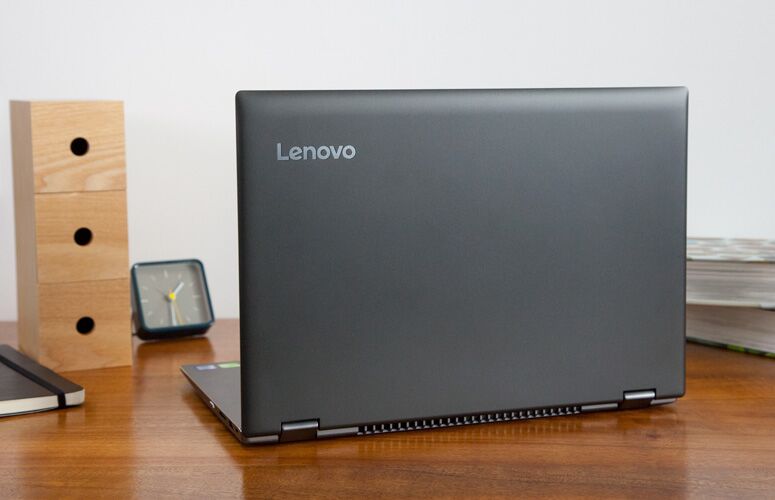Laptop Mag Verdict
The Lenovo Flex 5 1570 is a convertible with a fantastic display, but its battery life comes up a little short.
Pros
- +
Bright, colorful display
- +
Speedy SSD
- +
Comfortable keyboard
- +
Relatively affordable
Cons
- -
Below-average battery life
- -
Heats up down below
Why you can trust Laptop Mag
With the popularity of 15-inch laptops and bend-back 2-in-1 notebooks, it's surprising that we so rarely see one as affordable as the 15-inch Flex 5 1570 (starts at $699, tested at $1,099). But while we love its bright, colorful display and comfy keyboard, we wish it lasted longer on a charge and that its bottom didn't heat up during use. However, if you want to consume media and stay productive on an affordable 2-in-1, the Flex 5 (15-inch) is a strong option.
Design
The Flex 5 convinced me that little design tweaks make all the difference. The Onyx Black lid sports an aluminum finish that catches the light, which bounces off the machine's shiny, razor-thin, bevelled edges. The dark-gray deck and underside give this 2-in-1 a classy two-tone look you don't see that often.
At 4.7 pounds and 0.8 inches thick, the Flex 5 1570 is similar in heft and size to the bend-back Lenovo Yoga 720 (4.6 pounds, 0.8 inches) and the Dell XPS 15 (4.6 pounds, 0.7 inches), which is not a 2-in-1. The Samsung Notebook 9 Pro (3.8 pounds, 0.7 inches thick) and HP Spectre x360 (4.4 pounds, 0.7 inches) -- both convertibles -- are lighter.
The Flex's 360-degree hinges are plenty sturdy, as I saw the Flex 5 stay in place in both tent and display modes. I did notice a slight wobble when tapping on the screen in stand or laptop modes.
MORE: The Best Laptops for Business and Productivity
The Flex 5 offers a fairly standard set of ports. On the left, you'll find the machine's power jack, HDMI output, a USB 3.0 port, a (data-only) USB Type-C port and the headphone jack. Lenovo placed the second USB 3.0 port, security lock slot and SD memory reader on the right, and its fingerprint reader sits under the bottom right corner of the keyboard. If only that Type-C port charged or supported Thunderbolt 3, the Flex 5 would be more future-proof.
Sign up to receive The Snapshot, a free special dispatch from Laptop Mag, in your inbox.
Display
The excellent 15.6-inch display in the Flex 5 offers bright, colorful, hi-res picture quality. As I watched the sci-fi film Tears of Steel on the machine, the movie's vivid purple lasers, inky-black shadows and vibrant green ferns impressed me. The 3840 x 2160-pixel panel made the 4K film's finer details, such as the tiny type in floating holographic text, appear super clear.
According to our colorimeter, the Flex 5 produces 133 percent of the sRGB spectrum. That's more than the 99-percent mainstream notebook average and the readings from the Spectre x360 (113 percent), Yoga 720 (114 percent) and Notebook 9 Pro (107 percent). The XPS 15 produced an even-higher 188 percent.
Emitting up to 270 nits of brightness, the Flex 5's display is stronger than the 258-nit category average and the 255-nit panel in the Spectre x360, and similar to the displays in the Yoga 720, XPS 15 and Notebook 9 Pro (266 to 282 nits). While the panel's colors stayed strong at up to 75 degrees to the left and right, the reflection of our office lighting clouded the pane.
The Flex 5's touchscreen accurately tracked my touch input and correctly registered swipe-in gestures. While I saw no latency when doodling in MS Paint, drawing in Fresh Paint or navigating the web in the Edge browser, I did notice some slowness in Paint 3D.
Keyboard, Touchpad
The Flex 5's keyboard allows for a comfortable and productive typing experience. On the 10fastfingers typing test, I hit a rate of 75 words per minute, not too far from my 80-wpm average. While the Flex 5's keys don't have the travel we look for (they have 1.3 millimeters, falling below our preferred minimum of 1.5mm), they do feature an acceptable 60 grams of actuation.
The notebook's 4.1 x 2.8-inch touchpad accurately tracked my navigation as I clicked through websites in Chrome and nested folders in Windows. It also speedily responded to the operating system's three-finger navigation gestures.
Audio
The Flex 5 can produce enough sound to fill a medium-sized conference room. I heard crisp drums and strong guitar riffs on a live version of Radiohead's "Airbag," but something was off with Thom Yorke's vocals, which sounded slightly fuzzy and distorted.
I fixed this by opening the Lenovo Settings and changing the audio profile from the default Music to Dynamic. This cleared up the vocals, allowing me to fully enjoy this live recording.
Performance
We tested a Flex 5 with an Intel dual-core Core i7-7500U processor and 16GB of RAM, a configuration that makes this 2-in-1 well-suited for highly productive days. I saw no signs of slowdown after splitting my screen between a 1080p YouTube video and 12 Chrome tabs (including Google Docs and TweetDeck).
The Flex 5's dual-core CPU is likely the reason it scored a 7,177 on the Geekbench 4 general-performance test. That mark falls below the 10,421 mainstream laptop category average, which includes results from many quad-core notebooks. We saw similar numbers from other dual-core machines, such as the 8,017 from the Spectre x360 (Core i7-7500U, 16GB of RAM) and the 8,274 from the Notebook 9 Pro (Intel Core i7-7500U, 16GB of RAM). The 13,911 from the XPS 15 (Core i7-7700HQ and 16GB of RAM) and 11,951 from the Yoga 720 (Core i7-7700HQ, 8GB of RAM) can be attributed to the quad-core CPUs in those machines.
The 512GB NVMe SSD in the Flex 5 1570 duplicated a DVD's worth of multimedia files (4.97GB) in 15 seconds, for a speed of 339 megabytes per second, the same rate we saw from the 512GB PCIe SSD in the XPS 15. That beats the 227-MBps category average and showings from the SSDs in the Yoga 720 (268 MBps), Notebook 9 Pro (221 MBps) and Spectre x360 (282 MBps).
The Flex 5 took 4 minutes and 40 seconds to finish our OpenOffice macro test, which matches 20,000 names to addresses. That's slightly longer than the 4:26 category average and well-behind the times from the XPS 15 (3:23), Spectre x360 (3:34), Yoga 720 (3:42) and Notebook 9 Pro (2:37).
With an Nvidia GeForce 940MX graphics card (with 2GB of memory) on board, our review configuration achieved a strong score of 100,242 on the 3DMark Ice Storm Unlimited test. That showing edges out the 93,566 mainstream-notebook average and the 93,759 from the Spectre x360 (2GB GeForce 940MX), but it's lower than the 134,459 from the XPS 15 (4GB GeForce GTX 1050), the 119,006 from the Yoga 720 (2GB GeForce GTX 1050) and the 118,845 from the Notebook 9 Pro (2GB AMD Radeon 540).
MORE: Best Laptops Under $500
While the Flex 5 won't let you play demanding games such as Deus Ex: Mankind Divided, it can support more modest titles. The 2-in-1 ran Dirt 3 (set to 1080p and Medium graphics) at a smooth 70 frames per second. While that exceeds our 30-fps playability standard and the 29 fps from the Spectre x360, it's below the 110-fps rate from the Yoga 720 and the 77-fps average.
Battery Life
Nowhere are the effects of the Flex 5's more-affordable price more obvious than in its short battery life.
MORE: Laptops with the Longest Battery Life
The Laptop Mag Battery Test (web browsing at 100 nits) needed only 5 hours and 50 minutes to drain the Flex 5 of its a full charge, which is 36 minutes shy of the 6:26 mainstream notebook average. The XPS 15 (8:23), Yoga 720 (8:59), Spectre x360 (8:36) and Notebook 9 Pro (6:56) all lasted longer.
Webcam
The 0.9-megapixel webcam in the Flex 5 is one of the worst I've ever used, and I've seen some real stinkers. Even when I zoom out of the selfie I shot on the notebook to view it at actual size, it still looks grainy. And the red wall behind me appears in every color from orange to gray to white, as nearby natural light blew out the balance.
Heat
The Flex 5 might leave your lap a little toasty. After we streamed 15 minutes of HD video on the notebook, our heat gun picked up a fever of 104 degrees Fahrenheit on the 2-in-1's underside, which breaches our 95-degree coolness threshold. The Flex 5's touchpad (75.5 degrees) and G & H keys (87 degrees) don't suffer from such an issue, so the Flex might be best on a desk.
Software
Lenovo preloaded the Flex 5 with some apps you'll use and a few others you can delete without a second thought. You'll find Lenovo Settings, which is valuable for its easy access to preferences such as Dolby audio presets and power controls for better long-term battery life. The Lenovo Companion app makes it easy to find system information, such as make and model number, serial number, and warranty status.
Not only does this machine include Candy Crush Soda Saga, but it's also got another game from the same developer (King): Bubble Witch 3, essentially a poor man's Snood. Like all Lenovo laptops I see, this machine also bears the Keeper password manager, but that program comes with the same license that is free to download online. Our sister site Tom's Guide rated Keeper a 7 out of 10 and said you can do better with LastPass (9/10).
Configuration options
We tested the Flex 5 with a Core i7-7500U CPU, 16GB of RAM, 2GB Nvidia GeForce 940MX graphics, a 512GB SSD, a 1TB hard drive and a 3840 x 2160-pixel display. While that $1,099 configuration is out of stock on Lenovo.com (where we bought it), the most-similar configuration available costs $1,028 (on Amazon) and includes a Core i7 CPU, 16GB of RAM, a 256GB SSD, a 1TB hard drive, GeForce 940MX graphics and a 1080p screen. So, you'll miss out on the 4K display, but you'll get better battery life.
The Flex 5 starts out at $699 for a Core i3-7100U model with 8GB of RAM, integrated Intel 620 HD graphics, a 1TB hard drive and a 1920 x 1080-pixel display. We'd advise you to skip that model and start by considering the $749 configuration, which switches the slower hard drive out for a 256GB PCIe SSD.
Bottom Line
The Lenovo Flex 5's brilliant display, comfortable keyboard and speedy SSD provide an affordable way to enjoy the multiple modes of Windows 10. If only this 2-in-1's battery life were a little closer to the average and its underside didn't make it best-suited for desks, this 2-in-1 would be much more portable.
For better battery life and overall performance, you can get the Yoga 720 15-inch, but you'll need to spend $300 more for the $1,049 model configured similarly to the Flex 5 that we recommend. But if you don't stray from power sources for long, you'll appreciate how the Flex 5 can enable both workday productivity and after-hours relaxation.
Credit: Shaun Lucas/ Laptop Mag
- More on Laptops
- Laptops with the Longest Battery Life
- Best Lenovo Laptops
- The Best Laptops for Business and Productivity
Lenovo Flex 5 1570 Specs
| Bluetooth | Bluetooth 4.1 |
| Brand | Lenovo |
| CPU | Core i7-7500U |
| Card Slots | SD memory reader |
| Company Website | http://www3.lenovo.com/us/en/laptops/ideapad/flex-series/Lenovo-ideapad-FLEX-5-1570/p/88IP8FX0832 |
| Display Size | 15.6 |
| Graphics Card | Nvidia GeForce 940MX |
| Hard Drive Size | 512GB SSD |
| Hard Drive Type | NVMe SSD |
| Highest Available Resolution | 3840 x 2160 |
| Native Resolution | 3840 x 2160 |
| Operating System | Windows 10 Home |
| Ports (excluding USB) | HDMI, Headphone, security lock slot, USB 3.0, USB Type-C |
| RAM | 16GB |
| Secondary Hard Drive Size | 1TB |
| Secondary Hard Drive Type | SATA Hard Drive |
| Size | 14.3 x 9.8 x 0.8 inches |
| Touchpad Size | 4.1 X 2.8 inches |
| USB Ports | 3 |
| Video Memory | 2GB |
| Weight | 4.70 |
| Wi-Fi | 802.11ac |
| Wi-Fi Model | Intel Dual Band Wireless-AC 8265 |
Henry was a contributing writer at Laptop Mag. He penned hundreds of articles, including helpful how-tos for Windows, Mac, and Gmail. Henry has also written about some of the best Chromebooks, and he has reviewed many Apple devices, including various MacBook Air laptops. He is now a managing editor at our sister site Tom's Guide, covering streaming media, laptops, and all things Apple.