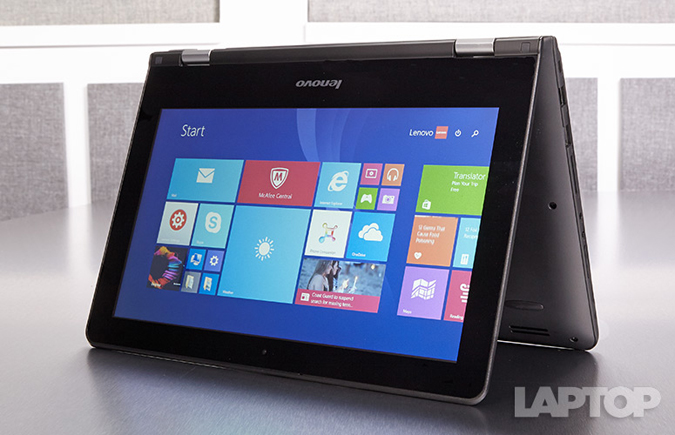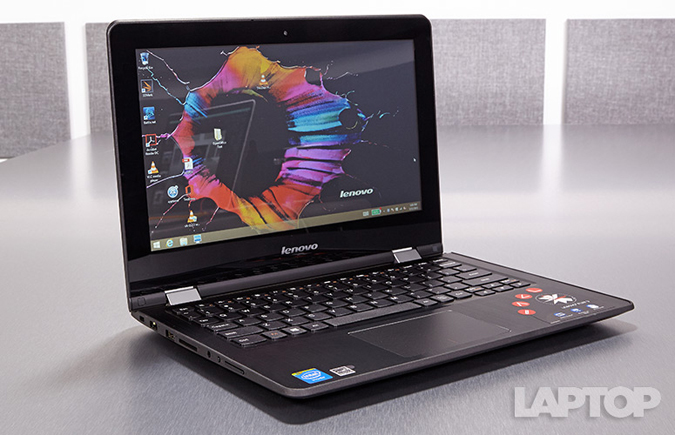Laptop Mag Verdict
The Lenovo Flex 3 11-inch offers multimode functionality in an attractive chassis, as well as strong battery life, but it's on the slow side.
Pros
- +
Sleek, elegant design
- +
Easy to switch between modes
- +
Above-average battery life
Cons
- -
Subpar performance
- -
Dull display
- -
Shallow, mushy keyboard
Why you can trust Laptop Mag
When is a Yoga not a Yoga? When it's a budget 2-in-1 -- then, it's called a Lenovo Flex 3 11-inch. Identity crisis aside, the Flex 3 11-inch (reviewed at $379, starting at $289) offers one of the best multimode experiences in the budget category, complete with helpful, intuitive software. The Intel Celeron processor allows for light productivity, Web surfing and multimedia activities. Throw in nearly 7 hours of battery life, and you have a great option for students or anyone on a budget.
Design: A Flex in Yoga's Chassis
It's a laptop that makes you say, "I can't believe it's budget!" With the Flex 3 11-inch, the line between Lenovo's elegant Yoga series and the no-frills Flex has been significantly blurred. It shows off gently rounded corners and a not-quite-soft-touch black-plastic finish that manages to avoid looking or feeling chintzy.
The brushed-finish interior and chrome-lined touchpad only reinforce the high-end aesthetic. The surface is highly susceptible to oil, so you'll want to keep a cleaning cloth nearby. For ports, you get USB 2.0, USB 3.0, HDMI and expandable gigabit Ethernet, as well as a power button, on the right side. On the left side, there's another USB 2.0 port, an SD card reader, a headset jack, a secure lock slot and the company's proprietary charging port.
This 3-pound, 11.8 x 8.2 x 0.86-inch device is one of the chunkier budget hybrids we've tested. The Toshiba Satellite Radius is lighter and thinner, at 2.9 pounds and 11.25 x 7.75 x 0.65 inches, while the Dell Inspiron 11 3000 is slightly heavier and has a thinner profile, at 3.1 pounds and 11.81 x 7.93 x 0.75 inches.
The compromises Lenovo had to make in the name of saving a few bucks became quickly apparent when I started typing on the island-style keyboard. The smile-shaped keys look like those on the keyboards I've come to associate with the brand's upper-tier products. But when I began typing, the shallow 1-millimeter key travel and weak 50-gram actuation force reared their ugly heads, pushing my typical word count of 60 words per minute down to 50 wpm on the 10FastFingers.com typing test.
The 3.5 x 2.3-inch Elan touchpad provided better performance, with smooth, fluid navigation on websites and documents. Gestures such as pinch-zoom and three-finger swiping were swift and responsive.
Sign up to receive The Snapshot, a free special dispatch from Laptop Mag, in your inbox.
Multimode: The Yoga That Wasn't
Lenovo gave the Flex 3 11-inch four modes: Laptop, Tablet, Tent and Stand. Flip the keyboard onto the lid using the 360-degree hinges for Tablet Mode. To switch to Tent mode, fold the display and keyboard backward, like an upside-down book. Place the keyboard facedown and leave the display exposed to enter Stand mode, which is perfect for watching movies or sharing presentations.
Lenovo continues to represent the gold standard for convertible laptops, thanks to the sturdy hinges that provide seamless transitions among the modes. But the Harmony software is the real star of the show. When you switch between modes, Harmony offers to launch apps optimized for that particular setup. It also shows how much time you spend in each mode compared to other Flex owners.
MORE: Best 2-in-1s (Laptop/Tablet Hybrids)
Display and Audio: How Dull and Low Can You Go?
The quick answer is, very dull and low. Faded colors and fuzzy edges await on the Flex 3 11-inch's 11.6-inch, 1366 x 768 touch panel. Reds and purples in the 1080p trailer for Suicide Squad looked washed out and dull. Supervillain Killer Croc's greenish-gray visage took on more of a yellowish tinge. There was noticeable fuzziness around the edges between the man-beast's scales that only served to enhance the washout.
The answer to the screen's color problem soon became evident on the gamut benchmark, which tests for color reproduction. The Flex 3 11-inch had the lowest score of six 2-in-1 devices tested, with 58.2 percent (100 percent is ideal). That's well below the 68-percent budget average and nowhere near the Dell Inspiron 11 3000's 81.4 percent.
The Flex 3 11-inch tied with the HP Pavilion x360 for third place, with 227 nits, when measured for brightness, which is also below the budget average of 234. The Inspiron 11 3000 outshone the competition at a bright 308 nits.
The audio from the Flex 3 11-inch's bottom-mounted speakers wasn't great, which is to be expected from a budget device. Even with the preinstalled Dolby Digital Plus software enabled, the laptop failed to fill my small test space.
As I played Kool & the Gang's "Summer Madness," I noticed a smidgen of bass, which is surprising for a notebook of this caliber. However, there was an aural quivering throughout the highs that reverberated throughout the rest of the track. I eliminated the effect by disabling the Dolby software with the unforeseen circumstance of reducing the volume to slightly above whisper levels.
Performance: The Little Hybrid That Couldn't
Try as it might, the Flex 3 11-inch's 2.16-GHz Intel Celeron N2840 processor with 4GB of RAM consistently landed it in the bottom three of the six 2-in-1s we tested. However the notebook did well on my real-world test, in which I streamed an episode of BoJack HorseMan from Netflix while running a system scan with seven open tabs in Google Chrome.
Unfortunately, the Flex 3 11-inch didn't fare so well on our multitasking stress test, taking a second-to-last 51.7 seconds to open a large Word document chock-full of images. That time is well below the 44.2-second budget 2-in-1 category average.
This convertible also faltered on the synthetic Geekbench 3 test, scoring 1,878 and missing the 2,834 budget 2-in-1 average. That's worlds away from the winner, the HP Pavilion x360 (1.9-GHz Intel Core M-Y510c CPU), which scored 3,992. Still, it wasn't the worst; that dubious honor goes to the Toshiba Satellite Radius (2.16-GHz Intel Celeron N2840), which notched 1,725.
In addition to its poor performance, the Flex 3 11-inch can get hot under the chassis. After the 2-in-1 streamed a video for 15 minutes, the undercarriage hit 102 degrees Fahrenheit, so you might want to be careful when using it in your lap. The touchpad and the space between the G and H keys measured 85 and 91 degrees Fahrenheit, respectively, which is below our 95-degree comfort threshold.
Battery Life: Above Average
Lenovo's 2-in-1 lasted 6 hours and 41 minutes on the Laptop Mag Battery Test (continuous Web surfing over Wi-Fi at 100 nits), which is longer than the 6:26 budget average and comparable to the Dell Inspiron 11 3000's 6:42.
MORE: Laptops with the Longest Battery Life
Software: A Break from Bloat?
Other than McAfee Central, you won't find too many third-party apps on the Flex 3 11-inch. However, there's plenty of Lenovo-branded software to wade through. Lenovo Companion monitors system performance, and OneKey Optimizer enhances performance by keeping drivers and firmware up to date. VeriFace Pro lets you log in using facial recognition, delivering an added layer of security.
If you need more storage beyond the 500GB hard drive, there's REACHit, which provides access to all your files across devices and goes one step further by bringing all your cloud storage accounts together for quick interaction. Motion Control allows you to adjust the volume, scroll through pictures, and zoom in and out by performing certain gestures in front of the webcam, with mixed results.
Bottom Line
The Lenovo Flex 3 11-inch is easily the best 2-in-1 of the budget bunch when it comes to multimode use and functionality. The convertible also offers more than 6.5 hours of battery life, which is good for a budget system.
But not so fast -- literally. The $379 hybrid has some serious shortcomings when it comes to performance, coming in second to last in our testing. It can also get uncomfortably warm on the bottom during regular use. The $440 Dell Inspiron 11 3000 offers better performance and audio, a brighter screen, comparable battery life and a system that stays cool during use.
Nevertheless, the Lenovo Flex 3 11-inch is a good choice for consumers looking for intuitive multimodal use in a stylish, lightweight chassis with above-average endurance.
Lenovo Flex 3 11 Specs
| Bluetooth | Bluetooth 4.0 |
| Brand | Lenovo |
| CPU | 2.16-GHz Intel Celeron N2840 processor |
| Card Slots | 4-1 card reader |
| Company Website | www.lenovo.com |
| Display Size | 11.6 |
| Graphics Card | Intel HD Graphics |
| Hard Drive Size | 500GB |
| Hard Drive Speed | 5,400rpm |
| Hard Drive Type | SATA Hard Drive |
| Native Resolution | 1366x768 |
| Operating System | Windows 8.1 |
| Optical Drive | None |
| Optical Drive Speed | n/a |
| Ports (excluding USB) | HDMI, Headset, security lock slot, USB 2.0, USB 3.0, Gigabit Ethernet |
| RAM | 4GB |
| Size | 11.8 x 8.2 x 0.86 inches |
| Touchpad Size | 3.5 x 2.3 inches |
| USB Ports | 3 |
| Weight | 3 pounds |
| Wi-Fi | 802.11ac |
| Wi-Fi Model | Intel Dual Band Wireless-AC 3160 |

Sherri L. Smith has been cranking out product reviews for Laptopmag.com since 2011. In that time, she's reviewed more than her share of laptops, tablets, smartphones and everything in between. The resident gamer and audio junkie, Sherri was previously a managing editor for Black Web 2.0 and contributed to BET.Com and Popgadget.