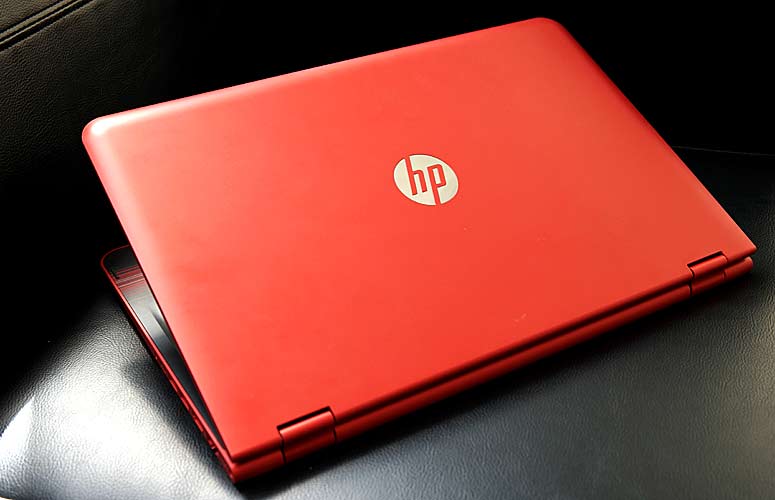Laptop Mag Verdict
The HP Pavilion x360 has above-average battery life, but it's held back by a dull display, a flawed touchpad and a slow hard drive.
Pros
- +
Strong speakers
- +
Above-average battery life
- +
Attractive outer shell
Cons
- -
Dull display
- -
Slow hard drive
- -
Ugly racing stripes
- -
Touchpad sticks
Why you can trust Laptop Mag
There are plenty of affordable 2-in-1s to choose from these days, and some of them have managed to deliver experiences close to what you get with premium devices. That's not the case, however, with the 15-inch HP Pavilion x360 with 6th-generation Intel Core CPU ($554). The 1TB, 5,400-rpm hard drive is slow, the touchpad tended to stick during testing and the display is dull. You're much better off checking out alternatives with faster performance, better screens and nicer designs.
Design
"It's like a painting, see? From far away, it's OK, but up close, it's a big old mess." The 1995 film Clueless popularized the usage of "Monet" as something that gets uglier as you get closer to it. That's the HP Pavilion x360: a Monet.
The outside of our review unit had a beautiful coat of shiny, red paint on its plastic lid (it also comes in silver and purple) with a shiny HP logo. But when you lift that pretty lid, the Pavilion gets less attractive. The first thing I noticed was the palm rest, which was black plastic with red racing stripes. It was far less classy than the outside led me to believe; it's the laptop equivalent of an adult sleeping in a plastic race-car bed.
Some of my colleagues thought I was being a bit harsh, but the consensus was that it's not a great design. When you get past that horror show of a palm rest, you'll find a 15.6-inch, 1366 x 768 touch display surrounded by a thick bezel and an island-style keyboard with a full number pad.
The Pavilion, which weighs 4.8 pounds and has a footprint of 15 x 9.8 x 0.9 inches, is slightly larger than other convertibles. The Dell Inspiron 15 7000 ($799) 2-in-1 is 4.6 pounds and 14.9 x 9.9 x 0.7 inches, and the Lenovo Yoga 710 ($729) is a slighter 4.2 pounds and 14.1 x 9.6 x 0.7 inches. Acer's Aspire R 15 ($549) is the same weight as the Pavilion but is smaller, at 14.6 x 10 x 0.8 inches.
The Pavilion x360's hinge lets it be used in one of four modes: a laptop, a tablet (by folding the keyboard all the way back), a tent (an upside-down "V") or a stand (with the keyboard facedown and the screen pointing up).
Sign up to receive The Snapshot, a free special dispatch from Laptop Mag, in your inbox.
MORE: Best HP Laptops
Ports
The sides of the Pavilion are lined with enough ports to connect to most peripherals. On the left are a USB 2.0 port and an SD card slot, and the right edge of the notebook is home to a pair of USB 3.0 ports, an HDMI output port, an Ethernet jack and the power port.
Display
Whether you're using the touch screen as a tablet or part of a laptop, there's no way around it: The 15.6-inch, 1366 x 768 display is dark and dismal. I had to turn up its brightness to the max before I watched the trailer for Passengers. Even then, I was bored by the dull colors, like a robot bartender's burgundy sport coat, which didn't pop against its white dress shirt the way it does on better displays. As is the case with many other 2-in-1s, the screen is quite reflective, and the picture was hard to see at a 45-degree viewing angle.
The Pavilion's display reproduced just 58 percent of the sRGB color gamut -- far less than the mainstream laptop category average of 91 percent. The Inspiron 15 7000 wasn't much better, covering 62 percent of the gamut, while the Yoga 710 and the Aspire R 15 were far more vivid, at 103 percent and 109 percent, respectively.
Moreover, the colors that you do see aren't precise. The Pavilion's panel has a Delta-E color accuracy score of 3.9 (0 is best), which is worse than the average of 2.3. The Aspire R 15 (4) was slightly worse, but the Inspiron 15 7000 (0.9) and the Yoga 710 (0.3) had far more precise screens.
HP's dim screen measured an average 201 nits of brightness, falling below the category average (267 nits) and all of its competitors. The Inspiron (244 nits), Aspire R 15 (310 nits) and Yoga 710 (317 nits) are all brighter.
Keyboard and Touchpad
The best way to describe the keyboard on the Pavilion is inoffensive. It has 1.4 millimeters of vertical travel (just shy of our 1.5-mm preference), but it didn't provide as much feedback as I would have liked when I pressed down with the required 62 grams of force. But I had no problem typing, and I reached my average of 110 words per minute on the 10fastfingers.com typing test with an error rate of just 1 percent (half of my usual average).
Although the 4.7 x 2.5-inch touchpad is nice and roomy, I found that it occasionally stuck when I moved the pointer around. When it did work, it was responsive, but the sticking was frustrating when the mouse would stop as I navigated the web. Windows 10 gestures, such as hiding windows and scrolling with two fingers, worked without any issues.
Audio
HP's partnership with Bang & Olufsen produces consistently strong laptop speakers, which definitely benefit the Pavilion. When I listened to the Chain Gang of 1974's "Sleepwalking," I was able to clearly make out the lead vocals, backing chants, synths and drums. The speakers filled a midsize room, but I might have preferred them a bit louder. I opened up the B&O Play Audio Control app and, after testing all of the listening modes, settled on the default Music setting as the best option.
MORE: Best Laptops for College Students
Performance
The Pavilion x360 we reviewed came with a 2.3-GHz Intel Core i5-6200U CPU; 6GB of RAM; and a 1TB, 5,400-rpm hard drive. (Models with 7th-generation processors are likely to have better performance, but we'll let you know when we get them in for testing.) Those parts made the Pavilion x360 a solid multitasking machine. I had to open 22 tabs in Chrome (one of which was streaming an HD episode of Last Week Tonight on YouTube) before I noticed any lag.
The x360 notched a score of 6,136 on the Geekbench 3 overall performance test. It was a stronger score than the 5,318 from the Aspire R 15 (Core i5-6200U), but both the Inspiron (6,499, Core i5-6200U) and the Yoga 710 (6,566 with a stronger Core i7-6500U CPU) fared better.The Pavilion's HDD took 2 minutes and 2 seconds to transfer 4.97GB of mixed media files, for a transfer rate of 41.7 MBps. While that beat the Acer Aspire R 15's HDD (29.9 MBps), it's far below the category average (144.9 MBps), the Inspiron (122.6 MBps) and the Yoga 710 (a blazing 175.5 MBps).
It took 4 minutes and 28 seconds for the Pavilion to complete our OpenOffice spreadsheet macro, in which it paired 20,000 names and addresses. It was slightly faster than the category average (4:31), and quicker than the Inspiron (4:47) and the Aspire R 15 (4:59), but the Yoga 710 was the fastest of them all (4:02).
You won't be doing any intensive gaming on the Pavilion. Its integrated Intel HD Graphics 520 earned a score of 49,340 on the 3DMark Ice Storm Unlimited graphics benchmark. The category average is 80,893, which was surpassed only by the Yoga 710 (83,878) and its Nvidia GeForce 940MX with 2GB of VRAM. The Inspiron and Aspire R 15, both with HD Graphics 520, earned scores of 49,995 and 64,067, respectively.
Battery Life
The Pavilion lasted 7 hours and 11 minutes on the Laptop Mag Battery Test, which consists of continuous web browsing over Wi-Fi. It surpassed the category average of 6:42, as well as the Yoga 710 (7:06), Inspiron 15 (6:55) and Aspire R 15 (5:20).
MORE: Laptops with the Longest Battery Life
Webcam
The 720p webcam on the Pavilion takes photos that look like watercolor paintings. In a picture I snapped at my desk, my eyelashes and beard looked like they were put on my face with crayon, and my boss, who showed up in the background, appeared not to have a face at all. On the bright side, it captured the color of my periwinkle shirt perfectly.
Heat
The Pavilion we reviewed was hot-rod red, but it sure kept its cool. After we streamed 15 minutes of HD video from YouTube, the bottom reached 92 degrees Fahrenheit, the center of the keyboard reached 83.5 degrees and the touchpad was a cozy 82.5 degrees. All of those measurements fall below our 95-degree comfort threshold.
Software and Warranty
The Pavilion comes with software, but most of it is pure bloat. The selection includes Netflix, Amazon, WildTangent games, Avast SecureLine, Simple Solitaire, Snapfish, TripAdvisor, Twitter, Flipboard, Candy Crush Soda Saga, Twitter and a shortcut to Priceline.com.
But some of it is useful: Dropbox is preinstalled with 25GB of free storage for a year, and CyberLink PowerDirector can help with simple video editing. HP is extremely light on its own software, which includes an app to check your printer queue and a program to register your notebook.
HP sells the Pavilion with a one-year warranty. See how HP did on our Best and Worst Brands rankings and Tech Support Showdown.
Configuration
The $555 Pavilion we tested included a 2.3-GHz Intel Core i5-6200U CPU; 6GB of RAM; a 1TB, 5,400-rpm hard drive; and a 1,366 x 768 touch screen. This configuration is available only at Best Buy. You should probably get it only if you can find a great deal on it.You should stay on the lookout for the new refreshed model with Intel's 7th-gen "Kaby Lake" CPU. The two models look identical and have the same specs, with the exception of the processors. The $540 base model has an Intel Core i3-7100U CPU; 4GB of RAM; a 1TB, 5,400-rpm HDD and a 1,366 x 768 display. An identical version with a Core i5-7200U CPU is $620, and you can spend more to customize each device with more RAM ($0 for 6GB or $80 for 8GB), a 1080p display ($80) and colors other than silver ($10).
Bottom Line
The HP Pavilion x360 is a budget 2-in-1 with above-average battery life and strong speakers, but it's held down by other baggage. The screen is dim and dull, the hard drive is slower than the solid-state drives in similar competitors, the touchpad is flawed and (if you and I have similar taste) the inside of the notebook isn't pretty.If you don't care about the palm rest (and the outside actually looks quite nice), you might want to take a look at the models with 7th-generation Intel CPUs. We'll test those when we get our hands on them.Users with tight budgets should opt for the $550 Acer Aspire R 15. It also has a slow hard drive, but you'll get a beautiful screen, a comfy keyboard and a thinner design, as long as you're willing to uninstall its massive amounts of bloatware. If you can splurge, go for the $749 Lenovo Yoga 710, which has stronger performance, a great keyboard and a svelte design.
With newer models with better processors available and other great alternatives also on the market, the 6th-gen Pavilion x360 is one to skip.
- Best 2-in-1s (Laptop/Tablet Hybrids)
- Best Ultrabooks (Thin-and-Light Windows Laptops)
- The Best Laptops for Every Need
HP Pavilion x360 (15-inch) Specs
| Brand | HP |
| Weight | 4.8 pounds |
Andrew is a contributing writer at Laptop Mag. His main focus lies in helpful how-to guides and laptop reviews, including Asus, Microsoft Surface, Samsung Chromebook, and Dell. He has also dabbled in peripherals, including webcams and docking stations. His work has also appeared in Tom's Hardware, Tom's Guide, PCMag, Kotaku, and Complex. He fondly remembers his first computer: a Gateway that still lives in a spare room in his parents' home, albeit without an internet connection. When he’s not writing about tech, you can find him playing video games, checking social media and waiting for the next Marvel movie.