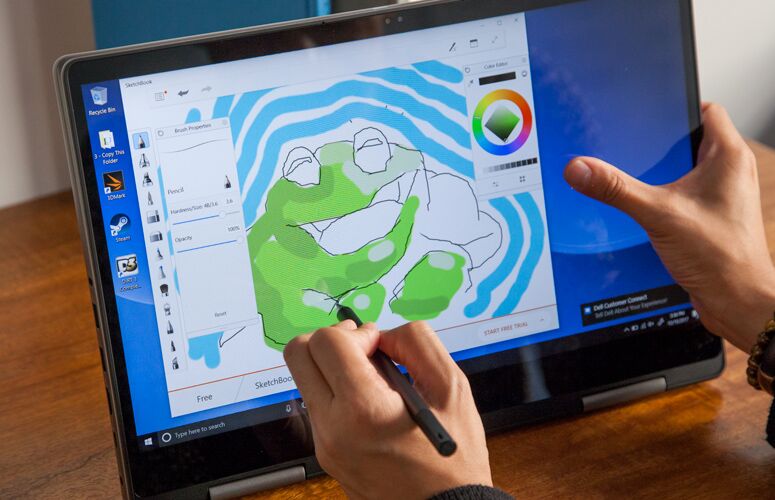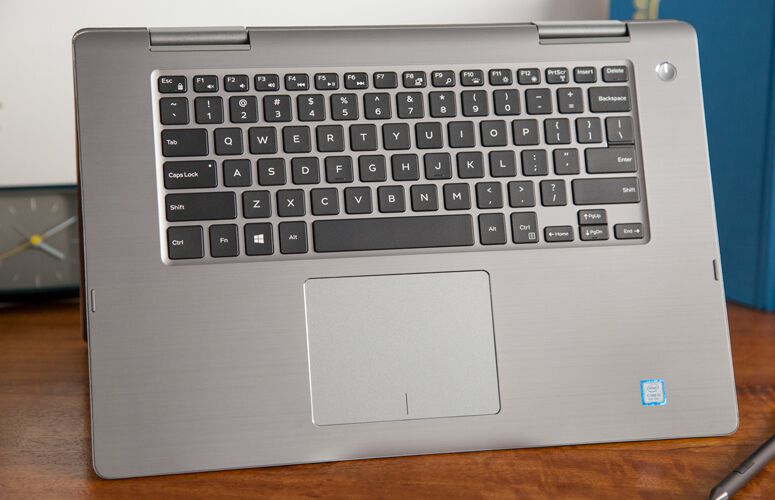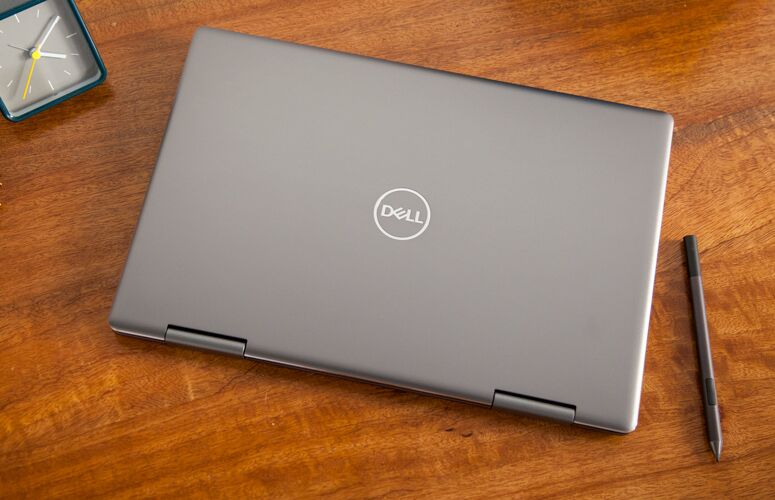Laptop Mag Verdict
This 15-inch convertible has a premium design and good performance, but a very dim display and poor typing experience hold it back.
Pros
- +
Premium design
- +
Solid performance
- +
Strong audio
Cons
- -
Dim display
- -
Shallow keyboard
- -
Mediocre battery life
Why you can trust Laptop Mag
Built for consumers who want a convertible with a large screen and a dose of style, the Dell Inspiron 15 7000 2-in-1 looks promising at first glance. For a starting price of $849 ($879 as tested), you get a speedy 8th-Gen Core processor, a full-HD display, an all-aluminum chassis and an optional PCIe SSD. However, a poor typing experience, mediocre battery life and one of the dimmest screens we've ever tested make the Inspiron 15 7000 2-in-1 a tough sell.
Design
While it doesn't have the most exciting or original design language around, the Inspiron 15 7000 2-in-1 has a premium look and feel that's all about the metal. At a price where many competitors have plastic bodies, the Inspiron has an aluminum chassis with a gunmetal-gray color scheme on its lid, deck, sides and hinges.
At 4.51 pounds and 14.2 x 9.6 x 0.74 inches thick, the Inspiron 15 7000 2-in-1 feels a bit hefty, but is about the same size as other 15-inch convertibles. Bending back the lid into tent, stand and tablet modes required both hands and a fair amount of force. I can't imagine someone using this bulky system as a slate, but you may want to consume media with it in one of the other two orientations.
The Yoga 720 (4.55 pounds, 0.75 inches thick) is about the same weight and thickness, while the Lenovo Flex 5 1570 (4.7 pounds, 0.8 inches thick) is a little bulkier. The Acer Swift 3 (4.4 pounds / 14.6 x 10 x 0.7 inches), is ever-so-slightly svelter, but is not a 2-in-1.
Ports
The Dell Inspiron 15 7000 2-in-1 has a strong selection of ports.
Sign up to receive The Snapshot, a free special dispatch from Laptop Mag, in your inbox.
On the right side, you'll find an SD card reader, a USB 3 port and a Noble Lock slot. The left side contains two more USB 3 ports, a 3.5mm audio jack, HDMI out and a USB Type-C port, which you can use to charge the laptop or connect to high-speed peripherals and docks.
Display
The Inspiron 15 7000 2-in-1's base model, 1080p touch screen is one of the dimmest and dullest we've ever tested. When I watched a trailer for Thor: Ragnarok, the deep red in Thor's cape, which stands out on most laptop screens, appeared as a muddy reddish-brown. Other colors, like the purple on a statue and the green in Hulk's skin, were flat and lifeless. Colors began to fade even more at viewing angles as narrow as 45 degrees. The glossy surface on the screen made it even harder to look at the screen under the overhead lights in our office.
The Inspiron's dark display registered a dismal 148 nits of brightness on our light meter, which is the fifth-lowest score we've ever recorded and over 100 points less than the mainstream laptop category average (256 nits). By comparison, the Lenovo Yoga 720 15-inch (272 nits), the Lenovo Flex 5 5170 (270 nits), the Asus VivoBook Flip 14 (250 nits) and the Acer Swift 3 (177 nits) were much more luminous.
Dell claims that the screen is rated for 220 nits, so even if the panel hit this optimistic number, it would still be dark. Considering that this laptop starts at $849, screen quality this poor is completely unacceptable and disqualifying.
If you're having trouble streaming a video or your Skype calls keep getting cut off, the pre-loaded SmartByte software could be your savior.
According to our colorimeter, the Inspiron 15 7000 2-in-1's screen can reproduce a modest 77.4 percent of the sRGB color gamut. That score is well below the 102-percent category average, the Yoga 720 (114 percent), the Lenovo Flex 5 1570 (133 percent) and the VivoBook Flip 14 (131 percent). However, the Acer Swift 3 had about the same limited color gamut (78 percent).
Dell plans to sell the Inspiron 15 7000 2-in-1 with an optional 4K screen that promises over 350 nits of brightness, but that configuration wasn't available yet at publication time.
MORE: How to Use Microsoft Excel Like a Pro
Audio
The Inspiron 15 7000 2-in-1 provides rich audio that's loud enough to fill a medium-size room. When I played AC/DC's "For Those About to Rock, We Salute You," I could hear a clear separation of sound between vocals on one side and percussion on the other. Better still, sound was accurate and layered, without the distortion we see on so many mainstream laptops. If you're not happy with the default sound, the included Waves MaxxAudio software gives you fine control over the equalizer settings.
Keyboard and Touchpad
The Inspiron 15 7000 2-in-1's keyboard offers a mediocre typing experience, due to a combination of shallow travel and a sharp front lip that chafed my wrists during testing. The keys have just 1.08 millimeters of vertical travel, which is far less than the 1.5 to 2mm we hope to see on a mainstream laptop and, considering that the Inspiron is a normal thickness, there's no reason Dell couldn't have added more depth. On the bright side, the keys feel pretty responsive and require a strong 79 grams of force to actuate (65 to 70 is typical).
Because of the reasonable feedback and solid key spacing and layout, I was able to achieve a speed of 108 words per minute with a 2 percent error rate on the 10fastfingers.com typing test, which is on the high-end of my typical performance. However, after a minute of high-speed typing, my fingers felt sore and my wrist felt irritated.
The 4.1 x 3.1-inch buttonless touchpad has a pleasant surface that provided just the right amount of friction as I navigated around the desktop, clicked on icons and highlighted text. It responded accurately to multitouch gestures such as three-finger swipe, but I noticed occasional lag when I used pinch-to-zoom and two-finger scroll.
Performance
With its quad-core, Intel 8th Generation Core i5-8250U CPU; 8GB of RAM; and 256GB SSD, our review configuration of the Inspiron 15 7000 2-in-1 had more than enough speed to handle everything we threw at it. Even when I played an offline 1080p video in one window and had over a dozen Chrome tabs open in another, I didn't see even a hint of lag.
The Inspiron scored a strong 12,076 on Geekbench 4, a synthetic benchmark that measures overall performance. That number is higher than the mainstream laptop category average (10,917), the Lenovo Flex 5 (Core i7-7500U, 7,177) and the Asus VivoBook Flip 14 (Core i7-7500U, 7,578). The Lenovo Yoga 720 15-inch (Core i7-7700HQ CPU, 11,951) comes close, while the Acer Switch 3, which has the same CPU as the Inspiron, scored a bit higher (12,755).
Dell's 2-in-1 took a speedy 3 minutes and 43 seconds to match 20,000 names with their addresses in OpenOffice Calc. That time is significantly faster than the category average (4:20) and the Flex 5 (4:40), but within just a few seconds of the Swift 3 (3:41), the Yoga 720 (3:42) and the VivoBook Flip 14 (3:34).
The Inspiron's 256GB PCIe SSD took just 17 seconds to copy 4.97GB of mixed media files, a rate of 299 MBps. That's a bit quicker than the category average (256.4 MBps) and the Yoga 720 (267.9 MBps). The Lenovo Flex5 and Swift 3 were speedier, operating at rates of 339 MBps and 462.7 MBps, respectively. The VivoBook Flip 14 and its 1TB hard drive was significantly slower (31.8 MBps).
MORE: Best VPN Services for Staying Anonymous Online
Graphics
With its integrated Intel UHD 620 GPU, the Inspiron 15 7000 2-in-1 has enough graphics performance for video playback and some casual games, but don't expect to play demanding titles on it. The machine played Dirt 3, a low-end racing game, at a speed of 55 frames per second (fps). The Swift 3 (60 fps) did just a little better, while the Lenovo Flex 5 (70ps), which has Nvidia 940MX graphics, did noticeably better. WIth its Nvidia GTX 1050 GPU, the Yoga 720 (110 fps) led the pack. The VivoBook Flip 14 (44 fps) was the slowest.
The Inspiron scored a modest 67,767 on 3DMark Ice Storm Unlimited, a synthetic benchmark that measures graphics performance. That's less than the category average (97,561), the Yoga 720 (119,006), the Flex 5 (100,242) and the Swift 3 (78,556). The VivoBook 14 (67,436) was only a few points behind.
Battery Life
If you choose to carry the Dell Inspiron 15 7000 2-in-1 with you, make sure to pack its AC adapter. The 2-in-1 lasted a modest 6 hours and 14 minutes on the Laptop Battery Test, which involves continuous surfing over Wi-Fi. That's just shy of the mainstream category average (6:23) but isn't enough to get you through a full day of unplugged use. Lenovo's Yoga 720 15-inch lasted a much-longer 8 hours and 59 minutes, while the Swift 3 endured for 7:15. However, the Flex 5 (5:50) and VivoBook Flip 14 (5:23) conked out sooner.
Webcam
The Inspiron 15 7000 2-in-1's 720p webcam isn't the worst one I've ever tested, but it's not particularly good.
When I shot an image of my face under the fluorescent lights in my office, colors were mostly accurate but my features were blurry and there was a lot of visual noise.
MORE: 10 Worst Data Breaches of All Time
Software and SmartByte Utility
Dell includes a handful of useful utilities and small amount of pre-loaded software. Power Manager Lite checks the health of your battery and lets you configure your laptop to charge less aggressively if you stay plugged into AC most of the time and want to reduce wear and tear. Waves MaxxAudio gives you fine control of the sound output.
Dell Update downloads drivers andDell Help & Support gives you access to your manual and other support materials. Users who are new to Windows 10 will really appreciate the Support app's huge set of tutorials on using the operating system and connecting to wireless networks.
If you're having trouble streaming a video or your Skype calls keep getting cut off, the pre-loaded SmartByte software could be your savior. Made by Rivet Networks, the company that builds the Killer Wi-Fi cards in Dell's XPS 13, SmartByte prioritizes bandwidth for certain applications over others so that, for example, your video chat can be smooth while the Windows update you're downloading in the background goes a little bit slower. The app even lets you choose which types of application to prioritize: Streaming Video, Real-Time Chat or Browsing / Downloading.
Considering that this laptop starts at $849, screen quality this poor is completely unacceptable.
Unfortunately, in my tests, I never had a serious enough bandwidth crunch to see how well SmartByte works. At both my home and office, a 4K video streamed smoothly even when I disabled SmartByte and ran a giant download at the same time.
Dell packs on just a couple of pieces of bloatware in Netflix and Dropbox, and the latter comes with a free 20GB account for a year, something you can't get on your own. Like every other Windows 10 laptop, the Inspiron 15 7000 2-in-1 comes with Microsoft's standard set of unnecessary freemium software, including Asphalt 8, Bubble Witch Saga, Keeper password manager and Autodesk SketchBook.
MORE: Google Cardboard Apps: Top Picks
Warranty
Dell backs the Inspiron 15 7000 2-in-1 with a standard one-year warranty. See how Dell fared on our Tech Support Showdown and Best and Worst Brand Ratings.
Heat
The Inspiron 15 7000 2-in-1 stayed pleasantly cool throughout our tests. After streaming video for 15 minutes, the touchpad measured 81.5 degrees Fahrenheiht, the keyboard clocked in at 91 degrees and the bottom hit only 90 degrees. We consider temperatures below 95 degrees comfortable.
Configurations
Available for $849, the Dell Inspiron 15 7000 2-in-1 base configuration comes with a 1080p screen, a Core i5-8250U CPU, 8GB of RAM and a 2TB hard drive. Our review configuration costs just $30 more and swaps out the hard drive for a speedy, 256GB SSD. If you're going to get this laptop, we definitely recommend spending the extra money for the SSD.
You can also spend $999 or $1,049 to get the Inspiron with a Core i7-8550U CPU and a hard drive or an SSD. Dell says it will eventually sell a model with a 4K screen, but at press time, none was available.
MORE: Vote Now! Best Tech Value Awards - Gaming
Bottom Line
The Inspiron 15 7000 2-in-1 has good looks and plenty of performance, but it gets a couple of major things wrong. Its dim, lifeless screen might be a palatable compromise on a budget system, but it's simply unacceptable on a laptop that costs over $800. The shallow keyboard and rough front lip make typing unpleasant, and the battery life could be better.
If you can afford to spend an extra $200, Lenovo's Yoga 720 15-inch offers a much better screen, performance and battery life. For a starting price of $699 ($849 when configured similarly to our the Inspiron we tested), Lenovo's Flex 5 15-inch provides a much brighter and more colorful screen. Perhaps, when Dell starts selling it with a 4K display, the Inspiron 15 7000 2-in-1 will be worth considering, but with the default 1080p panel, it's hard to recommend.
Credit: Shaun Lucas/Laptop Mag
- More on Laptops
- Laptops with the Longest Battery Life
- Best Dell and Alienware Laptops
- The Best Laptops for Every Need
Dell Inspiron 15 7000 2-in-1 Specs
| Bluetooth | Bluetooth 4.1 |
| Brand | Dell |
| CPU | Intel Core i5-8250U |
| Card Slots | SD memory reader |
| Company Website | www.dell.com |
| Display Size | 15.6 |
| Graphics Card | Intel HD Graphics 520 |
| Hard Drive Size | 256GB SSD |
| Hard Drive Speed | n/a |
| Hard Drive Type | SSD Drive |
| Highest Available Resolution | 3840 x 2160 |
| Native Resolution | 1920x1080 |
| Operating System | Windows 10 Home |
| Optical Drive | None |
| Optical Drive Speed | n/a |
| Ports (excluding USB) | HDMI, Headphone/Mic, USB 3.0, USB Type-C |
| RAM | 8GB |
| RAM Upgradable to | 12GB |
| Size | 14.2 x 9.6 x 0.74 inches |
| Touchpad Size | 4.1 x 3.1 inches |
| USB Ports | 3 |
| Video Memory | Shared |
| Warranty/Support | 1 Year Limited Hardware Warranty |
| Weight | 4.51 pounds |
| Wi-Fi | 802.11ac |
| Wi-Fi Model | Intel Dual Band Wireless-AC 3165 |