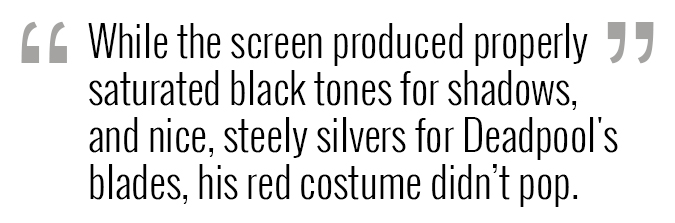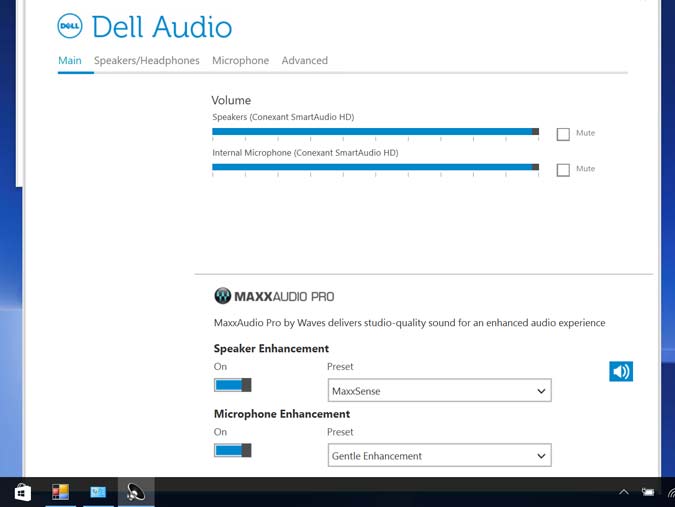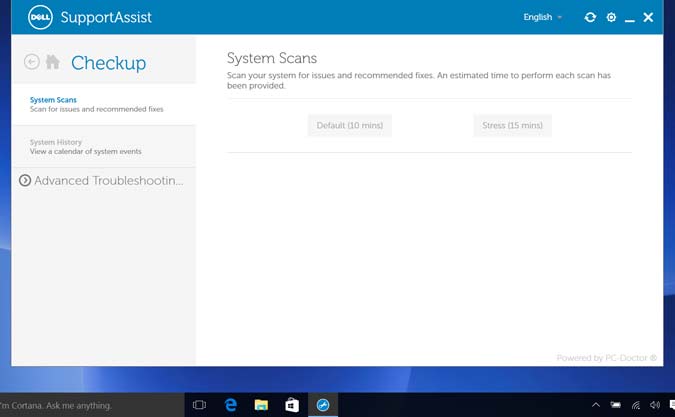Laptop Mag Verdict
The Dell Inspiron 13 7000 is an elegant convertible with good sound and a sharp display, but its SSD is on the slow side.
Pros
- +
Stylish design; Solid overall performance; Strong audio
Cons
- -
Unreliable battery life; Slow SSD; Can run hot
Why you can trust Laptop Mag
If you're looking for a stylish and portable notebook that doubles as a tablet, Dell's latest, the Inspiron 13 7000 ($749 as tested, starting at $499), will definitely catch your eye. This 13-inch convertible combines a 6th Generation Core i5 processor with strong sound, a sharp display and, on the Special Edition, a soft-touch finish and brushed-metal deck. However, a sluggish SSD and unpredictable battery life curb our enthusiasm.
Editor's Note: The first Inspiron 13 7000 we tested turned in surprisingly short battery life, but a second unit lasted longer while providing a dimmer display and slower solid-state drive. We noted both sets of results in this review.
Design
Our test unit of the Inspiron 13 7000 was the Special Edition model, which has a brushed-metal, aluminum keyboard deck and a soft-touch lid and underside. With these added touches of style, the Inspiron 13 feels and looks great, similar to a midrange sedan with upgraded interior leather. You'll have to opt for the Special Edition to get this shell and deck, as they're not available on the standard Silver, Gold or Red Inspiron 13 7000s.
Weighing 3.64 pounds, the Inspiron 13 is heavier than the 14-inch Lenovo Yoga 700 (3.5 pounds) and the 12-inch Toshiba Satellite Radius 12 (2.9 pounds), but lighter than the Acer Aspire R 14 (4 pounds).
The Inspiron 13 7000's 360-degree hinge allows users to rotate the display from the traditional laptop angle to the tent, display and tablet positions. While it's a fairly thin notebook, at 0.75 inches, it had no trouble staying put in the tent position during my tests.
Ports and Webcam
Sign up to receive The Snapshot, a free special dispatch from Laptop Mag, in your inbox.
Dell's placed a security lock slot, HDMI port, the notebook's headphone jack and two USB 3.0 ports on the Inspiron 13 7000's left side. Over on the right side, you'll find a third USB 3.0 port, an SD media-card reader, and volume and power buttons.
The Inspiron 13 7000's 0.9-megapixel webcam shot blue-tinted photos of me in our well-lit newsroom. You can see small details like errant strands of hair coming off my head, but the photos are very noisy.
MORE: The Best Laptops for Every Need
Keyboard and Touchpad
The Dell's keys have a shallow 1.2 millimeters of travel, but since they require 65 grams of force to actuate, the typing experience is acceptable. I clacked my way to a rate of 75 words per minute with 100 percent accuracy, a slight dip from my average of 80 wpm and 99 percent accuracy.
Dell's given the Inspiron 13 7000 an accurate, 4.1 x 2.6-inch, buttonless touchpad that gives a good feel to each click. As I navigated through Web pages and the desktop, the pad tracked the motion of my fingers with accuracy and without stutter.
Display
As I watched the 1080p trailer for Deadpool on the Inspiron's 13.3-inch 1920 x 1080p display, I easily saw small details like the scratches on Colossus and the tiny glass shards from a broken window. While the screen produced properly saturated black tones for shadows, and nice, steely silvers for Deadpool's blades, his red costume did not pop with the same tone I've on other displays, instead bearing a more maroon-hue. The display does provide fairly wide viewing angles, with color retaining at 70 degrees to the left or right.
On the first unit we tested, we found the Inspiron 13 7000's display capable of emitting 228 nits of brightness, which is brighter than the Aspire R 14 (199 nits) and the Yoga 700 (197 nits). The average ultraportable notebook (309 nits) and the Satellite Radius 12 (369 nits) shine brighter. The second Inspiron 13 review unit we received maxed out at a dimmer 212 nits of brightness, but the two Inspirons' displays had imperceptible differences in color quality. Dell could not immediately tell us whether it used different panels in the two units we tested, but it seems like a strong possibility.
Tests with our colorimeter revealed that the Inspiron 13's display can produce 62.5 percent of the sRGB spectrum. That beats the Aspire R 14 (59 percent), but is a bit less than the Yoga 700 (64 percent). The Dell also falls behind the Satellite Radius 12 (105 percent) and the average ultraportable notebook (82 percent).
Audio
As I listened to Hot Chip's "Huarache Lights" on the Inspiron 13 7000, the track's high-pitched synths sounded accurate, and its medley of midrange drums sounded clear and distinct, even under the thumping bass line. The audio quality stayed strong as I moved the convertible among the laptop, display, tent and tablet positions.
This hybrid reaps the benefits of Dell's partnership with Waves, which put its MaxxAudio tuning software in the Dell Audio control panel. We suggest you keep the default preferences, which have Speaker Enhancement turned on and set to MaxxSense. When I turned off the Speaker Enhancement or changed its preset to Music or Movie, the speakers sounded fainter and further away.
Performance
Our Inspiron 13 7000 was armed with a 6th Generation Intel Core i5-6200U processor with 8GB of RAM and a 128GB SSD, which provided generally good performance. I encountered zero lag when I split my screen between a streaming 1080p video and a dozen Chrome tabs (including TweetDeck and a Google Doc) as Windows Defender ran a full-system scan in the background.
MORE: Best 2-in-1s (Laptop/Tablet Hybrids)
When we ran the GeekBench 3 benchmark test for overall performance on the Inspiron 13 7000, the hybrid earned a score of 5,775, which beats the average ultraportable notebook (4,796). The Core i5-6200U-powered Aspire R 14 (6,266) and Yoga 700 (5,855) both earned better scores, as did the Core i7-6500U-powered Satellite Radius 12 (6,258).
The reason laptops with the same CPU earned better scores may be their faster hard drives. The Inspiron 13 7000 performed poorly on the Laptop Mag File Transfer Test (which times how long it takes to duplicate 4.97GB of mixed media). The first unit's 128GB SSD finished in 57 seconds, a rate of 89.3 MBps, and the second model we tested was even slower (58.46 MBps). That's far worse than the 256GB SSD drives on the Aspire R 14 (164 MBps), Yoga 700 (145 MBps) and Satellite Radius 12 (203 MBps), as well as the average ultraportable notebook (162 MBps).
The Inspiron 13 7000 still performed well in the OpenOffice Macro test, matching 20,000 names to their addresses in 4 minutes and 41 seconds. That's faster than the Yoga 700 and the average ultraportable notebook but slower than the Satellite Radius 12 and the same as the Aspire R 14.
Battery Life
We tested two review units of the Inspiron 13 7000, and they got widely different results in our Laptop Mag Battery Test (constant Web browsing at 100 nits of brightness). The first system lasted for only 6 hours and 55 minutes, while the second unit lasted for 8 hours and 22 minutes. That large gap puts the Inspiron 13 either below or above the average ultraportable notebook (8:10), Yoga 700 (7:03), Satellite Radius 12 1080p (7:22) and Aspire R 14 (8:37).
MORE: Laptops with the Longest Battery Life
We believe the difference in battery life between the two units we tested is due to the display panel, but Dell has yet to confirm whether the two units actually have different screen components. No matter what the cause, our tests suggest that prospective buyers may see anywhere from 6:55 to 8:22, depending on how their Inspirons were built.
We will update this review once we've done some further investigating.
Graphics
Armed only with integrated Intel HD graphics, the Inspiron 13 7000 was unable to run our Rainbow Six gaming test, and it earned a paltry score of 572 in the 3DMark Fire Strike benchmark test. That's below the Aspire R 14 (813), Yoga 700 (646), Satellite Radius 12 1080p (798) and ultraportable notebook average (601).
Heat
The Inspiron 13 can get warm to the touch, but you won't realize it if you keep the notebook out of your lap. After we streamed 15 minutes of full-screen HD video on the laptop, its undercarriage (100 degrees Fahrenheit) and back edge (105 degrees) struck fevers well above our 95-degree comfort threshold, while its touchpad (80 degrees) and G and H keys (89 degrees) stayed cool.
Software and Warranty
Dell's given the Inspiron 13 7000 a mostly pristine installation of Windows 10, adding only its own proprietary utility apps on top. Power Manager Lite gives users more battery-usage controls, while Customer Connect adds a direct line to tech support and SupportAssist packs system information necessary for customer support with a system-scan utility.
The notebook comes with Dell's standard one-year limited hardware warranty, which includes mail-in service following remote diagnosis.
Configurations
The Special Edition model we tested costs $750 and swaps out the entry-level model's 5,400rpm hard drive for a 128GB SSD drive. The high-end Inspiron 13 7000 packs a Core i7-6500U processor, 8GB of RAM, a 250GB SSD and a 1920 x 1080 touch display for $950. Those specs are available at that price for the red, silver and gold standard editions as well as Special Edition black with brushed metal.
The entry-level Dell Inspiron 13 7000 costs $500, and it comes with a Pentium 3825U processor, 4GB of RAM, a 500MB 5,400rpm hard drive and a 1366 x 768 touch display. The entry-level Special Edition costs $700 and has a 6th Generation Core i5-6200U processor, 8GB of RAM, a 500GB 5,400 hard drive and a 1920 x 1080 touch display.
Bottom Line
With its stylish design, solid audio and above-average performance, the Dell Inspiron 13 7000 is a solid 2-in-1 option. Unfortunately, it has a slow SSD hard drive, and you can't count on getting strong battery life.
For $50 less, you can buy the Acer Aspire R 14, which has 8-plus hours of battery life and equivalent performance to the Inspiron, but a dimmer display. However, if you want an attractive, lightweight 2-in-1, the Inspiron 13 7000 is a good choice.
Dell Inspiron 13 7000 (2016) Specs
| Brand | Dell |
| CPU | Intel Core i5-6200U |
| Card Slots | SD memory reader |
| Company Website | www.dell.com |
| Display Size | 13.3 |
| Graphics Card | Intel HD Graphics 520 |
| Hard Drive Size | 128GB SSD |
| Hard Drive Type | SSD |
| Native Resolution | 1920x1080 |
| Operating System | Windows 10 Home |
| Ports (excluding USB) | HDMI, USB 3.0, Audio-out |
| RAM | 8GB |
| RAM Upgradable to | 8GB |
| Size | 12.99 x 8.74 x 0.75 inches |
| Touchpad Size | 4.1 x 2.6 inches |
| USB Ports | 3 |
| Video Memory | 128MB |
| Warranty/Support | one year |
| Weight | 3.64 pounds |
| Wi-Fi | 802.11 b/g/n/ac |
| Wi-Fi Model | Intel Dual Band Wireless-AC 3165 |
Henry was a contributing writer at Laptop Mag. He penned hundreds of articles, including helpful how-tos for Windows, Mac, and Gmail. Henry has also written about some of the best Chromebooks, and he has reviewed many Apple devices, including various MacBook Air laptops. He is now a managing editor at our sister site Tom's Guide, covering streaming media, laptops, and all things Apple.