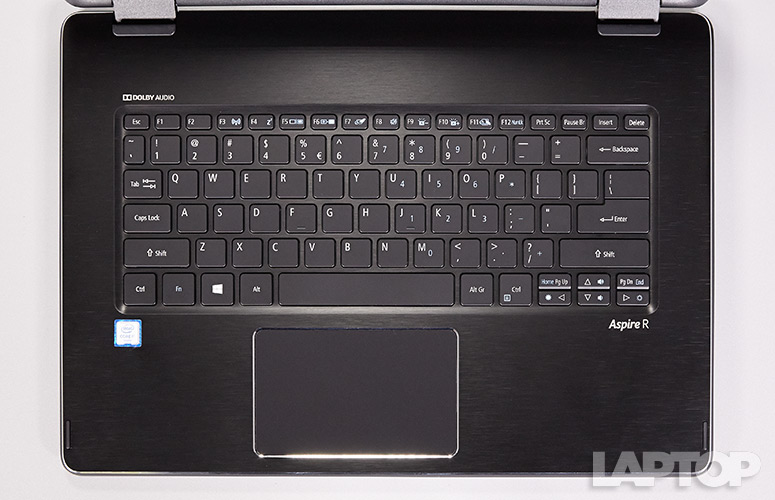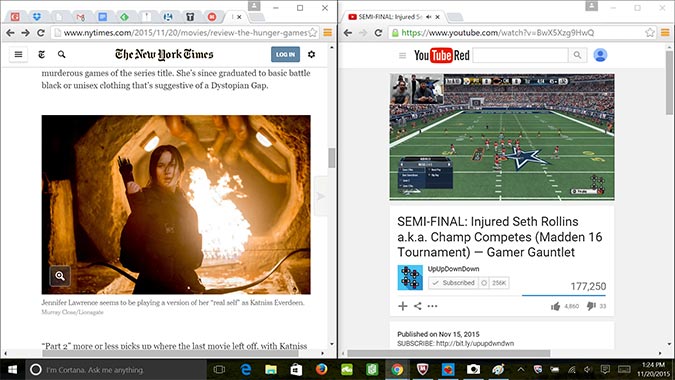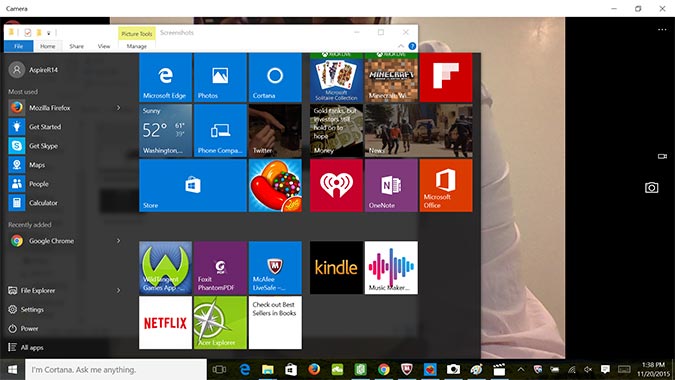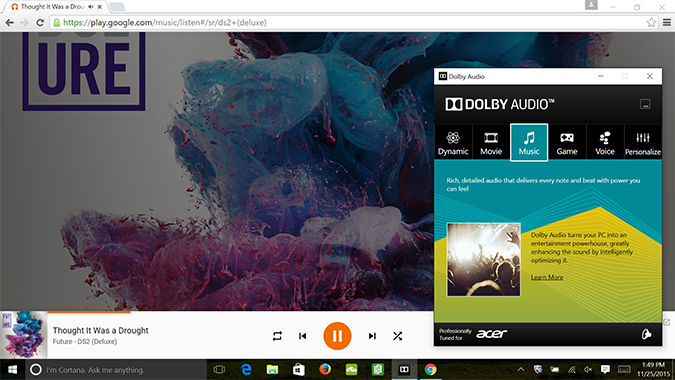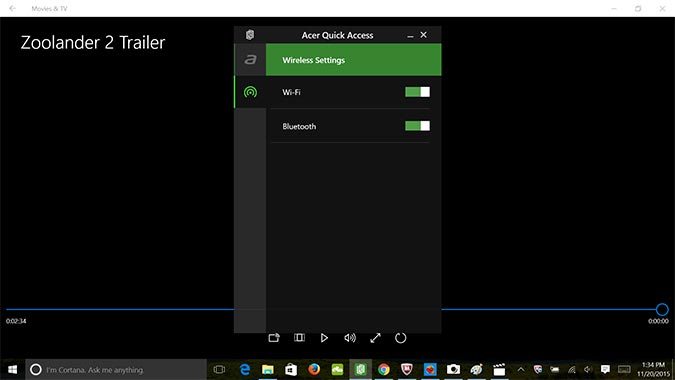Laptop Mag Verdict
The Acer Aspire R 14 is a fast 2-in-1 with powerful audio and long battery life for a great price.
Pros
- +
Elegant style
- +
Strong overall performance
- +
Very good battery life
- +
Powerful audio
Cons
- -
Shallow keyboard
- -
Display is dimmer than competitors
Why you can trust Laptop Mag
Shopping for a laptop can certainly feel like buying an automobile: It's easy to get charmed by a sleek, stylish convertible that has power to spare. With its long battery life, powerful speakers and 6th-generation Core i5 processor, the 14-inch Acer Aspire R 14 (starting at $430, reviewed at $700) has all of the makings of a great notebook. But just as some sports cars have touchy steering, this hybrid's keyboard was uncomfortable for extended typing sessions. Otherwise, the Aspire R 14 provides plenty of reasons to convince you to take it home.
Design
From its black, brushed-metal aluminum lid to its silver, diamond-cut edges, the Aspire R 14 is sleek and sophisticated. A thin plastic strip runs across the top of the lid, but it's so slight and dark that it doesn't attract any attention. The notebook's touchpad has a sparkling finish that gives it the look of a clear and starry night's sky.
We classify the Aspire R 14 as a thin and light notebook, but everything about the 2-in-1's build feels solid and durable. From its strong hinge (more on that later) to its soft rubber underside, this hybrid inspires confidence.
Measuring 0.73 inches thick and weighing 4 pounds, the Acer Aspire R 14 is thinner but heavier than the 14-inch Lenovo Yoga 700 (0.72 inches, 3.5 pounds).
The Aspire R 14's security lock port, headphone jack, USB 3.1 Type-C port, HDMI port and two USB 3.0 ports sit on the 2-in-1's left side. The Aspire R 14's power button, SD card reader, volume up/down buttons, proprietary power port and a USB 2.0 port are on its right side.
2-in-1 Experience
Sign up to receive The Snapshot, a free special dispatch from Laptop Mag, in your inbox.
Acer has given the Aspire R 14 a strong 360-degree dual-torque hinge that allows you to rotate its display into the standard laptop, display, tent and tablet modes. With nary a shake in any contortion, this hybrid provides plenty of confidence that it will stay exactly where it's parked.
Display
When I watched the 1080p trailer for The Hateful Eight on the Aspire R 14, its 14-inch full-HD (1920 x 1080) display rendered Quentin Tarantino's vision of the Wild West with crisp details and slightly off colors. Each and every wrinkle on Kurt Russell's face appeared clear enough to have been hand-inked; but spilled blood appeared too dark, and I saw a hint of blue in untouched snow that didn't belong.
When I brought the 2-in-1 up to our rooftop on a sunny day, I could read the Aspire R 14's user manual on its display, even with the sun shining brightly down on the screen. When we measured the Aspire R 14's panel, it registered 199 nits of brightness. That's dimmer than the average thin-and-light notebook (248 nits), the Lenovo ThinkPad Yoga 15 (299 nits) and the Toshiba Satellite Radius 15 (263 nits), but brighter than the Lenovo Yoga 700 (197 nits). All of those machines have 1920 x 1080 displays.
Our colorimeter read the Aspire R 14's display as capable of reproducing only 58.9 percent of the sRGB color gamut, which is less than the scores for the average thin-and-light notebook (88.7 percent) and the Yoga 700 (64.1 percent).
MORE: The Best Laptops for Every Need
The Aspire R 14 flattened most of its competition on the Delta-E color accuracy test (where lower is better), with a score of 0.7. Still, the Yoga 700 (0.3) is even more precise.
Keyboard, Touchpad and Touch Screen
The Aspire R 14's keyboard doesn't make a good first impression, because its keys feel pretty shallow. This quickly led to discomfort in my fingers. I typed my way to 67 words per minute with 97 percent accuracy. Those scores are both below my average (69 wpm, 99 percent), and I attribute that to the notebook's keys, which have only 1.2 millimeters of travel and require 51 grams of force to actuate.
The ThinkPad Yoga 15's keys have only 1.25 mm of travel, but we found them much more comfortable to type on. Typists fond of using their notebooks in the dark may prefer the Aspire R 14 to the Yoga 15, as the Acer hybrid's keyboard has a more even backlight.
The Aspire R 14's 2.5 x 4.25-inch touchpad has a good feel to each click, and managed to keep up with my input as I speedily raced my fingers around on its surface. As I pinched, zoomed and scrolled through Web pages with the touchpad, the system had no trouble responding to my gestures.
Doodling in MS Paint, I found that the 2-in-1's 14-inch display features 10 points of touch input, and that the Aspire R 14's display has excellent palm rejection to avoid accidental input. The screen also has an anti-smudge coating that does wonders for keeping your screen free of fingerprints.
Performance
Powered by a 2.3-GHz Intel Core i5-6200U processor, 8GB of RAM and 256GB of SSD storage, the Aspire R 14 has enough performance to support a significant amount of multitasking. With MS Paint, Candy Crush Saga, the Windows camera, and a full system scan by McAfee running in the background, the Aspire 14 R suffered no lag as I split my screen between two Google Chrome windows so I could edit a document and stream a video at the same time.
When I wanted to take a break from writing, I speedily jumped between the dozen tabs open in Chrome, which included Dropbox and Gmail.
The Aspire R 14 scored 6,266 on the synthetic Geekbench 3 test, which measures overall performance. That mark edges out the thin-and-light-notebook average (6,252). It also scored higher than the Intel Core i5-5200U-powered ThinkPad Yoga 15 (5,136) and the Satellite Radius 15 (5,489), as well as the Intel Core i5-6200U-powered Yoga 700 (5,855).
It took 31 seconds for the 256GB SSD drive to complete the Laptop Mag File Transfer Test (duplicating 4.97GB of multimedia files), resulting in a 164 MBps transfer rate. That is much faster than the 112 MBps average, as well as the speeds reached by the SSD drives in the ThinkPad Yoga 15 (103.7 MBps) and the Yoga 700 (145 MBps).
MORE: Best 2-in-1s (Laptop/Tablet Hybrids)
The Aspire R 14 also left its competition in the dust in the OpenOffice Spreadsheet Macro Test, where it matched 20,000 names and addresses in 4 minutes and 41 seconds. That's faster than the thin-and-light-notebook average (5:37), as well as the ThinkPad Yoga 15 (5:08), the Yoga 700 (4:57) and the Satellite Radius 15 (5:42).
Graphics
When we tested the Aspire R 14's gaming prowess in World of Warcraft, the Intel HD-graphics-powered notebook could only achieve a playable frame rate at a fairly low 1366 x 768 resolution and automatic settings, where it ran at 32 frames per second. When we changed the settings to 1080p and automatic graphics, the 2-in-1 dipped below our 30-fps standard for smoothness, running at only 23 fps.
The Intel-powered Yoga 700 (49 fps, 31 fps) ran the game at higher frame rates at both sets of settings.
The Aspire R 14's result in the 3DMark Ice Storm Unlimited graphics benchmark were more positive, with a score of 51,763. That's better than the Intel-integrated-graphics-powered ThinkPad Yoga 15 (40,757) and the Yoga 700 (41,296), but below the average thin-and-light notebook (59,018).
Audio
With its powerful, Dolby-enhanced audio, the Acer Aspire R 14 can easily fill a large conference room with quality sound. I found 75 percent of its volume loud enough for my tastes as I blasted Hudson Mohawke's "Scud Books" from its speakers, which are located on its underside. The highs of the song's pulsating synths and rumbling lows of its bass came through clearly and powerfully.
The 2-in-1 also keeps its wonderful audio consistent as you adjust its position. When I moved the Aspire R 14 between laptop, display and tent modes, Adele's "Hello" sounded strong and clear at all times. Even in tablet mode, with its display against its underside -- where its speakers are placed -- the moving ballad still came through clearly.
The Dolby Audio tuning utility that comes with the Aspire R 14 defaults to the Dynamic setting, which provides good sound throughout a variety of listening experiences. When you're sitting down to watch a whole movie or play hours of music, we suggest switching the preset from Dynamic to Music or Movie, as you'll get a more finely tuned experience. If you're constantly switching between kinds of content, leave Dynamic on, as the difference between it and those other settings isn't drastic enough to warrant constant fiddling.
Heat
The Aspire R 14 managed to stay cool as we streamed HD video for 15 minutes. Our heat gun recorded 77 degrees Fahrenheit on the touchpad, 81 degrees on the keyboard and 89 degrees on the bottom of the system. All three of these marks are below our 95-degree threshold for comfort.
Webcam
The Aspire R 14's 0.3-megapixel webcam shot dark, noisy photos of me in our well-lit office. My light-pink shirt looked white in the webcam's photos, but the red wall behind me looked accurate.
Battery Life
On the Laptop Mag Battery Test, which consists of continuous Web surfing over Wi-Fi with the screen at 100 nits of brightness, the Aspire R 14 lasted a solid 8 hours and 37 minutes. That's slightly higher than the thin-and-light-notebook average (8:29) and much longer than the Yoga 700 (7:03).
MORE: Laptops with the Longest Battery Life
Software
The Acer Care Center utility shows the statuses of your battery and hard drive, along with other system information. abPhoto (Acer's photo management client) and abFiles (Acer's cloud-based data sync program) are also preloaded.
The Acer Quick Access program centralizes on/off toggles for its Bluelight Shield feature (which reduces the amount of blue light emitted by the display), power-off USB charging, Wi-Fi and Bluetooth.
The Aspire R 14 comes with free 30-day trials of McAfee LiveSafe Internet Security and the Foxit PhantomPDF reader. A 90-day trial of the Avast SecureLine VPN program for online privacy is also included.
We don't necessarily mind that Twitter, Kindle, Netflix and Candy Crush Saga come preinstalled on the Aspire R 14. But we could do without such bloatware as the WildTangent digital games store, audio editor Music Maker Jam and the Dashlane password manager.
Configuration Options
The entry-level model of the Aspire R 14 has a 14-inch HD (1366 x 768) touch display; a 1.5-GHz Intel Celeron 3205U processor; 4GB of RAM; and a 500GB, 5,400-rpm hard drive. It costs $430.
The $700 model of the Aspire R 14 we reviewed has a 14-inch full-HD (1920 x 1080) touch display, a 2.3-GHz Intel Core i5-6200U processor, 8GB of RAM and 256GB of SSD storage.
For $930, you can get the top-of-the-line Aspire R 14, which has a 14-inch full-HD (1920 x 1080) touch display, a 2.5-GHz Intel Core i7-6500U processor, 8GB of RAM and 512GB of SSD storage.
Bottom Line
More than just a seductive design, the Acer Aspire R 14 ($700 as reviewed) is a solid hybrid with a lot of power under the hood. This 2-in-1 boasts a 6th-generation Core i5 processor that delivers great performance and speakers that pump out excellent audio, and it has enough battery life to outlast its competitors. Unfortunately, typing on the Aspire R 14's keys resulted in finger discomfort.
People looking for a better typing experience should take a good look at the Yoga 700 ($900 as reviewed), which also has a more colorful screen. However, the Aspire R 14 lasts considerably longer on a charge, and comes with twice as much storage, for $70 less. Acer's stylish 2-in-1 provides a rare opportunity to get more power for less money, and still take home a versatile laptop.
Acer Aspire R 14 (2015) Specs
| Bluetooth | Bluetooth 4.0 |
| Brand | Acer |
| CPU | 2.3-GHz Intel Core i5-6200U |
| Card Slots | SD memory reader |
| Company Website | http://us.acer.com/ac/en/US/content/model/NX.G7WAA.001 |
| Display Size | 14 |
| Graphics Card | Intel HD Graphics 520 |
| Hard Drive Size | 256GB SSD |
| Native Resolution | 1920x1080 |
| Operating System | Windows 10 Home |
| Optical Drive | None |
| Ports (excluding USB) | Headphone, USB 2.0, USB 3.0, USB 3.1 with Type-C, HDMI |
| RAM | 8GB |
| Size | 13.5 x 9.6 x 0.7--0.73 inches |
| Touchpad Size | 2 1/2 x 4 1/4 inches |
| USB Ports | 4 |
| Video Memory | Shared |
| Warranty/Support | One-year limited warranty. |
| Weight | 4 pounds |
| Wi-Fi | 802.11a/b/g/n/ac |
Henry was a contributing writer at Laptop Mag. He penned hundreds of articles, including helpful how-tos for Windows, Mac, and Gmail. Henry has also written about some of the best Chromebooks, and he has reviewed many Apple devices, including various MacBook Air laptops. He is now a managing editor at our sister site Tom's Guide, covering streaming media, laptops, and all things Apple.