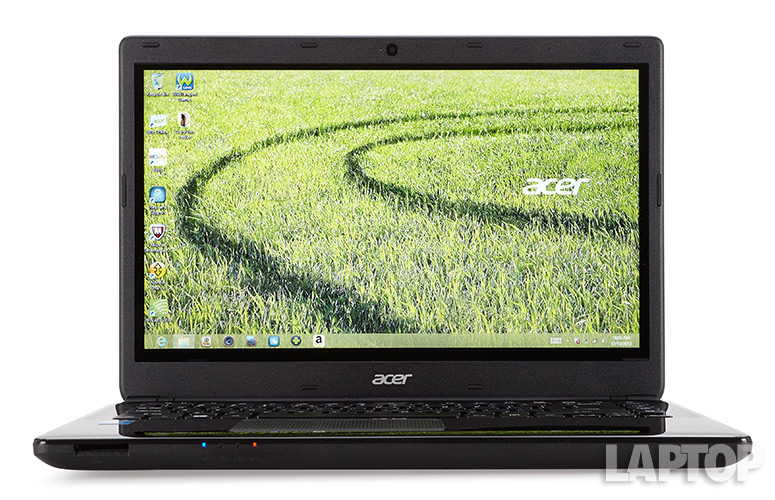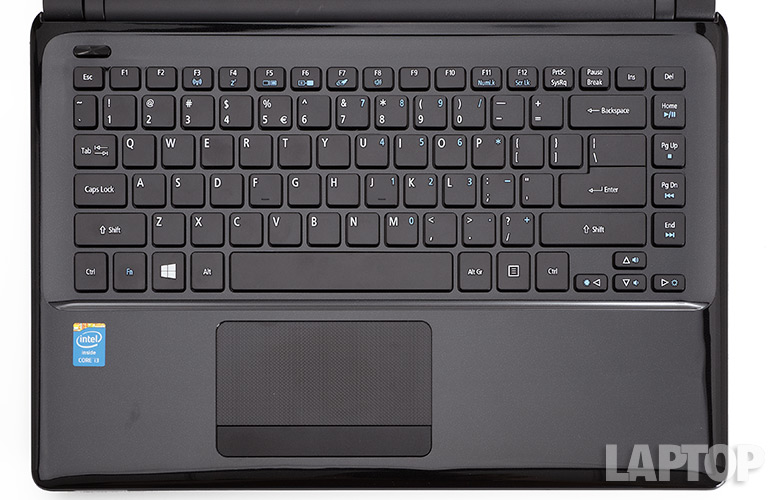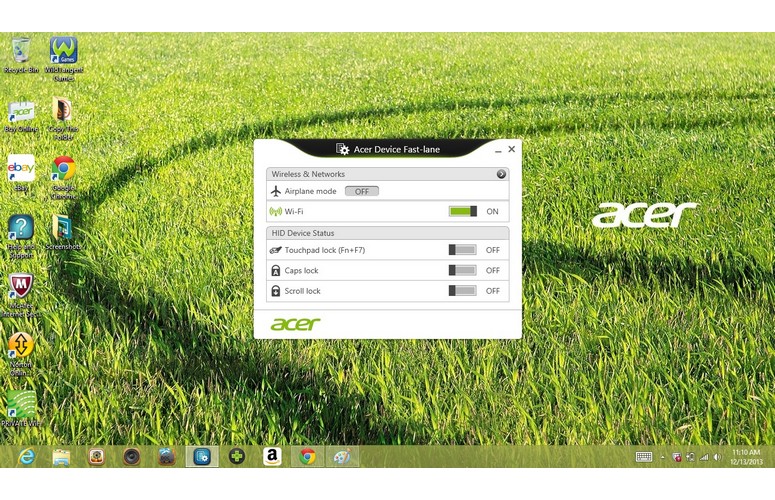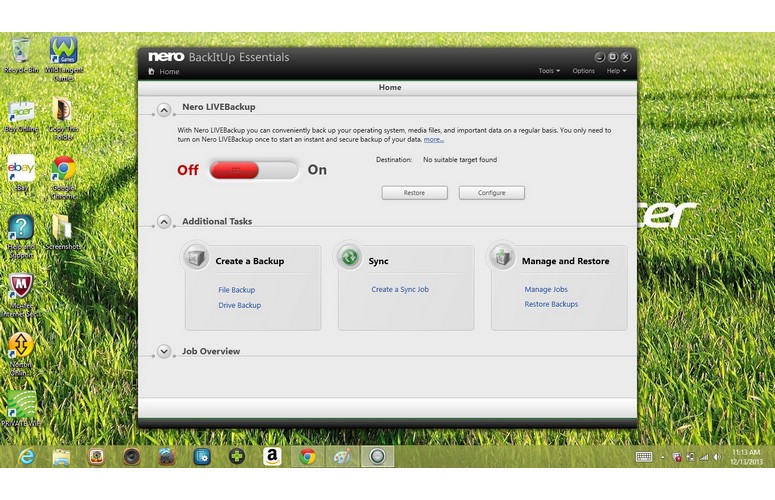Laptop Mag Verdict
For just $399, the 14-inch Acer Aspire E1-470P provides a touch screen, excellent keyboard and solid everyday performance.
Pros
- +
Very affordable
- +
Excellent keyboard
- +
Good audio
- +
Solid performance for price
Cons
- -
Finicky touchpad
- -
Short battery life
Why you can trust Laptop Mag
How much laptop can you really get for less than $400? In the case of the Aspire E1-470P, you get solid Core i3 performance, a 14-inch touch screen and a roomy 500GB hard drive. That's a pretty fair price for those specs, but what do you give up?
Design
The Aspire E1-470P certainly looks the part of a budget laptop: The notebook sports an unremarkable glossy black plastic exterior that easily picks up fingerprint smudges, with a silver Acer logo on the right side of the lid serving as the sole flourish.
The spacious deck shares the same glossy plastic finish as the lid. Though the touchpad is slightly off-center, the deck provides plenty of room for both wrists, and the gently rounded edges ensure a comfortable typing experience. Moreover, we appreciated that Acer chose to place the power button at the top left corner of the deck rather than on the side of the notebook, as the company has done in the past.
A matte black bezel frames the notebook's 14-inch display, and a 720p webcam sits above the screen in the center. Another silver Acer logo is located directly opposite the camera, below the display.
MORE: Best Mobile Products of the Year
At 13.5 x 9.7 x 1.0 inches and 4.2 pounds, the Aspire E1 is heftier than other 14-inch budget notebooks, such as the $399 Lenovo IdeaPad S405 (13.25 x 9.5 x 0.33-0.83 inches, 3.4 pounds) and the $329 HP Pavilion 14 Chromebook (13.66 x 9.37 x 0.83 inches, 3.8 pounds). Nevertheless, the Aspire is noticeably lighter than the 15-inch ASUS X550CA-DB31 (14.9 x 9.8 x 0.97-1.2 inches, 4.8 pounds, $449), which boasts an aluminum lid.
Sign up to receive The Snapshot, a free special dispatch from Laptop Mag, in your inbox.
Display
Click to EnlargeThe Aspire E1-470P's 14-inch 1366 x 768 display isn't particularly crisp, but it boasts lush colors and viewing angles wide enough to accommodate a few friends. When we streamed a 1080p trailer for "Captain America: The Winter Soldier," the hero's iconic red-white-and-blue shield contrasted nicely with his dark-hued uniform, and we could move about a foot to either side of the screen before the colors started to wash out.
More impressively, the notebook's display is touch sensitive, a rarity for budget notebooks. (Neither the Lenovo Ideapad S405 nor the ASUS X550CA-DB31 offer touch screens.) The 10-point touch screen performed reliably, though the notebook's sluggish Core i3 processor hamstrung its speed. We had no trouble executing gestures like edge-swiping and one-finger scrolling, for instance, but the animation looked choppy.
When we measured the display brightness using our light meter, the Aspire E1 averaged 189 lux. While this is dimmer than the mainstream average (210 lux), it outshines the HP Pavilion 14 Chromebook (143 lux), the ASUS X550CA-DB31 (144 lux) and the Lenovo IdeaPad S405 (173 lux).
Audio
The Aspire E1-470P's bottom-mounted speakers deliver surprisingly clear and accurate audio. When we listened to Iron Maiden's "Where Eagles Dare," Bruce Dickenson's soaring vocals rang out clearly, and we didn't notice any distortion when Adrian Smith hit the high notes during the guitar solo, though the bass line fell a bit flat. We couldn't find software to fine-tune the audio settings, but given the good overall quality of the speakers, this wasn't a serious issue.
MORE: Top Holiday Gift Ideas 2013
Keyboard and Touchpad
Click to EnlargeThe Aspire E1-470P features an excellent island-style keyboard with full-size Backspace, Enter and Right-Shift keys. We didn't notice any flex as we wrote this review, and the well-spaced keys delivered plenty of tactile feedback. The keyboard lacks backlighting, although that's typical for budget laptops. On the Ten Thumbs Typing Test, we achieved a rate of 72 words per minute with a 1-percent error rate, which is slightly higher than our 68-wpm average.
Click to EnlargeUnfortunately, the 4.1 x 2-inch Alps touchpad proved much less reliable. The pad's textured pattern felt course beneath our fingers, and we often had trouble smoothly executing gestures such as two-finger scrolling and pinch-to-zoom. More annoyingly, the touchpad suffers from terrible palm rejection, which -- when combined with tap-to-click -- frequently caused us to begin typing in the middle of random paragraphs. However, you can adjust the sensitivity by digging through the Tapping tab in the Mouse Properties Control Panel.
MORE: Apple MacBook Air (11-inch) vs. Microsoft Surface Pro 2: Face-Off
Heat
The Aspire E1-470P stayed cool during our testing. After streaming a full-screen video on Hulu for 15 minutes, the touchpad measured 89 degrees Fahrenheit, while the space between the G and H Keys was 85 degrees and the bottom of the notebook hit 88 degrees. We consider anything above 95 degrees uncomfortable.
Webcam
Click to EnlargePictures and video captured with the notebook's 0.9-megapixel camera appear grainy and slightly off-color in artificial lighting, but will suffice for a Skype conversation. In daylight, colors look true-to-life, though we still could not make out fine details such as individual hairs in our beard.
Ports
Click to EnlargeThe Aspire E1 features a healthy selection of ports, including an Ethernet port, a DisplayPort, a full-size HDMI-out port, a USB 3.0 port and a headphone/microphone combo jack on the left, and two USB 2.0 ports on the right. An SD Card reader is located on the front right corner of the notebook.
Performance
Equipped with an older (and less energy-efficient) 1.8-GHz "Ivy Bridge" Intel Core i3-3217U processor, 4GB of RAM, and a 500GB, 5,400-rpm hard drive, the Aspire E1-470P provides enough power to browse the Web, listen to music or stream movies -- but don't expect to use any CPU-intensive programs such as Adobe Photoshop.
Subjectively, we didn't experience any stuttering while surfing the Web on Google Chrome or listening to music on Pandora. On our objective benchmarks, the Aspire E1 tended to outpace competing budget notebooks but still fell far behind the mainstream average, which includes more expensive notebooks with Core i5 and i7 processors.
When we ran PCMark 7, which measures overall performance, the notebook notched a score of 2,038. This beats both the 1,439 turned in by the Lenovo IdeaPad S405 (2.1-GHz AMD dual-core A6-4455M processor, 4GB of RAM, and a 500GB, 5,400-rpm hard drive) and the 1,918 achieved by the ASUS X550CA-DB31 (1.8-GHz dual-core Intel Core i3-3217U processor, 4GB of RAM, and a 500GB, 5,400-rpm hard drive).
MORE: Top Laptop Gifts
Due to its slower mechanical hard drive, the Aspire E1 loaded Windows 8 in a relatively sluggish 22 seconds, one second shy of the Lenovo IdeaPad S405 and seven seconds slower than the ASUS X550CA. The HP Pavilion 14 Chromebook, which uses Chrome OS, booted up in just nine seconds. The average mainstream notebook, by contrast, loaded the operating system in 30 seconds (though that average includes notebooks using the slower-booting Windows 7).
On the LAPTOP File Transfer Test, the Aspire E1 copied 4.97GB of files in three minutes and 34 seconds, for a rate of just 23.8 MBps. While this beats the Lenovo IdeaPad S405 (25.6 MBps), it falls behind the ASUS X550CA (30.7 MBps).
The Aspire E1 completed our OpenOffice Spreadsheet Test in eight minutes and 36 seconds, faster than both the Lenovo IdeaPad S405 (8:59) and the ASUS X550CA (8:58).
Graphics and Gaming
Click to EnlargeArmed with an older Intel HD Graphics 4000 chip, the Aspire E1-470P struggled on our graphics benchmarks. When we ran 3DMark 11, which measures overall graphics performance, the notebook achieved a score of 546. This falls behind the score of 559 notched by the ASUS X550CA, which also uses an Intel HD Graphics 4000 chip, as well as the score of 560 turned in by the AMD HD 7520G-powered Lenovo IdeaPad S405.
Unsurprisingly, the Aspire E1 suffered from dismal frame rates on "World of Warcraft," averaging an unplayable 28 frames per second with the graphics on Autodetect. Bumping up the graphics to Ultra caused the frame rate to plummet to 10 fps. The Lenovo IdeaPad S405 and ASUS X550CA achieved similarly poor results with the graphics on Autodetect, averaging 28 and 23 fps, respectively.
MORE: Gift Ideas for Gamers
Battery Life
Click to EnlargeOn the LAPTOP Battery Test (continuous surfing on the Web via Wi-Fi), the Aspire E1-470P lasted a mere 3 hours and 7 minutes, more than 2 hours less than HP Pavilion 14 Chromebook (5:29) and the mainstream average (5:30). The Lenovo IdeaPad S405 and the ASUS X550CA fared only slightly better, clocking in at 3:34 and 4:05, respectively.
After we uninstalled McAfee Internet Security, however, the E1's battery life increased by half an hour, to 3:37.
Software and Warranty
Click to EnlargeThe Aspire E1-470P comes preloaded with a number of third-party applications, including Soluto, a cloud-based PC-management service; Nero BackItUp 12 Essentials, an automatic backup suite; and trial versions of McAfee Internet Security and Norton Online Backup. Other third-party apps include ChaCha, eBay, Netflix and Spotify. Of course, no Windows 8 machine would be complete without Microsoft applications, such as Skype, SkyDrive and a one-month trial of Microsoft Office 365.
Click to EnlargeAcer also includes a number of its own desktop-based applications, such as Acer Recovery Management, which lets you restore the notebook to its factory settings, create a customized restore point or reinstall drivers and applications. Acer Explorer is an application hub, and Acer Device Fast-lane lets you quickly lock the touchpad, toggle Airplane Mode and enable or disable the Wi-Fi.
The Acer Aspire E1-470P comes with a one-year parts and labor warranty. See how Acer fared in our Best & Worst Brands Report and Tech Support Showdown.
Verdict
Click to EnlargeAlthough anyone looking to purchase a laptop for less than $400 should be prepared to make some compromises, the Acer Aspire E1-470P will leave most shoppers feeling like they got their money's worth. For just $399 (through Best Buy), the notebook offers an excellent keyboard, surprisingly rich audio and solid everyday performance. The notebook's touch screen is also a major plus.
However, the Aspire E1's short battery life and finicky touchpad hold us back from awarding this notebook higher honors. If endurance and affordability are the most important considerations, the HP Pavilion 14 Chromebook costs just $329 and lasts almost 5.5 hours on a charge. But if you want a full Windows experience with touch, the Aspire E1 is definitely worth a look. If you're looking for an affordable Windows 8 touch-screen experience, you'll be hard-pressed to find a better deal than the Acer Aspire E1-470P.
Acer Aspire E1-470P Specs
| Bluetooth | Bluetooth 4.0 |
| Brand | Acer |
| CPU | 1.8-GHz Intel Core i3-3217U |
| Company Website | http://www.acer.com |
| Display Size | 14 |
| Graphics Card | Intel HD Graphics 4000 |
| Hard Drive Size | 500GB |
| Hard Drive Type | SATA Hard Drive |
| Native Resolution | 1366x768 |
| Operating System | Windows 8 |
| Ports (excluding USB) | Microphone, Headphone, HDMI, Ethernet, USB 3.0, DisplayPort, USB 2.0, RJ-45 |
| RAM | 4GB |
| Size | 13.5 x 9.7 x 1.0 inches |
| Touchpad Size | 4.1 x 2 inches |
| Video Memory | Shared |
| Warranty/Support | 1-year parts and labor |
| Weight | 4.2 pounds |
| Wi-Fi | 802.11b/g/n |
| Wi-Fi Model | Qualcomm Atheros AR956x Wireless Network Adapter |
David was a writer at Laptop Mag. His coverage spanned how-to guides, reviews, and product rankings. He reviewed Asus, Lenovo, and Gigabyte laptops; guided readers on how to do various things in Excel, and even how to force quit an app in macOS. Outside of Laptop Mag, his work has appeared on sites such as Tom's Guide and TechRadar.