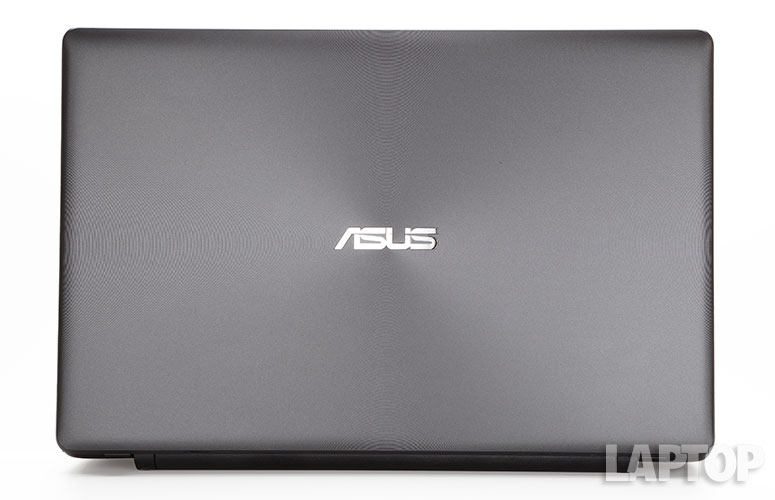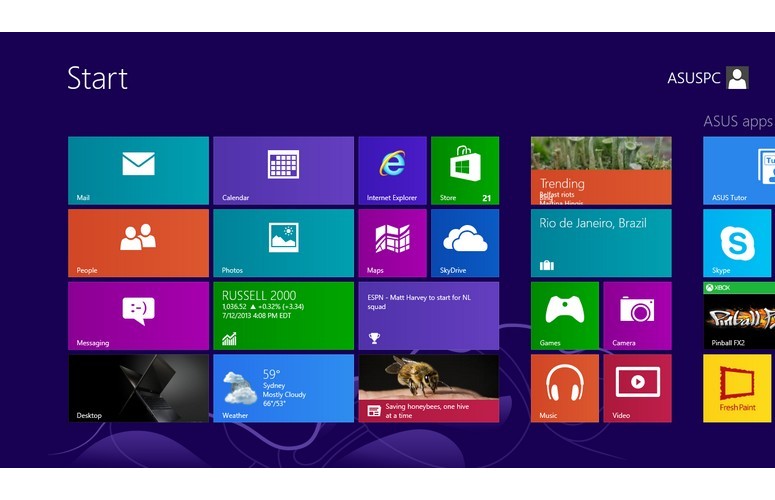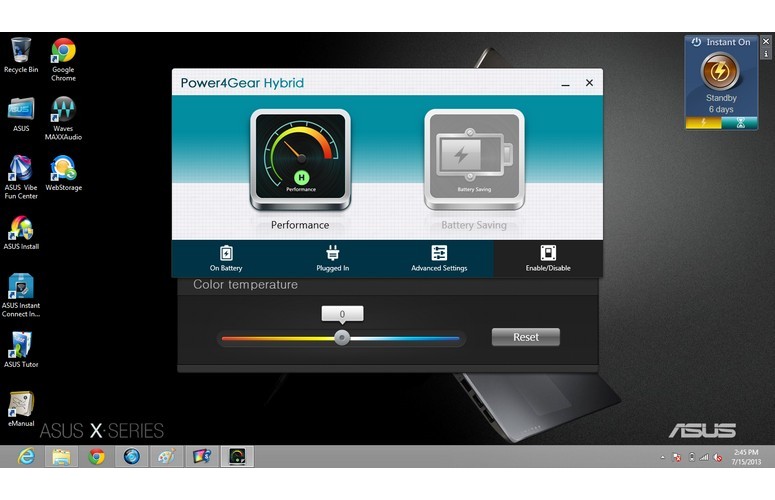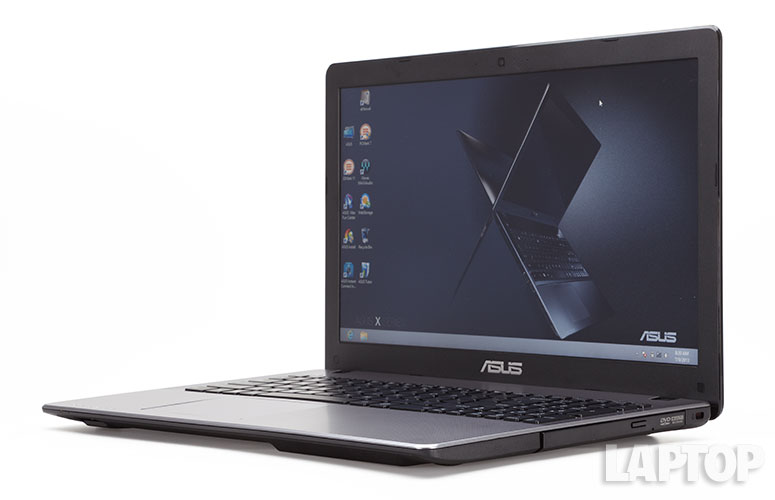Laptop Mag Verdict
The ASUS X550CA-DB31 offers an attractive 15-inch chassis, strong audio, and costs just $449, making this a good budget Windows 8 laptop.
Pros
- +
Attractive design
- +
Good audio
- +
Responsive touchpad
- +
Affordable
Cons
- -
Short battery life
- -
Limited port selection
Why you can trust Laptop Mag
Laptop shoppers on a budget may think of HP or Dell first, but they should also take a good look at ASUS' $449 ASUS X550CA-DB31. This 15-inch notebook features an Intel Core i3 processor, 4GB of RAM and a 500GB hard drive in an attractive chassis with above-average audio. As with any value-priced system, there are some trade-offs involved, but overall, the X550CA is a good deal.
Design
Click to EnlargeLike its more expensive UX31A Ultrabook, the X550CA sports an attractive lid patterned with a series of concentric circles radiating out from a chrome ASUS logo in the middle. Unlike the UX31A, though, the X550CA's lid is made of plastic. The ridges of the circles are also more pronounced, and sounds like a DJ scratching a record when you rub your fingers or nails against it. We like that this treatment hides all fingerprints.
Open the lid and you'll find a silvery-gray keyboard deck; the palm rest has a checkered pattern, while the top has a series of dots in a series of arcs. The two different patterns offer a nice contrast.
Status lights for Caps lock, Battery, Wi-Fi, and hard drive activity are dim, and their location on the lower left corner of the wrist rest makes them hard to view at a glance while you're using the notebook.
MORE: Best Laptops
Measuring 14.9 x 9.8 x 0.97-1.2 inches and weighing 4.8 pounds, the X550CA-DB31 is a hair larger, but slightly lighter than the budget-friendly HP Pavillion g6t-2000, which measures 14.8 x 9.6 x 1.2 inches and weighs 5.2 pounds. The Lenovo G580 measures 14.8 x 9.6 x 0.68 inches and also weighs 5.2 pounds.
Sign up to receive The Snapshot, a free special dispatch from Laptop Mag, in your inbox.
Display
Click to EnlargePacking a 15.6-inch 1366 x 768 anti-glare display, the ASUS X550CA's image quality was passable. While watching a trailer for "Elysium," colors were fairly vibrant and fine details (such as the subtle imperfections in the side of a spaceship) were visible but slightly grainy.
Viewing angles on the ASUS were quite limited; images started washing out at anything greater than 60 degrees to either side.
As expected at such a low price, the X550CA doesn't come with a touch screen. And while we understand why, it still feels odd to have a Windows 8 machine without touch input.
ASUS' Splendid Technology suite allows you to adjust the display's contrast and color saturation. The suite features three preset options, including Normal; Theater, which gives the display a yellow hue; and Vivid, which pumps up the whites. A Manual option allows you to set the color temperature, changing the hue from a slight red to blue and anything in between.
The X550CA's 144 lux brightness rating puts it below the HP Pavilion g6t's 160 lux and well below the mainstream notebook category average of 210 lux. Among value-priced notebooks, the Lenovo G580 came out on top with a reading of 211 lux.
MORE: ASUS Best and Worst Notebook Brands 2013 Rating
Audio
Click to EnlargeAudio from the X550CA's speakers sounded rich and accurate. ASUS says the audio quality is due to the company's decision to include large speaker resonance chambers, which help provide a wider frequency range and deeper bass. While listening to Kanye West's "Blood on the Leaves," we found the audio quality to be clear, though bass hits were shallow.
The included ASUS Waves MaxxAudio suite features five preset listening options, ranging from Music, Movies and Recording to Gaming and Speech.
Keyboard and Touchpad
Click to EnlargeThanks to its large dimensions, the ASUS X550CA-DB31 comes with a full-size keyboard and number pad. ASUS says the X550CA's seamless, chiclet keyboard helps to prevent key float while ensuring it adheres to the company's Golden Ratio of keyboard force and stroke.
During the Ten Thumbs Typing Test, we managed to hit our average typing speed of 80 words per minute with a 1 percent error rate. The first review system sent to us by ASUS had issues with its keyboard, including a spacebar that was stuck. A second unit, however, didn't suffer from this issue. Both units' keyboards exhibited some flex.
When you don't have a touch screen, having a large and responsive touchpad is essential for Windows 8. Fortunately, the X550CA has you covered; its spacious 4.2 x 1.8-inch touchpad responded smoothly and accurately when executing both multitouch and Windows 8 gestures, such as swiping in from the right for the Charms menu.
MORE: 8 Worst Windows 8 Annoyances and How to Fix Them
Heat
ASUS says its IceCool Technology helps keep the X550CA cool under pressure, and it certainly does the job. After streaming an HD video on Hulu for 15 minutes, the X550CA's touchpad reached just 86 degrees Fahrenheit. The keyboard hit 81 degrees, while the underside topped out at 84 degrees. All measurements are well below our 95-degree comfort threshold.
Webcam
The X550CA's 0.9-megapixel camera provided noisy and slightly off-color images. Fine details, such as the checker patterns on a shirt, were difficult to discern. Hair in particular looked bad, appearing as a large mass rather than as individual strands.
Ports
Click to EnlargeIf the X550CA is going to be your main computer, you may want to invest in a USB hub. ASUS equipped this notebook with a single USB 3.0 port and a single USB 2.0 port, both of which are on the laptop's left side. The left side is also home to HDMI, VGA and Ethernet ports, as well as a combination headphone/ microphone jack. On the right side is the X550CA's DVD drive and Kensington lock slot. A 3-in-1 media card reader sits on the front edge.
Performance
Click to EnlargeEquipped with a 1.8-GHz dual-core Intel Core i3-3217U processor and 4GB of RAM, the ASUS X550CA-DB31 isn't exactly powerful, but it gets the job done when under moderate load. When we cranked up the heat by opening 11 Web pages in the Chrome app while running the Bing app, performance suffered considerably. In fact, when we tried to access the All Apps page on the Windows 8 Metro interface with the system under load, it took several seconds for the app icons to load.
Click to EnlargeOn the PCMark 7 benchmark, which tests a system's overall performance, the X550CA scored 1,918. That's below the 1,992 scored by the HP Pavilion g6t-2000 and its 2.4GHz Intel Core i3-2370M CPU and 4GB of RAM. The Lenovo G580 and its 2.5-Ghz dual-core Intel Core i5-3210M processor and 4GB of RAM scored 2,565.
On the Geekbench test, which also measures a system's overall performance, the ASUS X550CA scored 3,428, well below the HP Pavilion g6t's score of 5,323 and the Lenovo G580's 6,560.
MORE: 5 Ways to Supercharge Your Laptop For Under $100
Click to EnlargeDespite the fact that it packs a relatively slow 500GB, 5,400-rpm hard drive, the ASUS booted Windows 8 in just 15 seconds. That's faster than the Lenovo G580's 23 seconds.
The ASUS X550AC-DB31 took 2 minutes and 46 seconds to transfer 4.97GB of mixed media files at a rate of 30.7 MBps. That's slightly faster than the Lenovo G580's speed of 28 MBps and the HP Pavilion g6t's 20 MBps.
During the OpenOffice Spreadsheet Test, the X550CA took 8 minutes and 58 seconds to match 20,000 names to their corresponding addresses. That's much slower than the Pavilion g6t's time of 6:43, as well as the Lenovo G580's time of 4:47. The average mainstream notebook completes the test in 5:50.
Graphics
Sporting an Intel HD Graphics 4000 chip, the X550CA won't win any awards for its gaming prowess. On the 3DMark11 benchmark, the ASUS scored 559. That's below the Lenovo G580's score of 597.
The ASUS' graphics performance was so low, in fact, that it could only manage 23 frames per second while playing "World of Warcraft" with the graphics set to auto. The Lenovo, which also comes with an Intel Graphics 4000 chip, ran at 27 fps on normal. The HP Pavilion g6t offered a similar score of 24 fps with the graphics set to autodetect and 10 fps with the graphics at their highest.
In other words, none of these notebooks produced playable results.
MORE: Best Gaming Laptop
Battery Life
Click to EnlargeOn the LAPTOP Battery Test (Web surfing via Wi-Fi), the X550CA's runtime of 4:05 is well below that of the category average (5:30), but on a par with other systems in this price range. The Lenovo G580, for example, lasted 4:08. However, the HP g6t lasted 45 minutes longer at 4:50.
Software and Warranty
Click to EnlargeASUS wisely chose to go relatively easy on the bloatware with the X550CA-DB31. The majority of the apps that come preloaded are ASUS' various utilities, including Waves MAXXAudio, ASUS Vibe Fun Center, ASUS Instant Connect and ASUS InstantOn. Additional apps include ASUS' Splendid display utility, the Power4Gear hybrid power management app and WebStorage Sync Agent. You won't find much else on the notebook.
ASUS provides consumers who purchase the X550CA with a limited one-year contract.
Configurations
Our ASUS X550CA-DB31 came packing a 1.8-GHz dual-core Intel Core i3-3217U processor, 4GB of RAM, a 500GB, 5,400-rpm hard drive and Intel HD Graphics 4000 for $449. If you're looking for a bit more power, you can opt for the X550CA-DB51, which includes an 2.7-GHz Intel Core i5-3337U processor, 8GB of RAM and a 750GB, 5,400-rpm hard drive for $571. Want to save a little cash? The X550CA-DB91 sports a 1.8-GHz Intel Pentium 2117U processor, 4GB of RAM and a 500GB, 5,400-rpm hard drive for $399.
Verdict
Click to EnlargeWith an attractive design, strong audio and a low price, the ASUS X550CA is a solid sub-$500 notebook. However, you have to be willing to live with a few compromises, such as limited viewing angles and mediocre battery life. At this price, we prefer the HP Pavilion g6t because of its brighter screen and longer endurance. But if you want a handsome budget laptop with above-average sound and good enough performance for everyday tasks, the X550CA is worth the investment.
ASUS X550CA Specs
| Bluetooth | Bluetooth 4.0 |
| Brand | ASUS |
| CPU | 1.8-GHz dual-core Intel Core i3-3217U |
| Card Slots | 3-1 card reader |
| Company Website | www.asus.com |
| Display Size | 15.6 |
| Graphics Card | Intel HD Graphics 4000 |
| Hard Drive Size | 500GB |
| Hard Drive Speed | 5,400rpm |
| Native Resolution | 1366x768 |
| Operating System | Windows 8 |
| Optical Drive | Super-Multi DVD |
| Ports (excluding USB) | USB 2.0, RJ-45, HDMI, Combo Headphone/Mic Jack, VGA, USB 3.0 |
| RAM | 4GB |
| Size | 14.9 x 9.8 x 0.97-1.2 inches |
| Touchpad Size | 4.2 x 2.8 inches |
| USB Ports | 2 |
| Video Memory | Shared |
| Warranty/Support | 1-year |
| Weight | 4.8 pounds |
| Wi-Fi | 802.11b/g/n |
| Wi-Fi Model | Qualcomm Atheros AR9485 Wireless Network Adapter |