Laptop Mag Verdict
The Dell G3 15 is a great revamp of a cheap gaming laptop, now with excellent performance and good gaming utilities, but it still has a dull display.
Pros
- +
Strong overall performance and graphics
- +
Good battery life
- +
Great gaming software
Cons
- -
Dull display
Why you can trust Laptop Mag
Dell's cheapest gaming laptop is back and better than ever. For $799, the G3 15 offers strong performance with its 9th Gen Core i5 CPU and GTX 1650 GPU backed by the full power of the Alienware Command Center. Combine that with great battery life, and you have a badass gaming machine. However, G3's relatively affordable price does come at the cost of a relatively dull 15.6-inch display. Still, the G3 15 is our best overall pick on our top cheap gaming laptops under $1000 page. And it's earned a place on our best gaming laptops page.
Dell G3 15 price and configuration options
The G3 15 that I tested is currently priced at $799 (originally $948) and is outfitted with an Intel Core i5-9300H processor, an Nvidia GeForce GTX 1650 GPU with 4GB of VRAM, 8GB of RAM, a 128GB SSD and a 1TB 5,400-rpm HDD. In terms of sheer value, the Dell G3 15 is one of the best cheap gaming laptops around.

If you step down to the base model, which is also $799 right now (originally $848), you'll drop to a GTX 1050 GPU and lose the SSD. If you're looking to max out the performance, you can get the $1,175 model (originally $1,398) and it'll be outfitted with a Core i7-9750H CPU, a GTX 1660 Ti Max-Q GPU, 16GB of RAM and a 512GB SSD.
If the G3 15 isn't really your speed, consider looking at our roundup of the overall best gaming laptops as well as our gaming laptop buying guide.
Design
The G3 15 sports a simple, matte-black plastic design with a hint of a race car aesthetic. Its hood has a blue Dell logo stamped at the center, and the left and right side of it have a nice curve that continues to the hinge, which also curves the way a spoiler on a car does. The hinge itself is glossy black with a G3 logo on it, and it's surrounding it is the grilles that sport a baby blue accent, and that accent goes beyond the grilles and that wraps around the entire system.

Meanwhile, the interior of the system screams cheap gaming, thanks to the blue font on the keyboard and blue accents around the touchpad (not to mention the blue key backlighting). The bezels on the display, especially the bottom one, could use a trim, but it's slimmer than the previous Dell G3 15 (2018).
I was concerned, however, when I first opened the lid and was greeted by a crackling noise followed by a slight bend of the keyboard. I reached out to Dell for comment and a representative explained that the torque of the hinge might've been too tight and will likely loosen up over time, so it shouldn't be a huge cause for concern. Just in case, we did ask for another model, and we're waiting on that to arrive to confirm that it's not an issue on multiple systems.
MORE: Best Dell and Alienware Laptops
At 5.4 pounds and 14.4 x 10.0 x 0.85 inches, the G5 15 is a decently slim 15-inch laptop, and while it could be lighter, it's not as heavy as competitors' models. Its sibling Dell G5 15 SE comes in at 5.6 pounds and 14.3 x 10.8 x 1 inches, while the Acer Nitro 5 weighs 5.7 pounds and measures 15.9 x 11 x 1.1 inches.
Ports
Like many gaming laptops, the G5 15 does not disappoint when it comes to ports.

The left side holds room for a power jack, one USB Type-C DisplayPort, an HDMI 2.0 port, one USB 3.1 port, an RJ45 Ethernet port and a headphone jack.

Meanwhile, the right side sports a Noble lock slot, two USB 2.0 ports and an SD card slot.
Display
The G3 15's 15.6-inch, 1920 x 1080 display is superdull, which isn't uncommon for a cheap gaming laptop. Still, its competitors' displays fared much better on our tests.
In the latest trailer for the Charlie's Angels film, a blue muscle car with a decal of orange and red flames engulfing it didn't really pop on the G3 15's screen. In the establishing night shot of one of the cities, I could barely make out any detail in the buildings because it was so dark. However, Patrick Stewart's suit was sharp enough to reveal the stitching that held his jacket's sleeves together.
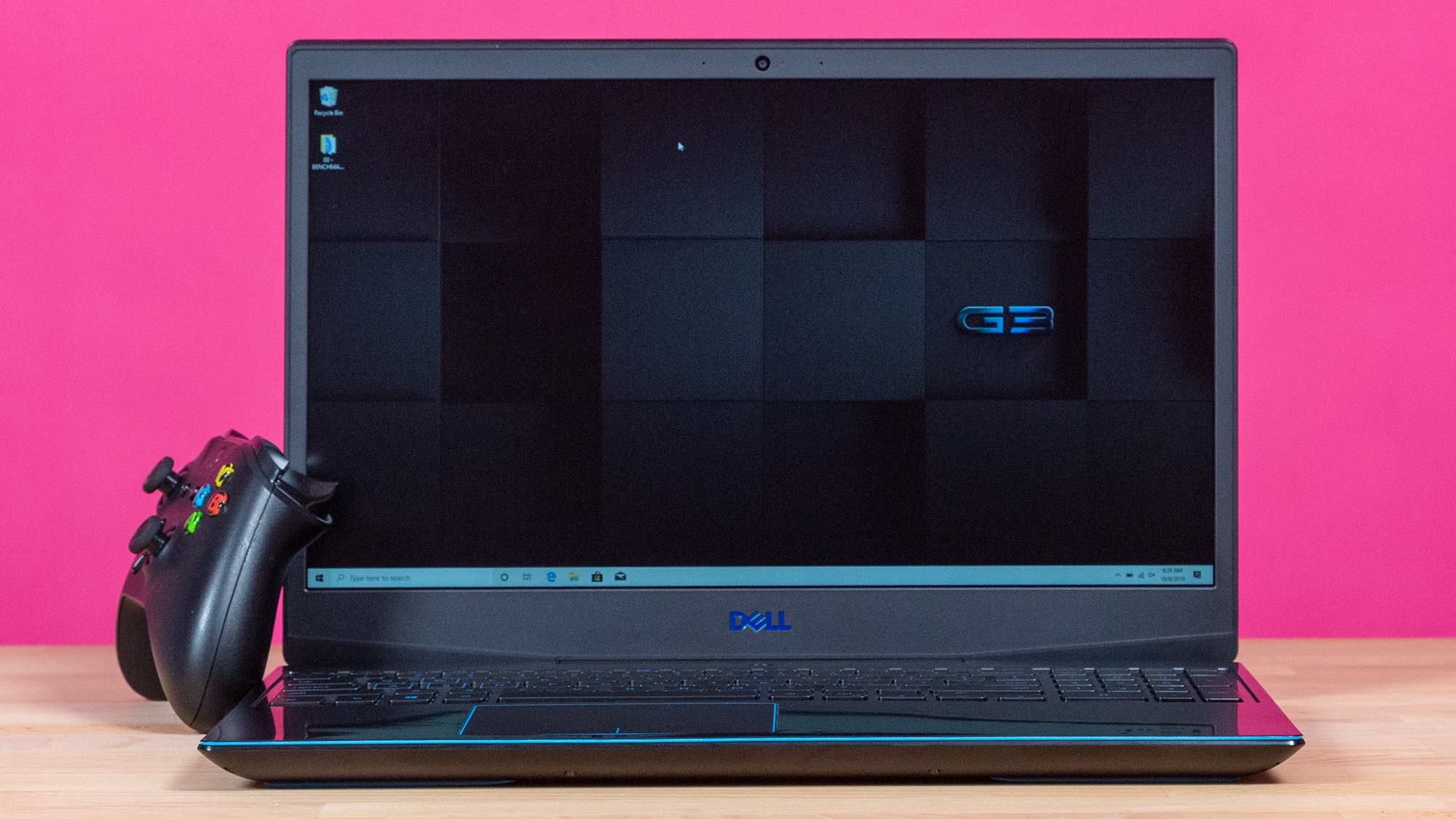
I had a similar experience playing Shadow of the Tomb Raider. The vast greenery that surrounded a South American village looked muted, and the colorful houses were equally dull. When I dove underwater, it was difficult to make out any detail in the rocks around me. But, the hair on Lara's head was as detailed as ever on the G3 15's display.
According to our colorimeter, the G3 15's panel covered a measly 63% of the sRGB color gamut, falling short of the 71% cheap gaming laptop average. The G5 15 SE and Nitro 5 both made it into the triple digits, covering a much better 154% and 103%, respectively.
MORE: Laptops with the Best Display Brightness
Registering 272 nits of brightness on our light meter, the G3 15 surpassed the 264-nit category average and managed to stay above the G5 15 SE (270 nits), while getting narrowly beaten by the Nitro 5 (275 nits).
Keyboard and touchpad
While the G3 15 does have a typical cheap gaming laptop keyboard aesthetic, the keys are relatively comfortable to type on, despite being a little small.

I typed 71 words per minute on the 10FastFingers.com typing test, which is just above my 70-wpm average. Overall, the G3 15's keyboard isn't bad to game on, but it's not very satisfying, either.
The 4.2 x 3.2-inch touchpad is matte and felt a little stiff to click on, but that's not far off from its predecessor. The touchpad does have Windows Precision drivers, so when I used Windows 10 gestures like two-finger scrolling and three-finger tabbing, it was responsive.

When swimming in a lake in Shadow of the Tomb Raider, the splashes I created were a little high pitched in sound but still relatively natural. Lara's voice was clear and crisp after I made some finicky adjustments to the Nahimic audio settings in the Alienware Command Center (more on that below). When I fired my arrow into an innocent rock, the thick snap of the bowstring was satisfying, as it had just enough bass.
The Alienware Command Center offers Nahimic's audio software, which let me tinker with the sound to add a little bass and whittle down the sharpness. It offers a full equalizer and several presets, including Movie and Music. Within those presets, you can use different audio effects, like Bass Boost and Treble Enhancer, to customize the sound.
MORE: How to Enable Spatial Sound in Windows 10
For Shadow of the Tomb Raider, I turned the preset to Role Play but turned off the Reverb and turned down the Treble Enhancer and Voice Clarity. Then I cranked up the Bass Boost to 10 to get a more balanced sound. I did the same thing to the Music presetting while listening to music.
Gaming, graphics and VR
A cheap gaming laptop doesn't have to have cheap components. The G3 15 is packing an Nvidia GeForce GTX 1650 GPU with 4GB of VRAM, which tore through Middle-earth: Shadow of War at 44 frames per second as I leapt from a tall building and crashed into a wave of orcs below. For people who have a hard time fiddling with performance settings, Dell added a discrete G key that, upon depression, will activate high-performance mode (ramps up the CPU and GPU while blasting the fans).

On the Rise of the Tomb Raider benchmark (Very High, 1080p), the G3 15 scored a straight 30 fps, matching the Nitro 5 (GTX 1650 GPU) and climbing over the 27-fps cheap gaming laptop average. However, with the same GPU, the G5 15 SE nailed 37 fps.
The G3 15 tore through Middle-earth: Shadow of War at 44 frames per second as I leapt from a tall building and crashed into a wave of orcs below.
The G3 15 hit 62 fps on the Hitman benchmark (Ultra, 1080p), climbing over the 54-fps category average. It surpassed the Nitro 5 (56 fps), but still couldn't get past the G5 15 SE (85 fps).
On the Grand Theft Auto V benchmark (Very High, 1080p), the G3 15 nailed 38 fps, which once again beats the cheap gaming laptop average (34 fps), but trails behind the G5 15 SE and Nitro 5, which both got 40 fps.
MORE: Best and Worst Laptop Gaming Brands
Despite that, the G3 15 came out on top (sort of) on the SteamVR Performance Test, scoring 5.8 out of 11, sliding past the category average (5.3) and the G5 15 SE (5.6) while tying the Nitro 5.
Performance
Underneath the hood of the G3 15 is an Intel Core i5-9300H processor with 8GB of RAM that seamlessly juggled 40 Google Chrome tabs and five 1080p YouTube videos while Shadow of War ran in the background.
On the Geekbench 4.3 overall performance test, the G3 15 scored 16,650, topping the 15,566 cheap gaming laptop average. With the same CPU, the Nitro 5 (14,432) fell short of the G3 15, while the G5 15 SE (16,722) did just slightly better.
The G3 15's Intel Core i5-9300H processor seamlessly juggled 40 Google Chrome tabs and five 1080p YouTube videos while Shadow of War ran in the background.
The G3 15 transcoded a 4K video to 1080p in 14 minutes and 1 second on our HandBrake benchmark, completing it faster than the 14:28 category average as well as the G5 15 SE (14:31) and Nitro 5 (15:33).
Dell's 128GB SSD copied 4.97GB of data in 17 seconds, translating to 299 megabytes per second, which is only a few megabytes behind the cheap gaming laptop average (307 MBps). The G5 15 SE's 256GB SSD (130 MBps) was awfully slow, while the Nitro 5's 512GB SSD (536 MBps) was relatively fast.
Battery life
For a gaming laptop, the G3 15's battery life is quite impressive. After it continuously surfed the web over Wi-Fi at 150 nits of brightness, the G3 15 lasted 6 hours and 41 minutes, flying by the 5:27 cheap gaming laptop average. Dell's laptop lasted longer than the Nitro 5 (4:22) but was outlasted by its sibling, the G5 15 SE (6:53).
Webcam
Dell's 720p shooter isn't going to do you any favors if you decide to start streaming. In test shots, my face was fuzzy and I couldn't make out any sharp details. The lights above me blew out the ceiling, but at the very least, the webcam accurately caught the red color of my sweater.

Heat
The G3 15 ran hotter than our comfort thresholds, but it was never too hot for use — just warm. However, the fans can get a little loud in high-performance mode. After I played Shadow of the Tomb Raider for 15 minutes, the underside measured 115 degrees Fahrenheit, crossing over our 95-degree comfort threshold. The center of the keyboard and touchpad hit 107 and 81 degrees, respectively. The hottest the machine got was 125 degrees on the left vent of the underside.

On our normal test, streaming a 15-minute 1080p video, the underside reached 98 degrees, while the keyboard hit 91 degrees and the touchpad measured 81 degrees.
Software and warranty
The best piece of software that this machine has is the Alienware Command Center. You can add and launch games from the Command Center's library, and you can also customize your performance based on each game. You can monitor the temperature and usage of the CPU, GPU and RAM while also being able to customize the thermal profiles (fans) in order to adjust accordingly. The app has settings for power management and a full range of Nahimic audio settings (including surround-sound settings), as mentioned earlier.
Beyond that, there's a plethora of Dell software, including Dell Mobile Connect (make calls, send texts and mirror-screen from your phone), Dell Customer Connect (app dedicated to providing surveys), Dell Digital Delivery (a library of your software purchases from Dell), Dell Power Manager (monitors battery health and thermal management) and Dell Update (updates Dell applications and the BIOS).
MORE: Sloppy Security Software Exposes Dell Laptops to Hackers
There's also some Windows 10 bloatware, including Farm Heroes Saga, Candy Crush Friends Saga and Hulu.
See how Dell performed on our Tech Support Showdown, Best and Worst Laptop Brands ranking and Best and Worst Gaming Laptop Brands listing.
Bottom Line
The G3 15 is a great refresh of an already impressive, affordable gaming laptop. It has solid performance paired with a great gaming utility on top of awesome battery life for a gaming laptop. It does, however, have a superdull display.
If you still want a cheap gaming laptop but don't want to sacrifice the display, go with the Dell G5 15 SE ($1,068). This model offers the same great performance and slightly better battery life along with a much better display.
But overall, the G3 15 is the cheap gaming laptop to get if you're on a tight budget.

Rami Tabari is the Reviews Editor for Laptop Mag. He reviews every shape and form of a laptop as well as all sorts of cool tech. You can find him sitting at his desk surrounded by a hoarder's dream of laptops, and when he navigates his way out to civilization, you can catch him watching really bad anime or playing some kind of painfully difficult game. He’s the best at every game and he just doesn’t lose. That’s why you’ll occasionally catch his byline attached to the latest Souls-like challenge.

