Laptop Mag Verdict
The $349 Beats Studio Pro deliver better audio, battery life, and compatibility than the AirPods Max, and for a lower price.
Pros
- +
Top-notch sound and call quality
- +
Intuitive noise cancellation
- +
Personalized Spatial Audio with accurate head-tracking
- +
Lengthy battery life
- +
Solid multiplatform support (iOS/Android)
- +
Effective wired listening modes
Cons
- -
Fragile design similar to the Studio 3
- -
Still no touch controls
- -
Uncomfortable to wear after an hour of use
Why you can trust Laptop Mag
The Beats Studio Pro combine Apple-exclusive features and proprietary technologies into a fancy-looking package. Upgrades like adaptive active noise cancellation and Personalized Spatial Audio with dynamic headtracking are substantial. Universal compatibility via new Beats’ second-gen chipset grants seamless usability between iOS and Android devices.
Price: $349
Colors: Black, Deep Brown, Navy, and Sandstone
Battery life (rated): 24 hours (ANC on); 40 hours (ANC off)
Connectivity: Bluetooth 5.3
Size: 7.1 (H) x 7.0 (W) x 3.0 (D) inches
Weight: 9.17 ounces
In embracing the nostalgic and trendy look of past releases, the Studio Pro also inherit their flaws. Breakable components and physical buttons are just a few of the unvaried details that show Beats isn’t fully committed to change, at least from a design standpoint.
Thankfully, the Studio Pro’s many performance hallmarks overshadow their shortcomings, making them one of the best noise-cancelling headphones for their price, as well as an affordable AirPods Max alternative worthy of Apple’s noise-cancelling throne.
- Beats Studio Pro for $349 at Apple (Black)
- Beats Studio Pro for $349 at Apple (Deep Brown)
- Beats Studio Pro for $349 at Apple (Navy)
- Beats Studio Pro for $349 at Apple (Sandstone)
Beats Studio Pro review: Availability and price
You can purchase the $349 Studio Pro directly from Apple. Four colors are available at launch: Black, Deep Brown, Navy, and Sandstone. Inside the box are a 3.5mm aux cable, user manual, USB-C to USBC charging cable, and carrying case.
These headphones are priced lower than current category leaders, including the Bose 700 ($379) and Sony WH-1000XM5 ($399), as well as the sibling AirPods Max ($549).
Bookmark our headphone deals page to stay up on the latest headphone sales.
Beats Studio Pro review: Design and comfort
The Studio Pro look identical to the Studio 3, from the all-plastic frame to the button placement to the silhouette. That doesn’t keep them from being some of the most attractive wireless headphones out there. It made sense for Beats to stick with an iconic look that hasn’t gone out of style, though they could have added more accents for distinction.
Sign up to receive The Snapshot, a free special dispatch from Laptop Mag, in your inbox.

The shiny matte finish with trademark B logo remains eye-catching. Details like the brushed metal hinges and tiny LEDs underneath the right earcup to indicate battery levels are much appreciated. UltraPlush memory foam now covers the earcups for adequate comfort and comes wrapped in premium leather.

Even the woven carrying case is nicely constructed to store the headphones and accessories.

Beats’ design hasn’t been completely enhanced. The hinges still feel like they’re going to snap every time you collapse the headphones inward. Scratches and stains accumulate quickly if not kept in a safe place. I’m not a fan of the tight clamp force either. Those with high pain thresholds may withstand the pressure for 3-hour stretches. Everyone else won’t last a full hour.
Beats Studio Pro review: Controls and digital assistant
Physical buttons make their unpopular return. The B logo on the left earcup acts as a multifunctional button for playback, call management, and digital assistant activation. The outer circle around the MF button handles volume: press above/below the B to raise/lower sound. On the right ear cup is a tiny oval button to enable pair mode or switch between ANC modes.

The buttons have great tactility and respond quickly to single and multi-press gestures. I just have issues with their presentation. For instance, the MF button is so flush that it’s difficult to locate at times. I’ve often confused it with the volume button. Swipe-friendly touch controls would have better suited the Studio Pro’s gorgeous exterior. It’s also baffling that Beats excluded wear detection to auto-pause content when removing the headphones.
One control that didn’t disappoint was “Hey Siri” voice activation. Speaking the wake-word phrase automatically fired up Apple’s AI bot on my iPhone 14 and MacBook Pro. Beats developed a new six-mic array that demonstrates superb speech recognition. It captured every spoken word accurately, while Siri took care of inquiries in prompt fashion. Google Assistant performed similarly on my OnePlus 11 and pulled off basic voice commands with ease.
Beats Studio Pro review: Audio quality
I thought the AirPods Max and Sony WH-1000XM5 were sonic savants. Well, the Studio Pro just put them on notice. Beats went all out to give their flagship cans elite specs devoted to first-class audio performance. A fully custom 40mm active driver and advanced digital processing produce vibrant, full-bodied sound with minimal distortion. Full Spatial Audio support made the cut and supports Beats’ IMU (inertial measurement unit) for precise headtracking.
The Studio Pro provide more faithful reproduction. Bass is refined, yet still boomy, and leaves enough room for other frequencies to shine. Give a-ha’s “Take on Me” a spin to hear what I’m talking about. The pounding kicks and snares at the beginning have amazing snap to them, while the energizing synths sound crisp and free of distortion. More compelling is the soaring hook, which elevated the mid-highs to a level I haven’t heard since testing audiophile models like the $999 Mark Levinson No. 5909.

Listening to Apple Music’s exclusive live performance of Mary J. Blige’s “I’m Going Down” with Personalized Spatial Audio on left me in awe because of how well Apple’s 3D audio format augmented the engaging atmosphere. Her pain-filled vocals soared through the soundscape. However, the crowd singalongs captured my attention most. Fidelity was spot-on to hear the different harmonies and cracks in certain people’s voices. Headtracking created a more immersive listening environment that let vocals fluidly transition from one direction to another with every head turn.

Another sound feature introduced on the Studio Pro is USB-C audio. Using the USB-C presents you with three EQs optimized for wired listening. Beats Signature creates more tonally balanced sound, Entertainment increases select frequencies when watching movies or playing video games, and Conversation tweaks sound for vocal output. Double-press the power button to cycle through them. Much of my time was spent testing Signature, which increased bass response and mids. Entertainment was fun when binging action movies; the car crashes and melee combat in John Wick: Chapter 4 sounded visceral. Conversation sufficed for clearer vocal output on podcasts. Note that USB-C audio disables ANC and Transparency modes. On the plus side, it delivers lossless playback with compatible tracks. The bundled 3.5mm cable does the same.
Streaming quality is consistent and satisfying on Apple and Android devices. I got some great sound quality from Dolby Atmos content, as well as Spotify and Tidal tracks.
Beats Studio Pro review: Active noise cancellation
Beats’ fully adaptive ANC is some of the category’s finest. According to the company, the Studio Pro have feed-forward/back and MEMs mics with enhanced signal-to-noise ratio and higher sensitivity to reduce noise at 48,000 times per second. Playback correction is also included to identify and remove unwanted sounds present during ANC or Transparency processing. Most consumers won’t know what to make of all this technical jargon, so just interpret it as intelligible, strong noise neutralization.

ANC mode is effective in loud settings and reduces frequencies at an incredibly high rate. The feature served me best when working from home during a week-long span where my son was fighting off the flu, which meant dealing with lots of crying and distractions. Typical household noises like electronic toys, kitchen appliances, TVs, and the humming from my centralized AC unit were muted. Using the headphones on my balcony was also peaceful. Any large gatherings or construction work taking place near the pool area didn’t disrupt my Tidal time.
High frequencies were handled well, but still audible. I could hear my son yelling for Daddy’s attention from two rooms over, as well as ambulance sirens from several blocks away. Whether the Pro Studio offer better noise cancellation than the AirPods Max is still undetermined; I need more time with these cans before making that call.

What I will say is that Beats’ Transparency Mode is very powerful. Voices sounded clear from up close, which made it easy to communicate with the missus at home. My sense of awareness was heightened when walking outside, as the mics picked up oncoming vehicles from just a few feet away. I could also hear car and train horns from afar.
Beats Studio Pro review: App and special features
Beats had compatibility in mind when they engineered the Studio Pro. Hence the inclusion of their updated processor that’s optimized for use with iOS and Android and offers native features on both platforms.
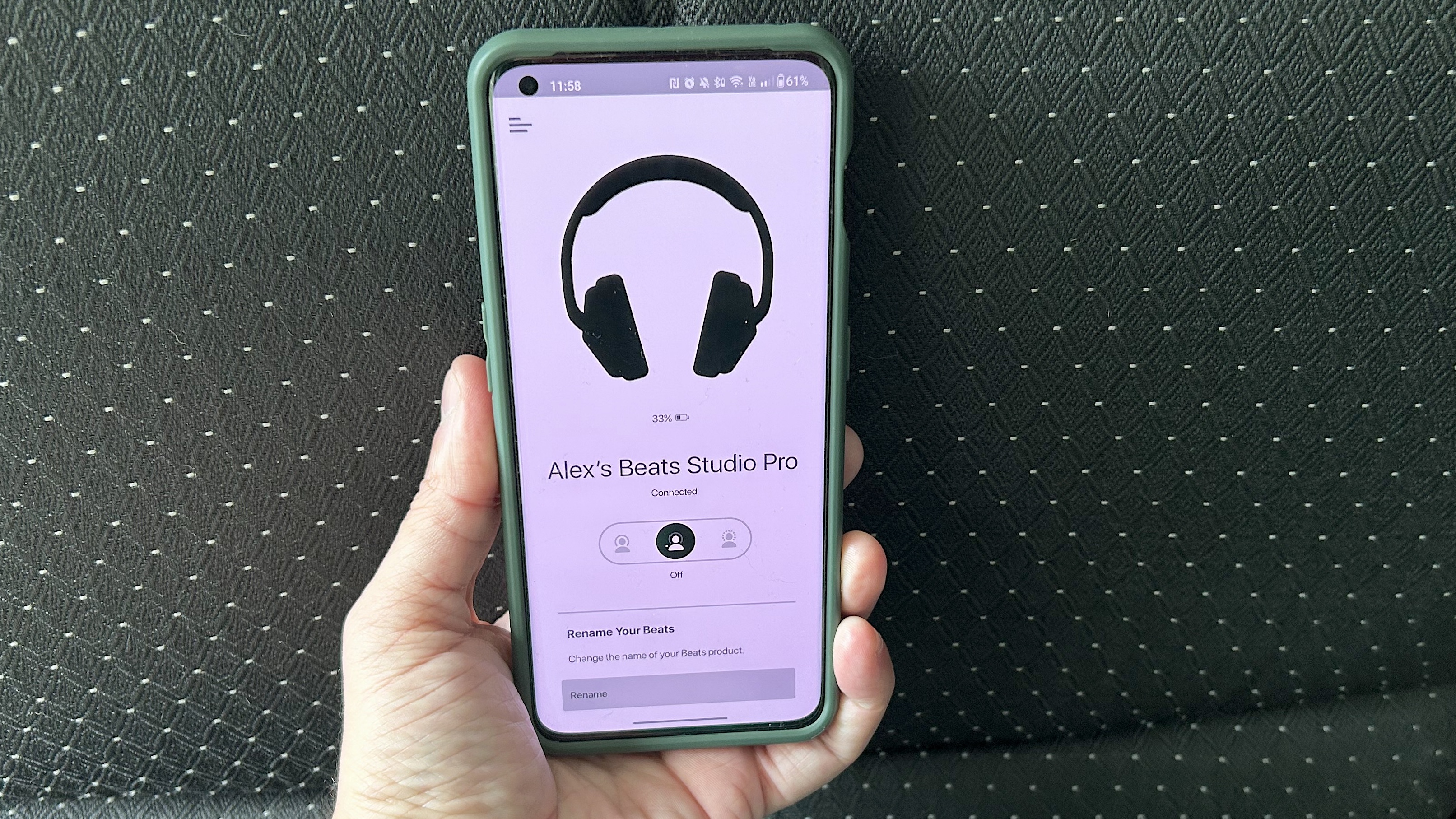
Apple users can instantaneously pair to brand devices through one-touch pairing. Favorites such as Find My support and “Hey Siri” are accounted for. Other available iOS features include automatic switching, audio share, Live Listen, and Spatial Audio just to name a few. You can enable some of these on the dedicated Studio Pro menu in Settings, while others can be found on the Control Center (swipe down on the top right of your iDevice screen). I just wished the Studio Pro were as macOS friendly as the AirPods, so you can manage more than just the listening modes on the menu bar.

Meanwhile, Android users get different versions of some features: Find My Device support, one-touch Google Fast Pair, and Audio Switch to transition between compatible audio sources. Android users can also use the Beats app to enable features (e.g., listening modes, Locate My Beats, over-the-air updates).
Beats Studio Pro review: Battery life and charging case
Battery life is some of the highest we’ve seen on Beats headphones: 24 hours with ANC on and 40 hours with ANC off. By comparison, this beats the AirPods Max and Bose 700, which max out at 20 hours. Sony’s WH-1000XM5 headphones offer longer ANC playtimes at 30 hours.
The Studio Pro hold a charge long enough to keep you entertained on international flights and long road trips. I’ve used them 5 hours daily for the past week and still have juice left in the tank.

Fast Fuel technology is onboard to generate 4 hours of playback (ANC off) on a 10-minute quick charge. This is stronger than what most noise-cancelling headphones offer, including the AirPods Max (5 minutes = 1.5 hours).
Beats Studio Pro review: Call quality and connectivity
Call quality is what you would expect from an Apple audio product: exceptional. Beats’ advanced voice mic architecture and updated machine-learning algorithm result in superb clarity with minimal background noise. My wife was surprised by how well the headphones suppressed wind effects. FaceTime calls impressed me most, producing loud and clear vocals on both ends.

Connectivity is another Apple specialty. I had zero issues pairing to my iPhone 14, MacBook Pro, or any Android devices. All functions operated well on all platforms, except for Google Fast Pair, which never showed up on my Android phones.
Bottom line
With adept noise cancellation, long battery life, solid compatibility, and terrific sound quality, the $349 Studio Pro undercut rivals like the Bose 700, Sony WH-1000XM5, and sibling AirPods Max. Beats could have reinforced the headphones a little better and thrown in touch controls for convenient operation. Are these deal-breakers? Nope.
So, whether you are team Apple or team Android, the Studio Pro have more than enough to satisfy your listening needs, and for a lower price than most category leaders.
Alex Bracetti writes about all things related to audio at Laptop Mag. From insightful reviews of Sony earbuds to hands-on experience with the Beats Studio Pro, Alex covers everything you need to know in order to buy the best pair of headphones or earbuds. Alex has also written about speakers and audio apps. Outside of Laptop Mag, Alex's work has appeared in our sister site Tom's Guide.

