Laptop Mag Verdict
The Asus ROG Zephyrus Duo 16 is a beautiful monstrosity with the bizarrest deck layout I’ve ever seen, but against all odds, the design works perfectly for anyone with a multitask-heavy workflow.
Pros
- +
Brightest gaming laptop display
- +
Clicky, satisfying keyboard
- +
Dual-screen design is a multitasker’s dream
- +
Divine speakers
- +
Ultra-fast video transcoding
Cons
- -
Touchpad is irksome
- -
Battery life is expectedly unimpressive
Why you can trust Laptop Mag
Price: $4,655
CPU: AMD Ryzen 9 7945HX
GPU: Nvidia GeForce RTX 4090
RAM: 32GB
Storage: 2TB SSD
Displays: 16-inch Mini LED, 1600p, 240Hz; 14-inch, 60Hz
Battery: 4:07 (main display only)
Size: 13.98 x 10.47 x 1.17
Weight: 6.17 pounds
The Asus ROG Zephyrus Duo 16 (2023) is a beautiful monstrosity that supported me throughout this review you’re reading right now. Yes, you read that correctly — every word, letter and punctuation you see here is the result of my fingers flowing gracefully over the Duo 16’s oddly placed keyboard.
Why is it a beautiful monstrosity, you ask? Well, it’s beautiful because it has a striking dual-screen design where a 16-inch, QHD+, mini-LED main display and an edge-to-edge secondary panel work in tandem to deliver multitasking harmony. On the other hand, it’s a monstrosity because this gnarly, six-pound gaming laptop requires you to tear down any preconceived notions of what you think a laptop should look like. The keyboard and touchpad, for example, are not where you expect them to be, forcing you to get accustomed to a new “lay of the land,” if you will.
Packed with top-of-the-line specs, including an AMD Ryzen 9 7945HX CPU, an Nvidia GeForce RTX 4090 GPU with 16GB of VRAM, and 32GB of RAM, the Duo 16 I reviewed will set your bank account aflame with a price tag nearing $5,000. However, the Asus gaming laptop will be an excellent investment for those who constantly cross-reference documents for work — this chunky money is a major time saver.
Do I see it as one of the best gaming laptops, though? Read on to find out.
Asus ROG Zephyrus Duo 16 (2023) price and configurations
You’ll need to sit down and drink some water before hearing this. Our review unit, stuffed with an AMD Ryzen 9 7945HX CPU, an Nvidia GeForce RTX 4090 GPU with 16GB of VRAM, 32GB of RAM, 2TB of SSD storage, and Windows 11 Pro, costs $4,655 on Newegg. Whew!

If that price tag made you want to protectively clench your wallet, there is a cheaper configuration available if you’re willing to downgrade that GPU and storage to an Nvidia GeForce RTX 4080 GPU (with 12GB of VRAM) and 1TB, respectively. This model will set you back $3,499, saving you more than $1,000.
If you’re getting too much sticker shock, check out our best cheap gaming laptops page for something that’s more suitable for your budget.
Sign up to receive The Snapshot, a free special dispatch from Laptop Mag, in your inbox.
Asus ROG Zephyrus Duo 16 (2023) design
If someone walked into your office and saw the Duo 16 sitting on your desk, they’d ask, “What the f*** is that?!” Seriously, it’s a monstrous beaute with its angled second display invading the top-half of the deck. The keyboard — poor thing — is shoved to the bottom-half of the deck while the touchpad is pushed off to the side, occupying a tiny portion of the chassis.
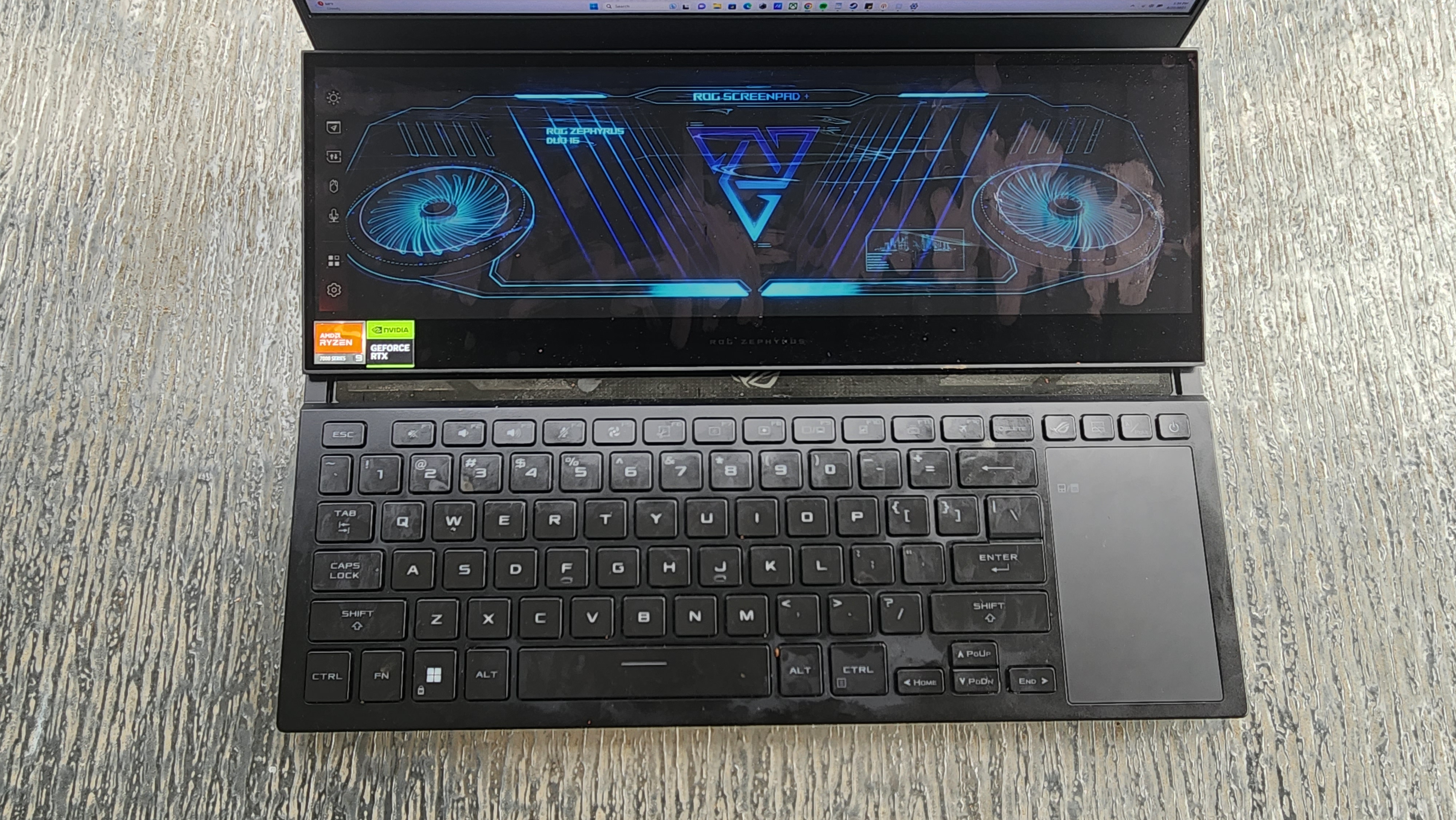
The UI design of the second display is even more striking; Asus calls it “dark tech.” The featured background looks like a thinly sliced desktop GPU with eye-catching electric-blue, purple, and onyx hues.
If you close the lid, which is made out of aluminum, you can watch a satisfying show of the second display retracting back into a flat state from its angled posture. The lid design features a lustrous diagonal line emblazoned with the words “Republic of Gamers” on top. You’ll also find a shimmering ROG insignia on the lid, too. However, these details only seem to glimmer under the light; their sparkling essence is very subtle.
The body is adorned with this inky hue. Save for the aluminum lid, the Asus ROG Zephyrus Duo 16 frame is made of magnesium alloy.
The first time I pulled the Duo 16 (6.2 pounds, 14 x 11 x 1.2 inches) out of its box, I groaned about how heavy it was, but if this Asus laptop could talk, it’d say, “Heavy?! Have you seen my competitors?” For example, the MSI Raider GE78 HX weighs a whopping 6.8 pounds and has dimensions of 15 x 11.7 x 1.13 inches, which is heavier and thicker than the Duo 16. However, the Razer Blade 16, another rival, is lighter and thinner than the Duo 16 (5.4 pounds, 14 x 9.6 x 0.9 inches).
Asus ROG Zephyrus Duo 16 (2023) ports
Typically, AC-in ports are located somewhere on the top left or right of a laptop’s side — but not on the Duo 16. I should have known better.
Expect everything but normalcy on this dual-screen rebel.
Kimberly Gedeon
Expect everything but normalcy on this dual-screen rebel. For a few seconds, I awkwardly fumbled around for the AC-in port before realizing that it’s located much lower than expected. This isn’t a big deal, and I’m sure there’s some sort of engineering hindrance behind why it’s located in such a bizarre position, but I figured it was worth noting.

Now, let’s talk about ports — the Duo 16 has plenty of them. On the rear, you’ll find a USB 3.2 Gen 2 Type-A port, an HDMI 2.1 port, and an Ethernet port. On the left, you’ll discover another USB 3.2 Gen 2 Type-A port, a USB 3.2 Gen 2 Type-C port, a microSD card reader, and an audio jack.
And finally, on the right, you’ll get another USB 3.2 Gen 2 Type-C port.
I doubt you’ll need more ports, but if you do, check out our best laptop docking stations and best USB Type-C hubs.
Asus ROG Zephyrus Duo 16 (2023) display
Before testing the display, I thought, “This laptop is nearly $5,000! This display better not let me down.” And fortunately, it didn’t. In fact, it exceeded my expectations. The 16-inch, mini-LED, 2560 x 1600-pixel, 240Hz display with a 16:10 aspect ratio blew me away, particularly when it comes to its vividness and color richness.

I watched the Oppenheimer trailer on YouTube, and the actors in this movie would likely hate this panel. Why? I saw every detail on their face, from their fine lines and wrinkles to their pores and blemishes. For example, when Cillian Murphy appeared on the screen, not only could I see his forehead wrinkles while he wore a worried expression on his face, but I could spot spidery red blood vessels branching out from the corner of his left eye. Matt Damon looked sharp on the display, too; the five o’clock shadow that covered his chin and jawline was conspicuous on the Duo 16. As a cherry top, from thunderous explosions to the rusty desert landscape featured in the film, orange hues popped on the panel.
In Cyberpunk 2077, the dingy club atmosphere I found myself in was quite the masterpiece, despite its smoky, dystopian, underbelly vibes. From the vibrant skull graffiti that decorated the dilapidated walls to the reflective, lustrous vest a dangerous-looking patron wore, I couldn’t keep my eyes off the gorgeous display.

Despite being impressed with its vividity, I was surprised to find out that the Duo 16’s DCI-P3 color gamut (121%) is below the average premium gaming laptop’s coverage (128%). It also is less colorful than the Razer Blade 16 (131%) and the MSI Raider GE78 HX (163%). On the plus side, the Duo 16’s DCI-P3 color gamut coverage is a step up from its predecessor, which only covered 78.2% of the space. Plus, 121% beats “Asus’ “100% DCI-P3 color space” claim.
OK, so the Duo 16 isn’t up to snuff with DCI-P3 color gamut coverage, but guess what? It still has a trump card up its sleeves. The Asus dual-screen laptop is the brightest gaming rig I’ve ever tested with a stunning luminance of 684 nits — that beats the average premium gaming laptop (406 nits), the MSI Raider GE78 HX (412 nits), and the Razer Blade 16 (467 nits). You know what that means? No more creeping through dark scenes in your favorite games and getting frustrated that the panel is still poorly lit despite maxing out the brightness. Woot!
Interestingly though, Asus claims that the Duo 16’s panel can climb up to 1,100 nits. We haven’t seen this in our testing, but again, 684 nits is still a record-breaking score.
The Duo 16 has OK color accuracy with a Delta-E score of 0.20 (closer to 0 is better.) It doesn’t beat the MSI Raider GE78 HX (0.12) nor the Razer Blade 16 (0.18), but it outperforms the average premium gaming laptop (0.25).
Asus ROG Zephyrus Duo 16 (2023) ScreenPad Plus
The 14-inch, 2560 x 734-pixel ScreenPad Plus is everything — it truly is the star of the show. As I write this review, I have Google Docs on the 16-inch main display. On the ScreenPad Plus, I have three windows open: two Google Sheets with in-house testing results and a reviewer’s guide from Asus. As an avid multitasker, the ScreenPad Plus isn’t a gimmick — it’s one of the most useful laptop tools I’ve ever used.

The 14-inch, 2560 x 734-pixel ScreenPad Plus is everything — it truly is the star of the show.
Kimberly Gedeon
I also used the ScreenPad Plus to play Cyberpunk 2077 on the main display while running YouTube gameplay of the triple-A title to hear funny commentary about the CD Projekt Red IP. However, I noticed that the game stuttered while pages loaded on the second panel, but the annoying lag stopped after a few seconds. As such, don’t expect to kick butt inside a fast-paced, first-person shooter while chatting with your Discord buddies on the ScreenPad Plus — there will definitely be some slowdowns. However, the ScreenPad Plus is ideal for those who want to pause the game before reading a guide about a level they’re stuck on.
Out of curiosity, I fired up a Google Meet call on the second screen, allowing me to chat with my colleagues on the deck’s display while having the whole main screen to myself — and I never lost sight of my co-workers while diving into another workflow.
There’s a left-positioned menu on the ScreenPad Plus that offers a myriad of options, including brightness adjustment, content swapping (whatever is on the ScreenPad Plus will now appear on the main display and vice versa), and more, but my favorite is the handwriting feature, which lets me use my finger to sketch and take notes.
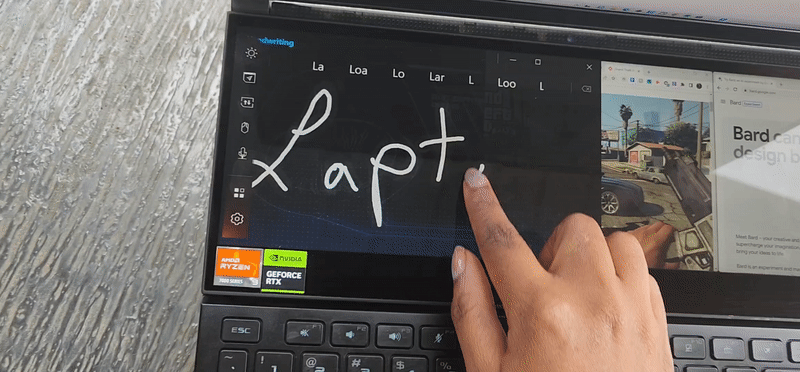
The display even responds to Windows 11 touchscreen gestures, including pinch-to-zoom and long-pressing to right click. (Keep in mind, however, that you can’t use Windows 11 touchpad gestures on the second display.) Still, I can’t help but compare the ROG Zephyrus Duo 16’s second screen to the Lenovo ThinkPad Plus Gen 3, which has a second display, too, but it has a tablet-like design and delivers a little more vertical real estate compared to the ScreenPad Plus.
Asus ROG Zephyrus Duo 16 (2023) keyboard and touchpad
As you’d expect from this chaotic gaming laptop, the typing experience is — well — different.

I mean, come on, the RGB-backlit keyboard, typically located at the top-half of the deck, is now chillin’ out on the bottom half. As a touch typist, my muscle memory threw me off a little bit because I kept expecting the keys to be positioned much higher than they are, but after a day or two, I got accustomed to the Duo 16.
Its keys, delivering 1.7mm of travel, are so damn springy, allowing me to leap from one letter to another like the most graceful ballet dancer you’ve ever seen.
Kimberly Gedeon
In fact, odd layout aside, the Duo 16 sports one of my favorite keyboards ever. Its keys, delivering 1.7mm of travel, are so damn springy, allowing me to leap from one letter to another like the most graceful ballet dancer you’ve ever seen. Again, I’m using the Duo 16 keyboard to write this very review, and guys, my fingers are just dancing happily across the keys.
On the 10FastFingers.com test, I hit 89 words per minute, which falls in line with my typical 87-89-wpm average.
I never understood the big hoopla with RGB-lit keyboards. When I booted the Duo 16, I threw my hands up over my eyes in disgust — you would have thought the tacky rainbow animation that decorated the keyboard was blinding me with its ugliness. But I guess the same way that some people need no less than 20 pillows to decorate their bed for aesthetic purposes, others deem it necessary to have a whole disco ball on their deck while gaming.
I couldn’t wait to change the hideous light show on the keyboard, so I opened Asus’ Armoury Crate app and swapped the Rainbow Brite eyesore for a static, mint-green color — sweet relief! (Yes, I’m boring; leave me alone.) If you like the look of rainbow vomit on your keyboard, you can use Armoury Crate to make it look like the set of The Teletubbies to your heart’s desire.
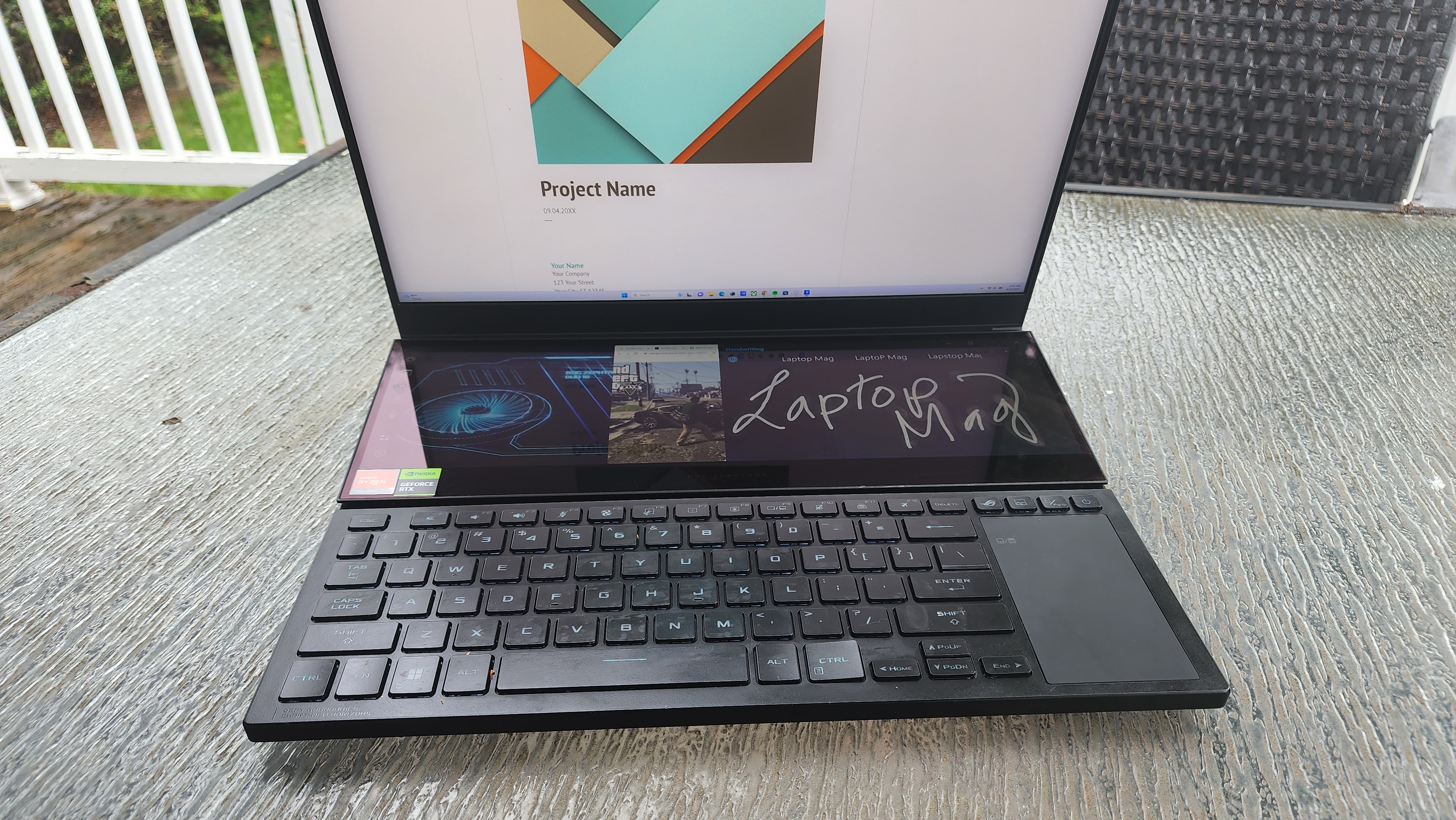
The 3.8 x 2.3-inch touchpad on the ROG Zephyrus Duo 16 got slightly larger this generation, but it’s still quite small. Still, this tiny touchpad shows that you really don’t need that much space to navigate both displays with the cursor. It also responded quickly to my Windows 11 gestures, including three-finger tabbing and two-finger scrolling. However, there is one thing I absolutely hate about the touchpad and that’s how easy it is for my finger to accidentally tap on “Numpad mode,” which inconveniently sits on the top-left corner of the touchpad. When this happens, the touchpad becomes unresponsive, but when I look down, I see a digital variant of the numpad, indicating to me that I, once again, inadvertently tapped on Numpad mode. Boo!
Asus ROG Zephyrus Duo 16 (2023) audio
OK, can we talk about the Duo 16’s sweet-sounding audio system? It’s got six speakers, four force-canceling woofers, and two tweeters. I fired up Spotify’s Hot Hits USA playlist, and I was blown away when Rema’s “Calm Down” Afrobeats banger blasted through the speakers.
The audio perfectly captured Rema’s smooth, soulful vocals as well as the addictive mix of traditional Afrobeats and modern, electronic elements. The quality of music that emanates from this laptop, without a doubt, sounds like it’s coming from a $5,000 system.

I didn’t think “Calm Down” could sound any better — until I opened the Dolby Atmos app and played around with the five presets: Dynamic, Music, Movie, Voice, and Game. Typically, I prefer the Dynamic or Music profile, but to my surprise, I preferred Movie this time around. It sounded as if the Afrobeats tune suddenly wrapped around my ears, à la a warm scarf, like it was packing some sort of 3D spatial audio tech. You won’t need to go running for your earbuds nor your headphones for this laptop.
Asus ROG Zephyrus Duo 16 (2023) gaming and graphics
The Duo 16 should deliver the creme de la creme of performance with its Nvidia GeForce RTX 4090 GPU with 16GB of VRAM, allowing you to plow through any of the best PC games.

On the 3DMark Fire Strike benchmark, which determines how well a rig can run Microsoft’s DirectX 11 API, the Duo 16 output a score of 35,022, which bested the average premium gaming laptop (25,603), the Razer Blade 16’s RTX 4090 GPU (28,910) and the MSI Raider GE78 HX’s RTX 4080 GPU (34,105).
Diving into gaming, on the GTA V benchmark (1080p, Very High), the Duo 16 notched 158 frames per second, but it got eclipsed by the Blade 16 (164 fps) and barely surpassed the Raider GE78 HX (157 fps). Fortunately, it beat the average premium gaming laptop (126 fps).
On the Borderlands 3 benchmark (Badass, 1080p), the Duo 16 climbed to 135 frames per second, getting whooped by the Blade 16 (142 fps) and the Raider GE78 HX (153 fps), but not the average premium laptop (117 fps). Yikes!
From an anecdotal perspective, the RTX 4090 GPU is a texture-rendering beast, delivering eye-catching puddles that reflect the neon-flashing buildings that tower above the grungy city. I was also impressed by an NPC’s skin as he threatened my character through a car window. As the city lights beamed on his bald head, I could see his bare follicles that gave the street menace a freakishly realistic appearance.
Asus ROG Zephyrus Duo 16 (2023) performance
The AMD Ryzen 9 7945HX CPU and 32GB of RAM powers the Duo 16. You already know that this Asus powerhouse will laugh at anything I throw at it. I tried to stifle the laptop with 40 tabs of the RAM-hungry Google Chrome. I added a trio of windows to ScreenPad Plus, too, and one of them featured Google Chrome with 10 tabs — two of them were playing YouTube videos. The Asus gaming rig didn’t even stutter for a second.

On the Geekbench 6 overall performance test, the Duo 16 (15,724) crushed the Intel Core i9 13950HX CPU inside the Razer Blade 16 (13,769), Interestingly, the Raider GE78 HX has the same CPU, but it beat the Duo 16 with a score of 15,916.
The Duo 16 transcoded a 4K video to 1080p on our HandBrake benchmark in just 2 minutes and 50 seconds. Whoa, that’s fast! Both the Blade 16 and the Raider GE78 HX took 4 minutes and eight seconds to complete the same task. The average premium laptop takes 4 minutes and 24 seconds to transcode a video.
In our file-transfer test, the 2TB SSD inside the Duo 16 took only 14 seconds to duplicate 25GB of multimedia files, resulting in a transfer rate of 1,947 megabytes per second. This beats the average premium laptop (1,567 MBps), the Blade 16’s dual 1TB SSDs (972 MBps) and the Raider GE78 HX’s 2TB SSD (1,715 MBps).
Asus ROG Zephyrus Duo 16 (2023) battery life
Let me preface this by saying that with great power comes great energy consumption — and that drains a battery pretty quickly if it’s not tethered to an outlet. Same could be said for the Duo 16. This laptop has a lot going on: the brightest main display on a gaming laptop, a secondary panel for multitasking, powerful internals, and more. As such, I suspected that the Duo 16 would be power-inefficient — and I was right.

With the second display off, we ran the Laptop Mag battery test, which involves surfing the web at 150 nits of brightness, the Zephyrus Duo lasted 4 hours and 7 minutes. (With both displays on, the best it can do is 3 hours and 23 minutes.) This is better than the Raider GE78 HX (2 hours and 32 minutes), but worse than the Razer Blade 16 (5 hours and 29 minutes) and the average premium gaming laptop (5 hours and 6 minutes).
We also tested the Duo 16’s endurance while gaming using the PCMark 10 battery test. It lasted 1 hour and 22 minutes, so if you’re playing your favorite titles from Steam, you’ll want to keep your laptop plugged in. That runtime is shorter than the Blade 16 (1 hour and 30 minutes), which shares the same gaming battery life as the Raider GE78 HX.
Asus ROG Zephyrus Duo 16 (2023) webcam
Asus upgraded the webcam on the Duo 16. Its predecessor has a 720p webcam, but now we’re movin’ on up to 1080p. It’s about time that Asus got with the times!

No, the FHD IR webcam isn’t spectacular or anything, but it’s decent enough that you won’t look like a gauzy blob talking with friends, family members and colleagues. Sharpness isn’t the webcam’s strong point, but that’s a blessing in disguise because it had difficulties picking up on my facial impurities as well as the frizz from my hair. On the plus side, it recreates colors fairly realistically.
While using the webcam during one of Laptop Mag’s morning meetings, Laptop Mag Editor-in-Chief Sherri L. Smith commented that the webcam looked really good. And trust me, her opinion holds a lot of weight, so take that as you will.
If you want something better, check out our best webcams page for more suitable options.
Asus ROG Zephyrus Duo 16 (2023) heat
I know the ROG Zephyrus Duo 16 is a laptop, but unless you want to keep your thighs intact, I’d recommend that you keep this toasty bad boy on a hard surface and nowhere near your body. Even while running less intensive tasks such as word processing, the Duo 16 can get too warm.
We ran a 15-minute, 1080p video on the Asus laptop to test its thermals; the touchpad and keyboard stayed temperate at 82 degrees and 83 degrees Fahrenheit, respectively. However, the underside climbed to 103 degrees, which crossed our 95-degree comfort threshold. It's worth noting, though, that cooling has improved for the current-generation Duo 16. The last-gen Duo 16's underside climbed to 111 degrees, so 103 degrees doesn't seem too bad in comparison.
We also tested the Duo 16’s heat while gaming for 15 minutes. The touchpad, keyboard and underside reached 84 degrees, 84 degrees and 125 degrees, respectively. The latter temperature may sound hot, but it’s actually par for the course for powerful gaming laptops like the Duo 16 (the Blade 16 and Raider GE78 HX’s undersides also climbed to 125 degrees on the gaming heat test).
Asus ROG Zephyrus Duo 16 (2023) software and warranty
I love me some Armoury Crate, the Duo 16’s one-stop-shop for performance adjustments and customization tweaks. One thing that I adore about this app is that it will periodically ask me whether I’d like to close a program that’s currently taxing on the GPU. At one point, it turned out that the Epic Games Launcher was running the background — and I had no idea. The minute I closed it, the fans got quieter. Ah, peace and quiet!
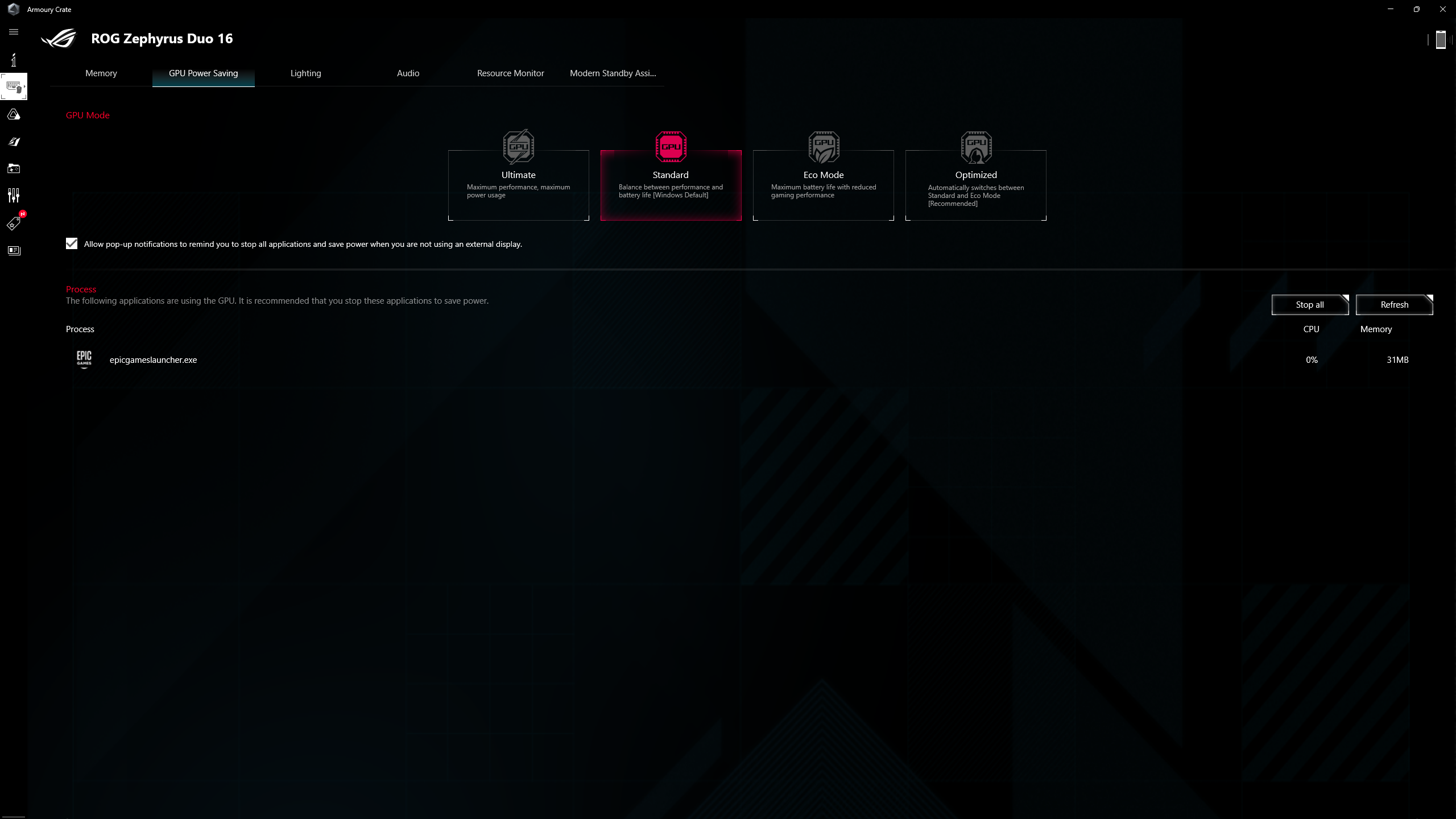
You can also check on stats such as your memory, storage, CPU and GPU. Plus, you can select one of four modes for your current workflow: Ultimate, Standard, Eco Mode and Optimized.
The Duo 16 runs on Windows 11 Pro, so you’ll find your standard fare of Microsoft apps, including Clipchamp, OneNote, Movies & TV, Sticky Notes, and more.
For information regarding your warranty and software upgrades, you can tap into the MyAsus app.The Duo 16 comes with a one-year limited warranty. See how Asus performed on our Tech Support Showdown and Best and Worst Brands rankings.
Bottom line
At the outset, I questioned whether the Duo 16 is an ideal machine for gamers. There aren’t enough games on the market that take advantage of dual-screen laptops’ awesomeness, unfortunately, but if you’re someone who often seeks help from YouTube or you enjoy chatting with friends on Discord while running a game, the Duo 16 may be worth the purchase.
However, I believe that the Duo 16 will be best for anyone who regularly needs to reference several apps simultaneously. This includes content creators, students, writers, graphic designers, video editors, and photo editors. However, it is pricey. If you have more of a casual workflow, and you don’t need the beastly internals inside the Duo 16, consider the dual-screen Lenovo ThinkBook Plus Gen 3.
Kimberly Gedeon, holding a Master's degree in International Journalism, launched her career as a journalist for MadameNoire's business beat in 2013. She loved translating stuffy stories about the economy, personal finance and investing into digestible, easy-to-understand, entertaining stories for young women of color. During her time on the business beat, she discovered her passion for tech as she dove into articles about tech entrepreneurship, the Consumer Electronics Show (CES) and the latest tablets. After eight years of freelancing, dabbling in a myriad of beats, she's finally found a home at Laptop Mag that accepts her as the crypto-addicted, virtual reality-loving, investing-focused, tech-fascinated nerd she is. Woot!


