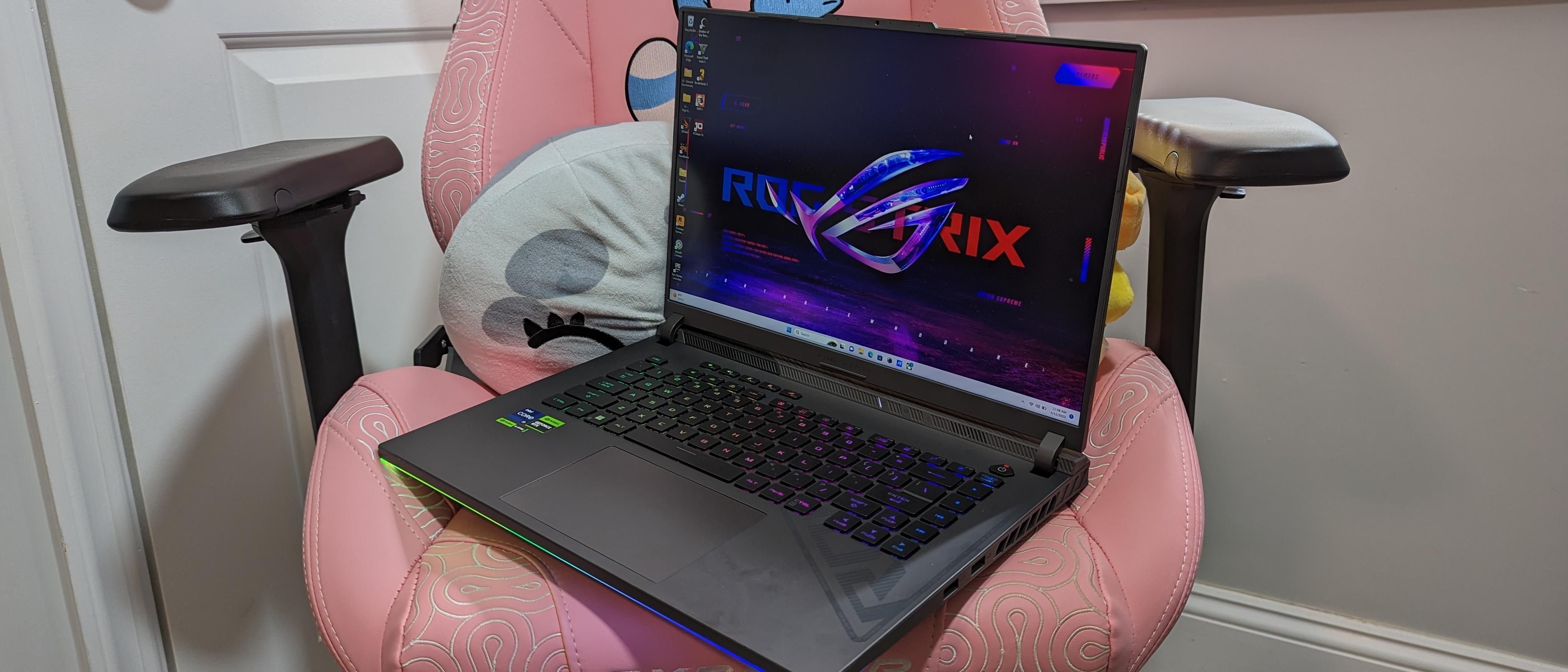Laptop Mag Verdict
The Asus ROG Strix G16 (G614J) offers stellar battery life and performance for a gaming laptop, but it couldn’t get the display right.
Pros
- +
Springy keyboard
- +
Decent audio
- +
Powerful performance
- +
Long battery life
Cons
- -
Thick
- -
Display is dim and dull
Why you can trust Laptop Mag
Gaming laptops should be all-in-one packages that offer a respectable effort across the board without any drawbacks (relative to the price range), and the Asus ROG Strix G16 (G614J) was so close to offering that. but fell short. Here’s what happened.
For $1,999, you get the Asus ROG Strix G16’s springy keyboard, dazzling speakers and powerful performance — all catered by a long-lasting battery. However, it all comes crashing down when you see that poor 16-inch display plagued by mediocrity. It doesn’t help that this laptop is also hella thick (not thicc).
I wouldn’t call it one of the best gaming laptops, but if you’re someone already using an external display, then the Asus ROG Strix G16 (G614J) is a great choice.
Asus ROG Strix G16 (G614J) price and configurations
Price: $1,999
CPU: Intel Core i9-13980HX
GPU: Nvidia GeForce RTX 4070
RAM: 16GB
Storage: 1TB SSD
Display: 16-inch, 1200p, 165Hz
Battery: 8:49
Size: 13.9 x 10.4 x 0.9~1.2 inches
Weight: 5.5 pounds
I reviewed the $1,999 version of the Asus ROG Strix G16 (G614J), which comes with an Intel Core i9-13980HX processor, an Nvidia GeForce RTX 4070 GPU with 8GB of VRAM, 16GB of RAM, a 1TB SSD, and a 16-inch, 1200p, 165Hz display.
The cheaper model runs for $1,599 and drops you to an RTX 4050 GPU, but upgrades the display to 1600p, 240Hz. If you’ve got an extra $200 lying around, you can pick up the $2,199 version, which’ll elevate our model's memory to 32GB and net you that aforementioned 1600p, 240Hz display.
If this is more than you need, check out our best cheap gaming laptops page.
Asus ROG Strix G16 (G614J) design
Asus delivers some of my favorite designs for gaming laptops. They’re not always as colorful as I’d like, but they’re rarely plain and usually have something stylish up their proverbial sleeves. The Asus ROG Strix G16 comes in with the steel black lid, presenting a darker ROG insignia and stylish etchings of the written-out logo diagonally across. That design connects over to the hinge, where the logo is spelt out once again. In the front there’s a beaming light bar, enticing me to open the lid.
Sign up to receive The Snapshot, a free special dispatch from Laptop Mag, in your inbox.

Popping open the hood reveals the flat steel interior, continuing the ROG etching motif. There’s plenty of room on the deck, but surprisingly very little bezels on the display, apart from the lip for the webcam. Above the keyboard are dedicated media keys and the power button.
I was surprised to find out how chunky this machine is, coming in at 5.5 pounds and 13.9 x 10.4 x 0.9~1.2 inches. Compared with the MSI Katana 15 (2023) (5 pounds, 14.1 x 10.2 x 1 inches), Asus ROG Zephyrus G15 (2022) (4.3 pounds, 14 x 9.6 x 0.8 inches), and Lenovo Legion 7i (Gen 6, Intel) (5.5 pounds, 14.2 x 10.2 x 0.8~0.9 inches), the G16 is still the thickest.
Asus ROG Strix G16 (G614J) ports
There are more than enough ports to go around on the Asus ROG Strix G16.

Look to the left and you’ll find the power jack, an Ethernet port, an HDMI 2.1 port, one Thunderbolt 4 port, one USB Type-C port and an audio jack. On the right, you’ll find two USB Type-A ports.

If you need more ports, check out our best laptop docking stations and best USB Type-C hubs pages.
Asus ROG Strix G16 (G614J) display
The Asus ROG Strix G16’s 16-inch, 1920 x 1200p, 165Hz display would be beautiful if it was on a machine half of its current price.
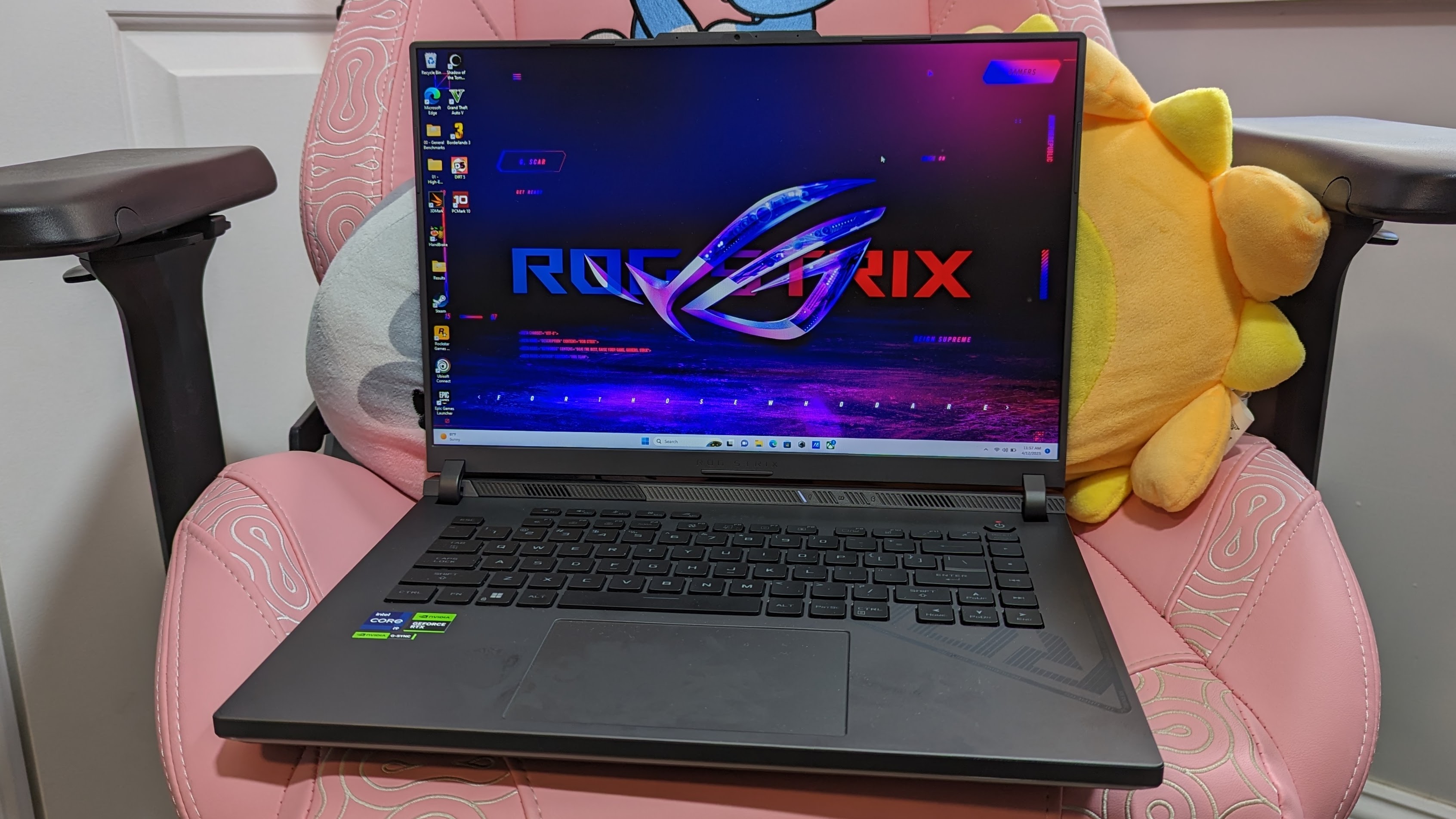
In the trailer for Renfield, the titular character dragged across some food for Dracula in a dimly lit space, and it was tough to see all of the corners in the room. Despite having a matte display, the Strix’s panel caught enough glare from my window that it was harder to see. When Renfield was walking back to his apartment, the only colorful thing that stood out was the purple and pink Swiffer Wet Jet, while the lettuce was a dull green.
It was really difficult to play through Assassin’s Creed Valhalla on a dim screen. The contrast is wonky, so when you enter into a darker space, all of the corners are incredibly dark. The grassy hills across the country side were listless and my torch’s flame looked muted in contrast to the surrounding shadows. The 165Hz is nice to mess around with on lower settings — I was quicker to catch on to enemy attacks and movements.
According to our colorimeter, the Asus ROG Strix G16 covered 75.9% of the DCI-P3 color gamut, which is dismal compared with the premium gaming laptop average (88.4%). To be fair, the Katana 15 (46.1%), Zephyrus G15 (79.9%), and Legion 7i (80.2%) didn't make the average either, but the Strix G16 still found itself further down their ranks.
At 279 nits of brightness, it's tough to vouch for the Asus ROG Strix G16 when the category average is a whopping 384 nits. The Katana 15 tanked again (248 nits), but at least the Zephyrus G15 (307 nits) had a respectable effort while the Legion 7i crushed it with 488 nits.
Asus ROG Strix G16 (G614J) keyboard and touchpad
My fingers bounced across the Asus ROG Strix G16’s keyboard like I was Super Mario looking for hidden blocks. They are comfortable and springy.
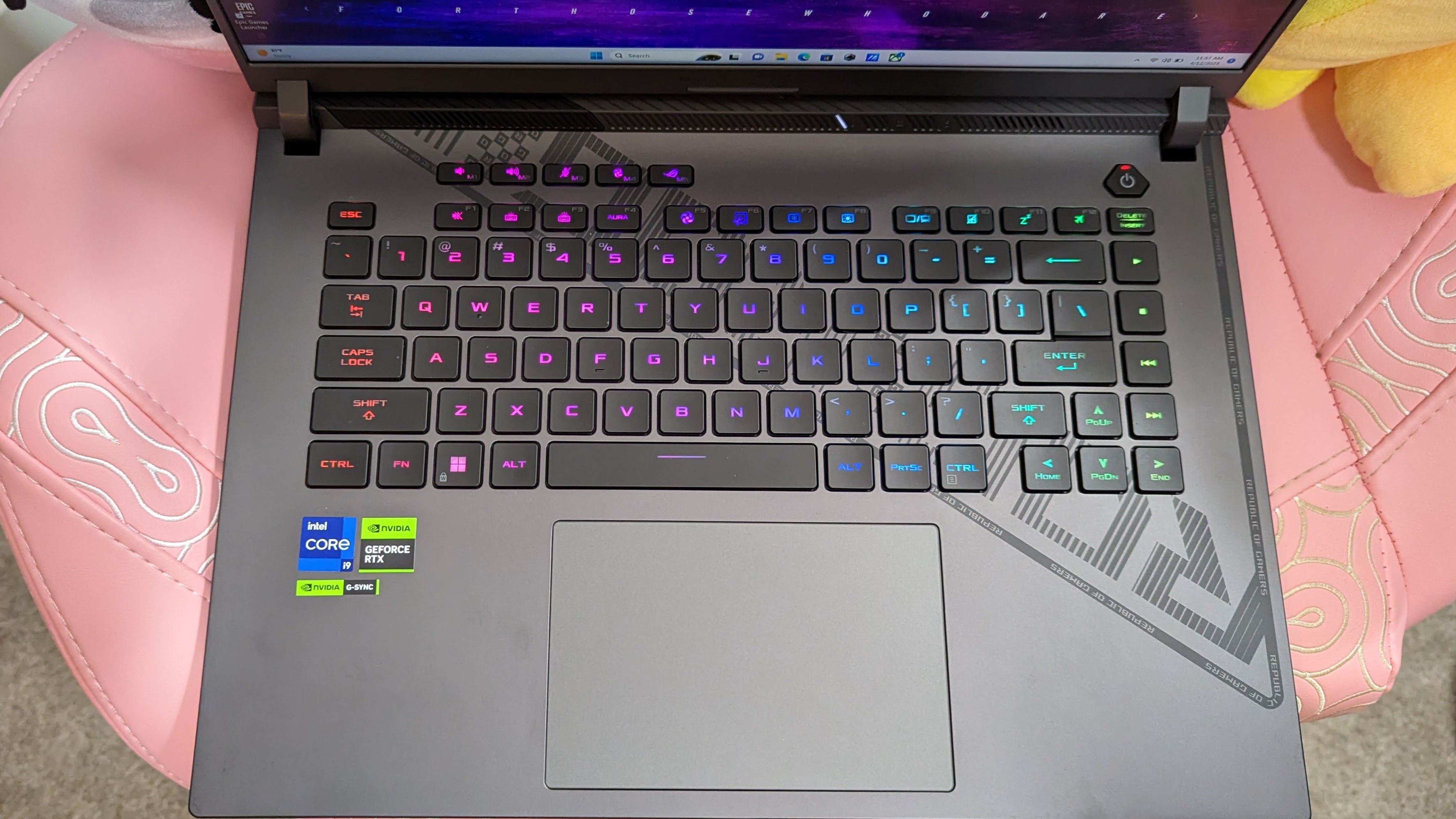
I nailed 81 words per minute on the 10fastfingers.com typing test, which beat out my usual 78 word-per-minute average. The keys are pronounced, well-spaced, and provide great resistance when typing.
The Asus ROG Strix G16 does come with a per-key RGB-lit keyboard, which you can configure in its entirety via the Armory Crate app.
The 5.1 x 3.4-inch touchpad is not the softest, but not sticky either. It does produce a deep yet soft click, as well, which is satisfying.
Asus ROG Strix G16 (G614J) audio
I was impressed by the Asus ROG Strix G16’s pair of bottom-firing speakers for music, but gaming could use some work.
I listened to Honey Revenge’s “Airhead,” and the chorus popped off with crisp, clear vocals and thick electric guitar. The percussion was a little muted, but the symbol came off clearer than the rest. More importantly, the instruments were distinct and didn’t get lost in each other’s sounds.
During Assassin’s Creed Valhalla, the dialogue was loud, but occasionally matched the levels of other background sounds, forcing me to listen that much more carefully. The hacks and slashes sounded a little hollow, and background noises were present in the foreground of the audio. Meanwhile, my footsteps and the overall aural presence of my character felt distant.
The Strix G16 comes with Dolby Access, which nets you great audio settings for Game, Movie, Music, and Voice. It also features a Dynamic setting, which brings up the volume entirely. I preferred Game for gaming and Dynamic for music.
Asus ROG Strix G16 (G614J) gaming, graphics and VR
Tucked within the bowels of the Asus ROG Strix G16 lies the Nvidia GeForce RTX 4070 graphics card with 8GB of VRAM. I ran across the rolling hills in Assassin's Creed Valhalla, looking to plant my axes into some jamoke's throat at a smooth 104 frames per second on Ultra, 1080p settings.

On the Shadow of the Tomb Raider benchmark (1080p, Highest, DX12), the Strix G16 hit 116 fps, which just falls short of the average premium gaming laptop (122 fps). However, it showed up the Katana 15’s RTX 4070 (113 fps), the Zephyrus G15’s RTX 3070 Ti (82 fps), and the Legion 7i’s RTX 3070 (105 fps).
| Header Cell - Column 0 | Strix G16 | Katana 15 | Zephyrus G15 | Legion 7i |
|---|---|---|---|---|
| FPS | 116 | 113 | 82 | 105 |
The Strix G16 averaged 98 fps on the Far Cry 6 benchmark (Ultra, 1080p), which crippled the category average (89 fps) as well as the Katana 15 (94 fps), Zephyrus G15 (68 fps), and Legion 7i (78 fps).
| Header Cell - Column 0 | Strix G16 | Katana 15 | Zephyrus G15 | Legion 7i |
|---|---|---|---|---|
| FPS | 98 | 94 | 68 | 78 |
On the Borderlands 3 benchmark (Badass, 1080p), the Strix G16 scored 100 fps, falling short of the average premium gaming laptop (110 fps). It still crushed the Katana 15 (99 fps), Zephyrus G15 (68 fps), and Legion 7i (89 fps).
| Header Cell - Column 0 | Strix G16 | Katana 15 | Zephyrus G15 | Legion 7i |
|---|---|---|---|---|
| FPS | 100 | 99 | 68 | 89 |
The Strix G16 ran through the Red Dead Redemption 2 benchmark, (Medium, 1080p) and managed 72 fps, which again doesn’t meet the 81-fps category average, but it matched the Katana 15 and beat the Zephyrus (55 fps). Despite that, the Legion 7i crawled its way up to 77 fps.
| Header Cell - Column 0 | Strix G16 | Katana 15 | Zephyrus G15 | Legion 7i |
|---|---|---|---|---|
| FPS | 72 | 72 | 55 | 77 |
Asus ROG Strix G16 (G614J) performance
Backing up that big GPU is the monstrous Intel Core i9-13980HX processor with 16GB of RAM. It melted away 40 Google Chrome tabs and a handful of YouTube videos without breaking a sweat.
On the Geekbench 5.5 overall performance test, the Strix G16 scored 18,227, blowing past the average premium gaming laptop (9,661). It even wasted the Katana 15’s Intel Core i7-13620H processor (11,581), the Zephyrus G15’s AMD Ryzen 9 6900HS CPU (10,017), and the Legion 7i’s Intel Core i7-11800H CPU (9,250).
The Asus ROG Strix G16 transcoded a 4K video to 1080p in just 5 minutes and 5 seconds on our HandBrake benchmark. Now, that doesn’t beat the average (4:40), but it did complete it faster than the Zephyrus G15 (6:07) and Legion 7i (5:44). However, the Katana 15 managed 4 minutes and 35 seconds.
Asus’ 1TB SSD has a transfer rate of 1,238 megabytes per second, which isn’t too far from the category average (1,480 MBps). It surpassed the 1TB SSDs in the Katana 15 (783 MBps) and Zephyrus G15 (1,170 MBps), but overall the Legion 7i was the fastest (1,806 MBps).
Asus ROG Strix G16 (G614J) battery life
Asus has been championing long battery life for gaming laptops for a while now, and that has not changed with the Asus ROG Strix G16. On our Laptop Mag Battery Test, the Strix lasted 8 hours and 49 minutes, practically matching the Zephyrus G15 (8:48) all while crushing the Katana 15 (2:48), the Legion 7i (5:02), and the average premium gaming laptop (5:44).
Asus ROG Strix G16 (G614J) webcam
Asus’ 720p webcam is blurry and washed out, but at least it exists (referencing previous Asus laptops with no webcams).
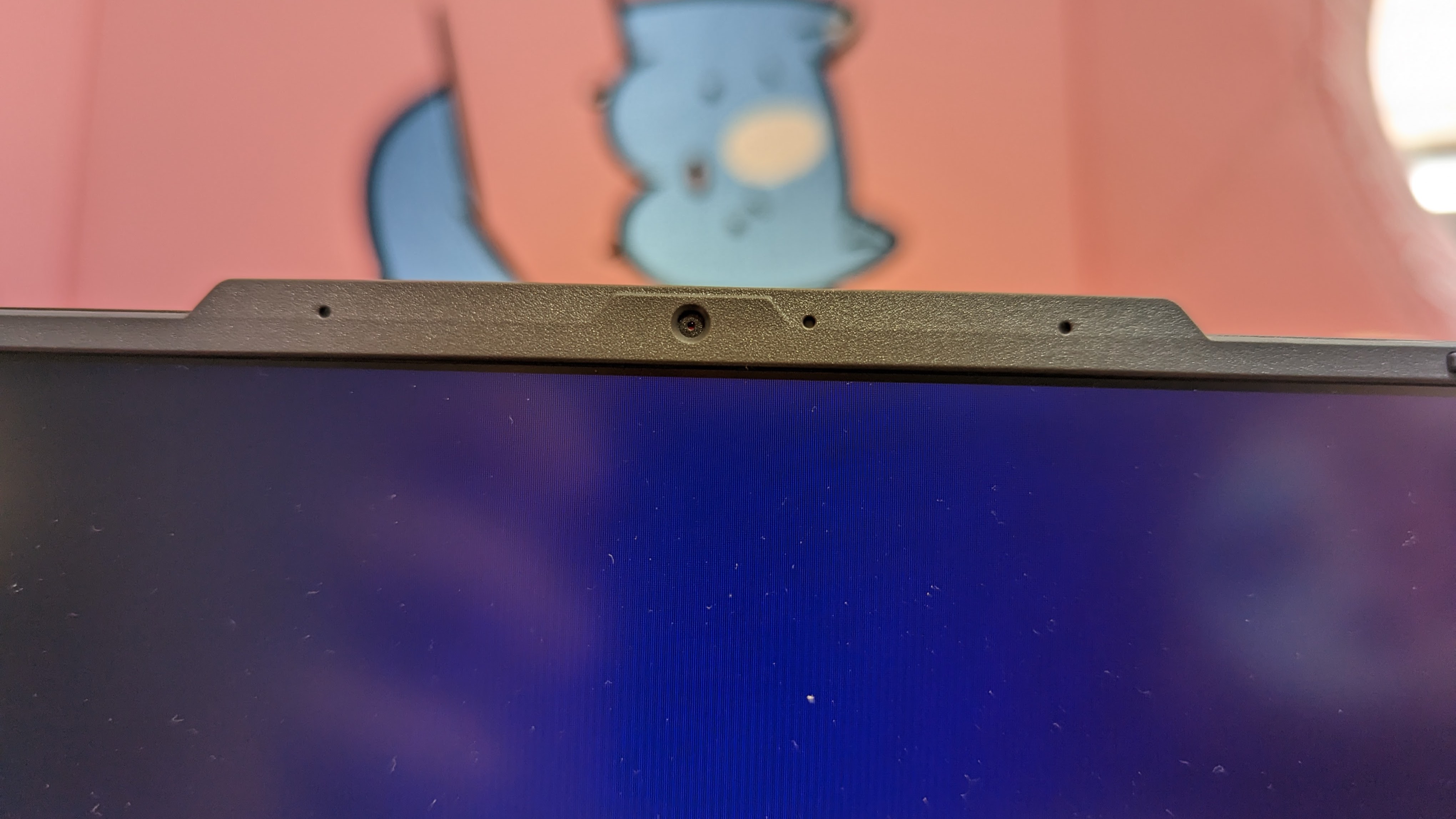
The test shot of my face erases half of my facial hair — come on, I need all I can get! The ceiling above me is almost entirely washed out due to the poor contrast and sunlight. However, the Gurren Lagann poster behind me was appropriately colored. When I play D&D, I want to look good, so do yourself a favor and pick up one of the best webcams — make yourself look as pretty as you should be.
Asus ROG Strix G16 (G614J) heat
The Asus ROG Strix G16 will get a little warm while gaming. After gaming for 15 minutes, the underside hit 109 degrees Fahrenheit, which is above our 95-degree comfort threshold. The center of the keyboard and touchpad reached 94 and 78 degrees, respectively. The laptop was hottest on the underside, near the hinge, clocking in at 119 degrees.
It’s considerably cooler while not gaming. After streaming a 15-minute video, the underside climbed up to 88 degrees, the keyboard hit 83 degrees, and the touchpad measured 77 degrees.
Asus ROG Strix G16 (G614J) software and warranty
The most important software in the Asus ROG Strix G16 is the Armory Crate, which gives you access to CPU, GPU, and fan settings. This is also where you’ll control the keyboard lighting and various display and macro settings. Meanwhile, the MyASUS app is where you’ll find the warranty and system diagnostic information.
Naturally, you’ll find some Windows 11 bloatware, like WhatsApp and Spotify.
The ROG Strix G16 comes with a one-year limited warranty. See how Asus performed on our Tech Support Showdown and Best and Worst Brands ranking.
Bottom line
The Asus ROG Strix G16 is a great gaming laptop — as long as you’re not looking at the display. It’s not a terrible panel, but it doesn’t deserve to be in a $2,000 laptop. Yes, the performance is great, the battery is long, and the keyboard is comfy, but I need pretty in my life.
If you care more about the display, check out the Asus ROG Zephyrus G15, which offers a more competitive display for a similar price.
However, you’d be losing out on some sick performance gains from the Asus ROG Strix G16. If you’re someone who doesn’t bother too much with your display, then this gaming laptop might be for you.

Rami Tabari is the Reviews Editor for Laptop Mag. He reviews every shape and form of a laptop as well as all sorts of cool tech. You can find him sitting at his desk surrounded by a hoarder's dream of laptops, and when he navigates his way out to civilization, you can catch him watching really bad anime or playing some kind of painfully difficult game. He’s the best at every game and he just doesn’t lose. That’s why you’ll occasionally catch his byline attached to the latest Souls-like challenge.