Laptop Mag Verdict
Also known as the Facebook phone, the HTC Status lets you quickly post to your account, but you'll have to put up with a tiny screen.
Pros
- +
Excellent Facebook integration
- +
Clear call quality
- +
Great keyboard
Cons
- -
Small screen, low resolution
- -
Tinny audio
- -
Hard to reach battery and microSD card
- -
Slow data speeds
Why you can trust Laptop Mag
As its name would suggest, the HTC Status is a phone dedicated to posting on Facebook. In addition to an excellent keyboard, this Android 2.3 device has a dedicated Facebook button, making it easier to tell friends what you're doing. And, at $49, this handset is priced to appeal to socially savvy teens. But is the Facebook button truly a convenience, or is it just a gimmick?
Design
If RIM were to have made a white BlackBerry, it might look like the HTC Status. Weighing in at 4.2 ounces, the 4.5 x 2.5 x 0.4-inch Status fit easily into our pocket. And with its clean lines and rounded corners, the handset has a touch of futuristic elegance.
One of the more interesting design accents is that the keyboard curves upward slightly, allowing the phone to rest comfortably against our face during phone calls.

Click to enlarge
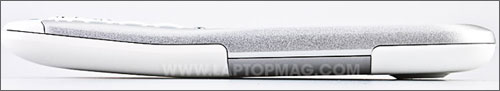
Click to enlarge
\Most of the front is a silvery metal, with a white plastic QWERTY keyboard and chin. The white plastic dominates the back, but it's separated by a metal band. Directly above the keyboard sit the call and end call buttons. The blue Facebook button rests in the bottom-right corner.
Sign up to receive The Snapshot, a free special dispatch from Laptop Mag, in your inbox.
A 5-megapixel camera with flash and a smaller speaker occupy the Status' rear, while a headphone jack and the power button sit up top. The left side of the phone houses a long silver volume button and a USB port. A 2GB microSD card is located beneath the battery, which wouldn't be so bad if removing the silver battery cover wasn't like breaking into Fort Knox. It took us 10 minutes to remove the cover, with every attempt making us feel like we were on the verge of destroying the phone.
Display and Audio
Not only does the Status have a small 2.6-inch screen, but its low 480 x 320-pixel resolution made text hard to read. Watching video wasn't very fun. The darker space scenes in Katy Perry's "E.T." video were barely visible, while the normally vivid colors appeared muted. We also had trouble making out the screen outdoors on a bright sunny day.
Audio was loud, but as is the case with most phones, being loud doesn't equal great sound quality. Katy Perry's vocals were clear, but at maximum volume there was a noticeable amount of distortion.
Keyboard
Typing on the Status' QWERTY keyboard was a pretty comfortable experience. The large Tic-Tac-shaped keys have a generous amount of space between them and provide firm feedback. We were able to fire off texts and e-mails quickly with a minimal amount of errors, and we even found it more comfortable than the BlackBerry Curve 8530. However, we wish the Status' keyboard was backlit.
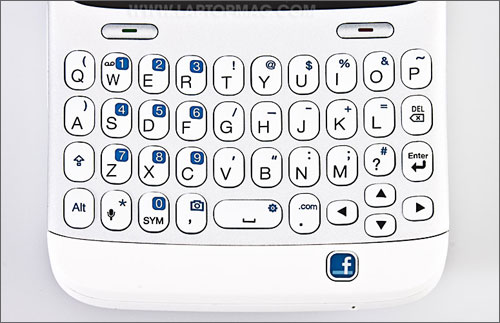
Click to enlarge
\The comma key doubles as a camera button when its secondary function is activated. The four arrow keys offered another method to navigate the screen.
Facebook Integration
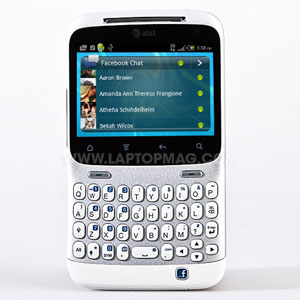
Click to enlarge
HTC has made accessing Facebook as simple as pressing a button. After logging into the service on our phone, we were able to post text updates, photos, and videos directly to our wall with a touch of the Facebook button. Clicking on the drop-down menu took us to a list of our friends along with a search bar that allowed us to post on our friends' walls. The Facebook button also glows when a given app presents an option to share.
When you're in the web browser, pressing the Facebook button enables you to post links to articles on your wall; after the link was posted, we were returned to our web page, free to continue our browsing. Pressing the Facebook button while using the camera immediately snapped a photo and took us to the post screen. When we were in video mode, pressing the button started recording video, while a second click would stop the recording and take us to the post screen.
In addition to one-button posting, the Status provides instant access to Facebook conversations using the Fb Chat app. The app displayed our current conversations along with a list of our friends. Chats update in real time on Facebook.
Overall, we enjoyed the depth of Facebook integration. The Status makes it far too easy to overshare in a good way. We received lots of comments on the up-to-the minute photos of a recent event we attended. We also enjoyed the ease with which we were able to access our Facebook chats; on a typical Android phone, the Facebook app can take a while to load.
Apps
Aside from Facebook, the Status has several other useful apps. We found the Mirror app good for checking our teeth after lunch. HTC Hub breaks down the Android Market into manageable categories including Apps, Plugins, Ringtones, and Wallpapers. HTC Likes makes shopping for apps more social: It lists featured and most-popular apps and allows shoppers to comment and share with friends.
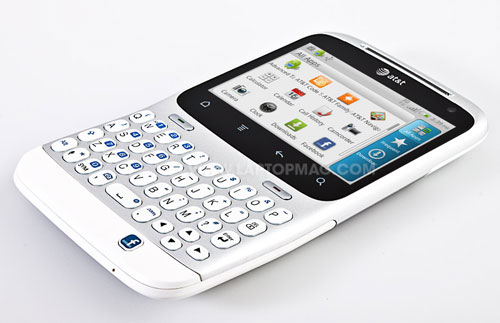
Click to enlarge
Other apps include AT&T FamilyMap, AT&T Navigator, Google Maps, Live TV, Twitter, and YouTube.
In order to help those migrating from an older Android device, the Status has an app called Transfer, which will move contacts, SMS, and calendar events to the Status via Bluetooth. When we tried using this app with an HTC EVO 4G, it took more than 20 minutes to transfer only a quarter of our information.
Performance
Running a Qualcomm 800-MHz processor with up to 512MB of internal memory, the Status won't set any speed records. Its Linpack score of 8.35 is about 4 points below the average (12.23), and a quarter of the Inspire 4G's (32.7).
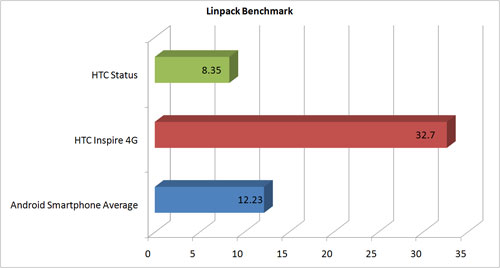
Click to enlarge
The Status' An3DBench score of 5,120 is about 1,000 points below average, as well as the Inspire 4G's score of 6,280.
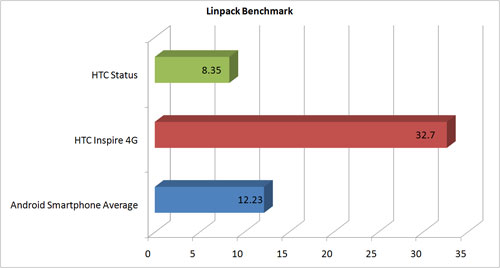
Click to enlarge
To torture-test the Staus, we attempted to play a game of Fruit Slice while downloading the Google+ app and running our Twitter, FM Radio, and News and Weather apps. The fruit animation slowed considerably, and we discovered that our slices were slightly off, making for an annoying gameplay experience.
Web-browsing speeds were sluggish as well. The Status took about 40 seconds to load the LAPTOP Magazine homepage. The mobile version of The New York Times homepage fared better, taking only 11 seconds to load, as did the mobile version of ESPN.com, clocking in at 14 seconds. On Speedtest.net, the Status averaged mediocre download speeds of 830 Kbps and upload speeds of just 79 Kbps.
Camera
The Status' 5-MP rear-facing camera rendered outdoor photos well. A captured fruit stand looked bright and sharp.

Click to enlarge
Likewise, a 720p video of city traffic was similarly crisp. NYC taxis whizzed by without any noticeable blurring.
The VGA front-facing camera also produced bright stills and video.
Call Quality and Battery Life
Callers reported that our voice on the Status came through loud and clear with only a small amount of background noise. On our end, voices came through crystal clear even while we were surrounded by Midtown background noise. While the Status' speakerphone was clear, but it isn't very loud, so don't expect to use it in a crowded area.
AT&T claims that the Status gets up to 6.5 hours of battery life and 26.6 days of standby time.
Mobile Hotspot and Data Plans
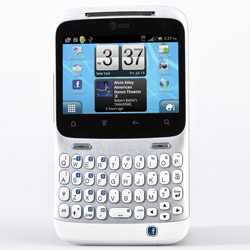
Click to enlarge
With the Mobile Hotspot feature, the Status can supply a wireless Internet connection to a maximum of five devices simultaneously. To access the hotspot features, consumers have to purchase the minimum 2GB monthly data plan, which costs $20.
Verdict
Heavy Facebook users will appreciate the ease with which they can text and post to the Social Network using the HTC Status. Shoppers will also like the phone's low $49 price, making the device a solid BlackBerry alternative for the younger crowd. However, tweens will no doubt appreciate the larger display and keyboard on the Sidekick 4G, not to mention its faster 4G speeds. The enhanced integration of Facebook on the HTC Status is innovative, but you'll want to try this phone's small screen on for size before you buy.
HTC Status Specs
| Audio formats supported | AAC+V2, AAC+, AAC, MP4, AMR-NB |
| Bluetooth Type | Bluetooth 3.0 |
| Brand | HTC |
| CPU | 800 MHz |
| Camera Resolution | 5 MP |
| Carrier | AT&T |
| Company Website | www.t-mobile.com |
| Data | EDGE/HSPDA |
| Display (main) | 2.6 inches (480 x 320) |
| Form Factor | Candy Bar |
| Internal Memory | 512MB |
| Memory Expansion Type | microSD Card |
| Networks | GSM/GPRS/EDGE (850/900/1800/900 MHz) |
| Operating System | Android 2.3 |
| Ports | microUSB, 3.5mm headphone |
| RAM | 512MB |
| Size | 4.5 x 2.5 x 0.42 Inches |
| Talk / Standby Time | 6.5 hours/26.6 days |
| Video formats supported | MP4, H.264, H.263 |
| Weight | 4.2 ounces |
| Wi-Fi | 802.11b/g/n |

Sherri L. Smith has been cranking out product reviews for Laptopmag.com since 2011. In that time, she's reviewed more than her share of laptops, tablets, smartphones and everything in between. The resident gamer and audio junkie, Sherri was previously a managing editor for Black Web 2.0 and contributed to BET.Com and Popgadget.
