iPad Air 4 vs. iPad 8: Which new iPad should you buy?
Is the new iPad Air worth an extra $270 over the new iPad?

Apple unveiled a pair of new iPads alongside the Apple Watch Series 6 and SE this week: the iPad 8 and the iPad Air 4. Both iPads got a significant performance boost, which should make these new options more tempting for those in the market for a tablet, but don’t want to jump all the way up to the pricey iPad Pro.
The iPad Air 4 received a more significant upgrade to its design and specs to bring it closer to parity with the iPad Pro, but the Air also got a price bump to go with it. Meanwhile, the iPad 8 managed to hold its price steady with its more modest update.
With these two iPads farther apart in price than they have ever been, let’s take a careful look at how they compare to see which might be the solution for you.
- Best tablets in 2020
- iPhone 12: Rumors, release date, price, specs and more
- The best tablet deals and sales in September 2020
iPad Air 4 vs. iPad 8: Price and configurations
The iPad 8 is straightforward and familiar. The starting price remains $329 or $299 for Education purchases. Unfortunately, the starting storage of 32GB is unchanged as well. You can pay another $100 to jump up to 128GB, but that is the only other available storage tier. The 32GB iPad is starting to feel a lot like the 16GB iPhone that Apple had a hard time giving up. Hopefully, the iPad 9 will finally break this trend. Colors also remain the same with space gray, silver and gold as your only options.
The iPad Air 4 is another story. After holding the line on the $499 price of the original iPad for its first three generations, the iPad Air 4 moves up to $599. Storage tiers remain the same with 64GB as the base and a lone upgrade to 256GB available for another $150. While it’s not quite a full rainbow, iPad Air 4 users do get some new color options with green and sky blue joining rose gold, space gray and silver.
Cellular options for both iPads are still an additional $130 and remain 4G LTE.
Winner: Draw
Sign up to receive The Snapshot, a free special dispatch from Laptop Mag, in your inbox.
iPad Air 4 vs. iPad 8: Design
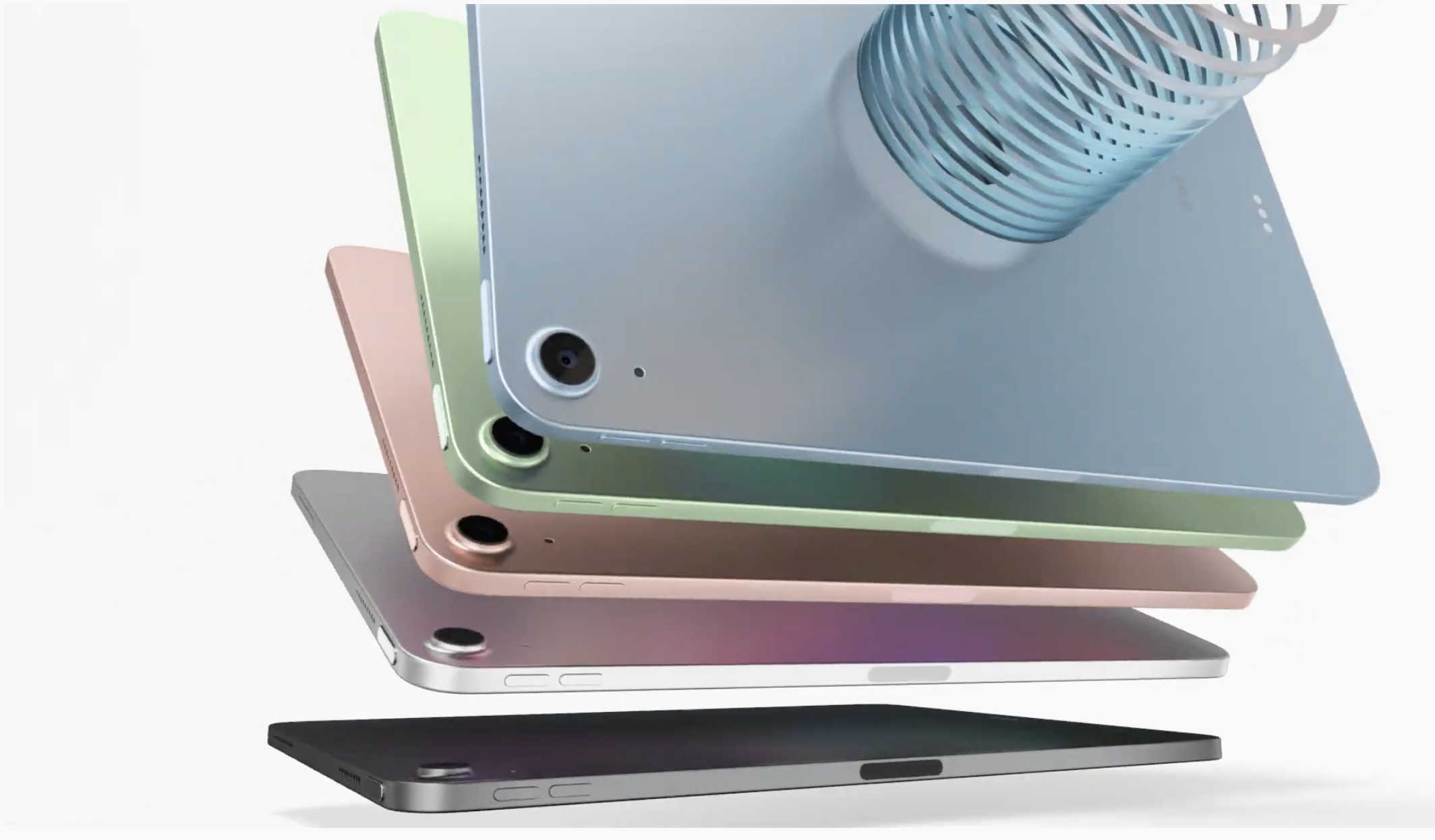
The iPad 8 is virtually unchanged from a design standpoint. However, the bezels are slightly smaller. The slate still uses Touch ID and a home button with the same curved-edge design and 3.5mm headphone jack. While some updates would have been welcome, Apple is obviously just trying to hit a price point here and it’s not surprising to see no substantial changes.
The iPad Air 4, on the other hand, now looks a lot like an ever-so-slightly smaller iPad Pro with its 10.9-inch display, square-edges and lack of a home button. Since Apple didn’t spring for Face ID in the iPad Air 4, it introduces one brand new feature to an iPad: a TouchID sensor embedded in the power button on the top edge.
Winner: iPad Air 4. While retaining the headphone jack is nice, the new look and colors of the iPad Air 4 are fantastic.
iPad Air 4 vs. iPad 8: Ports

The iPad 8 gets bragging rights here as the last iOS or iPadOS device to still feature a headphone jack, unfortunately, its other port is Lightning rather than USB Type-C.
The iPad Air 4 joins team USB Type-C with its lone port.
Winner: iPad Air 4
iPad Air 4 vs. iPad 8: Display
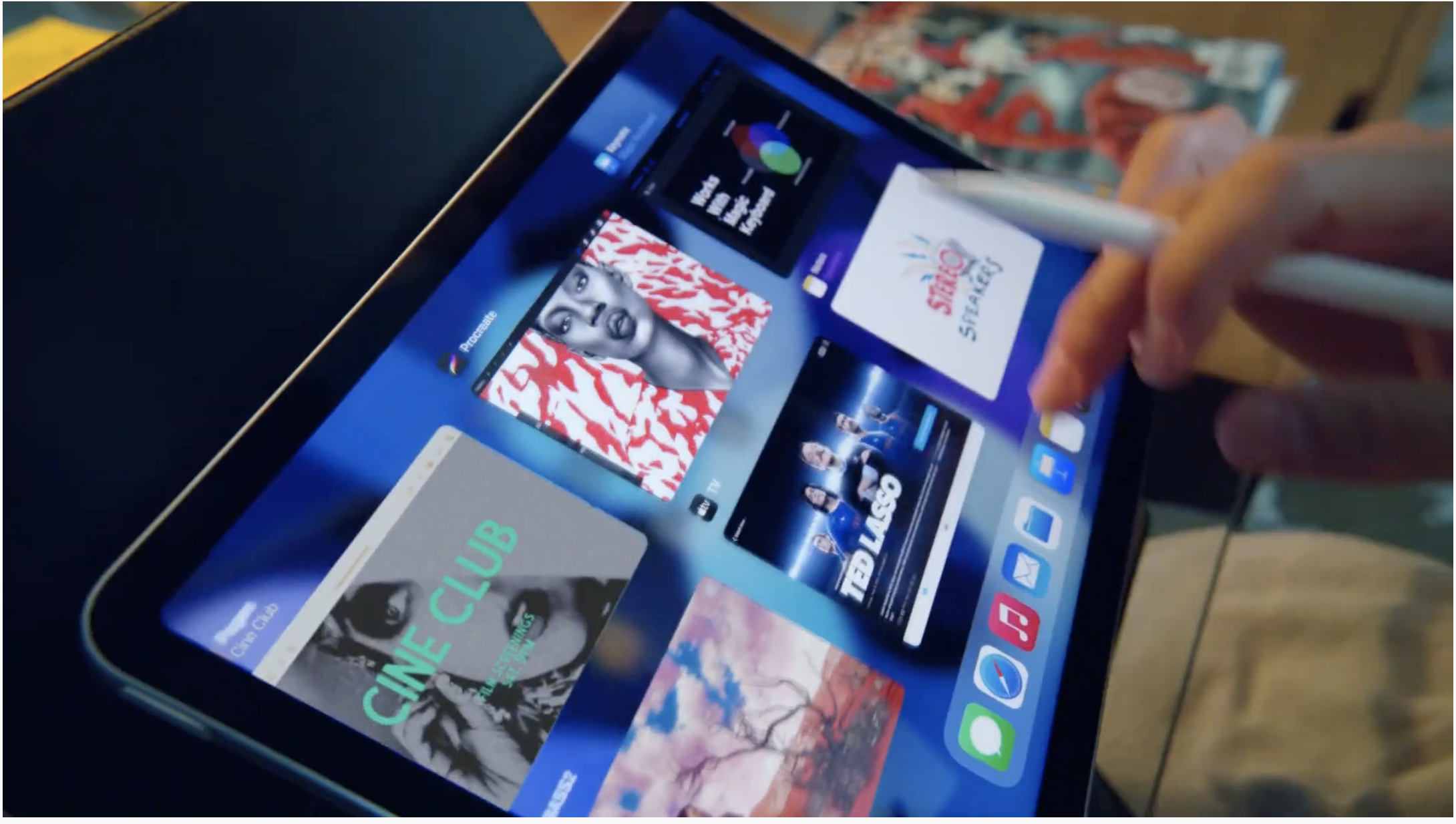
The 10.2-inch display of the iPad 8 is completely unchanged from the previous version, which isn’t terrible news. Our reviewer called the display on the iPad (2019) “super-bright and crisp.” However, it would be nice to see the laminated screen, which eliminates the gap between the glass and the display, finally make its way to the base iPad.
The iPad Air 4 makes the jump up to a 10.9-inch display while retaining roughly the same resolution so pixel density takes a slight step back. But it’s not enough that you would possibly notice. It is still an LCD display and does feature the aforementioned laminated display along with True Tone support and P3 wide color gamut.
Winner: iPad Air 4
iPad Air 4 vs. iPad 8: Performance

The iPad 8 gets a nice upgrade to the A12 Bionic chip that debuted in the iPhone XS in 2019. According to Apple, it should represent a 40% boost to CPU performance and double the graphics performance of the 2019 iPad, which relied on the A10 Fusion CPU introduced back in 2016. This was the best-case scenario for what Apple could afford to put in this tablet, and it should keep the affordable iPad running well for years.
While the iPad 8 got a nice upgrade to the A12, the iPad Air 4leapfrogged the iPad Pro line and goes all the way to the A14 Bionic that’s coming to the iPhone 12 this fall. The net result is roughly similar, just at a much higher level, so the iPad Air 4 is nearly 40% faster than the iPad Air 3, which used the A12 Bionic now found in the iPad 8. On the graphics side, the A14 is a 30% bump up from the A12.
There are two wild cards for the performance of the iPad Air 4: the 16-core Neural Engine and the RAM. Apple has failed to divulge any information on the later. As far as the former, Apple boasts it delivers twice as many operations per second as the A12 and 83% more than the current iPhone’s A13 Bionic. This will be massive for tasks that can take advantage of it, but we’ll have to see how that translates in the real world.
Winner: iPad Air 4
iPad Air 4 vs. iPad 8: Battery life
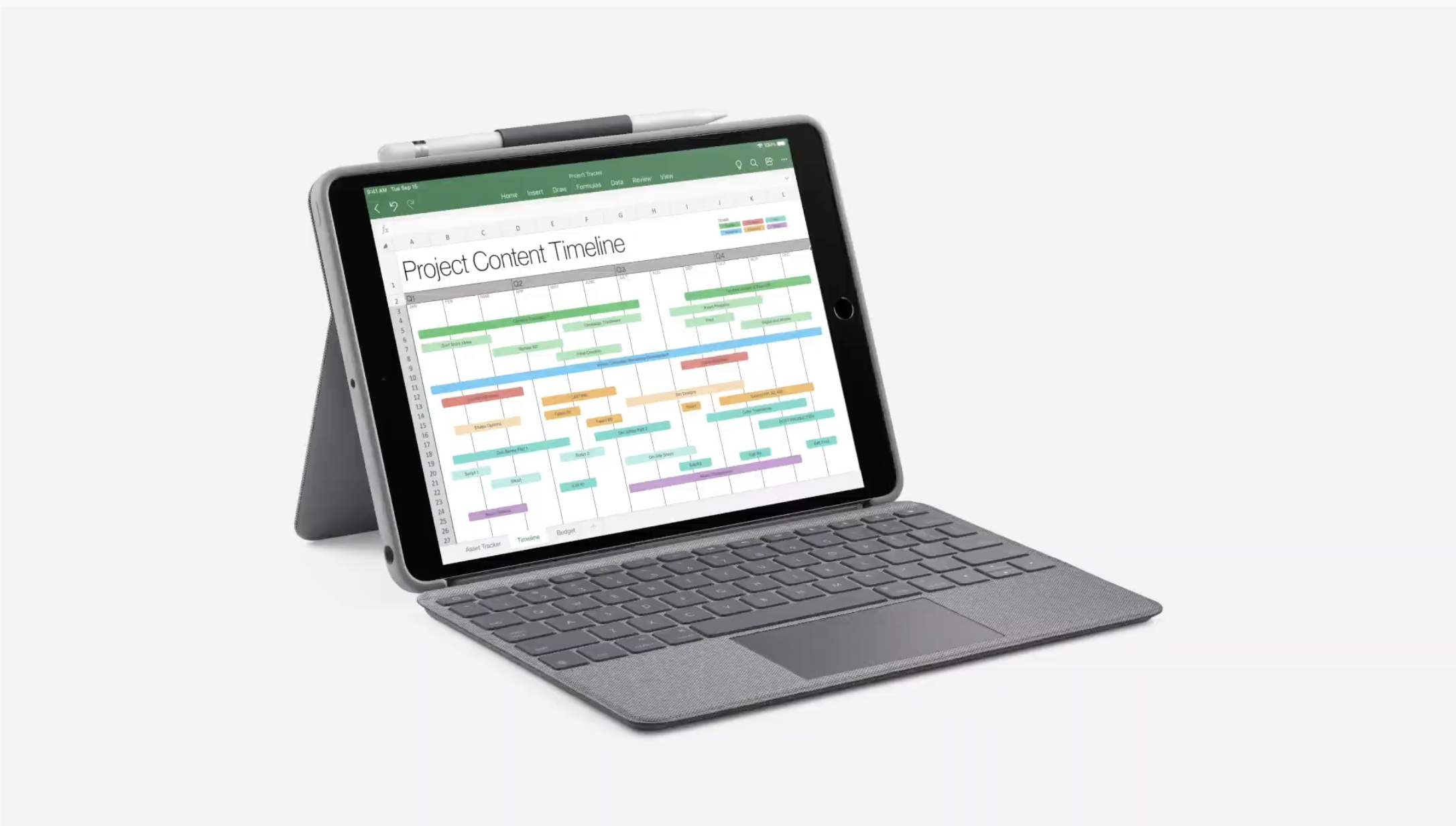
We’ll have to get these two tablets in for review before we have official results, but for now, we’ll look at the claims from Apple (which traditionally have been pretty accurate).
While the iPad 8 has the larger battery at 32.4Wh, the iPad Air 4’s 28.6Wh battery matches its sibling in Apple’s claims of 10 hours of battery life on Wi-Fi or 9 hours of battery life on cellular. This is certainly a result of the more efficient A14 processor in the iPad Air 4. Apple made significant strides in power efficiency with the A13 and the iPad is a generation shy with its A12 Bionic chip.
Winner: Draw
iPad Air 4 vs. iPad 8: Accessories
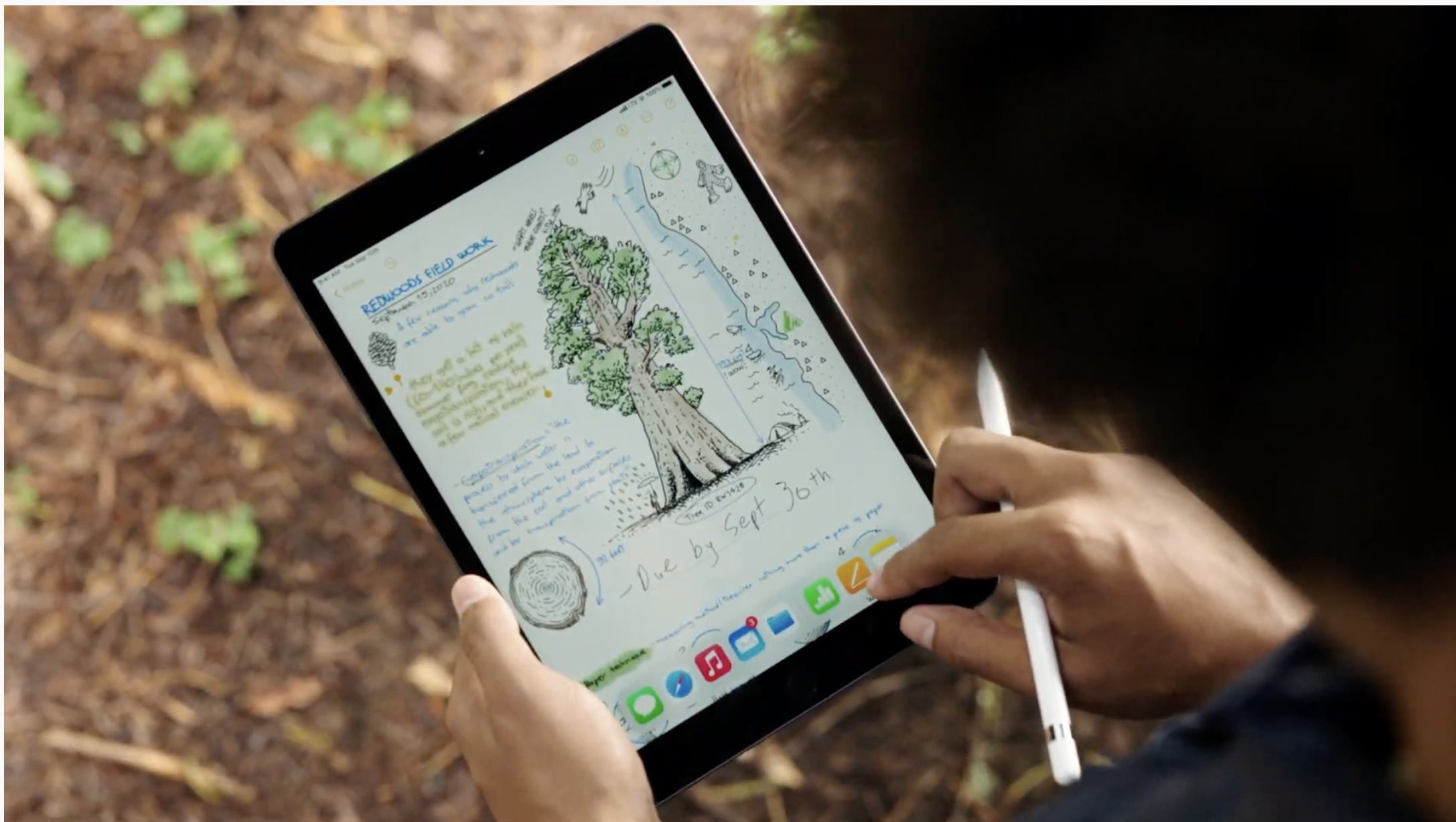
The iPad Air 4 can now use all of the same accessories as the iPad Pro. It added support for second-generation Apple Pencil which has a handy ability to attach magnetically to the side of the iPad Air 4 to charge. It also does the same with the Magic Keyboard with the Smart Connector on the back. These extras are pricey, but can be transformative for iPad users.
The iPad 8 retains its support for the original Apple Pencil. But with the lack of design changes, no new accessories have been made possible for the tablet.
Winner: iPad Air 4
Outlook

Now “winning” wasn’t really in the cards for the iPad 8, obviously. The iPad Air 4 is the better hardware and for nearly double the price, you would certainly hope so. However, despite its fairly minimal changes, the iPad 8 should not be sold short; the leap from a 2016 chipset to a 2019 chipset is massive in terms of the usable lifespan of that tablet. This is an easy recommendation for kids or those who use the iPad primarily for content consumption and simple apps and web browsing.
However, the iPad Air 4 feels like a generational leap for the Air from both a design and performance standpoint. While it did increase in price, in many ways, you are getting an iPad Pro at a $200 discount. The one real sacrifice is the lack of 120Hz ProMotion. It’s not a small matter, but you also won’t miss it if you haven’t experienced it yet. If you are planning to use your iPad for drawing or video production, I would say the ProMotion is a feature you would sorely miss, but most users would be getting better value by sticking with the iPad Air 4.
Sean Riley has been covering tech professionally for over a decade now. Most of that time was as a freelancer covering varied topics including phones, wearables, tablets, smart home devices, laptops, AR, VR, mobile payments, fintech, and more. Sean is the resident mobile expert at Laptop Mag, specializing in phones and wearables, you'll find plenty of news, reviews, how-to, and opinion pieces on these subjects from him here. But Laptop Mag has also proven a perfect fit for that broad range of interests with reviews and news on the latest laptops, VR games, and computer accessories along with coverage on everything from NFTs to cybersecurity and more.

