Laptop Mag Verdict
The lightweight, sleek design and punchy performance of the Asus Chromebook CX9 combined with a good FHD display are held back by Chrome OS
Pros
- +
Punchy performance
- +
Vibrant display
- +
Long battery life
- +
MIL-Spec design
- +
Great keyboard and touchpad
Cons
- -
Poor webcam
- -
Weak speakers
Why you can trust Laptop Mag
Price: $749; reviewed at $1,149
CPU: Intel Core i7-1165G7
GPU: Integrated Intel Iris Xe Graphics
RAM: 16GB
Storage: 1512GB PCIe SSD
Display: 14-inch, FHD IPS Touchscreen (1920 x 1080)
Battery: 10:14
Size: 12.7" x 8.1" x 0.7 inches
Weight: 2.5 pounds
The Asus Chromebook CX9 might be the laptop that finally makes me a fan of Google’s operating system. Its design is sleek, lightweight, and sturdy, and the laptop has a few tricks up its sleeve. Looking through the specs, the CX9 is overpowered for a Chromebook, but quick enough to turn into a dual boot Linux and Chrome OS system.
Although I like the Asus Chromebook CX9 overall, there are a few stumbles. The speakers are weak, the webcam is poor, and although this isn’t Asus’ fault, Chrome OS doesn’t take full advantage of the laptop’s powerful Core i7 CPU.

Asus Chromebook CX9 pricing and configurations
The $1,149 Chromebook CX9 comes with a colorful 14-inch IPS (1920 x 1080) touchscreen, an 11th Gen Intel Core i7-1165G7 CPU with integrated Intel Iris Xe graphics.
The base model comes with an Intel Core i3 CPU, integrated Intel UHD graphics, 8GB of RAM, 128GB SSD of storage and costs $749.99. You can purchase the CX9 at Asus.com (here and here), although it's temporarily sold out at the time of writing.
Asus Chromebook CX9 design
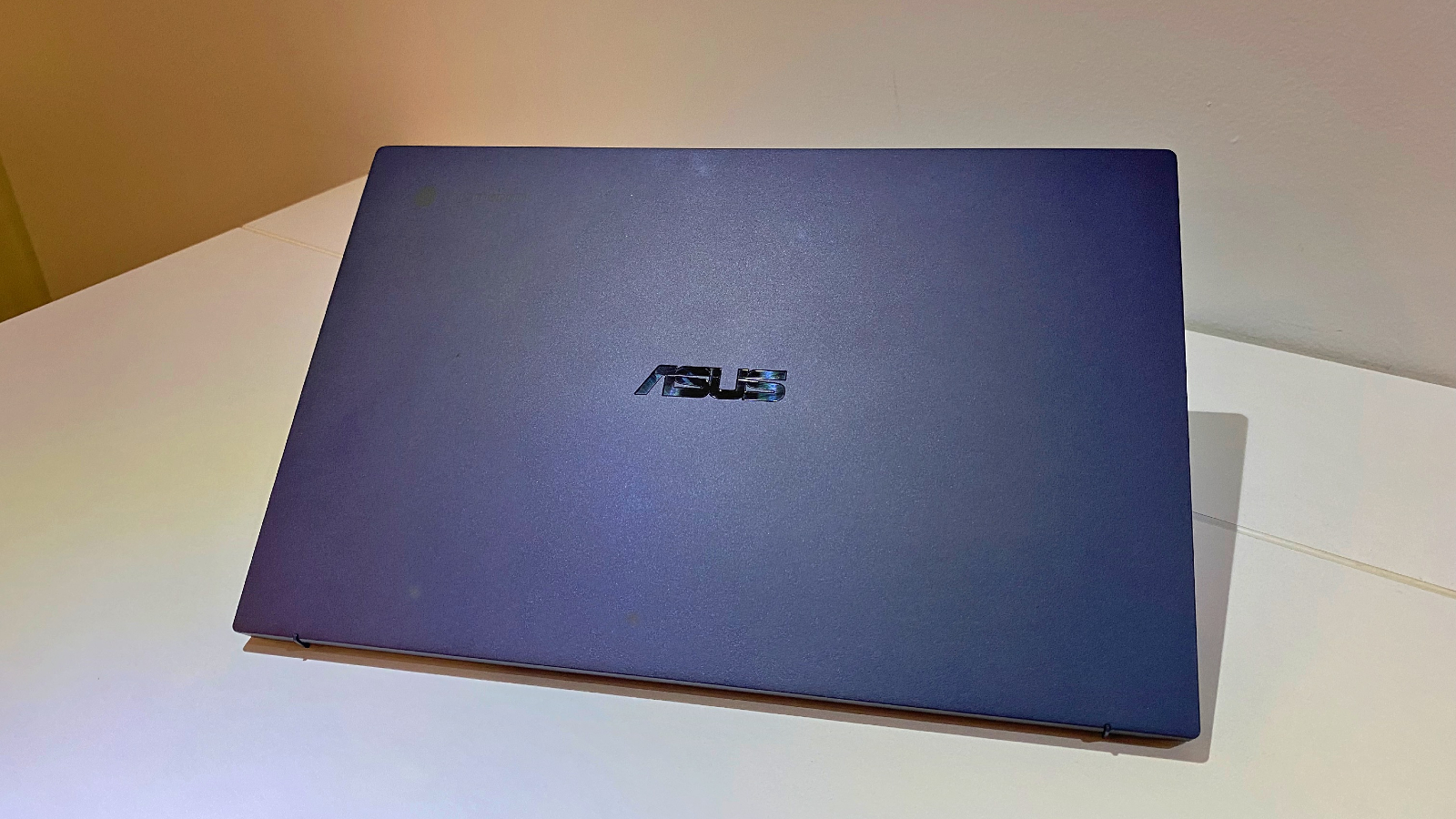
The Asus Chromebook’s navy blue aluminum chassis is like a business suit designed by Versace — it fits its form to perfection. You will find a black chrome Asus logo centered on the back of the display with a grey Chromebook logo at the top left of the panel.
When you open the cover, the sturdy 180-degree lay-flat hinge offers nice resistance and stands firm in all positions. There’s a nice Chiclet-style keyboard that sits above my favorite part of the Asus Chromebook CX9: the touchpad that doubles as a number pad. To the right of the touchpad is a fingerprint reader.
Above the keyboard housed in the nano-edge lid is a colorful 14-inch IPS touch display with a webcam centered above it. The near-bezel-less design is a nice touch that makes watching content enjoyable from all angles.
Sign up to receive The Snapshot, a free special dispatch from Laptop Mag, in your inbox.
Measuring 12.7 x 8.1 x 0.7 inches and weighing 2.5 pounds, the Asus is the lightest of our Chromebooks test group. The Dell 7410 Chromebook measures 12.7 x 8.3 x 0.7 inches and is tied for heaviest in our group at 3.2 pounds with the Lenovo ThinkPad C13 Yoga, which measures 12.1 x 8.4 x 0.6 inches. Rounding out our group is the Samsung Galaxy Chromebook 2, which measures 12.0 x 8.0 x 0.55-inches and weighs 2.7 pounds.
Asus Chromebook CX9 durability and security
The Chromebook CX9 passed MIL-STD-810H military testing, meaning it was drop, panel pressure and spill tested, so it can take some hits and keep on going. It has a fingerprint scanner and a webcam shutter to provide extra security and keep people out of your files and from peeping in.
Asus Chromebook CX9 ports
The CX9 has an acceptable assortment of ports for a Chromebook to connect you to your favorite peripherals.
On the right, you have a microSD card reader, a 3.5 combo audio port, and a USB Type-A port.

On the left side, we find a HDMI port and two USB Type-C ports.

Asus Chromebook CX9 display
The Asus Chromebook CX9’s 14-inch, 1080p touch display is sharp, vivid and fairly bright. I enjoyed watching videos on the unit; the beautiful screen makes it a great little laptop to binge-watch your favorite shows on.
I watched Marvel’s if? on Disney Plus and the CX9’s display produced warm and nicely saturated colors. The red and gold hues were vibrant and the details were sharp as Tony Stark sat inside a giant donut in his titular Iron Man suit.

The shadows produced by the sun rising behind him added a nice soft-to-dark shading that the Asus Chromebook CX9 captured.

The CX9 covered 78.8% of the DCI-P3 color gamut during our testing, which is above the 69.5% Chromebook average. The Galaxy Chromebook led our group, scoring 83.9%, followed by the Dell Latitude 7410 (80.5%) and the ThinkPad C13 Yoga (80%).
The Asus Chromebook CX9 did well in our brightness test with an average of 360 nits. The Samsung Galaxy Chromebook 2 led our group with a score of 390 nits, followed by the ThinkPad C13 with 281 nits and the Latitude 7410 at 233 nits.
Asus Chromebook CX9 audio
The CX9’s speakers are located on the front bottom of the unit and are tuned by Harman Kardon. The audio produced is OK for individual use but lacks punch. They only do a reasonably good job when reproducing vocals, however, even then they can be a bit tinny, and hollow.
While listening to Jennifer Lopez and Cardi B’s “Dinero,” there was no bass to speak of as the mid-range dominated the track, which only helped the ever-annoying call-outs of DJ Khalid.
Asus Chromebook CX9 keyboard and touchpad

Here is where the Asus Chromebook CX9 scored major points.
The backlit Chiclet-style keyboard is a dream to type on. Part of the reason is that the keyboard tilts downward when you open the lid, giving you a more comfortable angle for your wrists and fingers. I took the 10fastfingers typing test and scored 93 words per minute with an accuracy score of 96% which is better than my normal 85 wpm and 88% accuracy.
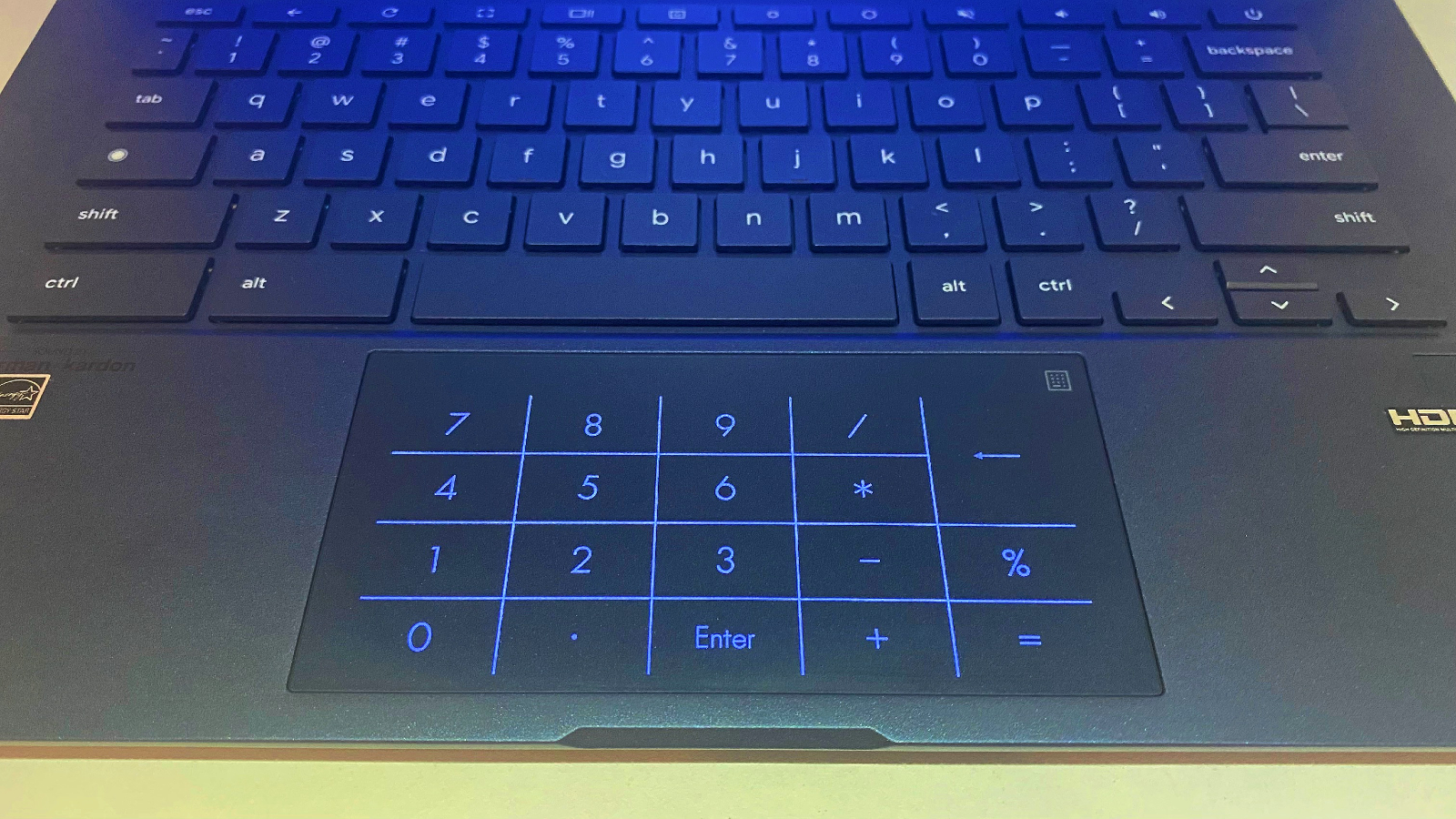
The 2.6 x 5.1-inch touchpad is spacious, responsive, and accurate when navigating websites or documents. It performed well when I used two-finger gestures. My other favorite thing about the touchpad is that the touch-sensitive calculator icon on the upper-right side enables an illuminated number pad that is very useful. It was great to use as I was figuring out some bills.
Asus Chromebook CX9 performance
With an 11th Gen Intel Core i7-1165G7 CPU, 16GB of RAM, a 512GB SSD, and integrated Intel Iris Xe Graphics running the featherweight Chrome OS, the Asus Chromebook CX9’s performance is punchy and boot times are near-instant. The CX9 had no problems when I had 35 Google Chrome tabs opened with four 1080p videos playing. I worked on documents in Google Docs without any lag or sputtering performance.
During Geekbench 5.0, a synthetic overall performance test, the Asus Chromebook CX9 hit 4,747, scoring above the 2,666 Chromebook average. The Dell Latitude 7410 (Core i5-10310U) led our group with a score of 3,292. The Lenovo ThinkPad C13 (AMD Ryzen 5 Pro 3500C CPU) came in at 2,921, followed by the Galaxy Chromebook 2 (Intel Core i3-10110U CPU), which reached 2,163.
The Asus Chromebook CX9 tested well during our Jetstream 2.0 benchmark, leading our test group; it scored 171.5, which is above the Chromebook average of 116.61. In second was the Dell Latitude 7410 Chromebook, which scored 127.1, followed by the ThinkPad C13 at 108.81 and the Samsung Galaxy Chromebook with 103.74.
Asus Chromebook CX9 battery life
Chromebooks are known for solid battery life and our Asus Chromebook CX9 will provide you with all-day battery life; it lasted 10 hours and 14 minutes during our testing, which consists of continuous web surfing over Wi-Fi at 150 nits.
That’s longer than the 9:43 Chromebook average, the Yoga (8:07) and the Galaxy Chromebook 8:18. However, the Latitude 7410 outlasted them all with a time of10:52.
Asus Chromebook CX9 heat
The Asus Chromebook CX9 stays reasonably cool during our heat test, which consists of running a fullscreen HD video for 15 minutes. The touchpad measured 76 degrees Fahrenheit, while the space between the G and H keys measured 82 degrees. The laptop’s bottom reached 97 degrees, which is slightly above the 95-degree comfort threshold. I heard the fans only twice during my week with the Asus Chromebook CX9.
Asus Chromebook CX9 webcam
The Asus Chromebook CX9 arrives with a standard 720p webcam, which produces clear images in the proper lighting conditions when using the native camera app. I found the image looked better when using Google Meet versus the built-in camera app
However, if you want the very best image quality, consider buying one of the best external webcams.
Asus Chromebook CX9 software and warranty
Chrome OS continues to grow in popularity and is moving into the business world with enterprise support. Chrome OS, along with the Google Suite, are staking a market share claim in business along with the education sector.
The Chrome OS ecosystem is a solid option for users on a budget. There are now more developers creating useful apps for both work and play that are readily available on the Google Play Store.
The Asus Chromebook CX9 comes with a 1-year warranty. You can see how Asus fared on our annual special reports: Tech Support Showdown and Best and Worst Brands.
Bottom line
The Asus Chromebook CX9 is a lightweight and thin Chromebook for business and casual use. It can handle all your document-pushing needs, and it won’t feel like you’re carrying a dinosaur in your backpack.
However, the $749 starting price makes the CX9 a tough sell so I can’t imagine our $1,149 review unit attracting even business users. There are $400 Chromebooks that can do what the majority of users need to accomplish on a Chromebook.
The Asus Chromebook CX9, with its gorgeous display and comfortable keyboard, would make for an amazing Ubuntu Linux OS laptop as it would give users more useful and powerful application options.

Mark has spent 20 years headlining comedy shows around the country and made appearances on ABC, MTV, Comedy Central, Howard Stern, Food Network, and Sirius XM Radio. He has written about every topic imaginable, from dating, family, politics, social issues, and tech. He wrote his first tech articles for the now-defunct Dads On Tech 10 years ago, and his passion for combining humor and tech has grown under the tutelage of the Laptop Mag team. His penchant for tearing things down and rebuilding them did not make Mark popular at home, however, when he got his hands on the legendary Commodore 64, his passion for all things tech deepened. These days, when he is not filming, editing footage, tinkering with cameras and laptops, or on stage, he can be found at his desk snacking, writing about everything tech, new jokes, or scripts he dreams of filming.

