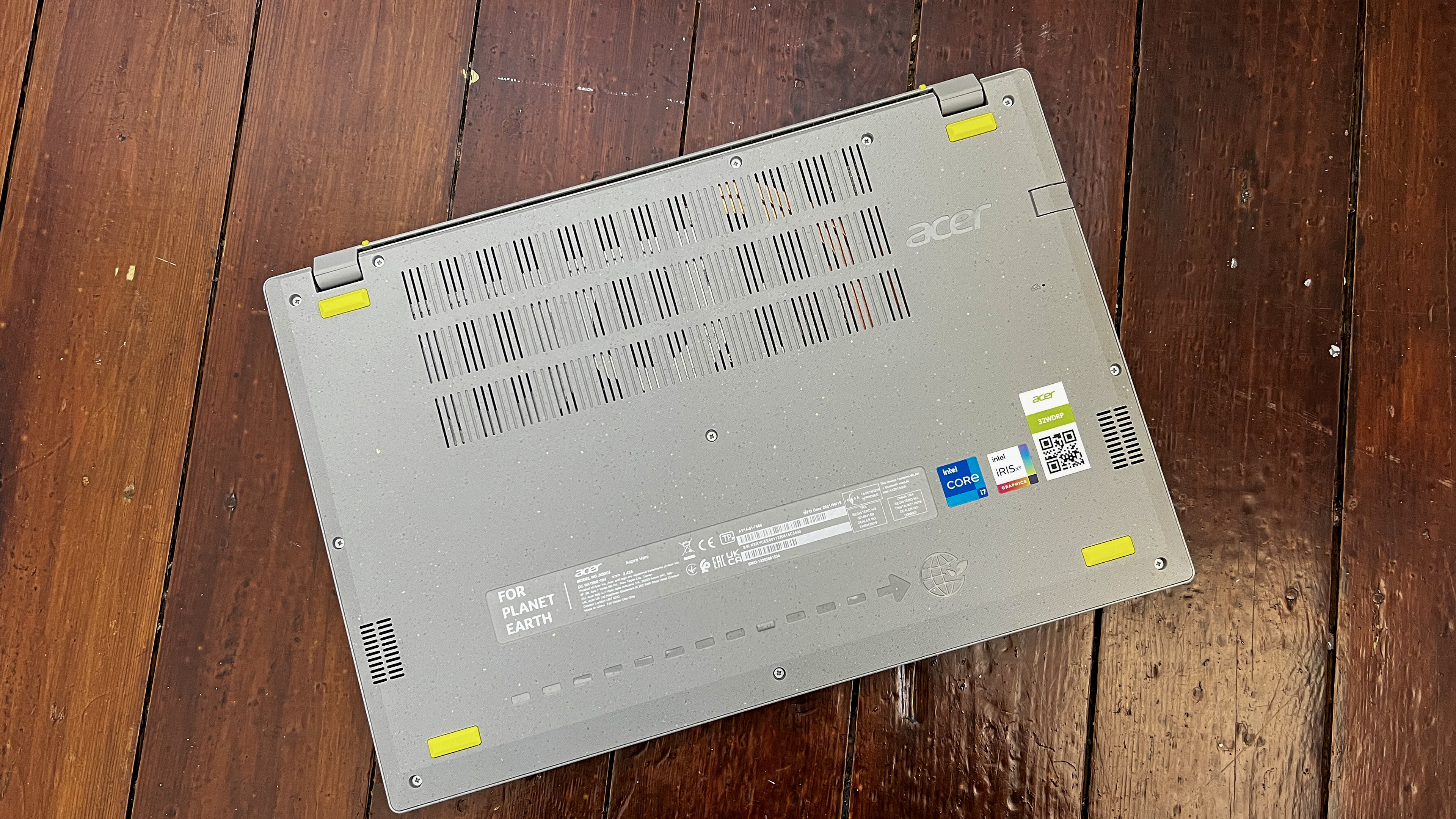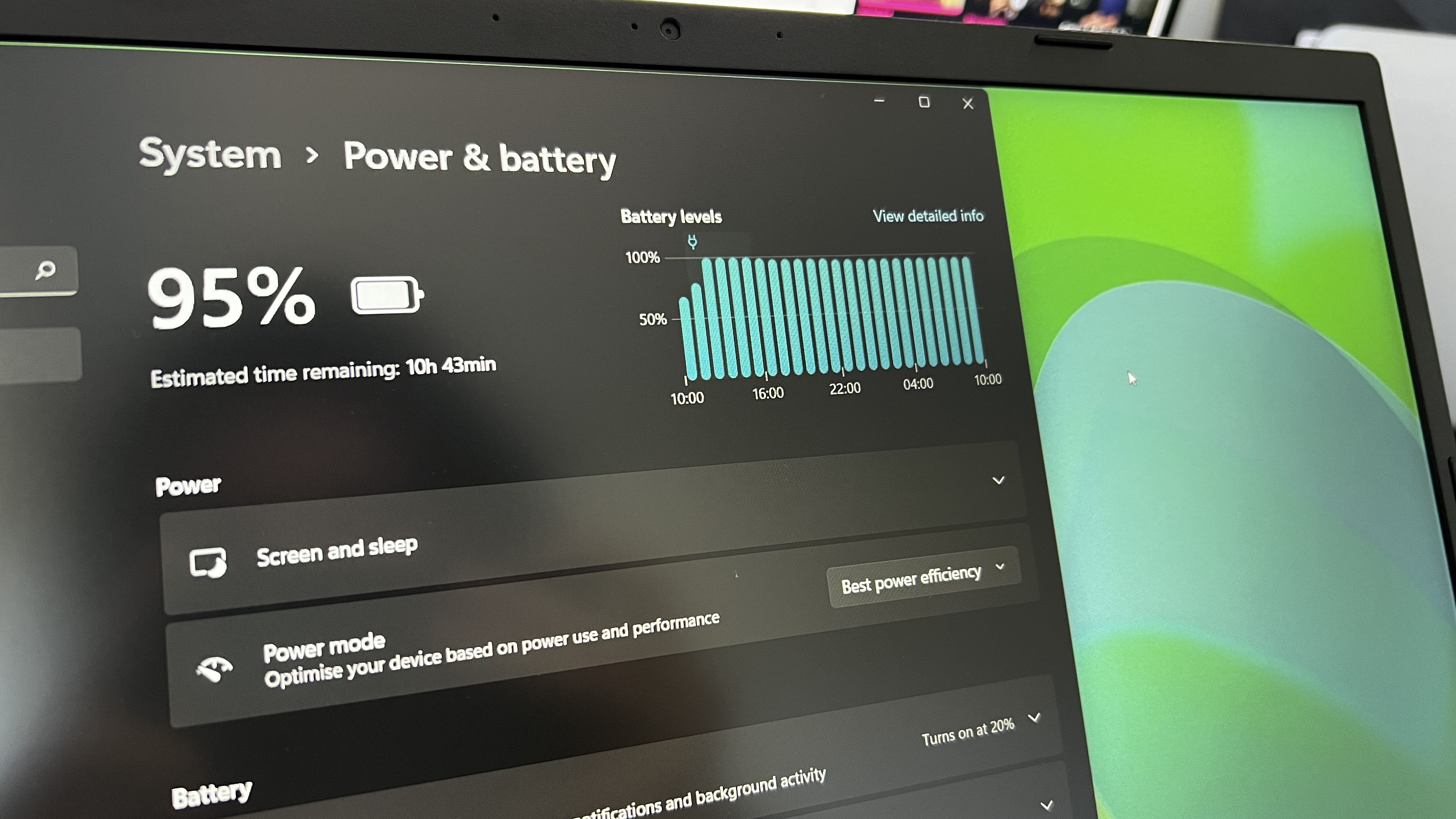Laptop Mag Verdict
The Acer Aspire Vero is an average machine, made better by being a glimpse at the future of sustainable laptops.
Pros
- +
Sturdy, sustainable build
- +
11th Gen Intel power
- +
Easy to upgrade, repair or recycle
- +
Comfortable keyboard
Cons
- -
Dim display
- -
Divisive visual design
- -
Poor webcam picture
- -
Underwhelming battery life
Why you can trust Laptop Mag
Laptop makers need to do all they can to reduce their impact on the environment. That much is obvious, and Acer’s first step is the eco-friendly Aspire Vero.
Made from post consumer recycled (PCR) plastic, this sustainable laptop is easy to repair, upgrade and recycle by yourself — dramatically reducing its environmental footprint. But with 11th Gen Intel CPUs and a range of decently powerful configurations, you won’t be worrying about that for a while.
The real question is: in a world where companies slap an eco-friendly sticker on subpar products made partially out of sustainable materials, does the Acer Aspire Vero stand out?
Acer Aspire Vero: Price and compatibility
The Acer Aspire Vero will be available in two configurations, both of which a spokesperson said will be available by early November at the latest.
The cheapest model at $700 (£649.99) features an Intel Core i5-1155G7 CPU, 8GB RAM and a 512GB SSD. Going up to $900 (£849.99) gives you an Intel Core i7-1195G7 processor, doubles the DDR4 RAM and the storage.
Pricing of 15-inch laptops can be all over the place, as it varies wildly from the budget tier all the way up to the ultra-premium. In terms of the model we tested, this cost puts it in the same ballpark as HP Envy x360 15 and spec-wise amongst the likes of the Samsung Galaxy Book Pro 360.
Acer Aspire Vero: Design
Of course, the biggest talking point of the Aspire Vero is its design, but let’s discuss the numbers first. The dimensions are standard : 14.3 x 9.4 x 0.7 inches with a weight of 4 pounds. This is slightly bigger and heavier than Samsung’s Galaxy Book Pro 360 (13.9 x 9 x 0.5 inches, 3.1 pounds), but smaller and thinner than the HP Envy x360 15 (14.1 x 9 x 0.72 inches, 4.1 pounds).
Sign up to receive The Snapshot, a free special dispatch from Laptop Mag, in your inbox.
Translating these numbers into real-world use, this is easy enough to carry around, thin enough to not be an encumbrance in your backpack, and light enough for easy portability, which is impressive given the eco-friendly, durable design.
Stylistically, the 30% PCR plastic chassis is not painted, which leads to an interesting visual flair that very much looks like you’re doing good for the planet. Most importantly, it helps toward it too, by reducing CO2 emissions by 21% and lowering the negative impact from VOCs (volatile organic compounds). The textured surface is great to touch and the use of small colored pigment dots are a refreshing addition.
Plus, part of the 100% recyclable packaging can be used as a laptop stand and the use of Phillips screws makes this very easy to take apart, and therefore, repair and upgrade by yourself.
Acer Aspire Vero: Ports
In terms of I/O, you’ve got a standard set of ports. With the exception of a disappointing lack of Thunderbolt 4, Acer does a decent job of covering legacy and modern connections.
On the left edge, you have an RJ-45 Ethernet, HDMI 2.0, two USB-A 3.2 ports, a USB Type-C 3.2 and a DC-in jack. Over on the right side, you’ll find a Kensington lock, a USB 2.0 port and 3.5mm headphone jack, alongside light indicators for whether you’re connected to the charger.
A second USB-C port and SD card slot would have been great alongside the aforementioned Thunderbolt 4 to make the most of the best USB Type-C hubs and have one free for charging, but this array is fine for productivity.
Acer Aspire Vero: Display and audio
This laptop comes packed with a 15.6-inch, 1080p (16:9) IPS display capable of 170-degree viewing angles. In our lab testing, the Vero Aspire hit an average of 243.8 nits of brightness, and a DCI-P3 color gamut of 45.9%. Color accuracy is a weakness here, as the Samsung Galaxy Book Pro and HP Envy x360 hit 85% and 77%, respectively. The Acer Aspire Vero doesn't get very bright either, especially when compared to the Samsung Galaxy Book Pro (264 nits) and HP Envy x360 (338 nits).
This seems to match the experience, too. Acer will never match these without an AMOLED display. When watching The Matrix Resurrections trailer, the descending code does still pop off the screen with a vibrant green and darker moments aren’t overwhelmed by any backlight glow. It's a serviceable display, provided you're not using your laptop outside.
As for sound, the audio is handled by stereo speakers with Acer TrueHarmony technology. While the company promises “headphone-like audio and powerful sound,” we both know this isn’t possible with small laptop tweeters. But when testing it with the loud and angry cover of “Bittersweet Symphony” by Four Year Strong, distortion remained non-existent and the smaller details of the soaring guitar lines and layered vocals were easy to identify.
Acer Aspire Vero: Keyboard and touchpad
Acer’s reputation for making keyboards has been patchy, from the impressively tactile Acer Swift 3 to the atypical and spongy Acer Nitro 5. Fortunately, the Aspire Vero is more on the Swift side of that sliding scale. The backlit Chiclet keyboard with media control keys and a numeric keypad has nice key travel and a responsiveness to every press.
I hit 72 words per minute with a 96% accuracy rate on the 10fastfingers.com typing test, which is slightly below my average of 78-wpm. The inclusion of a number pad is something I’m not entirely used to on a 15-inch laptop. Once I got acquainted, this addition became useful for numbers-based productivity.
The touchpad is generously sized at 5.1 x 3.2 inches, and features a nice tactile feel, support for Windows gestures, and a handy fingerprint reader in the top-left corner. Don’t get me wrong, the plastic surface will never quite match up to the use of glass in certain touchpads, but what we have is perfectly serviceable.
Acer Aspire Vero: Performance
The configuration I tested features an Intel Core i7-1195G7 CPU clocked at 2.9 GHz, integrated Iris Xe graphics, 16GB of DDR4 RAM and 512GB of SSD storage.
During our synthetic benchmark tests, the Aspire Vero falls slightly behind the pack with a multi-core score of 5,314 during the Geekbench 5.3 overall performance test. It out-performed the 4,430 premium laptop average, but loses out to the HP Envy x360 (6,852) and the Samsung Galaxy Book Pro (5,575).
Acer's sustainable laptop took 12 minutes and 8 seconds to convert 4K video to 1080p via the Handbrake test, which outpaced the 16:31 average and the Galaxy Book Pro's 16:24, but dragged its feet behind impressively fast 8-minute Envy x360.
As for real world use, which includes having roughly 20-30 tabs open in Google Chrome for my daily work, occasional Photoshop usage, and a Netflix binge by lunchtime (I’m watching the U.S. Office for the 16th time), I faced only a couple of slowdowns when Adobe’s software was processing a pretty intense edit while Netflix was playing.
Of course, this performance is helped by the integrated graphics, which achieved a 3D Mark Fire Strike testing score of 3,777. This is better than the Envy x360 (3,613) and worse than the Galaxy Book Pro (5,112). The Aspire Vero is good enough for your normal office productivity by day and entertainment by night, but this isn’t going to handle much beyond casual gaming.
Acer Aspire Vero: Battery life
With a 48 Wh 3-cell Li-ion battery, the Acer Aspire Vero lasted 7 hours and 9 minutes in our rigorous Laptop Mag battery test. This falls quite a way behind the 10:17 premium laptop average and doesn't share the same longevity as the HP Envy x360 (11:23) or the Samsung Galaxy Book Pro's impressive battery life (13:34).
In my average daily use mentioned above, I managed to get to the end of an eight-hour workday with about 5% battery left with the brightness way down and battery saver settings turned on. Anything above that and you’ll need to have your charger handy.
Acer Aspire Vero: Webcam
There is a 720p webcam hiding in the top bezel but just as you’d expect from most laptops, the picture quality is not good.
Even in a well-lit room such as my spare room/office, pictures were noisy and lacked detail — leading to a tonne of artifacting. It amounts to a mushy quality that is fit only for the likes of a Zoom call (or Microsoft Teams, if you’ve surrendered yourself to using it, given how forceful Windows 11 is).
If you need a better picture, head over to our best webcams list.
Acer Aspire Vero: Software and warranty
The Acer Aspire Vero comes with the latest version of Microsoft’s OS, which you can read all about in Phillip Tracy’s Windows 11 review. I will take a second to make a written plea to Microsoft: please stop making it so hard to switch the default browser. The new interface to do so, which forces you to change the default for every individual file type, is shocking.
As for Acer’s additions, the VeroSense software makes it easy to customize your energy-saving settings, extend battery life and keep the internals going. Fair warning: turn off the Acer Jumpstart notifications, as the prompts are never ending.
We’ve received no specific information about the Aspire Vero’s warranty, but looking at the standard warranty information, I’m willing to predict Acer will give you a one year-limited option with 180 days of software support. Want to see what Acer fares on the support front? Check out our Tech support showdown and Best and worst brands special reports.
Bottom line
The best thing I can say about the Acer Aspire Vero is that it’s a normal laptop. Trust me, that’s higher praise than you think.
Environmentally conscious gadgets have a tendency to cut corners, to put it lightly — utilising older components and hiding behind the facade of doing good for the planet to charge an extortionate price.
The Acer Aspire Vero, however, is a competent laptop with the latest CPU power, a comfortable typing experience and a sturdy construction, with the added benefit of being able to repair, upgrade or recycle this laptop by yourself.
Let’s hope this is the start of a move toward a more sustainable future of laptop design.

Jason brought a decade of tech and gaming journalism experience to his role as a writer at Laptop Mag, and he is now the Managing Editor of Computing at Tom's Guide. He takes a particular interest in writing articles and creating videos about laptops, headphones and games. He has previously written for Kotaku, Stuff and BBC Science Focus. In his spare time, you'll find Jason looking for good dogs to pet or thinking about eating pizza if he isn't already.