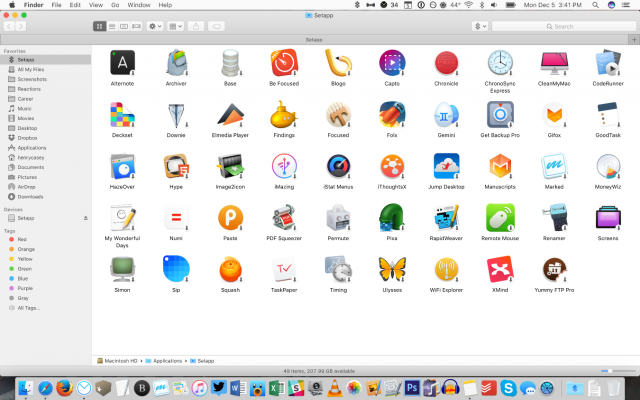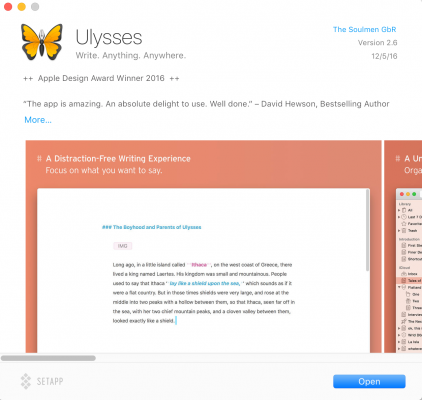Software for Rent: Meet Setapp, a Netflix for Mac Apps
As anyone who's used Apple's Mac App Store can tell you, it's not that great for finding apps. Its search engine is hard to use, there's tons of junk in it and some apps cost a lot of money. Enter Setapp, an alternative to Apple's own store that offers a curated library of premium-quality apps for a monthly fee of $9.99, making it the Netflix of apps for your Mac.
I've tested Setapp, currently out in an invite-only beta program, and find it an elegant solution to an annoying problem. More importantly, Setapp provides users with a set of 49 high-quality third-party apps (such as the $45 writing app Ulysses, the $20 duplicate deleter Gemini and the $49 research management tool Findings), taking the work of finding and vetting programs away from the user, so you're free to actually use them.
MORE: Best Mac Apps
Setapp comes from the Mac App developer MacPaw, and while the company includes its own apps (such as Gemini 2 and the $40 CleanMyMac) it's also got apps from other developers. Setapp's also appealing to those looking for premium-grade experiences, as its well-designed programs don't bog you down with ads or in-app-purchases that limit functionality.
How does it work?
Setting up Setapp couldn't be easier, as I just downloaded it, installed it and signed in. After that, a folder of its 49 apps appeared in my menu bar, dock and applications folder, as if I'd installed all of them. Programs won't install on your system automatically, you need to double-click an icon and click Open in the app's description window to actually download the program.
Sign up to receive The Snapshot, a free special dispatch from Laptop Mag, in your inbox.
Figuring out what the Setapp programs do is pretty easy, as their well-designed icons do a good job of suggesting what they do. The to-do-list app TaskPaper's icon is a sheet of paper with a T and a check-mark, Archiver's backpack icon suggests it's going to pack and unpack files and bill-management app Chronicle's got a paid-stamp icon.
App description pages look a lot like the average product page on an app store, but cleaner. Each preview window shows the name, description, features and developer of an app, as well as screenshots so you're familiar with the program. It's enough to help you decide whether or not the app will suit you, without giving you too much information to digest.
Once Setapp's on your system, its apps are easy to find, as you can even search by what the program does, such as when typing in "productivity" brings up Be Focused, a timer-based app.
From there, managing your apps is carefree and easy. Minor updates install automatically, and Setapp will give users free access to major updates as well.
Should you get Setapp?
After spending some time with Setapp, I've realized the company isn't kidding about its selection of high-quality apps. From the system monitoring iStat Menus to Paste, an excellent clipboard manager, Setapp does the work of finding useful apps for you and these selections offer clean interfaces that aren't cluttered with ads and other nonsense.
Personally, as someone who has stared at the $45 Ulysses text editor in the Mac App Store like Mike Myers staring at the guitar in the window in Wayne's World, this was a no-brainer.
When I spoke to Yaroslav Stepanenko, the product marketing manager at Mac Paw, the indie developer behind Setapp, he explained to me that the company "intends to grow the store as user demands for new apps rise up." This way, Setapp will continue to replenish itself with the latest and greatest titles.
MORE: Best Touch Bar Apps for Your New MacBook Pro
Growing the selection makes sense, because if Setapp only offers you $100 worth of apps you want, you might feel better off buying those outright instead of springing for years of monthly payments. Setapp will also include upgrades to new release versions that you'd normally have to pay for, something I run into as a user of the TweetBot twitter client, which relies on users paying for its major updates, such as when it went from version 3 to 4 last October.
Setapp is free during its invite-only beta testing and will offer a 1-month trial for all programs once it goes live, so it's a great way to try out software to see if it's worth buying.
Apple Laptop Guide
Henry was a contributing writer at Laptop Mag. He penned hundreds of articles, including helpful how-tos for Windows, Mac, and Gmail. Henry has also written about some of the best Chromebooks, and he has reviewed many Apple devices, including various MacBook Air laptops. He is now a managing editor at our sister site Tom's Guide, covering streaming media, laptops, and all things Apple.