Best Mac apps for students
We've searched high and low for the best Mac apps for students
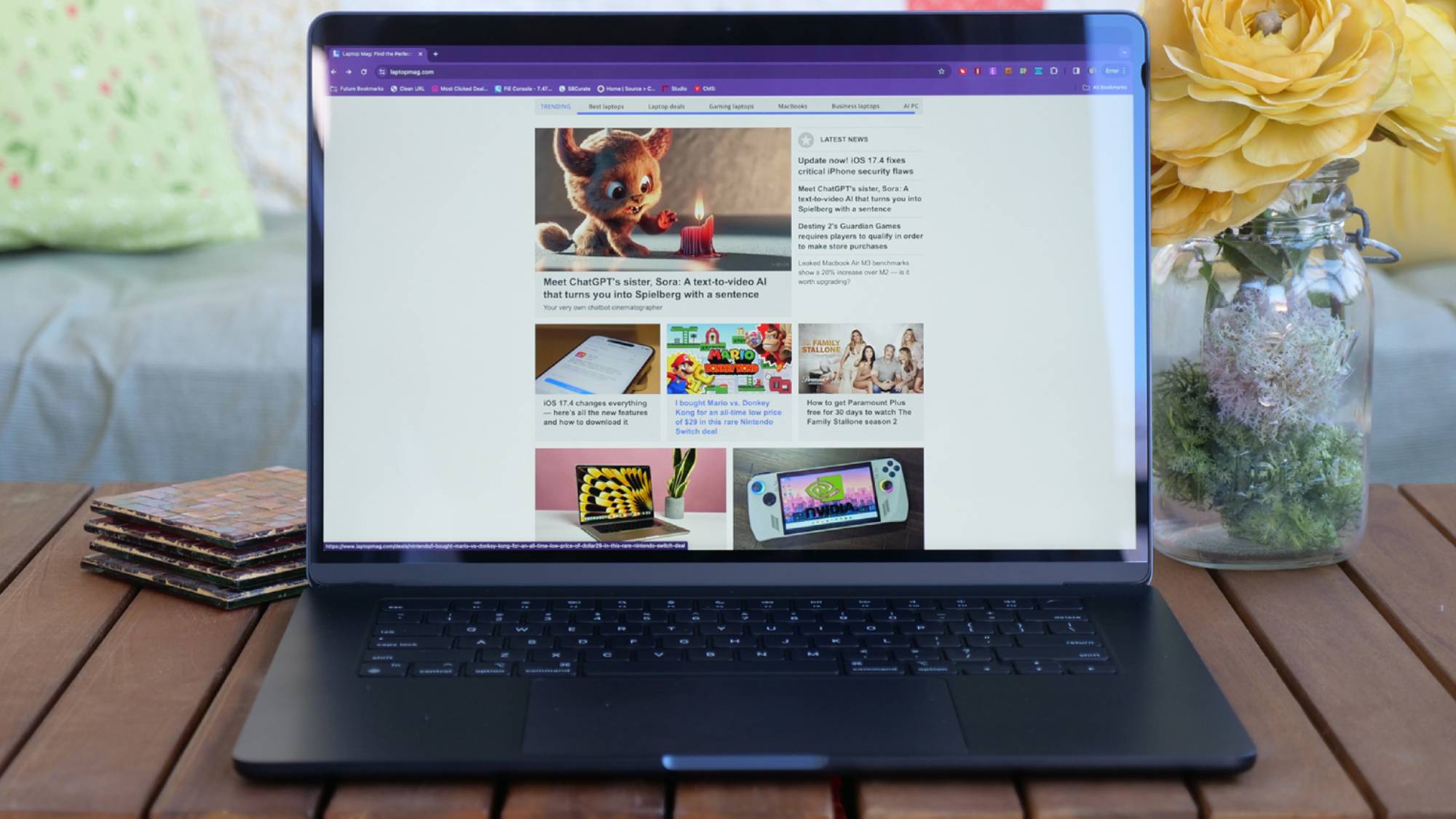
Sign up to receive The Snapshot, a free special dispatch from Laptop Mag, in your inbox.
You are now subscribed
Your newsletter sign-up was successful
Buying one of the best MacBooks can be a vital step for many in their success throughout student life, as they're excellent pieces of hardware with similarly fantastic software. In addition to all of the free apps that Apple gives to every Mac owner, both the Mac App Store and independent developers provide tools that make using your computer easier — and a little more fun.
MacBooks are often at the top of our list for the best laptops for college thanks to their phenomenal battery life, excellent performance, lithe portability, and excellent ease-of-use that comes with macOS. Alongside macOS are plenty of application specifically designed for the operating system.
Our must-have list includes apps that remember your passwords, organize your notes and to-dos, follow your package deliveries, allow you to modify PDFs and documents, and even image editing software. There's also a Mac App subscription service that outfits your MacBook with more than 250 programs for only $9.99 per month!
1Password
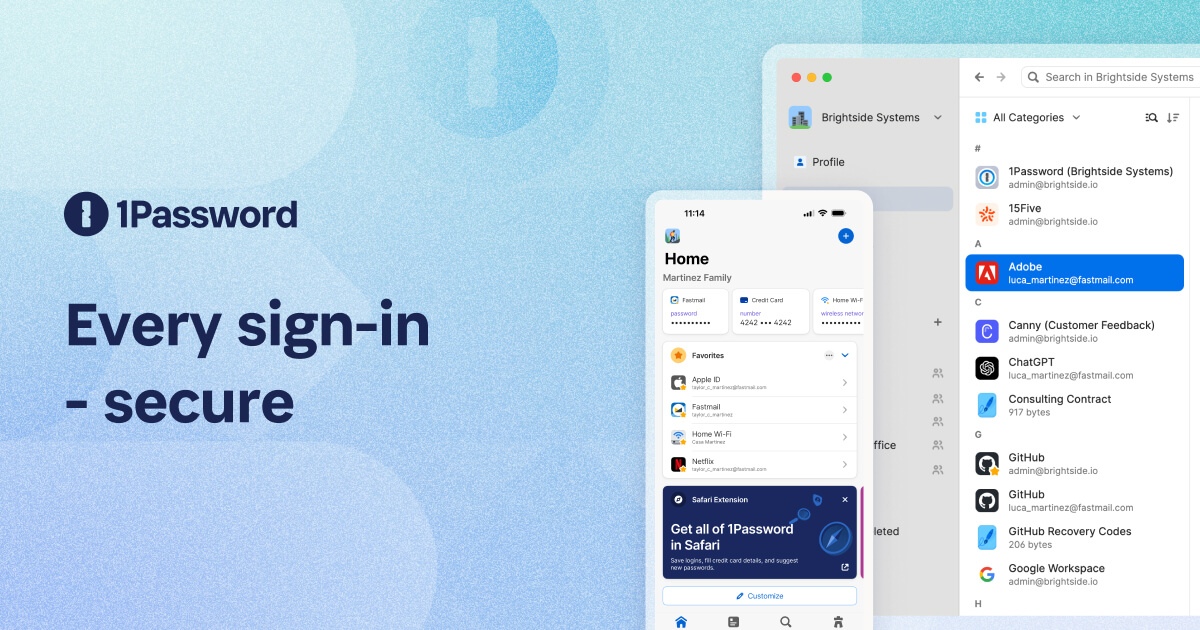
Given how many accounts we have, it's getting harder to keep username and password combos memorized, let alone differentiated. Cyber security experts recommend using a different password for every account, but how are we expected to keep that many in mind at a single time?
AgileBits' secure app lets you keep all of your passwords in one place, so you can create a single master login password with the maximum security. The app lets you store credit card information to auto-fill forms, and it keeps track of your security questions for different sites. You get Dropbox and iCloud syncing support, and for a few extra bucks, you can get mobile apps to take your passwords on the go. 1Password is currently offered as a service, with pricing starting at $3 a month for individuals, and $5 a month for families with up to 5 members.
Evernote

Evernote's a note-taking application that is popular among students and business workers. While the app's design lacks some finesse, it does simplify note-taking by capturing quick tasks and saving documents as web pages. The process of searching through notes is now simplified through Evernote's AI-powered Instant Recall, so all you need to do is tell it what you want in plain language. For instance, you can tell the app you want to search for "notes from last week" or "my notes about meetings" to quickly find what you're looking for. All of this info is then synced to the cloud, so all of your devices have access to the same data.
Evernote plans include Personal at $15 a month (or $130 a year) that lets you create up to 150,000 notes, 2,000 notebooks, 10GB monthly uploads, and unlimited connected devices. Professional at $18 a month (or $170 a year upgrades to 20GB monthly uploads, alongside AI-powered search and AI editing. Teams at $25 a month (or $250 a year) allows for shared access, a centralized admin account, and an additional 2GB of monthly uploads per user.
Audacity
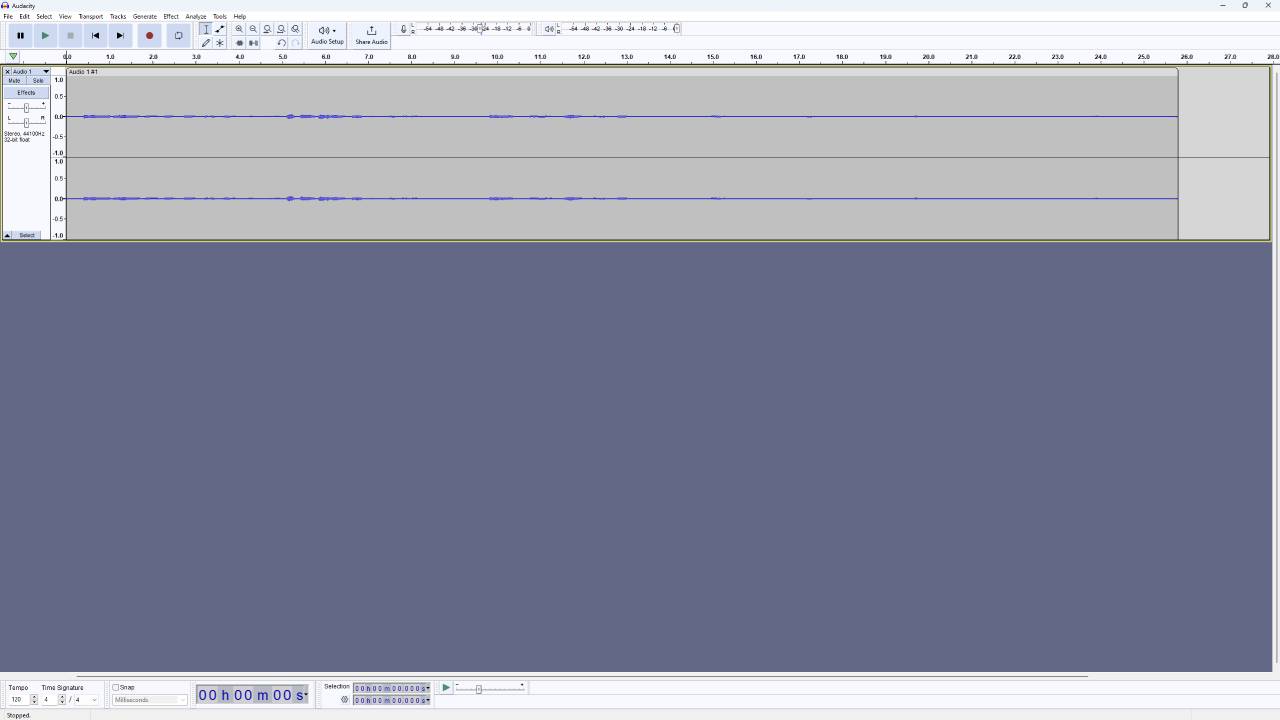
Audacity is an open-source multi-track audio editor that can be used to record podcasts, live audio, edit audio files and combine files into one big production. You can raise the level on a file that’s too quiet, cut out swear words, reduce noise on a recording that’s hard to hear, remove pauses and change the speed and pitch of a file. This is the only audio editor you need to produce great multi-track songs or edit conversations, and it's free!
I used Audacity to record audio all throughout college, especially throughout my radio classes, and it's still an absolute lifesaver when I need to put something together quickly. While it's not necessarily the best audio editing software in of itself, it's easy to use and not demanding on hardware, making it a great pick for students who even have the weakest computers.
Setapp
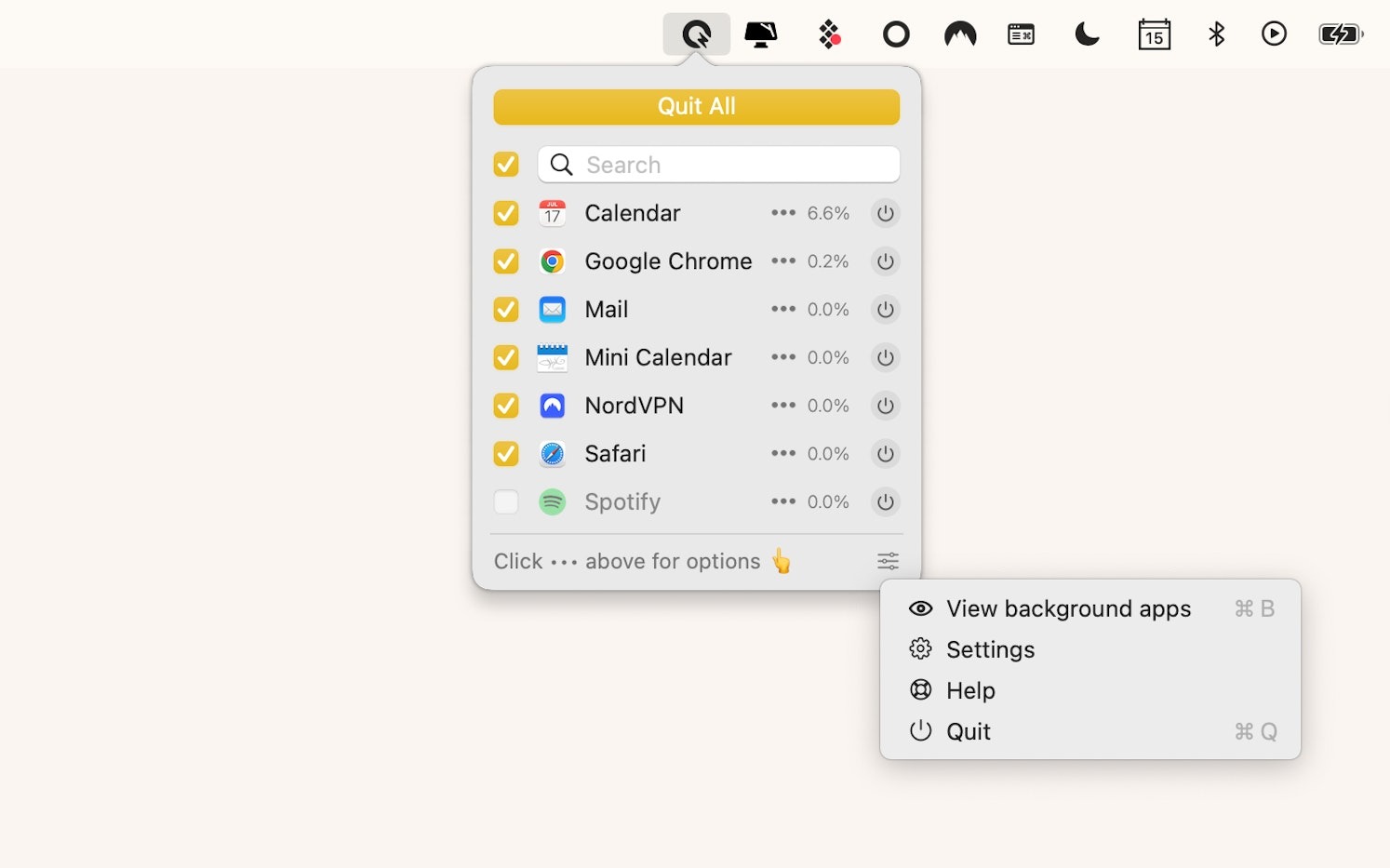
If you're looking for a Mac App Store alternative with a collection of premium applications, Setapp is just the thing. It features tons of applications for productivity, blogging, finances, music-making, planning, and more. It currently provides access to more than 250 programs for $9.99 a month, which is a decent price depending on how much mileage you get out of the tools themselves.
The best part, however, is that you can try it for free for seven days. This gives you a decent bit of time to get a sense of whether or not it's worth the investment, which is a solid plan if you want to experiment as possible within that seven day period.
Pixelmator

Pixelmator is similar to Photoshop, except that you pay only once, so you're not forever sending money in a subscription model. It costs $49.99 and is a solid App Store option for those who want something that allows them to edit images, design graphics, remove backgrounds, and more.
If you've wanted an image editor that does more than Photos offers, but don't want to carve out a whole new space in your budget, this is the app for you. Sure, it might not offer all the same features as Adobe's editor, but it's got most of what everyday users will need. You can try out Pixelmator Pro for 7 days through the free trial, which is a good idea rather than immediately investing $50.
Photopea
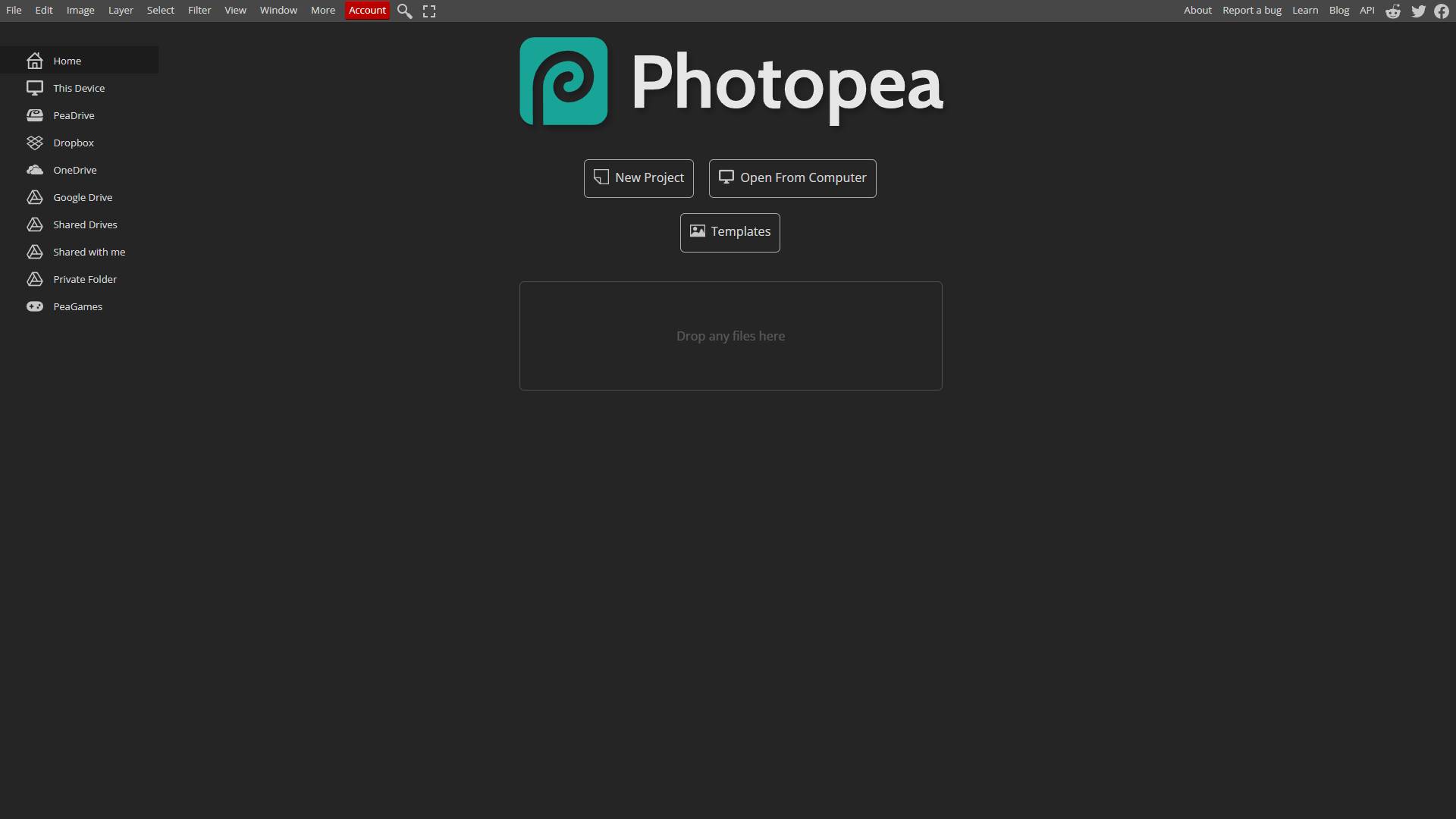
Photopea is a solid browser-based photo editing service that can handle much of what the most costly alternatives like Photoshop can. With it, you can modify photos, use magic wand tools, add text, insert shapes, draw, color select, use stamp modes, add filters, compile layers of images atop one another, and far more. It's essentially everything you'd need to get the most out of your basic photo editing needs.
Photopea isn't perfect, as it features advertisements on the right side of the screen while you're editing, but it's never particularly intrusive about it. It also doesn't perform quite as smoothly as Photoshop itself, but I've used it for years and have only had occasional issues where the browser tab shuts down.
PDF Expert
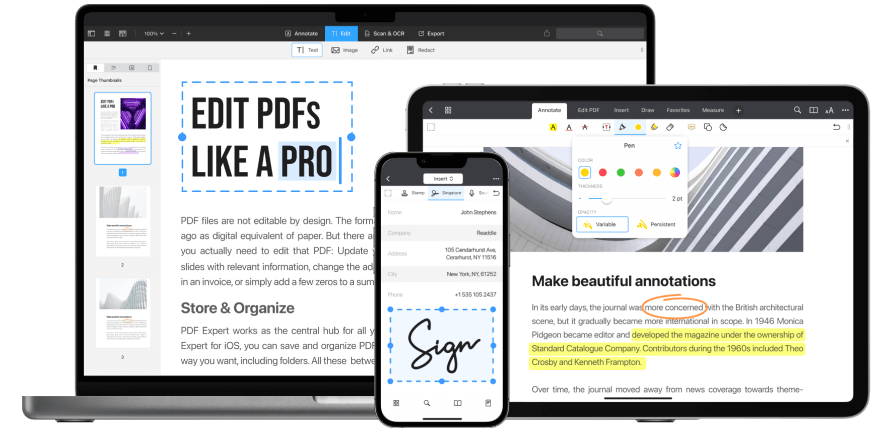
You'll never think of PDFs the same way again after using PDF Expert. Most users see these documents as frozen-in-time artifacts, but this program allows you to edit the text and images in these documents, and even add and adjust links. You can search through multiple PDFs at once, swap visual aesthetics, annotate without issue, and organize your collection of PDFs without issue. You can even use this application to convert PDFs to all sorts of other document types, whether it be images or word documents. And of course, you can also sign documents!
It's available for $6.67 monthly, which is billed at $79.99 a year, or you can pay $139.99 once and keep it for a lifetime.
Bear
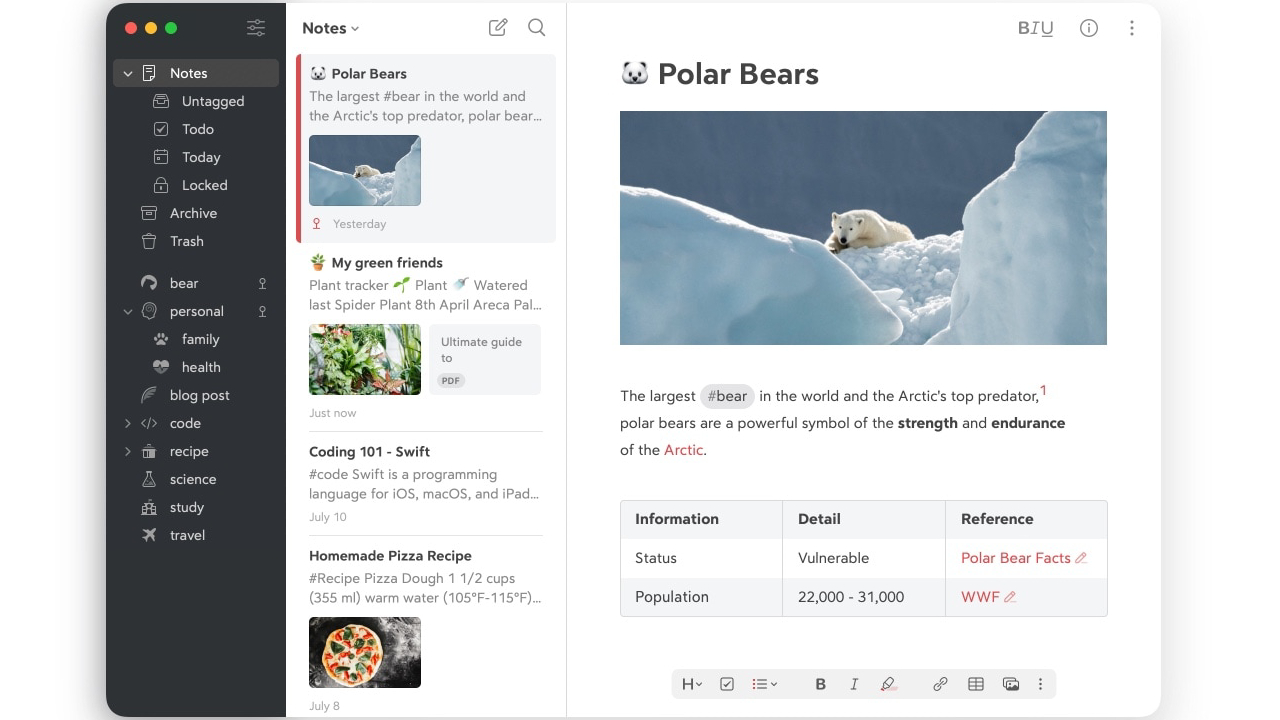
When I'm working on a post for my personal blog, I brainstorm and edit in the Bear writing app. Not only does it sync between my MacBook and my iPhone and my iPad (all writing apps by this point), but its support of the Markdown syntax writing style allows for faster, easier writing that create smaller-sized files. Bear also offers a variety of neat themes, if you don't like its black, red and white default.
While Bear is a free download, its cross-device syncing and other advanced features are locked behind its Pro subscription, which costs either $2.99 per monthly or $29.99 per year.
LibreOffice
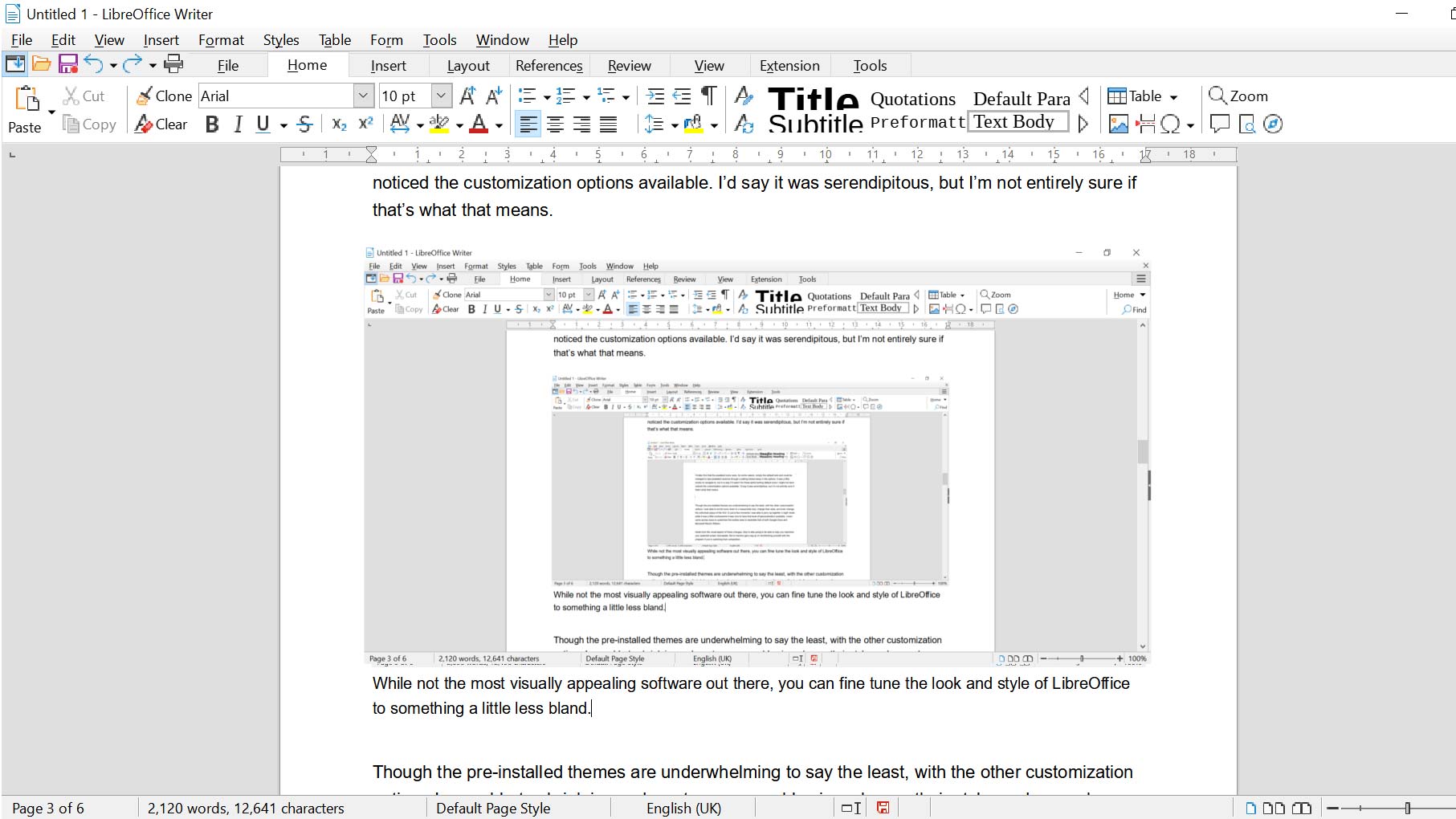
Uh, oh! You've found yourself in a pickle after being sent a word document by your teacher or professor, but you don't have the money to invest in Microsoft Office (or just don't want to go through the hassle of getting it set up for free through your College email). If you're in this exact predicament, do not fear, as LibreOffice is the ultimate alternative and is completely free, featuring many alternatives to Microsoft Office's suite without the need to worry about shady viruses, being exposed to advertisements, or having to pay a single cent.
Its programs include LibreOffice Writer (Microsoft Word alternative), LibreOffice Calc (Microsoft Excel alternative), LibreOffice Impress (Microsoft PowerPoint alternative), LibreOffice Draw (Microsoft Visio alternative), LibreOffice Base (Microsoft Access alternative), and then LibreOffice Math, which is good for creating mathematic formulas.
Things

Some people can make do with simple to-do lists in Apple Notes or the colorful Clear app. Things, an app that first rose to prominence on iOS, is loved by users who track more complicated, project-based documents. So whether you're tracking a home renovation or putting together a term paper, Things is just right for you.
Things allows users schedule calendar events, create checklists with separate categories, quick find their information, and utilize tag searches. While there is a free trial available, the full version of Things will cost $49.99.
Fantastical
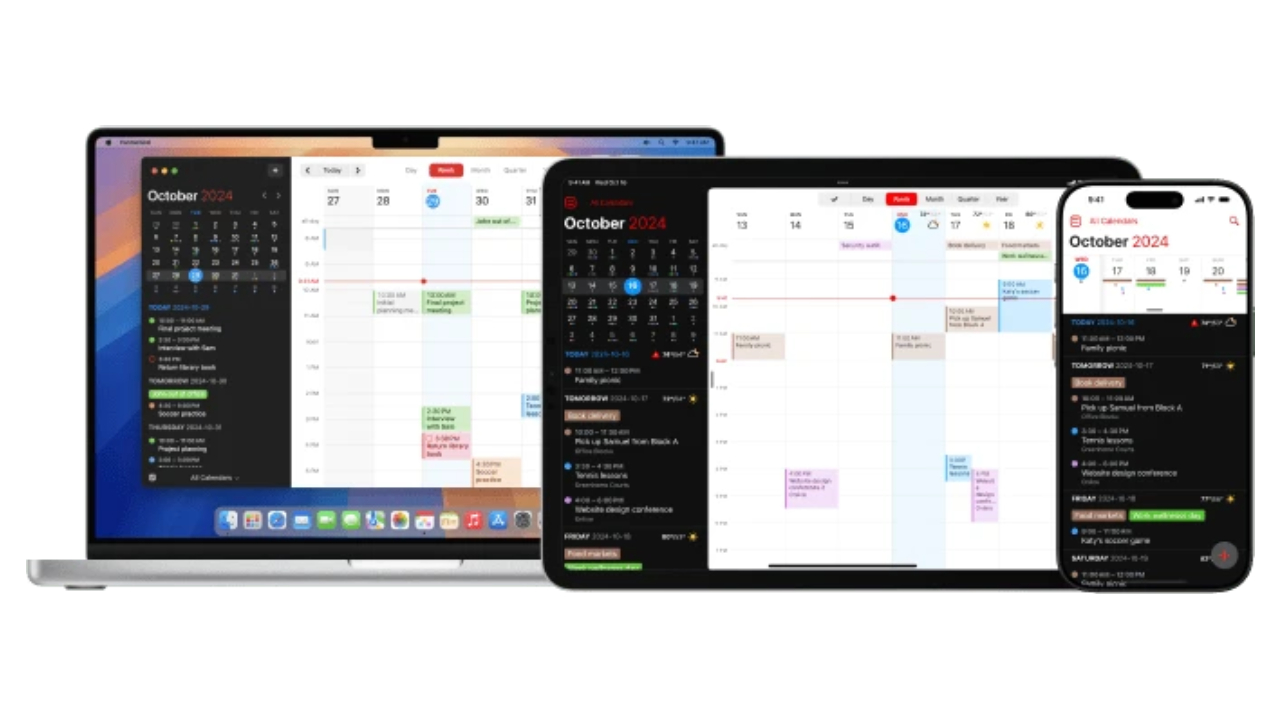
Flexibits, the developer of Fantastical, calls the app "the calendar app you won't be able to live without," and it may be right. In a lot of ways, this calendar replacement reminds us of Siri. For instance, you don't click specific days and times to set appointments. Instead, you just type your sentence in plain English, and the program figures out what you're trying to schedule. Fantastical can work with Calendar, iCal, BusyCal, Entourage or Outlook.
It boasts file and photo attachment, the ability to view however you please, event and task templates, and design projects from that to-do list. It also functions for organizing video calls and such, with its own RSVP system, proposals, openings, and more, even featuring a family system. While Fantastical's functionality somewhat overlaps with that of Clear, we preferred Clear for simple daily tasks, and Fantastical as a robust appointment system. We love the full window view and how easy it is to view your home and work appointments separately.
Amphetamine
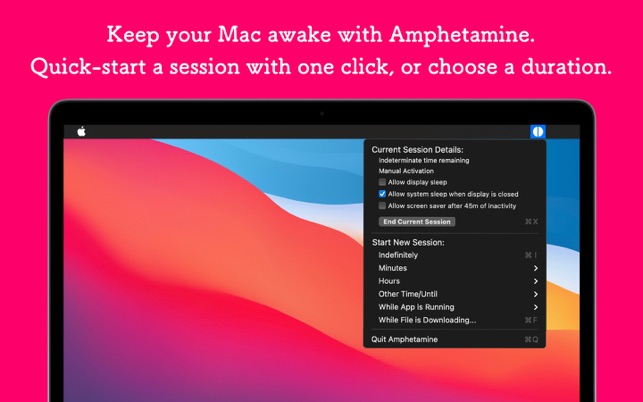
If you need your Mac to stay on for an extended period of time but you're sick of the Energy Saver section of System Preferences, this is the utility you've been looking for. Amphetamine sits in the menu bar, and its default setting will keep your Mac and its display turned on indefinitely. Amphetamine also offers other options, including one to set your Mac's display to follow a schedule and stay on when certain applications are open. You can even set it do stay on if something is downloading, and can program triggers for when your Mac should stay awake. Some provided examples include when a USB or Bluetooth device is connected, or when battery is above a certain threshold.
Todoist
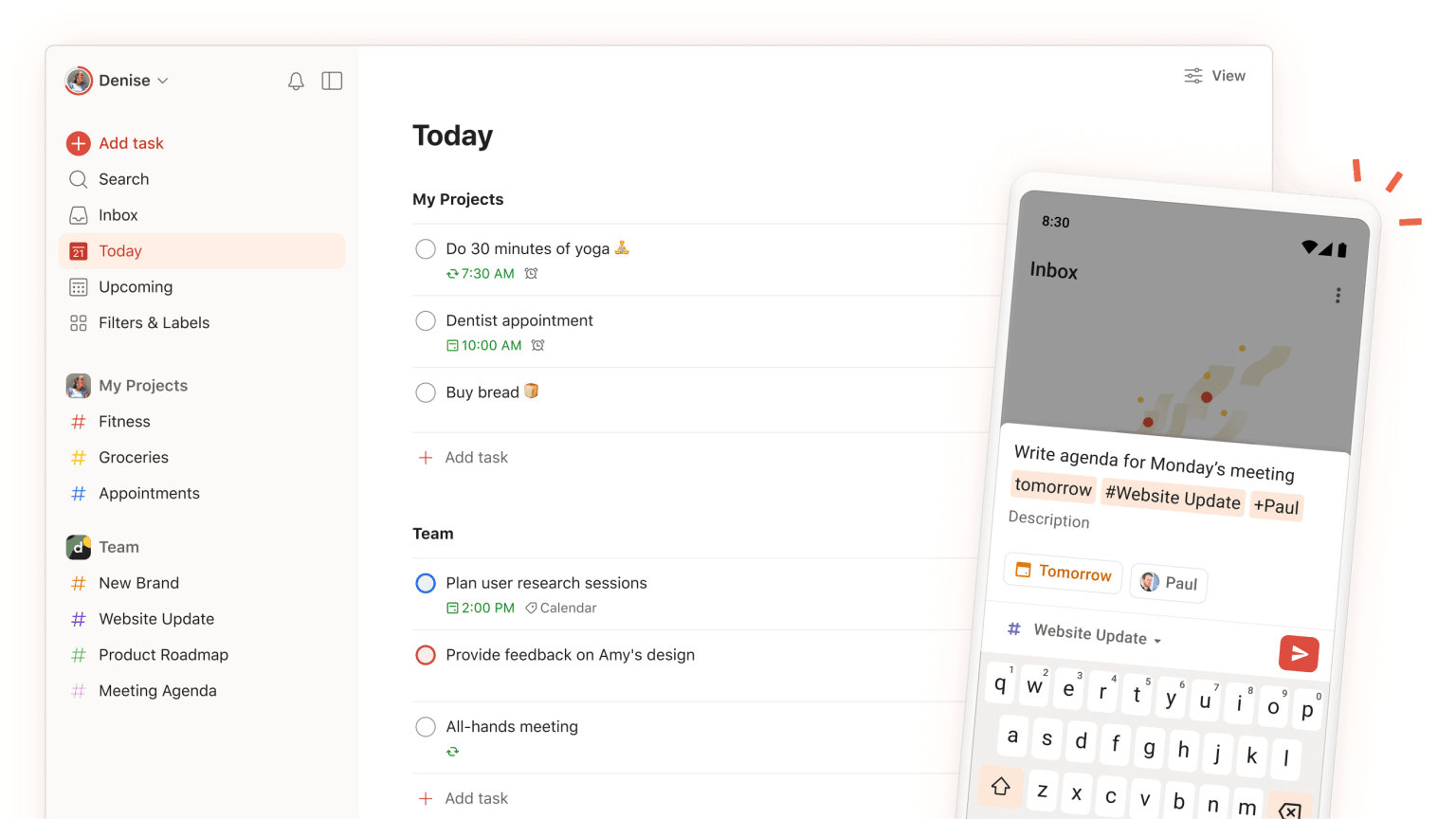
If you've got a dense stack of complicated projects that include recurring tasks and collaborative assignments, you should check out Todoist. It's the app I use to manage my priorities. One of my favorite features is its suggested date scheduling, where it looks at your upcoming week and figures out how best to postpone actions.
While there is a beginner tier that allows for 5 personal projects, smart quick add, task reminders, flexible list and board layouts, 3 filter views, 1 week activity history, and integrated email/calenders, there's also the premium tiers. Pro costs $48 a year and allows for 300 personal projects, calendar layout, task duration, custom task reminders, 150 filter views, unlimited activity history, AI assistant, and deadlines (which are coming soon). The Business tier costs $72 yearly and pretty much takes that to multiple users, allowing for a shared team workspace and up to 500 team projects.
Deliveries

If you're a big online shopper, you know that tracking deliveries can be a bit of a mess. How are you supposed to know when you need to be home to collect certain packages? Look no further, as the Deliveries app allows you to track all of your packages in one convenient place, and it keeps you updated on their status so you don't miss the specifics. While the application is free, you can invest in a $4.99 yearly subscription (or $0.99 monthly) to get its full features. The app tracks shipments from a number of different services (including Amazon, Apple, FedEx, UPS, USPS, and more).
HandBrake
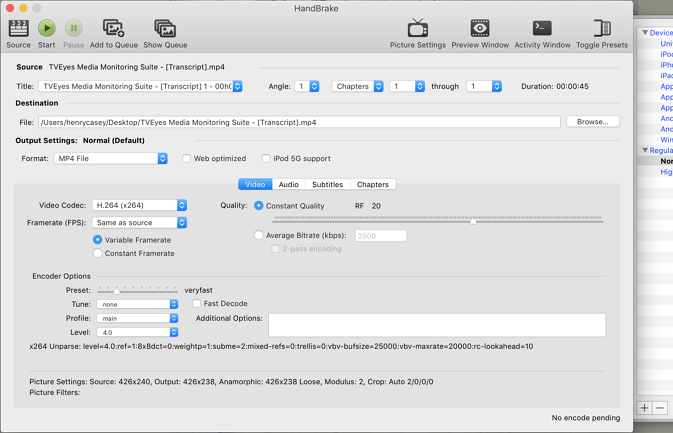
If you're a video connoisseur, or if you're always finding that you have to convert your videos to make them playable (or streamable) to all of your devices, then you're going to want HandBrake on your Mac, pronto. This is one of the best macOS apps for video conversion, period. It's detailed enough to give power users plenty of options to play with, but it's also simple enough in its core functionality that even newbies will be able to figure out how to convert a video file from one type to another. Best of all, it's free.
Dropbox
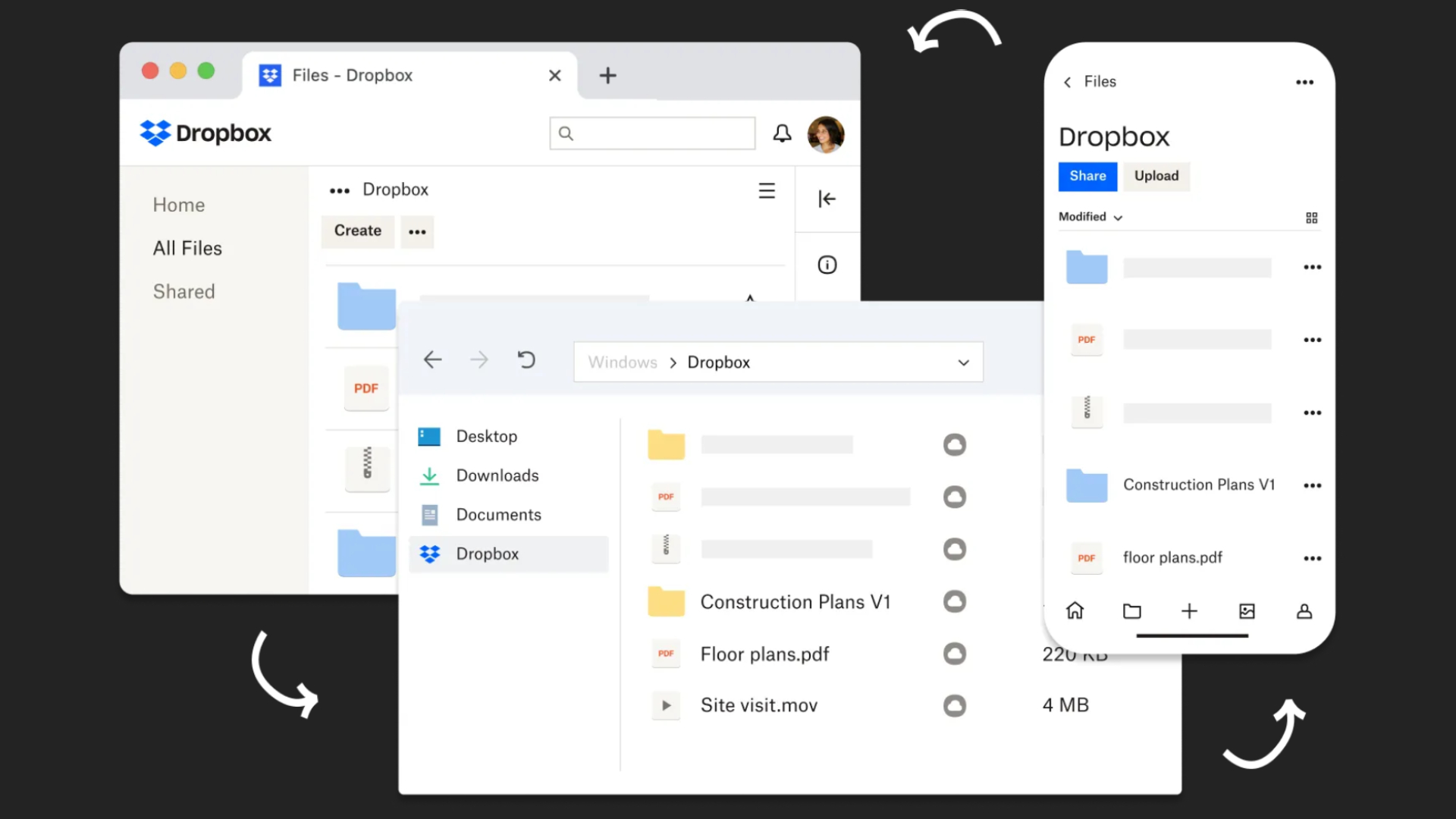
We'd be surprised if you hadn't heard of this super-popular cloud storage service. Here's the gist: Install Dropbox, and you'll get 2GB of cloud storage free. The app dumps a simple Dropbox folder onto your Mac, and anything you drag into there will be synchronized with the cloud. You can head over to Dropbox's website to access these files remotely (or download them to a separate device manually). Or, if you have multiple computers, anything in your Dropbox folder will be synchronized across all the other systems the app runs on. It's as easy as that — and cross-platform, too.
VLC Media Player
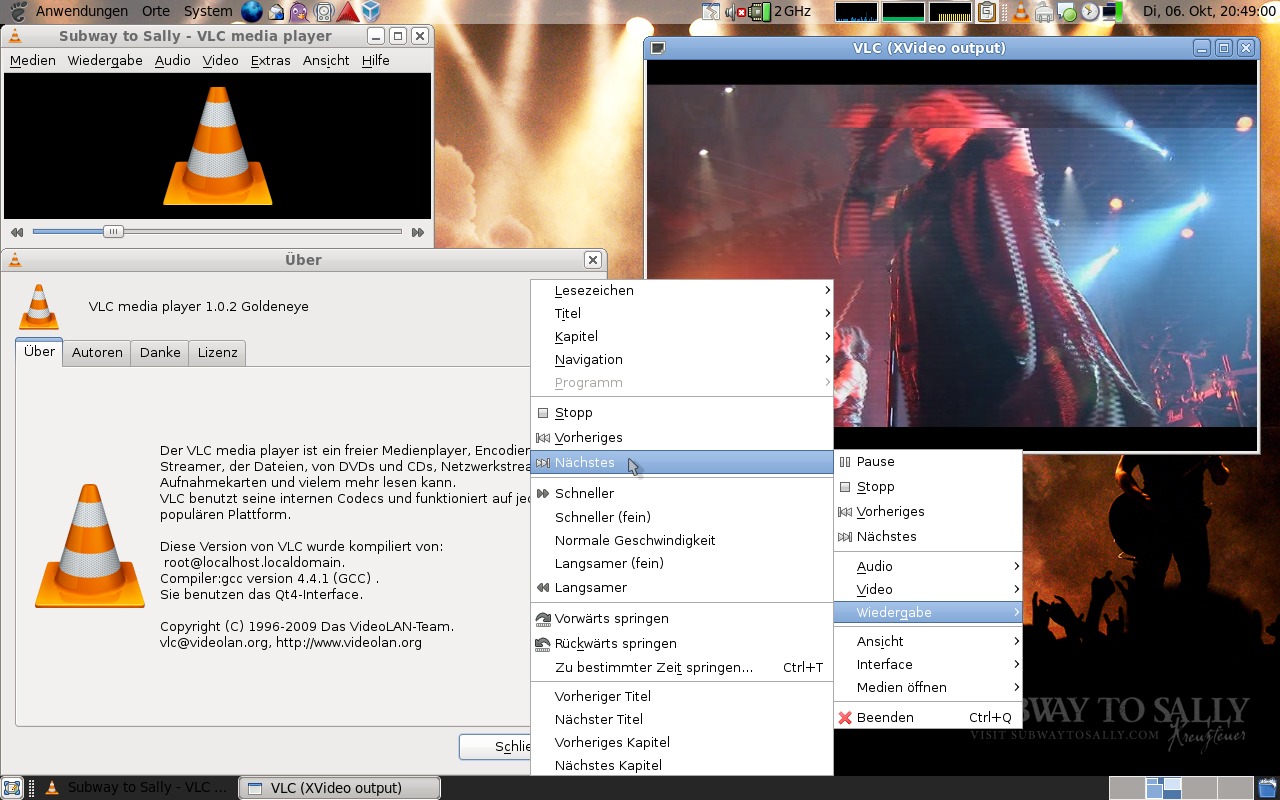
VLC Media Player is a powerful media playback app from the nonprofit VideoLAN group. Resolutely open-source, the team has ported VLC to macOS, Windows, Linux, Android, iOS and more. What sets this media player apart is its ability to play — or stream — almost any non-DRM file you throw at it, all without requiring the installation of various codec packages. Have an old audio file, camera footage or other piece of arcane media? VLC can get the job done.
AppCleaner
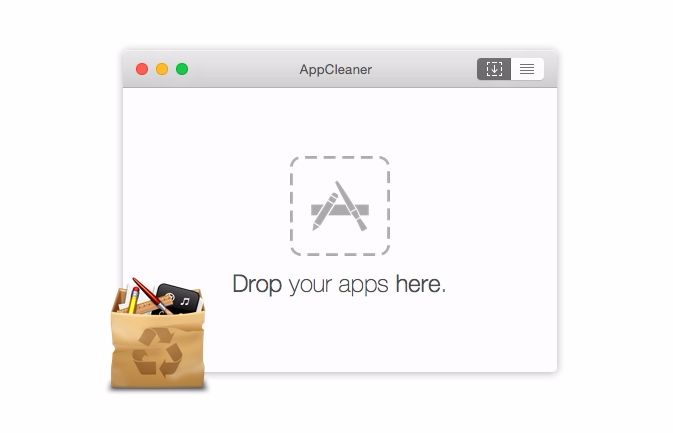
Sometimes, downloaded applications dump stuff all over your hard drive, and the standard uninstallation routine (deleting the apps from your Finder) doesn't get rid of all the extra stuff that came with them. If you install AppCleaner, it will find these extra bits of data and delete them for you. When you want to uninstall an application, just pull up AppCleaner first; then drag the application you're removing into the AppCleaner window. It's as easy as that. AppCleaner finds all related files, and it'll give you a prompt to delete them when it's done searching.
BetterTouchTool

BetterTouchTool enhances your Mac desktop or MacBook laptop with two powerful features. First, you can customize gestures and apply them to various actions on your laptop. So, for example, you can open your favorite game by spelling the first letter of its name with your finger. You can even trigger multiple actions in a sequence so that tapping a certain way can start a chain reaction of actions on your system. The base standard license price will receive updates for two years, and costs a total of $12, while the lifetime license is $24. The application is also available as part of the Setapp subscription.
Bartender 5
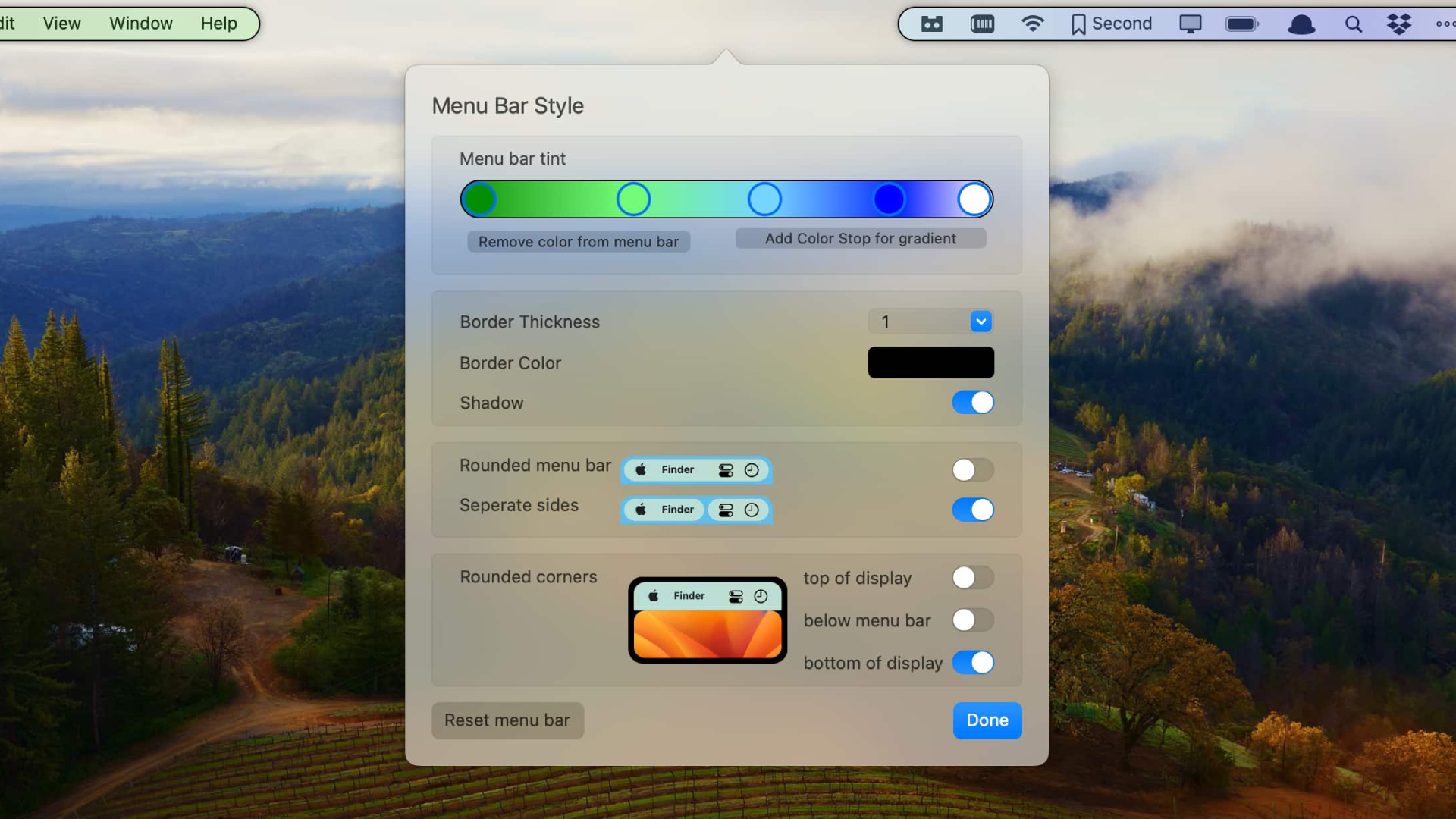
If you have just a few applications installed, you're probably already feeling a bit overwhelmed. Take one glance at your Mac's menu bar, and it probably looks like a smorgasbord of icons. Yuck. Bartender 5 helps you fix that by giving you a lot more control over this otherwise hands-off area of OS X. Though this app is expensive, specifically costing $20 for the base Bartender 5 license, it's worth every penny.
You can take a bunch of the icons on your menu bar and hide them under a single icon, which keeps the top of your screen clutter-free (until you need to access those apps for something). If you have some must-use icons, keep them on your menu bar; hide everything else for less of a visual headache.
More from Laptop Mag
- Best laptops for college in 2024: Student laptops for every budget
- Best free software for students
- Best video editing laptop 2024
Sign up to receive The Snapshot, a free special dispatch from Laptop Mag, in your inbox.
Henry was a contributing writer at Laptop Mag. He penned hundreds of articles, including helpful how-tos for Windows, Mac, and Gmail. Henry has also written about some of the best Chromebooks, and he has reviewed many Apple devices, including various MacBook Air laptops. He is now a managing editor at our sister site Tom's Guide, covering streaming media, laptops, and all things Apple.
